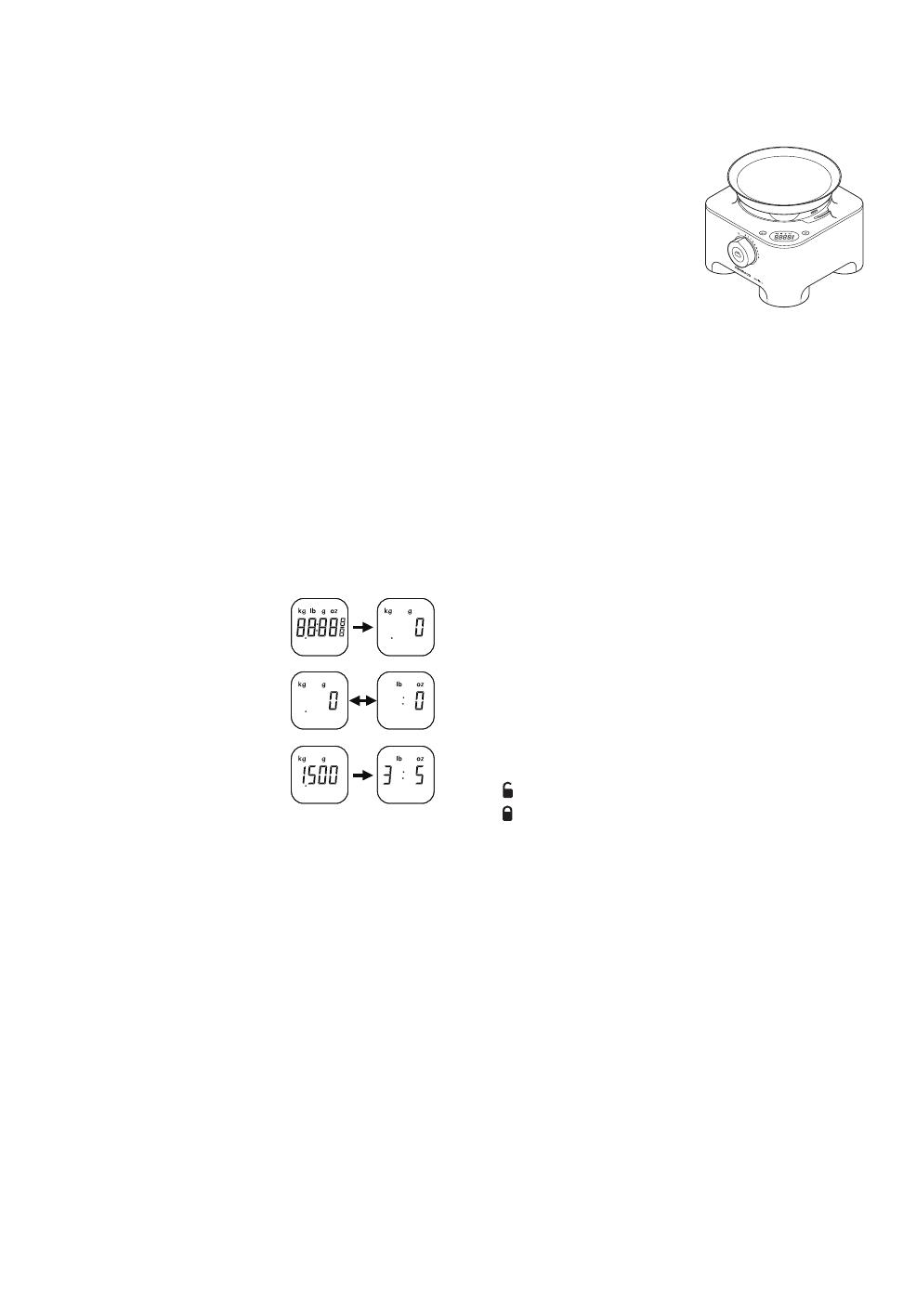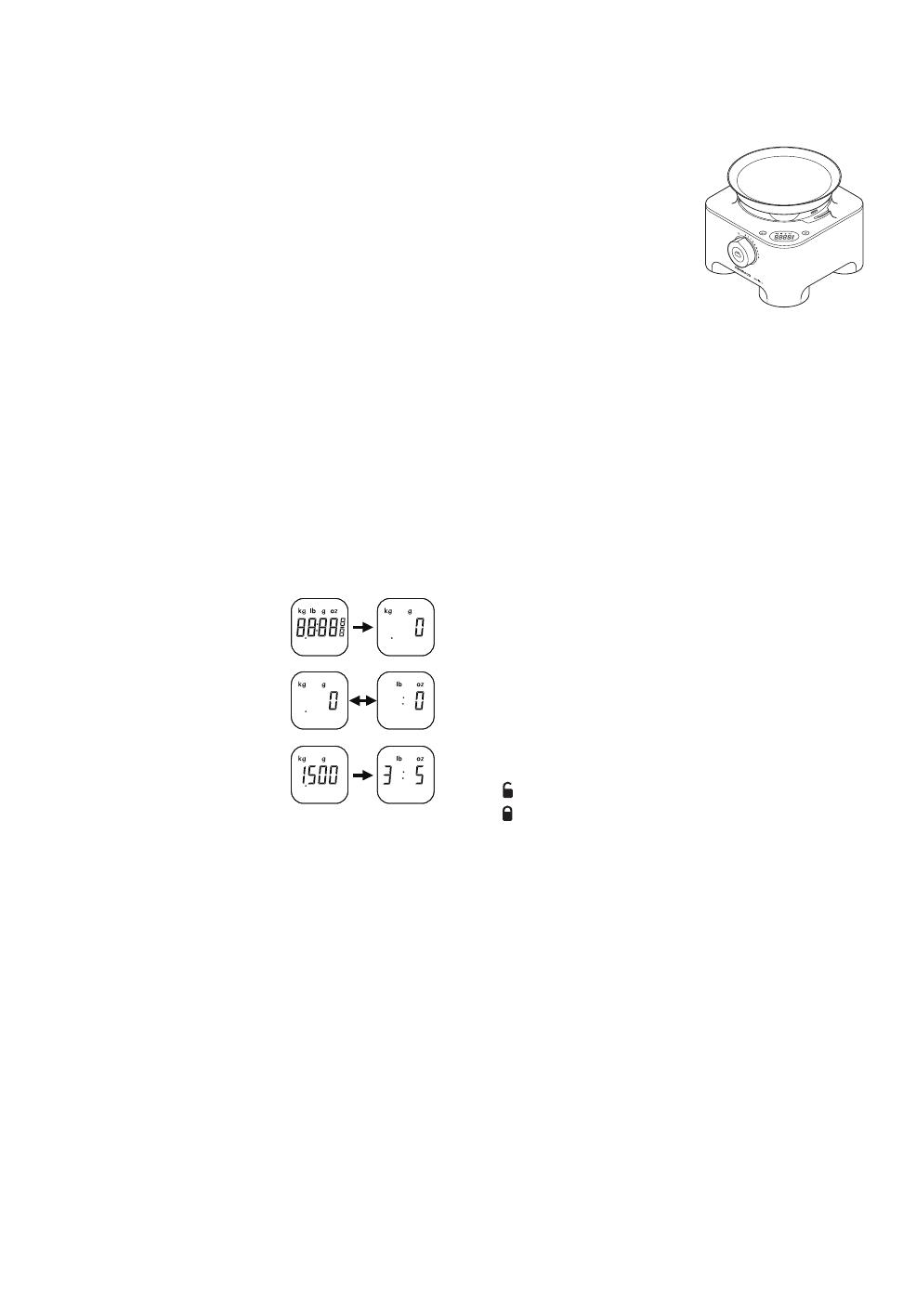
Eco function
If the food processor is left plugged in for over 30 minutes
without being used, it will go into standby mode to reduce
e
nergy consumption.
●
The Power On light will pulse slowly and the food processor
will not operate until one of the following actions are carried
o
ut:-
●
T
he Auto Button is pressed.
●
The speed control is turned to a speed and then turned
back to the ‘O’ off position.
T
he light will change to being constantly lit when ready to
use.
Note: If the bowl or lid are not engaged into the interlock the
p
ower on light will pulse more rapidly than the Eco function.
weighing function (Type FPM91)
Your food processor is fitted with a built in weighing function
to allow ingredients to be weighed straight into the bowl or
blender goblet.
●
The Maximum weighing capacity is 3Kg. This is the total
weight of all the ingredients including the weight of the bowl
or goblet.
to use the weighing function
1 Always fit the detachable drive
shaft, bowl and attachment or
blender goblet onto the power unit
before adding ingredients.
2 Plug in – the display screen will
remain blank.
3 Press the ON/ZERO button once
and the display screen will light up.
4 Press the (kg/lb) button to select
either grams or ounces. The
display will default to kg/g when
first switched on.
●
The unit weighs in 2g increments and teaspoon/tablespoon
measures are recommended for weighing small quantities.
5 Check the display shows ‘0’, if not, zero by pressing the
ON/ZERO button. Then weigh the required ingredients
straight into the bowl or goblet. After the weight is displayed,
press the ON/ZERO button and the display will return to ‘0’.
Add the next ingredients and that weight will be displayed.
Repeat until all ingredients are weighed.
●
If the display is not zeroed and either the ingredients or the
bowl/attachment/lid are removed the display will show [ - - -
-] to represent a minus reading.
To zero press the ON/ZERO button once.
6 Add the lid and select a speed to operate the processor.
●
During operation the display screen will freeze [- - - -] until
the speed control returned to the ‘O’ off position.
●
After processing the last weight will be displayed on the
screen when the speed control is returned to the ‘O’ off
position. Note: The weight of the lid will be included if the
display is not zeroed before switching on.
●
The weight of any additional ingredients added down the
feed tube whilst the processor is running will not be shown
on the display screen.
bp
weighing tray
A removable weighing tray is
s
upplied for weighing
i
ngredients without the bowl or
blender.
To use, place the tray on top of
t
he power unit. Then follow
s
teps 2 to 5 under ‘to use the
weighing function’.
To remove, just lift the tray off.
auto switch off
●
T
he display screen will turn off automatically if the same
weight reading is shown after 5 minutes.
●
The display screen can be turned off manually by pressing
a
nd holding down the ON/ZERO button for a few seconds.
important
●
Do not overload by exceeding the maximum weighing
capacity of 3Kg. The display will show [0 – Ld] if the
weighing function is overloaded.
●
Do not subject the power unit to excessive force as this may
damage the weighing sensor.
●
Always place the processor on a dry flat surface prior to
weighing.
●
Do not move the power unit during operation of the weighing
function.
to use your thermoresist blender
1 Fit the sealing ring
bt
into the blade unit
ck
- ensuring the
seal is located correctly in the grooved area.
●
Leaking will occur if the seal is damaged or
incorrectly fitted.
2 Hold the underside of the blade unit
ck
and insert the
blades into the goblet - turn anti-clockwise until it clicks
5
.
Refer to the graphics on the underside of the blade unit as
follows:
- unlocked position
- locked position
The blender will not work if incorrectly
assembled.
3 Put your ingredients into the goblet.
4 Fit the lid to the goblet and push down to secure
6
. Fit the
filler cap.
5 Place the blender onto the power unit, and turn clockwise
7
to lock.
●
The appliance will not operate if the blender is
incorrectly fitted to the interlock.
6 Select Auto, or a speed (refer to the recommended speed
chart) or use the pulse control.
hints
●
When making mayonnaise, put all the ingredients, except the
oil, into the blender. Remove the filler cap. Then, with the
appliance running, add the oil slowly through the hole in the
lid.
●
Thick mixtures, e.g. pâtés and dips, may need scraping down.
If the mixture is difficult to process, add more liquid.
●
Ice crushing - operate the pulse in short bursts until crushed to
the desired consistency.
●
The processing of spices is not recommended as they may
damage the plastic parts.
●
The appliance will not work if the blender is incorrectly fitted.
8