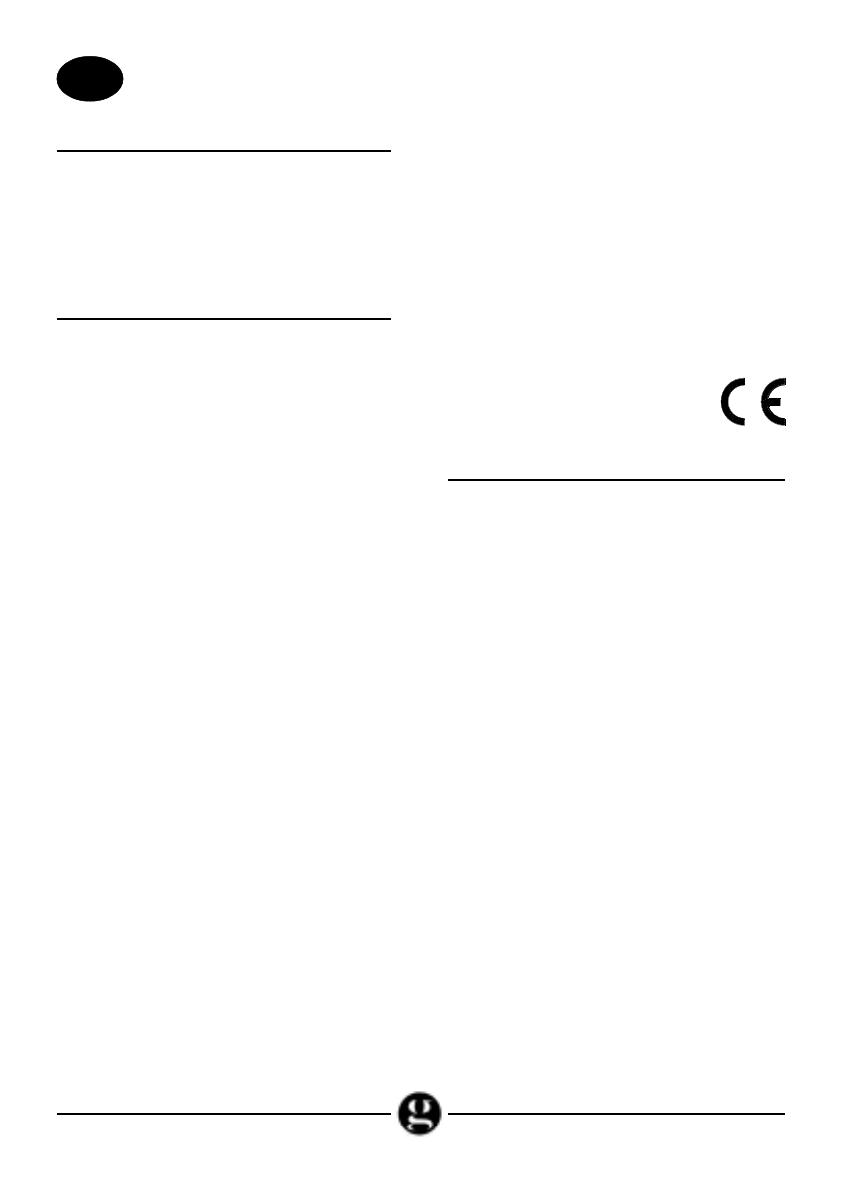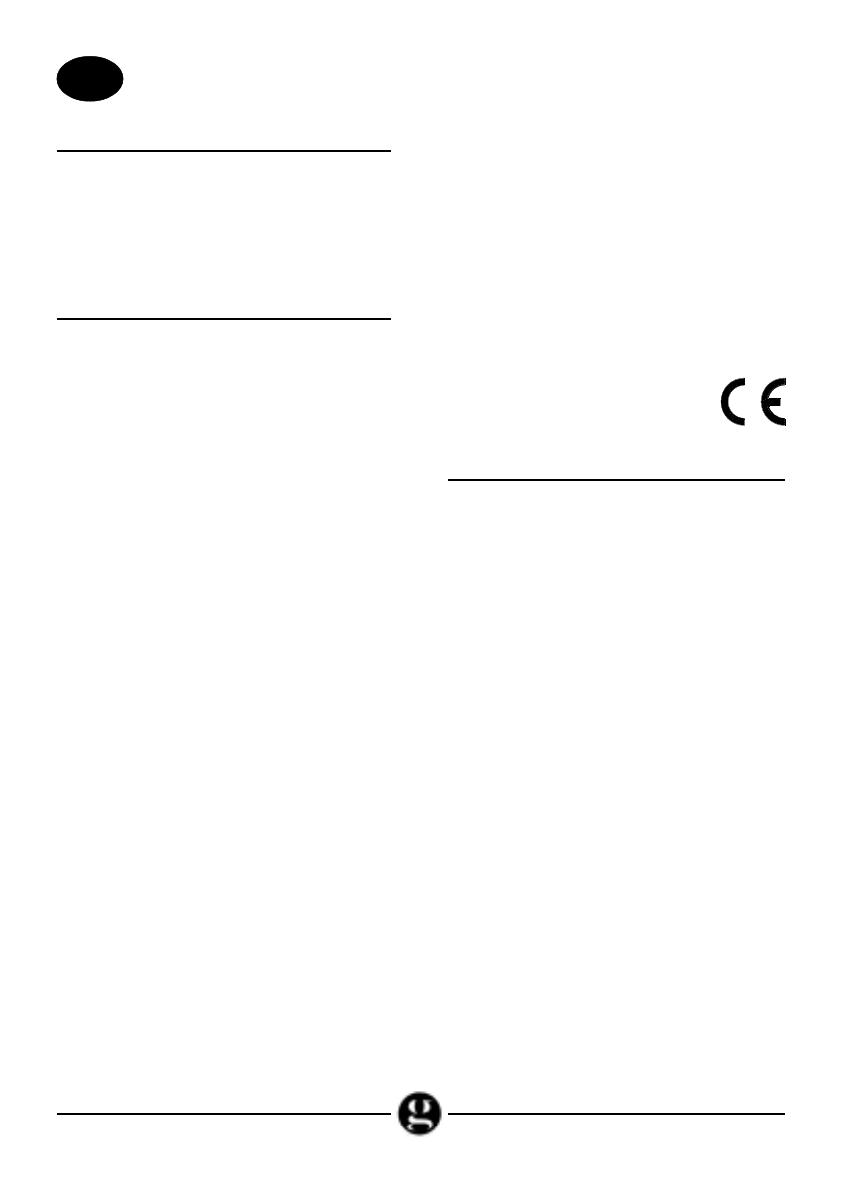
USER INSTRUCTIONS
Please read this User Guide carefully in
order to get the very best results from your
telephone.
CONDITIONS OF USE
Your Geemarc BB10 has been approved
for use on private direct exchange lines and
business lines.
Please note that the telephone is not
suitable for use as an extension to a pay
phone unless it is a private pay phone
carrying the appropriate CE label and is
connected to the telephone network by
means with a modular plug.
The apparatus has been approved for the
use of the following facilities:
- Simple telephone operation with ability
to make calls to the 999 & 112
emergency services.
- Multi Frequency (TONE) dialling.
- Handset Earpiece volume control :
Hi/Med/Normal.
- Ringer light
- Three 'one touch' memories for storing
alternative carrier access codes (or
normal telephone numbers).
- Ten 'two touch' memory locations.
- Automatic storage of Last Number
Dialled.
- Timed Break recall.
- Microphone mute.
Any other usage will invalidate approval of
the apparatus if as a result, it then ceases
to conform to the standards against which
approval was granted.
DECLARATION: Hereby Geemarc Telecom
Ltd declares that this telephone is in
compliance with the essential requirements
and other relevant provisions of the Radio
and Telecommunications Terminal
Equipment Directive 1999/5/EEC and in
particular article 3 section 1a, 1b and
section 3.
TELEPHONE CONNECTION
The plug at the end of the lead should be
connected to the telephone socket. Note
that the plug will only fit the correct way
round. The unit must be sited close to one
of the new modular telephone sockets.
Should you not have a modular telephone
socket, please contact your Network
provider.
There is no limit to the number of sockets
you can have installed in your home.
However, there is a limit to the number of
telephones you can operate on your
exchange line. Installing too many
telephones will overload the line which
would inhibit the telephones from ringing.
To avoid overloading your exchange line
there is a method of calculating the number
of telephones you can use. Add all the
Ringer Equivalence Numbers (abbreviated
REN) together, which are marked on the
base of each telephone. Numbers differ so
do check. The numbers when added
GB
2