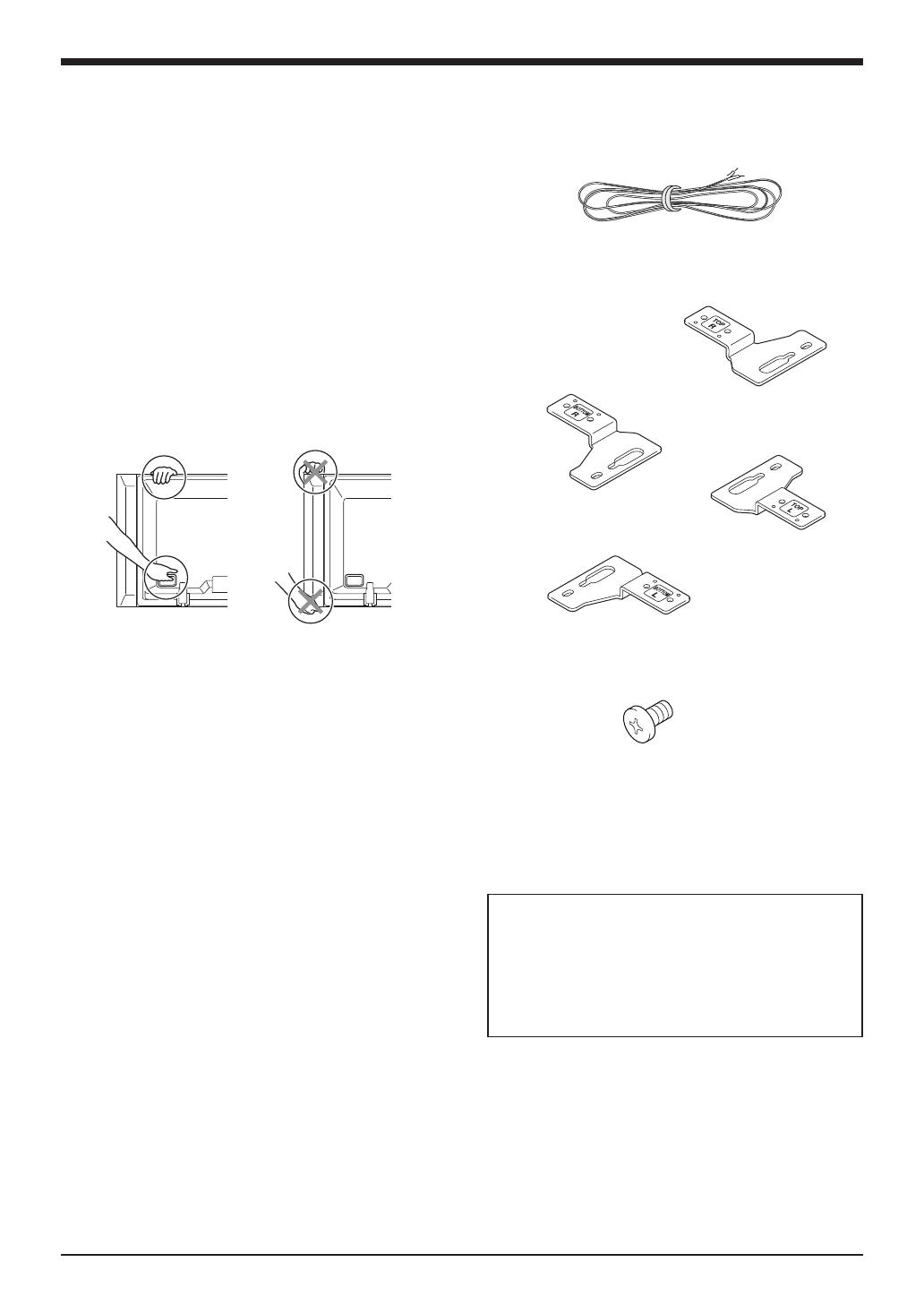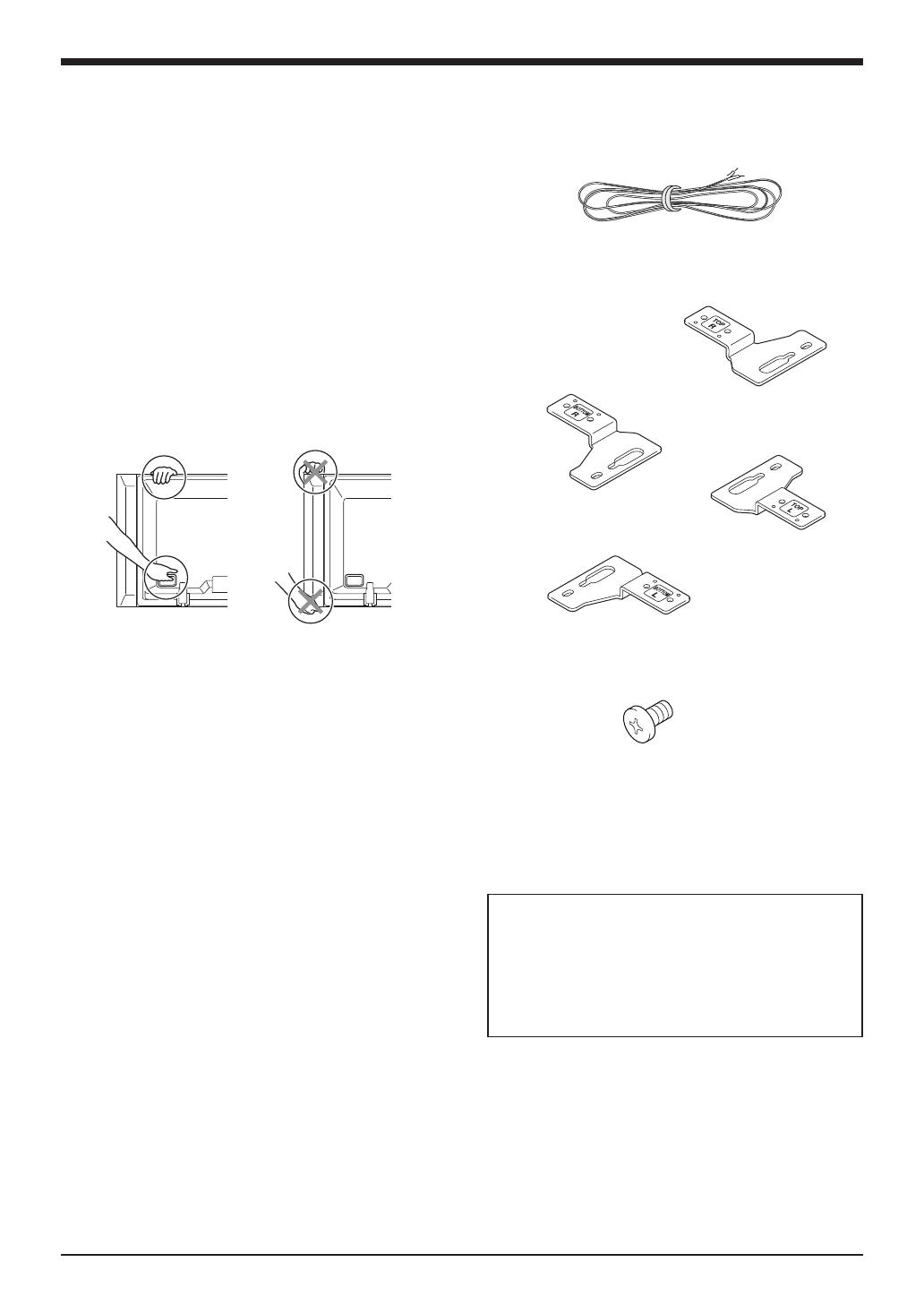
English
2
Thank you for buying this Pioneer product.
Please read through these operating instructions before
using your speaker system so you will know how to make
the most of its performance. After you have finished reading
the instructions, put them away in a safe place for future
reference.
CAUTION
About compatibility
This product is designed exclusively for use with the Pioneer
flat screen TV. For more information on compatibility, please
consult with your nearest Pioneer authorized dealer or
service center.
About installation and setting
• Do not move the flat screen TV by holding these speakers
or speaker brackets. This could result in injury or damage
to the brackets. When moving the TV, hold by the top and
handles.
• When installing the speaker, do not use any screws other
than those supplied, otherwise the speaker may come off
from the main unit and fall over.
• When installing the speaker, tighten the screws firmly.
• Please handle the speaker with sufficient care, as the
grille net and the cabinet can become damaged or broken
when they are subjected to strong external impacts.
•
Placing a CRT computer screen or CRT monitor near to
the speaker may result in interference or color distortion.
If this happens, distance the monitor from the speaker.
About the input
•
In order to prevent damage to the speaker system
resulting from input overload, please observe the
following precautions:
•
Do not connect these speakers to anything other than the
specified flat screen TV. Doing so may result in damage
or fire.
• Be sure to turn the connected devices off and remove
the power cord from the wall outlet beforehand when
changing the connection or installation method.
•
When using a tone control function to greatly emphasize
treble sounds, do not use excessive amplifier volume.
CHECKING THE ACCESSORIES
• Speaker Cables × 2
• Speaker Brackets
• Speaker Mounting Screws
(M5 × 10 mm : Black) × 16
• Operating Instructions
Installation
• Consult your dealer if you encounter any difficulties
with this installation.
• Pioneer is not liable for any damage resulting from
improper installation, improper use, modification, or
natural disasters.