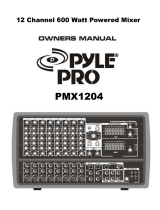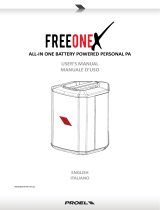Page is loading ...

FCC COMPLIANCE NOTICE
This device complies with part 15 of the FCC rules. Opera on is subject to the following two condi ons:
(1) This device may not cause harmful interference, and
(2) this device must accept any interference received, including interference that may cause undesired opera on.
CAUTION: Changes or modifi ca ons not expressly approved by the party responsible for compliance could void
the user’s authority to operate the equipment.
NOTE: This equipment has been tested and found to comply with the limits for a Class B digital device, pursuant to
part 15 of the FCC Rules. These limits are designed to provide reasonable protec on against harmful interference in
a residen al installa on. This equipment generates, uses, and can radiate radio frequency energy and, if not installed
and used in accordance with the instruc on manual, may cause harmful interference to radio communica ons.
However, there is no guarantee that interference will not occur in a par cular installa on. If this equipment does
cause harmful interference to radio or television recep on, which can be determined by turning the equipment off
and on, the user is encouraged to try to correct the interference by one or more of the following measures:
• Reorient or relocate the receiving antenna.
• Increase the separa on between the equipment and receiver.
• Connect the equipment into an outlet on a circuit diff erent from that to which the receiver is connected.
• Consult the dealer or an experienced radio/TV technician for help.
This marking shown on the product or its literature, indicates that it should not be disposed with other household wastes at the end of
its working life. To prevent possible harm to the environment or human health from uncontrolled waste disposal, please separate this
from other types of wastes and recycle it responsibly to promote the sustainable reuse of material resources. Household users should
contact either the retailer where they purchased this product, or their local government offi ce, for details of where and how they can
take this item for environmentally safe recycling. Business users should contact their supplier and check the terms and condi ons of the
purchase contract. This product should not be mixed with other commercial wastes for disposal.
The lightning fl ash with arrowhead symbol within an equilateral triangle is intended to alert the user to the presence of uninsulated
“dangerous voltage” within the product’s enclosure, that may be of suffi cient magnitude to cons tute a risk of electric shock to persons.
The exclama on point within an equilateral triangle is intended to alert the user to the presence of important opera ng and maintenance
(servicing) instruc ons in the literature accompanying the appliance.
The informa on contained in this publica on has been carefully prepared and checked. However no responsibility will be taken for any errors. All
rights are reserved and this document cannot be copied, photocopied or reproduced in part or completely without wri en consent being obtained
in advance from PROEL. PROEL reserves the right to make any aesthe c, func onal or design modifi ca on to any of its products without any prior
no ce. PROEL assumes no responsibility for the use or applica on of the products or circuits described herein.
Il marchio riportato sul prodo o o sulla documentazione indica che il prodo o non deve essere smal to con altri rifi u domes ci al
termine del ciclo di vita. Per evitare eventuali danni all’ambiente si invita l’utente a separare questo prodo o da altri pi di rifi u e di
riciclarlo in maniera responsabile per favorire il riu lizzo sostenibile delle risorse materiali. Gli uten domes ci sono invita a conta are
il rivenditore presso il quale è stato acquistato il prodo o o l’uffi cio locale preposto per tu e le informazioni rela ve alla raccolta
diff erenziata e al riciclaggio per questo po di prodo o. Gli uten
aziendali sono invita a conta are il proprio fornitore e verifi care i
termini e le condizioni del contra o di acquisto. Questo prodo o non deve essere smal to unitamente ad altri rifi u commerciali.
Il simbolo del lampo con freccia in un triangolo equilatero intende avver re l'u lizzatore per la presenza di "tensioni pericolose" non isolate
all'interno dell'involucro del prodo o, che possono avere una intensità suffi ciente a cos tuire rischio di scossa ele rica alle persone.
Il punto esclama vo in un triangolo equilatero intende avver re l'u lizzatore per la presenza di importan istruzioni per l'u lizzo e la
manutenzione nella documentazione che accompagna il prodo o.
Le informazioni contenute in questo documento sono state a entamente reda e e controllate. Tu avia non è assunta alcuna responsabilità per
eventuali inesa ezze. Tu i diri sono riserva e questo documento non può essere copiato, fotocopiato, riprodo o per intero o in parte senza
previo consenso scri o della PROEL. PROEL si riserva il diri o di apportare senza preavviso cambiamen e modifi che este che, funzionali o di
design a ciascun proprio prodo o. PROEL non assume alcuna responsabilità sull’uso o sul l’applicazione dei prodo o dei circui qui descri .

3
INDEX
FCC COMPLIANCE NOTICE . . . . . . . . . . . . . . . . . . . 2
TECHNICAL SPECIFICATIONS . . . . . . . . . . . . . . . . . 4
Mi10 CONTROL PANEL (FIG.1) . . . . . . . . . . . . . . . . 5
Mi12 CONTROL PANEL (FIG.2) . . . . . . . . . . . . . . . . 6
CONNECTIONS (FIG.3) . . . . . . . . . . . . . . . . . . . . . . 7
Mi10 CONFIGURATION EXAMPLE . . . . . . . . . . . . . 8
Mi12 CONFIGURATION EXAMPLE . . . . . . . . . . . . . 9
ENGLISH LANGUAGE . . . . . . . . . . . . . . . . . . . . . . . 10
SAFETY AND PRECAUTIONS . . . . . . . . . . . . . . . . . 10
IN CASE OF FAULT . . . . . . . . . . . . . . . . . . . . . . . . . 10
CE CONFORMITY . . . . . . . . . . . . . . . . . . . . . . . . . . 10
PACKAGING, SHIPPING AND COMPLAINT . . . . . . 10
WARRANTY AND PRODUCTS RETURN . . . . . . . . . 10
INSTALLATION AND DISCLAIMER . . . . . . . . . . . . . 10
POWER SUPPLY AND MAINTENANCE . . . . . . . . . 10
GENERAL INFORMATION . . . . . . . . . . . . . . . . . . . 11
OPERATING INSTRUCTIONS (FIG. 1 / 2 / 3) . . . . . 11
INDICE
SPECIFICHE TECNICHE . . . . . . . . . . . . . . . . . . . . . . 4
PANNELLO DI CONTROLLO Mi10 (FIG.1) . . . . . . . . 5
PANNELLO DI CONTROLLO Mi12 (FIG.2) . . . . . . . . 6
CONNESSIONI (FIG.3) . . . . . . . . . . . . . . . . . . . . . . . 7
Mi10 ESEMPIO CONFIGURAZIONE . . . . . . . . . . . . . 8
Mi12 ESEMPIO CONFIGURAZIONE . . . . . . . . . . . . . 9
LINGUA ITALIANA . . . . . . . . . . . . . . . . . . . . . . . . . 15
AVVERTENZE PER LA SICUREZZA . . . . . . . . . . . . . 15
IN CASO DI GUASTO . . . . . . . . . . . . . . . . . . . . . . . 15
CONFORMITÀ CE . . . . . . . . . . . . . . . . . . . . . . . . . . 15
IMBALLAGGIO, TRASPORTO E RECLAMI . . . . . . . 15
GARANZIE E RESI . . . . . . . . . . . . . . . . . . . . . . . . . 15
INSTALLAZIONE E LIMITAZIONI D’USO . . . . . . . . . 15
ALIMENTAZIONE E MANUTENZIONE . . . . . . . . . . 15
INFORMAZIONI GENERALI . . . . . . . . . . . . . . . . . . 16
ISTRUZIONI OPERATIVE (FIG. 1 / 2 / 3) . . . . . . . . 16

4
MODEL Mi10 - Mi12 Connectors MODELLO Mi10 Mi12 Conne ori
MONO INPUT CHANNELS CANALI INGRESSO MONO
Mic Input Sensi vity from -10 to -50 dBu
Balanced XLR-F
Sensibilità Ingresso Mic from -10 to -50 dBu
XLR-F Bilanciato
Mic Input Impedance 2 Kohm Impedenza Ingresso Mic 2 Kohm
Line Input Sensi vity from +20 to -20 dBu
Balanced Jack
Sensibilità Ingresso Line from +20 to -20 dBu
Jack Bilanciato
Line Input Impedance 10 Kohm Impedenza Ingresso Line 10 Kohm
LO CUT 75Hz, 18dB/oct. LO CUT 75Hz, 18dB/oct.
EQ HIGH (shelving) ±15 dB @ 12KHz EQ ALTI (shelving) ±15 dB @ 12KHz
EQ MID (peaking) ±15 dB @ 2.5KHz EQ MEDI (peaking) ±15 dB @ 2.5KHz
EQ LOW (shelving) ±15 dB @ 80Hz EQ BASSI (shelving) ±15 dB @ 80Hz
STEREO INPUT CHANNELS CANALI INGRESSO STEREO
Line Input Sensi vity +4 / -10 dBu
Balanced Jack
Sensibilità Ingresso Line +4 / -10 dBu
Jack Bilanciato
Line Input Impedance 10 Kohm Impedenza Ingresso Line 10 Kohm
MASTER SECTION SEZIONE MASTER
MAIN MIX nom. out level +4 dBu Balanced Jack Livello nom. MAIN MIX +4 dBu Jack Bilanciato
C.ROOM nom. out level 0 dBu Unbalanced Jack Livello nom. C.ROOM 0 dBu Jack Sbilanciato
AUX nom. out level 0 dBu Unbalanced Jack Livello nom. AUX 0 dBu Jack Sbilanciato
2 - TRK nom. out level 0 dBu Unbalanced Rca Livello nom. 2 - TRK OUT 0 dBu Rca Sbilanciato
2 - TRK nom. in level 0 dBu Unbalanced Rca Livello nom. 2 - TRK IN 0 dBu Rca Sbilanciato
PHONES min. impedance 32 ohm
Stereo Jack
Impedenza min. PHONES 32 ohm
Jack Stereo
PHONES max. out level (2x) 193 mW Livello max. PHONES (2x) 193 mW
DIGITAL EFFECT PROCESSOR - PROFEX DIGITAL EFFECT PROCESSOR - PROFEX
Presets 256 (16 presets x 16 varia ons) Presets 256 (16 preset x 16 variazioni)
A/D and D/A converters 24 bit A/D and D/A converters 24 bit
DSP resolu on 24 bit DSP resolu on 24 bit
Controls LED display, DIAL, PEAK LED, TAP DELAY switch Controlli LED display, DIAL, PEAK LED, TAP DELAY switch
GENERAL SPECIFICATIONS SPECIFICHE GENERALI
Max level all outputs +22 dBu Livello Massimo Uscite +22 dBu
Crosstalk meas. at 1 KHz > 82 dBu Diafonia mis. a 1 KHz > 82 dBu
HUM & N unweighted < -93 dBu HUM & N non pesato < -93 dBu
THD+N at +4dB, 1kHz < 0,01 % THD+N a +4dB, 1kHz < 0,01 %
Dimensions (W x H x D) 200 x 266 x 60 mm (Mi10)
254 x 302 x 60 mm (Mi12)
Dimensioni (L x A x P) 200 x 266 x 60 mm (Mi10)
254 x 302 x 60 mm (Mi12)
Weight 1.50 kg (Mi10)
2.00 kg (Mi10)
Peso 1.50 kg (Mi10)
2.00 kg (Mi10)
POWER REQUIREMENTS ALIMENTAZIONE
Supply 18VAC 1000mA
use only supplied AC/AC ADAPTER
Alimentazione 18VAC 1000mA
usare solo AC/AC ADAPTER incluso
Mains Supply Voltage,
see label on the AC/AC
ADAPTER, available for:
110-120 VAC (±10%) 50 / 60 Hz (US plug) Tensione di Rete,
vedi l'e che a sull' AC/
AC ADAPTER, disponibile
per:
110-120 VAC (±10%) 50 / 60 Hz (US plug)
230-240 VAC (±10%) 50 / 60 Hz (EU plug) 230-240 VAC (±10%) 50 / 60 Hz (EU plug)
240 VAC (±10%) 50 / 60 Hz (UK plug) 240 VAC (±10%) 50 / 60 Hz (UK plug)
Consump on 32 W Assorbimento 32 W
TECHNICAL SPECIFICATIONS SPECIFICHE TECNICHE

7
CONNECTIONS (FIG.3) CONNESSIONI (FIG.3)
LINE IN, OUT vari
Jack (bilanciato)
LINE IN, various OUT
Jack (balanced)
sleeve - ground
Ɵp - hot
ring - cold
LINE IN, OUT vari
Jack (sbilanciato)
LINE IN, various OUT
Jack (unbalanced)
ground
Ɵp - hot
cold
*nota: conneƩere insieme cold e ground
per cavi da bilanciato a sbilanciato
*note: connect both cold and ground
to make cable from balanced to unbalanced
PHONES
Jack stereo
PHONES
Stereo Jack
Ɵp - leŌ
ring - right
sleeve - ground
2TRK IN, OUT
Jack (sbilanciato)
2
TRK IN, OUT
J
ack (unbalanced)
ground
hot
cold
*nota: conneƩere insieme cold e ground
per cavi da bilanciato a sbilanciato
*note: connect both cold and ground to
make cable from balanced to unbalanced
MIC INPUT
XLR bilanciato maschio
MIC INPUT
Balanced male XLR
ground
hot
cold

8
Mi10 CONFIGURATION EXAMPLE Mi10 ESEMPIO CONFIGURAZIONE
VOCAL MIC
SAX MIC
ACOUSTIC
GUITAR
with amplified
pickup
MP3 / CD / DVD PLAYER
HEADPHONES
FLASH5A desktop monitors
or other AUDIO SYSTEM
PERSONAL COMPUTER WITH
AUDIO IN/OUT CAPABILITY
DRUM MACHINE
KEYBOARD
FLASH12HDA
acƟve processed speaker
or other AUDIO SYSTEM

9
Mi12 CONFIGURATION EXAMPLE Mi12 ESEMPIO CONFIGURAZIONE
VOCAL MIC
MP3 / CD / DVD PLAYER
HEADPHONES
FLASH5A desktop monitors
or other AUDIO SYSTEM
PERSONAL COMPUTER WITH
AUDIO IN/OUT CAPABILITY
DRUM MACHINE
KEYBOARD
WEDGE MONITOR
or other AUDIO SYSTEM
FLASH12HDA
acƟve processed speaker
or other AUDIO SYSTEM
SAX MIC
VOCAL MIC
GUITAR MIC
BASS DIRECT OUT

10
ENGLISH LANGUAGE
SAFETY AND PRECAUTIONS
• CAUTION: before using this product read carefully the following safety instruc ons. Take a look of this manual en rely and preserve it for
future reference.
When using any electric product, basic precau ons should always be taken, including the following:
– To reduce the risk, close supervision is necessary when the product is used near children.
– Protect the apparatus from atmospheric agents and keep it away from water, rain and high humidity places.
– This product should be site away from heat sources such as radiators, lamps and any other device that generate heat.
– Care should be taken so that objects and liquids do not go inside the product.
– The product should be connected to a power supply mains line only of the type described on the opera ng instruc ons or as marked on the
product. Connect the apparatus to a power supply using only power cord included making always sure it is in good condi ons.
–
WARNING: The mains plug is used as disconnect device, the disconnect device shall remain readily operable.
– Power supply cord should be unplugged from the outlet during strong thunderstorm or when le unused for a long period of me.
– Do not place objects on the product’s power cord or place it in a posi on where anyone could trip over, walk on or roll anything over it. Do not
allow the product to rest on or to be installed over power cords of any type. Improper installa ons of this type create the possibility of fi re hazard
and/or personal injury.
IN CASE OF FAULT
• In case of fault or maintenance this product should be inspected only by qualifi ed service personnel when:
– There is a fl aw either in the connec ons or in the supplied connec ng cables.
– Liquids have spilled inside the product.
– The product has fallen and been damaged.
– The product does not appear to operate normally or exhibits a marked change in performance.
– The product has been lost liquids or gases or the enclosure is damaged.
• Do not operate on the product, it has no user-serviceable parts inside, refer servicing to an authorized maintenance centre.
CE CONFORMITY
• Proel products comply with direc ve 2004/108/EC (EMC), as stated in EN 55013 standard and with direc ve 2006/95/CE (LVD), as stated in EN
60065 standard.
• Under the EM disturbance, the ra o of signal-noise will be changed above 10dB.
PACKAGING, SHIPPING AND COMPLAINT
• This unit package has been submi ed to ISTA 1A integrity tests. We suggest you control the unit condi ons immediately a er unpacking it.
• If any damage is found, immediately advise the dealer. Keep all unit packaging parts to allow inspec on.
• Proel is not responsible for any damage that occurs during shipment.
• Products are sold “delivered ex warehouse” and shipment is at charge and risk of the buyer.
• Possible damages to unit should be immediately no fi ed to forwarder. Each complaint for package tampered with should be done within eight
days from product receipt.
WARRANTY AND PRODUCTS RETURN
• Proel products have opera ng warranty and comply their specifi ca ons, as stated by manufacturer.
• Proel warrants all materials, workmanship and proper opera on of this product for a period of two years from the original date of purchase. If
any defects are found in the materials or workmanship or if the product fails to func on properly during the applicable warranty period, the owner
should inform about these defects the dealer or the distributor, providing receipt or invoice of date of purchase and defect detailed descrip on.
This warranty does not extend to damage resul ng from improper installa on, misuse, neglect or abuse. Proel S.p.A. will verify damage on returned
units, and when the unit has been properly used and warranty is s ll valid, then the unit will be replaced or repaired. Proel S.p.A. is not responsible
for any "direct damage" or "indirect damage" caused by product defec veness.
INSTALLATION AND DISCLAIMER
• Proel products have been expressly designed for audio applica on, with signals in audio range (20Hz to 20kHz). Proel has no liability for damages
caused in case of lack of maintenance, modifi ca ons, improper use or improper installa on non-applying safety instruc ons.
• Proel S.p.A. reserves the right to change these specifi ca ons at any me without no ce.
• Proel S.p.A. declines any liability for damages to objects or persons caused by lacks of maintenance, improper use, installa on not performed
with safety precau ons and at the state of the art.
POWER SUPPLY AND MAINTENANCE
• Clean only with dry cloth.
• Before connec ng the product to the mains outlet make certain that the mains line voltage matches that shown on the rear of the product, a
tolerance of up to ±10% is acceptable.

11
GENERAL INFORMATION
Thank you for having chosen a PROEL product.
The new Mi Series has been created by PROEL in order to off er very compact mixers with a high input density at a very
aff ordable price. The series includes 3 models with 6, 10 and 12 channels, featuring in a very compact package a high
number of inputs and a full set of intelligent features, able to sa sfy most of the sound reinforcement applica ons.
Mi10 and Mi12 feature one of the fi nest digital eff ects of its class, the PROEL 24bit PROFEX DSP, including 256 state-of-
art presets and a convenient LED display. Both model deliver a clean and accurate sound and full mixing capability in a
stylish and unconven onal case.
OPERATING INSTRUCTIONS (FIG. 1 / 2 / 3)
1. MIC Input
This is a female XLR connector, which accepts a balanced microphone input from almost any type of microphone. The
XLR inputs are wire as follows:
Pin 1 = shield or ground
Pin 2 = + posi ve or "hot"
Pin 3 = - nega ve or "cold"
2. LINE Input
This is a ¼” (6.3mm) jack connector, which accepts a balanced or unbalanced line level input signal from almost any
source. When connec ng a balanced signal, wire them as follows:
Tip = + posi ve or "hot"
Ring = - nega ve or "cold"
Sleeve = shield or ground
When connec ng an unbalanced signal, wire them as follows:
Tip = + posi ve or "hot"
Sleeve = shield or ground
3. GAIN Control
The gain control adjusts the input sensi vity of the mic and line inputs. This allows the signal from mics and instruments
to be adjusted to op mal internal levels. If the signals are plugged into the XLR input there is a 10 dB of gain with the
knob turned all way down, ramping up to 50 dB of gain fully up. When connected to the jack input, there is 20 dB of
a enua on all way down and 20 dB of gain fully up, with a unity gain (0 dB) if centered.
4. LO CUT switch
This switch cuts low frequencies below 75 Hz at a rate of 18 dB per octave. The LO CUT fi lter can help reducing the
possibility of feedback in live situa ons and to reducing stage rumble, mic handling clunks, and breath pops.
5. EQ sec on HIGH control
This control gives you up to 15dB boost or cut at 12KHz with a "SHELVING" curve shape. Use it to increase or reduce
the sound "clarity" or "brightness".
6. EQ sec on MID control
This control gives you up to 15 dB boost or cut at 2.5 KHz with a "PEAKING" curve shape. Use it to add or reduce the
sound "presence".
7. EQ sec on LOW control
This control gives you up to 15dB boost or cut at 80Hz with a "SHELVING" curve shape. Use it to increase or reduce the
sound "punch".
8. AUX 1 control (pre)
This control sends the signal to the AUX 1 output. This signal is pre-fader, meaning that it doesn't depend on the posi on
of the channel's FADER. NOTE: this control is present on Mi12 only.
9. AUX 2 (Mi12) / AUX 1 (Mi10) control (send to FX post)
This control sends the signal to the AUX 2 (Mi12) / AUX 1 (Mi10) output and to the internal PROFEX digital eff ect
processor. This signal is post-fader, or in other words it depends on the posi on of the channel's FADER.
10. PAN control
It adjusts the amount of channel signal sent to the le versus the right outputs. Use it to posi on the signal in a
panoramic stereo scene.
11. PEAK detector
The PEAK LED fl ashes when the input signal is near to the CLIPPING point. IMPORTANT: if the LED PEAK fl ashes reduce
the level of the input signal using the GAIN control.

12
12. FADER LEVEL control
It adjusts the level of the channel signal and send it to the MAIN MIX outputs.
13. LINE LEFT/MONO Input
This is a female JACK connector, which accepts a balanced or unbalanced line level input signal from almost any source.
If the RIGHT jack is not inserted, this channel operate like a MONO channel with this input as a single signal source.
Wiring is the same of point 2.
14. LINE RIGHT Input
This is a JACK connector, which accepts a balanced or unbalanced line level input signal from almost any source. This is
used only in presence of LEFT jack input to use the channel as STEREO.
15. +4/-10 GAIN Switch
The gain switch adjusts the input sensi vity of the line inputs. This allows the signal from instruments to be adjusted
to op mal internal levels. If the switch is up (+4 dBu) the input stage is set to accept high level line signals, if the switch
is down the input stage is set to accept low level line signals.
16. AUX 1 level control pre-fader
This control sends the signal to the AUX 1 output. This signal is pre-fader, meaning that it doesn't depend on the posi on
of the channel's FADER. NOTE: this control is present on Mi12 only.
17. AUX 2 (Mi12) / AUX 1 (Mi10) level control post-fader send to FX
This control sends the signal to the AUX 2 (Mi12) / AUX 1 (Mi10) output and to the internal PROFEX digital eff ect
processor. This signal is post-fader, or in other words it depends on the posi on of the channel's FADER.
18. BAL control
It adjusts the amount of channel signal sent to the le versus the right outputs if the channel is used as MONO, or it
fades the LEFT or RIGHT signal amount if the channel is used as STEREO.
19. PEAK detector
The PEAK LED fl ashes when the input signal is near to the CLIPPING point. IMPORTANT: if the LED PEAK fl ashes reduce
the level li ing up the GAIN switch.
20. FADER LEVEL control
It adjusts the level of the channel signal and send it to the MAIN MIX outputs.
21. PRESETS selector and display
The internal PROFEX digital eff ect processor is built around a powerful DSP and 24bit AD/DA converters. It includes 16
diff erent presets of studio-grade eff ect algorithm, each one featuring 16 diff erent varia ons of the internal parameters,
for a total of 256 eff ects available.
HOW TO USE THE PROFEX EFFECT:
- rotate the SELECTOR knob to choose the type of eff ect (preset) you want to use;
- to select a varia on of the preset, press and hold the knob un l the display fl ashes;
- rotate the knob and choose one of the 16 varia ons available;
- press and hold again the knob un l the display stops fl ashing to confi rm the selec on and to return back to the
preset selec on;
- send the signal to the eff ect with the AUX control (9)(17) of the channel you want to add the eff ect to;
- rotate the FX LEVEL (24) knob un l you hear the eff ect added to the original signal;
- adjust the AUX controls (9)(17) just before the signal input clipping indicated by the peak led (23);
- re-adjust the FX LEVEL (24) knob to combine the wet eff ected signal with the natural dry signal.
NOTE: the preset and the varia
on selected in the PROFEX eff ect are kept in the memory even if you turn off the
mixer.
PRESET DESCRIPTION:
p 1. BRIGHT HALL - This type of reverb simulates the ambience of a grand concert hall. Dense, smooth reverb with
long pre delay and a lot of high frequency refl ec ons. Works well with vocals, electric and acous c guitars, strings.
The VARIATIONS vary the decay me and the hall size from bigger [1] to smallest [16].
p 2. DARK HALL - This type of reverb simulates the ambience of a grand concert hall. Dense, smooth reverb with long
pre delay and a few of high frequency refl ec ons. Works well with vocals, guitars, woodwinds.
The VARIATIONS vary the decay me and the hall size from bigger [1] to smallest [16].
p 3. BRIGHT ROOM - This type of reverb reproduces the more in mate ambience of natural room acous cs. Feature
a lot of early refl ec ons with a lot of high frequency. Works well with vocals, woodwinds, strings, drums.
The VARIATIONS vary the decay me and the room size from bigger [1] to smallest [16].
p 4. DARK ROOM - This type of reverb reproduces the more in mate ambience of natural room acous cs. Feature a
lot lot of early refl ec ons with a few of high frequency. Works well with vocals, fi ngered guitars, drums.

13
The VARIATIONS vary the decay me and the room size from bigger [1] to smallest [16].
p 5. VOCAL 1 (STAGE REVERB) - Amazing reverb designed for vocals with a long tail.
The VARIATIONS vary the decay me from long tail [1] to short tail [16], alterna ng plate, spring or hall types of
reverb.
p 6. VOCAL 2 (CLUB REVERB) - Amazing reverb designed for vocals with a dense tail.
The VARIATIONS vary the decay me from long tail [1] to short tail [16], alterna ng tape, hall or spring types of
reverb.
p 7. PLATE - This is a simula on of metal plate reverb, as used on classic recordings from the '70s and '80s.
The VARIATIONS vary the decay me from long tail [1] to short tail [16].
p 8. STEREO DELAY - Echo eff ect with ping-pong of le and right channels.
The VARIATIONS vary from long delay mes [1] to short delay mes [16].
p 9. STEREO TAP DELAY - Like STEREO DELAY above with me set by the user TAP bu on (22) just below.
The VARIATIONS vary from 5% [1] to 90% [16] of feedback quan ty.
p 10. MONO TAP DELAY - Typical mono delay with me set by the user TAP bu on (22) just below.
The VARIATIONS vary from 0% [1] to 75% [16] of feedback quan ty.
p 11. CHORUS - Typical modula on eff ect, provides a so , ethereal sweeping eff ect. Perfect for enhancement of
electric and acous c guitar and bass. Also adds a drama c eff ect to vocals, par cularly group harmonies and choirs.
The VARIATIONS increase the modula on frequency from 0.5Hz [1] to 5Hz [16].
p 12. FLANGER - Typical modula on eff ect, creates a strong sweeping eff ect, par cularly eff ec ve on rock electric
guitar, lead and rhythm.
The VARIATIONS increases the modula on frequency from 0.2Hz [1] to 3Hz [16].
p 13. REVERB+DELAY 1 - Typical vocal hall reverb and stereo delay combined toghether.
The VARIATIONS vary from long tail [1] to short tail [16].
p 14. REVERB+DELAY 2 - Typical vocal hall reverb and mono delay combined toghether.
The VARIATIONS vary from long tail [1] to short tail [16].
p 15. REVERB+TAP DELAY - Typical vocal hall reverb and mono TAP delay combined toghether.
The mono delay me is set by the user TAP bu
on (22) just below.
The VARIATIONS vary from long tail [1] to short tail [16] and from 0% to 75% of feedback quan ty [1-16].
p 16. REV+CHORUS - Typical vocal reverb and chorus eff ect combined toghether.
The VARIATIONS vary from long tail [1] to short tail [16] and increases the modula on frequency from 0.5Hz to 5Hz
[1-16].
22. TAP bu on
When “TAP DELAY” eff ects (p 9, 10, 15) are selected, by pushing at least two mes this bu on, it’s possible to set the
desired delay me, according to music rhythm. The TAP LED fl ashes in sync with the delay me set.
23. PEAK detector
The PEAK LED fl ashes when the eff ect input signal is near to the A/D satura on point of the PROFEX processor.
IMPORTANT: if the LED PEAK fl ashes reduce the eff ect input level turning down the AUX2 (Mi12) / AUX1 (Mi10) controls.
24. FX LEVEL control
It adjusts the level of the internal eff ect signal sent to the MAIN MIX outputs.
25. FX TO AUX1 (Mi12 only)
It adjusts the level of the internal eff ect signal sent to the AUX 1 output.
26. 2TRK Inputs
Use these unbalanced RCA connectors to patch the output of a player, such as an analog tape deck, MP3 player, CD/DVD
player or a Personal Computer.
27. 2TRK Output
Use these unbalanced RCA connectors to send out the MAIN MIX signal to a recorder, such as an analog tape or an A/D
converter connected to a Personal Computer.
28. 2TRK IN LEVEL control
It adjust the level of the 2TRK INPUT.
29. TO MIX / TO PHONES switch
Use this switch to route the signal coming from 2TRK input to MAIN MIX or to C.ROOM/PHONES only.
30. MAIN MIX L & R jack output (balanced)
These JACK connectors (+4dBu) provide a balanced line level signal from the MAIN MIX stereo bus.
NOTE: the MAIN OUT is a true balanced output that can send the signal on a balanced line with or without a phantom
power ac ve. So the Mi mixer can also be used as a combina on mixer + DI box for sending the signals to a bigger
main mixer console.

14
31. MAIN MIX FADER control
The MAIN MIX FADER controls the output level just before the MAIN MIX outputs and the 2TRK outputs. When the
fader is fully down the MAIN MIX is off , the "0" marking indicates a +4dBu nominal output level. Typically this fader is
set near the "0" label and le alone, but it can be used for song fadeouts or quick system-wide mutes.
32. C.ROOM L & R jack outputs
These JACK connectors provide an unbalanced line-level signal that can be used to monitor the MAIN MIX program or
as an addi onal output.
33. PHONES stereo jack output
STEREO JACK connector for the headphones output: only stereo headphones with a minimum impedance of 32 Ohms
should be connected to this output.
34. C.ROOM/PHONES LEVEL control
This controls the CONTROL ROOM and PHONES output's level.
NOTE: The signal at these outputs is the same.
35. AUX 1 jack output (Mi12 only)
This jack connector sends out unbalanced line-level signals made of the sum of the input channels' AUX 1 sends, usually
for connec ng to the inputs of an external eff ect devices or stage monitor amplifi ers. This signal is pre-fader, meaning
that it doesn't depend on the posi on of the channel's FADER.
36. AUX 1 (Mi10) / AUX2 (Mi12) jack output
This jack connector sends out unbalanced line-level signals made of the sum of the input channels' AUX 1 (Mi10) or
AUX 2 (Mi12) sends, usually for connec ng to the inputs of an external eff ect devices or stage monitor amplifi ers. This
signal is post-fader, or in other words it depends on the posi on of the channel's FADER.
37. L & R LEVEL METERS
The level meters are made of two columns of of four LEDs with three colours to indicate diff erent ranges of signal
level:
• green = shows the normal opera ve level of the signal (from -20 to 0 dBpeak)
• yellow = shows the nominal opera ve level of the signal (from 0 to +6 dBpeak)
• red = shows a high signal level (near +20 dBpeak CLIP level).
38. +48V phantom switch
This switch ac vates (LED on) and deac vates (LED Off ) the phantom power on MIC Inputs. Most professional condenser
microphones require phantom power, which is a lower DC voltage delivered to the microphone on pin 2 and 3 of the
XLR microphone connector. Dynamic microphones do not require phantom power, however phantom power will not
harm most dynamic microphones should you plug one in while the phantom power is on. Check the manual of your
microphone to fi nd out for sure whether or not phantom power can damage it.
39. ON led
Indicates when the mixer is switched on.
40. 18V~ socket
Here’s where you plug in your mixer’s external power supply. You should always connect your power supply to the mixer
before you plug the power supply into an electrical outlet.
41. POWER switch
Switch this one on and your mixer has power. Switch it off and it doesn’t. Make sure that all master output knobs are
turned all the way down when powering your mixer up or down.
42. PRODUCT LABEL
In this label are wri en the most important informa on about the mixer, model, line voltage, consump on, serial
number.

REV. 30/12 CODE 96MAN0061
PROEL S.p.A.
(World Headquarter)
Via alla Ruenia 37/43
64027 Sant’Omero (TE) - ITALY
Tel: +39 0861 81241
Fax: +39 0861 887862
www.proel.com
/