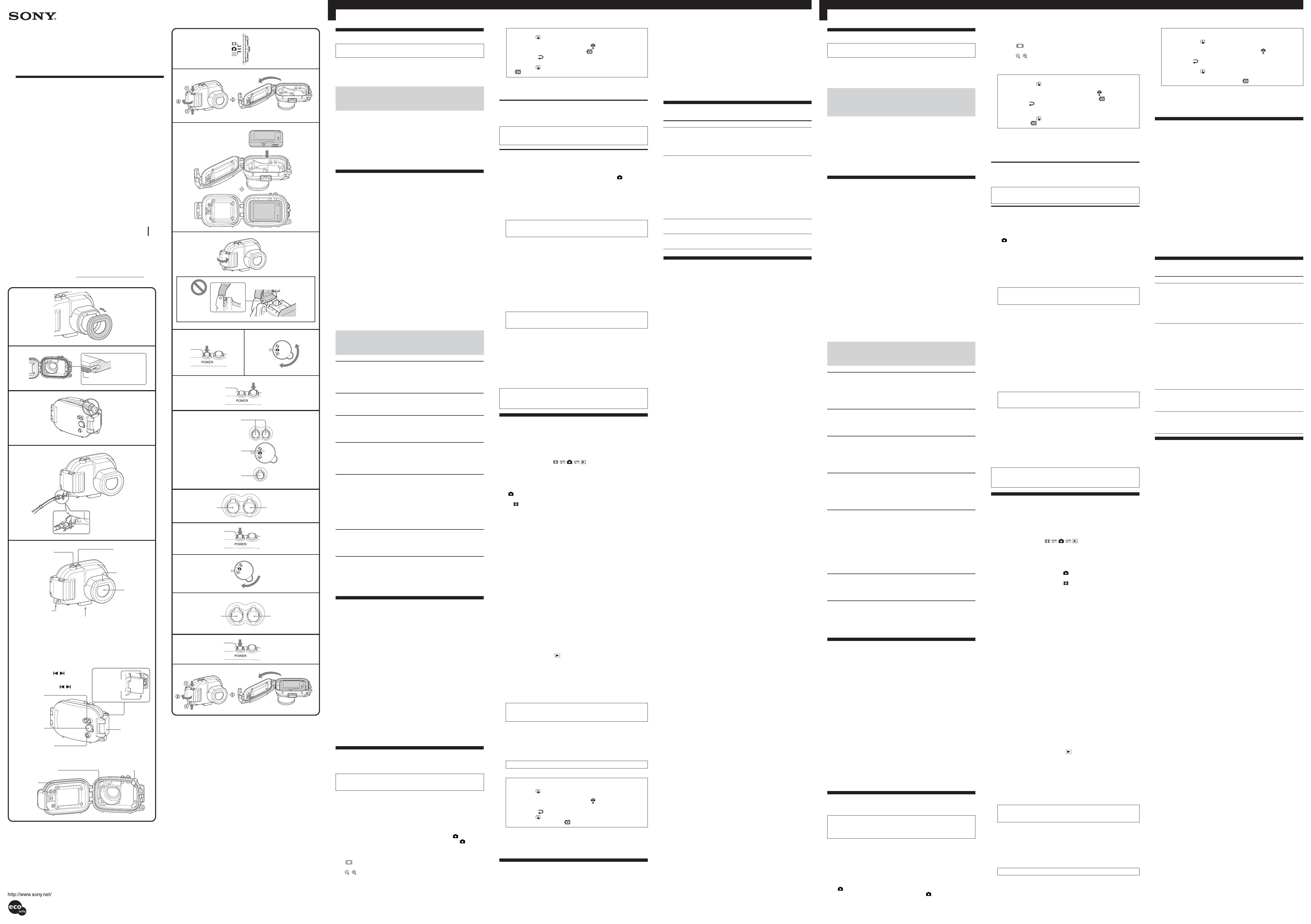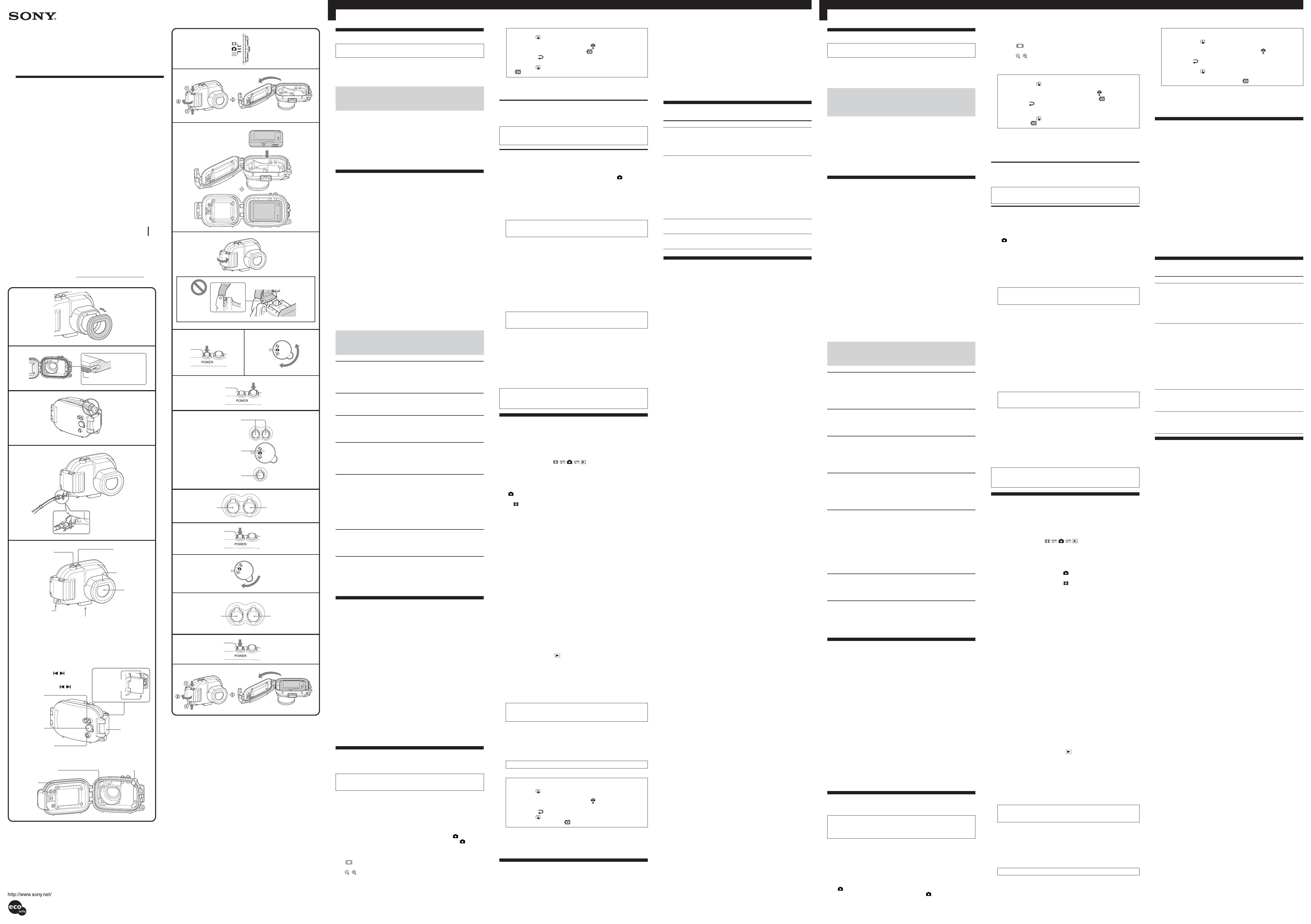
•Be sure to check the remaining number of recordable images and
remaining battery power before use.
•In images recorded underwater, the subject sometimes has a bluish cast.
To correct the color when this happens, use the color filter kit VF-MP5K*
(optional).
* The diffuser supplied with the VF-MP5K is not available when using
the marine pack.
Times that are suited for recording
The most suitable time for recording images is between 10:00 AM and 2:00
PM, when the sun is directly overhead.
To record pictures in places where the sunlight does not reach well or at
night, please use the underwater video light HVL-ML20M (optional).
Troubleshooting
Symptom
There are drops of water
inside the marine pack.
The recording function does
not work.
The flash function cannot be
used.
Image back/Image forward
does not work during
playback.
Specifications
Material
Plastic (PC, ABS), stainless steel, glass
Water-resistance
O-ring, buckle
Pressure-resistance
To a depth of up to 40 m (132 feet) underwater
Switches that can be externally operated
Power, Mode, Shutter, Zoom, Flash
Dimensions
Approx. 148 × 96 × 75 mm (5 7/8 × 3 7/8 × 3 in.) (w/h/d)
(excluding the projecting parts)
Mass
Approx. 380 g (13.4 oz.) (marine pack only)
Included items
Marine pack (1)
Hand strap (1)
Grease (1)
O-ring (1)
Spacer (1)
Set of printed documentation
Optional accessories
Color filter kit VF-MP5K
Arm kit VCT-MP1K
Underwater video light HVL-ML20M (must be used together with arm kit
VCT-MP1K and “InfoLITHIUM” (M series) battery pack, (M series battery
charger))
Design and specifications subject to change without notice.
Marine Pack
2-654-627-12(1)
MPK-NA
© 2005 Sony Corporation Printed in Japan
Owner’s Record
The model and serial numbers are located inside of the unit.
Record the serial number in the space provided below.
Refer to them whenever you call upon your Sony dealer regarding this
product.
Model No. MPK-NA Serial No.
Operating Instructions
Mode d’emploi
Manual de instrucciones
Gebruiksaanwijzing
English Français
Main Feature
Useable at a depth of up to 40 m (132 feet) underwater.
•This marine pack MPK-NA is exclusively for use with the Sony Digital
Still Camera DSC-N1/N2. (Cyber-shot for this marine pack is not
available in all countries.)
•This marine pack is water-resistant, enabling the digital still camera to be
used in the rain, snow or at the beach.
A loose or nipped O-ring, sand or dirt on the O-ring may cause water
leaks under water.
Be sure to check the O-ring before use.
For details, read the O-ring Maintenance Manual.
Notice
•Before using the digital still camera underwater, first take the marine pack
to a depth of about 1 m (3.3 feet) and check that the digital still camera is
operating properly and that the marine pack is not leaking, then
commence your dive.
•In the unlikely event that a malfunction of the marine pack causes damage
due to water leakage, Sony does not guarantee against damages to the
equipment contained in it (digital still camera, battery pack, etc.) and the
recorded contents, nor expenses entailed in the photography.
Precautions
•When using this marine pack while diving, be sure to pay attention to the
surrounding situation. Lack of attention may cause an accident while
diving.
•In case a water leakage is occurred, be sure to pay attention to the
surrounding situation and surface following the safety rules for diving.
•Do not subject the front glass to strong shock, as it may crack.
•Avoid opening the marine pack at the beach or on the water. Preparation
such as installing the digital still camera and changing the “Memory Stick
Duo” should be done in a place with low humidity and no salty air.
•Do not throw the marine pack into the water.
•Avoid using the marine pack in places with strong waves.
•Avoid using the marine pack under the following situations:
– in a very hot or humid place.
– in water hotter than 40˚C (104˚F).
– at temperatures lower than 0˚C (32˚F).
In these situations moisture condensation or water leakage may occur and
damage the equipment.
•Use the marine pack for no longer than 30 minutes at a time in
temperatures above 35˚C (95˚F).
•Do not leave the marine pack under direct sunlight in a very hot and
humid place for a long period of time. If you cannot avoid leaving the
marine pack under direct sunlight, be sure to cover the pack with a towel
or other protection.
•The digital still camera heats up if it is used inside the marine pack for a
long time. Before removing the digital still camera from the marine pack,
leave the marine pack in the shade or other cool place for a while to cool
down.
•If the front protector comes off, reattach it by pressing it on firmly in the
direction of the arrow. (See illustration A)
If sun oil is on the marine pack, be sure to wash it off thoroughly using
lukewarm water. If the marine pack is left with sun oil on its body, the
surface of the marine pack may become discolored or damaged. (such
as cracks on the surface.)
Water leakage
If water happens to leak in, stop exposing the marine pack to water
immediately.
If the digital still camera gets wet, take it to the nearest Sony dealer
immediately. Repair costs must be borne by the customer.
Anti-fogging effect
Front glass of the marine pack has anti-fogging effect, however install the
digital still camera in a low-humidity room or a similar environment.
O-ring
This equipment uses an O-ring to maintain its water resistance. For details,
refer to the separate O-ring Maintenance Manual.
Improper handling of the O-ring can result in water leakage.
Drip-proof packing
Do not remove or apply grease to the drip-proof packing. If the packing
rises up or is nipped, this may result in water leaks.
If the drip-proof packing comes off, refit it carefully so that it is not twisted.
(See illustration
B
)
O-ring and drip-proof packing serviceable life
O-ring
The serviceable life of the O-ring varies with frequency of use of the marine
pack and conditions. Generally, it is about one year.
Drip-proof packing
Replace the drip-proof packing with a new one if you find scratches or
cracks on it.
After replacing, check that no water leaks in.
Grease
Use the grease in the blue tube (supplied). Using the grease in the yellow
tube or other manufacturer’s grease will damage the O-ring, and cause
water leaks.
O-ring, drip-proof packing and grease
You can obtain the O-ring, drip-proof packing and grease at the nearest
Sony dealer.
O-ring (model No. 3-080-065-01)
Drip-proof packing (model No. 3-080-066-01)
Grease (model No. 3-071-370-01)
Maintenance
After recording
•After recording in a location with a sea breeze, wash the marine pack
thoroughly in fresh water with the buckles fastened to remove salt and
sand, then wipe with a soft dry cloth. It is recommended that you
submerge the marine pack in fresh water for about 30 minutes. If it is left
with salt on it, metal portions may be damaged or rust may form and
cause water leakage.
•If sun oil is on the marine pack, be sure to wash it off thoroughly using
lukewarm water.
•Clean the inside of the marine pack with a soft dry cloth. Do not wash the
inside of the marine pack.
Be sure to perform the above maintenance each time you use the marine
pack. Do not use any type of solvent such as alcohol, benzine or thinner for
cleaning, as this might damage the surface finish of the marine pack.
When storing the marine pack
•Attach the spacer supplied with the marine pack to prevent wear of the O-
ring. (See illustration
C
)
•Prevent dust from collecting on the O-ring.
•Lightly coat the O-ring with grease and insert it into the seating groove,
then store the marine pack in a cool, well-ventilated location. Do not
fasten the buckle.
•Avoid storing the marine pack in a cold, very hot or humid place, or
together with naphthalene or camphor, as these conditions might damage
the marine pack.
Preparation
Preparing the digital still camera
Install the digital still camera in a low-humidity room or a similar
environment. Opening or closing the marine pack in hot or humid
locations may result in fogging of the front glass.
For details, refer to the operating instructions supplied with the digital still
camera.
1 Remove the strap from the digital still camera.
2Insert the battery pack.
Be sure to use a fully charged battery pack.
3 Insert the “Memory Stick Duo.”
4 Turn on the power of the digital still camera.
5 Set the mode switch of the digital still camera to “
.”
When you set the mode switch of the digital still camera to “ ” and
turn on the power, the LCD screen is set to “ON.”
6 Set the digital still camera to the Housing.
The buttons will work as follows when the setting is [On].
– (display on/off) button: Flash button for shooting. It does not
work for viewing.
– / (zoom) button: Zoom button for shooting, Previous/next image
button for viewing
•Macro recording is also enabled automatically when the setting is [On].
How to set the Housing
1 Press the “ (on-screen key)” button.
2 Touch “MENU,” then select “Setup.”
3 Touch the v/V to move the cursor to “ (Setup4).”
4 Touch Housing, and then set to “On .”
5 Touch the “ ” at the upper right of the digital still camera screen.
Check that the Housing is set to “On.”
6 Press the “ (on-screen key)” button and check that the “Housing
” appears.
7 Set the AF illuminator on the digital still camera to “OFF.”
This disables use of the AF illuminator.
8 Check the digital still camera’s lens and LCD screen for any dirt.
D Attach the hand strap
We recommend attaching the hand strap (supplied) before using the marine
pack. (See illustration
D
)
Note
Be careful not to pinch the hand strap when you close the marine pack
body. Water may leak in if you do.
F Installing the digital still camera inside the
marine pack
1 Turn off the power of the digital still camera.
2 Set the Mode switch of the digital still camera to “
.” (F-1)
3Open the marine pack. (F-2)
Press the top and bottom OPEN buttons together 1 and release the
buckle in the direction of the arrow 2 to open the marine pack body.
Note
Take care not to lose the spacer as you will need it to store the marine
pack.
4 Prepare the marine pack.
Be sure to read the separate O-ring Maintenance Manual.
Important details regarding handling of the O-ring are described
in this manual.
1 Remove the O-ring.
2 Coat the O-ring with grease.
Clean off any sand or dirt on the O-ring, in the seating groove, or on
the marine pack’s body where it touches the O-ring. Coat the O-ring
with a light, even layer of grease.
3 Check the drip-proof packing for any sand or dirt.
4 Fit the O-ring to the marine pack.
Notes
•Do not remove the drip-proof packing or coat the drip-proof
packing with grease.
•The marine pack’s body may be scratched or water may leak if the
cover is closed with sand or dirt on the O-ring or drip-proof
packing.
5 Install the digital still camera inside the marine pack. (F-3)
Always be sure to turn off the power when installing or
removing the digital still camera. The lens may be damaged if the
power is on.
Check that the digital still camera is placed correctly.
6 Close the marine pack’s body and fasten the buckle. (F-4)
Secure the marine pack’s body, and fasten the buckle until it clicks on
the top and bottom side.
Notes
• When closing the marine pack’s body, make sure that there is no
debris, sand, hair or any other foreign matter on the O-ring or in the
seating groove. Water leakage may result if any such foreign matter
is caught in these places.
• When the digital still camera is installed in the marine pack, the touch
panel cannot be operated.
Buckle position when closing the marine pack’s body
If you close the buckle as shown in F-4, the buckle will be caught,
making it impossible to lock the marine pack.
Using the Marine Pack
G Recording
1 Turn on the power. (G-1)
Check that the Mode dial operates normally.
The mode is switched in the following order by turning the Mode
dial:
For details of each mode, check in the LCD screen.
2 Set the Mode dial to the desired mode and press the shutter
button. (G-2, 3)
You can record pictures while looking at the LCD screen.
To record still images, set the Mode switch of the digital still camera to
“
.”
To record moving images, set the Mode switch of the digital still camera
to “ .”
Sound cannot be recorded while recording moving images.
For details, refer to the operating instructions supplied with the digital
still camera.
Note
Do not rotate the mode dial of the digital still camera in the marine pack
excessively. It may cause trouble.
Since the refractive index underwater is higher than that in air, objects
appear 1/4 closer.
H Using/Setting various functions
You can use the various functions of the digital still camera installed in the
marine pack.
I Use the zoom
Press the zoom button.
1 Press on the W side for wide-angle. (Subject appears farther away.)
2 Press on the T side for telephoto. (Subject appears closer.)
Note
If you do not operate the digital still camera with the power on for a certain
time, the digital still camera turns off automatically to prevent the battery
pack from wearing down. To use the digital still camera again, turn on the
power again. For details, refer to the operating instructions supplied with
the digital still camera.
J Playing back with the zoom button
You can play back images on the LCD screen using the zoom button. The
movie playback is not available.
1 Turn on the power. (J-1)
2 Set the Mode dial to “
.” (J-2)
3 Select the desired image with the zoom button. (J-3)
J-3 1 To previous image
J-3 2 To next image
For details, refer to the operating instructions supplied with the digital
still camera.
K Removing the digital still camera
1 Turn off the power. (K-1)
Always be sure to turn off the power when installing or
removing the digital still camera. The lens may be damaged if the
power is on.
2Open the marine pack. (K-2)
Press the top and bottom OPEN buttons together 1 and release the
buckle in the direction of the arrow 2 to open the marine pack body.
3 Remove the digital still camera from the marine pack.
When the digital still camera has been used for a long time, the digital
still camera heats up. Turn off the power and leave for a while to cool
down before removing the digital still camera from the marine pack.
Be careful not to drop the digital still camera when removing it.
4 Be sure to turn “Off” the Housing of the digital still camera.
How to cancel the Housing
1 Turn on the digital still camera.
2 Press the “ (on-screen key)” button.
3 Touch “MENU,” and then select
“Setup.”
4 Touch the v/V to move the cursor to “ (Setup4).”
5 Touch Housing, and then set to
“Off.”
6 Touch the “
” at the upper right of the digital still camera screen.
7 Press the “ (on-screen key)” button to turn off the menu screen.
Check that the “Housing ” does not appear on the screen.
Note
Before opening the marine pack, rinse it with tap water or fresh water and
then wipe the water off with a soft cloth. When opening it, be careful not to
let any water from your body, hair or wetsuit cuffs drip onto the digital still
camera.
Before making a dive
•Before recording images underwater, first take the marine pack to a depth
of about 1 m (3.3 feet) and check that it operates properly and that there
are no leaks, then commence your dive.
•Install the digital still camera in the marine pack before diving, and avoid
opening and closing the marine pack while on board boats or at the
seashore as much as possible. When installing the digital still camera, do it
in a place that has as low a humidity as possible.
•Before using the marine pack, make sure that no debris has been caught
between the front and back halves of the marine pack’s body.
4
1
1
Buckle
Fermoir
Spacer (remove to use the
marine pack)
Entretoise (à retirer avant
d’utiliser le Marine Pack)
12
1
2
Cause/Corrective Actions
•There are scratches or cracks on the O-ring.
b Replace the O-ring with a new one.
•The O-ring is not set correctly.
b Place the O-ring evenly in the groove.
•The buckle is not fastened.
b Fasten the buckle until it clicks.
•The battery pack has run out.
b Charge the battery pack fully.
•The “Memory Stick Duo” is full.
b Insert another “Memory Stick Duo” or
erase unneeded data from the “Memory
Stick Duo.”
•The write-protect tab* on the “Memory Stick
Duo” is set to LOCK.
b Set the tab to the recording position or
insert a new “Memory Stick Duo.”
*The availability, location and
configuration of the write-protect tab
depends on the “Memory Stick Duo”
used.
•[Housing] is set to [Off].
b Set [Housing] to [On] via the Setup of the
digital still camera.
•[Housing] is set to [Off].
b Set [Housing] to [On] via the Setup of the
digital still camera.
3
J
OPEN button
Touches OPEN
1
2
3
2
Zoom buttons
Touches de zoom
E
B
C
Hook for hand strap
Crochet pour
courroie de mein
Shutter button
Déclencheur
POWER button
Commutateur
d’alimentation
Front glass
Verre avant
Front protector
Protection avant
Tripod receptacle
When using a tripod, use a tripod with 5.5 mm
or shorter screws. This equipment cannot be
firmly fastened on a tripod with long screws.
Doing so might damage this equipment.
Filetage pour trépied
Utilisez un trépied dont la vis mesure 5,5 mm
de long ou moins. Cet équipement ne peut pas
se fixer solidement sur un trépied à vis longue.
Celle-ci pourrait aussi l’endommager.
Drip-proof packing
Garniture pare-gouttes
Zoom (W/T) buttons/ /
(Image back/Image forward)
buttons
Touches de zoom (W/T)/ /
Touches (Image précédente/
Image suivante)
O-ring
Joint torique
Printed on 100% recycled paper using
VOC (Volatile Organic Compound)-free
vegetable oil based ink.
2
3
Mode dial
Sélecteur Mode
Caractéristique principale
Utilisable jusqu’à une profondeur de 40 mètres (132 pieds) sous
l’eau.
•Le caisson étanche MPK-NA est conçu spécialement pour l’appareil photo
numérique Sony DSC-N1/N2. (Le Cyber-shot pour lequel ce caisson a été
conçu n’est pas commercialisé dans tous les pays.)
•Ce caisson est étanche à l’eau, ce qui permet d’utiliser l’appareil photo
numérique sous la pluie, la neige ou au bord de la plage.
Un joint torique relâché ou pincé ou la présence de sable ou de saletés
sur le joint peut entraîner des infiltrations d’eau.
Vérifiez le joint torique avant d’utiliser l’équipement.
Pour plus d’informations, reportez-vous au Mode d’emploi du joint
torique.
Avertissement
•Avant de plonger pour une prise de vues sous-marine, immergez le
Marine Pack à 1 mètre (3,3 pieds) sous l’eau environ et assurez-vous que
l’eau ne s’infiltre pas à l’intérieur et que l’appareil photo numérique
fonctionne correctement.
•Dans le cas très improbable où une anomalie du Marine Pack causerait
des dommages dus à une infiltration d’eau, notez que la garantie Sony ne
couvre pas les dommages subis par le matériel (appareil photo
numérique, batterie, etc.) à l’intérieur du Marine Pack, le contenu
enregistré ou les frais encourus pour la prise de vues.
Précautions
•Lorsque vous utilisez le caisson étanche pour la plongée, faites attention à
l’environnement. Un manque d’attention peut être à l’origine d’un
accident pendant la plongée.
•En cas d’infiltration d’eau, faites attention à l’environnement et remontez
à la surface en respectant les règles de plongée.
•Ne soumettez pas le verre avant à des chocs importants car il pourrait se
fendre.
•N’ouvrez pas le Marine Pack sur la plage ou dans l’eau. Les opérations
préparatoires telles que la mise en place de l’appareil photo numérique et
le changement de « Memory Stick Duo » doivent être effectuées à l’abri de
l’humidité et de l’air salin.
•Ne jetez pas le Marine Pack dans l’eau.
•N’utilisez pas le Marine Pack par fortes vagues.
•N’utilisez pas le Marine Pack dans les conditions suivantes:
– dans un endroit très chaud ou humide,
– dans de l’eau chaude à plus de 40°C (104°F),
– à des températures inférieures à 0°C (32°F).
Dans de telles conditions, le matériel pourrait être endommagé par une
condensation d’humidité ou une infiltration d’eau.
•N’utilisez pas le Marine Pack plus de 30 minutes d’affilée par une
température supérieure à 35°C (95°F).
•Ne laissez pas longtemps le Marine Pack en plein soleil dans un endroit
très chaud et humide. Si vous ne pouvez éviter de le laisser au soleil,
recouvrez-le d’une serviette ou d’une autre protection.
•L’appareil photo numérique s’échauffe s’il est utilisé pendant longtemps à
l’intérieur du Marine Pack. Avant d’en retirer l’appareil photo, laissez
temporairement le Marine Pack à l’ombre ou dans un endroit frais pour
qu’il se refroidisse.
•Si la protection avant se détache, réinstallez-la en appuyant fermement
dessus dans le sens de la flèche. (Voir l’illustration
A
)
S’il y a de la crème solaire sur le Marine Pack, prenez soin de l’éliminer
convenablement avec de l’eau tiède. Si la surface du boîtier du Marine
Pack est souillée avec de la crème solaire, elle risque d’en être
décolorée et endommagée. (craquelures sur la surface)
Infiltration d’eau
Si de l’eau s’infiltre dans le Marine Pack, arrêtez immédiatement de
l’exposer à l’eau.
Si l’appareil photo numérique est mouillé, portez-le immédiatement chez le
revendeur Sony le plus proche. Les frais de réparation seront à la charge de
l’utilisateur.
Effet antigel
Le verre avant du Marine Pack a un effet antibuée mais il est préférable de
préparer l’appareil photo numérique dans une pièce peu humide ou un
environnement similaire.
Joint torique
L’équipement utilise un joint torique pour garantir son étanchéité. Pour
plus d’informations, reportez-vous au Mode d’emploi séparé du joint
torique.
Une manipulation inadéquate du joint torique peut entraîner une
infiltration d’eau.
Garniture pare-gouttes
Ne retirez pas et ne placez pas de graisse sur la garniture pare-gouttes car
ceci pourrait entraîner une saillie de la garniture hors du boîtier ou son
pincement.
Si la garniture pare-gouttes se détache, remettez-la soigneusement en place
de sorte qu’elle ne soit pas tordue. (Voir l’illustration
B
)
Durée de service du joint torique et de la garniture pare-
gouttes
Joint touque
La durée de service du joint torique et de la garniture pare-gouttes varie
selon la fréquence d’utilisation du Marine Pack et les conditions
d’entreposage. Elle est généralement d’une année environ.
Garniture pare-gouttes
Remplacez la garniture pare-gouttes par une neuve si elle présente des
éraflures ou des craquelures.
Après le remplacement, assurez-vous qu’il n’y a pas d’infiltration d’eau.
Graisse
Utilisez la graisse du tube bleu (fourni). L’emploi de la graisse du tube
jaune ou d’une graisse d’un autre fabricant endommagerait le joint torique
et entraînerait des infiltrations d’eau.
Joint torique, une garniture pare-gouttes et graisse
Vous pouvez vous procurer des joints toriques, une garniture pare-gouttes
et de la graisse pour objectif chez un revendeur Sony.
Joint torique (No. de modèle : 3-080-065-01)
Garniture pare-gouttes (No. de modèle : 3-080-066-01)
Graisse (No. de modèle : 3-071-370-01)
Entretien
Après la prise de vues
•Après une prise de vues dans un endroit exposé à la brise marine, lavez le
Marine Pack à l’eau douce avec les fermoirs correctement verrouillés pour
en faire partir le sel et le sable, puis essuyez-le avec un chiffon doux et sec.
Il est recommandé de plonger le Marine Pack dans de l’eau douce
pendant 30 minutes environ. Ne laissez pas de sel dessus car il pourrait
attaquer les parties métalliques et de la rouille risquerait de se former et
de causer une infiltration d’eau.
•S’il y a de la crème solaire sur le Marine Pack, prenez soin de l’éliminer
convenablement avec de l’eau tiède.
•Ne lavez pas l’intérieur du Marine Pack, mais nettoyez-le avec un linge
doux et sec.
Effectuez les opérations d’entretien ci-dessus après chaque utilisation du
Marine Pack. N’utilisez aucune sorte de solvant, tel qu’alcool, benzine ou
diluant pour le nettoyage car ces substances peuvent attaquer la finition du
Marine Pack.
Lors du stockage du Marine Pack
•Posez l’entretoise fournie avec le Marine Pack pour protéger le joint
torique contre l’usure. (Voir l’illustration C)
•Empêchez l’accumulation de poussière sur le joint torique.
•Passez une légère couche de graisse sur le joint torique et insérez-le dans
la gorge du boîtier. Rangez ensuite le Marine Pack dans un endroit frais et
bien aéré. Ne verrouillez pas le fermoir.
•Ne rangez pas le Marine Pack dans un endroit froid, très chaud ou
humide ou avec de la naphtaline ou du camphre. Ceci pourrait
l’endommager.
Préparation
Préparation de l’appareil photo numérique
Installez l’appareil photo numérique autant que possible dans un
endroit peu humide En effet, l’ouverture et/ou la fermeture du
Marine Pack dans un endroit chaud ou humide provoquerait de la
buée sur le verre avant.
Pour plus d’informations, reportez-vous au mode d’emploi, fourni avec
l’appareil photo numérique.
1 Retirez la dragonne de l’appareil photo numérique.
2 Insérez la batterie en place.
Utilisez une batterie complètement chargée.
3 Insérez le « Memory Stick Duo ».
4 Mettez l’appareil photo numérique sous tension.
5 Réglez le sélecteur de mode de l’appareil photo numérique sur
«
».
Lorsque vous réglez le sélecteur de mode sur « » et que vous mettez
l’appareil photo numérique sous tension, l’écran LCD est réglé sur
« ON ».
6 Réglez l’appareil photo numérique sur Logement.
Les touches fonctionneront comme suit lorsque le réglage est défini sur
[Activé].
– Touche (affichage activé/désactivé) : touche Flash pour la prise de
vue. Cette touche est inopérante pour la visualisation.
– Touche / (zoom) : touche Zoom pour la prise de vue, touche
Image précédente/Image suivante pour la visualisation
•L’enregistrement de macros est également activé automatiquement
lorsque le réglage est [Activé].
Activation de la fonction Logement
1 Appuyez sur «
(touche d’écran) ».
2 Effleurez « MENU », puis sélectionnez «
Réglages
».
3 Effleurez v/V pour déplacer le curseur vers « (Réglages 4) ».
4 Effleurez Logement, puis sélectionnez « Activé ».
5 Effleurez « » dans le coin supérieur droit de l’écran de l’appareil
photo numérique.
Vérifiez que Logement est réglé sur « Activé ».
6 Appuyez sur « (touche d’écran) » et vérifiez que l’indication
« Logement » apparaît.
7Mettez hors service « OFF » l’éclairage AF de l’appareil photo
numérique.
L’éclairage AF est ainsi invalidé.
8 Assurez-vous que l’objectif et l’écran LCD de l’appareil photo
numérique ne sont pas souillés.
D Attachez la sangle
Il est conseillé d’attacher la sangle (fournie) avant d’utiliser le Marine Pack.
(Voir l’illustration D)
Remarque
Faites attention à ne pas coincer la dragonne lorsque vous fermez le
caisson étanche, car de l’eau pourrait s’infiltrer.
F Mise en place de l’appareil photo
numérique
1 Mettez l’appareil photo numérique hors tension.
2 Réglez le sélecteur de mode de l’appareil photo numérique sur
«
». (F-1)
3Ouvrez le Marine Pack. (F-2)
Appuyez en même temps sur les touches OPEN supérieure et inférieure
1 pour libérer le fermoir dans le sens de la flèche 2 et ouvrir le coffret
du Marine Pack.
Remarque
Prenez soin de ne pas perdre l’entretoise car elle sera nécessaire lors du
rangement du Marine Pack.
4 Préparez le Marine Pack.
Veillez à lire le Mode d’emploi séparé du joint torique, car il
renferme des informations importantes sur la manipulation du
joint torique.
1 Enelevez le joint torique.
2 Enduisez le joint torique avec de la graisse.
Enlevez le sable et les autres saletés sur le joint torique, sur la gorge
du joint ou sur la surface du boîtier entrant en contact avec le joint
torique. Enduisez le joint torique d’une légère couche uniforme de
graisse.
3 Assurez-vous que la garniture pare-gouttes est exempte de sable et de
saletés.
4 Insérez le joint torique dans le caisson marin.
Remarques
• Ne retirez pas la garniture pare-gouttes et ne l’enduisez pas avec de
la graisse.
• Le boîtier risque d’être griffé et de l’eau pourrait s’infiltrer si le
couvercle est refermé alors que du sable ou de la saleté se trouve sur
le joint torique ou sur la garniture pare-gouttes.
5 Installez l’appareil photo numérique dans le Marine Pack. (F-3)
N’oubliez pas de mettre l’appareil photo hors tension lorsque
vous l’installez ou retirer. L’objectif peut être endommagé si vous
laissez l’appareil photo sous tension.
Assurez-vous que l’appareil photo est correctement disposé.
6 Fermez le boîtier latéral et bouclez le fermoir. (
F
-4)
Tenez bien le boîtier du Marine Pack et bouclez lez fermoir sur le haut et
le côté des boutons jusqu’à ce qu’il s’encliquette.
Remarques
• Lorsque vous refermez le Marine Pack, assurez-vous qu’il n’y a pas de
saletés, sable, cheveux ou autres corps étrangers sur le joint torique
ou dans la gorge du boîtier. Ceci pourrait provoquer une infiltration
d’eau.
• Lorsque l’appareil photo numérique est placé dans le caisson étanche,
vous ne pouvez pas utiliser le panneau tactile.
Position du fermoir à la fermeture du boîtier latéral
Si vous bouclez le fermoir comme illustré en F-4, il sera coincé, ce qui
rendra difficile la fermeture du Marine Pack.
Utilisation du Marine Pack
G Prise de vues
1 Mettez l’appareil photo sous tension. (G-1)
Assurez-vous que le sélecteur Mode fonctionne normalement.
Le mode change dans l’ordre suivant par rotation du sélecteur
Mode:
Pour les détails sur chaque mode, consultez l’écran LCD.
2 Réglez le sélecteur Mode à la position appropriée et appuyez
sur le déclencheur. (G-2, 3)
Vous pouvez enregistrer des images en regardant l’écran LCD.
Pour enregistrer des images fixes, réglez le sélecteur de mode de
l’appareil photo numérique sur « ».
Pour enregistrer des images animées, réglez le sélecteur de mode de
l’appareil photo numérique sur « ».
Il n’est pas possible d’enregistrer des sons en même temps que des
images animées.
Pour plus d’informations, consultez le mode d’emploi de l’appareil
photo numérique.
Remarque
Ne pas faire trop tourner le sélecteur de mode de l’appareil photo
numérique dans le Marine Pack trop longtemps pour ne pas l’endommager.
Comme l’indice de réfraction de l’eau est supérieur à celui de l’air, les objets
apparaissent 1/4 plus gros.
H Réglage / Utilisation des diverses fonctions
Vous pouvez utiliser les diverses fonctions de l’appareil photo numérique
lorsqu’il est installé dans le Marine Pack.
I Utilisation du zoom
Appuyez sur la touche de zoom.
1 Appuyez sur le côté W pour une prise de vues au grand angle. (Le sujet
s’éloigne.)
2 Appuyez sur le côté T pour une prise de vues au téléobjectif. (Le sujet
s’approche.)
Remarque
Si vous n’utilisez pas l’appareil photo numérique pendant un certain temps
lors d’une prise de vues, il s’éteint automatiquement pour économiser la
batterie. Pour utiliser de nouveau l’appareil photo numérique, remettez-le
sous tension, voir le mode d’emploi fourni avec l’appareil photo
numérique.
J Lecture avec la touche de zoom
Vous pouvez lire des images sur l’écran LCD à l’aide de la touche de zoom.
La lecture de films n’est pas possible.
1 Mettez l’appareil photo sous tension. (J-1)
2 Réglez le sélecteur Mode sur «
». (J-2)
3 Sélectionnez l’image souhaitée à l’aide de la touche de zoom.
(J-3)
J-3 1 Vers l’image précédente
J-3 2 Vers l’image suivante
Pour plus d’informations, consultez le mode d’emploi de l’appareil
photo numérique.
K Retrait de l’appareil photo numérique
1 Mettez l’appareil photo hors tension. (K-1)
N’oubliez pas de mettre l’appareil photo hors tension lorsque
vous installez ou retirer. L’objectif peut être endommagé si vous
laissez l’appareil photo sours tension.
2Ouvrez le Marine Pack. (K-2)
Appuyez en même temps sur les touches OPEN supérieure et inférieure
1 pour libérer le fermoir dans le sens de la flèche
2
et ouvrir le coffret
du Marine Pack.
3 Retirez l’appareil photo numérique hors du Marine Pack.
Lorsque l’appareil photo numérique a fonctionné pendant longtemps, il
est relativement chaud. Mettez l’appareil photo hors tension et laissez-le
se refroidir pendant un certain temps avant de le retirer du Marine Pack.
Veillez à ne pas faire tomber l’appareil en le retirant.
4 Veillez à régler la fonction Logement de l’appareil photo
numérique sur « Désactivé ».
Désactivation de la fonction Logement
1 Mettez l’appareil photo numérique sous tension.
2 Appuyez sur « (touche d’écran) ».
3 Effleurez « MENU », puis sélectionnez «
Réglages
».
4 Effleurez v/V pour déplacer le curseur vers « (Réglages 4) ».
5 Effleurez Logement, puis sélectionnez « Désactivé ».
6 Effleurez « » dans le coin supérieur droit de l’écran de l’appareil
photo numérique.
7 Appuyez sur « (touche d’écran) » pour désactiver l’écran de
menu.
Vérifiez que l’indication « Logement » n’apparaît pas à l’écran.
Remarque
Avant d’ouvrir le Marine Pack, rincez-le avec de l’eau du robinet ou de
l’eau douce, puis essuyez-le complètement avec un chiffon doux. Lorsque
vous l’ouvrez, veillez à ne pas le mouiller avec l’eau de votre combinaison
de plongée, de vos cheveux ou de votre corps.
Avant de partir en plongée
•Avant de partir faire de la photographie sous-marine, immergez le Marine
Pack à 1 mètre (3,3 pieds) sous l’eau environ et assurez-vous qu’il
fonctionne correctement et que de l’eau ne s’infiltre pas à l’intérieur.
•Installez l’appareil photo numérique dans le Marine Pack avant la plongée
et, autant que possible, évitez de l’ouvrir et de le fermer à bord d’un
bateau ou sur la plage. Installez l’appareil dans le Marine Pack dans un
endroit aussi peu humide que possible.
•Avant d’utiliser le Marine Pack, assurez-vous qu’il n’y a pas de saletés
coincées entre les moitiés avant et arrière du boîtier.
•Vérifiez bien le nombre d’images pouvant encore être enregistrées, ainsi
que l’autonomie restante de la batterie avant d’utiliser l’appareil.
•Sur des images prises sous l’eau, le sujet présente parfois une dominante
bleuâtre. Pour corriger ce phénomène, utilisez le kit de filtre couleur
VF-MP5K* (en option), disponible comme accessoire en option.
* Le diffuseur fourni avec le VF-MP5K n’est pas disponible lorsque le
caisson marin est utilisé.
Meilleur moment de la journée pour la prise
de vues
Le meilleur moment de la journée pour la prise de vues est entre 10 h et
14 h, lorsque le soleil est à la verticale.
Pour photographier dans des endroits mal éclairés par le soleil ou la nuit,
utilisez la torche de plongée sous-marine HVL-ML20M (en option).
En cas de problème
Symptôme
Présence de gouttes d’eau à
l’intérieur du Marine Pack.
Les fonctions
d’enregistrement et de lecture
n’ agissent pas.
La fonction de flash ne peut
pas être utilisée.
La fonction Image
précédente/Image suivante
est inopérante en cours de
lecture.
Drip-proof packing
Garniture pare-gouttes
D
G
H
I
Flash button
Touche flash
2
1
Mode dial
Sélecteur Mode
Flash button
Touche flash
K
Cause/Remèdes
•Le joint torique est entaillé ou fendillé.
b Remplacez le joint torique par un neuf.
•Le joint torique n’est pas correctement en
place.
b Placez le joint torique uniformément dans
la gorge.
•Les fermoirs sont mal verrouillés.
b Verrouillez correctement les fermoirs.
•La batterie est déchargée.
b Rechargez complètement la batterie.
•Le « Memory Stick Duo » est plein.
b Insérez un autre « Memory Stick Duo » ou
effacez les données inutiles du « Memory
Stick Duo ».
•Le taquet d’interdiction en écriture* du
« Memory Stick Duo » est réglé sur LOCK.
b Placez le taquet sur la position
d’enregistrement ou insérez un « Memory
Stick Duo » neuf.
* La présence, la position ou la forme du
taquet peut varier selon le « Memory
Stick Duo » utilisé.
•[Logement] est réglé sur [Désactivé].
b Réglez [Logement] sur [Activé] grâce à
l’option Réglages de l’appareil photo
numérique.
•[Logement] est réglé sur [Désactivé].
b Réglez [Logement] sur [Activé] grâce à
l’option Réglages de l’appareil photo
numérique.
Spécifications
Matière
Plastique (PC, ABS), acier inoxydable, verre
Étanchéité à l’eau
Joint torique, fermoir
Résistance à la pression
Jusqu’à une profondeur de 40 m (132 pieds) sous l’eau
Commutateurs pouvant être commandés de l’extérieur
Alimentation, Mode, Déclencheur, Zoom, Flash
Dimensions
148 × 96 × 75 mm (5 7/8 × 3 7/8 × 3 po.) (l/h/p) environ
(parties saillantes non comprises)
Poids
380 g (13,4 on.) environ (Marine Pack seulement)
Articles inclus
Marine Pack (1)
Courroie de mein (1)
Graisse (1)
Joint torique (1)
Entretoise (1)
Jeu de documents imprimés
Accessoires en option
Kit de filtre VF-MP5K
Kit de bras VCT-MP1K
Torche de plongée HVL-ML20M (doit être utilisée avec le kit de bras
VCT-MP1K et la batterie « InfoLITHIUM » (série M), (le chargeur de batterie
série M))
La conception et les caractéristiques sont susceptibles d’être modifiées sans
préavis.