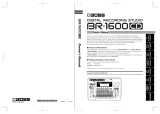6
Contents
Precautions . . . . . . . . . . . . . . . . . . .2
Introduction . . . . . . . . . . . . . . . . . . . 7
Main features . . . . . . . . . . . . . . . . . . 7
Inserting the Battery . . . . . . . . . . . .9
Controls and connectors . . . . . . . 10
LCD screen . . . . . . . . . . . . . . . . . 13
Making connections . . . . . . . . . . . 15
Play mode . . . . . . . . . . . . . . . . . . . . 16
Selecting a program . . . . . . . . . . 16
Adjusting the volume . . . . . . . . . . 17
Bypass/Mute . . . . . . . . . . . . . . . . 17
Tuner . . . . . . . . . . . . . . . . . . . . . . 18
Rhythm mode . . . . . . . . . . . . . . . . . 20
Edit mode . . . . . . . . . . . . . . . . . . . . 21
Selecting the effect
page you want to edit . . . . . . . . 22
Editing an effect . . . . . . . . . . . . . . 23
Edit pages . . . . . . . . . . . . . . . . . . 24
Utility mode . . . . . . . . . . . . . . . . . . 30
Selecting and configuring
the utility setting pages . . . . . . 30
Loading the factory-set data . . . . 32
Connecting the PANDORA mini
to a computer . . . . . . . . . . . . . 33
Using the Editor software . . . . . . 33
Effect Parameter . . . . . . . . . . . . . . 34
DYNA: Dynamics &
Pickup modeling . . . . . . . . . . . 34
AMP: Amp Modeling . . . . . . . . . 35
CAB: Cabinet modeling . . . . . . . 38
MOD: Modulation &
Filter Effect Modeling . . . . . . . . 38
DLY: Delay Modeling . . . . . . . . . 41
REV: Reverb Modeling . . . . . . . . 41
Troubleshooting . . . . . . . . . . . . . . 42
Specifications . . . . . . . . . . . . . . . . 44
Program name List . . . . . . . . . . . 214
Rhythm Pattern List . . . . . . . . . . 217