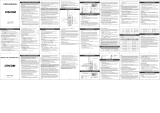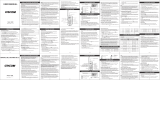Page is loading ...

XTB446
PMR446 TWO-WAY RADIOS
TALKIE-WALKIE PMR446

1
English
PRODUCT SAFETY AND RF EXPOSURE
FOR PORTABLE TWO-WAY RADIOS
ATTENTION!
Before using this product, read the RF energy awareness
information and operating instructions in the Product Safety and
RF Exposure booklet to ensure compliance with RF energy
exposure limits.
Charger Safety Instructions
Before using the battery charger, read all instructions and
cautionary markings on:
• the battery
• the battery charger, and
• the radio using the battery.
SAVE THESE INSTRUCTIONS
1. Do not expose the charger to rain or snow.
2. Do not operate or disassemble the charger if it has received
a sharp blow, or has been dropped or damaged in any way.
3. Never alter the AC cord or plug provided with the unit. If the
plug will not fit the AC outlet, have the proper outlet installed
by a qualified electrician. An improper condition can result in
a risk of electric shock.
4. To reduce the risk of damage to the cord or plug, pull the
plug rather than the cord when disconnecting the charger
from the AC outlet
5. To reduce the risk of electric shock, unplug the charger from
the AC outlet before attempting any maintenance or
cleaning.
6. Use of an attachment not recommended or sold by Motorola
may result in a risk of fire, electric shock, or personal injury.
7. Make sure the cord is located so it will not be stepped on,
tripped over, or subjected to damage or stress.
8. An extension cord should not be used unless absolutely
necessary. Use of an improper extension cord could result
in a risk of fire and/or electric shock. If an extension cord
must be used, make sure:
• That the pins on the plug of the extension cord are the same
number, size, and shape as those on the plug of the charger.
• That the extension cord is properly wired and in good electrical
condition, and
• That the cord size is 18 AWG (1 mm
2
) for lengths up to 100 feet
(30 metres) and 16 AWG (1.3 mm
2
) for lengths up to 150 feet
(45 metres).
9. The supply cord of this charger cannot be replaced. If the
cord is damaged please return to your place of purchase.
Before using this product, read the
operating instructions for safe usage
contained in the Product Safety and RF
Exposure booklet enclosed with your
radio.
!
C
a u t i o
n
!
C
a u t i o
n
To reduce the risk of injury, only charge the Motorola
approved rechargeable battery for this product.
Other types of batteries may burst, causing personal
injury and damage.

English
2
GETTING STARTED
Your New Radio
The Motorola XTB446 two-way radio operates on PMR446
frequencies, and can be used in any country where PMR446
frequencies are authorized, subject to applicable regulations.
This license-free, two-way radio service is for family and group
recreational use. Use of this radio outside the country where it
was intended to be distributed is subject to government
regulations and may be prohibited. Read this manual carefully
and make sure you know how to operate the radio properly
before use.
Please retain your original dated sales receipt for your records.
For warranty service of your Motorola two-way radio you will
need to provide a copy of your dated sales receipt to confirm
warranty status.
Batteries and Battery Charging
The XTB446 radio operates with a Nickel-Metal Hydride (NiMH)
rechargeable battery pack (supplied with your radio).
Note: Remove batteries before storing your radio for extended
periods. Batteries corrode over time and may cause
permanent damage to your radio. Exercise caution
when handling batteries that are leaking. Dispose of
exhausted batteries at a designated battery disposal
unit and not in the household waste.
Installing the Batteries
1. Lift the battery latch to release
the battery cover.
2. Insert the NiMH pack so that the
charge contacts are facing
outwards to connect with
contacts on the battery cover.
3. Reposition battery cover and
press battery latch down until it
clicks into place.
Use PTT to:
• Talk
Use MON to:
• Monitor
channel
activity
Use to:
• Transmit call
tone
Use PRI/ROOM
to:
• Select a priority
channel scan
• Select the room
monitor function
Speaker
Accessory
Jack Cover
Use CH/SCAN
to:
• Enable
channel
selection
• Scan
Microphone
Use MEM to:
• Select a
channel
memory
Use
SEL/
to:
• Turn radio on/off
• Select an option
• Confirm a
setting
Use VOL/CH +
and -:
• Adjust Volume
• Scroll through
available settings
!
C
a u t i o
n
Do not disassemble the NiMH battery pack.

3
English
Twin Charger
The provides drop-in charging for two radios fitted with NiMH
batteries. The charger can be placed on any flat surface, such
as a desk or workbench. Charge the NiMH battery overnight
(16 hours) before using it for the first time.
1. Connect the AC adapter to the socket on the rear of the
charger.
2. Plug the AC power supply into a standard electrical outlet.
3. Place the radio into the charger pocket with the keypad
facing forward. The red LED will illuminate if the radio is
properly inserted and will remain illuminated as long as the
radio remains in the charger.
4. Charge the battery for 16 hours and then remove the radio
from the charger.
5. You can charge the NiMH battery pack itself using the
included battery support bracket. Place the battery support
bracket into the charging cradle, install the NiMH battery
pack applying its charging contacts to those of charging
cradle. Installing the batteries incorrectly will prevent the unit
from charging.
Charging Status
The solid red indicator shows that the radio with NiMH battery is
charging. A depleted battery will recharge to full capacity within
16 hours.
Note: When moving between hot and cold environments, do
not charge the radio until the battery temperature
acclimatises (usually about 20 minutes). For optimal
battery life, remove the radio from the charger within 16
hours. Do not store the radio in the charger.
Turning Your Radio On and Off
1. Press and hold SEL/ for approximately 2 seconds to turn
your radio on.
2. The radio chirps and the display briefly shows all feature
icons that your radio has available.
The display then shows the channel number
1-8, the
interference eliminator code 00-38 and the battery meter.
3. Press and hold SEL/ for approximately 2 seconds to turn
your radio off.
Volume
1. Increase the volume by pressing the VOL/CH side button
(+). To decrease the volume press the VOL/CH side button
(-). The volume level (0-7) is displayed for 5 seconds.
Keypad Tones
Every time you press a button on your radio,
it beeps - except for PTT and .
To enable or disable keypad tones, press and hold while
switching your radio ON.
Battery Meter and Low Battery Alert
The battery level indicator , located in the top of the
display, indicates the battery status. When the battery in the unit
is low, the battery level indicator flashes. The radio will sleep
when the voltage drops below a predetermined level, to protect
the rechargeable battery.
Battery Life
The approximate (typical) battery life for NiMH batteries is 14
hours
This is based on a 5% transmit, 5% receive and 90% standby
cycle.
Note: Battery life will be reduced if you regularly use
Hands-Free (VOX) accessories.
Belt Clip
Your radio is supplied with two belt clips.
1. To attach, align the grooves of the belt clip with those of the
back of the radio. Slide the belt clip downwards until a click
is heard.
2. To remove, pull the release tab away from the radio back
and slide the belt clip upwards.
!
C
a u t i o
n
Ensure that the radio is switched OFF before placing
the radio in the charger.

English
4
TALKING AND LISTENING
Your radio has 8 channels and 38 interference eliminator codes.
If you are in a group and you wish to talk to each other, all radios
must be set to the same channel and code. If you experience
interference and need to change channel, ensure that you
change the channel and code of all radios in your group. To talk
to others using the radio:
1. Hold radio 5 to 7 centimetres from mouth.
2. Press and hold PTT and speak into the microphone. The
is displayed continuously whilst transmitting.
3. After speaking, release PTT. You can now receive incoming
calls. Whilst receiving, the is displayed.
Talk Range
Your radio has been designed to maximize performance and
improve transmission range in the field. It is recommended that
you do not use the radios closer than 1.5 metres apart, to avoid
interference.
Talk range depends on the terrain. It will be affected by concrete
structures, heavy foliage and by operating radios indoors or in
vehicles.
Optimal range occurs in flat, open areas, with up to 8 kilometres
of coverage, if possible. Medium range occurs when buildings
and trees are in the way. Minimal range occurs when dense
foliage and mountains obstruct the communication path.
Monitoring Channel Activity
It is good radio etiquette to monitor the channel for activity before
you transmit, to ensure that you do not interrupt other users
already on the channel.
1. To monitor briefly, press and release MON.
A flashing will be displayed. If you hear static, the channel
is clear for use. Obstacles that block the signal path may
affect the strength of the incoming signal.
2. To monitor continuously, press and hold MON for 2 seconds.
The will continue to flash.
Both the static noise and any signals will be heard.
3. To turn the monitor off, press MON, the will no longer be
displayed.
Selecting a Radio Channel
1. Press CH/SCAN. The channel number will begin to flash.
2. Use the VOL/CH side button (+) or (-) to increase or
decrease the displayed channel number.
3. Press CH/SCAN to set the channel.
Interference Eliminator Code
Interference eliminator codes help minimize interference by
providing you with a choice of code combinations.You can
specify a different code for each channel. each of the channels,
1-8, may have any one of the codes, 00-38, selected. Code 00
indicates no code selected and your radio can receive a signal
regardless of the code setting on the transmitting radio.
Note: Handsets with different interference eliminator codes
will not be able to communicate with each other.
1. Press SEL/ . The code number begins to flash.
2. Use the VOL/CH side button (+) or (-) to increase or
decrease the displayed code number.
3. Press SEL/ 4 times to confirm the new code.
Optimal Range
Outdoors
Medium Range
Outdoors
Minimal Range
Outdoors
Flat, open areas Buildings or trees.
Also near
residential
buildings
Dense foliage or
mountains. Also
inside some
buildings

5
English
Channel Memory
Your radio allows you to store up to 10 combinations of channel
and interference eliminator codes in memory.
To store the channel memory:
1. Press and hold the MEM button for two seconds. The MEM
icon flashes and the memory number is also displayed.
2. Use the VOL/CH side button (+) or (-) to increase or
decrease the displayed memory number.
3. Press SEL/ to set the memory number. The channel
number is now displayed flashing.
4. Use the VOL/CH side button (+) or (-) to increase or
decrease the displayed channel number.
5. Press SEL/ . The code number begins to flash.
6. Use the VOL/CH side button (+) or (-) to increase or
decrease the displayed code number.
7. Press SEL/ to confirm the setting.
To use a channel using channel memory:
1. Press the MEM button. The MEM icon and the memory
number appears on the display.
2. Use the VOL/CH side button (+) or (-) to select the memory
number.
3. Press SEL/ to confirm the selection.
Scan
The scan facility allows you to easily scan all 8 channels. When
an active channel is detected, the radio pauses on that channel
until the channel is clear. After a 2 second delay, the radio will
continue scanning.
1. To select the scanning function, press and hold
CH/SCAN until SCAN is displayed. The radio will scroll
through the channels.
2. If you activate scan while your code is set to
00, then the
radio will check for any activity on each channel, regardless
of the code in use on that channel.
3. If you activate scan while the code is set on
01 to 38, the
radio will only check for activity on the specific channel and
code combinations that are set on your radio.
4. When activity is detected on a channel, the radio will stop
scanning and you will hear whatever transmissions are
detected. The radio’s display will show the channel and
code on which activity was detected.
5. If you want to respond to the transmission, press PTT while
the scan is paused on that channel.
6. To stop scanning, press SEL/ , or press and hold CH/
SCAN for 2 seconds.
Priority Channel Scan Feature
Your radio has a priority channel scan feature that allows you to
scan between current channel and priority channel. When an
active channel is detected, the radio will pause on that channel
until the channel is clear. Then after a 2 second pause, the radio
will continue scanning. Pressing PTT while the scan is paused
on a channel will allow you to transmit on that channel.
To select the priority channel:
1. Press PRI/ROOM. The PRI icon is displayed and the priority
channel will flash.
2. Use the VOL/CH side button (+) or (-) to increase or
decrease the priority channel number displayed.
3. Press SEL/ . The priority channel code will flash.
4. Use the VOL/CH side button (+) or (-) to increase or
decrease the code number displayed.
5. To start the priority channel scan, press SEL/ .
6. To exit the priority channel scan press PRI/ROOM.

English
6
Hands Free Use (VOX)
VOX allows you to talk “hands free” from the radio or when used
with optional accessories connected to the radio.
Note: When using audio accessories with your radio, turn the
volume of your radio down before you place the
accessory on your head or in your ear.
To use the VOX feature:
1. Press and hold SEL/ to switch off your radio.
2. Open the accessory cover and insert the audio accessory
into the accessory jack.
3. Press and hold SEL/ to switch on your radio.
4. Press SEL/ until the VOX icon is displayed. The current
level (oF,
1-3) will also flash. Selecting oF (OFF) disables
VOX.
5. Use the VOL/CH side button (+) or (-) to select the desired
sensitivity level.
1 - If you speak softly, or are in a quiet environment.
2 - Suitable for most applications.
3 - If you speak loudly, or are in a noisy environment.
6.Press SEL/ 3 times to exit with the new level selected (the
VOX icon stops flashing).
Room Monitor
When you set this feature the radio will detect voices/noises
(according to the sensitivity level you set) and transmit back to
the listening radio without having to press PTT.
The monitoring radio is not able to receive transmissions in this
mode.
To use the Room Monitor function:
1. Press and hold PRI/ROOM for 2 seconds.
The BABY icon flashes and the current level (
1-3) is also
displayed.
2. Use the VOL/CH side button (+) or (-) to select the desired
sensitivity level.
3. Press SEL/ to confirm the level.
4. To turn the Room Monitor function OFF, press and hold the
PRI/ROOM for 2 seconds or attentively turn the radio OFF
and then ON again.
Automatic Power Save
This feature helps extend battery life. If there is no transmission
nor an incoming call within 3 seconds, your radio switches to the
Power Save mode. The radio is still able to receive
transmissions in this mode.
Keypad Lock
The function disables all the buttons except for PTT and allows
the radio to be turned on and off.
To lock the keypad:
1. Press SEL/ until is displayed.
The current status oF (OFF) flashes on the display.
2.To switch the Keypad Lock from off to on press the VOL/CH
side button (+).
3.Press SEL/ to confirm the setting.
Note: If you exit the setting mode before confirming your
selection by pressing SEL/ , the Keypad Lock setting
will be set to oF (OFF).
To unlock the keypad:
1. Press and hold SEL/ to turn the radio OFF.
2.Press and hold SEL/ again to turn the radio ON. The
keypad is unlocked.
Backlight
Your radio has a backlight which turns on when any button
(except PTT) is pressed and turns off automatically 10 seconds
after you last pressed a button.

7
English
ALERTS
Call Tone
Your radio can transmit different call tones to other radios,
alerting users on the same channel and code that you are about
to talk. Your radio has 5 call tones to choose from.
1. To set your call tone press SEL/ until the CALL icon is
displayed. The current call tone number
(
1-5) is also displayed flashing.
2. Use the VOL/CH side button (+) or (-) to change and hear
the call tones while the setting number is flashing.
3. Press SEL/ 2 times to exit with the new call tone
selected.
4. To tranmit the selected call tone, press . The selected
tone will automatically be transmitted for a fixed length of
time. The Call Tone will be cancelled when PTT is pressed.
Talk Confirmation Tone
When you enable this feature, your radio transmits a chirp when
you finish transmitting and release the PTT. It's like saying
'Roger' or 'Over', and lets others know you've finished talking.To
enable or disable this tone, Use the VOL/CH side button (+) as
you turn your radio on.
FURTHER INFORMATION
Troubleshooting
No power or
erratic display
• Reposition, replace or recharge batteries.
Message not
transmitted
• Make sure that the
PTT
button is completely
pressed while you transmit.
• Reposition, replace or recharge batteries.
• Shared channel may be in use, try another
channel.
Message not
received
• Confirm radios have same channel settings
and interference eliminator codes (helps
minimize interference).
• Make sure that the
PTT
button is not
inadvertently being pressed.
• Reposition, replace or recharge batteries.
• Obstructions, and operating indoors or in
vehicles may interfere with communication.
Change your location.
• Check to make sure volume is turned up.
Hearing other
conversation
or noise on a
Channel
• Shared channel may be in use, try another.
Limited talk
range
• Steel or concrete structures, heavy foliage and
use in buildings and in vehicles will decrease
range. Check for clear line of sight to improve
transmission.
• Wearing radio close to body such as in a
pocket or on a belt will decrease range.
Heavy static
or
interference
• Radios too close. Radios must be at least 1.5
metres apart.
• Radios too far apart. Obstacles interfere with
transmission

English
8
Use and Care
To clean your radio:
• Use a soft damp cloth.
• Do not immerse in water.
• Do not use alcohol or cleaning solutions.
If your radio gets wet:
• Turn it off and remove batteries.
• Dry with soft cloth.
• Battery contacts may be wiped with a dry, lint-free cloth.
• Do not use until completely dry.
Specifications
Warranty Information
The authorized Motorola dealer or retailer where you purchased
your Motorola two-way radio and/or original accessories will
honour a warranty claim and/or provide warranty service.
Please return your radio to your dealer or retailer to claim your
warranty service. Do not return your radio to Motorola.
In order to be eligible to receive warranty service, you must
present your receipt of purchase or a comparable substitute
proof of purchase bearing the date of purchase. The two-way
radio should also clearly display the serial number. The warranty
will not apply if the type or serial numbers on the product have
been altered, deleted, removed, or made illegible.
What Is Not Covered By The Warranty
• Defects or damage resulting from use of the Product in other than
its normal and customary manner or by not following the
instructions in this user manual.
• Defects or damage from misuse, accident or neglect.
• Defects of damage from improper testing, operation,
maintenance, adjustment, or any alteration or modification of any
kind.
• Breakage or damage to aerials unless caused directly by defects
in material or workmanship.
• Products disassembled or repaired in such a manner as to
adversely affect performance or prevent adequate inspection and
testing to verify any warranty claim.
• Defects or damage due to range.
• Defects or damage due to moisture, liquid or spills.
• All plastic surfaces and all other externally exposed parts that are
scratched or damaged due to normal use.
• Products rented on a temporary basis.
• Periodic maintenance and repair or replacement of parts due to
normal usage, wear and tear.
Copyright Information
The Motorola products described in this manual may include
copyrighted Motorola programs, stored semiconductor
memories or other media. Laws in the United States and other
countries preserve for Motorola, certain exclusive rights for
copyrighted computer programs, including the exclusive right to
copy or reproduce in any form, the copyrighted Motorola
programs.
APPROVED ACCESSORIES
Please contact your dealer or retailer to purchase these
accessories.
Channels 8
Codes 38
Operating Frequency 446.00625-446.09375 MHz
Talk Range Up to 8 kilometres, depending on
terrain and conditions
Power Source NiMH battery pack
Type Designation XTB446
Transmitter Power (Watts) 0.5 ERP
Modulation Type Phase (Angle)
Channel Spacing (kHz) 12.5
MOTOROLA, MOTO, MOTOROLA SOLUTIONS and the Stylized M logo are
trademarks or registered trademarks of Motorola Trademark Holdings, LLC
and are used under license. All other trademarks are the property of their
respective owners.
© 2012 Motorola Solutions, Inc. All rights reserved.

5
???????
y
@=>@ \~ @> 10 `\|@< `@@ / `
\@#.
=@ `@@@ # @\> #$> =:
1. @~\> ~> `` MEM # >? 2 =. @?>
\_@> *@?` MEM, @ = #>= \ @\>.
2. #? \& \@ @\> @ =
@~\@<> |`#$ `` VOL/CH (+) (-).
3. *@@ \@ @\> @~\> SEL
/ . @ =
@?> \_@> \ `@@@.
4. #? \& \@ `@@@ @ =
@~\@<> |`#$ `` VOL/CH (+) (-).
5. @~\> SEL
/ . @?> \_@> \ `@.
6. #? \& \@ `@ @ =
@~\@<> |`#$ `` VOL/CH (+) (-).
7. @~\> SEL/ >#~ ^>< @=><`.
:
1. @~\> `` MEM. @ = #>= *@?` MEM
\ @\>.
2. #$|@ \@ @\> @~\@<> |`#$ ``
VOL/CH (+) (-).
3. @~\> SEL/ >#~ #$|@.
` =`@#@ @> #*\~=> =>_ =`@#@
#= 8 `@@#. } |@~ @`>#_ `@@@ @=>@
=>@@##@>= @ ^>\ `@@ > , `@ `@@
=#|>=. } =>? 2-= *@~` @=>@
#*|#> =`@#@.
1. #$|@ {` =`@#@ @~\> ~#@<>
CH/SCAN > , `@ >|@*>= SCAN
.
@=>@ @?> `?#@ `@@#.
2. = #`?> =`@#@ `
00, @=>@
|> #> @`>#=> @ `@~\ `@@ #
*@#=\=> > =*\_ @ ^>\ `@@ `@
3. = #`?> =`@#@ `
01-38, @=>@ |> #> @`>#=> , =*
``>$, *@@$ # @=>@ `\|@ `@@ /
`.
4. } |@~ @`>#=> @ `@@ @=>@
`@>> =`@#@ $ =$&> @#@\ #
@$< \\> ?. @ = @=>@ >|@*>=
` `@@, @ `>\ |@~@ @`>#=>.
5. = #$ >> >#>> @ @?, @~\> PTT, `_@
=`@#@ =>@#>= @ ^>\ `@@.
6. `@ =`@#@ @~\> SEL/ ,
@~\> ~> CH/SCAN # >? 2 =.
@=>@ \> {` =`@#@ >>_
`@@@, `>@ @> #*\~=> ?=`_ `?
= >`_ `@@@ @ >>$< |@>. } |@~
@`>#_ `@@@ @=>@ =>@@##@>= @ ^>\ `@@
> , `@ `@@ =#|>=. } =>? 2-= *@~`
@=>@ #*|#> =`@#@. @~\ PTT # #\
=`@#@ #> ` =>@# @ `@@, ?> |=?>
#*\~=> @? @ ^>\ `@@.
#$|@ >>_ `@@@ #$> =:
1. @~\> PRI/ROOM. @ = #>= *@?` PRI @?>
\_@> >>$< `@@.
2. #? \& \@ >>_
`@@@ @ = @~\@<> |`#$ `` VOL/CH (+)
(-).
3. @~\> SEL/ . @?> \_@> ` >>_ `@@@.
4. #? \& \@ `@ @ =
@~\@<> |`#$ `` VOL/CH (+) (-).
5. #@ # ~\ =`@#@ >>_ `@@@
@~\> SEL/ .
6. #$@ * ~\@ =`@#@ >>_ `@@@
@~\> PRI/ROOM.
(VOX)
` VOX @> #*\~=> #`? @? |* \
` =*#@ >` @=>@ @=>@ =
=$\ >$\ @`===@\.

???????
6
: } =*#@ >_
@@`===@pa \&> _\`=>
@=>@ e >\ `@` @> #=>@#> #
@&`.
=*#@ {` _=#_ @# @?<
#$> =:
1. @~\> ~> SEL/ #$`? @=>@.
2. >`<> `$&` @`===@# #=>@#> &>`
@@`===@@ # _* @`===@#.
3. @~\> ~> SEL/ #`? @=>@.
4. @~\@<> SEL/ > , `@ @ = #>=
*@?` VOX. @?> >@`~ \_@> >`< # (oF,
1-3)
$| oF (OFF) #> ` #$`? {` VOX.
5. #$|@ # ?#=>#>=> @~\@<> |`#$
`` VOL/CH (+) (-).
1 - = #$ _#> > @>= # \=> = *`\
{#$\ &\\.
2 - _ |&=>#@ =#<
3 - = #$ _\` _#> @>= # \=> = #$=`\
{#$\ &\\.
6. @~\> SEL/ 3 @*@ #$@ * ~\@ @=><` =
#$\ #$|@$\ #\ (*@?` VOX `@>> \_@>).
_@ ^>@ {` #`?@, @=>@ @> @
"=&@" @=>@ _=@/&\$, _\`=> `>$
#$& *@@< #@\ ?#=>#>=>, |* @~\@ PTT.
^>\ ~\ \>_@ @=>@ \~> @|>@> @
\.
=*#@ {` >_ {#$ &\#
#$> =:
1. @~\> ~> PRI/ROOM @ 2 =.@?> \_@> *@?`
BABY, @ @ = #>= >`< # (
1-3).
2. #$|@ # ?#=>#>=> @~\@<> |`#$
`` VOL/CH (+) (-).
3. @~\> SEL/ >#~ #.
4. #$`? {` >_@ {#$ *#`#
@~\> ~> PRI/ROOM @ 2 = #$`?>, @ *@>\
#`?> @=>@.
>@ {` @> #*\~=> @|>$ @``\>@
|* *@`. = # >? 3 =` @=>@ #>
@? @ =>@> #$*#$, @ > # ~\
`\ ^_. ^>\ ~\ @=>@ _>#@ ` @|>
@ \.
>@ {` |=?#@> |`#` #= ``, *@
=`?\ PTT, @> #*\~=> #`? #$`?
@=>@.
|`#` `@#@>$ #$> =:
1. @~\@<> SEL/ > , `@ @ = #>=
. @ = |> \_@> >`< =>@>= oF (.).
2. #`? |`#` `@#@>$ @~\> |`#
`` VOL/CH (+).
3. @~\> SEL/ >#~ ^>< @=><`.
: = #$<> * ~\@ @=><`, >##
#$| >\ @~\@ SEL/ , @=><`@
`#`@ `@#@>$ =>@#>= @
oF
(.).
@*|`#` `@#@>$ #$> =:
1. @~\> ~> SEL/ #$`? @=>@.
2. #@ @~\> ~> SEL/ #`?
@=>@. @#@>@ @*|`>=.
@=>@ \> =#>`, `>@ #`?@>= @~\
|< `` (*@ =`?\ ) @#>\@>?=`
>`?@>= ?* 10 =`$ = =_ @~\@ ``.

5
y
@=>@ \~ @> 10 `\|@< `@@ / `
\@#.
=@ `@@@ # @\> #$> =:
1. @~\> ~> `` MEM # >? 2 =. @?>
\_@> *@?` MEM, @ = #>= \ @\>.
2. #? \& \@ @\> @ =
@~\@<> |`#$ `` VOL/CH (+) (-).
3. *@@ \@ @\> @~\> SEL
/ . @ =
@?> \_@> \ `@@@.
4. #? \& \@ `@@@ @ =
@~\@<> |`#$ `` VOL/CH (+) (-).
5. @~\> SEL
/ . @?> \_@> \ `@.
6. #? \& \@ `@ @ =
@~\@<> |`#$ `` VOL/CH (+) (-).
7. @~\> SEL/ >#~ ^>< @=><`.
:
1. @~\> `` MEM. @ = #>= *@?` MEM
\ @\>.
2. #$|@ \@ @\> @~\@<> |`#$ ``
VOL/CH (+) (-).
3. @~\> SEL/ >#~ #$|@.
` =`@#@ @> #*\~=> =>_ =`@#@
#= 8 `@@#. } |@~ @`>#_ `@@@ @=>@
=>@@##@>= @ ^>\ `@@ > , `@ `@@
=#|>=. } =>? 2-= *@~` @=>@
#*|#> =`@#@.
1. #$|@ {` =`@#@ @~\> ~#@<>
CH/SCAN > , `@ >|@*>= SCAN
.
@=>@ @?> `?#@ `@@#.
2. = #`?> =`@#@ `
00, @=>@
|> #> @`>#=> @ `@~\ `@@ #
*@#=\=> > =*\_ @ ^>\ `@@ `@
3. = #`?> =`@#@ `
01-38, @=>@ |> #> @`>#=> , =*
``>$, *@@$ # @=>@ `\|@ `@@ /
`.
4. } |@~ @`>#=> @ `@@ @=>@
`@>> =`@#@ $ =$&> @#@\ #
@$< \\> ?. @ = @=>@ >|@*>=
` `@@, @ `>\ |@~@ @`>#=>.
5. = #$ >> >#>> @ @?, @~\> PTT, `_@
=`@#@ =>@#>= @ ^>\ `@@.
6. `@ =`@#@ @~\> SEL/ ,
@~\> ~> CH/SCAN # >? 2 =.
@=>@ \> {` =`@#@ >>_
`@@@, `>@ @> #*\~=> ?=`_ `?
= >`_ `@@@ @ >>$< |@>. } |@~
@`>#_ `@@@ @=>@ =>@@##@>= @ ^>\ `@@
> , `@ `@@ =#|>=. } =>? 2-= *@~`
@=>@ #*|#> =`@#@. @~\ PTT # #\
=`@#@ #> ` =>@# @ `@@, ?> |=?>
#*\~=> @? @ ^>\ `@@.
#$|@ >>_ `@@@ #$> =:
1. @~\> PRI/ROOM. @ = #>= *@?` PRI @?>
\_@> >>$< `@@.
2. #? \& \@ >>_
`@@@ @ = @~\@<> |`#$ `` VOL/CH (+)
(-).
3. @~\> SEL/ . @?> \_@> ` >>_ `@@@.
4. #? \& \@ `@ @ =
@~\@<> |`#$ `` VOL/CH (+) (-).
5. #@ # ~\ =`@#@ >>_ `@@@
@~\> SEL/ .
6. #$@ * ~\@ =`@#@ >>_ `@@@
@~\> PRI/ROOM.
(VOX)
` VOX @> #*\~=> #`? @? |* \
` =*#@ >` @=>@ @=>@ =
=$\ >$\ @`===@\.

6
: } =*#@ >_
@@`===@pa \&> _\`=>
@=>@ e >\ `@` @> #=>@#> #
@&`.
=*#@ {` _=#_ @# @?<
#$> =:
1. @~\> ~> SEL/ #$`? @=>@.
2. >`<> `$&` @`===@# #=>@#> &>`
@@`===@@ # _* @`===@#.
3. @~\> ~> SEL/ #`? @=>@.
4. @~\@<> SEL/ > , `@ @ = #>=
*@?` VOX. @?> >@`~ \_@> >`< # (oF,
1-3)
$| oF (OFF) #> ` #$`? {` VOX.
5. #$|@ # ?#=>#>=> @~\@<> |`#$
`` VOL/CH (+) (-).
1 - = #$ _#> > @>= # \=> = *`\
{#$\ &\\.
2 - _ |&=>#@ =#<
3 - = #$ _\` _#> @>= # \=> = #$=`\
{#$\ &\\.
6. @~\> SEL/ 3 @*@ #$@ * ~\@ @=><` =
#$\ #$|@$\ #\ (*@?` VOX `@>> \_@>).
_@ ^>@ {` #`?@, @=>@ @> @
"=&@" @=>@ _=@/&\$, _\`=> `>$
#$& *@@< #@\ ?#=>#>=>, |* @~\@ PTT.
^>\ ~\ \>_@ @=>@ \~> @|>@> @
\.
=*#@ {` >_ {#$ &\#
#$> =:
1. @~\> ~> PRI/ROOM @ 2 =.@?> \_@> *@?`
BABY, @ @ = #>= >`< # (
1-3).
2. #$|@ # ?#=>#>=> @~\@<> |`#$
`` VOL/CH (+) (-).
3. @~\> SEL/ >#~ #.
4. #$`? {` >_@ {#$ *#`#
@~\> ~> PRI/ROOM @ 2 = #$`?>, @ *@>\
#`?> @=>@.
>@ {` @> #*\~=> @|>$ @``\>@
|* *@`. = # >? 3 =` @=>@ #>
@? @ =>@> #$*#$, @ > # ~\
`\ ^_. ^>\ ~\ @=>@ _>#@ ` @|>
@ \.
>@ {` |=?#@> |`#` #= ``, *@
=`?\ PTT, @> #*\~=> #`? #$`?
@=>@.
|`#` `@#@>$ #$> =:
1. @~\@<> SEL/ > , `@ @ = #>=
. @ = |> \_@> >`< =>@>= oF (.).
2. #`? |`#` `@#@>$ @~\> |`#
`` VOL/CH (+).
3. @~\> SEL/ >#~ ^>< @=><`.
: = #$<> * ~\@ @=><`, >##
#$| >\ @~\@ SEL/ , @=><`@
`#`@ `@#@>$ =>@#>= @
oF
(.).
@*|`#` `@#@>$ #$> =:
1. @~\> ~> SEL/ #$`? @=>@.
2. #@ @~\> ~> SEL/ #`?
@=>@. @#@>@ @*|`>=.
@=>@ \> =#>`, `>@ #`?@>= @~\
|< `` (*@ =`?\ ) @#>\@>?=`
>`?@>= ?* 10 =`$ = =_ @~\@ ``.
/