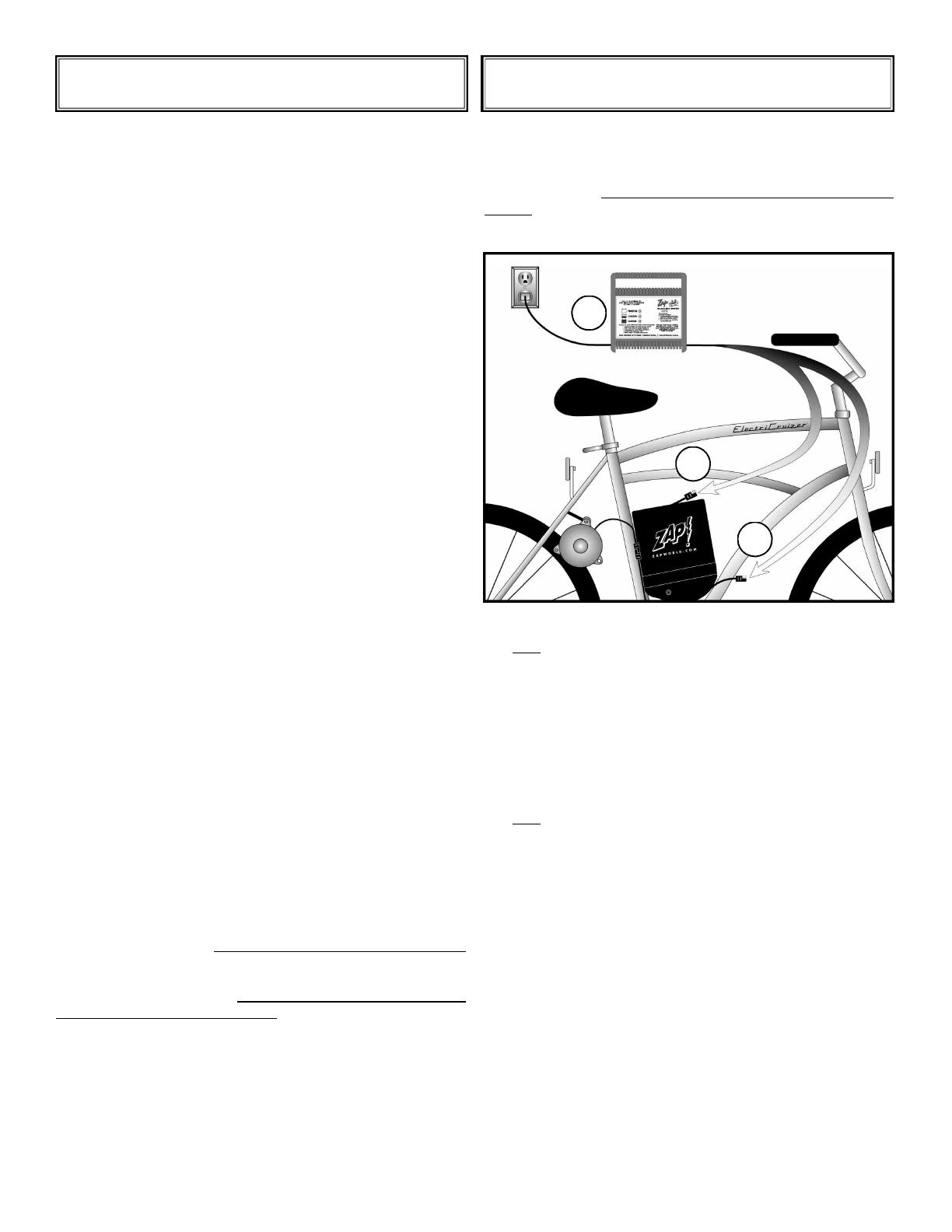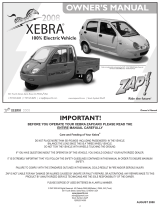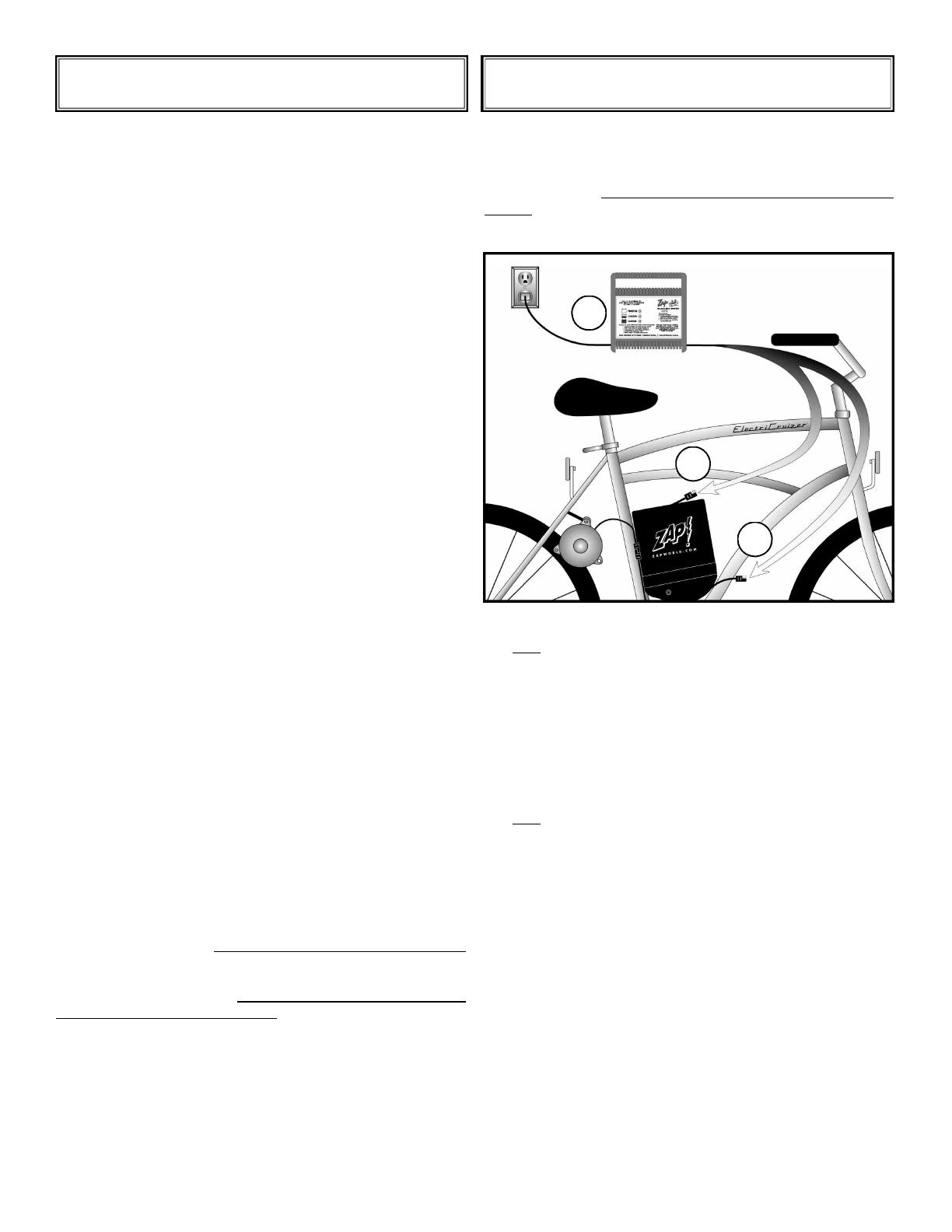
Speed Selection
Your ZAP Power System is equipped with a 2-speed controller.
This controller has speeds of Low (10 mph maximum) and High
(18 mph maximum). You must pedal to start. Your actual speed
depends on a number of variables such as how much you pedal,
rider weight, tire pressure, incline angle, wind resistance,
etc.(see page 13). The low speed is used for slow acceleration
and is the most efficient of the speeds (i.e. it uses less energy
for distance traveled). The high speed is used for quick accel-
eration and higher speed cruising.
Throttle Switch
For safety, the Throttle Switch is a spring loaded, two-speed
selector switch. When released, it will return to the off position.
When the switch is pushed away from the rider, it activates the
low speed. When the switch is pulled toward the rider, it acti-
vates the high speed. It is recommended that the switch be
mounted in such a way that it can be activated with the index fin-
ger of the left hand. We have found this to be the most com-
fortable position.
Main Power Switch
The main power switch is a black button located on the left side
of the battery tray. Power to the system can be turned either on
or off by pushing the button until it clicks.
Cam Lever
The Cam Lever on your ZAP Motor Unit can either be in the up
(disengaged) or down (engaged) position. Your ZAP Power
System will operate with the lever in the engaged position. The
Cam Lever in the disengaged position is used for full time non-
electric assist (pedaling only).
Circuit Breaker
Your ZAP Power System is equipped with an automatically
resetting circuit breaker. If you are drawing more than 60 amps
of current, it will momentarily shut off. The circuit breaker will
reset in a few seconds. The system will continue to shut down
until the current draw is less than 60 amps. If your system shuts
off you should move the Throttle Switch to the low position. The
circuit breaker is necessary to protect your motors from damage.
Efficiency
The ZAP Power System is an accessory to, not a replacement
for, your human power. The rider needs to always pedal to oper-
ate the ZAP Power System. The efficiency of the system is
greatly controlled by the rider. When the rider pedals more, the
efficiency of the system is dramatically increased. It takes four
times as much energy to accelerate from a dead stop in high
speed than low speed. The rider must always pedal to start
and use the Throttle Switch in the low position and move to the
high speed as needed. It may be possible to pedal, then start
out in the high position, but this will greatly reduce the range
and may trip the circuit breaker. (see page 13).
Safety
You are adding weight to your bicycle when you install a ZAP
Power System. This will change the riding and handling char-
acteristics of your bicycle. The rider should always be capable
of riding the bicycle with the system installed, but not activated.
The brakes should be capable of stopping the bike even
with the power on at any speed. The rider must obey all local
traffic laws. (SEE PAGE 10-11 FOR COMPLETE SAFETY INSTRUCTIONS).
Charge the battery immediately after use in order to maximize
battery life. There are two ways to charge your battery. The ZAP
battery charger connects to the Battery Power Connector locat
ed on top of the battery, or the Auxiliary Power Jack located near
the battery tray. Using any other charger will damage the
battery.
To Connect Charger:
1. First connect the charger power connector to either the
Battery Power Connector or Auxiliary Power Jack.
2. Then, plug the ZAP charger into a standard 110 VAC wall
socket. NOTE: You can remove the battery and charge
away from the bicycle.
3. Please observe all safety warnings described on
pages 10-11.
To Disconnect Charger:
1. First, unplug the ZAP charger from the 110 VAC wall
socket.
2. Then, disconnect the Charger Power Connector from
the Battery Power Connector.
The 17 amp/hr battery will take at most three hours to fully
recharge. The light will flash between YELLOW and GREEN.
When fully charged, the GREEN
indicator light is lit most of the
time (6 seconds or more).
Regeneration
The ZAP Power System 2-speed system offers a regeneration
feature. This allows you to recharge your battery, by pedaling or
coasting, when wheel speed is greater than 11 mph with the
throttle switch on in low. The regeneration feature is most use
ful when descending hills. The regeneration feature will provide
up to 40 amps of current to your battery depending on your
speed.
In order to regenerate while riding, follow the steps below:
1. Place the cam lever in the down position (Cam engaged).
2. Keep the Throttle Switch to the low speed
3. Keep the wheel speed above 11 mph.
OPERATIONS AND FEATURES CHARGING
CHARGE AFTER EVERY USE!
2
1
1
11