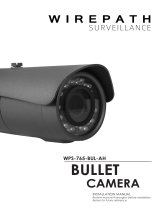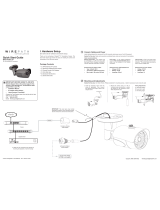Wirepath™ Surveillance Camera Test Adapters
© 2013 Wirepath™ Surveillance Rev: 130424-1345
www.snapav.com Support: 866.838.5052
Overview
Wirepath Surveillance manufactures several camera models that feature a detachable wire adapter and test port that make it easier to
set the camera view and menus up after the camera has been installed, but before all connections are made at the head end.
The adapters differ between camera models, so for easy reference, we have complied the adapter types and functionality into this
document. Each adapter is displayed along with the camera models it supports. Adapters can be identified by counting the number
of pins on the connector that attaches to the camera.
Adapter Types
2 Pin with Video
Fits Models:
WPS-300-BUL-A-GR
WPS-300-BUL-A-WH
WPS-350-BUL-A-GR
WPS-350-BUL-A-WH
WPS-350-DOM-A-BL
WPS-350-DOM-A-WH
10 Pin with Video, OSD, and Power
Fits Models:
WPS-550-BUL-A-GR
WPS-550-BUL-A-WH
WPS-550-DOM-A-WH
WPS-550-DOM-A-BL
WPS-750-BUL-A-GR
WPS-750-BUL-A-WH
WPS-750-DOM-A-WH
WPS-750-DOM-A-BL
Warning!! The Test Port adapter
power connection for these
cameras only uses a 12 V DC
power supply. Using a 24 V AC or
other voltage power supply with
the Test Port Adapter will result in
damage to the camera, and
possibly the power supply.