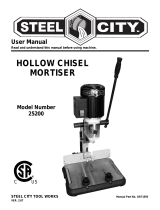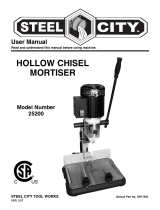* To fasten the door lock and door
tightly, use screws (D) and (E).
D
D
D
E
[Outdoor Side]
Outdoor Body
[Door]
[Indoor Side]
Mortise
Indoor Plate
Indoor Pad
Indoor Body
D
E
F
* If the door is thick, it can be
installed using (B) M5 X 40, (F).
(Up to 80mm can be installed)

Face plate
Latch bolt
Before installing the handle
shaft, set the shaft fixing
part to the 12 o'clock
position and install the shaft.
Put the handle shaft on the
outside side in square
instead of rhombus.
Inside
Outside
Outside
Outdoor view
Inside
Inside
Outside
Assemble
the outdoor
Assemble
the indoor
<Enlarge view>
Outdoor view
ED. 00
D
D
D
D
Open the bottom cover and
then fasten the indoor body.
1) Please check auto locking status.
- If the door will not locked properly, please check the auto-lock setting.
2) Please check Auto/Manual locking function properly.
3) Please check Password/Smart key/Fingerprint working properly after regstration.
4) Please check registered Password working properly.
5) Please explain to user about Double lock
6) Explain battery refill period and Emergency power supply by 5V Micro Usb 5 pins
7) Explain Password/Smart key/Fingerprint registration and using, change password fully.
8) Must pass the exact product description and user
’
s manual warranty to the customer.
E
If you do not use the (E) screw,
hole it with the included cover.
1. Mortise Installation 2. Handle shaft installation 3. Handle shaft fastening
by locking pin
4. Assembly of outside body
Assemble the key cylinder shaft of
outside body with the Mortise hole
of the door
5. Connecting cable
Outdoor wire
Mortise wire
4. Connecting indoor unit body
Please note that the cable
is not break during the indoor
plate assembly
<Enlarge view>
Please check the box striker Up side
/ Down side position before installation
If it will be miss postion, door lock may
not able to auto lock function
Magnet
Installstion after check point
Caution When installing, be sure to insert batteries with the door open.
* Auto locking setting
Input password in locking
status and push # button twice
and push the no.4 and push
registration button
* Manual locking setting
Input password in locking
status and push # button twice
and push the no.7 and push
registration button
7. Installation striker
When opening the bottom cover,
insert a tool such as the (-) driver into
the gap between the cover and the body
and turn it left or right for easy opening.
-
 1
1
-
 2
2
Commax CDL-88PBio/88P Owner's manual
- Type
- Owner's manual
- This manual is also suitable for
Ask a question and I''ll find the answer in the document
Finding information in a document is now easier with AI
Related papers
-
Commax CDL-88P Owner's manual
-
Commax CDL-310L Owner's manual
-
Commax CDL-3PBR Owner's manual
-
Commax CDL-200L Owner's manual
-
Commax CDL-400M/CDL-410M Owner's manual
-
Commax CDL-800WL Owner's manual
-
Commax CDL-300L Owner's manual
-
Commax CDL-210P / CDL-210R Owner's manual
-
Commax CDL-210L Owner's manual
-
Commax CDL-30LR Owner's manual
Other documents
-
Philips DDL192NLAGBB/97 User manual
-
Philips DDL111LAGBB/97 User manual
-
Philips DDL192LAFGB/97 User manual
-
Philips DDL193LAFGG/97 User manual
-
Philips EasyKey 7300 Lever Smart Door Lock User manual
-
Philips DDL702SLAFCW/97 User manual
-
Samsung Ezon SHS-5120VM series User manual
-
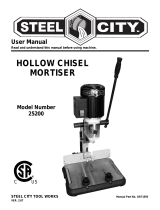 Steel City 25200 User manual
Steel City 25200 User manual
-
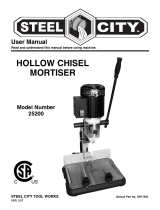 Steel City 25200 User manual
Steel City 25200 User manual
-
Wen R43012 User manual