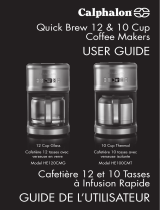Page is loading ...

Please make sure to read the enclosed Ninja® Owner’s Guide prior to using your unit.
For cleaning instructions, please see the enclosed Ninja® Owner’s Guide.
BEFORE YOUR
FIRST BREW
Remove all packaging material from the brewer.
Hand-wash all removable parts in warm water.
Wipe the warming plate with a damp cloth. Plug
in the power cord, and press the power button.
Run two full carafe, Classic Brew cycles without
coee grounds, using water only. Discard the
water after each cycle is complete.

ADD COFFEE
3
Use the Ninja® Scoop that stores onboard your
brewer to measure the ideal amount of coee for
your brew. Use one scoop of ground coee for
every cup of water.
CHOOSE A BREW
4
THERE WILL BE A PAUSE. THAT’S OK.
The pause is just part of the pre-infusion cycle that unlocks
the full flavor of your coee.
When brewing
4 cups or less,
add your desired
amount of water
to the reservoir
and press this
button to achieve
the same great
flavor as a Full
Carafe brew.
The settings from your
last brew are always
saved, so you can make
the same size and type
of coee as last time just
by pressing this button.
If you’re making changes
from last time, select your
size and type, then press
this button to begin the
brew cycle.
For a coee that
is richer than
Classic Brew
and still smooth.
For a smooth,
balanced flavor.
KEEP YOUR COFFEE WARM
5
When your brew is complete, the Precision Temp Warming
Plate will turn on automatically and stay on for 2 hours.
To turn o warming plate, press the Stay Warm button.
Add up to 12 cups of water to the reservoir
depending on the amount of coee you’re
brewing. Make sure the carafe is in place
with the brew-through lid installed.
FILL TO THE DESIRED CUP LINE
1
Fold a #4 paper cone filter along the seams and
insert firmly into the brew basket.
PAPER FILTER
INSERT A FILTER
2
CE200C_QSG_REV_MV1

Assurez-vous de lire le guide d’utilisateur NinjaMD inclus avant d’utiliser votre appareil.
Consultez le guide d’utilisation NinjaMD inclus pour obtenir des directives de nettoyage.
AVANT VOTRE
PREMIÈRE
INFUSION
Retirez tous les matériaux d’emballage de la
machine à café. Lavez toutes les pièces amovibles
à la main dans de l’eau chaude. Essuyez la plaque
chauante avec un chion humide. Branchez le
cordon d’alimentation et appuyez sur la touche
marche/arrêt
Eectuez deux cycles de Classic Brew (infusion
classique) sans café avec de l’eau seulement, en
remplissant la carafe complètement chaque fois.
Jetez l’eau après chaque cycle.

AJOUTER DU CAFÉ
3
Utilisez la cuillère Ninja
MD
qui peut être rangée dans
la cafetière pour mesurer le café moulu. Utilisez une
cuillère de café moulu par tasse d’eau.
CHOISIR UN TYPE D’INFUSION
4
IL Y AURA UNE PAUSE. CECI EST NORMAL.
La pause sert à préinfuser le café pour en faire
ressortir toutes les saveurs.
Pour préparer
4tasses ou
moins, ajoutez
la quantité d’eau
que vous voulez
dans le réservoir
et appuyez sur
ce bouton pour
obtenir la même
saveur que pour
une infusion à
carafe pleine
(Full Carafe).
Les paramètres de votre
dernière infusion sont
toujours enregistrés pour
que vous puissiez préparer
à nouveau la même quantité
du même type de café
simplement en appuyant
sur ce bouton. Pour faire
une infusion diérente,
sélectionnez la quantité et
le type, puis appuyez sur ce
bouton pour que le cycle
d’infusion débute.
Pour un café
plus riche que la
fonction Classic
Brew (infusion
classique), mais
tout de même
velouté.
Pour un café
velouté au goût
équilibré.
GARDER LE CAFÉ CHAUD
5
Lorsque le café est prêt, la plaque chauante à température précise s’allume
automatiquement et reste allumée pendant 2 heures.
Pour éteindre la plaque chauante, appuyez sur le bouton Stay Warm (réchaud).
Versez jusqu’à 12 tasses d’eau dans
le réservoir (selon la quantité de
café que vous voulez préparer).
Assurez-vous que la carafe, avec
son couvercle installé, est en place.
REMPLIR JUSQU’À LA LIGNE VOULUE
1
Pliez un filtre en papier conique n
o
4 le long
des plis et insérez-le fermement dans le panier
à infusion.
INSÉRER UN FILTRE
2
CE200C_QSG_REV_MV1
/