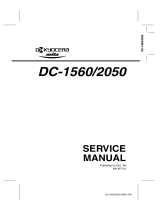Page is loading ...

FS-6020
CONTENTS
1-1 Specifications
1-1-1 Specifications ....................................................................................................................................... 1-1-1
1-1-2 Parts names ......................................................................................................................................... 1-1-4
(1) Printer............................................................................................................................................. 1-1-4
(2) Operation panel.............................................................................................................................. 1-1-5
1-1-3 Machine cross section.......................................................................................................................... 1-1-6
1-1-4 Drive system ........................................................................................................................................ 1-1-7
(1) Drive system................................................................................................................................... 1-1-7
1-2 Handling Precautions
1-2-1 Process unit ......................................................................................................................................... 1-2-1
1-2-2 Toner container .................................................................................................................................... 1-2-1
1-2-3 Installation environment ....................................................................................................................... 1-2-1
1-3 Installation
1-3-1 Unpacking and installation ................................................................................................................... 1-3-1
(1) Installation procedure ..................................................................................................................... 1-3-1
1-3-2 Installing expansion memory (optional)................................................................................................ 1-3-8
1-3-3 Installing network interface card (optional)........................................................................................... 1-3-9
1-3-4 Installing hard disk unit (optional)....................................................................................................... 1-3-10
1-3-5 Installing memory card (optional) ....................................................................................................... 1-3-11
1-4 Service Mode
1-4-1 Service mode ....................................................................................................................................... 1-4-1
(1) Executing service mode ................................................................................................................. 1-4-1
1-5 Troubleshooting
1-5-1 Paper misfeed detection ...................................................................................................................... 1-5-1
(1) Paper misfeed indication ................................................................................................................ 1-5-1
1-5-2 Self-diagnosis....................................................................................................................................... 1-5-2
(1) Self-diagnostic function .................................................................................................................. 1-5-2
(1-1) Error code 2000 [E1] (main motor error) ............................................................................... 1-5-3
(1-2) Error code 4000 [E2] (polygon motor error)........................................................................... 1-5-4
(1-3) Error code 4200 [E3] (laser output error)............................................................................... 1-5-5
(1-4) Error code 6000 [E4] (fixing heater lamp/fixing thermistor error)........................................... 1-5-6
(1-5) Error code 6020 [A2] (abnormally high fixing temperature error) .......................................... 1-5-7
(1-6) Error code 6400 [A0] (fixing heater lamp control zero-cross signal detection error) ............. 1-5-8
(1-7) Error code F0 [F0]
(communication error between the operation panel PWB and main PWB)........................... 1-5-8
(1-8) Error code F010 [F1] (code ROM checksum error) ............................................................... 1-5-9
(1-9) Error code F020 [F2] (main PWB RAM checksum error) .................................................... 1-5-10
(1-10) Error code F030 [F3] (main PWB controller error)............................................................... 1-5-11
(1-11) Error code F040 [E0]
(communication error between engine/high voltage PWB and main PWB controller)......... 1-5-11
(1-12) Error code F050 [E6] (engine/high-voltage flash memory checksum error) ........................ 1-5-12
(1-13) Error code F080 [E6] (system firmware download error)..................................................... 1-5-12
(1-14) Error code 0420 [C0]
(serial communication error between paper feeder and engine/high voltage PWB) ........... 1-5-13
(1-15) Error code 1210 [C2] (duplexer slide guide home position detection error) ........................ 1-5-15
(1-16) Error code 2610 [B2] (paper feeder 1 feed motor error)...................................................... 1-5-16
(1-17) Error code 2620 [B3] (paper feeder 2 feed motor error)...................................................... 1-5-16
(1-18) Error code 2630 [B4] (paper feeder 3 feed motor error)...................................................... 1-5-16
(1-19) Error code 2640 [B5] (paper feeder 4 feed motor error)...................................................... 1-5-16

FS-6020
1-5-3 Electrical problems ............................................................................................................................. 1-5-17
(1) Even if the top cover is closed, the message “Close top cover” remains.............................. 1-5-17
(2) Even if the rear cover is closed, the message “Close rear cover” remains. ......................... 1-5-17
(3) The message “Paper Jam” remains. .......................................................................................... 1-5-17
(4) The message “Face-down tray paper full” remains......................................................... 1-5-17
(5) The paper size is not recognized as the size set with the paper size dial of the cassette............ 1-5-18
(6) The message “Self test” remains when the printer is started................................................. 1-5-18
(7) No message is displayed when the power switch is turned on. (All dots of LCD are on.)............ 1-5-18
(8) No message is displayed when the power switch is turned on. (All dots of LCD are off.)............ 1-5-18
1-5-4 Image formation problems ................................................................................................................. 1-5-19
(1) No image appears. (entirely white) ............................................................................................... 1-5-20
(2) No image appears. (entirely black) ............................................................................................... 1-5-20
(3) Image is light as a whole. ............................................................................................................. 1-5-21
(4) Background is gray. ...................................................................................................................... 1-5-21
(5) A white line appears longitudinally. .............................................................................................. 1-5-21
(6) A black line appears longitudinally. .............................................................................................. 1-5-22
(7) A black line appears laterally. ....................................................................................................... 1-5-22
(8) One side of the print image is darker than the other. ................................................................... 1-5-22
(9) Black dots appear on the image. .................................................................................................. 1-5-23
(10) Image blurs. .................................................................................................................................. 1-5-23
(11) Image is displaced toward the rear side of paper......................................................................... 1-5-23
(12) Paper creases. ............................................................................................................................. 1-5-24
(13) Offset occurs. ............................................................................................................................... 1-5-24
(14) Image is partly missing. ................................................................................................................ 1-5-24
(15) Fixing is poor. ............................................................................................................................... 1-5-25
(16) Image becomes dim. .................................................................................................................... 1-5-25
(17) Image is inclined. .......................................................................................................................... 1-5-25
1-6 Assembly and Disassembly
1-6-1 Precautions for assembly and disassembly ......................................................................................... 1-6-1
(1) Precautions..................................................................................................................................... 1-6-1
1-6-2 Covers .................................................................................................................................................. 1-6-2
(1) Detaching and refitting the top cover.............................................................................................. 1-6-2
(2) Detaching and refitting the left cover .............................................................................................. 1-6-3
(3) Detaching and refitting the right cover............................................................................................ 1-6-4
(4) Detaching and refitting the rear cover ............................................................................................ 1-6-5
(5) Detaching and refitting the front cover............................................................................................ 1-6-6
1-6-3 Paper feed section ............................................................................................................................... 1-6-7
(1) Detaching and refitting the feed and pickup rollers ........................................................................ 1-6-7
(2) Detaching and refitting the paper feed unit..................................................................................... 1-6-8
(3) Detaching and refitting the MP tray feed roller ............................................................................. 1-6-10
(4) Detaching and refitting the MP tray feed unit ............................................................................... 1-6-11
(5) Detaching and refitting the retard roller ........................................................................................ 1-6-13
(6) Detaching and refitting the drive assembly................................................................................... 1-6-14
1-6-4 Laser scanner unit section ................................................................................................................. 1-6-15
(1) Detaching and refitting the laser scanner unit .............................................................................. 1-6-15
1-6-5 Process unit section ........................................................................................................................... 1-6-16
(1) Detaching and refitting the main charger unit............................................................................... 1-6-16
1-6-6 Transfer/separation section................................................................................................................ 1-6-17
(1) Detaching and refitting the transfer roller and separation charger unit......................................... 1-6-17
1-6-7 Fixing section ..................................................................................................................................... 1-6-18
(1) Detaching and refitting the fixing unit ........................................................................................... 1-6-18
(2) Detaching and refitting the fixing heater lamp .............................................................................. 1-6-19
(3) Detaching and refitting the heat roller........................................................................................... 1-6-21
(4) Detaching and refitting the press roller ......................................................................................... 1-6-22
(5) Detaching and refitting the fixing thermistor and separator .......................................................... 1-6-23
(6) Detaching and refitting the fixing thermostat ................................................................................ 1-6-24

FS-6020
1-6-8 PWBs ................................................................................................................................................. 1-6-25
(1) Detaching and refitting the main PWB.......................................................................................... 1-6-25
(2) Detaching and refitting the engine/high voltage PWB .................................................................. 1-6-26
(3) Detaching and refitting the power source PWB............................................................................ 1-6-29
1-7 Firmware
1-7-1 Downloading firmware.......................................................................................................................... 1-7-1
(1) Format for the firmware files........................................................................................................... 1-7-1
(2) Downloading firmware via the parallel interface ............................................................................. 1-7-2
(3) Downloading firmware using the memory card .............................................................................. 1-7-3
(4) Downloading the message data ..................................................................................................... 1-7-5
2-1 Mechanical construction
2-1-1 Paper feed/conveying section .............................................................................................................. 2-1-1
(1) Paper feed section/paper cassette ................................................................................................. 2-1-1
(2) MP tray feed section....................................................................................................................... 2-1-3
(3) Conveying section .......................................................................................................................... 2-1-4
2-1-2 Process unit section ............................................................................................................................. 2-1-5
(1) Development section ...................................................................................................................... 2-1-5
(2) Main charger/drum section ............................................................................................................. 2-1-7
2-1-3 Laser scanner unit section ................................................................................................................... 2-1-9
(1) Laser scanner unit .......................................................................................................................... 2-1-9
2-1-4 Transfer/separation section................................................................................................................ 2-1-12
2-1-5 Cleaning section................................................................................................................................. 2-1-13
2-1-6 Fixing section ..................................................................................................................................... 2-1-15
2-1-7 Face-down eject/feedshift section ...................................................................................................... 2-1-17
2-2 Electrical Parts Layout
2-2-1 Electrical parts layout ........................................................................................................................... 2-2-1
(1) Main frame...................................................................................................................................... 2-2-1
(2) Process unit, laser scanner and fixing unit ..................................................................................... 2-2-3
2-3 Operation of the PWBs
2-3-1 Power source PWB .............................................................................................................................. 2-3-1
2-3-2 Engine/high voltage PWB .................................................................................................................... 2-3-3
(1) Fixing heater lamp control circuit.................................................................................................... 2-3-4
(2) Fixing heater lamp lighting runaway prevention - fixing thermistor
disconnection detection circuit........................................................................................................ 2-3-5
(3) Interlock switch - eco-power circuit................................................................................................. 2-3-6
(4) Optional equipment identification circuit ......................................................................................... 2-3-7
2-3-3 Main PWB .......................................................................................................................................... 2-3-11
2-4 Appendixes
Timing chart No. 1 Paper cassette feeding, two A4 size papers ................................................................. 2-4-1
Timing chart No. 2 Paper cassette feeding, two A4R size papers............................................................... 2-4-2
Timing chart No. 3 Paper cassette feeding, two A3 size papers ................................................................. 2-4-3
Timing chart No. 4 Paper cassette feeding, two B5 size papers ................................................................. 2-4-4
Timing chart No. 5 Paper cassette feeding, two B4 size papers ................................................................. 2-4-5
Timing chart No. 6 Paper cassette feeding, two letter size papers.............................................................. 2-4-6
Timing chart No. 7 Paper cassette feeding, two letter R size papers .......................................................... 2-4-7
Timing chart No. 8 Paper cassette feeding, two legal size papers .............................................................. 2-4-8
Timing chart No. 9 Paper cassette feeding, two ledger size papers............................................................ 2-4-9
Timing chart No. 10 MP tray feeding, two A4 size papers ......................................................................... 2-4-10
Timing chart No. 11 MP tray feeding, two A4R size papers ...................................................................... 2-4-11
Timing chart No. 12 MP tray feeding, two A3 size papers ......................................................................... 2-4-12
Timing chart No. 13 MP tray feeding, two B5 size papers ......................................................................... 2-4-13
Timing chart No. 14 MP tray feeding, two B4 size papers ......................................................................... 2-4-14
Timing chart No. 15 MP tray feeding, two letter R size papers.................................................................. 2-4-15

FS-6020
Timing chart No. 16 MP tray feeding, two letter size papers ..................................................................... 2-4-16
Timing chart No. 17 MP tray feeding, two legal size papers...................................................................... 2-4-17
Timing chart No. 18 MP tray feeding, two ledger size papers ................................................................... 2-4-18
Timing chart No. 19 MP tray feeding, two custom size papers.................................................................. 2-4-19
Wiring diagram ............................................................................................................................................. 2-4-20
Repetitive defects gauge .............................................................................................................................. 2-4-21

FS-6020
1-1-1
1-1-1 Specifications
Type................................................ Desktop
Printing system .............................. Electrophotographic printing
Paper.............................................. Cassette: Plain paper (60 to 90 g/m2)
Recycled paper (60 to 90 g/m2)
Thick paper (90 to 105 g/m2)
MP tray: Plain paper (60 to 90 g/m2)
Recycled paper (60 to 90 g/m2)
Thick paper (90 to 200 g/m2)
Special paper: Transparencies, labels, envelopes, postcards, tracing paper
Printing sizes.................................. A4 (297 × 420 mm)
B4 (257 × 364 mm)
A4R (210 × 297 mm)
A4 (297 × 210 mm)
B5 (257 × 182 mm)
Folio (210 × 182 mm)
Ledger (11" × 17")
Legal (8.5" × 14")
Letter-R (11" × 8.5")
Letter (11" × 8.5")
Non-standard size (148 to 297 mm × 210 to 432 mm: cassette)
Non-standard size (70 to 148 mm × 297 to 450 mm: MP tray)
Print speed ..................................... Cassette (Values within [ ] are speed of printing through an optional duplexer DU-
400.)
A4: 20 pages/minutes [20 images/minutes]
A3: 11 pages/minutes [11 images/minutes]
B4: 12 pages/minutes [12 images/minutes]
A4R: 15 pages/minutes [15 images/minutes]
B5: 17 pages/minutes [17 images/minutes]
A5: 20 pages/minutes [20 images/minutes]
Ledger: 11 pages/minutes [11 images/minutes]
Legal: 13 pages/minutes [13 images/minutes]
Letter: 20 pages/minutes [20 images/minutes]
Letter-R: 16 pages/minutes [16 images/minutes]
MP tray (in cassette mode)
A4: 20 pages/minutes
A3: 11 pages/minutes
B4: 12 pages/minutes
A4R: 15 pages/minutes
B5: 17 pages/minutes
A5: 20 pages/minutes
Ledger: 11 pages/minutes
Legal: 13 pages/minutes
Letter: 20 pages/minutes
Letter-R: 16 pages/minutes
First print time ................................ Standby mode: 22 seconds or less (A4) [when the EcoPower mode is on]
Sleep mode: 22 seconds or less (A4) [when the EcoPower mode is on]
Standby mode: 12 seconds or less (A4) [when the EcoPower mode is off]
Sleep mode: 22 seconds or less (A4) [when the EcoPower mode is off]
Warm-up time................................. Sleep mode: 28 seconds or less (room temperature 23 °C, 60 % RH)
Power on: 60 seconds or less (room temperature 23 °C, 60 % RH)
Paper feed system ......................... One universal type cassette, and one MP tray
Paper loading capacity ................... Cassette: 250 sheets (75 g/m2, 0.1 µm)
MP tray: 100 sheets (75 g/m2, 0.1 µm)
Duplexer: No stack
Paper eject system......................... Face down; 250 sheets (75 g/m2, 0.1 µm) equipped with face-down paper full sensor
Photoconductor .............................. OPC drum (diameter 30 mm)
Charging system ............................ Scorotron (positive charging)
Exposure light source..................... Semiconductor laser
Developing system ......................... One-component dry developing (reverse developing)
Developer: One-component magnetic toner
Toner replenishing: Automatic from the toner container

FS-6020
1-1-2
Transfer system .............................. Roller transfer (negative charging)
Separation system ......................... Small radius curvature separation and separation charger brush (positive charging)
Fixing system ................................. Heat roller system
Charge erasing system .................. Exposure by eraser lamp (LED)
Cleaning system............................. Counter blade
Controller hardware........................ CPU: Power PC405 (200 MHz)
Code ROM: 4 MB (32 Mbit × 2)
Font ROM: 4 MB (32 Mbit × 1)
Main RAM: 16 MB in standard configuration (on-board); can be expanded to 144 MB
(standard 16 MB + 128 MB) at the maximum by adding optional expansion memory
Optional expansion RAM: 1 slot
100-pin DIMM (16, 32, 64 or 128 MB)
Interface ......................................... Parallel: High-speed (bi-directional), IEEE 1284 Nibble/ECP mode
USB: Full-Speed USB2.0
Serial (optional): RS-232C, maximum speed 115.2 Kbps
Serial interface board IB-11 must be installed.
Network (optional): 10 Base-TX/100 Base-TX/10 Base-2
Network interface card: IB-21 (10 Base-TX/100 Base-TX/10 Base-2)
Network interface card IB-21E (10 Base-TX/100 Base-TX)
Wireless LAN card IB-22 must be installed.
Controller software ......................... a) Emulation
(1) Standard
Line Printer
IBM Proprinter X24E
Epson LQ-850
KCGL
Diablo 630
PCL6 (PCL5e + PCLXL protocol class 2.0)
(2) Option
Japanese KPDL3 (PostScript 3 compatible) UG-13
b) Fonts:
(1) Western fonts
Bitmap fonts: 1 Line Printer bitmap fonts
Outline fonts: 80 outline fonts
79 bitmap emulate downloadable font: Kyocera Mita format/HP format
c) Graphic:
(1) Raster graphic:
75, 100, 150, *200, 300, 600* dpi
(*200 dpi is supported when the resolution is 600 dpi.)
(2) Vector graphic:
Line, Box, Circle, Arc, Fill pattern etc.
(3) Bar code:
One-dimensional bar code: 45 types
Two-dimensional bar code: 1 type (PDF-417)
(4) Text:
TEXT, RTXT etc.
(5) Others:
Macro, JOBx, Device setting etc.
d) Connectivity
plug & play, Windows 95/98/ME/NT4.0/2000/XP
SNMP (KM-NET viewer)
Smoothing ...................................... KIR: equivalent to 2400 dpi, two levels by On and Off
(Available only in 600 dpi mode or fast 1200 mode; On at the factory default setting)
Toner saving................................... EcoPrint mode
Resolution ...................................... Fast 1200 mode: 1800 × 600 dpi
600 dpi mode: 600 × 600 dpi
300 dpi mode: 300 × 300 dpi
(Fast 1200 mode at the factory default setting)
Gray scale ...................................... Fast 1200 mode: 220 levels
600 dpi mode: 203 levels
Dimensions .................................... Main unit: 467 × 410 × 310 mm/183/8" × 161/8" × 123/16" (W × D × H)
Weight ............................................ Main unit: 18 kg/39.7 lbs

FS-6020
1-1-3
Power source ................................. 120 V AC, 60 Hz (U.S.A./Canada)
220-240 V AC, 50/60 Hz (European countries)
Power consumption........................ Maximum: 961 W
Normal operating: 382 W
Ready: 21 W
EcoPower: 8 W
Current ...........................................10.8 A: 21 W (U.S.A./Canada)
7.2 A: 21 W (European countries)
Noise .............................................. Printing: 54 dB(A)
Ready: 31 dB(A)
Options........................................... Expansion memory (one of 16/32/64/128 MB 100-pin DIMM), KPLD3 upgrade kit UG-
13, memory card (CompactFlash), hard disk unit (Microdrive), network interface card
IB-20 (10 BASE-T/100BASE-TX/10BASE-2), network interface card IB-21E (10
BASE-T/100BASE-TX), wireless network interface card IB-22 (compatible to IEEE
802.11b), serial interface board IB-11, paper feeder PF-400 (250 sheets [60 to 105 g/
m2] × 1 cassette, A3, A4, A4R, A5, B4, B5, folio, ledger, legal, let5ter, and letter-R),
duplexer DU-400

FS-6020
1-1-4
1-1-2 Parts names
(1) Printer
Figure 1-1-1
%
7
#
$
@
!
0
9
8
31
4
2
6
5
1 Operation panel
2 Front cover
3 Top cover
4 Face-down tray
5 MP tray
6 Paper cassette
7 Optional interface slot cover
8 Power switch
9 AC inlet
0 Rear cover
! Optional interface slot
@ Memory card slot
# Parallel interface
$ USB interface
% Caution label

2BZ
2
Contents
Enclosure (01-) 3
Upper Frame Unit — 1 (02-) 5
Upper Frame Unit — 2 (03-) 8
Feed assembly (04-) 10
Drive unit (05-) 12
MPF (06-) 14
Scanner (07-) 16
Fuser unit (08-) 18
PU — 1 (10-) 21
PU — 2 (10-) 23
Paper cassette (11-) 25
Packing Assemblies (P-) 27
Notes on Ordering
Parts with + are component parts or sub-assemblies of the assembly appearing above them.
Parts with ++ are component parts of the assembly marked with + immediately above them.
SP means service parts that are available for ordering.

Kyocera-Mita FS-6020 service manual
Kyocera-Mita FS-6020 service manual
Kyocera-Mita FS-6020 service manual
Kyocera-Mita FS-6020 service manual
Kyocera-Mita FS-6020 service manual
Kyocera-Mita FS-6020 service manual
Kyocera-Mita FS-6020 service manual
Kyocera-Mita FS-6020 service manual
Kyocera-Mita FS-6020 service manual
/