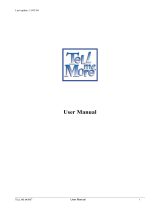Page is loading ...

Slide the smaller half of the JODL into the larger half aligning the holes with the locking mechanism
Adjust the JODL while against the outside of the door you wish to secure leaving a 2” overhang on both
sides of the door (Be sure the locking pin and hole align)
Depress the locking mechanism to secure the lock
Place mounting brackets on each side of the JODL and adjust to desired position
Mark the hole location for each bracket keeping them as close to the door edges as possible while keeping
the JODL as level as possible (Figure 2)
SECURE YOUR OFFICE DOOR.
BE SURE ALL PERSONNEL ARE OUT OF THE AREA PRIOR TO IT BEING SECURED!
Using a 3/8” metal drill bit, drill completely through where you
have marked the holes
Insert the (4) provided carriage bolts through the mounting brackets
Install both brackets from the outside with carriage bolts, and
place the plate washers accordingly on the inside
Use the provided nuts to secure the brackets and tighten
Install the (4) provided plastic caps on the bolt ends
INSTALLATION INSTRUCTIONS:
JOB OFFICE DOOR LOCK
WWW.EQUIPMENTLOCK.COM TOLL FREE: 1-866-565-4887 [email protected]
INSTALLING THE JOB SITE OFFICE DOOR LOCK (JODL)
1.
2.
3.
4.
5.
TOOLS REQUIRED
3/8 metal drill bit
Electric drill
Adjustable wrench or socket
Mounting bolts and keys are packed inside of tubes
Verify all lock components are present (Figure 1)
Combination Code Reset Directions Included (Separate Sheet)
NOTE: DRILL YOUR MOUNTING HOLES THROUGH THE DOOR JAM OR FRAMEWORK WITH
THE BOTTOM HOLD BEING AT LEAST 32” ABOVE THE FLOOR SO THE BAR IS
4-6 INCHES ABOVE THE DOOR KNOB; BE MINDFUL OF WHAT YOU ARE
DRILLING INTO AND WHAT IS ON THE OTHER SIDE TO AVOID DAMAGES.
Insert key and turn a quarter turn to the clockwise direction allowing the lock mechanism
to ‘pop out’ and revert key back to original position; then, remove
Align JODL with its brackets with lock mechanism facing down
Extend both ends outward inserting them firmly into the brackets
Depress the locking button (slight adjustment may be needed to make pins align) (Figure 3)
6.
7.
8.
9.
10.
1.
2.
3.
4.
REMOVE AND STORE YOUR JOB SITE OFFICE DOOR LOCK
Insert key and turn one quarter turn clockwise (or turn dials) so lock mechanism ‘pops out,’ revert key to
original position, and remove key for safe storage
Retract both ends from the mounting brackets and remove
Contract the JODL and lock in shortest position
Store in a secure location until needed
1.
2.
3.
4.
FIGURE 1
FIGURE 2
FIGURE 3

WARRANTY INFORMATION
WWW.EQUIPMENTLOCK.COM TOLL FREE: 1-866-565-4887 [email protected]
The Equipment Lock Company (TELC) Limited Warranty hereby warrants the original purchase of
any new TELC device that the device shall be free from defect in material and/or
workmanship. This warranty shall last for a period of one year (365 days) from the date of
purchase. Should any such defect arise within the warranty period, TELC shall replace the
defective device with a new one of the same type.
Under no circumstances, however, shall TELC be required to refund the purchase price of any
device. The warranty does not cover any failure of or damage to the product resulting from
accident, misuse or alteration of the product or failure to follow manufacturer’s operating
instructions.
This warranty does not cover damage caused by use of any attachment not original equipment
of the product. TELC will not be liable for damages or costs associated with the loss of
keys or number code. TELC will not be liable for any damage, injury or loss caused by the
use of the product other than indicated in the manufacturers’ instructions. TELC will not be
liable for any damage, injury, death or loss caused by the use of the product.
TELC will not be liable for any damage to the interior or exterior of a machine, equipment
or property caused by product and shall not be liable for loss of or damage to a vehicle,
property or its contents.
TELC disclaims any liability for loss of or damages resulting from delay or loss of use and
service, or repair, or for loss or damaged devices, or for any incidental consequential
negligence or other fault on the part of the manufacturer or others. The implied warranties
on this product shall be in effect only for the duration of the expressed warranty period as
set forth above and thereafter, there shall be no warranties, either express or implied,
including warranties of merchantability or fitness for particular purpose on TELC products.
Install and remove TELC products only after all moving parts are safely on the ground, the
parking brake is on and the engine is turned off. Dispose of or store properly any keys.
TELC will not send additional keys after the purchase of a locking device unless requested
in writing. TELC will not be held responsible for loss or damage to device, machine,
equipment or property, if keys are lost or stolen or if combination codes are forgotten.
TELC products cannot stop all theft, but certainly can prevent theft in most cases.
Additionally, TELC products may prevent vandalism, joyrides, and other trades from borrowing
your machine. Contact your insurance agent to learn of a deduction you may be eligible for
by using these products. Or, have your insurance agent contact TELC directly.
TELC will not be liable for any damage, injury, death or loss caused by the use of the
product.
All of the Equipment Lock Company products are patented or patent pending.
/