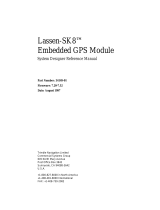Page is loading ...

PC/104 Embedded
Industrial Analog I/O Series
Microcomputer Systems, Inc.
1814 Ryder Drive ¨ Baton Rouge, LA 70808
Ph (225) 769-2154 ¨ Fax (225) 769-2155
Email: [email protected]
http://www.microcomputersystems.com
MSI-P602 Trimble Lassen
iQ GPS & Digital I/O Card
Revision 2
User Manual

CONTENTS
I. INTRODUCTION 4
II.HARDWARE DESCRIPTION 6
A. Card Configuration 6
B. Card Addressing 7
C. Interrupt Connections 8
D. Digital I/O Registers and Connections 10
E. 3.0V Battery 11
III. GPS SOFTWARE COMMANDS 12
A. Trimble Standard Interface Protocol (TSIP) 12
B. Trimble ASCII Interface Protocol (TAIP) 13
C. NMEA 0183 14
IV. SAMPLE BASIC LANGUAGE TEST PROGRAM 15
V. SPECIFICATIONS 19
APPENDIX
Schematic Diagrams of the MSI-P602 21

Figure 1. Block Diagram of the MSI-P602.
I. INTRODUCTION
The MSI-P602 is a low cost, high performance global positioning
system which uses the Trimble Lassen iQ module. It provides
12-channel GPS functionality that is fully compatible with
Trimble’s popular Lassen SQ module using Trimble’s FirstGPS®
architecture which delivers complete position, velocity and time
(PVT) solutions for the host application. It features two GPS
signal sensitivity modes: Standard and Enhanced. With
Enhanced mode enabled, the module automatically switches to
higher sensitivity when satellite signals are weak. The module
also supports TSIP download of critical startup information for
fast acquisition. This aided GPS (A-GPS) startup provides hot
start performance for each power-up. The module supports the
four most popular protocols: DGPS (RTCM), TSIP (Trimble
Standard Interface Protocol), TAIP (Trimble ASCII Interface
Protocol) and NMEA 0183 with an MTBF (mean time between
failures) figure of 60 years.
The card provides two serial ports for processing the GPS data.
The primary port gives TSIP input and output data at a default
BAUD rate of 9600. This port is also selectable for the TAIP
protocol. The secondary port provides DGPS (RTCM) input and
BLOCK DIAGRAM
PC/104 16-BIT STACKTHROUGH
CONNECTOR
ADDRESS
JUMPERS
3.0V
BATTERY
TRIMBLE iQ
GPS MODULE
POWER CONVERTER
& ANTENNA
DIGITAL I/O
4 TTL INPUTS
4 TTL OUTPUTS
UART 1
TSIP GPS DATA
I/O
MSI-P602
UART 2
TAIP/NMEA
GPS CONTROL
PC/104
BUS
INTERFACE
NETWORK
PC/104
BUS
INTERRUPT
NETWORK
INTERRUPT
JUMPERS
Page 4 MSI-P602 User Manual

Page 5 MSI-P602 User Manual
NMEA output at a default BAUD rate of 4800. Software
selectable NMEA protocols using the secondary serial port are
GGA (default), GLL, GSA, GSV, RMC, VTG (default) and ZDA.
Baud rates are selectable from 2400 to 38,400. The DGPS
protocol is RTCM SC-104.
The serial ports are standard IBM PC compatible UARTs. The
primary port is jumper selectable for COM1 or COM3 with an
optional 16-bit offset address. Similarly, the secondary port is
selectable at COM2 or COM4 with an optional 16-bit offset
address.
A time mark of 1 PPS is available as an interrupt or as input into
modem status line DCD of the secondary UART for synchronizing
events. The primary and secondary UART interrupt are also
provided for allowing interrupt processing of GPS data. Interrupts
are jumper selectable for IRQ3 thru IRQ7 and IRQ9, as
described in the next section.
Four TTL level digital inputs are provided by status lines CTS
and DSR of the primary and secondary UARTs. Four TTL level
outputs are provided by OUT1 and OUT2 of these UARTs.
The card is supplied with an active antenna having a 5 meter
(16.5 ft.) cable and a spacer kit. A sample test program is
supplied that illustrates programming of the UARTs for the
various protocols and data transfer rates. Operates from -40°
to 85° C.

II. HARDWARE DESCRIPTION
A. Card Configuration
The MSI-P602 card is a CMOS design using through-hole and
surface-mounted devices. The card configuration is shown in
Figure 2 and a circuit diagram of the network is given in
Appendix B. The card contains two UARTS (U4 and U5) that
commnucate with the GPS module. Connector J1 provides for
the digital I/O connections.
Jumper block JP1 for interrupt configuration (Pins 1 thru 12)
and JP2 is used for address selection (Pins 1 thru 14), as
described below.
Figure 2. MSI-P602 card outline.
Page 6 MSI-P602 User Manual

B. Card Addressing
The card address is set by installing appropriate jumper pairs
on JP2, pins 1 thru 13, as shown in Fig. 3. An installed jumper
for a given address bit sets the bit to 1 (true) and an uninstalled
jumper sets the bit equal to 0 (false).
Addresses A15 thru A10 (JP2-1 thru 11) are jumper selectable
for defining the base address of the card from 0000H to FC00H
on integral 10H boundaries, where H denotes a hexadecimal
number. Examples are as follow:
Example 1. Set a base address of 0000H.
No jumpers are installed for JP2-1 thru 11.
Example 2. Set a base address of 3800H.
Intall jumpers JP2-5, JP2-7 and JP2-9.
Jumper JP2-13 is used to select the port addresses of the
primary and secondary UARTs, respectively. The card addresses
for these selections are given in Table I. It should be noted that
for a base address of zero, the addresses of the UARTs are the
standard serial port addresses for the IBM PC.
CAUTION: Make sure that the addresses you select for the
MSI-P602 are not in conflict with the serial ports of your CPU
card. For example, if your CPU uses COM1 and/or COM2,
o o o o o o o
o o o o o o o
1 A15
3 A14
5 A13
7 A12
9 A11
11 A10
13 COM1/COM2
Figure 3. Jumper block JP2 configuration.
Page 7 MSI-P602 User Manual

do not install JP2-13 so that COM3 and COM4 are selected for
the primary and secondary serial ports. If your CPU contains
COM1 thru COM4 ports and you are only using COM1 and
COM2, then disable COM3 and COM4 of the CPU card. If this
is not permissible, then you will have to select a base address
other than 0 by using jumpers for JP2-1 thru JP2-11. UART
addresses in this case are given in Table 1.
Table 1. Card UART Addresses for JP2-13 Selection.
Jumper JP2-13 Primary UART (U4) Secondary UART (U5)
Installed base address + COM1** base address + COM2
Uninstalled base address + COM3 base address + COM4
** COM1 = 3F8H
COM2 = 2F8H
COM3 = 3E8H
COM4 = 2E8H
where H denotes hexadecimal notational.
C. Interrupt Connections
Interrupt connections are implemented by jumpers JP1-1 thru
JP1-12. The steps in the procedure are as follows.
1) Odd numbered pins 1 thru 11 are connected to processor
interrupts IRQ9 thru IRQ3, as shown in Fig. 4. Wire-wrap
connections are necessary to select the desired interrupts as
described below.
2) JP1-2 is connected to the 1 PULSE/SEC output of the GPS
module for use in sychronizing data acquisitions. This can
jumpered to a desired interrupt, IRQ4 thru IRQ9, of JP1. The
signal is a tri-state gate which permits connecting multiple
sources to the same IRQx interrupt.
3) JP1-4 is connected to the interrupt request signal of the
primary UART (TSIP protocol). This can jumpered to a desired
interrupt, IRQ4 thru IRQ9, of JP1. The signal is a tri-state gate
which permits connecting multiple sources to the same IRQx
interrupt.
Page 8 MSI-P602 User Manual

4) JP1-12 is connected to the interrupt request signal of the
secondary UART (TAIP/NMEA protocol). This can jumpered to
a desired interrupt, IRQ4 thru IRQ9, of JP1. The signal is a tri-
state gate which permits connecting multiple sources to the
same IRQx interrupt.
5) Three 1 KOhm pulldown resistors are available for use with
interrupts generated by 1 PPS and the serial ports. JP1-6,
JP1-8 and JP1-10 are connected to 1 KOhm resistors, as
shown in Fig. 4. These can be used to pulldown the IRQx
interrupts. The pulldown resistors and interrupts IRQx are
usually connected using wire-wrap connections. If no 1K
pulldown resistor is provided for a given IRQx to be used (either
by the processor card or by another card in the system sharing
this IRQx), then one of the available 1K pulldowns of JP1-6 , etc.
should be interconnected with the interrupt source and the
chosen IRQx. For example, suppose the NMEA signal is to
interrupt the processor via IRQ5 and no 1K pulldown is
provided elsewhere. A wire-wrap chain could be connected from
JP1-12 to JP1-8 to JP1-7.
o o o o o o
o o o o o o
IRQ9 1 2 1PPS
IRQ7 3 4 TSIP
IRQ6 5 6 1K Pulldown
IRQ5 7 8 1K Pulldown
IRQ4 9 10 1K Pulldown
IRQ3 11 12 NMEA
Figure 4. Interrupt jumper block JP1 configuration.
Page 9 MSI-P602 User Manual

D. Digital I/O Registers and Connections.
Four digital TTL inputs and four digital TTL outputs are
provided by the modem status and modem control registers of
UARTs U4 and U5. These I/O are connected to the card via J1
using a 16-pin flat cable connector. Register designations and
connector J1 pin assignments are given in Table 2. The inputs
and outputs on connector J1 are the inverted values of those
read or written in the modem status and control registers. For
example, a 1 written to OUT1 of U4 results in a 0 at J1-1
(OUT1_BUFFERED). Similarly, a 1 applied to J1-9 (IN1) results
in a 0 being read in CTS of U4.
Table 2. Digital I/O Register Designations and J1 Pin Assignments.
−−−−−−−−−−−−−−−−−−−−−−−−−−−−−−−−−−−−−−−−−−−−−−−−−−−−−−−−−
Name I/O UART Register J1 Pin*
−−−−−−−−−−−−−−−−−−−−−−−−−−−−−−−−−−−−−−−−−−−−−−−−−−−−−
OUT1_BUFFERED Output U4 (Primary) OUT1 1
OUT2 Output U4 (Primary) OUT2 3
OUT3 Output U5 (Secondary) OUT1 5
OUT4 Output U5 (Secondary) OUT2 7
IN1 Input U4 (Primary) CTS 9
IN2 Input U4 (Primary) DSR 11
IN3 Input U5 (Secondary) CTS 13
IN4 Input U5 (Secondary) DSR 15
−−−−−−−−−−−−−−−−−−−−−−−−−−−−−−−−−−−−−−−−−−−−−−−−−−−−−−−−−−−
* J1 even numbered pins 2 thru 16 are ground.
Page 10 MSI-P602 User Manual

Page 11 MSI-P602 User Manual
E. 3.0V Battery
A socketed 3.0V battery is included for enhancing GPS data
acquisition time by maintaining memory during no power
periods. The battery is enabled to the module when jumper JP4
is in the ON position. The unit is shipped with this jumper in
the OFF position to conserve battery power.

III. GPS SOFTWARE COMMANDS
A. Trimble Standard Interface Protocol (TSIP)
The Trimble Standard Interface Protocol (TSIP) provides the
system designer with over 20 commands that may be used to
configure a GPS receiver for optimum performance in a variety
of applications. TSIP enables the system designer to customize
the configuration of a GPS module to meet the requirements of
a specific application.
Appendix A, beginning on page 85 of the
Lassen iQ_Reference Manual_Rev b.pdf
(included on the CDROM of this manual), provides the
information needed to make judicious use of the powerful
features TSIP has to offer, to greatly enhance overall system
performance, and to reduce the total development time. The
provided reference tables will help you determine which packets
apply to your application. For those applications requiring
customization see Customizing Receiver Operations, page 89
for a detailed description of the key setup parameters.
Application guidelines are provided for each TSIP Command
Packet, beginning on page 102.
Page 12 MSI-P602 User Manual

Page 13 MSI-P602 User Manual
B. Trimble ASCII Interface Protocol (TAIP)
C
Trimble ASCII Interface Protocol (TAIP) is a Trimble-specified
digital communication interface based on printable ASCII
characters over a serial data link. TAIP was designed specifically
for vehicle tracking applications but has become common in a
number of other applications because of its ease of use. TAIP
supports both scheduled and polled responses. Appendix C,
beginning on page 167 of the
Lassen iQ_Reference Manual_Rev b.pdf
(included on the CDROM of this manual), provides the
information needed to use of the TAIP functions.
TAIP messages may be scheduled for output at a user specified
rate starting on a given epoch from top of the hour. For
communication robustness, the protocol optionally supports
checksums on all messages. It also provides the user with the
option of tagging all messages with the unit’s user specified
identification number (ID). This greatly enhances the functional
capability of the unit in a network environment. Additionally,
given the printable ASCII format of all communication, TAIP is
ideal for use with mobile data terminals, modems, and portable
computers. Although, receivers incorporating this protocol are
shipped from the factory with a specific serial port setting, the
port characteristics are fully programmable through TAIP
messages.

Page 14 MSI-P602 User Manual
C. NMEA 0183
E
Appendix E, beginning on page 209 of the
Lassen iQ_Reference Manual_Rev b.pdf
(included on the CDROM of this manual), provides a brief
overview of the NMEA 0183 protocol, and describes both the
standard and optional messages offered by the Lassen iQ GPS
receiver.
NMEA 0183 is a simple, yet comprehensive ASCII protocol which
defines both the communication interface and the data format.
The NMEA 0183 protocol was originally established to allow
marine navigation equipment to share information. Since it is
a well established industry standard, NMEA 0183 has also
gained popularity for use in applications other than marine
electronics. The Lassen iQ receiver supports the latest release
of NMEA 0183, Version 3.0 (July 1, 2000). The primary change
in release 3.0 is the addition of the mode indicators in the GLL,
RMC, and VTG messages.
For those applications requiring output only from the GPS
receiver, NMEA 0183 is a popular choice since, in many cases,
an NMEA 0183 software application code already exists. The
Lassen iQ GPS receiver is available with firmware that supports
a subset of the NMEA 0183 messages: GGA, GLL, GSA, GSV,
RMC, VTC, and ZDA.

Page 15 MSI-P602 User Manual
IV. SAMPLE BASIC LANGUAGE TEST PROGRAM
The BASIC language program below illustrates software sequences
for TSIP and NMEA protocols that are displayed on a video monitor.
Also provided are simple routines for inputting the /IN1 thru /
IN4 digital inputs and writing to the /OUT1_BUFFERED output.
The program can be run under DOS using a BASIC interpreter
such as QBASIC by Microsoft Corporation. An interpreter can be
provided at no charge upon request.
‘GPS terminal program for MSI-P602 with Lassen iQ primary
‘port at 9600 BAUD and secondary port at 4800 BAUD (default mode)
COM1 = &H3F8: COM2 = &H2F8: COM3 = &H3E8: COM4 = &H2E8
primary = COM3 ‘set default for primary port (U4) to COM3
secondary = COM4 ‘set default for secondary port (U5) to COM4
BAUD = 12 ‘9600 BAUD divisor
BAUD1 = 24 ‘4800 BAUD divisor
CLS
PRINT “”
PRINT “Default address is COM3 for primary port and COM4 for secondary”
PRINT “port. No address jumper for JP1 should be installed.”
PRINT “”: PRINT “Strike any key to continue!”
WHILE INKEY$ = “”: WEND
begin:
CLS
NMEA = 1
GOSUB init
PRINT “”
PRINT “(1) Display NMEA Protocol.”
PRINT “(2) Display TSIP Protocol.”
PRINT “(3) Set digital outputs of J1 to hexadecimal 55.”
PRINT “(4) Set digital outputs of J1 to hexadecimal AA.”
PRINT “(5) Display digital inputs of J1 /IN1 thru /IN4.”
PRINT “(6) Set Primary port to COM1 and Secodary port to COM2.”
PRINT “(7) Set Primary port to COM3 and Secodary port to COM4.”
PRINT “(8) Enable Interrupts.”
PRINT “(9) Set NMEA Protocol to RMC.”
PRINT “(10) Set NMEA Protocol to Factory Default (GGA + VTG).”
PRINT “(11) Exit program”
PRINT “”
INPUT “Enter selection - “, GP$
SELECT CASE GP$
CASE “1”
NMEA = 1: GOSUB init: GOTO start
CASE “2”
NMEA = 0: GOSUB init: GOTO start
CASE “3” ‘set /OUT1_BUFFERED = 0
z = 0

Page 16 MSI-P602 User Manual
GOSUB setDOutput
GOTO begin
CASE “4” ‘set /OUT1_BUFFERED = 1
z = 1
GOSUB setDOutput
GOTO begin
CASE “5” ‘display digital inputs
GOSUB getDInputs
GOTO begin
CASE “6”
primary = COM1: secondary = COM2
GOSUB init ‘Initialize UARTs for new address.
CLS
PRINT “”: PRINT “Intall jumper JP1-13,14.”
PRINT “Primary = COM1 and Secondary = COM2.”
PRINT “”: PRINT “Strike any key to continue.”
WHILE INKEY$ = “”: WEND
GOTO begin
CASE “7”
primary = COM3: secondary = COM4
GOSUB init ‘Initialize UARTs for new address.
CLS
PRINT “”: PRINT “Remove all jumpers from JP1.”
PRINT “Primary = COM3 and Secondary = COM4.”
PRINT “”: PRINT “Strike any key to continue.”
WHILE INKEY$ = “”: WEND
GOTO begin
CASE “8”
OUT primary + 1, 1
OUT secondary + 1, 1
GOTO begin
CASE “9” ‘Set NMEA RMC Protocol
pchar = &H10: GOSUB sendpchar ‘send <DLE>
pchar = &H7A: GOSUB sendpchar ‘send <id>
pchar = &H0: GOSUB sendpchar ‘send <byte0>
pchar = &H1: GOSUB sendpchar ‘send <byte1>
pchar = &H0: GOSUB sendpchar ‘send <byte2>
pchar = &H0: GOSUB sendpchar ‘send <byte3>
pchar = &H1: GOSUB sendpchar ‘send <byte4, set RMC >
pchar = &H0: GOSUB sendpchar ‘send <byte5, sets factory
‘ default>
pchar = &H10: GOSUB sendpchar ‘send <DLE>
pchar = &H3: GOSUB sendpchar ‘send <ETX>
GOTO begin
CASE “10” ‘Set NMEA Factory Default Protocol
pchar = &H10: GOSUB sendpchar ‘send <DLE>
pchar = &H7A: GOSUB sendpchar ‘send <id>
pchar = &H0: GOSUB sendpchar ‘send <byte0>
pchar = &H1: GOSUB sendpchar ‘send <byte1>
pchar = &H0: GOSUB sendpchar ‘send <byte2>
pchar = &H0: GOSUB sendpchar ‘send <byte3>
pchar = &H0: GOSUB sendpchar ‘send <byte4, set RMC >
pchar = &H5: GOSUB sendpchar ‘send <byte5, sets factory
‘ default>

Page 17 MSI-P602 User Manual
pchar = &H10: GOSUB sendpchar ‘send <DLE>
pchar = &H3: GOSUB sendpchar ‘send <ETX>
GOTO begin
CASE “11”
END
CASE ELSE
GOTO begin
END SELECT
start:
CLS
repeat:
C$ = INKEY$
IF C$ <> “” THEN GOTO begin ‘goto begin on keyboard entry
IF NMEA = 1 THEN GOSUB getsecondarychar ELSE GOSUB getprimarychar
GOTO repeat
init:
‘init MSI-P602 port of U4
cr$ = CHR$(13)
OUT primary + 3, &H80
OUT primary, BAUD
OUT primary + 1, 0
OUT primary + 3, 11’3
x = INP(primary) ‘dummy read
x = INP(primary) ‘dummy read
‘init MSI-P602 port of U5
cr$ = CHR$(13)
OUT secondary + 3, &H80
OUT secondary, BAUD1
OUT secondary + 1, 0
OUT secondary + 3, 3
x = INP(secondary) ‘dummy read
x = INP(secondary) ‘dummy read
RETURN
sendpchar: ‘Send character pchar to primarry port
WHILE (INP(primary + 5) AND &H40) = 0: WEND
OUT primary, pchar
RETURN
getprimarychar:
IF (INP(primary + 5) AND 1) = 1 THEN
z = INP(primary)
IF NMEA = 1 THEN
PRINT CHR$(z);
ELSE
PRINT CHR$(&H30 + z / 16);
PRINT CHR$(&H30 OR (z AND 15));
END IF
END IF
RETURN

Page 18 MSI-P602 User Manual
getsecondarychar:
IF (INP(secondary + 5) AND 1) = 1 THEN
z = INP(secondary)
IF NMEA = 1 THEN
PRINT CHR$(z);
ELSE
PRINT CHR$(&H30 + z / 16);
PRINT CHR$(&H30 OR (z AND 15));
END IF
END IF
RETURN
setDOutput: ‘set OUT1_BUFFERED (J1) &h55 or &haa
IF z = 1 THEN ‘set OUT1_BUFFERED (J1-1,3) = 0,1
z = INP(primary + 4) ‘get MODEM control register contents
z = z OR 4 ‘set corresponding OUT1 bit in z
z = z AND (NOT 8)
OUT primary + 4, z ‘output to Modem control register
z = INP(secondary + 4) ‘get MODEM control register contents
z = z OR 4 ‘set corresponding OUT1 bit in z
z = z AND (NOT 8)
OUT secondary + 4, z ‘output to Modem control register
ELSEIF z = 0 THEN ‘set OUT1_BUFFERED (J1-1,3) = 1,0
z = INP(primary + 4) ‘get MODEM control register contents
z = z AND NOT 4 ‘reset corresponding OUT1 bit in z
z = z OR 8
OUT primary + 4, z ‘output to Modem control register
z = INP(secondary + 4) ‘get MODEM control register contents
z = z AND NOT 4 ‘reset corresponding OUT1 bit in z
z = z OR 8
OUT secondary + 4, z ‘output to Modem control register
END IF
RETURN
getDInputs: ‘get digital inputs from /CTS & /DSR of UARTS
z = INP(primary + 6) AND &H30 ‘get CTS & DTR of primary UART
z1 = INP(secondary + 6) AND &H30 ‘get CTS & DTR of secondary UART
CLS ‘clear screen
PRINT “”: PRINT “Digital Inputs from J1”: PRINT “”
IF ((z AND &H10) / &H10) > 0 THEN q = 0 ELSE q = 1 ‘invert CTS bit
PRINT “/IN1 (J1-9) = “; q ‘display /IN1
IF ((z AND &H20) / &H20) > 0 THEN q = 0 ELSE q = 1 ‘invert DSR bit
PRINT “/IN2 (J1-11) = “; q ‘display /IN2
IF ((z1 AND &H10) / &H10) > 0 THEN q = 0 ELSE q = 1 ‘invert /CTS bit
PRINT “/IN3 (J1-13) = “; q ‘display /IN3
IF ((z1 AND &H20) / &H20) > 0 THEN q = 0 ELSE q = 1 ‘invert /CTS bit
PRINT “/IN4 (J1-15) = “; q ‘display /IN4
WHILE INKEY$ = “”: WEND ‘delay until keyboard character entry
RETURN

V. SPECIFICATIONS
PC/104 16-bit, stackthrough
GPS Receiver
Frequency L1, 1575.42 MHz
C/A Code
Channels 12, continuous tracking
GPS Accuracy
Horizontal < 5 meters (50%),
< 8 meters (90%)
Altitude < 10 meters (50%),
< 16 meters (90%)
Velocity 0.06 meters/sec
PPS (static) +/- 50 nanoseconds
GPS Acquisition Rate
Autonomous Operation in Standard Sensitivity Mode
Re-acquisition < 2 seconds (90%)
Hot Start < 10 seconds (50%),
< 13 seconds (90%)
Warm Start < 38 seconds (50%),
< 42 seconds (90%)
Cold Start < 50 seconds (50%),
< 84 seconds (90%)
Cold Start requires no initialization. Warm start implies last position,
time and almanac are saved by backup power. Hot start implies
ephemeris also saved.
GPS Dynamic Condition
Altitude 18,000 m (60,000 ft.) max
Velocity 515 m/sec (1000 knots) max
Either limit may be exceeded, but not both.
GPS Protocols
TSIP
TAIP
NMEA 0183 v3.0 GGA, VTG, GLL, ZDA, GSA,
GSV and RMC
RTCM SC-104
Page 25 MSI-P602 User Manual

Page 26 MSI-P602 User Manual
GPS Antenna
Active with 5m (16.5 ft) cable
Model Compact Magnetic Mount
Digital I/O Port
4 Input TTL level (Inverted)
4 Output TTL level (Inverted)
Serial Ports
Primary TSIP bi-directional
(jumper selectable as COM1, COM3 or offset)
Secondary NMEA 0183 Output
RTCM SC-104 V2.1 Input
(jumper selectable as COM2, COM4 or offset)
Interrupts
Sources 1 PPS, primary and secondary UARTs using tri-
state drivers
IRQs IRQ3 thru IRQ7 and IRQ9
1KOhm Pulldowns 3 wire-wrap selectable
Option Jumpers .025" square posts, 0.1" grid
Digital I/O Connector 3M 30316-5002
Electrical & Environmental
+5V @ 70 mA typical, continuous mode
+5V @ 45 mA typical, power save mode
-40° to 80° C
/