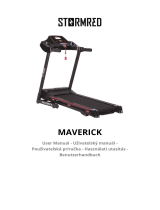Page is loading ...

Scan this QR code with your
Portable Device to link to
additional product information.
www.bodycraft.com/t800-qr
T800 Treadmill
Owners Manual

1
Purchaser’s Reference Information:
IT IS IMPERATIVE THAT YOU FILL IN THE FOLLOWING
INFORMATION AND REFER TO IT SHOULD THE NEED
FOR SERVICE ARISE.
Product Name: T800 Treadmill
Serial Number: T R _ _ _ _ _ _ _ _ _ _ _ _
Proof of purchase must be supplied to validate warranty and the product must have been
registered with BODYCRAFT via online at www.bodycraft.com or by calling 800-990-5556 or
740-965-2442 M-F 9 a.m. - 5 p.m. EST.
SERIAL NUMBER LABEL
MODEL :
RECREATION SUPPLY, INC. (740)965-2442
LEWIS CENTER, OH. U.S.A. MADE IN TAIWAN
SERIAL NUMBER
BODYCRAFT T800
T R # # # # # # # # # # # #
CONGRATULATIONS! And THANK YOU for selecting the BODYCRAFT T800
Treadmill! Your choice reflects a wise investment in you and your family’s health
and wellness. We hope you use it for many healthy years!
For your safety and benefit, please read this entire manual.
Please keep the manual in a convenient place for quick reference when needed.
BODYCRAFT offers a complete array of high quality fitness equipment. Please refer to our web site at
www.bodycraft.com to view more ways to enhance your lifestyle.
Your BODYCRAFT T800 has all the quality and design elements to make your workout extremely efficient
and comfortable. Your new Treadmill is a serious cardio fitness machine that will keep you motivated,
challenged and within reach of your fitness goals. The BODYCRAFT T800 will provide an efficient
cardiovascular workout that will help improve energy levels and your quality of life. Cardiovascular
training is vital for all ages and the BODYCRAFT T800 will provide an effective
workout, producing
results that will encourage you to reach your fitness goals and maintain the body you have always
wanted. Spending 15 to 30 minutes a day, three times a week is all you need to start seeing the benefits
of a regular exercise program.
As a premium exercise equipment manufacturer, we are committed to your complete satisfaction. If you
have questions, suggestions or find missing or damaged parts, we guarantee your complete satisfaction
through our authorized dealer network or by contacting us directly. Please call your local dealer or
BODYCRAFT.
Phone: 800-990-5556 9am - 5pm EST Email: service@bodycraft.com
Recreation Supply, Inc.
7699 Green Meadows Dr.
Lewis Center, OH 43035

2
TABLE OF CONTENTS
Product Safety ………………………….……………………………………………… 3
Product Overview ……………………………………………………………………… 5
Parts Identification Chart ……………………………………………………………… 6
Assembly Instructions ………………………………………………………………… 7
Console Operation Instructions ......................................................................... 11
Warm Up and Cool Down …………………………………………………………….. 18
Maintenance ……………………………………………………………………..…….. 19
Part List ………………………………………………..……………………………….. 22
Exploded View ……………………………………….………………………………… 25
Product Warranty …………………………..………………………........................... 27

3
PRODUCT SAFETY
Basic precautions should always be followed, including the following safety
instructions when using this equipment:
WARNING: To reduce the risk of serious injury, read the following Safety Instructions
before using the Treadmill.
1. Wear the safety cord and clip all times while using the treadmill. Always stand on the side rails before
the treadmill starts.
2. Before beginning any exercise program on the treadmill, it is important to consult with your physician
if you have any of the following: History of heart disease, high blood pressure, diabetes, chronic
respiratory diseases, elevated cholesterol, or if you smoke cigarettes or experience any other chronic
diseases or physical complaints.
3. If over the age of 35 or overweight or pregnant, consult with your physician before beginning any
exercise program.
4. If you experience dizziness, nausea, chest pains or other abnormal symptoms during exercise, stop
the exercise session immediately. Consult your physician before continuing.
5. Drink fluids if you exercise for twenty or more minutes on the treadmill.
6. Always follow the console instructions for proper operation.
7. This treadmill should never be left unattended when plugged in. Unplug from outlet when not in use,
and before servicing or moving the unit.
8. Close supervision is necessary when using this treadmill around children, pets, or disabled persons.
Keep children & pets away from the treadmill. Hands and feet may get caught in the moving parts
which could result in serious injury.
9. Never operate your treadmill if it has a damaged cord or plug, or if it is not working properly. Contact
your authorized BODYCRAFT fitness dealer for service and repair.
10. Keep the power cord away from heated surfaces.
11. Never insert any objects into openings. Keep hands and feet away from all moving parts.
12. Use the handrails when getting on and off your treadmill.
13. Check the power requirement for your unit to see if it matches your local power outlet.
14. Do not operate the heart rate monitor transmitter together with an electrical heart pacemaker. The
transmitter may cause electrical disturbances.
15. Inspect this treadmill prior to exercising to ensure it is working properly. Always make sure all
components are fastened securely.
16. This treadmill is intended for indoor use. Do not place the unit outdoors.
17. Place your treadmill on a solid, level surface when it is in use. Adjust the levelers at the rear of the
treadmill if necessary.
18. Do not dismount the treadmill until the running belt is at a complete stop.
19. Do not operate if oxygen equipment is being utilized or if aerosol (spray) products are being used in
the area.

4
20. Keep the treadmill away from walls to allow proper ventilation. Air should be able to circulate freely
around the unit. Keep all air openings free of dirt and dust.
21. To ensure proper functioning of your treadmill, do not install attachments or accessories not provided
or recommended by BODYCRAFT.
22. Place the treadmill in an area that will meet minimum clearance requirements: Front & Sides:1 ft /
30 cm, Back 6 ft./ 180 cm.
23. Always wear proper clothing and shoes when exercising on the treadmill.
24. Do not stand on the tread belt while performing auto-calibration.
25. Never walk or jog or run backwards on the treadmill.
26. Higher speed and higher incline setting are not for everyone. They are designed for occasional
use by a skilled athlete and may exceed many users’ capabilities. Stop right away if you feel any
discomfort.
27. Use this treadmill only for its intended use as described in this manual. User weight is not to exceed
400 pounds / 180 kilograms.
28. Use the handrails when getting on and off your treadmill.
29. Do not remove the treadmill covers or other components. Only an authorized BODYCRAFT Fitness
dealer should perform service.
GROUNDING INSTRUCTIONS
This product must be grounded. If it should malfunction or breakdown, grounding provides a path of least
resistance for electric current to reduce the risk of electric shock. The treadmill is equipped with a cord
grounded plug. The plug must be plugged into an appropriate outlet that is properly installed and grounded
in accordance with all local codes and ordinances.
POWER REQUIREMENTS
It is recommended that your treadmill be plugged into a dedicated 120 volt 20 amp circuit with a ground. In
a commercial environment, this is required. The treadmill must be connected to a grounded receptacle having
the same configuration as the plug. Improper connection of the grounding conductor can result in risk of
electric shock. Check with a qualified electrician or serviceman if you are in doubt as to whether the treadmill
is properly grounded. Do not modify the plug provided with this product- if it will not fit the outlet, have a proper
outlet installed by a qualified electrician. A power strip should never be used and extensions cords should
be avoided, but we realize that in some cases an extension cord is needed. In this case, Appliance Grade
extension cords are available at most if not all hardware stores. Buy only the minimum length required. We
would avoid anything longer than 6 feet, Try to find one made with 12 gauge wire (3-wire is required). Do
not use an adapter with your treadmill. To reduce the risk of electric shock, always unplug the treadmill from
the electrical outlet immediately after use and before cleaning.
SAFETY KEY CLIP & TETHER
Your treadmill will not start unless the safety key is placed on the proper location of treadmill console.
Attach the safety key clip properly onto your clothes before operating treadmill. In case of an emergency,
pull the safety key off the treadmill, it will cut off the power to the console and stop the treadmill
immediately. Place the safety key back in place, the treadmill will resume back to idle mode. Contact your
dealer for a safety key replacement if you do not have one.

5
PRODUCT Overview
Speakers (2)
Water Bottle / Accessory Holder
Side Speed Controls
Grip Pulse
Fan
Console
Motor Cover
Side Rails
Running Belt/ Running Deck
Rear Roller
Adjustment Screw
Side Rail
Caps
Safety Stop Safety Cord / Key
Console Support Posts
Tablet Holder Reading Rack
Adjustable Levelers
Side Incline Controls
Power Cord
Power Switch
Circuit Breaker
Quick Speed/
Incline Controls

6
PRODUCT Hardware Identification
6

7

8


10
14. LEVELING THE TREADMILL
Sometimes floor surfaces are not level or even. Once your treadmill is in the desired location, take the time to
ensure that it is stable. All four contact points should make contact with the floor (2 wheels at the front and 2
adjustable rear stabilizers). If necessary, adjust the height of the rear stabilizers by turning it clockwise or
counterclockwise to either lower or raise the machine. Test by walking or running the machine to ensure that
the treadmill is not rocking on your floor. It must be level and stable to operate properly and eliminate
any
undue wear and tear on the treadmill or your floor.
In some cases you may need to purchase an optional mat that will also help level all 4 contact points. Mats
will also help reduce noise and can help to protect most types of flooring. If you wish to purchase a mat,
contact the dealer you purchased the treadmill from or contact BODYCRAFT.

11
“CONSOLE OPERATION INSTRUCTIONS ”
Please read this section thoroughly to familiarize yourself with the console layout. Practice using the console
before you start in order to better understand the functions of your treadmill. Below is the console layout and
detailed operation instructions.
Layout:

12
Displays
Dot matrix profile window:
Displays program profile during program setting and executing. The program profile will vary depending
on which program has been selected.
The Dot Matrix portion is a 20 x 10 grid. The vertical 10 segment portion represents the Speed or
Incline level. You can toggle between the Speed and Incline profile by pressing the “DISPLAY” button.
The word Speed or Incline will be illustrated for the profile level that is currently displayed on the
screen. The Horizontal 20 segments represent the time; each segment time = total
program time
divided by 20 columns (except Quick Start program which represents 1 minute each). During
exercising, a column of the grid will blink to indicate the time segment you are currently in and show
your workout progress.
Data display windows: During the workout there are 7 data display windows displaying
CAL, TIME, SPEED, DIST, PULSE, INCLINE and HR%.
Alphanumeric display window: this display will prompt instruction messages to assist you setting
up the program and offer additional information during your workout.
Device Ports
Audio
Input Jack
You may listen to an audio feed from your device (MP3
player, iPod.. etc., not included) through the built in
speakers. A two way Audio Cable is included with your
treadmill to facilitate this connection.
USB port
Charge your device (cord not included) and Console updates.
Note: Your media device compatibility with the Audio Tether and USB Charging will depend on the brand and model. When
listening to audio through the speakers, it may affect the charging function. Some uninten
ded interference may also result in
a diminished listening experience.

13
Keys
Quick Start key: Pressing this key during idle mode before you select a program will activate the
Quick Start program immediately with default user values. Or pressing this key during the program
setup after a program is selected will start the selected program.
Stop/Pause key: Press this key once during exercise to pause the treadmill. Press this key the 2
nd
time to end the program and review summary. Press & hold this key for a few seconds to reset the
console and back to idle mode.
Speed & Incline keys: There are 2 sets of +, - keys (console & handrails) for each Speed & Incline.
Use these keys to adjust the user settings during program as well as the Speed & Incline settings
during exercise.
Enter key: Used to confirm program and data entry.
Speed & Incline quick keys: press these quick keys to rapidly change the Speed or Incline settings
during exercise.
Basic Operation
Power up: Locate the Power Cable attached to the front of the treadmill and plug it into a 120V,
grounded wall outlet. Turn on the power switch. The treadmill console will wake up and get into idle
mode. Always turn off the treadmill when not in use.
Pause a program: Press Stop/Pause key to pause the treadmill, the motor will stop and the console
will stop accumulating data. The pause time is 3 minutes. After that, the console will reset back to idle
mode. Within pause mode, press START key to resume the program.
Power save function: This treadmill is equipped with power save function. This means after 5 minutes
of inactivity the treadmill will automatically power off. Press any key to wake up the console from
power save mode.
Start a program: To begin a workout program during idle mode, press the “Quick Start” key to quick
start the program or any “Program” key to select a program and “Enter” key to confirm a program.
Then follow the instruction on the alphanumeric window to set up the personal data. When finished
entering data, press the “Start” key to begin the workout. (You may press “Start” key anytime during
setup to bypass and start the workout immediately.)

14
Default values: Initially the console is coded with a set of defaults for express quick start. If you didn’t
adjust these values before the program started, they will be used for data calculations, such as calories.
It is recommended you adjust these values with your own personal data to get the most accurate
workout feedbacks. The factory defaults are:
o Age – 30
o Weight – 155lbs or 70kg
o Program time – 30 minutes
o Program goal for Manual program – Time
End a program and review summary: When program time is reached, it will end the program and
enter summary review mode. There are 60 seconds for you to review and record the workout summary
before it resets and back idle mode.
Switching between English and Metric : The default units setting is English. To switch this to Metric
system, press and hold “ENTER” key in idle mode for 2 seconds to go to “unit setting mode”. When
message window shows “SELECT UNITS” &, press “Speed +/-” key to switch and a “MILE” or “KM”
indicator will show for the current setting. Afterwards press Enter key to confirm and Enter key again
to get back to idle mode.
Workout Programs
In addition to the Quick Start function, there are 10 built-in program options for your selection: Manual, Hill,
Mountain, Trail Run, Fat Burn, Cardio, HRC 65%, HRC 80%, User 1 & 2.
Quick Start:
Pressing “Quick Start” key during idle mode will quick start the console. The program will use
factory defaults for calculation and display. The time will count up and each segment of progress profile equals
1 minute. You may stop at any time by pressing “Stop/Pause” key to pause or end the program.
Profile programs:
This group includes Manual, Hill, Mountain, Trail Run, Fat Burn & Cardio.
These programs are preset speed & incline profile programs and behave similar. When the desired program
appears on the screen, press Enter key to confirm. Then follow the instructions to set up the user data and
start the program. You may adjust the Speed or Incline by pressing Speed “+/-” or Incline” +/-“ key or quick
key any time during program. The dot matrix profile will update accordingly.
Manual program: The default speed for Manual program is 0.5mph and 0% incline. The program
goal can also be switched from the default of Time to either “Distance or Calories”. During program
setting, the goal that was last set (otherwise remains as “0”), will be the new default goal. Each of the
new goals count down from the set target during the program.
All other programs: There is a Max Speed setting for each program setup. You set the max speed
you’d like and the program profile will be adjusted according to the new max speed. However, you
can still increase the max speed manually for each individual segment during the program.

15
HR programs: The Heart Rate programs are designed to keep you training at the chosen heart rate
level. These programs will only work when there is a valid heart rate signal. It is recommended to
use wireless heart rate chest strap rather than hand grip pulse sensors for this program.
The HRC 65% and HRC 80% programs are the theoretical 65% or 80% of your max HR. This number is
calculated by using your age, calculated as 220 - Age = 100% Max Heart, then you take a percentage of
that number. (EXAMPLE: A 30 year old wanting to workout at 80% would be 220-30=190, then you take
the 190 and multiply it by the percentage, in this case 80% or .8 which equals 152.
If you wish to select a custom Target HR %:
When adjusting the settings in either the HRC 65% or 80%
programs, when to Alpha numeric displays your target HR based on age and %, "Target HR > xxx" you can
change the target value by pressing the “+/-” keys.
Once the heart rate program begins, the console will take control and adjust the speed & incline automatically
to ensure your target heart rate is achieved and maintained during the entire program. At any time during
the HR program you may manually "override" the speed or incline, by pressing the respective “+/-“ keys.
The override will keep until the next target heart rate adjustment segment.
User 1 & 2 programs:
These programs are the spaces for you to build your ownworkout profiles and store
for future use. If you save a program before, you may recall it and press “Quick Start" key to begin immediately
without the hassle of entering user information again because it has been stored along with the program
profile you created.
To build your own profile, just follow the message prompts to set up your personal data. Once user data is
set, you can then build the speed profile by adjust the speed setting in individual segment, press “Enter” to
confirm the setting each time. After a few segments, if you want, you can press & hold the “Enter” key for a
few seconds to bypass the rest of the speed profile and enter Incline profile building. As expected, the Incline
profile building is the same as Speed profile building. Once the profile is set, the user information & profile is
stored for future use.
Heart Rate Monitoring Device & Exercise Tips
Pulse Hand Grips
This product comes standard with stainless steel pulse handgrips. To activate, gently grasp both handgrips to
obtain a heart rate reading. (Note: It is recommended to wear a chest strap for Heart Rate control program, as
it is more accurate. If you wear a chest strap and use hand grips at the same time for heart rate monitoring
purpose, please note the console will take the measurement of the chest strap.)

16
Pulse Grip Operating Tips: If you are not getting a
consistent reading while using the hand pulse option, we
recommend the following suggestions:
Make sure that the palms of the hands are touching
the contact area of each hand pulse grip.
Maintain an even pressure on the grips.
Do not hold the hand pulse grips too tightly.
Built in Wireless Heart Rate Receiver
1RWH&KHVWVWUDSWUDQVPLWWHUGRHVQRWFRPHZLWKWKLVXQLWFRQWDFW%2'<&5$)7RU\RXUGHDOHUIRUSXUFKDVH
This product is equipped with a built in receiver for your heart rate monitoring. Any heart rate telemetry strap
that transmits at 5 kHz is compatible. To get an accurate reading using these devices, you will need to be
within three feet of the console, and a minimum of four feet from others using a heart rate monitoring device.
(Note: The transmitter may fluctuate erratically if you are too close to other heart rate monitoring equipment
or there is other electronics near by, such as TV, Radio...)
While using heart rate control modes, the computer monitors the exact measurement of your pulse. Heart
rate frequency is displayed while the computer continually compares heart rate to the preprogrammed personal
data. The computer adjusts the wattage to maintain heart rate at the preprogrammed level.
How to Wear Your Sensor/ Transmitter (Chest Strap)
1. Buckle one end of the chest strap onto the transmitter.
2. Adjust the band length so that the fit is snug, but not too tight.
3. Buckle the other end of the chest strap onto the transmitter.
4. Center the transmitter on your chest below the pectoral muscle (breasts).
5. Stretch the transmitter away from your chest and moisten the conductive electrode strips located
next to the buckles with water.
(Note: The transmitter is on automatically when being worn. It is off when it is not connected to your body.
However, as moisture may activate the transmitter, thoroughly dry the transmitter to prolong battery life.)
Erratic Heart Rate Readings:
Erratic readings on the receiver can be caused by electromagnetic disturbances. If the heart rate readings
appear to be abnormal, check that your product is not within range of other strong electromagnetic signals.
Common sources are televisions, computers, cars, cell phones, TV antennas and high voltage power lines
(both above and below ground). Please note: Static electricity in clothing or a flapping shirt can cause electrical
interference, so some items of clothing, i.e. manmade fibers, can also be the cause. Please try wetting the
T-shirt in the area where the transmitter is.
If the battery of the transmitter is running low, the transmission range decreases and may cause errors similar
to the ones listed above in this document.

17
Heart rate is an important key to your exercise
Medical research has shown us that there is an amount of exercise, which is enough to condition the cardio
respiratory system and the muscles of the body. This amount of exercise is between 60% and 85% of your
maximum heart rate measured during a training session. This range allows enough exercise to achieve
fitness, but not an excessive amount to cause injury. Your heart rate is an excellent indicator of the amount
of stress placed on the cardiovascular system.
If exercise intensity is too low or too high, no gains will be made in fitness. If the intensity is too low, the stress
levels are ineffective. If the intensity is too high, injury or fatigue may set your exercise program back as you
try to recover. Your target heart rate, the intensity needed to improve cardiovascular fitness, depends primarily
on your age and not your state of fitness. It is calculated as a percentage of your maximum heart rate,
estimated as 220 minus your age. It is most effective to train at your target heart rate between 60% and 85%
of your maximum heart rate.
Get a smart start on exercising.
Anyone over the age of 35, as well as younger persons whom are overweight, should check with his/her
physician before beginning any type of exercise program. People who have diabetes or high blood pressure,
a family history of heart disease, high cholesterol or have lead a sedentary lifestyle should protect themselves
with a medical checkup and a stress test, preferably administered during exercise by a healthcare professional.
Always stretch before your workout to loosen muscles, and afterwards to cool down.
The first few minutes of your workout should be devoted to warming up muscles before a vigorous
workout, and building your heart rate slowly.
After your aerobic workout of about 24-32 minutes, spend 10 minutes gradually reducing your heart
rate with a lower resistance level.
Remember, to start slow, with intensity low, until you build endurance and strength. And always consult your
physician before beginning any exercise program.

18
“W
ARM
U
P AND
C
OOL
D
OWN”
Warm up
The purpose of warming up is to prepare your body for exercise and to minimize injuries. Warm
up for two to five minutes before strength training or aerobic exercising. Perform activities that raise your
heart rate and warm the working muscles. Activities may include brisk walking, jogging, jumping jacks, jump
rope, and running in place.
Stretching Stretching while your muscles are warm after a proper warm up and again after your strength or
aerobic training session is very important. Muscles stretch more easily at these times because of their elevated
temperature, which greatly reduces the risk of injury. Stretches should be held for 15 to 30 seconds.
Suggested Stretching Exercises
Remember always to check with your physician before starting any exercise program.
Open your arms to the side and lift them
until they are over your head. Reach your
right arm as far toward the ceiling as you
can for one count. Repeat this action with
your left arm.
Rotate your head to the right for one count,
feeling the stretch up the left side of your
neck, then rotate your head back for one
count, stretching your chin to the ceiling
and letting your mouth open. Rotate your
head to the left for one count, then drop
your head to your chest for one count.
Lift your right shoulder toward your
ear for one count. Then lift your left
shoulder up for one count as you
lower your right shoulder
.
With one hand against a wall for balance,
reach behind you and pull your right foot
up. Bring your heel as close to your
buttocks as possible. Hold for 15 counts
and repeat with left foot
.
Sit with the soles of your feet together
and your knees pointing outward. Pull
your feet as close to your groin as
possible. Gently push your knees
toward the floor. Hold for 15 counts.
Slowly bend forward from your
waist, letting your back and
shoulders relax as you stretch
toward your toes. Reach as far
as you can and hold for 15
counts.
Extend your right leg. Rest the
sole of your left foot against your
right inner thigh. Stretch toward
your toe as far as possible. Hold
for 15 counts. Relax and then
repeat with left leg.
Lean against a wall with your left leg
in front of the right and your arms
forward. Keep your right leg
VWUDLJKWDQGWKHOHIWIRRWRQWKHIORRU
then bend the left leg and lean
forward by moving your hips toward
the wall. Hold, then repeat on the
HEAD ROLLS
SHOULDER LIFTS
SIDE STRETCHES QUADRICEPS STRETCH
INNER THIGH STRETCH
TOE TOUCHES
HAMSTRING STRETCH CALF/ACHILLES STRETCHES

19
Cool Down The purpose of cooling down is to return the body to its normal, or near normal, resting state at
the end of each exercise session. A proper cool down lowers your heart rate and allows blood to return to the
heart. Your cool down should include the stretches listed above and should be completed after each strength
training session.
General Maintenance
CAUTION – FOR SAFE OPERATION
Always inspect hardware prior to any exercise session. Turn power switch to the “OFF” position and
unplug electrical cord from the outlet before attempting maintenance. Inspect unit for loose parts and
frayed wires. Repair or replace any damaged or worn parts, tighten all loose hardware as necessary.
After training, always wipe down your treadmill. Perspiration that continuously settles on frame, pads or casing
may eventually cause rust or damage to the unit. Damage resulting from lack of proper maintenance will not
be covered under warranty. A proper maintenance will extend the life and ensure a better performance of the
treadmill.
Notes regarding the BODYCRAFT Running Belt:
You have a high quality, thick running belt on your treadmill. The belt has been on the treadmill, in a box, in
a static position for a while, and will need to stretch a bit (a new belt needs a wear-in period). You may hear
initial noise or thumping due lack of use for an extended period of time. Go ahead and put the belt though a
few hours of rotation and exercise as usual. Any belt noise should subside. Check for alignment and tension
in the early few hours of use for any initial adjustment requirements.
Overall Cleaning
Belt dust from a brand-new belt is normal. If you see black belt dust appears on the floor behind the treadmill
simply wipe it up as it appears.
Dirt, dust, lint, hair and other small particles can partially block air flow in and around the treadmill. You should
vacuum underneath and around your treadmill on a regular basis to minimize the negative impact on your
treadmill.
The deck on your treadmill has a low-coefficient of friction and provides a very smooth running experience.
However, those same particles you vacuumed from around and underneath your treadmill can accumulate
in between the running belt and the deck. Keep this area clean with a soft rap, or cloth. Use a damp cloth
to clean outer surface and console of the treadmill. DO NOT USE PETROLEUM BASED PRODUCTS TO
CLEAN ANY PART OF THE TREADMILL. Use a clean, lint free, cloth to occasionally clean the deck surface.
/