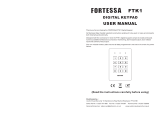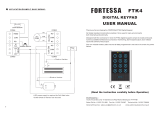20
Table of contents
Page
1. Introduction .........................................................................................................................21
2. Intended use ........................................................................................................................22
3. Explanation of symbols ......................................................................................................22
4. Safety instructions .............................................................................................................23
5. Operating and display elements ......................................................................................25
6. Installation and connection ..............................................................................................25
6.1 Installation ..................................................................................................................25
6.2 Connection ..................................................................................................................26
7. LED and acoustic signalling ..............................................................................................28
8. Programming mode ............................................................................................................29
8.1 Setting the Master Code ..........................................................................................29
8.2 Setting the user password .......................................................................................29
8.2.1 Deleting the user password ..........................................................................30
8.3 Setting operating mode ............................................................................................30
8.3.1 Setting Bypass Code ......................................................................................30
8.3.2 Using Bypass Mode .......................................................................................31
8.4 Timer setting for “Lock Out” relay contacts (1) ....................................................31
8.5 Key lock .......................................................................................................................31
8.6 Setting password for “Aux Out” relay contacts (6) .............................................32
8.6.1 Setting activation period for “Aux Out” relay contacts (6) ......................32
8.6.2 Setting activation mode for “Aux Out” relay contacts (6) .......................32
8.7 Timer setting for “Alarm Outlet” (3) ........................................................................33
8.7.1 Activation mode for “Alarm Outlet” (3) .......................................................34
8.8 Restore factory settings (RESET) ............................................................................34
8.9 Brief overview of input combinations and factory settings ...............................35
9. Triggering of “Lock Out” relay contacts (1) ....................................................................36
10. Maintenance and cleaning ...............................................................................................36
11. Disposal ................................................................................................................................36
12. Technical data .....................................................................................................................37
G