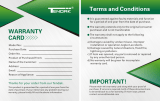Page is loading ...

Operation Manual
Obtaining Other Language Versions:
To obtain information in another language about the use of this product, please contact your
local Crown Distributor. If you need assistance locating your local distributor, please contact Crown at 574-294-8000.
This manual does not include all of the details of design, production, or variations of the equipment. Nor does it cover every possible
situation which may arise during installation, operation or maintenance.
The information provided in this manual was deemed accurate as of the publication date. However, updates to this information may have
occurred. To obtain the latest version of this manual, please visit the Crown website at www.crownaudio.com.
Trademark Notice:
Crown, Crown Audio and Amcron are registered trademarks of Crown International. Other trademarks are the
property of their respective owners.
Some models may be exported under the name Amcron.
®
©2008 by Crown Audio
®
Inc., 1718 W. Mishawaka Rd., Elkhart, Indiana 46517-9439 U.S.A. Telephone: 574-294-8200
139431-2B
3/08
Commercial Audio Series
140MPA

Commercial Audio Series Mixer-Amplifiers
page 2
Operation Manual
Important Safety Instructions
FCC COMPLIANCE NOTICE
This device complies with part 15 of the FCC rules. Operation is subject to the following
two conditions: (1) This device may not cause harmful interference, and (2) this device
must accept any interference received, including interference that may cause undesired
operation.
CAUTION: Changes or modifications not expressly approved by the party responsible for
compliance could void the user’s authority to operate the equipment.
NOTE: This equipment has been tested and found to comply with the limits for a Class B
digital device, pursuant to part 15 of the FCC Rules. These limits are designed to provide
reasonable protection against harmful interference in a residential installation. This
equipment generates, uses, and can radiate radio frequency energy and, if not installed
and used in accordance with the instruction manual, may cause harmful interference to
radio communications. However, there is no guarantee that interference will not occur in a
particular installation. If this equipment does cause harmful interference to radio or televi-
sion reception, which can be determined by turning the equipment off and on, the user is
encouraged to try to correct the interference by one or more of the following measures:
• Reorient or relocate the receiving antenna.
• Increase the separation between the equipment and receiver.
• Connect the equipment into an outlet on a circuit different from that to which the
receiver is connected.
• Consult the dealer or an experienced radio/TV technician for help.
1) Read these instructions.
2) Keep these instructions.
3) Heed all warnings.
4) Follow all instructions.
5) Do not use this apparatus near water.
6) Clean only with a dry cloth.
7) Do not block any ventilation openings. Install
in accordance with the manufacturer’s instruc-
tions.
8) Do not install near any heat sources such as
radiators, heat registers, stoves, or other
apparatus (including amplifiers) that produce
heat.
9) Do not defeat the safety purpose of the polar-
ized or grounding-type plug. A polarized plug
has two blades with one wider than the other.
A grounding-type plug has two blades and a
third grounding prong. The wide blade or the
third prong is provided for your safety. If the
provided plug does not fit into your outlet,
consult an electrician for replacement of the
obsolete outlet.
10) Protect the power cord from being walked on
or pinched, particularly at plugs, convenience
receptacles, and the point where they exit from
the apparatus.
11) Only use attachments/accessories specified
by the manufacturer.
12) Use only with a cart, stand, tripod, bracket, or
table specified by the manufacturer, or sold
with the apparatus. When a cart is used, use
caution when moving the cart/apparatus com-
bination to avoid injury from tip-over.
13) Unplug this apparatus during lightning storms
or when unused for long periods of time.
14) Refer all servicing to qualified service person-
nel. Servicing is required when the apparatus
has been damaged in any way, such as power-
supply cord or plug is damaged, liquid has
been spilled or objects have fallen into the
apparatus, the apparatus has been exposed to
rain or moisture, does not operate normally,
or has been dropped.
15) WARNING: TO REDUCE THE RISK OF FIRE
OR ELECTRIC SHOCK, DO NOT EXPOSE
THIS APPARATUS TO RAIN OR MOISTURE.
16) DO NOT EXPOSE TO DRIPPING OR SPLASH-
ING. DO NOT PLACE OBJECTS FILLED WITH
LIQUID, SUCH AS VASES,ON THIS APPARA-
TUS.
TO COMPLETELY DISCONNECT THIS EQUIPMENT
FROM THE AC MAINS, DISCONNECT THE POWER
SUPPLY CORD PLUG FROM THE AC RECEPTA-
CLE. THE MAINS PLUG OF THE POWER SUPPLY
CORD SHALL REMAIN READILY OPERABLE.
TO PREVENT ELECTRIC SHOCK DO NOT REMOVE
TOP OR BOTTOM COVERS. NO USER SERVICE-
ABLE PARTS INSIDE. REFER SERVICING TO
QUALIFIED SERVICE PERSONNEL.
À PRÉVENIR LE CHOC ÉLECTRIQUE N’ENLEVEZ
PAS LES COUVERCLES. IL N’Y A PAS DES PAR-
TIES SERVICEABLE À L’INTÉRIEUR. TOUS REPA-
RATIONS DOIT ETRE FAIRE PAR PERSONNEL
QUALIFIÉ SEULMENT.
WATCH FOR THESE SYMBOLS:
The lightning bolt triangle is used to alert the user
to the risk of electric shock.
The exclamation point triangle is used to alert the
user to important operating or maintenance instruc-
tions.
IMPORTANT
Commercial Audio Series mixer-amplifiers require
Class 2 output wiring.
MAGNETIC FIELD
CAUTION! Do not locate sensitive high-gain equip-
ment such as preamplifiers or tape decks directly
above or below the unit. Because this amplifier has
a high power density, it has a strong magnetic field
which can induce hum into unshielded devices that
are located nearby. The field is strongest just above
and below the unit.
If an equipment rack is used, we recommend locat-
ing the amplifier(s) in the bottom of the rack and the
preamplifier or other sensitive equipment at the top.

Commercial Audio Series Mixer-Amplifiers
page 3
Operation Manual
DECLARATION of CONFORMITY
Crown International, Inc.
Sue Whitfield
574-294-8289
European Representative’s Name and Address:
Nick Owen
35, Bassets Field
Thornhill
Cardiff. South Glamorgen
CF14 9UG United Kingdom
Equipment Type: Commercial Audio Mixer-Amplifiers
Family Name: Mixer-Amplifiers
Model Names: 140MPA
EMC Standards:
EN 55103-1:1997 Electromagnetic Compatibility - Product Family Standard for Audio, Video, Audio-Visual and Entertainment Lighting Control Apparatus for Professional Use, Part 1: Emissions
EN 55103-1:1997 Magnetic Field Emissions-Annex A @ 10 cm and 1 M
EN 61000-3-2:2001 Limits for Harmonic Current Emissions (equipment input current 16A per phase)
EN 61000-3-3:2002 Limitation of Voltage Fluctuations and Flicker in Low-Voltage Supply Systems Rated Current 16A
EN 55022:2003 Limits and Methods of Measurement of Radio Disturbance Characteristics of ITE: Radiated, Class B Limits; Conducted, Class B
EN 55103-2:1997 Electromagnetic Compatibility - Product Family Standard for Audio, Video, Audio-Visual and Entertainment Lighting Control Apparatus for Professional Use, Part 2: Immunity
EN 61000-4-2:2001 Electrostatic Discharge Immunity (Environment E2-Criteria B, 4k V Contact, 8k V Air Discharge)
EN 61000-4-3:2001 Radiated, Radio-Frequency, Electromagnetic Immunity (Environment E2, Criteria A)
EN 61000-4-4:2001 Electrical Fast Transient/Burst Immunity (Criteria B)
EN 61000-4-5:2001 Surge Immunity (Criteria B)
EN 61000-4-6:2003 Immunity to Conducted Disturbances Induced by Radio-Frequency Fields (Criteria A)
EN 61000-4-11:2001 Voltage Dips, Short Interruptions and Voltage Variation
Safety Standard:
IEC 60065: 2002 7th Ed. Safety Requirements - Audio Video and Similar Electronic Apparatus
CAN/CSA-E60065-03 7th Ed. Audio, Video and Similar Electronic Apparatus-Safety Requirements
UL 60065 7th Ed. Audio /Video and Musical Instrument Apparatus for Household, Commercial and Similar General Use.
I certify that the product identified above conforms to the requirements of the EMC Council Directive 89/336/EEC as amended by 92/31/EEC, and the Low Voltage Directive 73/23/EES as amended by 93/68/EEC.
Signed
Title: Senior Vice President of Manufacturing
Date of Issue: Feb. 1, 2006
Issued By: Crown International, Inc.
1718 W. Mishawaka Road
Elkhart, Indiana 46517 U.S.A.
Due to line current harmonics, we recommend that you contact your supply authority before connection.
Larry Coburn
FOR COMPLIANCE QUESTIONS ONLY:

Commercial Audio Series Mixer-Amplifiers
page 4
Operation Manual
Important Safety Instructions .......................................................2
Declaration of Conformity ............................................................3
1 Welcome ................................................................................5
1.1 Features ...........................................................................5
1.2 Front Panel Controls and Indicators ................................6
1.3 Back Panel Controls and Connectors................................7
2 Setup ......................................................................................8
2.1 Installation........................................................................8
2.2 How to Attach Rack Ears...................................................8
2.3 Choose Input Wire and Connectors .................................9
2.4 Choose Output Wire and Connectors ...............................10
2.5 Wire Your System ............................................................11
2.6 Phantom Power ................................................................11
2.7 Link In/Out Switch............................................................11
2.8 Remote Volume Control....................................................12
3 Operation .................................................... 13
3.1 Powering Up......................................................................13
3.2 Priority Ducking ................................................................13
3.3 Music-On-Hold.................................................................13
4 Troubleshooting................................................................... 14
5 Specification ........................................................................ 15
6 Service................................................................................... 16
6.1 Worldwide Service .......................................................... 16
6.2 US and Canada Service .................................................. 16
6.2.1 Service at a US or Canada Service Center ............. 16
6.2.2 Factory Service ...................................................... 16
6.2.3 Factory Service Shipping Instructions ................... 16
6.2.4 Packing Instructions............................................... 16
6.2.5 Estimate Approval................................................... 16
6.2.6 Payment of Non-Warranty Repairs.......................... 16
7 Warranty .............................................................................. 17
Product Registration................................................................... 19
Crown Factory Service Information Form.....................................21
Table of Contents

Commercial Audio Series Mixer-Amplifiers
page 5
Operation Manual
1 Welcome
T he Crown
®
140MPA is a high-value mixer-
amplifier for commercial audio. It provides 4-
ohm and constant-voltage outputs (25V and
70V). Typical uses are paging, background
music, and music-on-hold.
The unit provides 4 inputs (each with a volume
control) and a 40W amplifier output.
Other features include priority ducking, phan-
tom power, and capability for remote volume
control. Multiple units can be linked.
1.1 Features
• 4 inputs (each with a volume control), one
40W amplifier output channel
• Ideal for paging, background music, and
music-on-hold
• Balanced Phoenix-type mic/line inputs, tele-
phone input, dual RCA stereo music inputs,
touch-proof screw-terminal speaker outputs
• Priority ducking
• Independent bass and treble controls for
each input
• Three-Year, No-Fault, Fully Transferable
Warranty completely protects your invest-
ment and guarantees its specifications
1 kHz
Power
40W
Minimum guaranteed power
into 4 ohms or 25V/70V output
140MPA
*1 kHz Power: refers to maximum power in watts at
1 kHz with 0.5% THD.
*

Commercial Audio Series Mixer-Amplifiers
page 6
Operation Manual
Figure 1.1 Front Panel Controls and Indicators
1 Welcome
1.2 Front Panel Controls and Indicators
A. Input Signal Presence Indicator: Green LED,
one for each input channel, illuminates when input sig-
nal exceeds –40 dBu.
B. Input Volume Controls: Four controls, one per
input. Detented potentiometers with knobs.
C. Master Output Volume Control: Detented poten-
tiometer with knob.
D. Output Signal Presence Indicator: Green LED
illuminates when output signal level exceeds 100 mV (45
dB below full power) from the 4-ohm tap.
E. Clip Indicator: Red LED on output illuminates at
threshold of audible distortion.
F. Power Indicator: Blue LED indicates power on.
G., H. Tone Controls: Bass and Treble non-detented
recessed potentiometer on each input channel. Bass ±10
dB at 100 Hz, Treble ±10 dB at 10 kHz.
I. Power Switch: Pushbutton on-off switch.

Commercial Audio Series Mixer-Amplifiers
page 7
Operation Manual
1 Welcome
Figure 1.2 Back Panel Controls, Connectors and Indicators
P. Music-On-Hold Section
Only the Input 4 signal provides the music for Music-On-
Hold.
MOH 1V Level Control: Trim pot adjusts level for Music-On-Hold 1V
output.
MOH 1W Level Control: Trim pot adjusts level for Music-On-Hold
1W output.
MOH SPI Indicator: Flashes when MOH signal is present.
MOH 1V Phoenix Connector: 3-pin Phoenix connector for 1V, 600-
ohm transformer-isolated output.
MOH 1W Phoenix Connector: 3-pin Phoenix connector for 1W out-
put.
MOH 1V RCA Connector: Two mono RCA connectors for 1V output
(in parallel with 600-ohm connections so they are isolated).
Q. Input 4 Section
Balanced Input Connector: Detachable 3-pin Phoenix style connector
for balanced line-level signals, one per input channel.
Dual RCA Input Connector: For stereo music signals, unbalanced,
summed together, two connectors per input channel.
R. Input 3 Section
Same as Input 4 Section.
S. Input 2 Section
Same as Input 4 Section.
T. Input 1 Section
Balanced Input Connector: Detachable 3-pin Phoenix style connector
for balanced mic-level or line-level signals.
Dual RCA Input Connector: For stereo music signals, unbalanced,
summed together.
Mic/line Switch: Selects mic-level or line-level signal for Input 1.
Phantom Power Switch: Turns phantom power on or off for Input 1.
Tel Connector: Transformer-isolated 600-ohm input connector,
summed into Input 1 for paging from a telephone system.
U. AC Power Inlet: Detachable IEC.
V. Priority Section
Active indicator: Illuminates when VOX ducking is active.
VOX Threshold: Trim pot controls how loud the voice must be before
ducking occurs. Can be set for no ducking.
Priority Connector: 3-pin Phoenix-type connector for push-to-talk
mic contact closure. Input 1 is the priority input for the amplified out-
put, so Input 1 ducks the other inputs. Threshold of activation
depends on input voltage. Ducking does not affect MOH outputs.
Priority Release: Trim pot sets the release time of VOX ducking.
1.3 Back Panel Controls, Connectors and Indica-
tors
J. Reset Switch: Resets the circuit breaker that protects the power
supply.
K. Amplifier Output Connector: 4-position terminal strip with
COM (Common), 4 ohms, 25V and 70V terminals. Accepts up to 10
AWG terminal forks. Non-touch cover included.
L. Preamp Line Out Connector: 3-pin balanced Phoenix-type
connector. Post master, pre-VCA. Level controlled by master volume
control.
M. Link In/Out Switch: Slide switch. When set to IN, any signal
applied to the Amp Input connector will be mixed with the input sig-
nal(s). When set to OUT, only the signal from the Amp Input Connec-
tor will appear at the amplifier output.
N. Amp Input Connector: 3-pin Phoenix-type, high-impedance
balanced. Used to link an additional mixer to the mixer-amplifier.
Can be used to connect an external processor.
O. Output VCA Connector: 4-pin Phoenix-type connector for two
VCA control lines of +10 VDC and ground. Compatible with Crown
1-VCAP module.

Commercial Audio Series Mixer-Amplifiers
page 8
Operation Manual
Figure 2.2 How to Connect Rack Ears
2 Setup
2.1 Installation
CAUTION: Before you begin, make sure your
mixer-amplifier is disconnected from the
power source, with the power switch in the
“off” position and all level controls turned
completely down (counterclockwise).
Use a standard 19-inch (48.3 cm) equipment rack
(EIA RS-310B). See Figure 2.1 for amplifier dimen-
sions.
You may also stack mixer-amps without using a
cabinet, or you may place a single mixer-amp on a
surface with 12 inches of air space around the unit
for convection cooling.
NOTE: When transporting in a rack, mixer-amps
should be supported at the front and back.
When using an equipment rack, do not mount units
directly on top of each other. Allow 2 rack units (3.5
inches) between units for convection cooling. The
Figure 2.1 Dimensions
side walls of the rack should be a minimum of two
inches (5.1 cm) away from the mixer-amplifier
sides, and the back of the rack should be a mini-
mum of four inches (10.2 cm) from the mixer-
amplifier back panel.
2.2 How to Attach Rack Ears
1. Locate the two rack ears and two rack-ear screws
supplied.
2. See Figure 2.2. Remove the two screws from each
side of the chassis near the front.
3. Place a rack ear flush with the right front of the
chassis.
4. Insert a screw that you removed into the bottom
hole of the rack ear and chassis. Screw it in.
5. Insert a screw that you removed into the center
hole of the rack ear and chassis. Screw it in.
6. Insert one of the supplied screws into the top hole
of the rack ear and chassis. Screw it in.
7. Repeat steps 3-6 for the left side of the chassis.

Commercial Audio Series Mixer-Amplifiers
page 9
Operation Manual
2.3 Choose Input Wire and Connectors
Crown recommends using pre-built or professionally wired bal-
anced line (two-conductor plus shield), 22-24 gauge cables and
connectors. Unbalanced line may also be used but may result in
noise over long cable runs.
The 140MPA has two types of input connectors: Phoenix-type
and RCA.
• Mic/Line Connectors and Amp Input Connectors: 3-pin
Phoenix-type, balanced, one per input channel (Figure 2.3).
• Dual RCA Input Connector: For stereo music signals,
unbalanced, summed together, two connectors per input (Figure
2.4).
• Transformer-isolated 600-ohm input: 3-pin Phoenix-
type. Summed into Input 1 for paging from a telephone system.
See Figure 2.5.
2 Setup
Figure 2.3 Mic/Line Connectors
and Amp Input Connectors
MIC
+
–
+
–
To mic or line-level source
To stereo
line-level
source
Figure 2.4 Dual RCA Input Connectors
Figure 2.5 Tel (Isolated)
Connector Wiring
from Telephone System
Interface or PBX
-
To telephone system
interface/PBX output

Commercial Audio Series Mixer-Amplifiers
page 10
Operation Manual
2.4 Choose Output Wire and Connectors
Amplifier Output Connections: Slip the cable lugs under the
output screw terminals and tighten (Figure 2.6). Cover the output
connections with the supplied non-touch cover.
Crown recommends using pre-built or professionally wired,
high-quality, two-conductor, heavy gauge speaker wire and con-
nectors. You may use crimp-on spade lugs for your output con-
nectors. To prevent the possibility of short-circuits, wrap or
otherwise insulate exposed loudspeaker cable connectors. Cover
the output connections with the supplied non-touch cover.
Using the guidelines below, select the appropriate size of wire
based on the distance from amplifier to speaker. The wire sizes
apply to the 4-ohm tap.
Distance Wire Size
up to 25 ft. 16 AWG
26-40 ft. 14 AWG
41-60 ft. 12 AWG
61-100 ft. 10 AWG
101-150 ft. 8 AWG
151-250 ft. 6 AWG
NOTE: Custom wiring should only be performed by
qualified personnel. Class 2 wiring is required.
CAUTION: Never use shielded cable for output power
wiring.
Use 2-conductor shielded cable and a 3-pin Phoenix-type con-
nector for Preamp Line Output (Figure 2.7), and for MOH 1V or
1W output (Figure 2.8).
Use 1-conductor shielded cable and RCA plugs for the MOH 1V
Line Output RCA Connector (Figure 2.9).
Figure 2.7 Connections to the Preamp
Line Out Connector
Figure 2.8 Connections to the MOH
Line Output Phoenix Connector (1V or
1W Connector)
Figure 2.9 Connections to the MOH
Stereo Line Out Connector
Music-On-Hold Connections
If you have an external FM or XM tuner connected to the
140MPA Input 4, you can play its music over a phone line
while the caller is on hold. Use one of the connectors
below to connect the 140MPA to the Music-On-Hold input
on your telephone system interface/PBX.
• MOH 1V Line Output Phoenix Connector: 3-pin
Phoenix connector, 600-ohm transformer-isolated output,
provides Music-On-Hold signal of approximately 1 volt.
See Figure 2.8.
• MOH 1W Line Output Connector: 3-pin Phoenix
connector provides Music-On-Hold signal of approxi-
mately 1 watt. See Figure 2.8.
• MOH 1V Line Output RCA Connectors: Two RCA
connectors (mono) for 1-volt Music-On-Hold output (in
parallel with 600-ohm connectors, so they are isolated).
See Figure 2.9.
AMPLIFIER OUTPUTS
Figure 2.6 Amplifier Output Connections
-
To telephone system
interface/PBX input
To telephone system
interface/PBX
2 Setup

Commercial Audio Series Mixer-Amplifiers
page 11
Operation Manual
2.5 Wire Your System
Typical input and output wiring is shown in Figure 2.10.
INPUTS: For Input 1, connect a microphone or balanced line-level
signal to the Input 1 balanced input. Set the Mic/Line switch accord-
ingly. Connect unbalanced line-level signals to the RCA input con-
nectors.
For Inputs 2-4, connect a balanced line-level signal to the balanced
input. Connect unbalanced line-level signals to the RCA input con-
nectors.
OUTPUTS: Maintain proper polarity (+/–) on amplifier output con-
nectors.
Connect the Amplifier Output screw terminals to the loudspeaker
loads. Use terminals marked COM and 70V or 100V for constant-
voltage loudspeaker loads. Use terminals marked COM and 4 ohms
for 4-ohm speakers.
Connect the COM terminal to speaker negative (–) lead; connect one
of the other terminals to speaker positive (+) lead.
2.6 Phantom Power
Condenser mics require phantom power to operate. If you are using a
condenser microphone on Input 1, turn on the Phantom Power
Switch on the back of the 140MPA. The microphone must be able to
work on 15V phantom power, which the 140MPA mic input connector
provides.
2.7 Link In/Out Switch
This switch (Figure 2.11) affects which signals are heard when
another mixer is wired to the 140MPA.
IN: Any signal applied to the AMP INPUT connector will be mixed
with the input signal(s).
OUT: Only the signal from the AMP INPUT connector will appear at
the amplifier output.
How to link another mixer to the 140MPA:
Connect the extra mixer’s LINE OUT connector to the 140MPA AMP
INPUT connector. Set the Link switch to IN.
How to set up Music-On-Hold output:
Connect 140MPA LINE OUT to the Music-On-Hold input on a tele-
phone system interface/PBX. Set the LINK SWITCH to IN. Only the
Input 4 signal provides the music for Music-On-Hold.
How to set up a processing loop:
Connect 140MPA LINE OUT to processor input. Connect processor
output to 140MPA AMP INPUT connector. Set the Link switch to OUT.
2 Setup
Satellite Receiver
Figure 2.10 Input and Output Wiring
Figure 2.11 Link In/Out Switch

Commercial Audio Series Mixer-Amplifiers
page 12
Operation Manual
2.8 Remote Volume Control
You can remote-control the output volume of the 140MPA. To do so,
locate the OUTPUT VCA connector on the back panel. Insert a 4-pin
Phoenix-type cable connector into the OUTPUT VCA connector. Wire a
Crown 1-VCAP level control to the Phoenix-type cable connector ter-
minals as shown in Figure 2.12.
Figure 2.12 Wiring a 1-VCAP Level Control
to the Output VCA Connector
Phoenix-type
plug
Output VCA Connector
Output VCA Connector
2 Setup

Commercial Audio Series Mixer-Amplifiers
page 13
Operation Manual
3.1 Powering Up
1. Turn off any equipment connected to the Line Out connectors.
2. Plug the amplifier’s power cord into a 3-wire grounded AC outlet.
3. Turn down the input volume controls.
4. Turn down the master volume control.
5. Turn on the Power switch. The Power indicator should glow.
6. Turn the input volume controls in use about 3/4 up.
7. Turn up the master volume control(s) until the desired loudness or power
level is achieved.
8. Touch up the input levels as needed for equal loudness from each micro-
phone.
9. Turn on any equipment connected to the Line Out connectors.
If you ever need to make any wiring or installation changes, disconnect the
power cord.
3.2 Priority Ducking
If you want a microphone to duck (turn down) the background music or other
input signals, follow this procedure. On the back of the 140MPA,
1. Connect a push-to-talk mic contact to the Priority Connector (Figure 3.1).
Input 1 is the priority input for the amplified output, so Input 1 ducks the other
inputs. Threshold of activation depends on input voltage. Ducking does not
affect MOH outputs.
2. Adjust the VOX Threshold trim pot on the back of the unit to set how loud
the voice must be before ducking occurs. It can be set for no ducking.
3. Adjust the Priority Release trim pot for the desired ducking release time.
The Active Indicator lights when ducking is active.
3.3 Music-On-Hold
On the back of the unit, adjust either the 1V or 1W MOH Level Control to obtain
the desired level of Music-On-Hold on your phone system.
Figure 3.1 Priority Ducking Controls
and Connectors
3 Operation

Commercial Audio Series Mixer-Amplifiers
page 14
Operation Manual
CONDITION: No power to the
mixer-amplifier.
POSSIBLE REASON:
• The mixer-amplifier’s Power switch is off.
• The mixer-amplifier is not plugged into the
power receptacle.
• The mixer-amplifier’s high-voltage power sup-
ply circuit breaker has tripped. Verify that the
AC mains voltage is correct, then press the
Reset button on the back panel.
CONDITION: Distorted sound.
POSSIBLE REASON:
• Input signal level is too high. Turn down your
input volume controls. NOTE: Your mixer-
amplifier should never be operated at a level
which causes the Clip LEDS to illuminate con-
stantly.
• Master volume level is too high. Turn it down
to about 3/4 of maximum level.
CONDITION: No sound.
POSSIBLE REASON:
• The amplifier is in “fault” mode. A Fault status
can be triggered when one of the amplifier’s
protection circuits is activated. First disconnect
your speakers from the affected channel(s) one
by one to determine if one of the loads is
shorted. If an amplifier channel has a thermal
fault, there will be no indication on the front
panel, but the amp will recover after cooling. If
operation does not return to normal after
restarting your amp, press the Reset button on
the back of the unit. If that does not work, return
the unit to Crown or an authorized Crown Ser-
vice Center for servicing.
4 Troubleshooting
• No input signal.
• Input signal level is very low.
KEY
LED OFF
LED ON
[NO GRAPHIC IS NEEDED
HERE]

Commercial Audio Series Mixer-Amplifiers
page 15
Operation Manual
Minimum Guaranteed Power 140MPA
1 kHz with 0.5% THD
Minimum guaranteed power into 4 ohms or 25V/70V output 40W
Performance
Number of input channels 4
Number of power amplifiers 1
Input Sensitivity (volts RMS) for full output at maximum gain
Balanced mic inputs
Balanced line inputs
RCA connectors
3 mV
800 mV
400 mV
Frequency Response (at 1 watt from 8-ohm tap, 50 Hz - 15 kHz) ± 1 dB
Frequency Response (at line out, 50 Hz to 15 kHz) ± 1 dB
Power Bandwidth (at 8-ohm tap, 2 dB below maximum 1 kHz power) 50 Hz to 20 kHz with < 0.5% THD
Signal to Noise Ratio (ref. to rated power, master volume at minimum) > 90 dB
Total Harmonic Distortion (THD) at rated power at 1 kHz < 0.5%
DC Output Offset < ± 5 mV
Input Impedance (nominal) Mic: 400 ohms, Line: 100 kilohms,
RCA: 50 kilohms
Crosstalk (all controls at “10”) –70 dB at 1 kHz
Line Output Level (nominal) 1V into 10 kilohms
Phantom Power 15 VDC
AC Line Voltages Available 120V, 60 Hz.
Line voltage tolerance +15%, –20%
Operating Temperature/Humidity
0
o
C to 40
o
C at 95% relative humidity
(non-condensing)
Storage Temperature
–20
o
C to 85
o
C
Construction
Cooling Convection cooled
Dimensions Width without rack ears: 17.3 in. (43.8 cm)
Width with rack ears: EIA Standard 19 in. W (EIA RS-310-B)
Height of front panel: 3.5 in. (8.9 cm)
Height including feet: 4.1 in. (10.5 cm)
Depth from front panel to back panel: 12.2 in. (31.0 cm)
Depth from front of knobs to back of non-touch cover:
13.9 in. (35.2 cm)
Net Weight, Shipping Weight 17 lb (7.7 kg), 22 lb (9.98 kg)
5 Specifications

Commercial Audio Series Mixer-Amplifiers
page 16
Operation Manual
Crown mixer-amplifiers are quality units that rarely
require servicing. Before returning your unit for servic-
ing, please contact Crown Technical Support to verify the
need for servicing.
This unit has very sophisticated circuitry which should
only be serviced by a fully trained technician. This is one
reason why each unit bears the following label:
CAUTION: To prevent electric shock, do not
remove covers. No user serviceable parts
inside. Refer servicing to a qualified technician.
Complete the Crown Audio Factory Service Information
form, in the back of this manual, when returning a Crown
product to the factory or authorized service center. The
form must be included with your product inside the box
or in a packing slip envelope securely attached to the
outside of the shipping carton. Do not send this form
separately.
Warranty is only valid within the country in which the
product is purchased.
6.1 Worldwide Service
Service may be obtained from an authorized service cen-
ter. (Contact your local Crown/Amcron representative or
our office for a list of authorized service centers.) To
obtain service, simply present the bill of sale as proof of
purchase along with the defective unit to an authorized
service center. They will handle the necessary paperwork
and repair.
Remember to transport your unit in the original factory
pack.
6.2 US and Canada Service
Service may be obtained in one of two ways: from an
authorized service center or from the factory. You may
choose either. It is important that you have your copy of
the bill of sale as your proof of purchase.
6.2.1 Service at a US or Canada Service
Center
This method usually saves the most time and effort. Sim-
ply present your bill of sale along with the defective unit
to an authorized service center to obtain service. They
will handle the necessary paperwork and repair. Remem-
ber to transport the unit in the original factory pack. A list
of authorized service centers in your area can be obtained
from Crown Factory Service, or online from
http://www.crownaudio.com/support/servcent.htm.
6.2.2 Factory Service
Crown accepts no responsibility for non-serviceable
product that is sent to us for factory repair. It is the
owner’s responsibility to ensure that their product is ser-
viceable prior to sending it to the factory. Serviceable
product list is available at
http://crownweb.crownintl.com/crownrma/.
For more information, please contact us direct.
A Service Return Authorization (SRA) is required for
product being sent to the factory for repair. An SRA can
be completed online at www.crownaudio.com/support/
factserv.htm. If you do not have access to the web, please
call Crown’s Customer Service at 574.294.8200 or
800.342.6939 extension 8205 in North America, Puerto
Rico and the Virgin Islands only.
For warranty service, we will pay for ground shipping
both ways in the United States. Contact Crown Customer
Service to obtain prepaid shipping labels prior to send-
ing the unit. Or, if you prefer, you may prepay the cost of
shipping, and Crown will reimburse you. Send copies of
the shipping receipts to Crown to receive reimbursement.
Your repaired unit will be returned via UPS ground.
Please contact us if other arrangements are required.
6.2.3 Factory Service Shipping Instruc-
tions:
1. Service Return Authorization (SRA) is required for
product being sent to the factory for service. Please
complete the SRA by going to www.crownau-
dio.com/support/factserv.htm. If you do not have
access to our website, call 1.800.342.6939, exten-
sion 8205 and we'll create the SRA for you.
2. See packing instructions that follow.
3. Ship product to:
CROWN AUDIO FACTORY SERVICE
1718 W MISHAWKA RD.
ELKHART, IN 46517
4. Use a bold black marker and write the SRA number
on three sides of the box.
5. Record the SRA number for future reference. The
SRA number can be used to check the repair status.
6.2.4 Packing Instructions
Important: These instructions must be followed. If they
are not followed, Crown Audio, Inc. assumes no respon-
sibility for damaged goods and/or accessories that are
sent with your unit.
1. Fill out and include the Crown Audio Factory Ser-
vice Information sheet in the back of this manual.
2. Do not ship any accessories (manuals, cords, hard-
ware, etc.) with your unit. These items are not
needed to service your product. We will not be
responsible for these items.
3. When shipping your Crown product, it is important
that it has adequate protection. We recommend you
use the original pack material when returning the
product for repair (Figure 9.1). If you do not have the
original box, please call Crown at 800.342.6939 or
574.294.8210 and order new pack material. (Do not
ship your unit in a wood or metal cabinet.)
4. If you provide your own shipping pack, the mini-
mum recommended requirements for materials are
as follows:
6 Service
6.2.5 Estimate Approval
Approval of estimate must be given within 30 days after
being notified by Crown Audio Inc. Units still in the pos-
session of Crown after 30 days of the estimate will
become the property of Crown Audio Inc.
6.2.6 Payment of Non-Warranty Repairs
Payment on out-of-warranty repairs must be received
within 30 days of the repair date. Units unclaimed after
30 days become the property of Crown Audio Inc.
If you have any questions, please contact Crown Factory
Service.
Crown Factory Service
1718 W. Mishawaka Rd.,
Elkhart, Indiana 46517 U.S.A.
Telephone:
574.294.8200
800.342.6939 (North America,
Puerto Rico, and Virgin Islands only)
Facsimile:
574.294.8301 (Technical Support)
574.294.8124 (Factory Service)
Internet:
http://www.crownaudio.com
a. 275 P.S.I. burst test, Double-Wall carton that
allows for 2-inch solid Styrofoam on all six
sides of unit or 3 inches of plastic bubble wrap
on all six sides of unit.
b. Securely seal the package with an adequate car-
ton sealing tape.
c. Do not use light boxes or “peanuts”. Damage
caused by poor packaging will not be covered
under warranty.
Enclose the completed Crown Audio Factory Service
Information form (or securely attach it to the outside of
carton) and re-seal the shipping pack with a sturdy carton
sealing tape.
Bag
Cardboard
support
Cardboard
support
Mixer-amp
Figure 6.1 Packing.
Put this assembly in carton.

Commercial Audio Series Mixer-Amplifiers
page 17
Operation Manual
7 Warranty
SUMMARY OF WARRANTY
Crown International, 1718 West Mishawaka Road,
Elkhart, Indiana 46517-4095 U.S.A. warrants to
you, the ORIGINAL PURCHASER and ANY SUB-
SEQUENT OWNER of each NEW Crown product,
for a period of three (3) years from the date of
purchase by the original purchaser (the “warranty
period”) that the new Crown product is free of
defects in materials and workmanship. We further
warrant the new Crown product regardless of the
reason for failure, except as excluded in this War-
ranty.
Warranty is only valid within the country in which
the product was purchased.
ITEMS EXCLUDED FROM THIS
CROWN WARRANTY
This Crown Warranty is in effect only for failure of
a new Crown product which occurred within the
Warranty Period. It does not cover any product
which has been damaged because of any inten-
tional misuse, accident, negligence, or loss which
is covered under any of your insurance contracts.
This Crown Warranty also does not extend to the
new Crown product if the serial number has been
defaced, altered, or removed.
WHAT THE WARRANTOR WILL DO
We will remedy any defect, regardless of the rea-
son for failure (except as excluded), by repair,
replacement, or refund. We may not elect refund
unless you agree, or unless we are unable to pro-
vide replacement, and repair is not practical or
cannot be timely made. If a refund is elected, then
you must make the defective or malfunctioning
product available to us free and clear of all liens
or other encumbrances. The refund will be equal
to the actual purchase price, not including inter-
est, insurance, closing costs, and other finance
charges less a reasonable depreciation on the
product from the date of original purchase. War-
ranty work can only be performed at our autho-
rized service centers or at the factory. Warranty
work for some products can only be performed at
our factory. We will remedy the defect and ship
the product from the service center or our factory
within a reasonable time after receipt of the defec-
tive product at our authorized service center or
our factory. All expenses in remedying the defect,
including surface shipping costs in the United
States, will be borne by us. (You must bear the
expense of shipping the product between any for-
eign country and the port of entry in the United
States including the return shipment, and all
taxes, duties, and other customs fees for such for-
eign shipments.)
HOW TO OBTAIN WARRANTY
SERVICE
You must notify us of your need for warranty ser-
vice within the warranty period. All components
must be shipped in a factory pack, which, if
needed, may be obtained from us free of charge.
Corrective action will be taken within a reason-
able time of the date of receipt of the defective
product by us or our authorized service center. If
the repairs made by us or our authorized service
center are not satisfactory, notify us or our autho-
rized service center immediately.
DISCLAIMER OF CONSEQUENTIAL
AND INCIDENTAL DAMAGES
YOU ARE NOT ENTITLED TO RECOVER FROM
US ANY INCIDENTAL DAMAGES RESULTING
FROM ANY DEFECT IN THE NEW CROWN
PRODUCT. THIS INCLUDES ANY DAMAGE TO
ANOTHER PRODUCT OR PRODUCTS RESULT-
ING FROM SUCH A DEFECT. SOME STATES DO
NOT ALLOW THE EXCLUSION OR LIMITATIONS
OF INCIDENTAL OR CONSEQUENTIAL DAM-
AGES, SO THE ABOVE LIMITATION OR EXCLU-
SION MAY NOT APPLY TO YOU.
WARRANTY ALTERATIONS
No person has the authority to enlarge, amend, or
modify this Crown Warranty. This Crown War-
ranty is not extended by the length of time which
you are deprived of the use of the new Crown
product. Repairs and replacement parts provided
under the terms of this Crown Warranty shall
carry only the unexpired portion of this Crown
Warranty.
DESIGN CHANGES
We reserve the right to change the design of any
product from time to time without notice and with
no obligation to make corresponding changes in
products previously manufactured.
LEGAL REMEDIES OF PURCHASER
THIS CROWN WARRANTY GIVES YOU SPECIFIC
LEGAL RIGHTS, YOU MAY ALSO HAVE OTHER
RIGHTS WHICH VARY FROM STATE TO STATE.
No action to enforce this Crown Warranty shall be
commenced after expiration of the warranty
period.
THIS STATEMENT OF WARRANTY SUPERSEDES
ANY OTHERS CONTAINED IN THIS MANUAL
FOR CROWN PRODUCTS. 9/07
UNITED STATES & CANADA

Commercial Audio Series Mixer-Amplifiers
page 18
Operation Manual
7 Warranty
WORLDWIDE EXCEPT USA & CANADA
SUMMARY OF WARRANTY
Crown International, 1718 West Mishawaka Road,
Elkhart, Indiana 46517-4095 U.S.A. warrants to
you, the ORIGINAL PURCHASER and ANY SUB-
SEQUENT OWNER of each NEW Crown1 product,
for a period of three (3) years from the date of pur-
chase by the original purchaser (the “warranty
period”) that the new Crown product is free of
defects in materials and workmanship, and we
further warrant the new Crown product regardless
of the reason for failure, except as excluded in this
Warranty.
Warranty is only valid within the country in which
the product is purchased.
1 Note: If your unit bears the name “Amcron,” please substitute
it for the name “Crown” in this warranty.
ITEMS EXCLUDED FROM THIS CROWN-
WARRANTY
This Crown Warranty is in effect only for failure of
a new Crown product which occurred within the
Warranty Period. It does not cover any product
which has been damaged because of any inten-
tional misuse, accident, negligence, or loss which
is covered under any of your insurance contracts.
This Crown Warranty also does not extend to the
new Crown product if the serial number has been
defaced, altered, or removed.
WHAT THE WARRANTOR WILL DO
We will remedy any defect, regardless of the rea-
son for failure (except as excluded), by repair,
replacement, or refund. We may not elect refund
unless you agree, or unless we are unable to pro-
vide replacement, and repair is not practical or
cannot be timely made. If a refund is elected, then
you must make the defective or malfunctioning
product available to us free and clear of all liens
or other encumbrances. The refund will be equal
to the actual purchase price, not including inter-
est, insurance, closing costs, and other finance
charges less a reasonable depreciation on the
product from the date of original purchase. War-
ranty work can only be performed at our autho-
rized service centers. We will remedy the defect
and ship the product from the service center
within a reasonable time after receipt of the defec-
tive product at our authorized service center.
HOW TO OBTAIN WARRANTY SERVICE
You must notify your local Crown importer of
your need for warranty service within the warranty
period. All components must be shipped in the
original box. Corrective action will be taken within
a reasonable time of the date of receipt of the
defective product by our authorized service center.
If the repairs made by our authorized service cen-
ter are not satisfactory, notify our authorized ser-
vice center immediately.
DISCLAIMER OF CONSEQUENTIAL AND
INCIDENTAL DAMAGES
YOU ARE NOT ENTITLED TO RECOVER FROM US
ANY INCIDENTAL DAMAGES RESULTING FROM
ANY DEFECT IN THE NEW CROWN PRODUCT.
THIS INCLUDES ANY DAMAGE TO ANOTHER
PRODUCT OR PRODUCTS RESULTING FROM
SUCH A DEFECT.
WARRANTY ALTERATIONS
No person has the authority to enlarge, amend, or
modify this Crown Warranty. This Crown Warranty
is not extended by the length of time which you are
deprived of the use of the new Crown product.
Repairs and replacement parts provided under the
terms of this Crown Warranty shall carry only the
unexpired portion of this Crown Warranty.
DESIGN CHANGES
We reserve the right to change the design of any
product from time to time without notice and with
no obligation to make corresponding changes in
products previously manufactured.
LEGAL REMEDIES OF PURCHASER
No action to enforce this Crown Warranty shall be
commenced after expiration of the warranty
period.
THIS STATEMENT OF WARRANTY SUPERSEDES
ANY OTHERS CONTAINED IN THIS MANUAL FOR
CROWN PRODUCTS. 9/07

Commercial Audio Series Mixer-Amplifiers
page 19
Operation Manual
Online registration is also available at http://crownweb.crownintl.com/webregistration.
Warranty is only valid within the country in which the product is purchased.
When this form is used to register your product, it may be mailed or faxed.
Crown International Fax: 574-294-8329
1718 W Mishawaka Rd
Elkhart IN 46517
Please note that some information is required. Incomplete registrations will not be processed. * Indicates required information.
OWNER'S INFORMATION - PLEASE PRINT
* First name: ______________________ Middle initial: _____ * Last name: ________________________________
Company: _________________________________________________________________________________
* Mailing address: ____________________________________________________________________________
* City: ____________________________* State: ___________________________* Zip Code: ________________
* Country: __________________________ E-mail address: ___________________________________________
* Phone # (include area code): ___________________________ Fax #: __________________________________
* MODEL * SERIAL # * PURCHASE DATE
e.g. IT8000, CDi1000, PCC160 e.g. 8000000000 mo/day/yr
________________________________ ____________________ ______ /_____ /_____
________________________________ ____________________ ______ /_____ /_____
________________________________ ____________________ ______ /_____ /_____
________________________________ ____________________ ______ /_____ /_____
Product purchased from: *(Business/Individual) ___________________________ Country: ________________________
Comments: ____________________________________________________________________________________
_____________________________________________________________________________________________
_____________________________________________________________________________________________
Crown International
1718 W. Mishawaka Rd.
Elkhart, IN 46517-9439
Phone: 574-294-8000
Fax: 574-294-8329
www.crownaudio.com
PRODUCT REGISTRATION
PRODUCT INFORMATION
CUT ON THIS LINE

Commercial Audio Series Mixer-Amplifiers
page 20
Operation Manual
THIS PAGE INTENTIONALLY LEFT BLANK
/