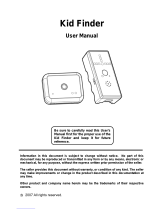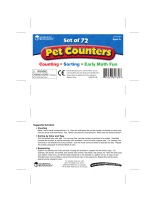Page is loading ...

®
USER’S MANUAL
© VTECH
Printed in China
91-01311-000

Dear Parent:
At VTech
®
we know that children have the ability to do great
things. That’s why all of our electronic learning products
are uniquely designed to develop a child’s mind and allow
children to learn to the best of their ability. Whether it’s learn-
ing about letters, numbers, geography or algebra, all VTech
®
learning products incorporate advanced technologies and ex-
tensive curriculum to encourage children of all ages to reach
their potential.
When it comes to providing interactive products that en-
lighten, entertain and develop minds, at VTech
®
we see the
potential in every child.
33700 I/M1 10/12/98, 10:1713

TABLE OF CONTENTS
INTRODUCTION ......................................................... 1
INCLUDED IN THIS PACKAGE ................................... 1
POWER SOURCE ........................................................ 1
BATTERY INSTALLATION .......................................... 2
MOUSE OVERVIEW .................................................... 2
VOLUME KEY ............................................................. 2
TURNING THE UNIT ON ............................................ 3
TURNING THE UNIT OFF ........................................... 3
AUTOMATIC SHUT-OFF .............................................. 3
CARD STORAGE ......................................................... 3
FUNCTION KEYS ....................................................... 4
MEET THE BRIGHT BUNCH KIDS! ............................. 4
CARD CATEGORIES ................................................... 5
CARD FORMAT ........................................................... 5
CARD ACTIVITIES ...................................................... 6
“FOLLOW ME” GAME ............................................... 10
CARE AND MAINTENANCE ...................................... 10
33700 I/M1 10/12/98, 10:1712

1
INTRODUCTION
Thank you for purchasing the VTECH
®
Bright Bunch
TM
PC learning toy! We at
VTECH
®
are committed to providing the best possible products to entertain and
educate your child. Should you have any questions or concerns, please call our
Consumer Services Department at 1-800-521-2010 in the U.S., 1-800-267-7377 in
Canada or (01235) 546810 in the U.K.
The Bright Bunch
TM
PC is a cute mini desktop-style toy with multiple friendly kid voices.
It comes with 20 two-sided color activity cards that teach spelling, picture matching,
math, logic, music and more. In addition, an interesting built-in “Follow Me” game allows
for play independent of the cards. Bright Bunch
TM
PC includes 12 super bright LED
lights and a detachable cursor mouse.
INCLUDED IN THIS PACKAGE
•1 Bright Bunch
TM
PC learning toy
• 20 two-sided activity cards
• 1 demo card
• 1 instruction manual
WARNING: All packing materials, such as tape, plastic sheets, wire ties, and tags,
are not part of this toy and should be discarded for your child’s safety.
POWER SOURCE
The Bright Bunch
TM
PC learning toy operates on 2 “AA” size batteries (UM-3/LR6).
33700 I/M1 10/12/98, 10:171

2
BATTERY INSTALLATION
1. Make sure the unit is turned OFF.
2. Locate the battery cover on the bottom of the unit and open it.
3. Insert 2 “AA” batteries (UM-3/LR6) as illustrated.
WE DO NOT RECOMMEND THE USE OF
RECHARGEABLE BATTERIES IN THIS UNIT.
• To conserve battery life, the unit will automatically
shut off to save power.
4. Close the battery cover.
BATTERY NOTICE
• Install batteries correctly observing the polarity (+,–) signs to avoid leakage.
• Do not mix old and new batteries.
• Do not use batteries of different types.
• Remove new or exhausted batteries from the unit when it will not be in use for
an extended period of time.
• Do not dispose of batteries in fire.
• Do not attempt to recharge ordinary batteries.
• Do not use rechargeable batteries.
• Do not short circuit the supply terminals.
MOUSE OVERVIEW
CURSOR KEYS
Use these keys to select an answer. Move left, right, up or
down from one light to the next until the correct light is lit.
ENTER KEY
Use this key to confirm an answer or action.
VOLUME KEY
This key allows you to adjust to 3 different volume levels.
33700 I/M1 10/12/98, 10:172

3
TURNING THE UNIT ON
Turn the unit on by pressing the ON key. Insert a card into the unit
to begin card play or choose the built-in “Follow Me” game by pressing
the Game button.
TURNING THE UNIT OFF
Turn the unit off by pressing the OFF key. If you will not be using the
unit for an extended period of time, it is best to remove the batteries.
AUTOMATIC SHUT-OFF
If there is no input into the VTECH
®
Bright Bunch
TM
PC for several minutes, the
unit will automatically shut off to save power.
NOTE: If the unit freezes or stops working, follow these steps:
1) Turn the unit OFF.
2) Remove the batteries.
3)
Let the unit stand for a few minutes, and then replace the batteries.
4) Turn the unit ON. The unit is now ready for play again.
If the problem persists, please call our Consumer Services Department at 1-800-521-2010
in the U.S., 1-800-267-7377 in Canada or (01235) 546810 in the U.K., and a service
representative will be happy to help you.
CARD STORAGE
All 20 double-sided activity cards can be conveniently
stored in the special compartment located on the
back of the Bright Bunch
TM
PC.
OFF
OFF
ON
ON
33700 I/M1 10/12/98, 10:173

4
FUNCTION KEYS
MEET THE BRIGHT BUNCH KIDS!
Hi there! Welcome to our club! We’re the Bright Bunch kids, and we’re very happy
that you could join us. We love playing with our Bright Bunch
TM
PC and learning
all kinds of fun information about letters, numbers, our environment, safety, manners
and more. We know that you’ll enjoy learning with us, too!
Meet us all!
Press this key to turn the
unit ON.
Press this key to turn the
unit OFF.
Press this key to hear a
message from a Bright
Bunch kid.
Press this key to activate
the built-in “Follow Me”
game.
Press this key to repeat the
question.
Press these keys to select
answers by moving the LED lights
or play the games on cards 37 and
38 by matching the colors to the
appropriate responses.
Press this key to learn the answer
to a question. (Not applicable to all
activities)
Press this key to confirm your
answer.
Hey there! Kevin’s my name.
I’m great at solving puzzles.
How about you? In my free
time I like to play soccer. Do
you play any sports?
I’m Mitch. I love books and
learning to read. There’re so
many great characters to meet
and places to visit in a book! Do
you have a favorite book?
And don’t forget Patch! Patch is our dog. He loves to come along and help
us learn. He’s very excited to meet you, too!
Hi! I’m Sophie, and I love
math! My favorite number
is 4. What’s yours?
Hello. My name’s Zoe. I’m
learning all about the world
around me. Meet my bunny
Fluffy. I take her everywhere
I go so that she can learn, too!
OFF
Game
Answer
Repeat
ON
33700 I/M1 10/12/98, 10:174

5
Now that you know about us, tell us about yourself. Fill out the membership card
(card 40) with your name and birthday and draw a picture of yourself or attach
a photograph. We’re so glad you could come learn and play with us.
Are you ready to start? We are!
CARD CATEGORIES
There are 7 Activity Card categories :
CARD FORMAT
• Membership Card (card 40)
• Music (card 39)
• Games (cards 37-38)
• All Around Me (cards 29-36)
• Logic & Observation (cards 19-28)
• Math Fun (cards 13-18)
• Ready for Reading (cards 1-12)
age
category
card number
title and instruction
example
33700 I/M1 10/12/98, 10:175

CARD ACTIVITIES
The 20 double-sided activity cards teach you about letters, numbers, logic puzzles,
our world and our place in it, music, games and more.
In cards 1-36, questions will be asked in random order. Answers should be selected
by using the cursor mouse keys to choose the light corresponding to the correct
answer. Cards 37 and 38 ask you to use the keys to answer by finding the
appropriate color response. Card 39 allows you to choose a song by using the
mouse cursor keys to choose a picture, and card 40 is a membership card so that
you, too, can join the club!
READY FOR READING: (1-12)
ACTIVITY 1, 2: Alphatastic Fun
Which letter goes where? Help the letters find their proper places
in each ABC pattern.
ACTIVITY 3, 5-6: Matching Big’n Small
All capital letters have a matching lowercase letter. Help the letters
find their partners.
ACTIVITY 4: Letter Tease
The kids’ cookies look like letters! Can you see which letters they have? Match
each cookie to the letter it looks like.
ACTIVITY 7, 8: Lost Letters
Uh oh! Some of these words have lost their letters. Can you put the letters back
in their proper places? The pictures are there to help you!
ACTIVITY 9, 10: What Is It?
What are the objects in these pictures? Name each object by matching them to
the words that identify them.
ACTIVITY 11, 12: Word Shadows
More objects to identify! This time there are shadows to help you match each word
to the correct object in the picture.
6
33700 I/M1 10/12/98, 10:176

MATH FUN: (13-18)
ACTIVITY 13, 14: Crazy Counting
How many objects are on each shelf? Count the objects and pick
the numbers that tell you the correct amounts.
ACTIVITY 15: Hidden Numbers
Do you see the numbers hiding in this picture? Help the Bright Bunch kids find
them and match them with the correct answers.
ACTIVITY 16: Add It
The Bright Bunch kids like doing math, even at the beach! Can you help solve
these equations and use the mouse cursor keys to choose the right answers?
ACTIVITY 17: Sequence Sorter
Oops! Some of the numbers lost their places. Can you put them back in the
right order?
ACTIVITY 18: Take Away
The kids like to subtract, too, and they’ve dressed up especially to do math with
you! Can you help solve these problems and use the mouse to pick the right
answers?
LOGIC & OBSERVATION: (19 - 28)
ACTIVITY 19: Picture Perfect
Sophie’s painting a picture. Can you help her choose the right colors
for the fruits?
ACTIVITY 20: Pair Up
Hmmm...which sock goes with which kid? Each kid still has one sock to help you
match the missing socks with their correct owners. Use the mouse cursor keys to
help the Bright Bunch get their socks back.
ACTIVITY 21: Shape Sorter
Do you see the shapes in the picture? Help match the different shapes with the
objects that look like them.
7
33700 I/M1 10/12/98, 10:177

8
ACTIVITY 22: Puzzlin’ Pieces
The puzzle is almost complete! Can you help put in the last few pieces?
ACTIVITY 23: Odd Fish Out
One fish looks different in each group. Can you use the mouse cursor keys to pick
the fish that does not belong?
ACTIVITY 24: Picture Partners
All of Zoe’s toys look different if you look at them from a different angle. Can you
figure out which toys are the same ones?
ACTIVITY 25, 26: Maze Challenge
What a mess! Everything in this picture is connected with an object that is related
to it. Can you find your way through the tangle to find out which objects are
connected?
ACTIVITY 27: Picture Partners
The animals are hungry! Help each animal find his favorite food.
ACTIVITY 28: Animal Antics
Each animal in the picture has a friend who looks just like him. Help each animal
find his partner.
All Around Me: (29-36)
ACTIVITY 29, 30: Behave Yourself
It’s hard to always be a well-behaved kid, but we all try! Help
the Bright Bunch kids decide if they are showing good or bad
behavior. Choose ‘√’ if the child is showing good behavior and
‘X’ if the child is being naughty.
ACTIVITY 31: It’s Our World
We all need to do our part to help keep the world clean. Decide which kids are
being environmentally friendly and which kids need to be more careful. Choose ‘√’
if the child is being kind to the environment and ‘X’ if the child is being harmful
to the environment.
33700 I/M1 10/12/98, 10:178

9
ACTIVITY 32: Be Safe
Some of the Bright Bunch kids are being very careful but some of them could be
putting themselves in danger and need your help. What would you do? For each
situation, determine whether our friend is being safe or dangerous. Choose ‘√’ if
the child is acting safely and ‘X’ if the child is doing something dangerous.
ACTIVITY 33: Snack Time
Hungry? What kind of tableware would you use to eat each kind of food?
ACTIVITY 34: Find Mine
Mitch is learning about the different parts of his body. Can you help put all the
picture pieces in their proper places?
ACTIVITY 35: Clean Up
Oops! Someone made a mess. Help tidy up the room by putting all of the objects
in their proper places.
ACTIVITY 36: Role Play
The Bright Bunch kids are playing dress up. Find the characters who would work
with each set of objects.
GAMES: (37-38)
ACTIVITY 37: Hit or Miss
The Bright Bunch kids love this game! Watch carefully. When
a light appears in a hole, look to see what color the hammer
under it is. Then press the same color button on the mouse
to “hit” the light and turn it off.
ACTIVITY 38: Follow Me
The Bright Bunch kids like this game because it plays music, too! When a music
note lights up, press the color mouse key that has the same color. Each note has
its own sound so you can use this to help you remember which note lit up. Be
alert because sometimes a note will light up twice in a row and that means that
you need to press that color key two times, too!
33700 I/M1 10/12/98, 10:179

10
MUSIC: (39)
ACTIVITY 39: Music Library
The Bright Bunch kids have chosen 4 of their favorite songs to share
with you. Just choose a picture with your mouse cursor keys to
hear a song and sing along!
Here’s a list of their songs:
1. Old MacDonald Had A Farm
2. Twinkle, Twinkle Little Star
3. Row, Row, Row Your Boat
4. Oh Where, Oh Where Has My Little Dog Gone?
MEMBERSHIP CARD: (40)
Join the club! Use this card to fill out your name and birthday and
add a picture of yourself. Then use your mouse to select the
different kids and hear a special message!
“FOLLOW ME” GAME
Do you want to play the built-in “Follow Me” game? All you have to do is take the
cards out of the computer and press the “Game” Key
Game
. The lights will light
up one by one. Try to remember the light order and then use the mouse cursor
keys to repeat the same pattern.
CARE AND MAINTENANCE
1. Keep the unit clean by wiping it with a slightly damp cloth.
2. Keep the unit out of direct sunlight and away from direct sources of heat.
3. Remove the batteries when the unit will not be used for an extended period of time.
4. Do not drop the unit on any hard surfaces.
5. Do not try to dismantle the unit.
6. Do not immerse the unit in water or get the unit wet.
33700 I/M1 10/12/98, 10:1710

11
IMPORTANT NOTE:
Creating and developing electronic learning aids is accompanied by a respon-
sibility that we at VTECH
®
take very seriously. We make every effort to ensure
the accuracy of the information which forms the value of our products. However,
errors sometimes can occur. It is important for you to know that we stand behind
our products and encourage you to call our Consumer Services Department
at 1-800-521-2010 in the U.S., 1-800-267-7377 in Canada or (01235) 546810
in the U.K. with any problems and/or suggestions that you might have. A service
representative will be happy to help you.
NOTE:
This equipment uses and generates radio frequencies. If not installed and used
properly (i.e., in strict accordance with the manufacturer’s instructions) it may cause
interference with radio and television reception. It has been type tested and found
to comply within the limits for a Class B computing device in accordance with the
specifications in Subpart J of Part 15 FCC Rules, which are designed to provide
reasonable protection against such interference in a residential installation. However,
there is no guarantee that interference will not occur in a particular installation. If
this equipment does cause interference with radio or television reception (which can
be determined by turning the equipment off and on) the user is encouraged to try
to correct the interference by one or more of the following measures:
• reorient the receiving antenna
• relocate this product with respect to the receiver
• move this product away from the receiver
33700 I/M1 10/12/98, 10:1711
/