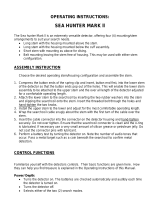Page is loading ...

OPERATING INSTRUCTIONS:
GRAND MASTER HUNTER
STARTER PHASE
SETTINGS: Make certain the two knobs on the side control panel are dialed to the Initial
Setting arrows (∆) and your audio control points straight up at 12 o’clock.
OPERATION:
1. Grasp the handle of your Grand Master and place the searchcoil lightly on the ground.
2. Make certain you are three or four feet away from any metal object.
3. Press the ON touchpad.
4. After you hear two beeps, you are operating in the Discriminate Mode. You will not have to
touch another control in the Starter Phase.
SCANNING:
1. Move the searchcoil from side to side in front of you in a straight line at a speed of one or
two feet per second. Walk slowly forward. Don’t be in a hurry!
2. Hold the searchcoil level, and try to maintain a constant height an inch or two off the
ground. Skim it lightly over grass, weeds, rocks and other obstructions.
3. Avoid letting the searchcoil swing upward at the end of each sweep.
DISCOVERY:
1. When your searchcoil passes over an acceptable target, your speaker will produce a
pronounced audio signal.
2. Try to locate your target precisely by scanning back and forth over the target to determine
where signals are loudest.
3. Notice all indications on the meter above the touchpad and try to identify the target before
you dig it up.
JUNK TARGETS: In the Discriminate Mode, your Grand Master is programmed automatically
at the Initial Settings NOT to respond to most junk items. Occasionally, you’ll encounter
targets that cause the detector to respond with quick, sharp sound – not like the clear, strong
signal of a coin. Dig up some of the targets that make irregular “blips;” see how they register
on the meter. Learn to recognize them.
Because the Discriminate Mode is primarily designed for coin hunting, your Grand
Master precisely identifies small junk targets. Larger objects such as aluminum cans may
present a good audio signal. This is normal.
TO TURN OFF your detector, simply press the OFF touchpad and all battery power is
disconnected.
AFTER TEN HOURS: Proceed to the next section and begin advancing into the Professional
Phase.
CONTROL FUNCTIONS
Familiarize yourself with the touchpad and knob controls. Their basic functions are given here.
How they can help you find treasure is explained in the Operating Instructions of this Manual.
ON – BATT CK:

Raise searchcoil approximately two feet above the ground. Press the ON touchpad once, and
the Grand Master begins operating. Approximately three seconds is required to check the
batteries, and their condition is indicated on the meter. While the detector is operating, battery
condition can be checked at any time by momentarily pressing this button. Each time the
detector is turned ON, the detector checks its batteries and its internal circuitry, monitors the
environment (outside electrical interference), determines the signal-to-noise ratio and sets
detection depth to the maximum (optimum) level.
DISC:
Press to select Discriminate Mode. The detector automatically resets the audio tuning
threshold to your predetermined level. In this mode, ground balancing is maintained
automatically.
PINPOINT:
With the searchcoil on or near the surface being scanned, and as you scan from side to side or
back and forth across the target, press and hold this touchpad for accurate pinpointing of
target, which will be indicated at the point of loudest sound and highest meter reading. Raise
the searchcoil a few inches above the ground (or sideways where there is no target) and
release the touchpad. The meter will indicate depth of coin-sized targets. The Grand Master
Hunter then returns automatically to the operating mode previously selected. It tunes itself to
your pre-determined tuning threshold.
ALL METAL:
Press to select the All Metal Deepseeking Mode. The detector automatically resets the audio
tuning threshold to your predetermined level.
OFF:
Press to turn Grand Master off; manual (touchpad) depth (sensitivity) and ground balance
settings will be lost. An “Automatic Off” feature switches power off when no touchpad is
pushed and no target is detected during a period of 10 minutes.
FERROUS DISCRIMINATION ADJUST:
Rotate to eliminate response to bottlecaps, iron, foil and other similarly conductive metals. All
objects indicated on the panel to the left of the pointer will not be detected; all objects to the
right will be detected.
NON-FERROUS DISCRIMINATION ADJUST:
Rotate to eliminate responses to aluminum pull tabs, screw tops and other objects of similarly
conductive metals. All objects indicated on the panel to the left of the pointer will not be
detected; all objects to the right will be detected.
AUDIO ADJUST:
Rotate to select the minimum audio level that you can hear. This is your personal “threshold”
sound level. This low setting assures the Grand Master Hunter’s optimum performance. It
may be necessary to manually reset each time you change between loudspeaker and
headphones. Headphones do not require as much volume as a loudspeaker.
DETECTION DEPTH:

In All Metal and Discriminate Modes, the touchpads permit you to override the automatically
set detection depth level. Press (+) to increase detection depth; press (-) to decrease. A
momentary pressing changes the level in a small increment. A continuous pressing results in
a continuous level change. The meter pointer indicates level (minimum to maximum) on the
“0-to100” scale.
INITIAL SETTING:
Pertains to recommended settings (∆) of Multi-Range Discrimination controls.
HEADPHONE JACK:
Remove rubber plug to connect headphones; always leave plug in place when headphones
are not used.
GROUND BALANCE:
These touchpads are functional only in the All Metal Mode. AUTO RESET activates the
computer ground soil analysis and automatically adjusts internal circuitry to cancel the effects
that mineralized soil has on the detector. When more precise ground balancing is required,
the touchpads marked + and – allow overriding of the automatic circuitry as explained under
the heading “To Ground Balance” in the Operating Instructions section.
METER:
The Grand Master Hunter’s Target Identification Meter provides extensive visual information to
the detector operator. Four bands of information plus Battery Check provide the operator with
intelligence on ground minerals, detected targets, internal circuitry, and control adjustment
monitoring to guide the proper use of the instrument.
♦ Battery Check reports condition of rechargeable batteries in the section marked NiCad.
Condition of all other type batteries is reported in the other section. It is time to replace
batteries when the pointer can only reach the lower (left) end of the respective battery
section.
♦ Lower Band reads in inches the depth of coin-sized targets. Large or very deep objects
may not be accurately measured or identified.
♦ Color Band gives a probable identity of the type target by indicating its relative
conductivity. Coins will respond consistently based upon their metallic alloy. This band
should be used in association with, not instead of, the Target Identification (Upper Band)
Scale.
♦ Upper Band indicates probable identity of all targets whether announced by an audio
response or not.
♦ 0-to-100 Scale indicates ground conditions and acts as an aid when manually setting
ground balance (See “To Ground Balance” in Operating Instructions section). It indicates
minimum-to-maximum detection depth settings (don’t confuse with coin depth) and the
calibrated set point (Ore Test Cal.) for ore sampling (high grading).
CALIBRATION CONTROL PANEL
Access: Slide the battery cover back slightly to expose the Calibration Control Panel when
adjustments are necessary in Tone and/or Frequency.

Tone Control: Use a small pointed tool to adjust the audio tone control dial (located below the
long slot on the left) to preferred pitch.
Frequency Adjustment: Flip one or both of the two rocker switches (below the larger opening
on the right) to modify the operating frequency of your detector. This might be necessary
when two or more Grand Master Hunters are being used so close together that they “talk” to
one another. The combination of two switches permits selection of as many as four different
operating frequencies. Outside interference can also cause a “warble” sound when the
detector is in All Metal Mode. When such a “warble” is heard, push one of these Frequency
switches.
OPERATING INSTRUCTIONS
TO BEGIN: Before operating the Grand Master Hunter, set all controls to Initial (∆) or your
preferred settings. Press the ON touchpad and the detector begins a three-second test cycle.
An audible tone indicates that battery condition is displayed on the meter, and the detector is
ready to operate. Battery condition can be checked at any time by pressing this touchpad.
Rotate the audio control to achieve a faint sound or if you prefer silent operation, turn the
control until speaker (or headphones) just becomes silent. You are now operating in the
Discriminate Mode. If the two Discrimination knobs are set to the Initial Setting (∆), the Grand
Master will automatically eliminate detection of nails, foil, bottlecaps and pulltabs. It will also
cancel (ground balance) ground mineralization. Operate in this mode until you become
familiar with the Grand Master Hunter.
TO SET DISCRIMINATION: The Ferrous Range and Non-Ferrous Range controls may be set
to the Initial Settings (∆) or to levels that are found acceptable for the area being searched. To
reject steel bottlecaps turn the Ferrous knob to the Initial Setting (∆). The Grand Master
Hunter will continue to accept all ferrous range targets of more conductive metal such as
nickels and most thin gold and platinum rings by responding with an increase in sound.
♦ To reject aluminum pulltabs set the Non-Ferrous knob to the Initial Setting (∆). The Grand
Master Hunter will continue to accept all non-ferrous range targets of more conductive
metals, such as large gold rings and all coinage by responding with Garrett’s unique
Belltone.
♦ At these initial settings (∆), the detector will accept all coins and most rings while ferrous
trash and pull tabs are eliminated. Because of their small size and/or allow, it is possible
that a few rings and other pieces of jewelry that are normally detected at or near pulltab
acceptance may not be accepted. Experience will enable the operator to adjust
discrimination for individual preferences and trash conditions.
♦ The differing audio responses, whether an increase in sound volume or the Belltone, will
identify targets as being in the ferrous or non-ferrous range, respectively. Because the
Grand Master will respond audibly to targets deeper than will be identified on its meter,
targets indicated by audible signals should be dug, even if no indication is given on the
meter.
TO ADJUST SOUND: The audio (sound) level is set by adjusting the Audio Threshold knob on
the side control panel. To achieve the greatest depth of detection, a faint sound should be
maintained at all times although silent operation is acceptable. Silent operation is achieved by
decreasing the sound from the faint level until the audio just goes silent. In the Discriminate

Mode, the AUTO and MANUAL touchpads are inoperative. The detector automatically retunes
itself to maintain the selected audio level.
When the All Metal Mode is being used, the operator can select either AUTO or MANUAL
retuning. In AUTO retuning, the operator makes no readjustment of the knob except, perhaps,
to reset threshold level when switching between headphone and loudspeaker operation.
When MANUAL retuning is desired, the operator may need to press occasionally the ALL
METAL touchpad on the Meter/Control Console to maintain the preset audio threshold.
TO PINPOINT TARGETS and MEASURE DEPTH: When a target is located, if more precise
pinpointing is desired, press and hold the PINPOINT touchpad to activate the Grand Master’s
electronic pinpointing mode. Electronic pinpointing is activated only while the touchpad is
being pressed. To pinpoint a target, place the searchcoil on or just above the ground.
Depress the pad and move the searchcoil across the target. When the sound is loudest and
the meter is at its highest reading, the target will be beneath the center of the searchcoil. Lift
the coil off the ground away from the target and release the touchpad, and the meter will
indicate the depth of coin-sized objects as measured from the bottom of the searchcoil. Depth
reading is calibrated for the 8.5” coil; depths indicated when a different searchcoil is used will
be less accurate. When the PINPOINT touchpad is released, the Grand Master Hunter will
automatically return to the mode in which it had been operating, and the depth reading will hold
for approximately three seconds.
TO CHANGE MODES: When the Grand Master Hunter is turned on, it automatically selects
the Discriminate Mode of operation. Touch the ALL METAL touchpad and the instrument
immediately begins operating in its All Metal Mode, seeking all items made of metal. There is
no discrimination. Any item found by the detector will be indicated by an increase in sound.
There will be no Belltone. When using the All Metal Mode, it may be necessary to ground
balance the detector.
TO GROUND BALANCE: The Grand Master Hunter should be properly ground balanced for
optimum operating results when hunting in the All Metal Mode. For example, the detector’s
electronic pinpointing is more precise when proper ground balancing is achieved. The
following instructions are given for proper ground balancing:
1. Raise the searchcoil to about waist height and press the AUTO RESET touchpad.
2. Wait as the meter scans from low to high.
3. Following the audible tone, lower the searchcoil to the operating height and watch the
meter scan downward and stop at the appropriate ground balance setting. This will be
indicated by a second audible tone.
4. The detector is now properly ground balanced and will ignore all but the most intense
mineralization without further action required by the operator.
If extremely dense earth mineralization causes the audio to change during use, you may
decide to ground balance more precisely. If the audio decreases when the searchcoil is being
lowered, raise the coil, press the Ground Balance Manual Reset (+) touchpad once and lower
the coil. If no audio change occurs, the detector is precisely ground balanced. If the sound
level increases, raise the coil, press the Ground Balance Manual Reset (-) touchpad once and
lower the coil. Note the response each time the coil is lowered and press the appropriate pad
one time until a constant sound level is attained during lowering of the coil. Precise ground
balancing of the Grand Master Hunter will give you the greatest efficiency of operation.

Occasionally, during your search in the All Metal Mode, changing ground conditions will require
(+) or (-) adjustments.
TO SEARCH: Begin your search for treasure by lowering the searchcoil to a height of from
one to two inches above the ground and scan in front of you at a speed of one to two feet per
second. Scan the searchcoil side to side in a straight line, maintaining a constant height. At
the end of each scan path, advance the searchcoil from one-half to two-thirds its diameter and
scan a path in the opposite direction. This overlapping insures that you do not miss targets.
TO TURN THE DETECTOR OFF: Push the OFF touchpad. All power is shut off. Note: If no
control on the detector has been used and no target has been detected during a period of 10
minutes, the detector shuts off automatically. This is designed to help eliminate run-down
batteries and battery acid leakage that sometimes results when battery-powered equipment is
inadvertently left on.
OPERATING TIPS
(Restatement of Mode Characteristics)
ALL METAL MODE: Use to obtain the greatest depth penetration and detection of all targets.
Before digging, you may wish to evaluate targets using the Discriminate Mode. In mineralized
soils the Ground Balance must be properly adjusted for effective operation.
DISCRIMINATE MODE: Provides probability and/or conductivity identification of detected
objects. No ground balancing adjustments are required.
TARGET IDENTIFICATION: Target ID and/or conductivity classification of the last target over
which the searchcoil passed will be indicated on the meter. In the case of most coins, the
exact type will be indicated. Encrustation or patina, however, may result in improper
classification.
The meter will move to the left “out of target ID range” for the following reasons:
1. The target is buried deeper than the identifying range of the meter.
2. The target is too small to analyze accurately.
3. The target is too large or too near the searchcoil to be analyzed accurately.
PINPOINTING: Electronic pinpointing offers greater accuracy in target location. For greatest
accuracy, the Grand Master should be properly ground balanced, particularly when being used
over highly mineralized ground. A thorough explanation of pinpointing is given on Page 20 of
this Manual. Learn proper ground balancing to achieve increased recoveries.
DEPTH: The detection depth (sensitivity) level of the All Metal and Discriminate Modes is set
automatically each time that the detector is turned ON from its OFF position. The detection
depth level of the two modes operate independently.
The Grand Master Hunter circuits automatically adjust to maximum detection depth which
permits stable and static-free operation. The meter pointer indicates on a 0-to-100 scale the
level set. The operator can override the automatic setting by pressing either the (+) or (-)
touchpad which will, respectively, increase or decrease detection depth. The pointer will

indicate manual override changes. A single pressing of either touchpad results in an
incremental change. A continuous pressing results in a continuous change until the touchpad
is released. It is possible that erratic operation may result if override levels are selected by the
operator.
DISCRIMINATION: Dual full range controls permit discrimination to be set at any desired level
and combination. Normally, the Initial Settings (∆) are used. For additional discrimination
rotate the knob clockwise, for less discrimination, counterclockwise.
To set the detector to precise pulltab rejection rotate the Non-Ferrous control knob to the
designated pulltab setting on the dial. It is best to do this with the detector on a table with the
searchcoil extending into the air at least two feet away from all metal. Scan a pulltab across
the bottom of the searchcoil about two inches away. If sound increases, the knob should be
rotated slightly farther counterclockwise. Rotate this control no farther than necessary to
eliminate audio detection of the pulltab. Remember that there are many kinds of pulltabs;
calibration for one type may not work for others.
AUDIO DISCRIMINATION NOTES: Some “reject” targets when brought within an inch of the
bottom of the searchcoil produce a positive sound. Do not be concerned because this is
normal. During most searching your coil will be at least an inch above the ground, and all
items eliminated from detection will produce no increase in sound.
It is possible, however, that some unwanted targets may produce a static-like sound when the
searchcoil is scanned across them. This could be because of their type, orientation in the
ground, mineralization or other reasons. At first, you will want to dig up a few of these erratic-
sounding signals to assure yourself that the targets are indeed junk. You will soon learn to pay
no attention to such sounds and dig only targets that produce clear, sharp increases in sound
or the coin alert Belltone.
ORE SAMPLING: To determine the conductivity (predominance of metal and mineral) of an
ore sample, use the Ground Balance + and – touchpads on the side control panel to adjust the
detector to the calibrated point on the meter indicated Ore Test Cal. Perform ore sampling
tests in the All Metal Mode. Move rock samples in toward the bottom of the searchcoil. An
increase in sound indicates that conductive material (gold, silver, copper, etc.) is present in a
particular sample.
COIN ALERT: When operating in the Discriminate Mode a coin alert bell-like tone will be
heard when all non-ferrous range acceptable targets, including most coins, are detected. This
is an automatic function.
ARM REST INSTALLATION: Hand tighten two the screws on the bottom; use no tools.
SEARCHCOILS: The Grand Master Hunter may be used with three searchcoils, 4.5”, 8.5” and
12.5” diameter, and a depth multiplier attachment. The 8.5” searchcoil, which provides
excellent depth and good scanning width is the most popular size used by coin hunters and
general searchers. For an area known to produce valuable coins, rings and jewelry, this
searchcoil should be used.

The 12.5” diameter searchcoil is useful for large and deep targets such as those encountered
in cache and relic hunting. A depth multiplier attachment is available that multiplies the depth
the Grand Master Hunter can detect objects that are larger than quart-sized. Cache and relic
hunters find this attachment particularly useful in their searching.
A 4.5” “Super Sniper” searchcoil is available to provide the ability to recover coins and other
treasures from high junk or worked-out areas and areas adjacent to playground equipment,
fences and metal buildings. Since Super Sniper searchcoils have a small diameter, they more
easily detect individual targets; thus, to a good extent, they eliminate the masking effect of junk
targets. Electronic prospectors can quite effectively use the Super Sniper in their search for
nuggets and when ore sampling.
BATTERIES
The Grand Master Hunter utilizes a battery pack which requires six (6) standard or
rechargeable “C” cell batteries. When replacements are necessary, it is recommended that
only high quality standard or rechargeable batteries be used. It is advisable to remove the
battery pack when the detector is not in use, particularly for a period of weeks. A standard
battery pack and optional rechargeable pack can be used interchangeably in the detector.
Replacement:
1. Slide cover to the rear and remove completely.
2. Take out battery pack; it is not connected by wire. It may help to turn the detector upside
down. Place your hand over the cavity to catch the pack as it slides out.
3. Depress four latches to release the top and remove batteries.
4. Install batteries.
5. Replace cap on pack and insert pack into detector.
6. While pressing down on pack, begin sliding in the compartment cover; remove hand and
continue sliding until it snaps in place.
Recharging:
1. Slide back the battery door to clear the charging jack.
2. Plug in the connector.
3. Charge overnight or a minimum of twelve hours to restore a completely discharged
rechargeable pack. Recharge power is 110v. 60Hz. If another voltage source is the only
power available, an appropriate converter must be used. Otherwise, the rechargeable
system will be destroyed.
CAUTION: Use only high quality batteries. Do not attempt to recharge non-rechargeable
batteries.
DETECTOR MAINTENANCE
Your Grand Master Hunter is a sensitive electronic instrument. Although it is built to be
rugged, care in transporting and handling will extend its life and result in optimum operating
performance.

TEMPERATURE: The Grand Master Hunter is designed to operate under normal temperature
conditions almost anywhere in the world. It will perform satisfactorily at temperatures as low
as 10 degrees Fahrenheit and over 100 degrees Fahrenheit.
Do not expose the detector to temperature extremes, such as carrying it or storing it in an
automobile trunk in hot weather or storing it outdoors in extremely cold (sub-freezing) weather.
ENVIRONMENT: The Grand Master Hunter is designed to operate satisfactorily in mist or light
rain and in blowing dust or sand. The detector must be protected during periods of heavy rain,
and the housing of the instrument cannot be submerged in water under any conditions.
WATERPROOF COIL: When properly connected, the coil of the Grand Master Hunter (or any
Garrett detector) can be submerged in either salt or fresh water to a depth of approximately 30
inches or just below the connector. Exact depth will depend upon how the cable is wound.
When submerging the coil, be careful not to submerge any part of the detector housing or the
searchcoil connection.
CLEANLINESS: Keep your detector as clean as possible at all times. Wipe the housing and
coil after each use and wash the coil as necessary. Protect the instrument from unnecessary
dust and sand as much as possible. Disassemble the stem and wipe clean after use in sandy
areas.
STORAGE: For periods of storage longer than approximately one month, remove the batteries
from the battery compartment.
OPERATING RECOMMENDATIONS
As you operate and use your Garrett detector, you will quickly grow more proficient in its use.
It is recommended that you build your own test plot. Bury several items, including a nail, a
piece of foil, a pulltab, a bottlecap and several coins at depths of about two to eight inches and
a foot apart. Clearly mark the location where each article is buried. Practice scanning the
targets while listening to and studying the detection signals.
Remember that newly buried objects, especially coins, will be somewhat more difficult to
detect than items that have been buried for some time. This is primarily a metallurgical
phenomenon. Experiment with various settings of the Trash Elimination controls to see how
your detector responds. Practice trying to pinpoint and locate targets precisely.
When scanning, do not hurry. Scan the searchcoil at a speed of about one to two feet per
second. Keep the searchcoil flat and level to the ground. Move it back and forth slowly and
steadily while you walk at a pace that is comfortable. Be methodical. Do not skip any areas.
Wear headphones for greater sound perception and concentrate on your scanning.
After you have operated your Garrett detector for only a short time, you will be surprised at
how proficient you have become it its use. Do not expect to achieve the greatest accuracy and
success, however, until you have operated the detector for at least 100 hours or more.
Good hunting!

MAINTENANCE
Always remember that your Garrett detector is a sensitive electronic instrument. It is built
to withstand rugged treatment in the outdoors, but you should always handle the detector
as carefully as possible.
Try to avoid temperature extremes as much as possible, such as storing the detector in an
automobile trunk during hot summer months or outdoors in sub-freezing weather.
Keep your detector clean. Always wipe the housing after use, and wash the coil when
necessary. Protect your instrument from dust and sand as much as possible.
Your searchcoil is submersible. The control housing is not! Never submerge the control
housing and always protect it from heavy mist, rain or blowing surf.
Disassemble the stem and wipe it clean after use in sandy areas.
When storing longer that about one month, remove batteries from the detector.
REPAIR SERVICE
In case of difficulty, read this Owner’s Manual again thoroughly to make certain your detector
is not inoperable needlessly. Your dealer may also be able to offer advice.
When your detector must be returned to the factory for service, always include a letter that
describes its problem as fully as possible. Before you return your detector to the Garrett
factory, make certain:
You have read this Owner’s Manual carefully
You have checked batteries, switches and connectors. (Check batteries especially closely.
They are the most common cause of detector “failure”.)
You have checked with your dealer, particularly if you are not familiar with this type of metal
detector.
You have included a note with the detector describing the problems you are encountering
with this detector and conditions under which they occur. Make certain to include your
name, address and a phone number where you can be contacted between 8:30 a.m. and 4
p.m., Central Time.
You have carefully packed the detector in its original shipping carton or other suitable box.
Make certain that proper insulation or packing material is used to keep all parts secure. Do
not ship stems or headphones unless they are part of the problem. Be certain to return all
coils, unless the problem is mechanical.

Ship to Garrett Metal Detectors, 1881 W. State St., Garland, TX 75042.
You can call Garrett’s Customer Service Department (972-494-6151) if you have further
questions.
Please allow approximately one week for Garrett technicians to examine and repair your
detector after they receive it, plus another week for return shipping to you. All equipment
will be returned UPS or parcel post unless written authorization is given by you to ship
collect by air parcel post, UPS Blue (air) or air freight.
MIND YOUR MANNERS
Filling holes and obeying no trespassing signs are but two requirements of a dedicated metal
detector hobbyist. A sincere request that Charles Garrett makes to every user of one of his
detectors is that each place searched be left in a better condition than it was found.
Thousands of individuals and organizations have adopted this formal Metal Detector Operators
Code of Ethics:
I will respect private and public property, all historical and archaeological sites and will do
no metal detecting on these lands without proper permission.
I will keep informed on and obey all laws, regulations and rules governing federal, state and
local public lands.
I will aid law enforcement officials whenever possible.
I will cause no willful damage to property of any kind, including fence, signs and buildings
and will always fill holes I dig.
I will not destroy property, buildings or the remains of ghost towns and other deserted
structures.
I will not leave litter or uncovered items lying around. I will carry all trash and dug targets
with me when I leave each search area.
I will observe the Golden Rule, using good outdoor manners and conducting myself at all
times in a manner which will add to the stature and public image of all people engaged in
the field of metal detection.
WARNING!
Any metal detector may discover underground power lines, explosives or other items which
when struck could cause personal injury. When searching for treasure with your Master
Hunter, observing these precautions:
Do not hunt in an area where you believe there may be shallowly buried underground
electric lines or pipes.

Do not hunt in a military zone where bombs or other explosives may be buried.
Avoid striking any line known to be or suspected to be carrying electrical power.
Do not disturb any pipeline, particularly if it could be carrying flammable gas or liquid.
Use reasonable caution in digging toward any target, particularly in areas where you are
uncertain of underground conditions.
PATENT PROTECTION: Proof of Garrett’s excellence is the recognition given them by the
following United States patents: 4,709,213; 4,488,115; 4,700,139; 4,398,104; 4,423,377;
4,303,879; 4,334,191; 3,662,255; 4,162,969; 4,334,192; 5,148,151; 5,138,262; 5,721,489;
5,786,696; 5,969,528; Design 274,704 and 297,221; Design 333,990; G.B. Design 2,011,852;
Australia Design 111,674 and other patents pending.
/