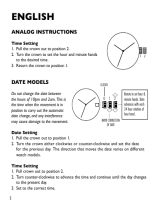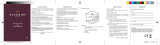SETTING INSTRUCTIONS FOR SEIKO H556 & H558 MOVEMENT
(by Roland Kamp, September 2003)
Notes on different time zones. This watch has three different time zones:
• Analog time.
• Digital time.
• Second digital time, also called local-time, displayed with "-L" in the right corner
of the display.
These three time (zones) work independently, the alarm and hourly chime always refer to
the digital time.
Set analog time.
• Pull crown to position 3, the secondhand stops.
• Set the hands to the correct time by turning the crown in direction X.
• Push the crown back to position (1) to start the analog part of the watch again.
Set digital time.

• Push button B until the time is on the display.
• Pull crown to position 2.
• Turn the crown in direction X to increment time; turn faster to maker bigger steps.
• Turn the crown in direction Y to decrement time, turn faster to maker bigger
steps,
• Push button B to reset the seconds, if seconds are <29 the seconds go to zero and
the minutes do not change, if the seconds are >29 the seconds go to zero and the
minutes are incremented by one.
• Push crown to position 1 when digital time is correct.
Set day and date.
• Push button B until the day and date are on the display.
• Pull crown to position 2.
• Turn the crown in direction Y to change the day.
• Turn the crown in direction X to change the date, now the month and date are
shown.
• Turn crown in direction X to set the month and date.
• Push crown to position 1 when day and date are correct.
Set local digital time.
• Push button B until the local time is on the display. (-L on display)
• Pull crown to position 2.
• Turn the crown in direction X to increment time, turn faster to maker bigger steps.
• Turn the crown in direction Y to decrement time, turn faster to maker bigger
steps.
• Push crown to position 1 when local time is correct.
Changeover between 12-Hour and 24-Hour indication.
• Push button B until the time is on the display.
• Pull crown to position 2 and after 1 second back to position 1 again. Just repeat
this action to switch over again.
Set alarm time.
• Push button B until the alarm time is on the display. (AL on display)
• Pull crown to position 2.
• Turn the crown in direction X to increment time, turn faster to maker bigger steps.
• Turn the crown in direction Y to decrement time, turn faster to maker bigger
steps.
•
Push crown to position 1 when alarm time is correct.
• When the alarm time is set the alarm function turns on automatically. (See
table below)

Switch alarm and hourly chime on/off.
• Push button B until the alarm time is on the display, AL in the right corner of
display.
• Pull crown to position 2 and after 1 second push it back to position 1 again.
Repeat this
• Action until desired function is set, see table below.
Alarm Hourly chime
Off Off Off
On On Off
Blinking On On
Stopwatch.
• Push button B until the stopwatch is on the display
• Push button A to start and stop timing.
• Hold button A pressed for a second to reset the stopwatch.
• Stopwatch keeps running when changing to a different mode.
Light.
• Push button A to illuminate the digital display. Does not work in stopwatch mode.
Alarm test.
• Push buttons A and B simultaneously to sound the alarm.
-
 1
1
-
 2
2
-
 3
3
Ask a question and I''ll find the answer in the document
Finding information in a document is now easier with AI
Related papers
Other documents
-
Adidas ADP6085 User manual
-
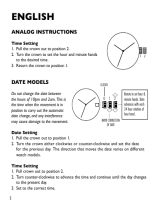 Michael Kors MK8293 Instructions Manual
Michael Kors MK8293 Instructions Manual
-
Ferrari Scuderia Men's Red Rev Silicone Strap Watch User manual
-
Timex Analog Chronograph User guide
-
Casio 5311 User manual
-
 Accurist 7039.01 User manual
Accurist 7039.01 User manual
-
Pulsar Z021 User manual
-
Freestyle FS81241 User manual
-
Pulsar NX15 Owner's manual
-
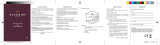 Accurist 7112.01 User manual
Accurist 7112.01 User manual