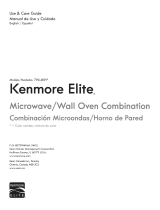Page is loading ...

304NCH BUILT-IN MICROWAVE AND
v
SELF-CLEANING OVENS
Microwave /
Upper Oven
iL
’ \
J
Control Panel
Automatic Oven
Cover Panel
Model and Serl
Number Plate
lower Oven
Broil Element
n Rack Guides
Bake Element
Fiberglass Heat Seal
Copy Your Model and Serial Numbers Here
If yo> need
servtct? or cali with 3 quest:.,,
ia\? Ihis
-c, )(J
informotlon readv
1 Complete Modei and Serial Numbers (from +?e piure just
:ir;.: Y,. :!-’
behlnd the microwave oven door on the oven .-:rle)
2 Purchase date from sales slip
_ - ._ ( ;. I -: il
Copy this lnformatlon in these spaces Keep
rhls
Dook.
your warranty and sales slip together in a handy ;‘ace.
it- ,i i i i
- :!:I ,’
fit. :,,.e‘>r?I
See the “Cooking Guide” tor Important safety information.

b
Your responsibilities..
l
Proper installation and safe use of the ovens are your personal
responsibilities. Read this “Use and Care Guide”and the “Cooking
Guide”carefully for important use and safety information.
Installation
You
must
be sure
your oven is...
l
installed and leveled in a wall
that will hold the weight;
l
installed in a well-ventilated
area protected from the
weather;
Proper use
You
must be sure your oven Is...
l
used only for jobs expected
of home ovens;
l
used only by people who can
operate it properly:
l
properly maintained.
l
properly connected to the cor-
rect electric supply and
Contents
Your Responsibilities
Installation
......
Proper Use
...
Safety
............. ..... :
:
Precautions to Avoid Possible Exposul& to
Excessive Microwave Energy
.......
Using the Microwave Upper Oven
..........
Setting the Controls
..............
Cook Power Chart
.............. ...
Defrosting
............................
Keep Warm
........................
The Meal Sensor Temperature Probe
...
Cleaning the Microwave Oven
....
Important Information
............
How Microwave Ovens Work
............
Bi-Level Oven Rack
....
Using Your Lower Oven
.... : : : : : : : :,
Setting the Clock
............... ....... : :
Using the Minute Timer
...................
The Lower Oven Controls
..................
Baking or Roasting
........... ........
Adjusting the Oven Temperature Control
Using the Automatic MEALTIMER- Clock
Broiling
................................
Broiling Chart
................. ........
The Lights
................................
The Oven Vent
...........................
Cleaning and Caring for Your Oven
Control Panel and Knobs
... ....... : : : : 1 : 1
The Lower Oven Self-Cleaning Cycle
.....
Cleaning Chart
..........................
The Optional Rotisserie
...................
If You Need Service or Assistance
...........
1. Before Calling for Assistahce
...........
2. If You Need Assistance
.................
3. If You Need Service.
...................
4. If You Have a Problem
.................
Page
2
2
2
3
4
4
5
5
5
5
6
t3
8
10
10
11
11
12
12
13
13
14
15
15
16
16
16
16
17
20
20
21
21

3

Using your microwave upper oven
‘Probe Slgnol
Light
Meal Sensor
Probe Control
Digrtal Timer
Cook Power
Control
Start Button
To Stop the Oven:
1. Push in and turn the
timer knob counter-
clockwise to OO:OO.
OR
2.
Open the oven door.
To Restart the Oven:
1. Close the oven door.
2. Set timer (if needed).
3. Push the START Button.
.Tmk

SETTING THE CONTROLS
17t-l SI 0
Y:XJ
understand the basics of mlcrclwave oven cooking tefore yoti Start
,1:1’t WI’-- reylpe.5 from vour MICRO MENL!S. Cookbook
F-IIIOW tr,e djrectlons
.2’eful J
NEVER START THE OVEN WHEN IT’S EMPTY. lr’tt OLD-.-’ :: .jn ~FJ ;:,xrqnqed Frrr testjng
.it j
:t ,zif I: c:d;~ of N/oter
Be sure you wve read and
understand we dlrectlons
1.
Put ‘ood ‘he over
2.
C ose the aL>or Mace
3. ‘.?I Cook Power to
sure t Qc’kj ‘he (:Le“
ieslrea setting from HI to KEEP
won’t work I! +he door !sn
,~v:ziaKhl Some recipes require
closed tlghrly
;IPerent Cook Powers for
!:%I
r”dk
[See chart
: p:, .V/l
I? minutes :;y pushing in
tine timer kr ob and turn-
Ing clockwrse The oven
Ilght WI/I g: on To set time
f,lr es:, :h& 30 seconds
’ I- ?,rier [ 1st 30 sec-
,.‘II,L t’len lock to de-
:,,rp,j
~L~TIF
than 1C mliutes by tclrn-
6. Push the START Button The
ing the timer knob and
eve? light ~111 stay :>n
wheel First set the knob
vou wtll hear a fan -un-
then move the wheel
“‘9 during oven operation
When the set tlrne i up. the oven will shut off
automatically vou will hear a bell, the light
will go off and the fan will stop
Example !*) s: 2;: ‘TiriiJ?es 33 seconds
. Set 2 minute 30 seconds by pushing IF ancl
turning knot-
. se’, 2,‘
17 I.tutc ‘I n; oushln!: ,,p on wheel
--..--
FOOK POWER CHART
I
!
f?pr
i
IF?5
in
‘)c’ ‘/11(3RO MENUS :. ook
j Td i ,p “‘,:. h 1 .:
me: setttngs from HI to
!
C1c~t-~~l)t?~ other books and maga-
, “I I”! ‘,l.J, :,$ 1-1
Itterent percentuges
,.
I ,.
+.,
t3,-,b. #,I:;;~ ~+zijr irle rolIr>wlng chart
,.‘I
HI -. 100% of full power
f\:liD-HI - 70% of full power
MED - 50% of full power
ME&-i.0 (1 EFROST) - 30% of full power
10 - 15% of full power
L
KE* 3 WARM -
5% of full power ’
-
fm.
DEFROSTING
For defrosting set ~G~JF. Potter Control to
1:EFROST (MED.LO I See the Defrost Guide
:?side the oven aoo~ or vokJr MICRO MENUS
Zookbooh for suggested defrost times
KEEP WARM
l
Hor. cookeu foc>tlj ,‘.c!I be barely kept warm
for 60 minutes
D Reset the timer II more time IS required. Keep-
inq ‘oods warm iorlger than about 1 hour, 40
minutes is not recommended. The quality of
some foods WI!! suffer with extended time
* Foods cookecl covereD should be covered
durlr;g KEEP WARM
l
PUsfry Items (ples turrnovers, eic 1 should be
Jncc.)vered aurlng KEEP WARM
l
Veals keP! warm 311 a plate should be cov-
sred durr:?g ICECF’ &ARM
5

THE MEAL SENSOR’” TEMPERIUURE PROBE
The MEAL SENSOR. Temperature Probe helps take guesswork out of cooking roasts
and larger casseroles. The probe is designed to turn off the oven when it senses the
temperature YOU want. See vour MICRO MENUS
Cookbook for helpful information in
coo’king diffekent types of fobds
For casseroles, the tip of
the probe should be in
the center of the food. Stir
foods when recom-
mended. Replace the
probe
( Cable
“e,
1.
Insert at le:st 1 3 of the
temperalure probe into
the food.
4.
Set the Cook Power if
desired
For Ilquids. balance the
probe on a wooden spoon
or spatula so the tip of the
probe is in the center of
the liquid
For roasts, the tip of the
probe should be in the
center of the largest mus-
cle, but not touchtng fat or
bone
I
Socket
2. Place food in the oven
and plug the probe into
the socket on the oven
wall. The Probe Signal
Light will come on.
5. Move the Meal Sensor
pointer to the final cook-
ing temperature you
want.
3.
Make sure the probe does
not touch any part of the
oven Interior. Close the
door.
6. Push the START Button.
When the probe senses
the cooking temperature,
a buzzer sounds, and the
oven turns off.
DO...
l
use hot pads when removing probe from
food or food from oven.
l
unplug probe from socket to turn off oven
light.
l
stir foods during cookmg when
recommended.
l
stir soups, casseroles and drinks before
serving.
l
cover roasts with foil and let stand a few
minutes after cooking. Remove foil if you
decide to cook it longer.
DON’T...
l
let probe or probe cable touch any part of
the oven interior.
l
let probe touch foil (if used). Foil can be
kept away from probe with wooden tooth-
picks. Remove foil if arcing occurs.
0 use paper, plastic wrap or plastic con-
tainers. They will be in the oven too long.
l
use probe in regular oven.
l
force probe into frozen food.
l
use probe for foods that need to simmer.
6
*lmk

MEAL SENSOR” TEMPERATURE PROBE GUIDE
Food Cook Power
Meal Sensor
Tips
Setting Setting
Beverages HIGH
165-F to Balance probe on wooden spoon.
170 F
Canned Food
HIGH
170 F Use MEDIUM Cook Power for very thick
foods such as baked beans.
Casseroles MEDIUM HIGH 170 Fto Use MEDIUM Cook Power for very thick
175 F mixtures. Stir once or twice.
Chowders MEDIUM HIGH 180-F Balance probe on wooden spoon. Stir
once or twice.
Dips MEDIUM 140 F
Meat Loaf
MEDIUM
170 F
(beef) HIGH
Poultry
Do not use the Meal Sensor probe when cooking poultry. Because of the
amount of bone and shape of poultry, there is no place where the meat is
thick enough to place the probe properly.
Sandwiches
MEDIUM
110 F Place sandwich on paper napkin.
Insert probe from side so tip is in center
of filling.
Thick sandwiches work best.
soup HIGH
165 Fto
Balance probe on wooden spoon. Stir
170 F once or twice.
TIPS
l
Casseroles cooked using the MEAL SENSOR
in several of the items -all the mugs may
probe should be made from precooked
not heat at the same rate.
foods. Do not use raw meats, raw vegeta-
bles and cream sauces in casseroles.
l
Dry meat loaf mixtures don’t work well.
l
Dry casseroles do not work well.
l
Thaw frozen casseroles and meats in the
microwave oven before inserting the
probe.
l
Remember that roasts may vary in size,
shape and composition. Use the timings for
minutes per pound as a guideline as well as
the MEAL SENSOR probe.
l
If you are cooking individual servings such
l
Starchy vegetables tend to stick to the MEAL
as mugs of soup, check the probe setting
SENSOR probe.
CLEANING THE PROBE:
1. Remove probe from microwave oven using hot pads.
2. Wipe probe with a hot sudsy cloth. Use a plastic scouring pad to remove stubborn foods,
3. Probe may be placed in the silverware basket of the dishwasher.
4. Be careful not to kink the cable.
NOTE: Make sure you have the right probe for your oven. It will have”LO-Z”on the handle.
“Tmk

CLEANING THE MICROWWE UVEN
sript’ after
wtn
vYcrm silclsk
For stubborn soil boil o
cup
Be sure to clean the areas
~crer ant I soft cloth or sponge
of water In the oven for 2 or 3
where the door and oven
the cantrc panel mav be
mtnutes Steam will soften
frame touch when closed.
.!ii2Led v th Cl soft socpy cloth
the soli
Rinse well
-ai’:
:y 3 15s clecr;er
Do not use abrasive cleaners or steel wool pads.
IMPOR’ICANT INFORMKTION
tle*ore fog :turt tislng your mlcrowave oven, read this section carefully. TM
~or~~t~on w/i help you ovoru domoye +o you: oven
‘. ,
.!KII ,
‘i :T?et.ll r_?n:olners
can damage the oven. SO
~23:~
corhlners
with hldden
metal !-jvlst-ties foli-llnlrig
staples :netalllc glaze or
IrIm; Te
1 ~~7lnnerware 0’ cook
i+/?re bt= IrP ZJSlfhJ
L; :>er
2’: :nar Jr 3ur!7
117d so’ ie plastics can
--;eit
II
I ,ed when heating
iooas If
I more than 4
-Inute
Tc test o
d,sh
for safe use, put it
Into the oven with a cup of
water beslde it. Cook on high
Cook Power for one minute.
It the dish gets hot and the
water stays cool, do not
use It.
NEVER start a microwave
oven when its empty. The
oven can be damaged If
you experiment, put a
container of woter in the
oven
NEVER COOK OR REHEAT A
WHOLE EGG. Slice hard
boiled eggs before
heating. Steam build-up in
whole eggs may cause
them to burst and possibly
damage the oven
Don’t let anything touch
the top of the oven cavity
Contmued next page

Rough or harsh cleaners
can scratch or dull the
DO NOT store thlngs in the
oven.
oven finish. DO NOT USE THE&l.
Make popcorn only in
poppers designed for use
in microwave ovens.
Follow popper directions.
Resulfs are the popper
manufacturer’s
responsibility.
Liquids heated in certain
containers may overheat.
The tlquid may then splash
ouf wlm a loud noise. This
does nof harm the oven,
but you should nof use
such containers to heat
liquids agaln.
USE WOT
PADS.
Microwave
energy does not heof
containers, but the hot
food does.
If your electric power line
voltage is less than fhe
normat 240 volts, cooking
times may be longer.
follow MtCRO MENUS’
Cookbook directions
carefully to properly
cook different types of
food. II using a different
cookboak, you may
need to experiment with
times and Coak Powers.
l
Doublecheck all
selth-igs.
l
Use the oven only for
defrosting, cooking or
reheating.
Overcooktng some foods
can cause them to scorch
or flame...especlalfy krcjds
like potatoes,
popc5m,
snacks, efc. See the
MICRO MENUS”
Cookbook.
*Tmk
DO NOT OVERCOOK
POTATOES. At the end of the
recommended cooking
time they should be
slightly firm. Wrap In foil
and set aside for 5 minutes.
They will finish cooking
while standing.
It is normal for the inside of
the oven door to look wuvy
after the oven has been run-
ning for a while.
At times, an extra fan
automatically ttims on to
help profect the micro-
wave oven hbm
exe
heat.; you may natice a
louder sound kwmt when
this fan is running.
‘pnk
9

HOW MICROVKVE OVENS WORK
Microwave ovens are safe. Microwave energy is not hot. It causes food to
make its own heat, and it’s this heat that cooks the food.
Mode Mixer
Magnetron
Bottom
\ I
Mrcrowav?s are lrke TV
waves or light waves You
can’t see them but you can
see what they do
Oven Cavity
Metal Floor
A magnetron produces
mrcrowaves The microwaves
move into the oven where
they are scattered around by
a stirrer (like a fan)
Mrcrowaves bounce off
metal oven walls and are
absorbed by food
The bottom of your micro-
wave oven lets micro-
waves through. Then they
bounce off the metal
floor, back through the
bottom, and are ab-
sorbed bv the food.
Micr0wavt.s pass throuyh
glass. paper and plastio
wrthout heotlng them SC rood
absorbs th? energy’ Macro-
waves bounce 3ff rneta! pans
so food doss not absorb the
enerqv
Microwaves may not reach
the center of a roast The heat
around the outside is what
cooks the roast all the way
through. This is one of the
reasons for letting some
foods [roasts, baked pota-
toes] stand for a while after
cooking, or for stirring some
foods during the (cooking
time.
The microwaves disturb
water molecules in the food
As the molecules bounce
around bumplng into each
other, heat is made. like rub-
bing your hands together
Thus
IS
the heat that cooks
BI-LEVEL OVEN RACK
{se the ISLevel Oven Rack to stack foods when cooking in more than one container
The rack can be turnea upside-down to help fit taller containers on the bottom of the
0 L -.+ n
First Position: Use the rack only when heating
more than one container of food.
SPECIAL CAUTIONS
Do not let a container touch the top of the
oven.
Second Position: Turn rack upside-down
when using a taller container on the bottom
of the over’
CLEANING THE RACK
l
Put food in containersthen place con-
tainers on rack.
l
Do not cook foods directly on rack without
putting them in containers first.
l
Do not use with browning dish.
l
Use only in the microwave oven.
l
Do not let food or container touch the top of
the oven.
l
Wash by hand with a mild detergent.
l
Do not store rack in the oven.
l
Wash on the top rack of a dishwasher.
l
Use only when cooking foods in more than
l
Do not use abrasive scrubbers or cleansers
one container.
10

Ushg your lower oven
lower Oven Controls
Stop Time Knob -
Automatic MEALTIMER- Clock
Minute Timer
zl’l :“:“:-;‘h”‘[
Monuol Oven
Light Switch
\
SETTING THE CLOCK
1.
Push in Mlnute Timer Knob and turn
2. Let the Mlnute Tlmer Knob pop out. Turn
clockwlse until clock dlgits show the rlghr
counterclockwise until the Minute Timer
time of da\.
dial shows OFF. The clock setting will
change if you push in when turnlng.
‘Tmk

-.
!I
I!!!
0
.
I
1
. Without pushing in the Minute Timer
2. Without pushing in,
turn the knob back so
Knob,
turn it until the time showing II- t*-e
the setting you want shows In ‘he ti!ndow
window
IS
longer
than y?u \~ant
3.
When the tim;- 1s up a
t)lJLie’: @AL scour~c
To stop the bu:;er turn the dlo to 2FF
without pushing in the knob.
PUSHING IN AND TURNING THE KNOB CHANGES THE CLOCK SETTING.
THE LOWER OVEN CONTROLS
THE OVEN SELECTOR
With the Oven Selec:or cn
BROIL, only the top elemers’
heats
(Rro~l~rq ~3 ‘5’
THE OVEN TEMPERATURE CONTROL
Use the Oven Temperature
When bt-)th ‘9 icy Oven Seiec-
Control to set baking or roar.: tor and Tempeiuture Control
ing temperature when the ore on BROIL colt? brotl ele-
Oven Selector
IS
on BAKE or
men1 r-eats ~1’~ “e trme Tre
TIMED BAKE
Vith the Oven Selector on
-rvlED BAKE the MEALTIMER
Oven Temperature Control
can be set on a temperature
for slower broiling (see Brorl-
ing page 75)
12
.Tmk

Lift
rack at front and pull out
Rack(s) ihzLJ:! !je placed
so food can be centered In
the oven Always leave at
least 1’ 2 to 2 inches (4-5 cm)
between the sides of the pan
-Ind the oven walls and pans
:or more InformatIon. see the
“CookIng Guide
Set the Oven Selector on
BAKE
Set the Oven Temperature
Control
tc the SoKIng
‘emperatcrie L.-II $h’r,r’
6
Let the oven preheat until the
Slgnai ilght goes off
7
During baking, the elements
will turn on and off to help
keep the oven terr,perature
at the setting. The Signal Light
will turn on and off with the
elements.
The top element helps heat
during baking, but does not
Put food jr- th, ::ven : “.r
turn red.
When baking is done, turn
rack kvCJ/i-; on YOCJi A! w ‘V!’
. both knobs to OFF
ADJUSTING THE OVEN TEMPERATURE CONTROL
Does yc .lr new over seem to be hotter or coider at the same settings than your
old oven- Ihe temoerctcrre seit!ng in \/ou: d!~
: oven may have changed gradu-
ally over :.ie year:. Thk? .lc(;u:ure sett:lq c-,8+
Y IL’ ?ew .)‘r’ep can seem different
if you thin the ‘“,‘f+ te.rl;,erc-l’iire needi ,~dl: ,stlr\q fellow fhese steps
OFF
OFF
OFF
iocwlng Screw
Tooth
Notches
Tooth-
Ndtches
1.
Pul!
Out
th! cw?er 2. :,oser’ ?be I:-.,: L;
3 rc Izwer the tern
4.
To raise the tem-
of the Ove.1 TeT-
,'g
5,“Ov.
3ernture move
perature, move
perature r ontrf->I
:Yai * ring so tooth
black ring so
‘s closer to LO Each
tooth is closer to
nCtCh equals
HI. Each notch
nbout 10 F (5 C!
equals about 10 F
Tighten the locking screw. Repiace the knob.
{5 C]
13

USING THE AUTOMATIC MEALTIMER CLOCK
The Automat:c MEALTIMER Clcxck IS deslgripd to turn the lower oven on and 017
at times you set
even when you are not around
lo start and stop baklng automatlcally:
1.
Put the lower oven rack(s)
2. Make sure the clock IS set 3. Push In and turn the Start
where you want them
to the right time of day
Time Knob clockwlse
and place the food In the
to the time you want bak-
oven
Ing to start
4. Push In and turn the Stop
firne Knob clockwlse
to the time you want the
oven to shut off
5. Set the Oven Selector on
6. Set the Oven Temperature
TIMED BAKE
Control on the baking
temperature you war3
7. After baking IS done :orr:
8.
lo stop the ?veq be+c!re
hot’?
kvc bs to OFF
‘he preset tlrne turn bort>
kricbs to OFF
To stop baking automatically:
1. Pu+ ‘7e 0~ en -J:K, s) 3. k i-re
ycu wan’
4. Se’ the Coven Sc‘lector 01~ TIMED BAKE
: *) fy n- d r’J (3
plJcc5 !be fa)cj ,ri the overt
5. i;er the Oven Temperature Control on the
2. M
ake sd:e ‘he cir:,ck ‘5 zet tc the rlqht +lrnp
baklng temperature you want
0 f ‘Z c y
6. After baking IS done turn both knobs to OFF
3.
Pusr, ,rj IT,; iurn t’le Stcr, fime Knob clock-
7. To stop the ove1i before +he preset time.
wise +‘\ I?e r’me ,,~IL Ixln: the oven to shut oft
turn both knobs to OFF
SPECIAL CAUTION:
Use foods thal will not go bad or spoil o covered baking dish with about a half-
while waiting tor cooking to start. Avoid cup (118 ml) of water for 1 to 1’4 hours.
using dishes with milk or eggs, cream Any food that has to wait for cooking to
soups, cooked meats or fish, or any item start should be
very
cold or trozen before
with baking powder or yeqst. it is put in the oven. MOST UNFROZEN
Smoked or frozen meats may be used; FOODS SHOULD NEVER STAND MORE THAN
so can vegetables, fruits and casserole-
TWO HOURS BEFORE COOKING STARTS.
type foods. Vegetables can be cooked in
14

BROILING
1.
Place the rock where YOU
’ wont it for broiling.
2. Put the broiler pan and
3.
Set the Oven Selector on
food on the rock. BROIL.
4., Set the Oven Temperature
5. During broiling, the oven
6. When broiling is done,
Control on BROIL [or on a
door must be portly
turn both knobs to OFF.
lower temperature for
open. A built-in stop will
slower broiling).
hold it there.
For slower brolllng, set the Oven Temperature Control on a temperature
instead of BROIL. The broil element will then turn on and off instead of staying on.
The lower the temperature setting, the slower the broiling.
The Oven Selector must be on BROIL and the door partly open for all brolllng temperatures.
Suggested oven-rack positions and broiling times
Approximate
Minutes-
inches (cm] from top Temperature set to BROIL
Food
Description of food to Broil Element
1st slde 2nd side
Beef Steaks
Rare
1” (2.5 cm) 3” (8 cm] 7-9
3-5
Medium
1” (2.5 cm) 3” (8 cm]
9-l 1
4-7
Well done
l”(2.5 cm)
3” (8 cm) II-13
5-7
Beef Steaks
Rare
1 1 2” (4
cm)
4”-5” [ 1 O-l 3 cm) 13-I 5
6-8
Medium
1 9” (4 cm] 4”-5” [I O-l 3 cm) 17-19
8-l 0
Well Done
1 Lz” (4 cm) 4”-5” (1 O-l 3 cm) 19-21
14-I 6
Hamburgers
9” [ 1 cm] 3” (8 cm] 6-8
4-5
Lamb Chops
Medium
l”(2.5 cm)
3” (8 cm] 6-8
4-5
Ham slice, precooked 1~~“-1”
or tendered
(l-2.5 cm)
3” [8 cm)
6-8 4-5
Canadian Bacon
1/2” [I cm)
3”(8 cm) 6
4
Pork Rib or Loin Chop
q4”-1 ”
Well done
(2-2.5 cm) 4”-5” (1 O-l 3 cm) 15
10
Chicken
2-3 lb.
(l-l .5 kg]
cut in half 7 “-9” (18-23 cm) 25-30
1 O-l 2
Fish
whole
3”(8 cm]
II-16
9-14
fillets 3” (8 cm) 7-8
5-7
Liver
1 /z “_ q4 1’
(l-2 cm) 3”(8 cm) 3
3
Frankfurters
4”-5” (1 O-l 3 cm) 6-7
4-5
15

The lights
THE MICROWRVE OVEN LIGHT
The light In the microwave oven comes on when the oven door is open, when
k NJ set the cooking time, when the oven is on. and when the temperature probe
I’ plugged into the socket.
THE LOWER OVEN LIGHT
‘. t.,
. ,L-”
rir- IHgh: ~111
‘;c:m~~~ or1 ri’rer, ‘p: u open the 3ven door or when you
: IZ~> 1”~ Oven Light
switch a! th? nottr>Im of
tie
control panel Close the oven
? ’
- 1.’ jh ‘he SWI?CC Clgoln II >.bt!t ” qf‘
To replace the light bulb:
13. Remove the light bulb from
Its socket
6. Turn the power back on
at the main power supply
The oven vent
biot 31r ana moisture get 0 J:
ai
The lower oven through
a vent just above
the oven door
Do not block the vent.
+ ,‘;r baking can result
Cleaning and carhg for your oven
CONTROL PANEL AND KNOBS
1.
First makr sure
2.
he tiara soapb
3. Wash knobs In warm 4. Push knobs straight
knobs are on OFF
fiater a(7d a sop soapy water Rinse
back on. Make sure
then pull knob
cloth to Nipe tnc, well and drk
they are on OFF.
straight off.
panel Rinse ant
it?
rilpe drb

THE LOWER OVEN SELF-CLEANING CYCLE
The lower oven self-cleaning cycle uses
very
high
heat
to burn away
soil. Before you start, make sure you understand exactly how to use
the cycle safely.
BEFORE YOU START
1.
Clean areas that may not be cleaned
during the cycle. Use hot water and deter-
gent or a soapy steel-wool pad on...
l
the frame around the oven
l
the inside of the door, especially the
part outside the oven seal.
-
DO NOT try to clean the tlberglass seal. DO
NOT
move
it or bend it.
2. Remove any pots or pans you may have
stored in the oven. They can’t stand the
3.
high heat.
Wipe out any loose soil or grease. This will
help reduce smoke during the cleaning
4. GFlz’sure the motor socket cover is
Jr oven has a rotisserie
Door
SPECIAL CAUTIONS
DO NOT
block
the gent
during the cleanng cycle
Air must move freeiv ‘or
best results
DO NOT touch the oven
during the cleaning
Cycle
11
can burn vou
DO NOT use commercial
DO NOT force the Lock
DO NOT use foil or other
oven cleaners In your oven
Lever The lever
IS
designed
Damage to the porcelain
liners in the oven During
to stay locked until the
the cleaning cycle, foil
finish may occur
oven IS cool enough to
can burn or melt
safely open

1.
Set the Oven Selector to
CLEAN.
4. Push in the Stop Time
Knob and turn the hand
clockwise about two
or three hours [Two hours
for ltght solI, three or
more for heavrer so11 ]
7. The Lock Light comes on
when the oven gets
above normal baking
temperatures. The Lock
Lever can’t be moved
when the Lock Light is on
I I
10.
After the oven IS cool,
wipe off any residue
or ash with a damp
cloth. If needed, touch
up spots with cleanser or
soapy steel-wool pad
2. Set the Oven Tempera-
3. Make sure the clock and
ture Control to CLEAN.
start and stop time dials
all have the rrght time
of day.
5. Lift the panel between
the oven doors.
6. Move the Lock Lever o/l
the way to the rlghf The
Clean Lrght
will
come on
only when the lever IS
all the way over
SETTING THE CONTROLS
8.
When the Lock Light
goes off, turn the Oven
Selector and Tempera-
ture Control to OFF
9.
Move the Lock Lever
back to the left Do not
force it. Wait until it will
move easily This turns off
the Clean Light
DO NOT TOUCH THE OVEN DURING THE CLEANING CYCLE. IT CAN BURN YOU.
18

SPECIAL TIPS
1.
Keep tha kltchel v~t.3 2.
C!eal7 the 3vel :~efc rt: 3. I: the cleaning cycle
venti1atc.a ,.lurinu th‘.l
I+ gets heavily >olrer: aoesn’t get the oven as
cleanin : r-‘vf;le t:b he r
C!ea7lrg 3 ie:, s.. --.:: !:lean as you
get rid c
n(:lrTai 16.~:
?VgT tares ‘>rllJ-!r .j: -!
expected the cycle
sdors a-md smoke re<~rlts 1~ Tlor1- -.‘nek+
may not have been set
” ,b,‘:
Ibng enough Set the
;leonrng time longer
for heavier so11
5
;o stop tne cleaning cycle after rt has
;:ClOt~!!
* Turo the Stop iime Knob clockwrse
Jnt’l tne nand points to the rrght time
of day
n r!.r,, the 3ver, Selector and Oven
ie-,lperature Control tc OFF
D tit or the oyen cools move the Lock
Le, er bacK +o the left DO NOT FORCE
IT .Vait until II moves easily
HOW IT WORKS
DL ,ng tne seif~ileaning cy;.le the Oven gets mucn hotter than It does
for bc:krng or broflrng ..approxrmately 57.5 F (468 C) Thus heat breaks
up g!“ase and so11 and burns it off
The, groph shows approximate temperatures ana -rmes during a self-
..-leak ,rng cycle set tar twd hol.lrs
SELF-CLEANING CYCLE - TWO HOUR SETTING
14ppror1mule Temperatures ;cnd TImesI
30 C.---y 530 c
0 :
427 C
6: c 316 c
41 L 204 C
2:
F 93 c
ii4RT *1 7 hr 4 hl hri, 2 ‘Irr 2’ 2 hrs STOP
19

PART
Aluminum
broiler pan
and grid
CLEANING CHART
WHAT TO USE
HOW TO CLEAN
Warm, soapy water or
l
Wash with other cooking utensils.
soapy steel wool pads
l
Do not place in Self-Cleaning Oven.
Control knobs
Warm, sudsy water and
l
Wash, rinse and dry well.
bristle brush
l
Do not soak
Control
panel
Oven
racks
Lower oben
door glass and
outsrde only of
mrcrowtrve
oven
Self-Cleonlng
Oven
Warm, soapy water
Commercral glass cleaner
Self-Cleaning Oven cycle
Warm, soapy water or
soapy steel wool pads
--~
Warm. soapy water or
plastic scrubbing pad
Commercial glass cleaner
For areas outside Sell
Cleanrng area use warm.
soapy water or soapy steel
wool pads
-
l
Wash, rinse and dry with soft cloth
l
Follow directions with cleaner.
l
Leave in oven during Self-Cleaning cycle
l
Wash, rinse and dry Use soapy steel wool pads
for stubborn areas.
l
Make certain oven is cool Wash, rinse and dry
well with soft cloth
l
Follow directions provided with cleaner
l
Clean before using Self-Cleanrng cycle to
prevent burn-on of soil.
l
Follow directions grven on page 17 The Lower
Oven Self-Cleaning Cycle ”
l
Do not use commercial oven cleaners.
Do not use toil to line the bottom of your Self-Cleaning Oven.
THE OPTIONAL ROTISSERIE
If you would like a rotisserie for your oven you can order a kit (Part No. 261881
!Forn your dealer The kit includes easy installation Instructions
20
/