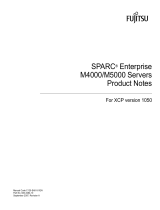Page is loading ...

GB
ADDENDUM TO OPERATING INSTRUCTIONS
M4000 with M23 connection
Multiple Light Beam Safety Device

Addendum
M4000
2 © SICK AG • Industrial Safety Systems • Germany • All rights reserved 8012085/2007-06-28
This document is protected by the law of copyright, whereby all rights established therein remain with the
company SICK AG. Reproduction of this document or parts of this document is only permissible within the limits
of the legal determination of Copyright Law. Alteration or abridgement of the document is not permitted without
the explicit written approval of the company SICK AG.

Addendum
M4000
8012085/2007-06-28 © SICK AG • Industrial Safety Systems • Germany • All rights reserved
3
Content
Content
1 About this document ......................................................................................................4
2 Electrical installation .....................................................................................................5
2.1 System connection M23 x 11 + FE M4000 Standard,
M4000 Standard A/P, M4000 Standard Curtain..............................................
5
2.1.1 Connection Reset M12×5 .................................................................6
2.2 System connection M23 x 11 + FE M4000 Advanced,
M4000 Advanced A/P, M4000 Advanced Curtain .............................................
7
2.2.1 Extension connection M12×4 + FE für UE403 ................................8
2.3 System connection M23 x 11 + FE M4000 Area 60/80....................................9
2.4 System connection M23 x 8 + FE / M23 x 11 + FE
M4000 Standard S002, S003, S004 M4000 Standard A/P S005 ...............
10
3 Technical specifications.............................................................................................. 11
3.1 Dimensional drawings ....................................................................................... 11
4 Ordering information ................................................................................................... 12
4.1 M4000 with M23 system connection............................................................... 12
4.2 Accessories......................................................................................................... 12

Chapter 1 Addendum
M4000
4 © SICK AG • Industrial Safety Systems • Germany • All rights reserved 8012085/2007-06-28
About this document
1 About this document
This addendum provides information on the special features and properties of the
M4000 multiple light beam safety devices with M23 system connection.
This addendum is applicable to the M4000 multiple light beam safety devices with the
following entry on the type label in the field Operating Instructions: 8011190 und
8010794. This document is part of SICK part number 8012083 (Addendum
"M4000 with M23 connection" operating instructions in all available languages).
This addendum applies only in combination with the underlying operating instructions
"M4000 Standard and M4000 Standard A/P – multiple light beam safety device" (SICK
Art. No. 8011190) or "M4000 Advanced, M4000 Advanced A/P and M4000 Area 60/80
cmultiple light beam safety device" (SICK Art. No. 8010794).
> It is imperative that you read this addendum and the underlying operating instructions
before you mount, install and start up the device.
Note

Addendum Chapter 2
M4000
8012085/2007-06-28 © SICK AG • Industrial Safety Systems • Germany • All rights reserved
5
Electrical installation
2 Electrical installation
The plug alignment (direction of turn) in the housing may vary from device to device. You
can identify the correct pin assignment by the position of the pins in relation to each other.
2.1 System connection M23 x 11 + FE
M4000 Standard, M4000 Standard A/P,
M4000 Standard Curtain
Pin Wire colour s Sender r Receiver or
s r M4000 Standard A/P
1 Brown Input 24 V DC (voltage supply) Input 24 V DC (voltage supply)
2 Blue 0 V DC (voltage supply) 0 V DC (voltage supply)
3 Grey Test input:
0 V: external test active
24 V: external test inactive
OSSD1 (output signal switching
device 1)
4 Pink Reserved OSSD2 (output signal switching
device 2)
5 Red Reserved Reset/restart
6 Yellow Reserved External device monitoring
(EDM)
7 White Reserved Application diagnostic output
(ADO)
8 Red/blue Reserved Reserved
9 Black Reserved Reserved
10 Purple Reserved Reserved
11 Grey/pink Reserved Reserved
12 Green Functional earth Functional earth
Note
Fig. 1: Pin assignment
system connection
M23 x 11 + FE
M4000 Standard…
Tab. 1: Pin assignment
system connection
M23 x 11 + FE
M4000 Standard…
7
4
3
2
1
10
9
12
8
11
6
5
4
3
2
1
10
9
12
8
11
6
5
7

Chapter 2 Addendum
M4000
6 © SICK AG • Industrial Safety Systems • Germany • All rights reserved 8012085/2007-06-28
Electrical installation
2.1.1 Connection Reset M12×5
Pin Wire colour r Receiver or s r M4000 Standard A/P
1 Brown 24 V DC output (auxiliary voltage for reset button)
2 White Output Reset required
3 Blue 0 V DC
4 Black Reset/restart interlock
5 Grey Reserved
The connection Reset is an additional connection. It is on the receiver.
Fig. 2: Pin assignment for
connection “Reset” M12
×
5
Tab. 2: Pin assignment for
connection “Reset“ M12
×
5
Note
1
5
4
3
2

Addendum Chapter 2
M4000
8012085/2007-06-28 © SICK AG • Industrial Safety Systems • Germany • All rights reserved
7
Electrical installation
2.2 System connection M23 x 11 + FE
M4000 Advanced, M4000 Advanced A/P,
M4000 Advanced Curtain
Pin Wire colour s Sender r Receiver or
s r M4000 Advanced A/P
1 Brown Input 24 V DC (voltage supply) Input 24 V DC (voltage supply)
2 Blue 0 V DC (voltage supply) 0 V DC (voltage supply)
3 Grey Test input:
0 V: external test active
24 V: external test inactive
OSSD1 (output signal switching
device 1)
4 Pink Reserved OSSD2 (output signal switching
device 2)
5 Red Reserved Reset/restart
or
Reset/override (combined)
6 Yellow Reserved External device monitoring (EDM)
7 White Reserved Application diagnostic output
(ADO)
8 Red/blue Reserved Reset required
9 Black Device communication (EFI
A
) Device communication (EFI
A
)
10 Purple Device communication (EFI
B
) Device communication (EFI
B
)
11 Grey/pink Reserved Belt stop/C1 (only in conjunction
with external switching amplifier or
bus node)
12 Green Functional earth Functional earth
Fig. 3: Pin assignment
system connection
M23 x 11 + FE
M4000 Advanced…
Tab. 3: Pin assignment
system connection
M23 x 11 + FE
M4000 Advanced…
4
3
2
1
10
9
12
8
11
6
5
7
4
3
2
1
10
9
12
8
11
6
5
7

Chapter 2 Addendum
M4000
8 © SICK AG • Industrial Safety Systems • Germany • All rights reserved 8012085/2007-06-28
Electrical installation
For the connection of pin 9 and 10 only use cable with twisted cores, e.g. the SICK con-
nection cables available as accessories (see section
4.2 “Accessories” on page 12).
If you use the UE403 switching amplifier at the extension connection of the M4000, you
may not connect any other SICK device to the connections pin 9 and pin 10 (EFI device
communication) of the system connection with the exception of the SICK-EFI gateways.
If you do not use a SICK-EFI gateway on the system connection pin 9 and pin 10 (EFI
device communication), to improve the EMC behaviour we recommend the termination
of the connections pin 9 and 10 (EFI device communication) on the system connection
in the control cabinet using a resistor of 182 W (SICK part number 2027227) – in
particular if you use the combination M4000 Advanced or M4000 Advanced A/P with
the UE403 switching amplifier at the extension connection.
2.2.1 Extension connection M12×4 + FE für UE403
Pin M4000 Advanced Receiver or M4000 Advanced A/P
1 24 V DC output (voltage supply UE403)
2 Device communication (EFI
A
)
3 0 V DC (voltage supply UE403)
4 Device communication (EFI
B
)
FE Functional earth
Notes
Fig. 4: Pin assignment
extension connection
M12
×
4 + FE
Tab. 4: Pin assignment
extension connection
M12
×
4 + FE
1
F
E
4
3
2

Addendum Chapter 2
M4000
8012085/2007-06-28 © SICK AG • Industrial Safety Systems • Germany • All rights reserved
9
Electrical installation
2.3 System connection M23 x 11 + FE
M4000 Area 60/80
Pin Wire colour s Sender r Receiver
1 Brown Input 24 V DC (voltage supply) Input 24 V DC (voltage supply)
2 Blue 0 V DC (voltage supply) 0 V DC (voltage supply)
3 Grey Test input:
0 V: external test active
24 V: external test inactive
OSSD1 (output signal switching
device 1)
4 Pink Reserved OSSD2 (output signal switching
device 2)
5 Red Reserved Reset/restart
6 Yellow Reserved External device monitoring
(EDM)
7 White Reserved Application diagnostic output
(ADO)
8 Red/blue Reserved Reset required
9 Black Device communication (EFI
A
) Device communication (EFI
A
)
10 Purple Device communication (EFI
B
) Device communication (EFI
B
)
11 Grey/pink Reserved Reserved
FE Green Functional earth Functional earth
For the connection of pin 9 and 10 only use cable with twisted cores, e.g. the SICK
connection cables available as accessories (see section
4.2 “Accessories” on page 12).
If you do not use either a SICK switching amplifier or a SICK bus node on the system
connection pin 9 and 10 (EFI device communication), to improve the EMC behaviour we
recommend the termination of the connections pin 9 and 10 (EFI device communica-
tion) on the system connection in the control cabinet using a resistor of 182 W (SICK
part number 2027227).
Fig. 5: Pin assignment
system connection
M23 x 11 + FE
M4000 Area 60/80
Tab. 5: Pin assignment
system connection
M23 x 11 + FE
M4000 Area 60/80
Notes
4
3
2
1
10
9
12
8
11
6
5
7
4
3
2
1
10
9
12
8
11
6
5
7

Chapter 2 Addendum
M4000
10 © SICK AG • Industrial Safety Systems • Germany • All rights reserved 8012085/2007-06-28
Electrical installation
2.4 System connection M23 x 8 + FE / M23 x 11 + FE
M4000 Standard S002, S003, S004
M4000 Standard A/P S005
Pin s Sender r Receiver or
s r M4000 Standard A/P
1 Input 24 V DC (voltage supply) Input 24 V DC (voltage supply)
2 0 V DC (voltage supply) 0 V DC (voltage supply)
3 Reserved OSSD1 (output signal switching device 1)
4 Test input:
0 V: external test active
24 V: external test inactive
OSSD2 (output signal switching device 2)
5 Reserved Reset/restart
6 Reserved External device monitoring (EDM)
7 Functional earth Application diagnostic output (ADO)
8 Reserved Functional earth
9 Reserved Reserved
10 – Reserved
11 – Reserved
12 – Reserved
Fig.
6
: Pin assignment
system connection
M23 x 8 + FE /
M23 x 11 + FE
M4000 Standard
S002, S003, S004
M4000 Standard A/P S005
Tab. 6: Pin assignment
system connection
M23 x 8 + FE /
M23 x 11 + FE
M4000 Standard
S002, S003, S004
M4000 Standard A/P S005
5
6
7
8
9
1
2
3
4
4
3
2
1
10
9
12
8
11
6
5
7

Addendum Chapter 3
M4000
8012085/2007-06-28 © SICK AG • Industrial Safety Systems • Germany • All rights reserved
11
Technical specifications
3 Technical specifications
3.1 Dimensional drawings
Fig. 7: Dimensional drawing
M4000 M23 system
connection (mm)

Chapter 4 Addendum
M4000
12 © SICK AG • Industrial Safety Systems • Germany • All rights reserved 8012085/2007-06-28
Ordering information
4 Ordering information
4.1 M4000 with M23 system connection
The article numbers for M4000 devices with M23 system connection are available on
request.
4.2 Accessories
Part Part number
Connecting cables for M4000 with M23 x 11 + FE:
Socket straight, stripped, 5 m 2042965
Socket straight, stripped, 10 m 2042967
Socket straight, stripped, 15 m 2042968
The minimum bending radius of the cables is 150 mm.
The cable sheath is made of PVC (UL listed).
The specified connection cables cannot be used for M4000 Standard S002, S003 and
S004 or M4000 Standard A/P S005.
Tab.
7
: Part numbers
accessories
Notes

SICK AG | Waldkirch | Germany | www.sick.com
Australia
Phone +61 3 9497 4100
1800 33 48 02 – tollfree
E-Mail [email protected]
Belgium/Luxembourg
Phone +32 (0)2 466 55 66
E-Mail [email protected]
Brasil
Phone +55 11 5091-4900
E-Mail [email protected]
Ceská Republika
Phone +420 2 57 91 18 50
E-Mail [email protected]
China
Phone +852-2763 6966
E-Mail [email protected]
Danmark
Phone +45 45 82 64 00
E-Mail [email protected]
Deutschland
Phone +49 211 5301-250
E-Mail [email protected]
España
Phone +34 93 480 31 00
E-Mail [email protected]
France
Phone +33 1 64 62 35 00
E-Mail [email protected]
Great Britain
Phone +44 (0)1727 831121
E-Mail [email protected]
India
Phone +91–22–2822 7084
E-Mail [email protected]
Italia
Phone +39 02 27 43 41
E-Mail [email protected]
Japan
Phone +81 (0)3 3358 1341
E-Mail suppor[email protected]
Nederlands
Phone +31 (0)30 229 25 44
E-Mail [email protected]
Norge
Phone +47 67 81 50 00
E-Mail [email protected]
Österreich
Phone +43 (0)22 36 62 28 8-0
E-Mail [email protected]
Polska
Phone +48 22 837 40 50
E-Mail [email protected]
Republic of Korea
Phone +82-2 786 6321/4
E-Mail kang@sickkorea.net
Republika Slowenija
Phone +386 (0)1-47 69 990
E-Mail [email protected]
Russia
Phone +7 495 775 05 34
E-Mail denis.kesaev@sick-
automation.ru
Schweiz
Phone +41 41 619 29 39
E-Mail [email protected]
Singapore
Phone +65 6744 3732
E-Mail [email protected]
Suomi
Phone +358-9-25 15 800
E-Mail [email protected]
Sverige
Phone +46 10 110 10 00
E-Mail [email protected]
Taiwan
Phone +886 2 2365-6292
E-Mail [email protected]
Türkiye
Phone +90 216 587 74 00
E-Mail [email protected]
USA/Canada/México
Phone +1(952) 941-6780
1 800-325-7425 – tollfree
E-Mail info@sickusa.com
More representatives and agencies
in all major industrial nations at
www.sick.com
8012085/2007-06-28
.
XX/XX
.
Printed in Germany (2007-07)
.
Subject to change without notice
.
The specified product features and technical data do not represent any guarantee
.
01 A4 sw int28
/