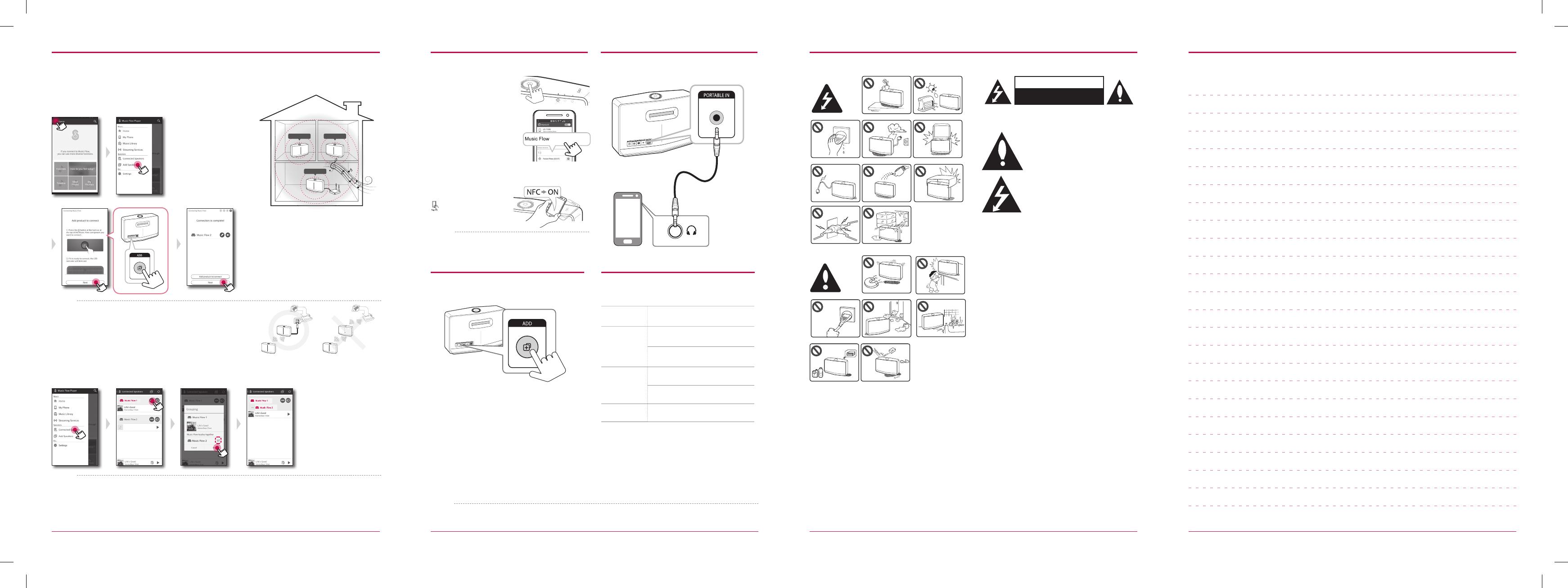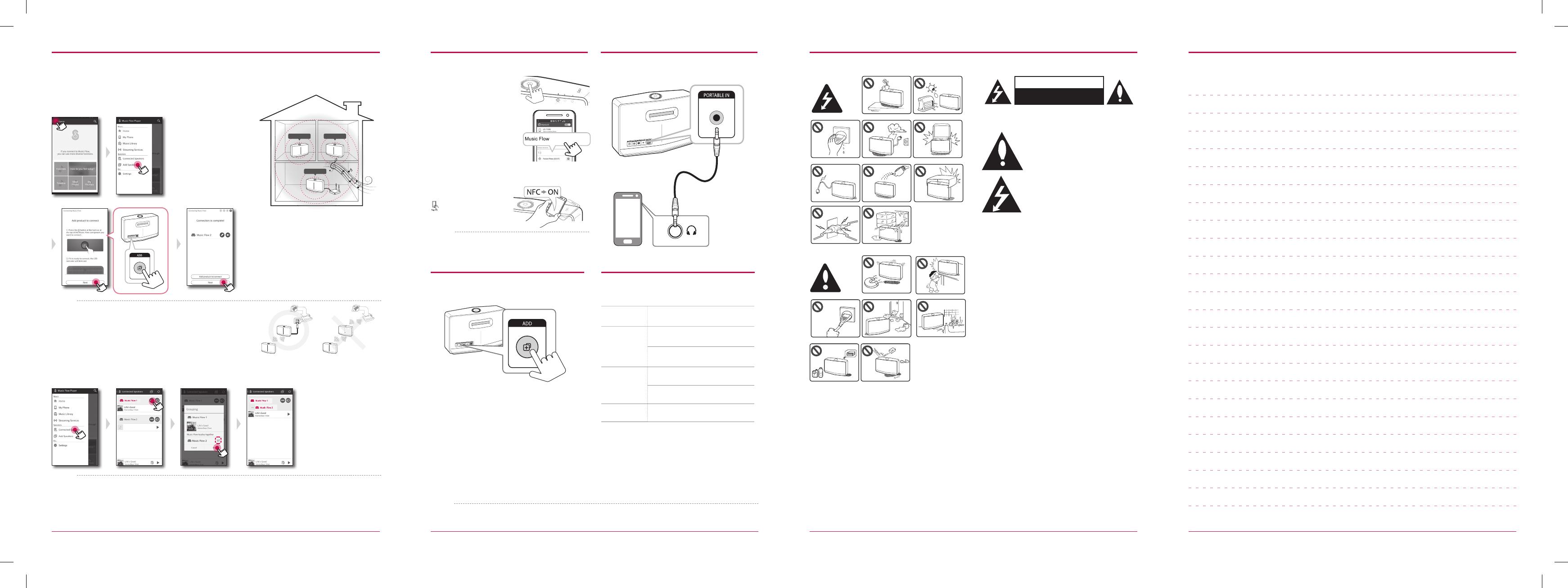
Group Playback (Optional) Bluetooth Connection External Device Connection
Reset the Speaker Specication
Safety Information
1. Adding another LG SMART Hi-Fi AUDIO
1. Select the Bluetooth
mode with
1
/
!/
F
button on the speaker.
2. On your Bluetooth device,
make sure that Bluetooth
is on and select "Music
Flow H5 (or H7) (XX.XX)"
3. Play music on your
Bluetooth device.
Initializing the network settings
Press and hold ADD
button until you hear the beep
sound once. Then all wireless network ports are
deactivated and delete the stored wireless network
information.
Factory Set
Press and hold ADD button until you hear the beep
sound twice.
2. Grouping
On Music Flow Player app, select [Connected Speakers] and follow the directions on screen.
Any number of speakers can be grouped together to play the same music in synchrony.
Music Flow 1
Music Flow 3Music Flow 2
CAUTION
RISK OF ELECTRIC SHOCK
DO NOT OPEN
CAUTION: TO REDUCE THE RISK OF ELECTRIC SHOCK DO NOT REMOVE
COVER (OR BACK) NO USER-SERVICEABLE PARTS INSIDE REFER SERVICING
TO QUALIFIED SERVICE PERSONNEL.
This lightning ash with arrowhead symbol within
an equilateral triangle is intended to alert the user
to the presence of uninsulated dangerous voltage
within the product’s enclosure that may be of
sucient magnitude to constitute a risk of electric
shock to persons.
The exclamation point within an equilateral triangle
is intended to alert the user to the presence of
important operating and maintenance (servicing)
instructions in the literature accompanying the
product.
WARNING: TO PREVENT FIRE OR ELECTRIC SHOCK HAZARD, DO NOT
EXPOSE THIS PRODUCT TO RAIN OR MOISTURE.
WARNING: Do not install this equipment in a conned space such as a
book case or similar unit.
CAUTION: The apparatus shall not be exposed to water (dripping or
splashing) and no objects lled with liquids, such as vases, shall be
placed on the apparatus.
CAUTION: Do not block any ventilation openings. Install in accordance
with the manufacturer’s instructions.
Slots and openings in the cabinet are provided for ventilation and to
ensure reliable operation of the product and to protect it from over
heating. The openings shall be never be blocked by placing the product
on a bed, sofa, rug or other similar surface. This product shall not be
placed in a built-in installation such as a bookcase or rack unless proper
ventilation is provided or the manufacturer’s instruction has been
adhered to.
CAUTION concerning the Power Cord
The Power Plug is the disconnecting device. In case of an emergency,
the Power Plug must remain readily accessible.
NOTICE: For safety marking information including product identication
and supply ratings, please refer to the main label on the bottom or rear
of the apparatus.
CAUTION : Only use the AC adapter supplied with this device. Do not
use a power supply from another device or manufacturer. Using any
other power cable or power supply may cause damage to the device
and void your warranty.
NFC for Easy Pairing (Android Only)
You can pair simply and
easily by tagging on the
mark.
When you are enjoying the music with
Music Flow Player app, seamless playback is
activated instead of Bluetooth pairing.
,
y
If the speakers are not grouped, you can enjoy dierent music on each speaker.
y
For smooth group playback, it is recommended to select the speaker connected by LAN cable as a
master speaker.
y
The weak signal because of the long distance between speakers or wireless router and signal
interference may cause abnormal playback.
,
Some of the content in this manual may dier from Music Flow Player app depending on the application’s
version.
,
Power Supply
18 V
0
2.67 A
(AC adapter : DA-48A18)
Power
consumption
NP8740 : 12 W
NP8540 : 10 W
Networked standby : 5.4 W
(If all network ports are activated.)
Dimensions
(W x H x D)
NP8740 : Approx.
370 x 232 x 110 mm without foot
NP8540 : Approx.
340 x 207 x 88 mm without foot
Net Weight
(Approx.)
NP8740 : 4.1 kg
NP8540 : 3.25 kg
Design and specications are subject to change
without notice.
Music Flow H5 (XX.XX)
H5 (or H7)(XX.XX)
Portable cable
(Not included)
y
When you enjoy the group playback, at least one speaker or
LG R1 bridge (optional) should be connected by LAN cable.
y
If the speakers are connected only wirelessly, disconnect
all the wireless connections and reconnect them after
connecting one wired.
,
NOTE
NP8740-M0.BSGPLLK_SIM_MFL68584111.indd 2 2014-10-17 9:39:31