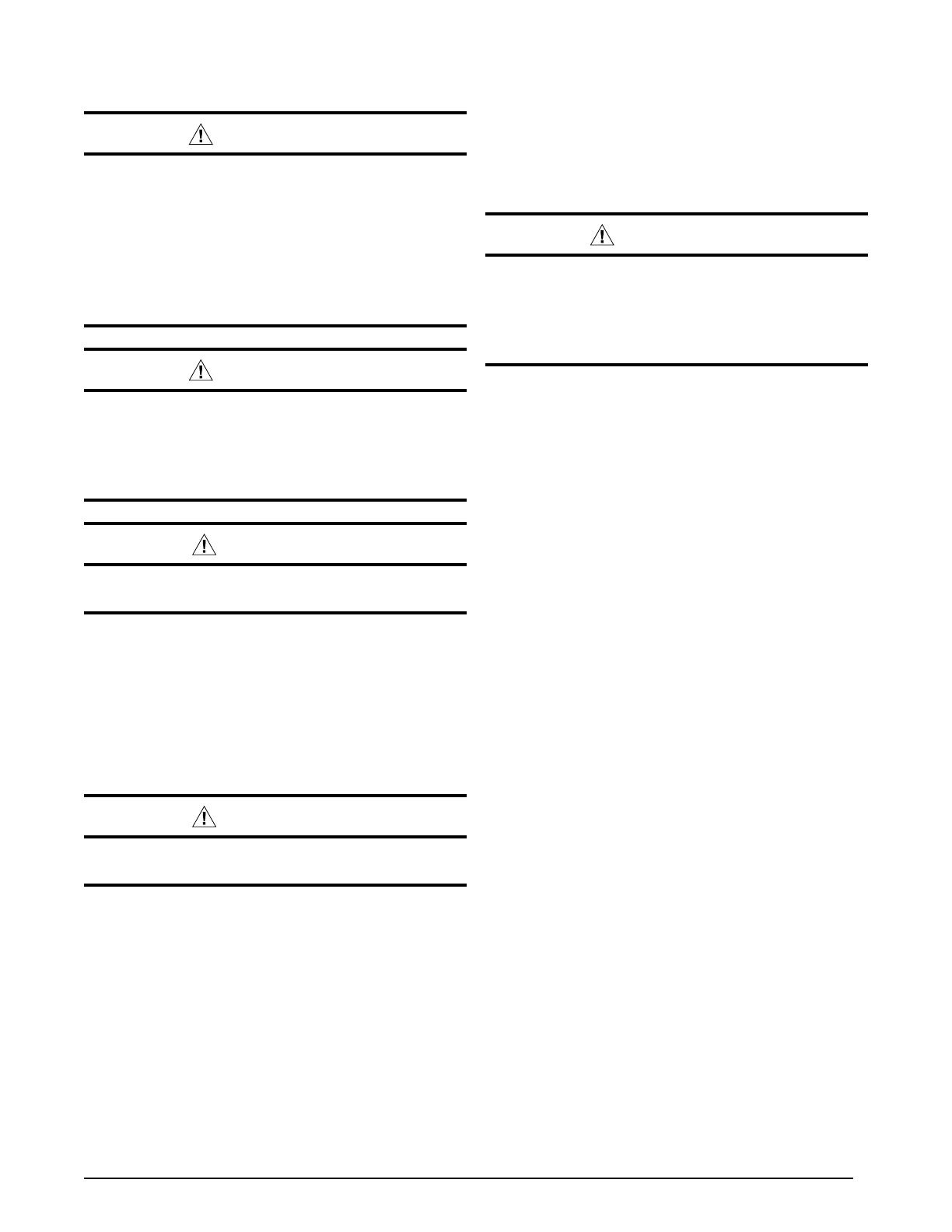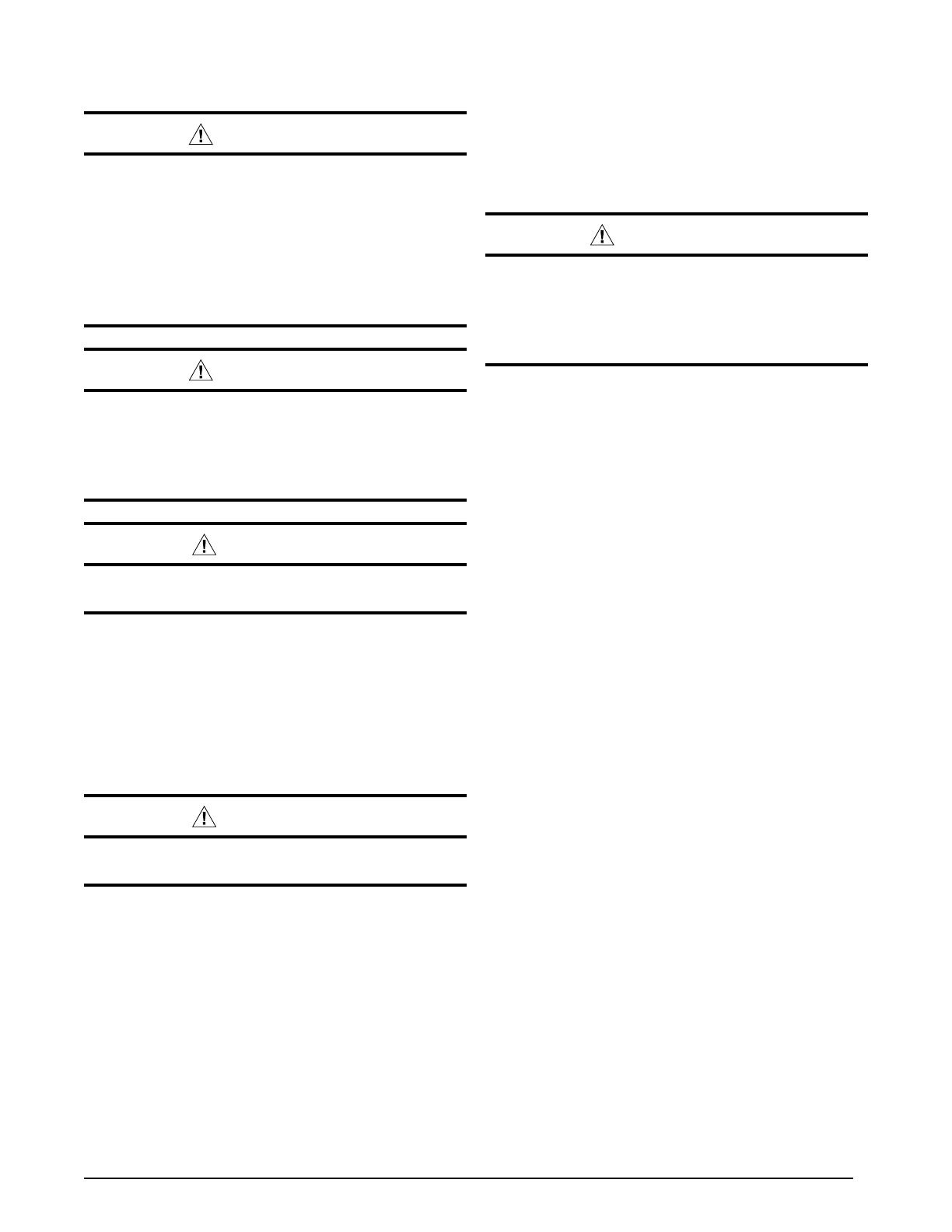
3
AIR CONDITIONER MAINTENANCE
WARNING:
This air conditioner contains liquid and gaseous
refrigerant under pressure. Installation and
servicing should only be attempted by qualified,
trained personnel thoroughly familiar with the
equipment and safe responsible refrigerant
handling procedures. Failure to comply with
this warning could result in equipment damage,
personal injury, or death.
WARNING:
To prevent electrical shock, personal injury,
or death, disconnect all electrical power to
the unit before performing any maintenance
or service. The unit may have more than one
electrical supply.
CAUTION:
DO NOT touch any of the internal electrical
components while cleaning the unit.
Proper maintenance is important to achieve optimum
performance from the air conditioner. The ability to properly
perform maintenance on this equipment requires certain
mechanical skills and tools. If you do not possess these
skills, contact your dealer for maintenance. Consult your
local dealer about the availability of maintenance contracts.
Routine maintenance should include the following:
Regular Cleaning
CAUTION:
DO NOT touch any of the internal electrical
components while cleaning the unit.
• The area around the unit and the vicinity of any other
appliances must be kept clear and free of combustible
materials, gasoline, and other flammable vapors and
liquids. Do not store or use flammable items such as
gasoline, paint, varnish, or strippers in the vicinity of
the unit.
• Keep the outdoor unit clean. Hose off periodically and
keep unit fins clear of leaves and grass clippings. Be
careful not to damage the aluminum fins. Clean
the outdoor coil and fins as necessary using a mild
detergent and water. Rinse thoroughly with water.
• Keep the outdoor unit clear of obstructions. DO NOT
obstruct airflow with tall plants or shrubs. Check for and
remove any obstructions such as twigs, sticks, etc.
• Inspect the condensate drain and outdoor coil at the
beginning of each cooling season. Remove any debris.
Air Filters
WARNING:
Never operate the unit without a filter in the
return air system. Dust and lint in the return
air can build up on the internal components,
resulting in loss of efficiency, equipment
damage, and possible fire risk.
• Inspect and clean or replace air filters at the beginning
of each heating and cooling season, or more frequently
if required. A clogged filter could cause airflow related
problems and reduce the overall efficiency of your unit.
Always replace disposable filter(s) installed in your
system only with the same size dimensional filters
that are being replaced.
• Never operate the appliance without a filter installed in
the return air duct. Inspect filters frequently and replace
when necessary with filter of same dimensional size.
TROUBLESHOOTING
Before you call a Technician, check the following:
• Check the thermostat setting. Make sure the system
mode and temperature settings are correct.
• Check the electrical panel for tripped circuit breakers.
• Check the filters for dust accumulation.
• Check the unit and make sure it is clean and not
covered with grass or leaves.
• If the items above don’t resolve your problems, then
call your nearest service technician.
WARRANTY INFORMATION
A warranty certificate with full details is included with the
equipment. Carefully review these responsibilities with
your dealer or service company. The manufacturer will not
be responsible for any costs found necessary to correct
problems due to improper setup, improper installation,
adjustments, improper operating procedure on the part
of the user, etc.
Some specific examples of service calls which are not
included in the limited warranty are:
• Correcting wiring problems in the electrical circuit
supplying the equipment.
• Resetting circuit breakers or other switches.
• Adjusting or calibrating of thermostat.