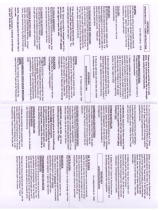Page is loading ...

1. Verriegelungsbolzen
2. Reset-Taste
3. Batteriefach
4. LCD Display
5. Türgriff
6. Einschub für Notschlüssel
7. Start- und Bestätigungstaste
8. Löschen Taste
Sicherheitstresor ST-100Bedienungsanleitung
Tresor Bedienblende
Option 1:
1. Der Tresor hat an der Unterseite des Tastenfeldes einen USB Anschluss.
Verbinden Sie ein USB Kabel (z. B. von einem Notebook oder einem USB
Netzteil) mit dem Tresor um ihn mit Strom zu versorgen.
2. Geben Sie den Standard-Code „1-5-9“ am Tastenfeld ein und bestätigen
sie mit der #-Taste.
3. Drehen Sie den Gri nach unten und önen Sie die Tür.
1. Drücken Sie die #-Taste, anschließend leucht das Display blau.
2. Geben Sie den 3-8 stelligen Sicherheitscode innerhalb von 6 Sekunden ein
und bestätigen Sie mit der #-Taste.
3. Drehen Sie den Griff nach unten und die Tür zu öffnen.
Hinweis: Um eine falsche Zifferneingabe wieder zu löschen, drücken Sie die *-Taste.
Schließen Sie die Tür und drehen den Griff nach oben um den Tresor zu verriegeln.
1. Wenn die Tür geöffnet ist, drücken Sie die Reset-Taste.
2. Das Display leuchtet blau und es wird folgendes angezeigt: . . . . . .
3. Geben Sie nun einen 3-8 stelligen Code ein und bestätigen Sie mit der #-Taste.
4. Im Display wird „IN“ angezeigt. Das bedeutet, dass der Code gespeichert wurde.
5. Ab sofort können Sie den Tresor mit dem neuen Code öffnen.
• ETL verifiziert - 1 Stunde Brandschutz für CDs, DVDs und USB-Sticks.
• Feuerfestes Gehäuse bis max. 760 Grad
• Bei einer Erhitzung des Gehäuses auf ca. 460 Grad, erhöht sich die Innentempe-
ratur des Tresors auf max. 100 Grad (bei max. 60 min. Hitze).
• Über 72 Stunden Salz-Spray-Test für Verschlussteile.
• Vakuumisolierung und feuerfestes Material, die Papiere vor Feuchtigkeit schützen.
• Einfache, automatische Türschließung.
• 1 Zoll starke Bolzen (60% größer als bei herkömmlichen Tresoren).
• 6 Bolzen an der Vorderseite und 3 zusätzliche Bolzen an der Rückseite der Türe.
• Max. 12 kg Gewichtsbelastung des Regalboden.
• Zusätzliches Fach an der Türinnenseite (für Schlüssel, Kleinteile, ...).
• Stauraum für max. 13 Zoll Notebooks.
Wenn Sie einen neuen Code eingeben und andere Personen die Code-Eingabe
nicht sehen sollen, gehen Sie wie folgt vor:
1. Wenn die Tür geöffnet ist, drücken Sie die Reset-Taste.
2. Drücken Sie die #-Taste (Das Display leuchtet blau).
3. Drücken Sie die *-Taste bevor Sie den Code eingeben.
4. Die Ziffern werden nun bei der Code-Eingabe nicht im Display angezeigt.
Wird der Code 3x hintereinander falsch eingegeben, wird ein Alarmton für ca. 20
Sekunden ertönen. Anschließend wird das Tastenfeld für 3 Minuten deaktiviert.
Wenn Sie die *-Taste drücken wird im Display „BELL ON“ angezeigt. Das bedeutet,
dass der Alarm aktiviert ist. Der Alarm wird für 20 Sekunden ertönen sobald der
Tresor bewegt oder erschüttert wird. Der Alarm wird gestoppt, sobald der richtige
Code eingegeben wird.
Öffnen Sie den Tresor und die Abdeckung für das Batteriefach. Legen Sie nun 4x
AA Batterien ein und schließen Sie wieder die Abdeckung. Sind die Batterien rich-
tig eingelegt, wird im Display „GOOD“ angezeigt. Der Tresor wird nun mit Energie
versorgt und das Tastenfeld ist betriebsbereit. Sollte während dem Betrieb im Dis-
play „LO-BATTE“ angezeigt werden, bedeutet dies, dass die Batterien zu schwach
sind. Bitte tauschen Sie sie gegen neue Batterien aus.
Hinweis:
Achten Sie beim Einlegen der Batterien auf die richtige Polarisation (+ und - Pol).
Option 2:
1. Öffnen Sie die Abdeckung für den Notschlüssel.
2. Stecken Sie den Notschlüssel ein und drehen Sie ihn im Uhrzeigersinn (nach
rechts).
3. Während Sie den Notschlüssel nach rechts halten, drehen Sie den Griff nach
unten um die Tür zu öffnen.
1. Erstinbetriebnahme
2. Batterien einlegen
3. Tresor önen
4. Tür schließen
5. Sicherheitscode ändern
6. Blenden Sie die Ziern bei der Code-Eingabe aus
7. Alarm
Eigenschaften
Konformitätsinformation
Achtung: Bewahren Sie niemals den
Notschlüssel im Tresorinnenraum auf!
Vor der Erstinbetriebnahme gibt es zwei Optionen den Safe zu öffnen:
Version 1.0 (Mai 2017) // Technische Änderungen, Druckfehler und Irrtümer vorbehalten.
Megasat Werke GmbH
|
Industriestraße 4a
|
D-97618 Niederlauer
|
www.megasat.tv |
i
Hiermit erklärt die Firma Megasat Werke GmbH, dass sich folgendes Gerät in
Übereinstimmung mit den grundlegenden Anforderungen und den übrigen ein-
schlägigen Bestimmungen der Richtlinie EMV 2014/30/EU befindet:
Megasat Sicherheitstresor ST-100 (Art-Nr. 0900154)
Die Konformitätserklärung zu diesen Produkten liegt der Firma vor:
Megasat Werke GmbH, Industriestraße 4a, D-97618 Niederlauer

1. Locking bolts
2. Reset button
3. Battery compartment
4. LCD display
5. Door handle
6. Insert for emergency key
7. Start and confirm button
8. Delete button
Security Safe ST-100User manual
Safe Operating panel
Option 1:
1. The safe has a USB port at the bottom of the keypad. Connect a USB cable
(e.g. from a notebook or a USB power supply) to supply the safe with power.
2. Enter the default code „1-5-9“ on the keypad and confirm with the #-key.
3. Rotate the handle down and open the door.
1. Press the # key, then the display flashes blue.
2. Enter the 3-8 digit security code within 6 seconds and confirm with the # key.
3. Rotate the handle down and open the door.
Note: To delete an incorrect digit entry, press the * key.
Close the door and turn the handle upwards to lock the safe.
1. When the door is open, press the reset button.
2. The display will light blue and the following will be displayed: . . . . . .
3. Enter a 3-8 digit code and confirm with the # key.
4. „IN“ is displayed in the display. This means that the code has been saved.
5. From now on, you can open the safe with the new code.
• ETL verified - 1 hour fire protection for CDs, DVDs and USB sticks.
• Refractory housing up to max. 760 degrees
• When the housing is heated to approx 460 degrees, the inside temperature of
the safe increases to max. 100 degrees (with a maximum of 60 min. of heat).
• Over 72 hours salt spray test for closure parts.
• Vacuum insulation and fireproof material, protect the paper from moisture.
• Easy, automatic door lock.
• 1 inch thick bolts (60% larger than conventional safes).
• 6 bolts on the front and 3 additional bolts on the back of the door.
• Max. 12 kg weight of the shelf.
• Additional compartment on the inside of the door (for keys, small parts, ...).
• Storage space for max. 13 inch notebooks.
If you enter a new code and other people entering a code should not see, you
proceed as follows:
1. When the door is open, press the reset button.
2. Press the # button (the indicator light turns blue).
3. Press the * key before entering the code.
4. The digits are not displayed on the display during code input.
If the code is entered 3x incorrectly, an alarm tone will sound for 20 seconds. After
the keypad is deactivated for 3 minutes.
When you press the * button, „BELL ON“ appears in the display. This means that
the alarm is activated. The alarm will sound for 20 seconds as soon as the safe is
moved or shaken. The alarm is stopped as soon as the correct code is entered.
Open the safe and the cover for the battery compartment. Insert 4x AA batteries
and close the cover. If the batteries are correctly inserted, „GOOD“ is displayed in
the display. The safe is now energized and the keypad is ready for operation. If
„LO-BATTE“ is displayed during operation, it means that the batteries are too low.
Please replace them with new batteries.
Note:
When inserting the batteries, ensure correct polarization (+ and - pin).
Option 2:
1. Open the emergency key cover.
2. Insert the emergency key and turn it clockwise (to the right).
3. While holding the emergency key to the right, turn the handle down to open
the door.
1. Initial start-up
2. Insert batteries
3. Open safe
4. Close door
5. Change Security Code
6. Hide the digits when entering the code
7. Alarm
Features
Conformity information
Before the first commissioning, there are two options to open the Safe:
Version 1.0 (May 2017) // Technical changes, misprints and errors reserved.
Megasat Werke GmbH
|
Industriestraße 4a
|
D-97618 Niederlauer
|
www.megasat.tv |
i
Hereby declare the company Megasat Werke GmbH that the following devices is
in compliance with the essential requirements and other relevant provisions of
Directive Council EMV 2014/30/EU:
Megasat Sicherheitstresor ST-100 (Art-No. 0900154)
The Declaration of Conformity for these products is located at the company:
Megasat Werke GmbH, Industriestraße 4a, D-97618 Niederlauer
WARNING: Never store the
emergency key inside the safe!
/