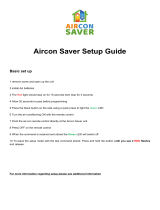AirConServiceCenter 49
Contents
1 About this operating manual . . . . . . . . . . . . . . . . . . . . . . . . . . . . . . . . . . . . . . . . . . . 50
1.1 WAECO hotline . . . . . . . . . . . . . . . . . . . . . . . . . . . . . . . . . . . . . . . . . . . . . . . . 50
1.2 Explanation of symbols in this operating manual. . . . . . . . . . . . . . . . . . . . . . . 51
2 Scope of delivery . . . . . . . . . . . . . . . . . . . . . . . . . . . . . . . . . . . . . . . . . . . . . . . . . . . . 52
3 Safety . . . . . . . . . . . . . . . . . . . . . . . . . . . . . . . . . . . . . . . . . . . . . . . . . . . . . . . . . . . . . . 54
3.1 General safety instructions . . . . . . . . . . . . . . . . . . . . . . . . . . . . . . . . . . . . . . . 54
3.2 Warnings on the AirConServiceCenter . . . . . . . . . . . . . . . . . . . . . . . . . . . . . . 55
3.3 Safety devices . . . . . . . . . . . . . . . . . . . . . . . . . . . . . . . . . . . . . . . . . . . . . . . . . 55
4 Proper use . . . . . . . . . . . . . . . . . . . . . . . . . . . . . . . . . . . . . . . . . . . . . . . . . . . . . . . . . . 56
5 Overview of the AirConServiceCenter . . . . . . . . . . . . . . . . . . . . . . . . . . . . . . . . . . . 57
5.1 Front. . . . . . . . . . . . . . . . . . . . . . . . . . . . . . . . . . . . . . . . . . . . . . . . . . . . . . . . . 57
5.2 Rear . . . . . . . . . . . . . . . . . . . . . . . . . . . . . . . . . . . . . . . . . . . . . . . . . . . . . . . . . 58
6 First start-up . . . . . . . . . . . . . . . . . . . . . . . . . . . . . . . . . . . . . . . . . . . . . . . . . . . . . . . . 59
6.1 Setting up and switching on . . . . . . . . . . . . . . . . . . . . . . . . . . . . . . . . . . . . . . . 59
6.2 Language selection . . . . . . . . . . . . . . . . . . . . . . . . . . . . . . . . . . . . . . . . . . . . . 60
6.3 Entering company data . . . . . . . . . . . . . . . . . . . . . . . . . . . . . . . . . . . . . . . . . . 61
6.4 Entering the date and time. . . . . . . . . . . . . . . . . . . . . . . . . . . . . . . . . . . . . . . . 62
6.5 Editing default values. . . . . . . . . . . . . . . . . . . . . . . . . . . . . . . . . . . . . . . . . . . . 63
6.6 Putting in the containers for oil and UV additive . . . . . . . . . . . . . . . . . . . . . . . 64
6.7 Entering the container size . . . . . . . . . . . . . . . . . . . . . . . . . . . . . . . . . . . . . . . 65
6.8 Filling up the internal refrigerant container. . . . . . . . . . . . . . . . . . . . . . . . . . . . 66
6.9 Opening the info menu. . . . . . . . . . . . . . . . . . . . . . . . . . . . . . . . . . . . . . . . . . . 67
6.10 Connecting nitrogen bottles (ASC2000RPA only). . . . . . . . . . . . . . . . . . . . . . 68
7 Operation . . . . . . . . . . . . . . . . . . . . . . . . . . . . . . . . . . . . . . . . . . . . . . . . . . . . . . . . . . . 69
7.1 Short selection . . . . . . . . . . . . . . . . . . . . . . . . . . . . . . . . . . . . . . . . . . . . . . . . . 69
7.2 Air conditioning system test without refrigerant service . . . . . . . . . . . . . . . . . . 71
7.3 Free selection . . . . . . . . . . . . . . . . . . . . . . . . . . . . . . . . . . . . . . . . . . . . . . . . . 73
7.4 Flushing the air conditioning system . . . . . . . . . . . . . . . . . . . . . . . . . . . . . . . . 74
8 Service tasks. . . . . . . . . . . . . . . . . . . . . . . . . . . . . . . . . . . . . . . . . . . . . . . . . . . . . . . . 78
8.1 Calibrating the scales (only ASC2000, ASC2000RPA and ASC3000). . . . . . 78
8.2 Changing the internal filter . . . . . . . . . . . . . . . . . . . . . . . . . . . . . . . . . . . . . . . . 80
8.3 Changing the filter for refrigerant analysis (ASC2000RPA only). . . . . . . . . . . 82
8.4 Calibrating the pressure transducer. . . . . . . . . . . . . . . . . . . . . . . . . . . . . . . . . 82
8.5 Changing the vacuum pump oil . . . . . . . . . . . . . . . . . . . . . . . . . . . . . . . . . . . . 84
8.6 Extracting contaminated refrigerant . . . . . . . . . . . . . . . . . . . . . . . . . . . . . . . . . 85
8.7 Correcting the filling quantity for long service hoses . . . . . . . . . . . . . . . . . . . . 86
8.8 Replacing the printer paper . . . . . . . . . . . . . . . . . . . . . . . . . . . . . . . . . . . . . . . 87
8.9 Changing the WAECO flash memory card . . . . . . . . . . . . . . . . . . . . . . . . . . . 87
8.10 Cleaning and maintenance . . . . . . . . . . . . . . . . . . . . . . . . . . . . . . . . . . . . . . . 89
9 Disposal . . . . . . . . . . . . . . . . . . . . . . . . . . . . . . . . . . . . . . . . . . . . . . . . . . . . . . . . . . . . 89
9.1 Disposing of used fluids . . . . . . . . . . . . . . . . . . . . . . . . . . . . . . . . . . . . . . . . . . 89
9.2 Disposing of packaging material . . . . . . . . . . . . . . . . . . . . . . . . . . . . . . . . . . . 89
9.3 Scrapping the old unit . . . . . . . . . . . . . . . . . . . . . . . . . . . . . . . . . . . . . . . . . . . 89
10 Troubleshooting . . . . . . . . . . . . . . . . . . . . . . . . . . . . . . . . . . . . . . . . . . . . . . . . . . . . . 90
11 Technical data . . . . . . . . . . . . . . . . . . . . . . . . . . . . . . . . . . . . . . . . . . . . . . . . . . . . . . . 93
12 Accessories. . . . . . . . . . . . . . . . . . . . . . . . . . . . . . . . . . . . . . . . . . . . . . . . . . . . . . . . . 94
ASC_RPA_de_en_nl_da_sv.book Seite 49 Dienstag, 5. Februar 2008 3:10 15