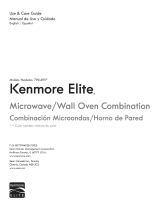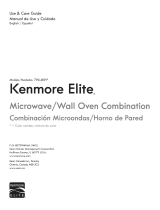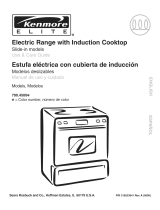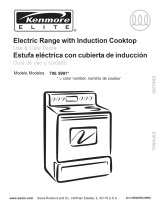×
ELEMENT SmZE mNDICATORS
Some cooktop zone positions have up
to 3 element sizes. You may use the
single inner heating ring only or add 1 or
2 more rings with each press of the
BURNER SIZE.
Number of circles = number of heating
rings available.
• 1circle = single element
2 circles = double element (some
positions)
3 circles = triple element (left front
position) (some positions)
SETTING the COOKTOP
• Ifneeded, wake the control panel.
• Touch the ON OFF key for desired
heating zone.
• If heating zone has more than 1 ring
size available, press and continue to
press the BURNER SIZE for desired
element size.
• Press the desired power level key
(hi+, reed, or Io-) or for more precise
level settings use the hi+ or Io- keys
to make specific level changes.
OF_ OF _r_
®- ®-. @-.
SE_INGS for COOKTOP ZONES
MED H! (5'8)Continue rapid boil fry
MED LO (2-3) Keep foods Cooking,
PoaCh, Stew
SE_INGS for COOKTOP ZONES
Hot beverages L4 or L5
Vegetables L3
Sou L3
Stews L3
L3
'vleats L3
G
Eggs L2 or L1
Dinne# plates with food L1
Casseroles L1
Breads/pasteries L1
WARMER ZONE DISPLAY
II
II/I
LUXURY-GLI©E TMRACKS
REMOWNG GLIDE RACKS
Use thumbs to press in on both left
and right spring-loaded release levers -
Fig. 1-. Place the remainder of both
hands over the upper front of the glide
rack. While pressing in on both levers,
pull the rack straight out slightly and
release thumb levers. Using both
hands grasp both the upper and lower
portions of the glide rack (-Fig. 1);pull
rack using both hands straight out
until reaching the stop position -Fig 2-.
At the stop, lift up front of rack slightly
and continue to pull rack away from
oven -Fig 3-. Be sure to hold on both
upper and lower rack portions when
removing from or handling rack outside
of the oven - these rack portions move
independently and are difficult to
handle unless held together.
)per rack
portion
lower rack
portion
Fig. 1
REP_CING GLIDE RACKS
Grasp both upper and lower portions
of glide rack, lift and place the rack
resting evenly between the oven cavity
walls. Tilt the front of the rack upward
slightly and slide the rack completely
into position. Some force may be
necessary to make sure the oven rack
has snapped completely back into
place.
Fig. 2
Fig. 3
Quick Reference
30" Free-Slanding Elect:rio Range
Thank you for choosing Electrolux, the new premium brand in home appliances. We have
provided you with this guide so that you may begin using your appliance right away.
SETTING CLOCK AT POWER UP
You will be prompted to enter the time of day in the event of a power failure or when you
first provide power to your appliance.
When your appliance is first powered up, 12:00 will
flash in the display.
Enter the time of day using the numeric key pads and
press START to set.
If an invalid time of day is entered, the control will triple
beep. Re-enter a valid time of day and press START. If
CANCEL is pressed your clock will start with a time of
12:00.
WAVE TOUCH TM DISP_Y MODES
SLEEP MODE
Your Wave Touch TM control will remain in a sleep mode when not in use. Only the clock
will display during this mode. You will need to wake the control to begin an oven or
cooktop feature.
m
AWAKE MODE
To wake the control touch within the display panel in the general area shown. After 2
minutes without activity, go back into sleep mode. To start cooking you must select
either the upper oven, lower oven or a cooktop element. User preferences will be
available during this mode as well as timers, oven light and the control lock.
(316506700)

COOKING FEATURES COOKING FEATURES
OVEN OPERATING TEMPERATURES
BakeLuppet 350°F/176°C 550°F/288tC 170QE/76°C
Breadproof HI 100°F/38°C HI 100QFi38tC LO 85°F/30°C
Conv bake 350QF/176°C 550°F/288°C 170_F/760C
Conv roast 3500F/1760C 550tF/288QC i700F/76_C
Dehydrate 1200F/48°C 225°F/I 08°C 100°F/38°C
Probe 170°F/76°C 210°F!98QC i 80°F/82QC
CONTROL LOCK
@ Choose CONTROL LOCK
and hold for 3 seconds
To unlock, press and hold CONTROL
LOCK again for 3 seconds.
Control lock will lock oven controls,
cooktop and upper oven door.
DOOR _ will flash in the display
until the door has finished locking. Once
the door has been locked, the door lock
indicator will turn on. LOC will then
display in the upper cavity only. Do not
attempt to open the oven door while
DOOR LOCK is flashing.
i
The two timers serve as extra reminders
in the kitchen.
Toset the timer:
• Choose desired timer.
Enter desired time and press START.
To cancel, press the timer key.
OVEN UGHT
@ Press OVEN LIGHTto
turn on lights manually
The oven lights will automatically turn
on when the upper oven door is opened.
-- Cooktop lock x
CLO Setting the Clock x
El1" Fault coeerror x
F10 Fault codeerror x
H! Hi setting x x
Lo Lo setting x x
Sab Sabbath mode x
This guide is not intended to replace
your user's manual. Refer to the Use
& Care Guide for complete
instructions.
Sd Demo mode x
* F10 and E11 are examples of fault
codes that you may see. These codes
will help your servicer repair your
appliance.
BAKE
UPPER
Press UPPER OVEN OVEN
or LOWER OVEN LOWER
OVEN
÷ PressBAKE* D
@ PressSTART
BROIL
@ Press UPPER OVEN
Press CONY ROAST*
Press START
KEEP WARM
UPPER
OVEN
N
@
@
Place the boiler insert on the
broiler pan, then place food on the
insert. Remember to follow all
warnings and cautions.
Place prepared food directly under
broil element. Leave oven door
open slightly (about 4 inches).
Press UPPER OVEN UPPER
OVEN
@ PressBROIL*
@ PressSTART
CONY BAKE
@ Press UPPER OVEN UPPER
OVEN
@ PressCONVBAKE*
O PressSTART
CONV BROIL
@ Press UPPER OVEN
or LOWER OVEN
Press KEEP WARM*
Press START
@ Press UPPER OVEN
or LOWER OVEN
Press SLOW COOK
Press -Io to choose the
low option.
Press +hi to choose the
high option.
_ Press START
UPPER
OVEN
LOWER
OVEN
UPPER
OVEN
LOWER
OVEN
|o
+
hi
PERFECT TURKEY _
@
Place boiler insert on broiler pan,
then place the food on insert.
Remember to follow all warnings
and cautions.
Place prepared food directly under
broil element. Close oven door.
Press UPPER OVEN
O UPPER
OVEN
Press CONY BROIL*
Press START
@
@
@
@
@
Insert the probe into the food and
place food on rack in oven.
Plug the probe into the probe
receptacle inside the oven.
Press UPPER OVEN UP.ER
OVEN
Press PERFECT TURKEY* (_
Press START <_
*Enter your desired temperature at this point if you choose not to use the default temp.
MULT_ STAGE
@ Press UPPER OVEN OVENUPPER
@ Press DEFROST
@ Press START
Press UPPER OVEN UPPER
OVEN
@ Press DEHYDRATE*
@ Press START 4_
BREAD PROOF
Press UPPER OVEN
UPPER
OVEN
@ Press BREAD PROOF
Use the + hi or - Io keys to
change default temperature
@ Press START <_
MY FAVORITE
@
@
Press UPPER OVEN UPPER
OVEN
Choose cooking feature & any
additional options.
@ Press START <_
@ Press & hold available
MY FAVORITE (_(_(_
for3 seconds.
@ Press CANCEL @
@ Press UPPER OVEN
@ Press MULTI STAGE
Stage 1
@ Choose 1st cooking feature
@ Enter temperature
@ Press START
@ Enter cooking time
@ Press START
UPPER
OVEN
Stage 2
@ Choose 2nd cooking feature
@ Enter temperature
¢ Press START
Enter cooking time
¢ Press START <_
Stage 3
Choose 3rd cooking feature
Enter temperature
¢ Press START 4_
@ Enter cooking time
Press START twice <_
UPPER
Press UPPER OVEN OVEN
@ Press CLEAN
@ Choose LiTE, • .....
MED or HEAVY iite reed heavy
@ Press START <_
*Enter your desired temperature at this point if you choose not to use the default temp.
Cook options may be added to cooking
features to make your cooking
experience easier. The following options
are available:
• Cook time
• End time
• Probe
• Rapid prehat
Convection convert
COOK T_ME
UPPER
Choose UPPER OVEN OVEN
or LOWER OVEN LOWER
OVEN
@ Choose cooking feature
@ Press START 4_
@ Press COOK OPTIONS @
@ Press COOKTIME
@ Enter amount of cooking time
@ Press START 4:_
COOK T_ME W_TH END T_ME
UPPERChoose UPPER OVEN OVEN
or LOWER OVEN LOWER
OVEN
@ Choose cooking feature
@ Press COOK OPTiONS @
@ Press COOKTiME
@ Enter amount of cooking time
@ Press END TiME
@ Enter time of day you wish to stop
cooking (00:00 format)
@ Press START <_
@ Insert the probe into food and
@
place in the oven.
Plug the probe into the probe
receptacle inside the oven.
@ Choose UPPER OVEN UPPER
OVEN
@ Choose cooking feature
@ Press COOK OPTIONS @
@ Press PROBE /_
e Press START 4_
RAP_D PREHEAT
UPPERChoose UPPER OVEN OVEN
@ Choose cooking feature
@ Press COOK OPTIONS @
@ Press RAPID PREHEAT ),_,
@ Press START <:_
CONVECTION CONVERT
UPPER
Choose UPPER OVEN OVEN
@ Choose cooking feature
@ Press COOK OPTIONS @
@ Press CONY CONVERT >_1_
@ Press START <_
USER PREFERENCES
The user preferences key will allow you
to customize the way your appliance
operates. User pref is only accessible
when you are not cooking or using the
timers. You will find options such as
setting the clock, audio mode and other
changes under the user preferences.
/