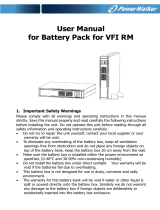Page is loading ...

T90 6kVA & 10kVA Online UPS
6kVA, 10kVA Models
User & Installaon Manual
www.xpcc.com | © 2015 Xtreme Power Conversion Corporaon. All rights reserved. (Rev 11/09/15)

Xtreme Power Conversion Corporaon
T90 6kVA & 10kVA User’s Manual
Page 2
Uninterrupble Power Supply
Table of Contents
Safety Instrucons And Baery Care............................................................4
Safety Instrucons...........................................................................................................................4
Baery Care.................................................................................................................................... 5
Product Introducon....................................................................................6
General Characteriscs....................................................................................................................6
Symbols on the LCD Display Panel...................................................................................................8
Panel Explanaons.........................................................................................................................10
Communicaon Port..................................................................................................................... 11
Installaon And Operaon.........................................................................12
Unpacking......................................................................................................................................12
Selecng Installaon Posion........................................................................................................12
Terminal Block Explanaon............................................................................................................12
Input/Output Conguraon...........................................................................................................13
Start Up in Normal Mode..............................................................................................................14
Check Measured Values and Figures Detected by the UPS...........................................................16
Viewing the UPS Default Sengs..................................................................................................18
Changing the UPS Default Sengs................................................................................................20
Troubleshoong Guide...............................................................................23
Troubleshoong.............................................................................................................................23
Communicaon Soware...........................................................................24
Hardware Setup.............................................................................................................................24
Soware Installaon......................................................................................................................24
Oponal Interface Cards.............................................................................25
Relay (Dry Contact) Card............................................................................................................... 25
SNMP Card.................................................................................................................................... 25
Interface Card Installaon.............................................................................................................26
Replacing Baeries.....................................................................................27
Specicaons.............................................................................................29

Xtreme Power Conversion Corporaon
T90 6kVA & 10kVA User’s Manual
Page 3
Uninterrupble Power Supply
Obtaining Service.......................................................................................30
Xtreme Power Conversion Limited Warranty...............................................31
Xtreme Power Conversion Load Protecon Policy.......................................32
Appendix A: T90-EBP920, EBP940, EBP960 User Guide...............................35
Introducon To The Rear Panel.....................................................................................................36
Installaon and Operaon.............................................................................................................37
Selecng Installaon Posion........................................................................................................37
Installaon of Casters Cover..........................................................................................................38
Installaon Instrucons.................................................................................................................38
Specicaons.................................................................................................................................39

Xtreme Power Conversion Corporaon
T90 6kVA & 10kVA User’s Manual
Page 4
Uninterrupble Power Supply
Safety Instrucons And Baery Care
Safety Instrucons
• For Parallel System installaon please refer to T90 6kVA & 10kVA Parallel System Installaon Guide
• Due to small leakage currents generated by the EMI lter in the UPS it is necessary to double check that
the ground wire of the UPS is properly grounded before connecng the UPS to the AC mains.
• To ensure safety in all applicaons where a UPS is hard wired to the electrical supply, ensure that the sys-
tem is installed by a qualied electrical contractor.
• The UPS has its own internal energy source (baery). Should the baery be switched on when no AC
power is available there could be voltage at the output terminals.
• Make sure that the AC ulity outlet is correctly grounded.
• Do not open the case as there are no serviceable parts inside. Opening the case voids the warranty.
• Do not try to repair the unit yourself; contact your local supplier. Repairing the unit yourself voids the war-
ranty.
• Please make sure that the input voltage of the UPS matches the supply voltage.
• Use a cered input power cable with the correct plugs and sockets for the appropriate system voltage.
• To prevent any overheang of the UPS keep all venlaon openings free from obstrucon, and do not
store things on top of the UPS. Keep the UPS 30 cm away from the wall.
• Ensure that the UPS is installed within the proper environmental range. (0-40°C and 0-90% non-condens-
ing humidity)
• Do not install the UPS in direct sunlight. Your warranty may be void if the baeries fail.
• Install the UPS indoors as it is not designed for installaon outdoors.
• Dusty, corrosive and salty environments can damage any UPS.
• Install the UPS away from objects that give o excessive heat and areas that are excessively wet.
• If liquids are spilled onto the UPS or foreign objects dropped into the unit the warranty will be null and
void.
• The baery will discharge naturally if the system is unused for a long period of me.
• The UPS should be recharged every 2-3 months if unused. If this is not done then the warranty will be
null and void. When installed and being used the baeries will be automacally recharged and kept in top
condion.
• Do not install the UPS in an environment with sparks, smoke or hazardous gas.
• Make sure the UPS is completely turned o when transporng it. It might cause electrical shock if the
output is not cut completely.
• The UPS includes a Maintenance Bypass Switch. Please follow the procedures strictly when switching on
or o the Maintenance Bypass Switch.
• The UPS oers a CVCF (Constant Voltage Constant Frequency) seng funcon.
1. For correct seng and wiring please contact with your local ulity agent.
2. Do not set it yourself or your warranty will be void.
• This UPS has been designed and constructed to protect your assets from the wide range of power aberra-
ons experienced on ulity power lines today. It is your insurance for a reliable, clean and stable voltage
supply. It is worth taking care to install the system correctly and to have it maintained correctly by your
local dealer.
• SAVE THESE INSTRUCTIONS. This manual contains important instrucons that should be followed during
installaon and maintenance of the UPS and baeries.
• The UPS is intended for installaon in a controlled environment.
• CAUTION: A disconnect switch must be provided by others for the AC output circuit. To reduce the risk of
re connect only to a circuit provided with branch circuit over-current protecon for 30 amperes for 6kVA
(See below for 10 kVA details) rang in accordance with the Naonal Electric Code, ANSI/NFPA 70.

Xtreme Power Conversion Corporaon
T90 6kVA & 10kVA User’s Manual
Page 5
Uninterrupble Power Supply
10 kVA tower Output No. Output rang
Rangs of output branch circuit
over-current protecon
No.1 (L23-N22) 10 kVA, 208 V 50
No.2 (L21-N22) 10 kVA, 240 V 45
• CAUTION: To reduce the risk of re connect the UPS input to a circuit provided with branch circuit over-
current protecon for 40A for 6kVA and 60A for 10kVA rang in accordance with the Naonal Electric
Code, ANSI/NFPA 70.
• Install the UPS so that it is not likely to be contacted by people.
• The maximum ambient operang temperature is 40°C or equivalent.
• Units are considered acceptable for use in a maximum ambient 40°C.
• Servicing of baeries should be performed or supervised by personnel knowledgeable about baeries and
the required precauons.
• When replacing baeries, replace with the same type and number of baeries or baery packs.
• CAUTION – Risk of re hazard, UPS can be used with four Baery Cabinets.
• CAUTION - RISK OF EXPLOSION IF BATTERY IS REPLACED BY AN INCORRECT TYPE. DISPOSE OF USED BAT-
TERIES ACCORDING TO THE INSTRUCTIONS.
• CAUTION - Do not dispose of baeries in a re. The baeries may explode.
• CAUTION – Do not open or mulate baeries. Released electrolyte is harmful to the skin and eyes. It may
be toxic.
• CAUTION– A baery can present a risk of electrical shock and high short circuit current. The following
precauons should be observed when working on baeries:
1. Remove watches, rings, or other metal objects.
2. Use tools with insulated handles.
3. Wear rubber gloves and boots.
4. Do not lay tools or metal parts on top of baeries.
5. Disconnect charging source prior to connecng or disconnecng baery terminals.
6. Determine if baery is inadvertently grounded. If inadvertently grounded, remove source from
ground. Contact with any part of a grounded baery can result in electrical shock. The likelihood
of such shock can be reduced if such grounds are removed during installaon and maintenance
(applicable to equipment and remote baery supplies not having a grounded supply circuit).
Baery Care
If the UPS is unused for an extended period of me it must be stored in a moderate climate. The baeries should
be charged for twelve hours every three months by plugging the UPS power cord into a wall receptacle and turn-
ing on the input breaker on the front panel. Repeat this procedure every two months under a high-temperature
environment.

Xtreme Power Conversion Corporaon
T90 6kVA & 10kVA User’s Manual
Page 6
Uninterrupble Power Supply
Product Introducon
General Characteriscs
• True online architecture connuously supplies your crical device with stable, regulated, transient-free,
pure-sine-wave AC power.
• 20 kHz PWM sine-wave topology yields excellent overall performance. The high crest factor of the inverter
handles all high-inrush current loads without a need to upgrade the power rang.
• The mul-funconal LCD/LED panel displays various states of the UPS. The LED display shows the UPS
working status, ulity status and abnormal status. The LCD display shows input/output voltage, frequency,
load status, inner cabinet temperature, and abnormal phenomena.
• To protect the unit from overloading, it automacally switches to bypass mode in 160 seconds at 100-
105% load, or 40ms if loading is at 105 ~150% of rang. In case of overloading at 150% of rang, it switches
to bypass mode immediately. It will automacally switch back to inverter mode once the overload condi-
on ceases.
• Should the output become short-circuited, the UPS cuts the output automacally unl the short-circuit
situaon is removed manually.
• Should the unit become overheated, the internal thermal switch will detect the heat and switch to bypass
mode and vice versa.
• The fully digitalized control circuit built into the UPS allows upgrading the funconality of the UPS as well
as reaching a high-level of protecon of the UPS. Powerful communicaon capability enhances its ability
for remote control and monitoring.
• Maintenance-free, sealed baeries minimize aer-sales service.
• The maintenance bypass switch provides an easy and safe troubleshoong or maintenance funcon when
the ulity is normal.
• Providing four dierent working modes (Normal, ECO, CF50 and CF60) it may be used in a wide variety of
applicaons.
• The DC-start funcon ensures the start-up of the UPS during power outages.
• A revoluonary baery management circuit analyzes baery discharging status to adjust the baery cut-
o point and extend baery life.
• The intelligent, temperature-controlled fan may not only extend the life of the fan but also reduce noise
because of sudden fan spin. This helps keep your oce quiet and comfortable.
• When the UPS is out of order you can read the possible reason directly from the LCD screen, which re-
duces unnecessary repairs.
• When the UPS is operated in CF50 or CF60 mode, the recommended load connected shall be 75% of rated
capacity if the input voltage is 176-280VAC and 50% of rated capacity if the input voltage is 160-280 VAC.

Xtreme Power Conversion Corporaon
T90 6kVA & 10kVA User’s Manual
Page 7
Uninterrupble Power Supply
Single input System Block
1. UPS Ulity Input: to provide the AC source to the UPS recer circuit and charger.
2. UPS Ulity Input Breaker: to protect the UPS Recer circuit from over-current.
3. EMI Filter on UPS Ulity Input : to eliminate the magnec interference from AC Source or UPS Ulity Input.
4. Recer and Booster: When Ulity is normal, they will converts the AC to DC and correct input power
factor. When Ulity is abnormal, the baeries will be boosted to provide the DC voltage to the Inverter.
5. Internal Baery: When AC abnormal, it provide the backup power from the baeries.
6. Charger: the baery charging device.
7. Inverter: To convert the DC voltage to AC voltage
8. Auto Bypass Loop: When the UPS is overloaded or abnormal, the UPS will Switch the UPS from inverter
output to bypass output automacally.
9. UPS Output EMI Filter: To eliminate the magnec interference from the UPS Output and avoid the interfer-
ence caused by the output load and the UPS.
10. Maintenance Bypass Switch: Transfers system to maintenance bypass switch for maintenance.
1
2
3
6
4 7 8 9 10
5

Xtreme Power Conversion Corporaon
T90 6kVA & 10kVA User’s Manual
Page 8
Uninterrupble Power Supply
Symbols on the LCD Display Panel
Item Symbol Descripon
1 LINE Ulity or Bypass Source
2
Baery Low
3
Baery Abnormal
4
UPS Overloaded
5
UPS Working in specied mode*
6
A Blackout Transfer occurred in UPS Output.
7
Bypass Input Abnormal, UPS fails to transfer to bypass, Bypass
Abnormal at ECO mode
8
Ulity Input Abnormal
9 OFF UPS Shut o
10 LINE OFF UPS Abnormal Lock
11
UPS Flow Display
12
4-Digit Measurement Display
13
Indicates the item to be measured
14
UPS ON Switch or Alarm Silence
15
UPS OFF Switch
16
Previous Page or Seng Change
17
Next Page
18
Special Funcon Log In/Out
19
Enter or Reconrm

Xtreme Power Conversion Corporaon
T90 6kVA & 10kVA User’s Manual
Page 9
Uninterrupble Power Supply
20 Ulity Input Normal LED
21
Bypass Input Normal LED
22
UPS under Redundancy Mode
23
UPS under ECO Mode
24
UPS Fault or Abnormal Warning LED
25 EPO Emergency Power O
26 Er05 Baery Weak or Dead
27 Er06 Output Short Circuit
28 Er10 Inverter Over-current
29 Er11 The UPS is overheated.
30 Er12 UPS Output Overloading
31 Er14 Fan Error
32 Er15 Wrong Procedure to Enter Maintenance Mode
33 Er16 Output Parameters Set Error in Parallel System
34 Er17
ID Numbers are in conict in Parallel System or ID number error
in single unit
35 Er21
Parallel communicaon error (communicaon wire disconnect-
ed or failure to nd ID1 UPS) in Parallel System
36 Er24 CVCF mode with Bypass input
37 Er27 The UPS must be operated in normal mode in Parallel System.
38 Er28 Bypass Overload Time out and cut o output
39 Er31 Control board and driver board sengs do not match.
40 Er** Other Error code
*The specied modes include Normal mode, ECO mode, CVCF mode, etc.

Xtreme Power Conversion Corporaon
T90 6kVA & 10kVA User’s Manual
Page 10
Uninterrupble Power Supply
Panel Explanaons
Front Panel
1 3 4 2 11 12
5 9 7 10 6 8
1 2 3 4 5 6 7
8
9
10
11
12
1. LCD
2. Green LED indicates that the UPS is able to run under redundancy mode.
3. Solid green LED indicates that the ulity input voltage is within the acceptable window. Flashing green LED
indicates that the ulity input voltage is outside the acceptable window.
4. Green LED indicates that Bypass Input is normal.
5. UPS ON/Alarm Silence
6. Go to previous page or change the seng of the UPS.
7. Conrm a changed seng.
8. Go to the next page.
9. UPS OFF Switch
10. Special funcons log in/out
11. UPS is working under ECO (Economy) mode.
12. UPS Fault or Abnormal
A. RS-232 Port
B. Terminal Resistor for Parallel funcon
C. CAN Bus Connecon Port for Parallel System
D. Oponal Communicaon Slot 1
E. Oponal Communicaon Slot 2
F. Cooling Fans

Xtreme Power Conversion Corporaon
T90 6kVA & 10kVA User’s Manual
Page 11
Uninterrupble Power Supply
G. External Baery Connector
H. External Charger Connector
I. Ulity Input Breaker CB1
K. CAM Switch (Maintenance Bypass Switch)
L. Input/Output Terminal Block (shown with cover removed)
M. Mounng Holes for External Charger Cabinet
N. EPO (Emergency Power O): Short to enable the funcon
O. Thermal breaker for the protecon of Load in abnormal condion: CB3 (T90-10K only)
P. Air Venlaon Hole
Communicaon Port
The communicaon port on the UPS provides for RS-232 communicaon with the UPS soware to remotely moni-
tor the power and UPS status.
You may use oponal interface cards for Relay (Dry Contact) and SNMP. These cards may be used simultaneously.
The soware bundled with the UPS is compable with many operang systems such as Windows 98, 2000, ME,
NT and XP. For other applicaons such as Novell NetWare, Unix, or Linux please contact your local distributor for
a proper soluon.
When the oponal interface cards are used together with the onboard RS-232 port the EPO signals will get highest
priority, then the SNMP/WEB card, then the shutdown command at the relay card, and then nally the onboard
RS-232 port gets the lowest priority.
True RS-232
Interface Sengs
The RS-232 interface shall be set as follows:
Baud Rate 2400 bps
Data Length 8 bits
Stop Bit 1 bit
Parity None
Pin Assignments
The Pin Assignments of true RS-232 are as follows (The connector is male):
Pin 3: RS-232 Rx
Pin 2: RS-232 Tx
Pin 5: Ground

Xtreme Power Conversion Corporaon
T90 6kVA & 10kVA User’s Manual
Page 12
Uninterrupble Power Supply
Installaon And Operaon
Carefully inspect the UPS for shipping damage before installaon. Retain the packing material for future use.
Unpacking
Standard package contents:
• Quick start guide
• User manual
• Upsilon 2000 soware CD
• (4) Small Phillips head screws
• RS-232 cable
• Oponal skirt assembly including: (2) 22 3/4” side skirt, (2) 11.5” front and rear skirt, and (1) plasc skirt
Selecng Installaon Posion
Install the UPS in a proper environment to minimize the possibility of damage to the UPS and to extend the life of
the UPS. Please follow these requirements:
1. Keep at least 12 inches clearance from the rear panel of the UPS to the wall.
2. Keep at least 8 inches clearance from the rear panel of the External Baery Pack (EBP) to the wall. Refer to
the T90-EBP920, EBP940, EBP960 user manual for more details.
3. Do not block the air ow to the venlaon openings of the unit.
4. Ensure that the installaon site is not excessively hot or moist.
5. Do not place the UPS in an environment near dust, corrosive or salty material, or ammable objects.
6. Do not expose the UPS to the outdoors.
Terminal Block Explanaon
T90 6kVA & 10kVA MODELS

Xtreme Power Conversion Corporaon
T90 6kVA & 10kVA User’s Manual
Page 13
Uninterrupble Power Supply
L11 NOT USED: all systems are single input
N1, L12, G1: the terminals for ulity input with single input connecon
G1: the terminal for UPS input ground
N1: line 1 (L1) input
L12: line 2 (L2) input
G2, N22, L22, N21, L23, L21: the terminals for UPS output, see below output opons for conguraon details
G2: the terminal for UPS output ground
Remarks:
1. The maximum current for each terminal is 30 Amps for 6 kVA, 50 Amps for 10 kVA.
2. The UPS is always a Single Input conguraon. The Dual Input conguraon is not used. The AC source can
be 208V or 240V landed to the L12 and N1 terminals.
3. Use No. 6 AWG, 75°C minimum copper wire and 23 lb-in Torque force when connecng to terminal block.
Input/Output Conguraon
208V input applicaons: 208V input with a 208V output is the default for these systems.
240V input applicaons: If the input voltage is 240V, the following steps must be performed to obtain a 240V
output with a 240V input.
1. The UPS inverter output voltage must also be programmed to 240V. Refer to the Changing the UPS Default
Sengs secon for more details.
For any other output conguraons needed, please contact Xtreme Power Tech Support.
Please refer to the specicaons of input current, output current and recommended conductors listed below.
a. AC input and output (minimum 75°C copper wire)
Model Maximum Input
Current
Input Breaker Size Input & Output
Conductor Secon
Terminal Torque
Force
6KVA 33 A 40 A AWG #8 17.7/11 lb-in
10KVA 54.3 A 60 A AWG #6 23 lb-in
b. Baery input
Model Maximum Current Conductor Secon
6KVA 25 A AWG #10
10KVA 41 A AWG #10

Xtreme Power Conversion Corporaon
T90 6kVA & 10kVA User’s Manual
Page 14
Uninterrupble Power Supply
Start Up in Normal Mode
• Open the terminal block cover on the rear panel. Before starng the installaon make sure the wiring is
connected properly.
• Make sure the ulity input breaker and the UPS’ input breaker are in the “O” posion.
• Switch on the ulity input breaker on the distribuon panel and the UPS input breaker. Then the UPS will
start up. Green LEDs and show that the Ulity and Bypass inputs are normal. UPS will display rst gure
A1 and then gure B.
A1
B
• The UPS is now in Bypass Mode. It will proceed to self-test automacally. If no abnormal message appears
then the pre-startup of the UPS was successful and the charger begins to charge the baeries
• Press the UPS On switch for approximately three seconds. The Buzzer sounds twice and the LCD display
changes from gure B to gure C.
C
• The UPS is in self-test mode again. The LCD display will change from gure C to gure D, and the UPS will
remain in baery mode for approximately four seconds. Then the display will change from gure E1 to
gure F if the self-test was successful.
D
“test”

Xtreme Power Conversion Corporaon
T90 6kVA & 10kVA User’s Manual
Page 15
Uninterrupble Power Supply
E1
“OK” in self-test
E2
“Fail” in self-test
F
“208 VAC” in Ulity Input
• If the self-test fails the LCD display will change from gure D to gure E2. Then an error code or error status
will appear on the screen.
• Your start-up operaon of the UPS is complete now. Make sure the UPS is connected to ulity and charging
at least 8 hours and the baeries are fully charged before connecng the device to be protected.
Start-up in Baery Mode (Cold Start)
• Make sure the UPS has at least one string (20 pcs) of baeries.
• Push the UPS On switch once for approximately 5 seconds to wake the UPS. The buzzer will sound
twice. The LCD display will change from gure A to gure G for approximately 15 seconds.
• Press the UPS On switch again for about three seconds unl the LCD display changes from gure G to
gure H. Then the UPS will be in self-test mode. The UPS may oer energy to the output in a minute, and
the LCD displays gure I. In case of failure in pushing the UPS On switch for 15 seconds, the UPS will auto-
macally turn o. You must then repeat steps.
G
“O”, which means the UPS pre-start was successful

Xtreme Power Conversion Corporaon
T90 6kVA & 10kVA User’s Manual
Page 16
Uninterrupble Power Supply
H
Ulity input is “0” and Ulity Abnormal.
I
Check Measured Values and Figures Detected by the UPS
• If you would like to check the measured values and gures detected by the UPS, use the scroll up
and scroll down keys. When you scroll down the LCD will display gure C (Voltage from Ulity Input)
→ gure I1 (Voltage from Bypass Input) → gure J (Frequency from Ulity Input) → gure K (Frequency
from Bypass Input) → gure L (UPS Output Voltage) → gure M (UPS Output Frequency) → gure N (UPS
Output Load %) → gure O (UPS Baery Voltage) → gure P (UPS Inner Temperature).
I1
Voltage comes from Bypass Input.
J
Frequency of Ulity Input

Xtreme Power Conversion Corporaon
T90 6kVA & 10kVA User’s Manual
Page 17
Uninterrupble Power Supply
K
Frequency of Bypass Input
L
UPS output voltage
M
UPS output frequency
N
UPS output load level (%)
O
Baery voltage

Xtreme Power Conversion Corporaon
T90 6kVA & 10kVA User’s Manual
Page 18
Uninterrupble Power Supply
P
UPS inner temperature
Viewing the UPS Default Sengs
• Aer the UPS completely starts up, press the (funcon) key to change the LCD display to gure Q1.
Q1
Buzzer “On”. Use the
key to toggle the seng and then save.
Q2
Buzzer “O”
• Press the key to scroll through the UPS sengs. The LCD will display in sequence gure Q1 (buzzer) →
gure R (Self-test) → gure S (Bypass Voltage Windows) → gure T (Output Frequency Synchronizaon
Window) → gure U (Inverter Output Voltage) → gure V (UPS Operaon Mode) → gure W (Output Volt-
age Micro Tune Value) → gure X (UPS Id) → gure Y (Parallel funcon status).
• Buzzer and Self-test can only be changed in this mode while the UPS is on. All other sengs must be
changed while the inverter is o in this mode. See Changing the UPS Default Sengs on page 22.
• Default sengs shown below.
R
Self-test is not “On”. Use the
key to toggle the seng and then save.

Xtreme Power Conversion Corporaon
T90 6kVA & 10kVA User’s Manual
Page 19
Uninterrupble Power Supply
S
Bypass Voltage is adjusted to narrow range. Selectable to Lo or Hi.
T
Frequency Window is +/-3 Hz. Selectable to ± 1Hz.
U
Inverter output voltage set to 208V. Selectable to 200, 208, 220, 230, 240V. Please refer to the
Output Conguraon secon of this manual.
V
The UPS is operang in “normal mode”. Selectable to ECO, CF50, CF60, and Normal.
W
Output Voltage Adjustment (-1, -2, -3, 0, 1, 2, 3%)

Xtreme Power Conversion Corporaon
T90 6kVA & 10kVA User’s Manual
Page 20
Uninterrupble Power Supply
X
UPS posion in parallel mode
Y
The parallel funcon is disabled.
• Press the scroll up
key to execute special funcons. The funcons include buzzer ON (as in gure Q1),
buzzer OFF (as in gure Q2, Alarm silence for UPS Warning), and self-test OFF (as in gure R). The UPS will
execute the baery test for ten seconds. If the self-test is successful it will display gure E1; otherwise, it
will display gure E2 and an error message at the same me.)
Changing the UPS Default Sengs
• Make sure the UPS is not “On”. Press the On and scroll down keys simultaneously for approximately
three seconds. The buzzer will sound twice, and the LCD will display gure Q1, indicang that the UPS is
in seng mode.
• Except for Buzzer (gures Q1 and Q2) and Self-test (gure R) all of the other default sengs may be
changed by pressing the scroll up
key.
• Figure S indicates the bypass input acceptable window. It can be 184-260 VAC or 195-260 VAC.
• Figure T indicates the bypass frequency window of the Inverter Output. The acceptable seng values are
±3 Hz and ±1 Hz.
• Figure U indicates the acceptable Inverter Output Voltage. Possible values are 200, 208, 220, 230, or 240
VAC. The inverter output voltage needs to match the input voltage for this system.
• Figure V indicates the operaon modes of the UPS. Possible values are Online, Eco (Economy) mode, xed
50 Hz Output, and xed 60 Hz Output.
• Figure W indicates the adjustment of the Inverter Output voltage, which may be set to 0%, +1%, -1%, +2%,
-2%, +3%, or -3%.
• Figure X indicates the posion of the UPS when the UPS is in Parallel mode. Possible posions are 1, 2, 3,
and 4. The posion must be 1 if the UPS is not in Parallel mode.
• Figure Y indicates the parallel funcon status. “P 01” indicates that the parallel funcon is disabled, and “P
02” indicates that the parallel funcon is enabled.
• Aer changing sengs you must scroll to the “SAVE” screen (gure Z) and then press the enter
key to
save all of your changes. Then the LCD will display gure AA to indicate compleon of the seng changes.
To cancel your changes rather than save them press and hold the “OFF” key
for ve seconds. The LCD
displays gure AA directly, which indicates that your changes were canceled.
/