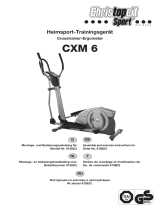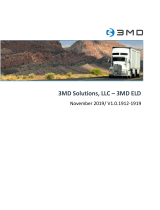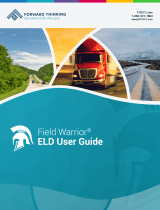AccuGPS OBD-Smart-19 is a device that collects vehicle driving data and transmits it in real-time to the cloud. It is compatible with a wide range of vehicles, including passenger cars, heavy duty trucks, buses, and special purpose vehicles. The device is easy to install and comes pre-configured, making it a convenient option for users.
AccuGPS OBD-Smart-19 offers various features that can assist users in monitoring and managing their vehicles and drivers. It provides real-time tracking of vehicle location, speed, and fuel consumption. The device also allows users to set up alerts and notifications for events such as speeding, harsh braking, and unauthorized vehicle use.
AccuGPS OBD-Smart-19 is a device that collects vehicle driving data and transmits it in real-time to the cloud. It is compatible with a wide range of vehicles, including passenger cars, heavy duty trucks, buses, and special purpose vehicles. The device is easy to install and comes pre-configured, making it a convenient option for users.
AccuGPS OBD-Smart-19 offers various features that can assist users in monitoring and managing their vehicles and drivers. It provides real-time tracking of vehicle location, speed, and fuel consumption. The device also allows users to set up alerts and notifications for events such as speeding, harsh braking, and unauthorized vehicle use.




















-
 1
1
-
 2
2
-
 3
3
-
 4
4
-
 5
5
-
 6
6
-
 7
7
-
 8
8
-
 9
9
-
 10
10
-
 11
11
-
 12
12
-
 13
13
-
 14
14
-
 15
15
-
 16
16
-
 17
17
-
 18
18
-
 19
19
-
 20
20
-
 21
21
-
 22
22
-
 23
23
-
 24
24
-
 25
25
AccuGPS OBD-Smart-19 is a device that collects vehicle driving data and transmits it in real-time to the cloud. It is compatible with a wide range of vehicles, including passenger cars, heavy duty trucks, buses, and special purpose vehicles. The device is easy to install and comes pre-configured, making it a convenient option for users.
AccuGPS OBD-Smart-19 offers various features that can assist users in monitoring and managing their vehicles and drivers. It provides real-time tracking of vehicle location, speed, and fuel consumption. The device also allows users to set up alerts and notifications for events such as speeding, harsh braking, and unauthorized vehicle use.
Ask a question and I''ll find the answer in the document
Finding information in a document is now easier with AI
Other documents
-
PowerFleet LV-9000 LV-9000 (formerly CM9000) User manual
-
 Haulynx 2.0 (The Free ELD) M2 User manual
Haulynx 2.0 (The Free ELD) M2 User manual
-
Seneca MyAlarm3 Cloud User manual
-
Seneca SA21 User manual
-
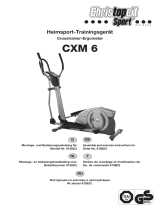 Christopeit Sport CXM 6 Owner's manual
Christopeit Sport CXM 6 Owner's manual
-
 SRS Technologies FleetWaze eLog SRS01 User manual
SRS Technologies FleetWaze eLog SRS01 User manual
-
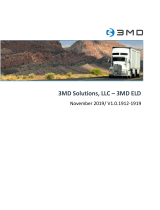 3MD Solutions 3M ELD 3MD 100 Geometris Android User manual
3MD Solutions 3M ELD 3MD 100 Geometris Android User manual
-
Stoneridge EZ-ELD ELD1.0 User manual
-
 LiveViewGPS Hours Of Service ELD-OBD-LE User manual
LiveViewGPS Hours Of Service ELD-OBD-LE User manual
-
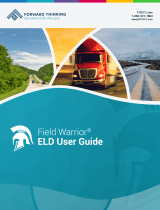 Forward Thinking Systems – Field Warrior ELD (BYOD) FW-BYOD User manual
Forward Thinking Systems – Field Warrior ELD (BYOD) FW-BYOD User manual