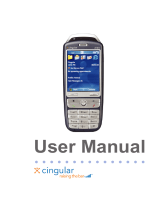Page is loading ...

PC-8200N User Manual
(PN-820, Pantech)
Document history
Version Date Modifier Memo
First release

2/114
QUICK REFERENCE GUIDE .......................................................................... 16
1. LEARNING THE BASICS............................................................................ 23
Change between uppercase, lowercase, and caps lock ..........................................................................23
Change the Multipress time out..............................................................................................................23
Delete characters......................................................................................................................................23
Enter a space.............................................................................................................................................23
Enter a symbol..........................................................................................................................................23
Enter numbers in text boxes....................................................................................................................23
Enter punctuation in Multipress mode...................................................................................................24
Enter punctuation in T9 mode.................................................................................................................24
Enter text in T9 mode...............................................................................................................................24
Using the Quick List.................................................................................................................................24
Open a program........................................................................................................................................25
Start a new line .........................................................................................................................................25
Turn on Caps Lock...................................................................................................................................25
Unlock the keypad....................................................................................................................................25
Enter the plus sign for international calls ..............................................................................................26
Entering text and numbers......................................................................................................................27
Change the input mode............................................................................................................................27
Explore files and folders ..........................................................................................................................28
2. ACTIVESYNC .............................................................................................. 28

3/114
Change ActiveSync settings.....................................................................................................................28
Change settings for an information type................................................................................................28
Set up an Exchange Server connection...................................................................................................29
Connect the phone....................................................................................................................................29
Install and set up ActiveSync...................................................................................................................30
Schedule synchronization as items arrive...............................................................................................30
Change the synchronization schedule.....................................................................................................31
Start and stop synchronization................................................................................................................31
View information about sync status........................................................................................................32
Connect to a PC using infrared...............................................................................................................32
Connect to a PC using Bluetooth.............................................................................................................32
Change e-mail security options ...............................................................................................................33
Exclude an e-mail address from Reply All .............................................................................................33
ActiveSync support code troubleshooter................................................................................................33
3. CONNECTIONS...........................................................................................46
Accept a Bluetooth partnership...............................................................................................................46
Connect to intranet URLs........................................................................................................................46
Use a specific connection to connect to the Internet..............................................................................46
Create a Bluetooth partnership...............................................................................................................47
Create a dial-up connection.....................................................................................................................47
Create a proxy connection.......................................................................................................................48
Create a VPN connection.........................................................................................................................48

4/114
End a Bluetooth partnership...................................................................................................................49
Delete a dial-up connection......................................................................................................................49
Delete a proxy connection........................................................................................................................49
Delete an intranet URL............................................................................................................................49
Delete a VPN connection..........................................................................................................................50
Edit a dial-up connection.........................................................................................................................50
Edit a proxy connection ...........................................................................................................................50
Change an intranet URL..........................................................................................................................50
Edit a VPN connection.............................................................................................................................51
Make your device discoverable ...............................................................................................................51
Rename a Bluetooth partnership............................................................................................................51
Turn Bluetooth on and off........................................................................................................................52
Receive beamed information...................................................................................................................52
Receive incoming beams..........................................................................................................................52
Beam an item ............................................................................................................................................53
Overview of Bluetooth virtual COM ports.............................................................................................53
Set up an incoming Bluetooth COM port...............................................................................................54
Set up an outgoing Bluetooth COM port................................................................................................54
Set up a Bluetooth-enabled headset........................................................................................................55
Set up a stereo headset.............................................................................................................................55
Turn wireless power on or off..................................................................................................................56
4. PHONE......................................................................................................... 56

5/114
Access voice mail from Messaging ..........................................................................................................56
Answer or postpone a second call............................................................................................................57
Answer or ignore a first call ....................................................................................................................57
Call your voice mailbox............................................................................................................................57
Change the default number for a contact...............................................................................................57
Create a contact card for a caller............................................................................................................57
Create a contact from Call History.........................................................................................................57
Create a speed dial....................................................................................................................................58
Create a voice tag......................................................................................................................................58
Delete an item from Call History ............................................................................................................58
Delete a speed dial....................................................................................................................................59
Delete a voice tag ......................................................................................................................................59
Dial the last number called......................................................................................................................59
Find a contact from Call History ............................................................................................................59
Insert an international country code ......................................................................................................59
Insert a manual pause in a dialing sequence..........................................................................................59
Insert a three-second pause in a dialing sequence.................................................................................60
Make an emergency call...........................................................................................................................60
Make a call by entering a contact name.................................................................................................60
Make a call by entering a phone number...............................................................................................60
Make a call from an open contact...........................................................................................................60
Make a call from a hyperlink phone number.........................................................................................61

6/114
Make a call from Call History.................................................................................................................61
Make a call from the contact list.............................................................................................................61
Make a call using a recently dialed phone number ...............................................................................61
Reset Call Timers .....................................................................................................................................61
Send an e-mail message from Call History.............................................................................................61
Switch between phone lines .....................................................................................................................62
Silence the ring tone of an incoming call................................................................................................62
Use a speed dial.........................................................................................................................................62
Use a voice tag...........................................................................................................................................62
View and edit a speed dial........................................................................................................................62
View Call History .....................................................................................................................................63
View Call Timers......................................................................................................................................63
View details about a call...........................................................................................................................63
Answer a call by pressing any key...........................................................................................................63
Add a network ..........................................................................................................................................63
Block incoming or outgoing calls ............................................................................................................63
Configure caller ID...................................................................................................................................63
Configure channels...................................................................................................................................64
Turn voice privacy on or off ....................................................................................................................64
Select TTY Mode......................................................................................................................................64
Turn ERI Alert..........................................................................................................................................64
Turn ERI Banner......................................................................................................................................64

7/114
Select Default Band..................................................................................................................................64
Select NAM Selection...............................................................................................................................64
Display your phone number....................................................................................................................64
Display your ESN .....................................................................................................................................65
Display your S/W Version........................................................................................................................65
Display your H/W Version.......................................................................................................................65
Display your PRL Version........................................................................................................................65
Display your ERI Version........................................................................................................................65
Change Location On/E911 Only..............................................................................................................65
5. SETTINGS ................................................................................................... 65
Copy an image to your phone..................................................................................................................65
Copy a sound to your phone....................................................................................................................66
Change or turn sounds on or off .............................................................................................................66
Change the current profile.......................................................................................................................66
Change the Home screen appearance.....................................................................................................66
Change accessibility settings....................................................................................................................67
Change power management settings.......................................................................................................67
Change regional settings..........................................................................................................................67
Delete a certificate....................................................................................................................................68
Delete a sound...........................................................................................................................................68
Disable the phone lock .............................................................................................................................68
Edit a profile.............................................................................................................................................68

8/114
Enable the phone lock..............................................................................................................................69
Enter or change your country and area codes .......................................................................................69
Remove a program...................................................................................................................................69
Set the date and time................................................................................................................................69
Specify the idle time before the Home screen appears..........................................................................70
Specify the sound for an event.................................................................................................................70
Unlock your phone ...................................................................................................................................70
View a certificate ......................................................................................................................................70
View operating system information........................................................................................................70
View settings list .......................................................................................................................................70
View the list of profiles.............................................................................................................................71
Enter owner information.........................................................................................................................71
Quickly lock your phone..........................................................................................................................71
Overview of error reporting....................................................................................................................71
Turn on and off error reporting..............................................................................................................72
6. CALENDAR................................................................................................. 72
Schedule an appointment.........................................................................................................................72
Delete an appointment .............................................................................................................................72
Update an appointment............................................................................................................................73
View an appointment................................................................................................................................73
View appointments for the week.............................................................................................................73
View today's agenda.................................................................................................................................73

9/114
View your agenda for a specific date.......................................................................................................74
View your schedule for the month...........................................................................................................74
Make an appointment recurring.............................................................................................................74
Show week numbers.................................................................................................................................74
Change the display of the work week.....................................................................................................74
Change the reminder time.......................................................................................................................75
7. CONTACTS.................................................................................................. 75
Beam a contact..........................................................................................................................................75
Call a contact from contact information ................................................................................................75
Call a contact from the contact list .........................................................................................................75
Create a new contact................................................................................................................................76
Delete a contact.........................................................................................................................................76
Filter the contact list.................................................................................................................................76
Find a contact............................................................................................................................................76
Send an e-mail to a contact......................................................................................................................76
Send a text message to a contact..............................................................................................................77
View and edit a contact information.......................................................................................................77
Add a picture to a contact........................................................................................................................77
Assign a category to a contact .................................................................................................................77
Assign a ring tone to a contact.................................................................................................................78
Remove a picture from a contact ............................................................................................................78
Find a contact online................................................................................................................................78

10/114
7. INTERNET EXPLORER MOBILE................................................................79
Add a Web page to the Favorites list ......................................................................................................79
Change connection options......................................................................................................................79
Change Web page display options...........................................................................................................79
Clear history, cookies, or temporary files...............................................................................................80
Create a new folder in Favorites .............................................................................................................80
Delete a favorite........................................................................................................................................80
Disconnect from the Internet...................................................................................................................80
Edit a favorite...........................................................................................................................................80
Go to a link................................................................................................................................................81
Go to a Web page......................................................................................................................................81
Go to a Web page in the History list .......................................................................................................81
Open Internet Explorer ...........................................................................................................................81
Refresh a Web page..................................................................................................................................81
Return to a Web page you visited in the same session...........................................................................81
View a favorite..........................................................................................................................................81
View a list of recently-visited Web pages................................................................................................81
Move a favorite to a folder.......................................................................................................................82
Change the size of text on Web pages .....................................................................................................82
Show or hide pictures on Web pages.......................................................................................................82
View a page in full screen mode ..............................................................................................................82
Send a link via e-mail...............................................................................................................................82

11/114
Adjust the scrolling speed........................................................................................................................83
8. MESSAGING ............................................................................................... 83
Be notified when a text message is delivered..........................................................................................83
Change messaging account options.........................................................................................................83
Change how the message list displays.....................................................................................................83
Create a message from a contact card....................................................................................................84
Create a text message...............................................................................................................................84
Create an e-mail message.........................................................................................................................84
Create and add a signature to messages.................................................................................................85
Delete a message.......................................................................................................................................85
Delete all text messages............................................................................................................................85
Delete an account......................................................................................................................................86
Download a complete e-mail message.....................................................................................................86
Download an attachment.........................................................................................................................86
Edit predefined text..................................................................................................................................86
Empty the Deleted Items folder...............................................................................................................87
Forward a message...................................................................................................................................87
Add a voice recording to an e-mail message...........................................................................................87
Insert predefined text into a message......................................................................................................87
Mark a folder for synchronization..........................................................................................................87
Mark a message as Read or Unread .......................................................................................................88
Move a message to a different folder ......................................................................................................88

12/114
Open a message.........................................................................................................................................88
Quickly move between accounts..............................................................................................................88
Send a message draft................................................................................................................................89
Reply to a message....................................................................................................................................89
Respond to a meeting request..................................................................................................................89
Save a draft of a message.........................................................................................................................89
Send and receive Internet e-mail messages ............................................................................................90
Set up an Internet e-mail account automatically...................................................................................90
Set up an Internet e-mail account manually ..........................................................................................90
Specify the language for reading a message...........................................................................................91
Stop adding a signature to messages.......................................................................................................92
View an attachment..................................................................................................................................92
View message folder contents ..................................................................................................................92
View the Inbox message list.....................................................................................................................92
View the list of accounts...........................................................................................................................92
What is SSL?.............................................................................................................................................93
Add a picture to an e-mail message.........................................................................................................93
Overview of e-mail security.....................................................................................................................93
Encrypt a message....................................................................................................................................94
Digitally sign a message............................................................................................................................94
Verify the digital signature on a signed message you receive................................................................95
9. MODEM........................................................................................................ 95

13/114
Activate the modem link..........................................................................................................................95
Deactivate the modem link ......................................................................................................................95
Set up a serial port modem connection...................................................................................................95
Set up an infrared or USB modem connection.......................................................................................96
10. PICTURES................................................................................................. 96
Create a Pictures folder ...........................................................................................................................96
Edit a picture ............................................................................................................................................96
View pictures as a slide show...................................................................................................................96
Set a picture as the Home screen.............................................................................................................97
Send a picture...........................................................................................................................................97
Save a copy of a picture............................................................................................................................97
View pictures on your phone...................................................................................................................97
Overview of Pictures And Videos............................................................................................................98
Select video quality...................................................................................................................................98
Take pictures using a timer......................................................................................................................98
Take pictures using burst mode...............................................................................................................98
Pause or resume video recording ............................................................................................................99
Adjust pictures and video for lighting conditions..................................................................................99
Select where pictures are saved...............................................................................................................99
11. TASKS...................................................................................................... 100
Change a completed task to incomplete................................................................................................100
Create a task...........................................................................................................................................100

14/114
Delete a task............................................................................................................................................100
Mark a task as complete........................................................................................................................100
Locate a task...........................................................................................................................................100
12. CALCULATOR......................................................................................... 101
Use the calculator...................................................................................................................................101
13. SOLITAIRE .............................................................................................. 101
Move cards..............................................................................................................................................101
Play Solitaire...........................................................................................................................................101
Start a game of Solitaire.........................................................................................................................102
Start a new game.....................................................................................................................................102
14. BUBBLE BREAKER................................................................................ 102
Overview of Bubble Breaker .................................................................................................................102
Start Bubble Breaker .............................................................................................................................102
Set Bubble Breaker options...................................................................................................................102
View Bubble Breaker statistics..............................................................................................................103
15. VOICE NOTES......................................................................................... 103
Create a voice note..................................................................................................................................103
Delete a voice note ..................................................................................................................................104
Rename a voice note...............................................................................................................................104
Listen to a voice note..............................................................................................................................104
16. MMS......................................................................................................... 104

15/114
Getting started with MMS clinet...........................................................................................................104
Use MMS Client...................................................................................................................................104
Start MMS client..................................................................................................................................104
Create MMS Message ............................................................................................................................105
MMS Composer...................................................................................................................................105
To..........................................................................................................................................................105
Text box................................................................................................................................................105
Menu.....................................................................................................................................................105
Menu > Cancel Composer....................................................................................................................107
MMS Viewer...........................................................................................................................................107
Make new MMS message.......................................................................................................................108
How can make new MMS message......................................................................................................108
Step by step instruction ........................................................................................................................109
17. CAMCORDER...........................................................................................111
Overview of PN8200 Camcorder Application...................................................................................... 111
Record a video ........................................................................................................................................111
Overview of Record video....................................................................................................................111
Recording Video...................................................................................................................................111
Playing recorded file ............................................................................................................................111
Take a picture .........................................................................................................................................112
Overview of Task a picture...................................................................................................................112
Snapshot...............................................................................................................................................112
Viewing saved file................................................................................................................................112
Control of Camcorder............................................................................................................................112
Control of video....................................................................................................................................112
Control of picture .................................................................................................................................112
Overview of the default hardware button assignments.......................................................................114
By default, these hardware buttons are assigned to Camcorder functions............................................114

16/114
Pantech PN-820 Quick Reference Guide (QRG)
GETTING STARTED
Key Components of Your New Phone
Antenna
Camera
Camera
Flash
Volume Keys
Sub LCD
Mini SD Card I/O Slot
Camera Key
Quick List / Voice Key
Ear-jack
Earpiece
LCD Screen
Navigation Key
Functional Soft Keys
Send Key
End / Power Key
Microphone

17/114
Installing the Battery
1. Place the battery on the back of the handset and slide into place.
2. Push the battery down until it locks into place.
Removing the Battery
1. Pull down the release latch, lift up the battery and remove the battery from the handset.
Charging the Battery
Method 1:
① Plug the Home Charger into a standard outlet.
② Plug the other end of the Home Charger into the bottom of your phone.
Method 2:
① Plug the Chargeable Sync USB Cable into a standard USB connector of your
computer.
② Plug the other end of the Chargeable Sync USB Cable into the bottom of your
phone.
The battery must be installed onto the phone.
Note:
z When you charge the battery with the phone power off, you will see a charging status
screen. You cannot operate the phone until it is powered on.
z The battery is not charged at the time of purchase.
z Fully charge the battery before use.
z It is more efficient to charge the battery with the handset powered off.
z The battery must be connected to the phone in order to charge it.
z Battery operating time gradually decreases over time.
z If the battery fails to perform normally, you may need to replace the battery.
POWER THE PHONE ON AND OFF
Powering the Phone On
1. Press and release ‘End Key ’ for a few seconds.
Powering the Phone Off
1. Press and hold ‘End Key ’ again for a few seconds.
Note:
z Immediately change or recharge the battery when “LOW BATTERY PHONE IS
TURNING OFF!” appears on the display. Memory may possibly be damaged if the

18/114
phone turns off due to the battery completely draining.
z Turn the phone off before removing or replacing the battery. If the phone is on,
unsaved data may be lost.
PLACING AND RECEIVING CALLS
Placing Calls
1. Enter a phone number.
2. Press ‘Send Key ’ to initiate the call.
Receiving Calls
1. To answer a call, press any key except ‘End Key’.
2. To end the call, press ‘End Key’.
PROGRAMMING AND USING SPEED DIAL NUMBERS
Programming Speed Dialing Numbers
1. Press ‘Functional Soft Key [Contacts]’.
2. Select the desired contact name, then press ‘OK’.
3. Select the desired phone number, then press ‘Functional Soft Key [Menu]’.
4. Use the navigation key to select ‘Add to Speed Dial’ menu on your display screen, then
press ‘OK ’.
5. Use the navigation key to select the desired keypad assignment, then press
‘Functional Soft Key [Done]’.
Using Speed Dialing
2-9: Press and hold the corresponding memory number for more than 1 second.
10-99: Press the first digit and second digits of the memory number short and
long respectively.
CHANGING RINGERS AND TONES
Selecting a Ringer or Tone
1. Press ‘Functional Soft Key [Start]’.
2. Press ‘9 Key [Settings]’, press ‘2 Key [Sounds]’, then select ‘Ring tone’.
3. Select one of the available ring types. To confirm, press ‘Functional Soft Key [Done]’.

19/114
Adjusting Ringer or Tone Volume
1. Press ‘Volume Key Up ’ or ‘Volume Key Down ’ to select desired master volume
level.
Setting Ringer or Tone to Vibrate
1. Press ‘Quick List / Voice Key [Quick List]’, then press ‘6’ Key [Silent]’
ACCESSING YOUR VOICE MAIL
New Customer
1. Press and hold ‘1 Key ’ or press ‘* ’, ‘8 Key ’, ‘6 Key ’, ‘Send Key ’.
2. Follow the voice tutorial to set up your account.
Existing Customer
1. Press and hold ‘1 Key ’ or press ‘* Key ’, ‘8 Key ’, ‘6 Key ’, ‘Send Key ’.
2. Enter your password when prompted, then press ‘# Key ’.
3. To listen to new messages, press ‘1 Key ’.
USING PIM
ActiveSync
Microsoft ActiveSync® allows you to synchronize information between your handheld device
and a desktop/laptop computer. For more information about ActiveSync, please see the PN-820
online user manual located on the companion CD.
1. Install ActiveSync from the companion CD and follow the onscreen instructions.
2. Plug each end of the Chargeable Sync USB Cable into PN-820 and desktop/laptop
computer.
3. Create a new partnership and follow the onscreen instruction to perform your first
ActiveSync operation.
Adding Contacts
1. Press ‘Functional Soft Key [Contacts]’, then press ‘Functional Soft Key [New]’.
2. Enter the desired information in the spaces provided and Press ‘Functional Soft Key d
[Done]’.
Adding Appointments
1. Press ‘Functional Soft Key [Start]’, then press ‘4 Key [Calendar]’.
2. Press ‘Functional Soft Key [Menu]’ , then press ‘1 Key [New Appointment]’.
3. Enter the rest of the desired information in the fields and press ‘Functional Soft Key
[Done]’

20/114
Adding Tasks
1. Press ‘Functional Soft Key [Start]’, then press ‘2 Key [Tasks]’.
2. In the ‘Enter new task here box’, enter the task name and press ‘OK Key ’.
TXT MESSAGING
Sending a New TXT Message
1. Press ‘Functional Soft Key [Start]’, press ‘5 Key [Messaging]’, then press ‘1
Key [Text Messages]’.
2. Press ‘Functional Soft Key [New]’.
3. Enter the recipients phone number in the To: field.
4. Press ‘Navigation Down Key ’, then enter your message.
5. Press ‘Functional Soft Key [Send]’.
Predictive TXT Input
To choose Word mode, press and hold ‘* Key ’ then choose T9 English. This mode predicts
the words you are entering using a built-in dictionary. Press each key only once for each letter
and your phone will predict the word you are entering.
PICTURE MESSAGING
Snapping and Sending a Picture
1. Press ‘Camera Key ’ on the right side of the phone.
2. Using the phone screen as your viewfinder, press ‘OK Key ’ to snap picture.
3. Press ‘Functional Soft Key [Save]’, then press ‘Functional Soft Key [My PIX]’.
4. Choose picture with navigation key, press ‘Functional Soft Key [Menu]’, then press
‘1 Key [Send]’.
5. Press ‘3 Key [MMS Messages]’.
6. Press ‘Functional Soft Key [New]’.
7. Enter the recipients phone number in the To: field.
8. Press ‘Navigation Down Key ’, then enter your message into the text box area.
9. Press ‘Functional Soft Key [Send]’.
10. To confirm for sending a message, press ‘Functional Soft Key [OK]’.
Receiving a New Picture Message
1. Press ‘Functional Soft Key [Start]’, press ‘5 Key [Messaging]’, then press ‘3
Key [MMS Messages]’.
2. Select desired message in inbox list.
/