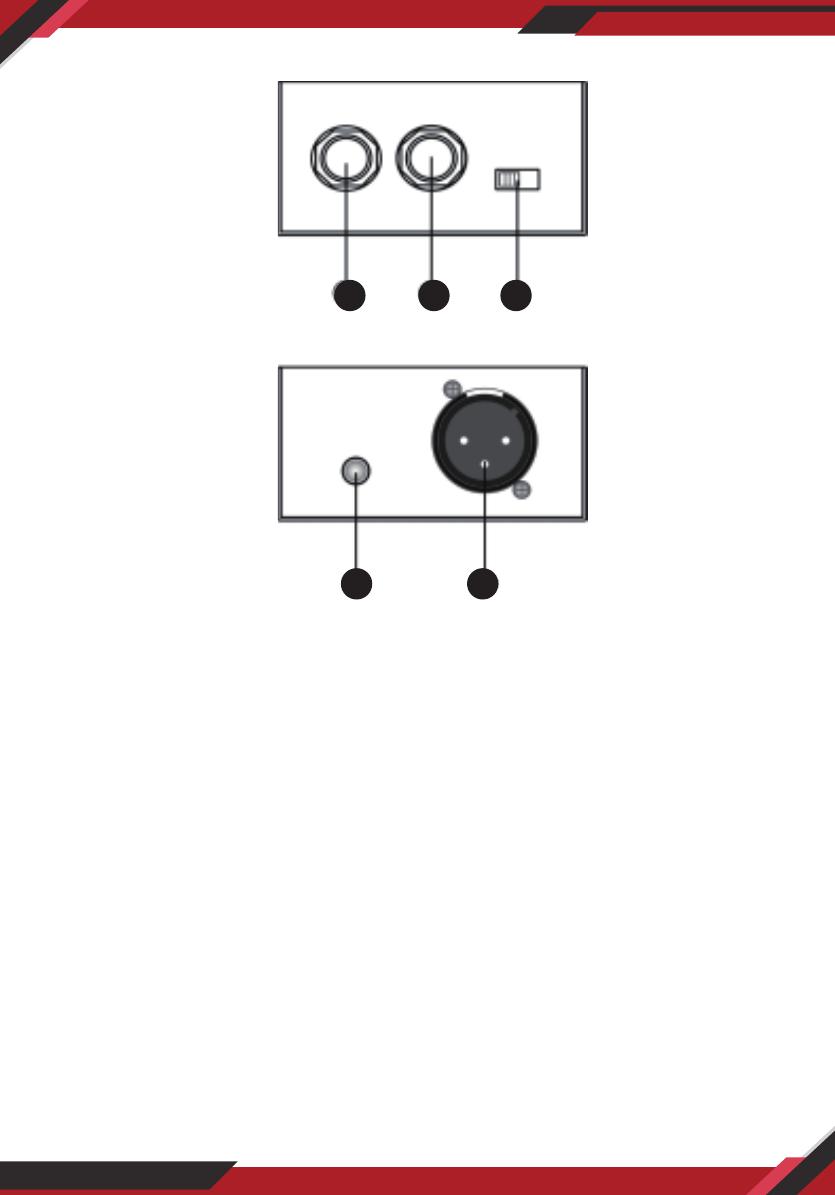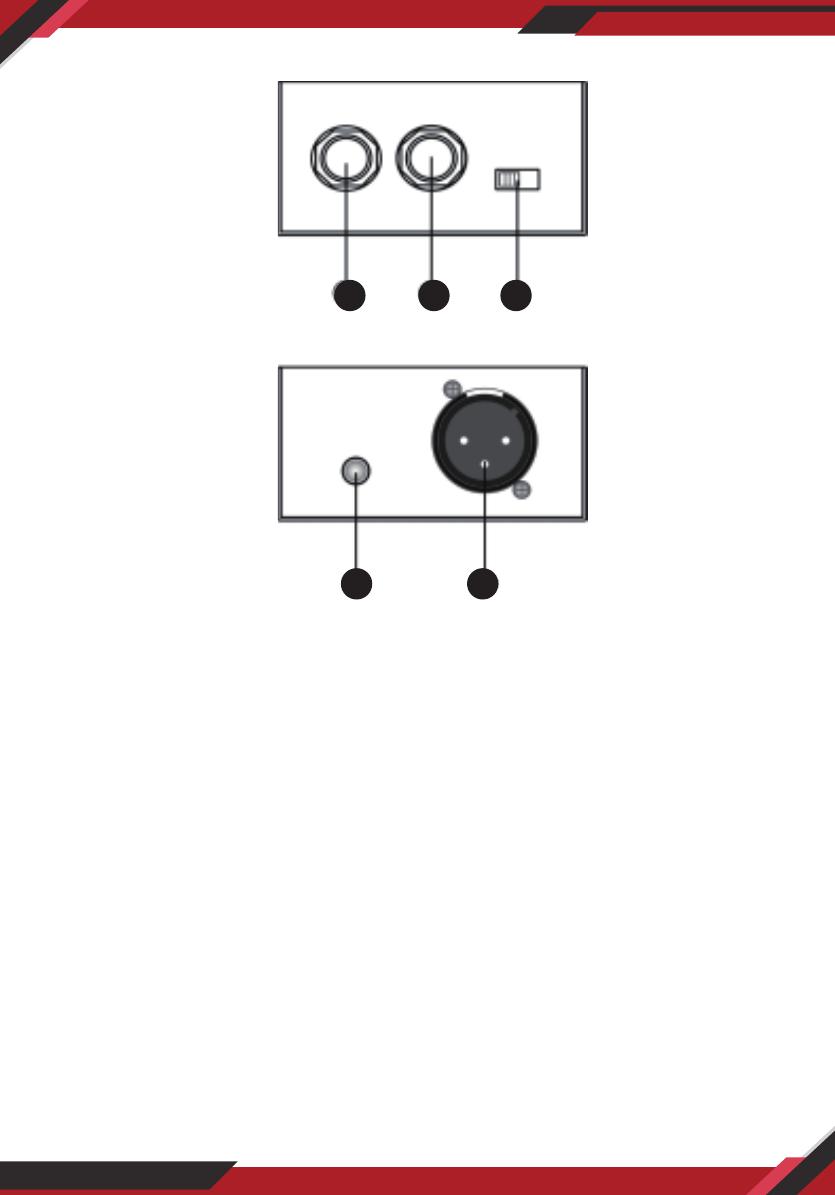
www.PyleUSA.com
2
Front and Rear Panel Layout
1. INPUT: 1/4" input connector.
2. PARA OUT: It’s parallel output 1/4" jack for passing the input signal through to a
stage amplifier or monitor system.
3. ATT Switch: input attenuation, switchable(0dB,-20dB,-40dB)
4. BALANCED OUTPUT: Male XLR connector.
5. GROUND: When engaged, the ground from the PDC21 chassis detaches from the
XLR jack.
PDC21 Operation
A direct box, or DI box, provides the facility for the direct insertion of an audio signal
into a mixer or recorder. The PDC21 oers a variety of DI solutions for live sound and
recording applications. You can connect all kinds of audio signals like guitars,
keyboards, outboard signal processors and even the high-powered speaker output
from an amplifier. The PDC21 enables you to tap o the signal from a guitar or bass
guitar and pass the signal from the PARA OUTPUT to the on stage amplifier without
aecting the original sound. This can eliminate the need for mixing the guitar
amplifier, which in many cases is preferable, especially with bass guitar. The PDC21 is
also very useful for connecting unbalanced signals from sources like signals DJ and
sub-mixers, eects processors and keyboards to a main PA or recording mixer.
1 2 3
5 4