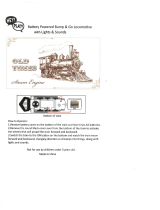Page is loading ...

Thank you for purchasing this RailKing product.
PLEASE READ BEFORE USE AND SAVE
Operation Manual
F-3 Passenger Set
®
(3V PS2)
www.railking.com

Table of Contents
Set Up
Set up Checklist .............. .............. .......3
Assembling RealTrax® ..............................4
Connecting the Transformer . . . . . . . . . . . . . . . . . . . . . . . . . . 5
Lubricating the Engine ......... .............. .......5
Coupling the Engine and Cars . . . . . . . . . . . . . . . . . . . . . . . . . 5
Basic Operation
Operation Buttons ............. .............. .......6
Direction Lock......... .............. ..............6
Volume Control............... .............. .......6
Proto-Sound 2.0 Operation
Activating Proto-Sound 2.0 Conventional Mode Feature . . . . . 7
Passenger Station Announcements (PSA) . . . . . . . . . . . . . . . . 7
Tips on Using PSA............. .............. .......8
Proto-Coupler® Operation............................9
Speed Control ......... .............. ..............9
Lock into a Direction State.............. ..............10
Reset to Factory Defaults........ .............. .......10
Automatic Sounds............. .............. .......10
Maintenance
Lubrication and Greasing Instructions . . . . . . . . . . . . . . . . . . . 11
Cleaning the Wheels, Tires and Track . . . . . . . . . . . . . . . . . . . 12
Locomotive Traction Tire Replacement . . . . . . . . . . . . . . . . . . 13
Locomotive Light Bulb Replacement. . . . . . . . . . . . . . . . . . . . 14
Passenger Car Light Bulb Replacement . . . . . . . . . . . . . . . . . . 14
Self-Charging Battery Back-Up . . . . . . . . . . . . . . . . . . . . . . . . 16
RailWare Interactive CD-ROM ........ .............. .......17
Troubleshooting .............. .............. ..............18
Compatibility.......... .............. ..............20
Transformer Compatibility Chart. . . . . . . . . . . . . . . . . . . . . . . 20
Additional Features with DCS Remote Control System . . . . . . 21
Service Parts .......... .............. ..............22
Service and Warranty Information . . . . . . . . . . . . . . . . . . . . . . 26
CAUTION: ELECTRICALLY OPERATED PRODUCT:
Not recommended for children under 10 years of age. M.T.H. recommends adult supervision with children ages 10 - 16. As with all
electric products, precautions should be observed during handling and use to reduce the risk of electric shock.
WARNING: When using electrical products, basic safety precautions should be observed, including the following:
Read this manual thoroughly before using this device.
l M.T.H. recommends that all users and persons supervising use examine the hobby transformer and other electronic equipment periodically for
conditions that may result in the risk of fire, electric shock, or injury to persons, such as damage to the primary cord, plug blades, housing,
output jacks or other parts. In the event such conditions exist, the train set should not be used until properly repaired.
l Do not operate your layout unattended. Obstructed accessories or stalled trains may overheat, resulting in damage to your layout.
l This train set is intended for indoor use. Do not use if water is present. Serious injury or fatality may result.
l Do not operate the hobby transformer with damaged cord, plug, switches, buttons or case.
l The transformer was designed to operate on regular US household current (120 volt, 50-60 Hertz). Do not connect to any other source of
power.
l To avoid the risk of electrical shock, do not disassemble the transformer unit. There are no user-serviceable parts inside. If the unit is damaged
contact M.T.H. Service for instructions.
l The transformer is equipped with an internal circuit protector. If the circuit protector trips, unplug the power cord from the electrical wall
outlet, check your layout for any short circuits. The circuit breaker will reset automatically when the short is removed from the circuit.
l Unplug the transformer from the electrical wall outlet when not in use.
l Do not use this transformer for other than its intended purpose.
Transformer Ratings:
Input: 120 VAC, 60 Hz Only, Outpu
This product may be protected by one or more of the following patents: 6,019,289; 6,280,278; 6,281,606; 6,291,263; 6,457,681; 6,491,263; 6,604,641; 6,619,594;
6,624,537; 6,655,640.
©2004, M.T.H. Electric Trains, Columbia, MD 21046
t: 14 VAC, 80W or 18 VAC 100W

Set Up Checklist
• Assemble RealTrax®
• Connect the transformer
• Lubricate the engine
• Place the engine and cars on the track and couple them together
• Apply power to run as described in the Basic Operation section of these
instructions.
Tools Needed
Cotton Swab or Rag
Scissors
Pliers
Philips Screwdriver
RailKing Maintenance Kit or
Light Household Oil and Bearing Grease
Battery Charger (Optional)
Set Includes
8-Pieces
O-31 Curve RealTrax
DVD/CD-Rom
4-Pieces
Straight RealTrax
Transformer and Controller
with wire harness
F-3 Diesel Engine with Proto-Sound 2.0™
Lighted Lock-On
You can obtain replacement parts and replacement instructions from the
M.T.H. Parts Department
e-mail: [email protected], phone: 410-381-2580,
mail: 7020 Columbia Gateway Drive, Columbia MD 21046-1532
RailKing F-3 R-T-R Passenger Set with Proto-Sound® 2.0
3
Vista Dome Car Observation CarCoach Car

Assembling RealTrax™
Unlike other O Gauge track systems, each RealTrax section features a realistic
built-in roadbed base, solid nickel-silver track rails, and realistic railroad ties, all
designed to give you an authentic looking track system. The quick connectors
and built-in roadbed allow you to set up RealTrax anywhere, including most
carpeted surfaces, without the need for track nails or the worry of carpet stains.
Each RealTrax segment has at least one knock-out tab in the roadbed (on either
end of the segment) that can be removed with a pair of pliers to reveal an
opening for the lock-on that is used to connect the transformer to the track. To
assemble RealTrax, follow the instructions below.
Gently push together RealTrax
Insert lock-on into
knock-out tab
(Lock-on is the interface between
the track and transformer)
Make sure the metal
contacts line up.
Align Quick
Connect Plugs
Knock-out must be removed
before remote lock-on can
be installed
Remove knock-out from
outer edge of track by
holding and twisting up
with a pair of pliers
REMOVE TAB
FROM OUTER EDGE
STEP
11
STEP
22
STEP
33
STEP
44
STEP
55
STEP
66
RailKing F-3 R-T-R Passenger Set with Proto-Sound® 2.0
4

Connecting the Transformer
Lubricating the Engine
You must lubricate the engine before operating it. Use a light household oil and
follow the lubrication points marked “L” in Fig. 3 on Page 11. Do not over oil.
Use only a drop or two on each pivot point.
Coupling the Engine and Cars
Our couplers are designed for realistic operation. Place the engine and cars on
the track and couple them together. If the coupler is already closed, press down
on the small finger that extends from under the right side of the coupler to open
the coupler knuckle and allow the couplers to interlock as shown in Figure 1.
The transformer included with this set provides
an easy-to-use, safe power source for AC-powered trains and accessories.
To complete the connection between the track and the transformer, simply plug in the
color-coded wire harness that was included in your set and plug the transformer into your
wall outlet.
! Plug the wire from the transformer into the Z-Controller’s center port.
! Connect the Wires from the Z-Controller to the Lighted Lock-On, being sure that
the wires are connected from red-to-red and black-to-black.
! Unplug when not in use
-
7
5
0
D
I
R
E
C
T
I
O
N
B
E
L
L
H
O
R
N
W
H
I
S
T
L
E
P
O
W
E
R
A
I
L
I
N
G
R
K
B
y
M
T
H
E
l
e
c
t
r
i
c
T
r
a
i
n
s
®
T
R
A
N
S
F
O
R
M
ER
C
O
NT
R
O
L
L
E
R
OF
F
F
U
L
L
P
O
W
E
R
Also functions as a binding post.
Red Harness
Wire/Plug
Red Harness
Wire/Plug
Black Harness
Wire/Plug
Black Harness
Wire/Plug
Figure 1: Coupling the Passenger Cars together
RailKing F-3 R-T-R Passenger Set with Proto-Sound® 2.0
5

Basic Operation
Volume Control – To adjust the volume of all sounds made by this engine, turn
the master volume control knob located under the engine clockwise to increase
the volume and counter-clockwise to decrease the volume (see Fig. 2).
The Throttle knob controls how fast your train will travel.
! Turn the throttle knob up ½-way, until the engine and caboose lights shine bright.
! Put the engine into motion by pressing the Direction button on your transformer
once. (hold it for approximately 1 second)
If the engine does not begin to move as soon as you firmly
press the Direction button, you may not have sent enough
voltage to the track to make the train move. Turn the
throttle up a bit higher until the train begins to move.
Operation Buttons
Throttle To increase or decrease track voltage, and
therefore train speed, turn the throttle control knob.
Turning it clockwise will increase voltage and speed, while turning it counterclockwise
will decrease voltage and speed. The engine will maintain the speed you set after you
release the throttle until you turn it again to change the voltage and speed.
Horn/Whistle - To sound the whistle, firmly press the Horn/Whistle button. The horn
will sound for as long as you continue to depress the button. It will stop when you
release the button.
Bell - To sound the bell, firmly press the bell button. The bell sound will continue until
the bell button is firmly pressed a second time.
Direction Your train is programmed to start in neutral. The train will always cycle
neutral-forward-neutral-reverse with each press and release of the direction button. The
engine is programmed to restart in neutral each time the track voltage is turned off for 25
seconds or more.
Direction Lock
You can lock your engine into a direction (forward,
neutral, or reverse) so that it will not change
directions. To do this, put the engine into the
direction you want, then remove the engine from
the track and slide the ON/OFF switch located on
the bottom of the engine to the OFF position. The
engine will not change direction (including going
into neutral) until you flip the switch back to ON to
return the engine to its normal condition, even if the
engine is kept without power for extended periods of time.
RailKing F-3 R-T-R Passenger Set with Proto-Sound® 2.0
6
Cycle Phases
Neutral
Neutral
ForwardReverse

Proto-Sound 2.0 Operating Instructions
This manual contains the operating instructions for Proto-Sound 2.0 in
conventional mode only. Instructions for accessing DCS command mode
features accompany the DCS Remote Control System equipment (sold
seperately).
Activating Proto-Sound 2.0 Conventional Mode Features:
Proto-Sound 2.0 features are activated by sequences of Bell and Whistle button
pushes described below. Please read the full descriptions of each feature before
using it. To use these buttons to activate features rather than to blow the whistle
or ring the bell, you should press the buttons for a shorter time (½ second); you
may need to practice your timing to make this work smoothly.
Passenger Station Announcements (PSA):
Your engine is equipped with a sound package of passenger station
announcements that you can play when you pull into a passenger station. Each
sequence described below will play as long as it is left on, randomly
generating sounds, but be sure to allow approximately 30 seconds between
the button pushes described below to allow the PSA sufficient time to run
through each sequence.
1. To cue the sound system to play the PSA, quickly but firmly press the Bell
button once followed by 2 quick presses of the Whistle button while the engine
is moving. As soon as you have keyed in this code, you will hear the
announcement for the upcoming stop and the bell will begin to ring.
2. Press the Direction button to stop the engine. This will trigger the first
sequence of PSA. The reverse unit is temporarily disabled so that the train will
not move as you use the Direction button to trigger the sounds, and Proto-Sound
2.0 has disabled operator control over the Whistle and Bell buttons until the full
PSA sequence is complete.
RailKing F-3 R-T-R Passenger Set with Proto-Sound® 2.0
7
Timing Chart
Total Time Lapse: 1 Seconds½
Press
Horn
Short &
Firm
½ Sec.
Pause
½ Sec.
Pause
Press
Bell
Short &
Firm
Press
Bell
Short &
Firm
Figure 2: Volume Adjustment

Tips on Using PSA
• You can terminate PSA at anytime by turning off power to the track for 15
seconds.
• You do not have to be in Forward to use PSA. At the conclusion of the full
sequence, the train will pull away from the station in whatever direction you
were going when you activated the feature.
• You can use PSA even if you are double-heading with another engine. If the
second engine is not equipped with PSA at all, you must remember not to leave
the throttle at a high voltage level once you have stopped the engine to run the
PSA. Otherwise, the engine without PSA will begin vibrating on the track as its
motors strain to move the train, since they cannot be automatically disabled
during the PSA cycle. If the second engine is an original Proto-Sound engine
equipped with PSA, you may choose to disable it when used in double-heading
operations, so you will not experience competing PSA sounds. To disable PSA
in an original Proto-Sound engine, see the operating instructions for that engine.
• PSA can be triggered from Neutral. It will operate the same as if triggered
while in motion except that, at the conclusion of the PSA, the engine will depart
in the next direction of travel, as opposed to the direction it was traveling before
entering Neutral.
RailKing F-3 R-T-R Passenger Set with Proto-Sound® 2.0
8
3. After waiting about 30 seconds for that sequence to run, press the Direction
button again to trigger the second sequence of PSA.
4. After about 30 seconds, press the Direction button again to trigger the third
PSA sequence.
5. Again, after allowing about 30 seconds for that sequence to run, press the
Direction button one more time to trigger the fourth and final PSA sequence.
You will know it is the final sequence when you hear the “All Aboard!” call.
The bell will begin to chime and within a few seconds, the engine will start and
move out on its own at the current throttle setting, in the same direction it was
traveling when you began the sequence. Once the bell turns off, the operator
regains control of the transformer’s bell and whistle buttons and can ring the bell
or blow the whistle as usual.

Proto-Coupler® Operation
This locomotive is equipped with two coil-wound Proto-Couplers for remote
uncoupling action. Because the Proto-Coupler is controlled through the Proto-
Sound 2.0 microprocessor, it does not require an uncoupling track section or
modification to your layout to function. Use the codes listed below to fire the
coupler.
Rear Coupler:
To fire the rear coupler, press the Bell button once followed immediately by
three pushes of the Whistle button. The sound of the liftbar and air line
depletion will play, and the knuckle will be released.
Front Coupler:
To fire the front coupler (if your engine is equipped with one), press the Bell
button once followed immediately by four pushes of the Whistle button. The
sound of the liftbar and air line depletion will play, and the knuckle will be
released.
Note: There is a coupler switch on this engine for use with a Dummy Unit. The
switch chooses between rear coupler of power unit and the Dummy Unit.
Speed Control: M.T.H. engines equipped with Proto-Sound 2.0 have speed
control capabilities that allow the engine to maintain a constant speed up and
down grades and around curves, much like an automobile cruise control. You
can add or drop cars on the run, and the engine will maintain the speed you set.
While the engine is programmed to start with the speed control feature
activated, you can opt to turn it off. This means the engine’s speed will fall as it
labors up a hill and increase as it travels downward. It is also affected by the
addition or releasing of cars while on the run.
To turn speed control on and off, put the engine in neutral, then press the
transformer’s Whistle button one time then immediately press the Bell button
two times. Two horn blasts will indicate that the engine has made the change.
Repeat the 1 whistle, 2 bells code to return it to the other state. You will want
to do this during the initial neutral upon start-up if you ever couple this
engine to another engine that is not equipped with speed control to avoid
damaging the motors in either engine. Each time you shut down the engine
completely, it will automatically turn speed control on.
Horn Horn
Fire
Rear
Coupler
=
Horn
Bell
Horn Horn
Fire
Front
Coupler
=
Horn Horn
Bell
Horn
Place
Engine into
Neutral
Bell Bell
=
Speed Control
Two Horn Blasts
(indicates change is made)
Repeat to Return
to Normal Condition
RailKing F-3 R-T-R Passenger Set with Proto-Sound® 2.0
9

Lock into a Directional State:
You can lock your engine into a directional state (forward, neutral, or reverse) to
prevent it from changing directions. To do this, put the engine into the direction
you want or into neutral, to lock it into neutral, run it at a very slow speed (< 10
scale mph), and quickly but firmly press your remote’s Whistle button once
followed immediately by three presses of the Bell button. Two horn blasts will
indicate that the engine has made the change. The engine will not change
direction (including going into neutral) until you repeat the 1 whistle, 3 bells
code to return the engine to its normal state, even if the engine is kept without
power for extended periods of time.
Reset to Factory Defaults:
To override the settings you currently have assigned to the engine and reset it to
its factory defaults, while in Neutral press the Whistle button once, followed
immediately by five quick pushes of the Bell button. Two horn blasts will
indicate that the engine has made the change.
Automatic Sounds:
Certain Proto-Sound 2.0 sound effects automatically play in programmed
conventional mode conditions:
• Squealing Brakes play any time the engine’s speed decreases rapidly.
• Cab Chatter plays when the engine idles in neutral.
• Engine Start-up and Shut-down sounds play when the engine is initially
powered on or is powered off for five seconds or more.
Horn
Place
Engine into
Desired
Direction
Horn
Bell Bell Bell
=
Direction Lock
Two Horn Blasts
(indicates change is made)
Repeat to Return
to Normal Condition
Reset
Two Horn Blasts
(indicates change is made)
Repeat to Return
to Normal Condition
Horn
Place
Engine in
Neutral
=
BellBellBellBellBell
RailKing F-3 R-T-R Passenger Set with Proto-Sound® 2.0
10

Maintenance:
Lubrication and Greasing Instructions
The engine should be oiled and greased in order to run properly.
You should regularly oil the engine and pickup rollers to prevent them from
squeaking. Use light household oil and follow the lubrication points marked
“L” in Fig. 3. Do not over oil. Use only a drop or two on each pivot point.
The locomotive’s internal gearing was greased at the factory and should not
need additional grease until after 50 hours of operation or one year,
whichever comes first. Use a lithium based grease and follow the greasing
instructions below.
1. Remove the four Phillips screws from the chassis, as seen in Figure 4, then
lift the body away from the chassis.
2. Remove the truck blocks from the chassis by unscrewing the large Phillips
motor mount screw on the bottom of each truck block, as shown in Figure 4.
3. Once the motor mount screw has been removed, pull the motor away from
the truck block and lightly coat the motor worm gear and bronze drive gear
(in the truck block) with grease.
4. Reassemble the truck and motor, being careful not to pinch the pickup and
ground wires between the truck block and motor mount.
Lubricate Axles
Lubricate Pick-Up Rollers
(Do Not Lube the Flat Part of Pick-Up Rollers)
Grease Gears
Figure 3: Lubrication Points
RailKing F-3 R-T-R Passenger Set with Proto-Sound® 2.0
11

5. Repeat the procedure for the other motor and truck
6. Reassemble the chassis and body, being careful that the wires are not caught
between the body and chassis, as this can lead to a short that may damage the
electronics beyond repair.
It is also a good idea to lubricate the outside truck block idler and drive gears
with grease occasionally. Add grease to the points marked with “G” in Figure
Cleaning the Wheels, Tires and Track
Periodically check the locomotive wheels and
pickups for dirt and buildup, which can cause
poor electrical contact and traction and
prematurely wear out the neoprene traction tires.
Wheels and tires can be cleaned using denatured
(not rubbing) alcohol applied with a cotton
swab.
To clean the track, use a clean rag and RailKing Track Cleaning Fluid or
denatured (not rubbing) alcohol.. Unplug the transformer and wipe the rails of
the track, turning the rag frequently to ensure that you are using clean cloth on
the rails. Because the manufacturing process leaves a coat on RealTrax, you
should clean the rails after the first 30 minutes of use (you may smell
something burning during initial use as the coat burns off; this is normal).
Thereafter, keep an eye on the track and clean it when it gets dirty to ensure
good electrical contact and to lengthen the life of the tires.
Figure 4: Mounting Screws
RailKing F-3 R-T-R Passenger Set with Proto-Sound® 2.0
12

Traction Tire Replacement Instructions
Your locomotive is equipped with two neoprene rubber traction tires on the rear
set of flanged drivers. While these tires are extremely durable, you may need to
replace them at some point.
1. Remove the truck sides from the truck block in order to slip the new tire over
the grooved drive wheel. To do this, remove the screws as shown in Fig. 5.
2. Make sure the old tire has been
completely removed from the
groove in the drive wheel, using a
razor blade or small flathead
screwdriver to pry away any
remains.
3. Slip the new tire onto the wheel.
You may find it useful to use two
small flathead screwdrivers to
stretch the tire over the wheel.
4. If you twist the tire while
stretching it over the wheel, you
will need to remove and reinstall
the tire. Otherwise your engine
will wobble while operating.
5. Make sure the tire is fully seated
inside the groove. Use a razor
blade to trim away any excess tire
that doesn’t seat itself inside the
groove properly.
6. Reassemble the truck sides to
the truck blocks.
Replacement Tires are available
directly from the M.T.H.
Parts Department.
Figure 5: Tire Replacement
RailKing F-3 R-T-R Passenger Set with Proto-Sound® 2.0
13

Locomotive Light Bulb Replacement
To replace the light bulb in the locomotive, follow these instructions:
Follow the cab removal instructions found in the “Lubrication and Greasing”
section of this booklet. Once the body has been removed, rotate the headlight
bulb counter-clockwise as seen in Figure 6 to remove.
You can obtain replacement bulbs directly from the M.T.H. Parts Department
(phone: 410-381-2580; e-mail: [email protected]; mail: 7020 Columbia
Gateway Drive, Columbia MD 21046-1532).
Passenger Car Light Bulb Replacement
To replace the interior light bulbs follow these instructions and see the diagrams
below:
1. Turn the car over and remove the two mounting screws (as seen in Figure 7-1)
holding the roof on.
2. Turn the car back over and gently lift the car roof away from the body and
chassis (see Figure 7-2) You may need to twist the car a little to make to roof
come loose from the body.
3. Gently pull the bulb away from its housing (see Figure 7-3) and push the
replacement bulb into the housing (like a Christmas tree light).
4. Reassemble in reverse order.
Figure 6: Light Bulb Replacement
RailKing F-3 R-T-R Passenger Set with Proto-Sound® 2.0
14

Figure 7: Passenger Car Light Bulb Replacement
RailKing F-3 R-T-R Passenger Set with Proto-Sound® 2.0
15

Self-Charging Battery Back-Up
The special NiCad 2.4v self-charging battery pack recharges continuously
during train operation and should last for up to five years. The battery is a dry
battery that should not leak or cause any damage to your engine. Depending
upon when your engine was built, it may need to be charged right out of the box.
If engine sounds seem distorted or garbled at low voltages or become silent
when power from the transformer is turned off, test the battery to determine
whether it should be recharged or replaced.
Test: Put the engine in neutral and leave the track voltage at 10-12 volts (high
enough for the lights to shine brightly) for 15 minutes.
Recharge: If the sounds are improved at the end of the 15-minute test charge,
the battery charge has run down and can be recharged. There are a number of
ways you can do this:
Leave the engine in neutral with track voltage at 10-12 volts for 6-7 hours so the
battery can fully recharge (if your engine has a smoke unit, be sure it is turned
off).
Use M.T.H.'s battery recharger (sold
separately) that plugs into a wall outlet
and a special port under the engine to
recharge the battery overnight without
leaving it on the track.
Replace: If the sounds are not
improved at the end of the 15-minute
test charge, it is time to replace the
battery. The part number is available
through M.T.H. Parts.
RailKing F-3 R-T-R Passenger Set with Proto-Sound® 2.0
16

Quick-Start DVD
The included DVD Quick-Start video demonstrates the start-up and basic operation of
this set as well as other information about model railroading. You may find it helpful to
view the DVD before operating this set.
RailWare Interactive CD ROM
M.T.H. provides a free RailWare CD ROM in each Ready-To-Run set. It is full of helpful
information on M.T.H. product history, track planning software, a dealer finder, and
information and video clips on Loco-Sound and Proto-Sound 2.0. Follow the directions
below to use the CD ROM.
Minimum System Requirements: Pentium 100, 16MB RAM, Windows 95 or later, CD
ROM drive, Sound Card, display properties set to greater than 256 colors. The CD will
®
not work on a Mac OS unless you run VirtualPC .
Running RR-Track Software
You may run the RR-Track software directly off of the CD ROM or you may install the
software to your hard drive.
1. On the Desktop, click on the icon that says My Computer.
2. Find your CD ROM drive.
3. With the M.T.H. CD ROM in the drive, double click on the icon for the CD ROM
drive.
4. Find the folder on the CD ROM entitled INSTALLATION.
5. Choose the folder inside entitled RRTRAXSETUP.
6. Run the file in that folder called SETUP.EXE and follow the directions it provides.
The program may ask you for a registration code. If it does type in "M.T.H." and it will
run.
Additional track libraries can be obtained directly from RR-Track. See their website for
more information www.rrtrack.com.
Installing Adobe Acrobat Software
To read some of the electronic documents included on the CD ROM, you will need to
®
install the Adobe Acrobat Reader if it is not already on your computer. To install the
software:
1. On the Desktop, click on the icon that says My Computer.
2. Find your CD ROM drive.
3. With the MTH CD ROM in the drive, double click on the icon for the CD ROM
drive.
4. Find the folder on the CD ROM entitled INSTALLATION.
5. Choose the folder inside entitled ACROBAT READER.
*If you are running Windows 95, 98 or NT choose the folder 32 BIT. Run the file
AR32E301.EXE and follow the directions it provides.
If you have problems you cannot resolve by using these directions, contact
[email protected] or call 410-381-2580 for further help.
RailKing F-3 R-T-R Passenger Set with Proto-Sound® 2.0
17

Troubleshooting Proto-Sound® 2.0 Problems
Although Proto-Sound 2.0 has been designed and engineered for ease of use,
you may have some questions during initial operation. The following table
should answer most questions. If your problem cannot be resolved with this
table, contact M.T.H. for assistance (telephone: 410-381-2580; fax: 410-423-
0009; [email protected], 7020 Columbia Gateway Drive, Columbia
MD 21046-1532).
RailKing F-3 R-T-R Passenger Set with Proto-Sound® 2.0
18
Starting Up
Horn
Bell
Remedy
Remedy
Remedy
When I first turn the power on, the engine
will not begin to run.
The engine will not start after I press the
Direction button.
My engine sounds are distorted and garbled.
I can't get the horn to blow when I press the
Horn button.
I can't get the bell to ring when I press the
bell button.
You may be pressing the button too quickly. Try
pressing the Horn button more slowly, taking
approximately one full second to fully depress the
button.
You may be pressing the button too quickly. Try
pressing the bell button more slowly, taking
approximately one full second to fully depress the
button.
This is normal behavior. To prevent accidental
high-speed start-ups, Proto-Sound 2.0 is
programmed to start up in neutral anytime track
power has been turned off for several seconds. See
the "Basic Operation" section for more details.
You may not be sending enough power to the track
to power the engine. Rotate throttle clockwise to
increase track power.
The battery may have run down, especially if the
engine has been in storage for some time. See the
"Self-Charging Battery Back-Up" section of these
instructions for how to test, recharge, and (if
necessary) replace the battery.
Coupler Remedy
When I try to fire the coupler, FYS starts.
The Proto-Coupler won't let the engine
uncouple on the fly.
The coupler does not fire or stay coupled.
The rear coupler does not fire, but coupler
sounds play.
You are waiting too long between Horn button
presses. See the timing instructions located at the
beginning of the "Proto-Sound 2.0 Operating
Instructions" section.
Try lubricating the coupler knuckle and rivet with
a dry graphite lubricant.
The coupler needs to be cleaned. Wipe with
denatured alcohol (not rubbing alcohol) and let
dry.
Check position of Auxiliary Proto-Coupler
Control Switch. Switch Should be in the “OFF”
position for the rear coupler to fire.
Cab Chatter Remedy
Sometimes the Cab Chatter sounds don't
play.
Cab Chatter plays only in neutral at random
intervals.

RailKing F-3 R-T-R Passenger Set with Proto-Sound® 2.0
19
Volume Remedy
The sounds seem distorted, especially when
the Horn or bell is activated.
No Sound
Proto-Sound 2.0 volume is set too high. Turn the
volume control knob on the bottom of the chassis
counter-clockwise to reduce the volume.
Volume is set too low, adjust volume control knob
on the bottom of the chassis clockwise to increase
the volume or check connector to speaker.
Battery Remedy
The engine will not leave the initial neutral
setting.
I get no sounds when the engine shifts
between directions.
After I turn off my transformer, my engine
continues to make sounds before quitting.
Check to be sure the battery is installed and fully
charged. See the "Self-Charging Battery Back-
Up" section.
The battery may be dead or need to be charged.
See the "Self-Charging Battery Back-Up" section.
Proto-Sound 2.0 is designed to continue to sound
for a few seconds after power to the track has
been shut off to allow for a more realistic shut-
down.
Lock-out Remedy
I can't get the engine to run after I power up
the transformer. It sits still with the diesel
and compressor sounds running.
The engine won't lock into forward, neutral,
or reverse.
The engine maybe locked into the neutral
position. Follow the procedure in the "Lock into a
Direction" section to unlock the engine's direction.
Engine speed must be below 10 scale mph
(approx. 10 volts or less in conventional mode).
PSA Remedy
Once in PSA, the engine doesn’t go into
reverse.
When the PSA enters its last sequence the
bell automatically comes on
When PSA is enabled, pressing the whistle
and bell has no effect
I push the direction button but the next
sound clip in the sequence does not play or
the engine does not come out of PSA after
fourth press of the direction button.
So that PSA effects can be as realistic as
possible, Proto-Sound 2.0 disables the
reversing unit whenever PSA is enabled.
This way the engine remains still at its stop
as the operator cycles through the PSA
sequences.
PSA is programmed to start ringing the bell
at that point. After approximately 12
seconds, it will automatically turn off.
Because PSA must control various effects in
each sequence, Proto-Sound 2.0 takes
control of these sound effects until you exit
PSA
Each PSA clip must play for aprox. 30
seconds before PSA will advance to the next
step in the PSA cycle. Wait at least 30
seconds in each PSA sound clip before
pressing the direction button.

Transformer Compatibility and Wiring Chart
Note that many of the operational commands described in these instructions
require a bell button, so if you are using a transformer other than the one
included in this set and your transformer does not have its own bell button, you
should consider adding one to get the full benefit of the system.
Transformer
Model
Center Rail Outside Rail
Min/Max.
Voltage
Power
Rating
Transformer
Type
Lionel 1032 U A 5-16v 90-Watt Standard
Lionel 1032M U A 5-16v 90-Watt Standard
Lionel 1033 U A 5-16v 90-Watt Standard
Lionel 1043 U A 5-16v 90-Watt Standard
Lionel 1043M U A 5-16v 90-Watt Standard
Lionel 1044 U A 5-16v 90-Watt Standard
Lionel 1053 U A 8-17v 60-Watt Standard
Lionel 1063 U A 8-17v 60-Watt Standard
All-Trol Left Terminal Right Terminal 0-24v 300-Watt Electronic
Dallee Hostler Left Terminal Right Terminal Electronic
Lionel LW A U 8-18v 75-Watt Standard
Lionel KW A or B U 6-20v 190-Watt Standard
Lionel MW
Outside Track
Terminal
Inside Track
Terminal
5-16v 50V.A. Electronic
Lionel RS-1 Red Terminal Black Terminal 0-18v 50V.A. Electronic
Electronic
Lionel RW U A 9-19v 110-Watt Standard
Lionel SW U A Unknown 130-Watt Standard
Lionel TW
U A 8-18v 175-Watt Standard
Lionel ZW
Lionel Post-War
Celebration
Series ZW
A,B,C or D
A,B,C or D
U
Common
8-20v
0-20v
275-Watt
135/190 Watt
Standard
MTH Z-500 Red Terminal Black Terminal 0-18v 50-Watt Electronic
MTH Z-750 Red Terminal Black Terminal 0-21v 75-Watt Electronic
MTH Z-4000 Red Terminal Black Terminal
0-22v 390-Watt Electronic
MTH Z-1000
Red Terminal
Black Terminal
0-14v
0-18v
80-Watt
100-Watt
Electronic
RailKing F-3 R-T-R Passenger Set with Proto-Sound® 2.0
20
Compatibility
While this Ready-To-Run set is equipped with everything you need to operate
it, the design allows flexibility. The train will operate on any traditional O-31 or
larger O Gauge track system, including the RealTrax® included with this set or
traditional tubular track. It is also compatible with most standard AC
transformers, including the hobby transformer packaged with your set. (See
below for a complete list of compatible transformers and wiring instructions.)
/