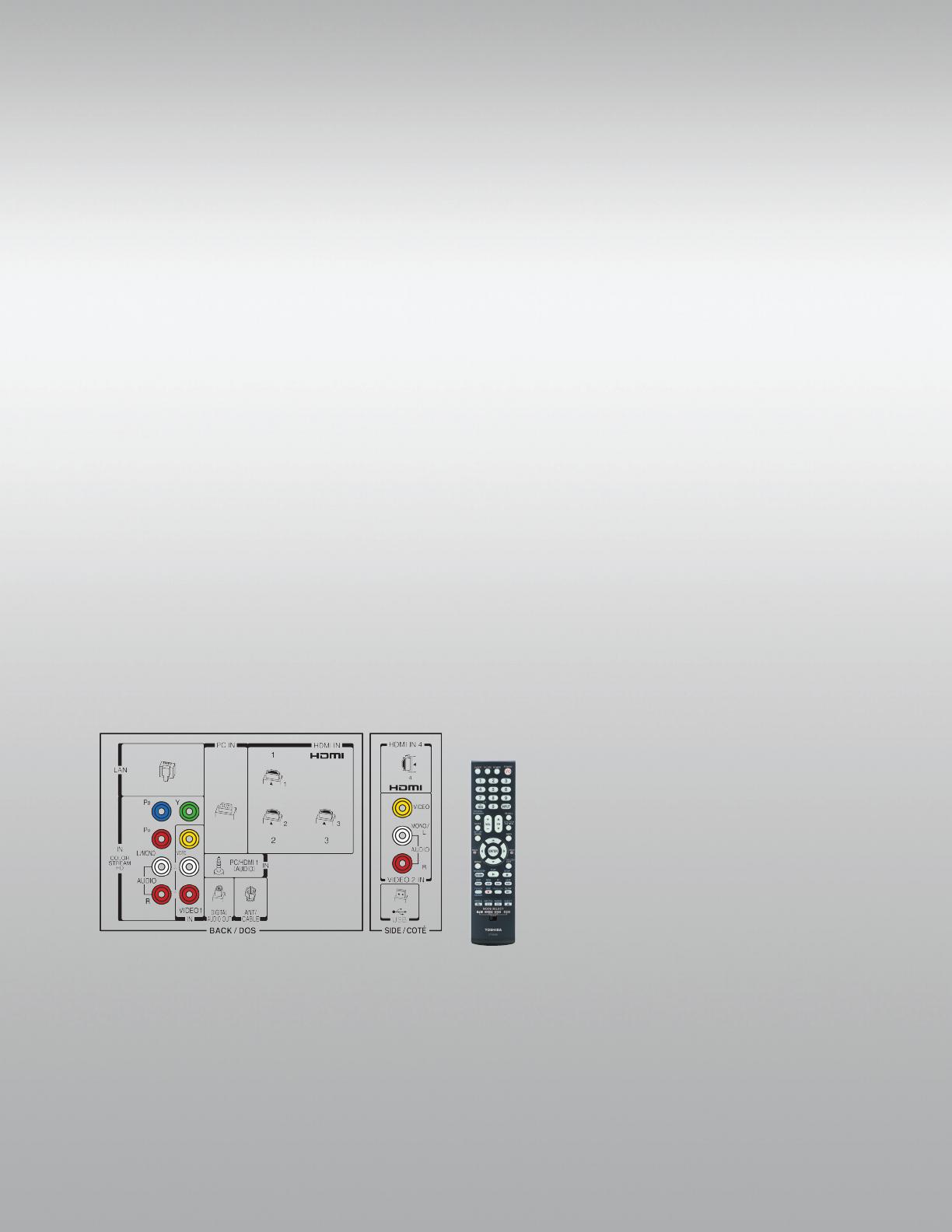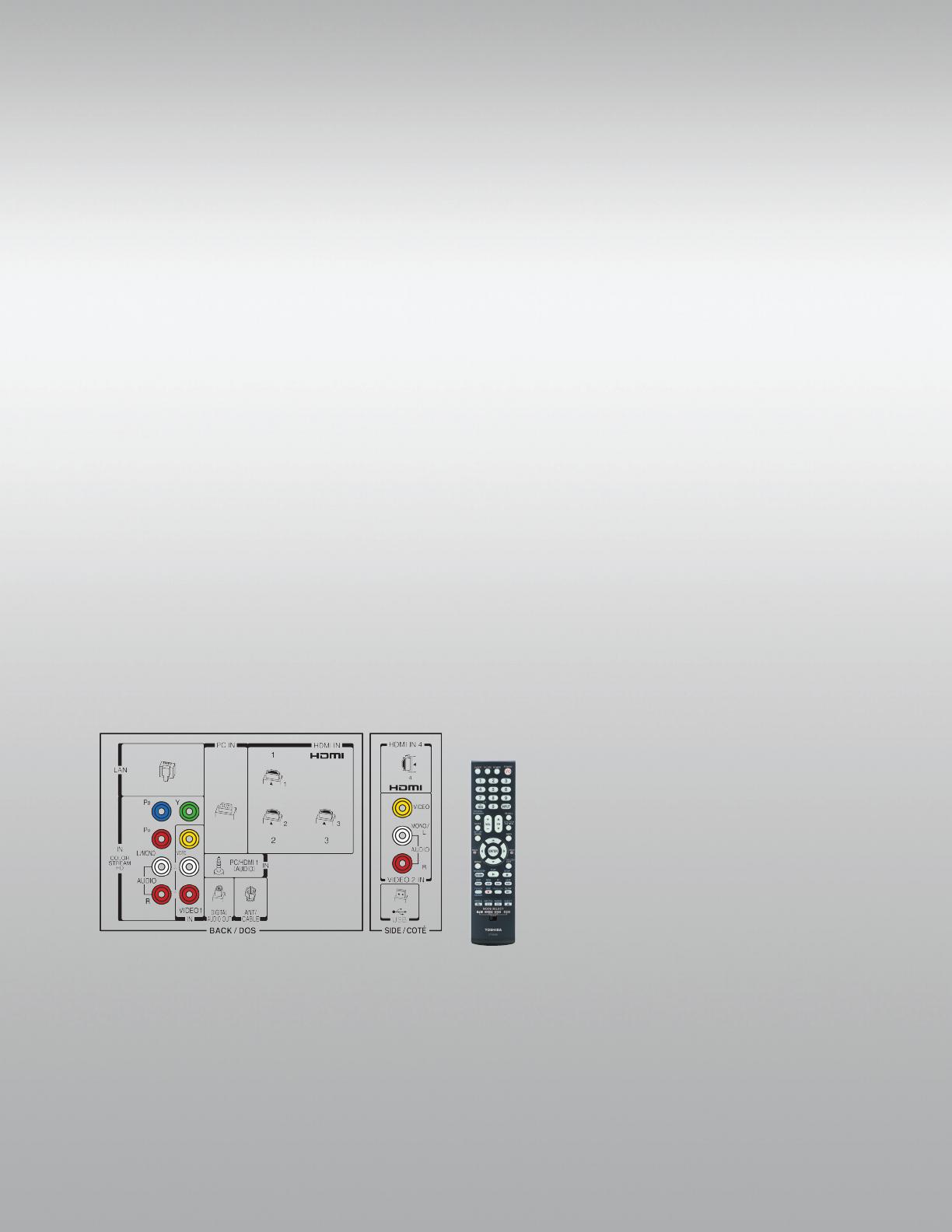
40G300U
The G300 Series is perfect for sports enthusiasts and action movie fans alike. ClearFrame™ 120Hz doubles the video frames from 60
per second to 120 per second, to virtually eliminate motion blur. Whether watching a football player angling toward the end zone,
or eagerly following a high speed movie chase, the picture is crisp and clear.
1
Requires content created in 24 frames/second.
2
In some cases, the universal remote may not operate additional devices or certain features of such devices, in which case, it is suggested that you use the original remote control for the applicable device.
3
Compatibility with other HDMI®-CEC products will vary by manufacturer. Some products will not be compatible at all or may only allow for limited functions.
4
If you decide to wall mount your Toshiba television, always use a UL Listed wall bracket appropriate for the size and weight of the television.
http://www.tacp.toshiba.com Customer Solutions: 800.631.3811
© Toshiba America Consumer Products, L.L.C.
82 Totowa Road, Wayne, NJ 07470 (2010). All Rights Reserved (01/10.01)
ColorStream and TheaterWide are registered trademarks of Toshiba America Consumer Products, L.L.C. Channel Browser, CineSpeed, ClearFrame, DynaLight, Horizon, and Native Mode are trademarks
of Toshiba America Consumer Products, L.L.C. Dolby and the double-D symbol are registered trademarks of Dolby Laboratories. HDMI, the HDMI Logo and High-Denition Multimedia Interface are
trademarks or registered trademarks of HDMI Licensing LLC in the United States and other countries. InstaPort is a trademark of Silicon Image, Inc. QSound is a registered trademark of QSound Labs, Inc.
VESA is a registered trademark of Video Electronics Standards Association. Product design and specications subject to change or modication without notice.
CABINET
Design Horizon
TM
Design
Logo Light On/Off 3
Screen Size (measured diagonally) 40.0”
PANEL
Resolution 1080p Full HD
Frame Rate ClearFrame
TM
120Hz
CineSpeed
TM
LCD Panel 3
DynaLight
TM
Dynamic Backlight Control 3
VIDEO CHASSIS
Cinema Mode 24fps Capability
1
5:5 Pull-Down & Smooth Mode
TheaterWide® Picture Sizes Natural, TheaterWide 1/2/3,
Full, 4:3 HD, Native and Dot by Dot
Gaming Mode 3
Picture Preference Modes Sports/Standard/Movie/PC/Preferences
Color Temperature Control 3
Static Gamma 3
Digital Noise Reduction 3
Film Stabilization 3
Channel/Input Lock 3
AUDIO
Speaker System Invisible
Sound Enhancement Circuitry Q Sound®
Mute/Half Mute 3
CONVENIENCE
DLNA Certified
TM
3
Built-in TV Tuning NTSC/ATSC/QAM
Auto Aspect Control 3
Photo Frame Capability 3
Input Labeling 3
Channel Browser
TM
/Favorites 3
Channel Labeling 3
Sleep Timer 3
Remote Control 4 Item Universal
2
JACK PACK
HDMI® Digital Inputs 4 (1 side)
InstaPort
TM
Fast HDMI® Switching 3
HDMI®-CEC
3
3
ColorStream® Component Video Input 3
Rear Audio/Video Inputs 3
Side Audio/Video Inputs 3
USB Port 3
Ethernet Port 3
High Res PC Input (S-XGA, 15 Pin, D-sub) 3
Dolby® Digital Optical Out 3
PRODUCT & PACKAGING
VESA® Mounting Pattern
4
200mm x 200mm
Unit Dimensions (WHD) in. (with stand) 39.12 x 27.37 x 11.61
Unit Dimensions (WHD) in. (without stand) 39.12 x 25.26 x 3.46
Carton Dimensions (WHD) in. 44.33 x 29.02 x 8.82
Unit Weight (with stand) 36.4 lbs
Unit Weight (without stand) 34.5 lbs
Carton Weight 46.3 lbs
UPC Code 022265003442