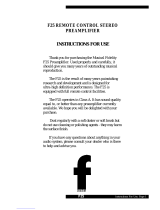Page is loading ...

RVDS
Variable Frequency Drive
Rev 1.0

Motor Controllers AC Variable Frequency Drives
RVDS
Specifications are subjected to change without notice.10/08/2021 1
Index
1. Introduction ................................................................................................................................................. 3
1.1 Foreword ........................................................................................................................................... 3
1.2 Scope ................................................................................................................................................ 3
1.3 Disclaimer .......................................................................................................................................... 3
1.4 Warning notice system ...................................................................................................................... 3
1.5 Qualified personnel ........................................................................................................................... 4
1.6 Basic safety requirements ................................................................................................................. 4
1.7 Disposal ............................................................................................................................................. 4
2. Customer Requirements ............................................................................................................................ 5
2.1 Commercial specifications ................................................................................................................. 5
2.2 Functional specifications ................................................................................................................... 6
3. Keypad Operation....................................................................................................................................... 7
3.1 Names and functions of Keypad components ................................................................................... 7
3.2 Alphanumeric Characters on the LED Monitor .................................................................................. 8
4. Software Functions ..................................................................................................................................... 9
4.1 Communication.................................................................................................................................. 9
4.1.2 Communication setting .............................................................................................................9
4.1.3 ModBus commands ..................................................................................................................9
4.1.4 ModBus communication error ................................................................................................ 10
4.1.5 ModBus address control ......................................................................................................... 11
4.1.6 Modbus register map .............................................................................................................. 11
4.2 Door control ..................................................................................................................................... 17
4.2.1 Output voltage & frequency setting ....................................................................................... 17
4.2.2 Torque boost setting .............................................................................................................. 18
4.2.3 Frequency limiter ................................................................................................................... 20
4.2.4 Speed profile .......................................................................................................................... 20
4.2.5 Motor sound ........................................................................................................................... 22
4.2.6 Deceleration mode ................................................................................................................. 22
4.2.7 S-curve acceleration/deceleration ......................................................................................... 23
4.2.8 Motor parameters .................................................................................................................. 24
4.2.9 Commands ............................................................................................................................. 26

Motor Controllers AC Variable Frequency Drives
RVDS
Specifications are subjected to change without notice.10/08/2021 2
4.2.10 DC-brake function .............................................................................................................. 30
4.2.11 Status variables ................................................................................................................. 31
4.3 External I/O ...................................................................................................................................... 32
4.3.1 Input terminal function assignment ........................................................................................ 32
4.3.2 Output terminal function assignment ..................................................................................... 35
4.3.3 External brake control ............................................................................................................ 36
4.3.4 Safety torque off (STO) function ............................................................................................ 37
4.3.5 Digital Input configuration for door control ............................................................................. 37
4.4 Protective functions ......................................................................................................................... 38
4.4.1 Current limitation .................................................................................................................... 38
4.4.2 Instantaneous over-current limitation .................................................................................... 39
4.4.3 Motor overload prevention ..................................................................................................... 40
4.4.4 Electronic motor overload ...................................................................................................... 40
4.4.5 Dynamic braking resistor (DBR) function and ETH ............................................................... 43
4.4.6 Anti-regenerative control ........................................................................................................ 43
4.5 Auxiliary function ............................................................................................................................. 44
4.5.1 Data protection....................................................................................................................... 44
4.5.2 Operation mode ..................................................................................................................... 45
5. Alarms ...................................................................................................................................................... 46
5.1 Alarm code ...................................................................................................................................... 46
5.2 Alarm operation ............................................................................................................................... 47
5.3 Alarm map ....................................................................................................................................... 48

Motor Controllers AC Variable Frequency Drives
RVDS
Specifications are subjected to change without notice.10/08/2021 3
1. Introduction
1.1 Foreword
The RVDS is a variable frequency drive specifically designed to control:
• Industrial doors
• Entrances powered from induction motors
Configuration, programming as well as Run/Stop commands and speed reference are managed
via any controller through a RS485 serial connection using the Modbus® protocol using a PC
software.
We also dedicated an optional remote keypad for the configuration, or you can always do it
directly via the PLC
1.2 Scope
This document is intended to provide information on how to use the RVDS SW and to set-up
and configure the RVDS
Should there be any problems that cannot be solved with the information provided in this guide,
contact your Carlo Gavazzi sales representative for further assistance.
1.3 Disclaimer
Carlo Gavazzi accepts no liability for any consequence resulting from inappropriate, negligent,
incorrect installation or adjustment of parameters of the equipment. Nor can Carlo Gavazzi
assume liability for recommendations that appear or are implied in the following description. The
information in this document is not considered binding on any product warranty.
The contents of this guide are believed to be correct at the time of publishing. In the interests of
commitment to a policy of continuous development and improvement, Carlo Gavazzi reserves
the right to change the specification of the product or its performance, or the contents of this
guide without prior notice.
1.4 Warning notice system
The symbols indicated below are used throughout this guide to indicate a particularly important
subject or information on safety instructions, configuration and installation of the products
covered by this guide.
It is strongly recommended that this guide is read thoroughly before using the products and that
safety related recommendations are followed.
Danger
Indicates that death, severe personal injury, or property damage will result if proper precautions
are not taken.
Warning
Indicates actions that if not observed may lead to damage of the products.
Information
Indicates general information related to the proper use of the products.

Motor Controllers AC Variable Frequency Drives
RVDS
Specifications are subjected to change without notice.10/08/2021 4
1.5 Qualified personnel
The product / system described in this documentation may be operated only by personnel
qualified for the specific task that are also capable of identifying risks and avoid potential
hazards when working with these products.
The RVDS features dangerous voltages and consequently failure to observe the instructions
contend in this user manual may cause serious harm to people and damage to property.
1.6 Basic safety requirements
Always disconnect RVDS and external control circuits from the power supply before performing
any maintenance activity.
After removal of power, allow enough time (typically 5 minutes) before touching any terminal on
the RVDS as dangerous voltages might still be present.
As a rule, always check, using suitable equipment, that there is no dangerous voltage across
the RVDS terminals.
Always make sure that the motor has reached a complete stop before doing any maintenance
on the RVDS. Motor that are still rotating may produce dangerous voltages at the RVDS
terminals even when it’s not connected to the power supply.
Some parts of the RVDS may be hot. Coming in contact with such surfaces may cause burns.
1.7 Disposal
Information for users on the correct handling of waste of electrical and electron
ic equipment (WEEE)
With reference to European Union directive 2002/96/EC issued on 27 January 2003 and the
related national legislation, please note that:
• WEEE cannot be disposed of as municipal waste and such waste must be collected
and disposed of separately
• The public or private waste collection systems defined by local legislation must be
used. In addition, the equipment can be returned to the distributor at the end of its
working life when buying new equipment
• The equipment may contain hazardous substances: the improper use or incorrect
disposal of such may have negative effects on human health and on the
environment
• The symbol (crossed-out wheelie bin) shown on the packaging and on the
instruction, sheet indicates that the equipment has been introduced onto the market
after 13 August 2005 and that it must be disposed of separately
• In the event of illegal disposal of electrical and electronic waste, the penalties are
specified by local waste disposal legislation.

Motor Controllers AC Variable Frequency Drives
RVDS
Specifications are subjected to change without notice.10/08/2021 5
2. Customer Requirements
2.1 Commercial specifications
Section
Parameter
RVDS120055F
RVDS120075F
General data
Control mode
Sensorless Vector Control (SLV)
Control method
Via Digital inputs or Modbus
Frequency range
0 - 90 Hz
Configuration
Via serial port (Modbus RTU)
Parameter update
Via serial port (Modbus RTU)
Display
No
LED status indicators
2 (see position on Structure sheet)
Speeds (Maximum and
minimum speeds)
Range 0 - 90 Hz
Speed resolution
1 to 2 Hz (+/-3%)
Nominal motor power
0.55 kW
0.75 kW
Rated output current
2.5 Arms
4.2 Arms
Input voltage range
Single phase: 200 - 240 VAC
(+10%, -15%), 50/60 Hz
Output voltage range
Three phase: 0 - 240 VAC
Duty cycle
60 sec ON (60 starts/hr)
5 sec acceleration time
5 sec deceleration time
10% ED (for braking)

Motor Controllers AC Variable Frequency Drives
RVDS
Specifications are subjected to change without notice.10/08/2021 6
2.2 Functional specifications
Section
Parameter
RVDS120055F
RVDS120075F
Digital Inputs
Digital inputs
5
Digital input 1
FWD direction
Digital input 2
REV direction
Digital input 3
Speed 1
Digital input 4
Speed 2
Digital input 5
Alarm reset
Topology
24V, NPN
Digital
Outputs
Digital outputs
2
Digital output 1
Electro-magnetic brake management
Relay rating
2 Arms @ 230 VAC, Normally Open
Digital output 2
Alarm relay
Relay rating
2 Arms @ 230 VAC, Changeover
STO
STO input
1
Topology
Normally closed
Analogue I/O
Analogue input
Not available
Analogue output
Not available
Protection
functions
Protection functions
Overload, overcurrent, overtemperature, overvoltage … motor
protection

Motor Controllers AC Variable Frequency Drives
RVDS
Specifications are subjected to change without notice.10/08/2021 7
3. Keypad Operation
3.1 Names and functions of Keypad components
The Keypad allows you to run and stop the motor, display various data, configure function code data, monitor
I/O signal states, maintenance information and alarm information.
Item
LED Monitor,
Keys and LED
indicators
Functions
LED Monitor
Four-digit, 7-segment LED monitor which displays the following
according to the operation modes.
◼ In Running mode: Running status information (e.g., output
frequency, current and voltage)
◼ In Programming mode: Menus, function codes and their data
◼ In Alarm mode: Alarm code, which identifies the alarm factor that
has activated the protective function
Operation Keys
Program/Reset key which switches the operation mode of the inverter
◼ In Running mode: Pressing this key switches the inverter to
Programming mode
◼ In Programming mode: Pressing this key switches the inverter to
Running mode
◼ In Alarm mode: Pressing this key after removing the alarm factor
resets the alarm and switches back to Running mode

Motor Controllers AC Variable Frequency Drives
RVDS
Specifications are subjected to change without notice.10/08/2021 8
Function/Data key which switches the operations you want to do in
each mode as follows:
◼ In Running mode: Pressing this key switches the information to be
displayed concerning the status of the inverter (output frequency
(Hz), output current (A, output voltage (V), etc.)
When a light alarm is displayed, holding down this key resets the
light alarm and switches back to Running mode
◼ In Programming mode: Pressing this key displays the function
code or establishes the data entered with and
◼ In Alarm mode: Pressing this keys displays the details of the
problem indicated by the alarm code that has come up on the LED
monitor
RUN key. Press this key to run the motor
STOPR key. Press this key to stop the motor
UP and DOWN key. Press these keys to select the setting items and
change the function code data display on the LED monitor
Shift key. Press this key to shift the cursor to the right for entry of
numerical value
3.2 Alphanumeric Characters on the LED Monitor

Motor Controllers AC Variable Frequency Drives
RVDS
Specifications are subjected to change without notice.10/08/2021 9
4. Software Functions
4.1 Communication
The configuration and the programming of the RVDS drive, as well as the run/stop commands and the
speed reference are managed via RS-485 serial connection with ModBus RTU protocol.
4.1.1.1 Network address
The ModBus network address can be set from 1 to 255
Function
code
Mod.
add.
Description
Def.
Min
Max
U.M.
R/W
Y01
0x0401
RS-485 Communication 1
(Station address)
1
1
255
-
R/W
4.1.2 Communication setting
The transmission speed can be selected between 9600 and 38400 bit/s. All devices connected in the serial
network must have the same communication baudrate and the same data communication parity. To find out
detail explanation for communication setting, see paragraph 2.1.6
Function
code
Mod.
add.
Description
Def
Min
Max
U.M.
R/W
Y02
0x0402
Communication error processing
0
0
3
-
R/W
Y03
0x0403
Timer
20
0
600
s
R/W
Y04
0x0404
Baud rate
3
0
4
R/W
Y05
0x0405
Data length
0
0
0
R/W
Y06
0x0406
Parity check
3
3
3
R/W
Y07
0x0407
Stop bits
1
1
1
R/W
Y08
0x0408
No-response error detection time
0
0
60
s
R/W
Y09
0x0409
Response interval
1
0
100
s
R/W
4.1.3 ModBus commands
The RVDS drive only uses Registers (16 bit), not Boolean variables (coils). The ModBus functions
implemented are as follows:
Function code (FC)
Function name
3
Read Holding Registers (8 registers maximum)
6
Preset Single Register
8
Diagnostics

Motor Controllers AC Variable Frequency Drives
RVDS
Specifications are subjected to change without notice.10/08/2021 10
To make a clear distinction between Modbus RTU function codes and the RVDS’s function codes, the former
will be hereinafter referred to as ‘FC’.
The ModBus exceptions supported are:
Subcode
Item
Description
Order of
priority
1
Improper 'FC'
The inverter received an unsupported FC. (See table
3.1.)
1
2
Improper
address
Improper
function code
An unused function code or a function code out of range
was received.
When the read/write data (except the first one) containing
an unused function code.
- During function reading
Zero (0) will be read, which will not result in an error.
- During continuous function writing
The writing will be ignored, which will not result in an
error.
2
Improper
number of
data
- When the number of read/write data is not between 1
and 10.
- No error will result when the value of the function code
plus the number of data is beyond the setting range of
the function code.
Diagnostic
code error
(maintenance
code)
A value other than 0 was received although the sub-
function code as the diagnostics was fixed to 0.
3
Improper
data
Data range
error
The write data is beyond the permissible write range.
3*
7
NAK
No right of
writing
No right of writing by H28
Write disable
- Writing was attempted to the functions to which writing
from RTU is prohibited or to which writing is disabled
during operation.
*1 The priority between sub code 3 and 7 depending on a cause of sub code 7.
4.1.4 ModBus communication error
Communication errors number and type, when detected, are monitored to indicate the trend of the
communication. These errors are not memorized in the alarms log. In the following status variables are stored
the last error type and errors counter. The list below shows the communication error including logical error,
transmission error, and communications disconnection error.
Error category
Error name
Description
Error code
Logical error
Improper 'FC'
See "Table 2.d" shown in 2.1.3.
1(01H)
Improper address
2(02H)
Improper data
3(03H)
NAK
7(07H)

Motor Controllers AC Variable Frequency Drives
RVDS
Specifications are subjected to change without notice.10/08/2021 11
Transmission error
CRC error
The frame to the local station is found
unmatched in CRC collation.
71(47H)
Parity error
The parity is unmatched.
72(48H)
Other errors
Receiving errors other than the
abovementioned (framing error, overrun
error)
73(49H)
Communications
disconnection error
Communications
disconnection error
The inverter did not receive a normal
frame addressed to local or to other
stations within the communications
disconnection time set with the function
code.
-
Function
code
Mod.
add.
Description
Def
Min
Max
U.M.
R/W
D11
0x050B
ModBus communication
error
-
-
-
-
R
4.1.5 ModBus address control
The data corresponding to every ModBus address can be initialized using H01.
Function
code
Mod.
add.
Description
Def
Min
Max
U.M.
R/W
H01
0x0301
Data Initialization
0
0
2
-
R/W
4.1.6 Modbus register map
Notification:
*1) When you make settings from the keypad, the incremental unit is restricted by the number of digits that the
LED monitor can display. (Example) If the setting range is from -200.00 to 200.00, the incremental unit is:
"1" for -200 to -100, "0.1" for -99.9 to -10.0 and for 100.0 to 200.0, and "0.01" for -9.99 to -0.01 and for 0.00 to
99.99. (Notation) N.S. means that corresponding model does not support the function specified.
Function
Code
Comm
Address
[Hex]
Name
Description
Init Value
(0.55kW/0.7
5kW)
Initialization
Availability
R/W
Lock
ed if
drive
is in
RUN
Unit
Frequently used functions (F group)
F00
0x0000
Data Protection
0: Disable both data
protection and digital
reference protection
1: Enable data
protection and disable
digital reference
protection
2: Disable data
protection and enable
digital reference
protection
3: Enable both data
protection and digital
0
O
R/W
N
-

Motor Controllers AC Variable Frequency Drives
RVDS
Specifications are subjected to change without notice.10/08/2021 12
reference protection
F01
0x0001
Frequency Command 1
0: UP/DOWN keys on
keypad
Keypad enters
frequency reference
data in to F29
0
O
R/W
Y
-
F02
0x0002
Operation Method
1: Terminal command
FWD or REV
2: RUN/STOP keys on
keypad (forward)
3: RUN/STOP keys on
keypad (reverse)
1
O
R/W
Y
-
F03
0x0003
Maximum Frequency 1
25.0 to 120.0
900
O
R/W
Y
0.1Hz
F04
0x0004
Base Frequency 1
25.0 to 120.0
500
O
R/W
Y
0.1Hz
F05
0x0005
Rated Voltage at Base
Frequency 1
0: Output a voltage in
proportion to input
voltage
80 to 240: Output an
AVR-controlled voltage
0
O
R/W
Y
Vrms
F06
0x0006
Maximum Output
Voltage 1
80 to 240: Output an
AVR-controlled voltage
230
O
R/W
Y
Vrms
F07
0x0007
Acceleration Time 1
0.01 to 655
500
O
R/W
N
0.01S
ec.
F08
0x0008
Deceleration Time 1
0.01 to 655
500
O
R/W
N
0.01S
ec.
F09
0x0009
Motor ETH
Characteristic
1: For a general-
purpose motor with
shaft-driven cooling
fan
2: For an inverter-
driven motor with
separately powered
cooling fan
1
O
R/W
N
-
F10
0x000A
Motor ETH Level
0.00: Disable, 0.01 to
100.0
1 to 135% of the rated
current (allowable
continuous drive
current) of the motor
210/329
O
R/W
N
0.01A
rms
F11
0x000B
Motor ETH Thermal
Time Constant
0.5 to 75.0
50
O
R/W
N
0.1Mi
n.
F12
0x000C
Restart Mode after
Momentary Power
Failure (Mode selection)
0: Disable restart (Trip
immediately)
1: Disable restart (Trip
after a recovery from
power failure)
2: Trip after
decelerate-to-stop
4: Enable restart
(Restart at the
frequency at which the
power failure occurred,
for general loads)
5: Enable restart
(Restart at the starting
frequency)
1
O
R/W
N
-
F13
0x000D
Frequency Limiter (High)
0.0 to 120.0
1000
O
R/W
N
0.1Hz
F14
0x000E
Frequency Limiter (Low)
0.0 to 120.0
0
O
R/W
N
0.1Hz
F15
0x000F
DC Braking1 (Start
Frequency)
0.0 to 60.0
0
O
R/W
N
0.1Hz
F16
0x0010
DC Braking1 (Level)
0 to 100 *2)
0
O
R/W
N
%
F17
0x0011
DC Braking1 (Time)
0.00 (Disable),
0.01 to 30.00
0
O
R/W
N
0.01S
ec.
F18
0x0012
Starting Frequency1
0.1 to 60.0
10
O
R/W
N
0.1Hz
F19
0x0013
Starting Frequency1
(Holding time)
0.00 to 10.00
0
O
R/W
N
0.01S
ec.
F20
0x0014
Stop Frequency
0.1 to 60.0
2
O
R/W
N
0.1Hz
F21
0x0015
Motor Sound (Carrier
frequency)
2 to 10
4
O
R/W
N
kHz
F23
0x0017
Stop Frequency (Holding
time)
0.00 to 10.00
0
O
R/W
N
0.01S
ec.

Motor Controllers AC Variable Frequency Drives
RVDS
Specifications are subjected to change without notice.10/08/2021 13
F24
0x0018
Control Mode Selection
1
0: V/f control with slip
compensation inactive
1: Dynamic torque
vector control
2: V/f control with slip
compensation active
1
O
R/W
Y
-
F25
0x0019
Current Limiter (Mode
selection)
0: Disable (No current
limiter works.)
1: Enable at constant
speed (Disable during
ACC/DEC)
2: Enable during
ACC/constant speed
operation
2
O
R/W
N
-
F26
0x001A
Current Limiter (Level)
20 to 200 (The data is
interpreted as the
rated output current of
the inverter for 100%.)
*2)
180
O
R/W
N
%
F28
0x001C
Electronic Thermal
Overload Protection for
DBR (Usage
Rate, %ED)
0.1 to 50.0
100
O
R/W
N
0.10
%
F29
0X001D
Digital Reference
Frequency
0.00 to 120.00
0
O
R/W
N
0.01H
z
F30
0x001E
Torque Boost 1
0.0 ~ 20.0 (The
percentage is relative
to the F05 "Rated
Voltage at Base
Frequency 1")
50/35
O
R/W
N
0.10
%
F31
0x001F
Dynamic Braking
Operation Selection
0: OFF;
1: ON (Dynamic
braking function is
active in RUN state);
2: ON (Dynamic
braking function is
active In both RUN
and IDLE state)
2
O
R/W
N
-
*2) The percentage is relative to the rated output current.
External I/O setting (E group)
E01
0x0101
Terminal [DI1] Function
1
Selecting function 1
code data assigns the
corresponding function
to terminals [DI1],
[DI2]…,[DI5] as listed
in the manual.
[FWD] and {REV]
function cannot
support logic-inverted
assignment (i.e. 1098,
1099)
98
O
R/W
Y
-
E02
0x0102
Terminal [DI2] Function
1
97
O
R/W
Y
-
E03
0x0103
Terminal [DI3] Function
1
0
O
R/W
Y
-
E04
0x0104
Terminal [DI4] Function
1
40
O
R/W
Y
-
E05
0x0105
Terminal [DI5] Function
1
8
O
R/W
Y
-
E06
0x0106
Terminal [Y1] Function
Selecting function
code data assigns the
corresponding function
to terminals [Y1] and
[30A/B/C] as listed in
the manual.
57
O
R/W
Y
-
E07
0x0107
Terminal [30A/B/C]
Function
99
O
R/W
Y
-
E10
0x010A
Frequency Arrival
(Hysteresis width)
0.0 to 10.0
25
O
R/W
N
0.1Hz
E11
0x010B
Frequency Detection
(Level)
0.0 to 120.0
600
O
R/W
N
0.1Hz
E12
0x010C
Frequency Detection
(Hysteresis width)
0.0 to 120.0
10
O
R/W
N
0.1Hz
E13
0x010D
Coefficient for Speed
Indication
0.01 to 200.0
3000
O
R/W
N
-
E14
0x010E
External Braking Signal
(OFF current)
0 to 200
100
O
R/W
N
%
E15
0x010F
External Braking Signal
(OFF frequency)
0.0 to 25.0
10
O
R/W
N
0.1Hz
E16
0x0110
External Braking Signal
(OFF timer)
0.0 to 5.0
10
O
R/W
N
0.1Se
c.

Motor Controllers AC Variable Frequency Drives
RVDS
Specifications are subjected to change without notice.10/08/2021 14
E17
0x0111
External Braking Signal
(ON frequency)
0.0 to 25.0
10
O
R/W
N
0.1Hz
E18
0x0112
External Braking Signal
(ON timer)
0.0 to 5.0
10
O
R/W
N
0.1Se
c.
E19
0x0113
Preset Frequency 1
(PF1)
0.00 to 120.0
0
O
R/W
N
0.01H
z
E20
0x0114
Preset Frequency 2
(PF2)
0
O
R/W
N
0.01H
z
E21
0x0115
Preset Frequency 3
(PF3)
0
O
R/W
N
0.01H
z
E22
0x0116
Terminal [DI1] Function
2
Selecting function 2
code data assigns the
corresponding function
to terminals [DI1],
[DI2],…,[DI5] as listed
in the manual.
100
O
R/W
N
-
E23
0x0117
Terminal [DI2] Function
2
100
O
R/W
N
-
E24
0x0118
Terminal [DI3] Function
2
50
O
R/W
N
-
E25
0x0119
Terminal [DI4] Function
2
100
O
R/W
N
-
E26
0x011A
Terminal [DI5] Function
2
100
O
R/W
N
-
E27
0x011B
Preset Acceleration
Time 1 (for PF1)
0.01 to 650
Entering the
acceleration time for
arriving PF1
500
O
R/W
N
0.01S
ec.
E28
0x011C
Preset Deceleration
Time 1 (for PF1)
0.01 to 650
Entering the
deceleration time for
arriving PF1
500
O
R/W
N
0.01S
ec.
E29
0x011D
Preset Acceleration
Time 2 (for PF2)
0.01 to 650
Entering the
acceleration time for
arriving PF2
500
O
R/W
N
0.01S
ec.
E30
0x011E
Preset Deceleration
Time 1 (for PF2)
0.01 to 650
Entering the
deceleration time for
arriving PF2
500
O
R/W
N
0.01S
ec.
E31
0x011F
Preset Acceleration
Time (for PF3)
0.01 to 650
Entering the
acceleration time for
arriving PF3
500
O
R/W
N
0.01S
ec.
E32
0x0120
Preset Deceleration
Time (for PF3)
0.01 to 650
Entering the
deceleration time for
arriving PF3
500
O
R/W
N
0.01S
ec.
Motor parameter setting (P group)
P01
0x0201
Motor (Rated capacity)
0.01 to 30.00
40/75
X
R/W
Y
0.01k
W
P02
0x0202
Motor (Rated current)
0.00 to 100.0
210/329
X
R/W
Y
0.01A
rms
P03
0x0203
Motor (Auto-tuning)
0: Disable
1: Tune when the
motor stops
(%R1, %X)
0
O
R/W
Y
-
P04
0x0204
Motor (No-load current)
0.00 to 50.00
152/211
X
R/W
Y
0.01A
rms
P05
0x0205
Motor (%R1)
0.00 to 50.00
847/720
X
R/W
N
0.01
%
P06
0x0206
Motor (%X)
0.00 to 50.00
1134/894
X
R/W
N
0.01
%
P07
0x0207
Motor (Slip
compensation gain for
driving)
0.0 to 200.0
1000
O
R/W
N
0.1%
P08
0x0208
Motor (Slip
compensation response
time)
0.01 to 10.00
100
O
R/W
N
0.01S
ec.
P09
0x0209
Motor (Slip
compensation gain for
braking)
0.0 to 200.0
1000
O
R/W
N
0.1%
P10
0x020A
Motor (Rated slip
frequency)
0.00 to 15.00
240/233
O
R/W
Y
0.01H
z
Additional motor control functions (H group)
H01
0x0301
Data Initialization
0: Disable initialization;
1: Initialize all function
code data to the
0
O
R/W
Y
-

Motor Controllers AC Variable Frequency Drives
RVDS
Specifications are subjected to change without notice.10/08/2021 15
factory defaults;
2: Initialize motor 1
parameters
H02
0x0302
Auto-reset (Times)
0: Disable;
1 to 10: Times
0
O
R/W
N
Times
H03
0x0303
Auto-reset (Reset
interval)
0.5 to 20.0
50
O
R/W
N
0.1Se
c.
H04
0x0304
Acceleration/Deceleratio
n Pattern
0: Linear;
1: S-curve (Preset);
2: S-curve (User)
0
O
R/W
N
-
H05
0x0305
Rotational Direction
Limitation
0: Disable;
1: Enable (Reverse
rotation inhibited);
2: Enable (Forward
rotation inhibited)
0
O
R/W
Y
-
H06
0x0306
Deceleration Mode
0: Normal
deceleration;
1: Coast-to-stop
0
O
R/W
N
-
H07
0x0307
Instantaneous
Overcurrent Limiting
(Mode selection)
0: Disable;
1: Enable
1
O
R/W
N
-
H08
0x0308
1st S-Curve acceleration
range (At starting)
0 ~ 50%
10
O
R/W
N
-
H09
0x0309
2nd S-Curve
acceleration range (At
arrival)
10
O
R/W
N
-
H10
0x030A
1st S-Curve deceleration
range (At starting)
10
O
R/W
N
-
H11
0x030B
2nd S-Curve
deceleration range (At
arrival)
10
O
R/W
N
-
H12
0x030C
Overload Prevention
Control
0.00: Follow
deceleration time
specified by F08/E09;
0.01 to 100.0:
deceleration time;
999(by Keypad) or
32767(by Modbus):
Disable
32767
O
R/W
N
0.01H
z/sec.
H13
0x030D
Deceleration
Characteristics
0: Disable;
1: Enable
0
O
R/W
N
-
H14
0x030E
Maintenance Interval
(M1)
0: Disable;
1 to 9999: interval (in
units of 10 hours)
8760
O
R/W
N
10Ho
urs
H15
0x030F
Preset Startup Count for
Maintenance (M1)
0000: Disable;
0001 to FFFF: interval
(hex.)
0
O
R/W
N
-
H16
0x0310
Output Current
Fluctuation Damping
Gain for Motor 1
0.00 to 5.00
80
O
R/W
N
-
H17
0x0311
Cumulative Run Time of
Motor 1
0 to 9999 (in units of
10 hours)
0
X
R/W
Y
10Ho
urs
H18
0x0312
DC Braking
(Braking response
mode)
0: Slow
1: Quick
0
O
R/W
N
-
H19
0x0313
Clear Alarm Data
0: Disable
1: Clear alarm data
0
O
R/W
N
-
H20
0x0314
Protection/Maintenance
Function(Mode
selection)
Bit 0: Lower the carrier
frequency
automatically (0:
Disable; 1: Enable);Bit
1: Detect input phase
loss (0: Disable; 1:
Enable);Bit 2: Detect
output phase loss (0:
Disable; 1: Enable)
3
O
R/W
N
-
H21
0x0315
Automatic Deceleration
(Anti-regenerative
control) (Mode selection)
0: Disable
1: Enable (Lengthen
the deceleration time
to three times the
specified time under
voltage limiting
control.)
4: Enable (Torque limit
0
O
R/W
Y

Motor Controllers AC Variable Frequency Drives
RVDS
Specifications are subjected to change without notice.10/08/2021 16
control: Disable force-
to-stop processing.)
H22
0x0316
Automatic Deceleration
(Frequency increment
limit for braking)
0.0 to 120.0
50
O
R/W
Y
0.1Hz
H23
0x0317
Continuity of running (P)
0.000 to 10.000 Times
999(by keypad) or
0x7fff(by Modbus
RTU): Automatic
setting through
Software
0x7fff
O
R/W
Y
0.001
Times
H24
0x0318
Continuity of running (I)
0.010 to 10.000 Sec.
0x7ffff: Automatic
setting through
Software
0x7fff
O
R/W
Y
0.001
Sec.
H25
0x0319
Restart Mode after
Momentary Power
Failure (Restart time)
0.1 to 10.0
5
O
R/W
Y
0.1Se
c.
H26
0x031A
Restart Mode after
Momentary Power
Failure (Frequency fall
rate)
0.00: F08 specifies fall
rate
0.01 to 100.00
999(by keypad) or
0x7fff(by Modbus
RTU): Automatic
setting through
Software
0x7fff
O
R/W
Y
0.01H
z/sec.
H27
0x031B
Restart Mode after
Momentary Power
Failure (Continuous
running level)
200 to 300
235
O
R/W
Y
V
H28
0x031C
Communications Link
Function (Mode
selection)
Frequency command
Run command
0: F01 F02
1: RS-485
F02
2: F01 RS-
485
3: RS-485
RS-485
0
O
R/W
Y
H29
0x031D
Startup Counter of Motor
1
Indication of
cumulative startup
count
(0000 to FFFF in hex.)
-
X
R/W
Y
H30
0x031E
Mock Alarm
0: Disable
1: Enable (Once a
mock alarm occurs,
the data automatically
returns to 0.)
0
O
R/W
Y
Communication setting (Y group)
Y01
0x0401
RS-485 Communication
1 (Station address)
1 to 255
1
O
R/W
Y
-
Y02
0x0402
RS-485 Communication
1 (Communications error
processing)
0: Immediately trip
with alarm er8;
1: Trip with alarm er8
after running for the
period specified by
timer y03;
2: Retry during the
period specified by
timer y03. If the retry
fails, trip with alarm
er8. If it succeeds,
continue to run;
3: Continue to run
0
O
R/W
N
-
Y03
0x0403
RS-485 Communication
1 (Timer)
0.0 to 60.0
20
O
R/W
N
Sec.
Y04
0x0404
RS-485 Communication
1 (Baud rate)
0: 9600 bps;
1: 19200 bps;
2: 38400 bps;
1
O
R/W
N
-
Y05
0x0405
RS-485 Communication
1 (Data length)
0: 8 bits
0
O
R/W
N
-
Y06
0x0406
RS-485 Communication
1 (Parity check)
3: None (1 stop bit for
Modbus RTU)
3
O
R/W
N
-

Motor Controllers AC Variable Frequency Drives
RVDS
Specifications are subjected to change without notice.10/08/2021 17
Y07
0x0407
RS-485 Communication
1 (Stop bits)
1: 1 bit
1
O
R/W
N
-
Y08
0x0408
RS-485 Communication
1 (No-response error
detection time)
0: No detection;
1 to 60: Time
0
O
R/W
N
Sec.
Y09
0x0409
RS-485 Communication
1 (Response interval)
0.00 to 1.00
1
O
R/W
N
0.01S
ec.
Status variables (D group)
D01
0x0501
Drive Status
0: Drive stop;
2: Drive acceleration;
3: Drive steady-state;
4: Drive deceleration;
7: Drive fault;
8: Drive reset;
12: Drive dc-brake;
The others: Internal
drive status
-
R
-
-
D02
0x0502
Alarm Code
-
R
-
-
D03
0x0503
Output Frequency
-
R
-
0.01H
z
D04
0x0504
Motor Current
-
R
-
0.01A
rms
D05
0x0505
Motor Voltage
-
R
-
0.1Vr
ms
D06
0x0506
DC Bus Voltage
-
R
-
V
D07
0x0507
Drive Temperature
-
R
-
D08
0x0508
Switch-on Time
X
R
-
Hours
D09
0x0509
Drive Run Time
X
R
-
Hours
D10
0x050A
Device Address
-
R
-
-
D11
0x050B
Modbus Communication
Error
-
R
-
-
D12
0x050C
Latest Alarm Contents
-
R
-
-
D13
0x050D
Last Alarm Contents
-
R
-
-
D14
0x050E
Second Last Alarm
Contents
-
R
-
-
D15
0x050F
Third Last Alarm
Contents
-
R
-
-
D16
0x0510
Firmware Release
-
R
-
-
4.2 Door control
Control mode of the inverter determines the way of itself to control the motor which operates door. RVDS
adapts dynamic torque vector control. To get the maximal torque out of a motor, this control calculates the
motor torque for the load applied and uses it to optimize the voltage and current vector output. This control is
effective for improving the system response against external disturbances and the motor speed control
accuracy.
4.2.1 Output voltage & frequency setting
Output voltage & frequency of RVDS is determined by the parameters as follows:
- Maximum frequency 1 (F03)
F03 specifies the maximum frequency (for motor 1) to limit the output frequency.
➢ Modifying F03 data to allow a higher reference frequency requires also changing F13 data specifying
a frequency limiter (high).
- Base frequency 1 (F04)
Set the rated frequency printed on the nameplate labeled on the motor.

Motor Controllers AC Variable Frequency Drives
RVDS
Specifications are subjected to change without notice.10/08/2021 18
- Rated voltage at base frequency (F05)
Set "0" or the rated voltage printed on the nameplate labeled on the motor.
➢ If "0" is set, the rated voltage at base frequency is determined by the power source of the inverter. The
output voltage will vary in line with any variance in input voltage.
➢ If the data is set to anything other than "0," the inverter automatically keeps the output voltage constant in
line with the setting. When slip compensation function is active, the voltage settings should be equal to the
rated voltage of the motor.
- Maximum Output Voltage (F06)
Set the voltage for the maximum frequency 1 (F03).
➢ If F05 (Rated Voltage at Base Frequency 1) is set to "0," settings of F06 do not take effect.
< Output voltage & frequency defined via F03 to F06 >
Function
Code
Mod.
add.
Description
Def
Min
Max
U.M.
R/W
F03
0x0003
Maximum Frequency 1
900
250
1200
0.1Hz
R/W
F04
0x0004
Base Frequency 1
500
250
1200
0.1Hz
R/W
F05
0x0005
Rated Voltage at Base Frequency
1
0
0
500
Vrms
R/W
F06
0x0006
Maximum Output Voltage 1
230
80
500
Vrms
R/W
4.2.2 Torque boost setting
F32 specifies V/f pattern, torque boost type for optimizing the operation in accordance with the characteristics
of the load. F30 specifies the type of torque boost in order to provide sufficient starting torque.
Data for F32
V/f pattern
Torque boost (F30)
Applicable load
0
Variable torque
V/f pattern
Torque boost
specified by F30
Variable torque load (General purpose
fans and pumps)

Motor Controllers AC Variable Frequency Drives
RVDS
Specifications are subjected to change without notice.10/08/2021 19
1
Linear V/f pattern
Constant torque load
2
Auto boost
Constant torque load (To be selected
if a motor may be over-excited at no
load.)
➢ Note: If a required "load torque + acceleration toque" is more than 50% of the rated torque, it is
recommended to select the linear V/f pattern (factory default).
- V/f characteristics
The RVDS offers a variety of V/f patterns and torque boosts, which include V/f patterns suitable for variable
torque load such as general fans and pumps or for special pump load requiring high starting torque. Two
types of torque boost are available: manual and automatic.
When the variable torque V/f pattern is selected (F32 = 0), the output voltage may be low and insufficient
voltage output may result in less output torque of the motor at a low frequency zone, depending on some
characteristics of the motor itself and load. In such a case, it is recommended to select other options.
- Torque boost: Manual torque boost (F30)
In torque boost using F30, constant voltage is added to the basic V/f pattern, regardless of the load, to give
the output voltage. To secure a sufficient starting torque, manually adjust the output voltage to optimally match
the motor and its load by using F30. Specify an appropriate level that guarantees smooth start-up and yet
does not cause over-excitation with no or light load.
Torque boost per F30 ensures high driving stability since the output voltage remains constant regardless of
the load fluctuation.
Specify the F30 data in percentage to the rated voltage at base frequency 1 (F05). At factory shipment, F30 is
preset to a level that provides approx. 100% of starting torque.
➢ Note: Specifying a high torque boost level will generate a high torque but may cause over-current due to
over-excitation at no load. If you continue to drive the motor, it may overheat. To avoid such a situation,
adjust torque boost to an appropriate level.
- Torque boost: Auto torque boost
/