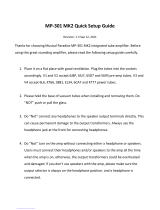Page is loading ...

Model $OM
%OM
$2OM
Owner’s Manual
*#1 14)#0*#1 14)#0
*#1 14)#0*#1 14)#0
*#1 14)#0
Thank you, and congratulations on your choice of this organ.
In order to get the most out of this instrument for many years to
come, first take the time to read this manual in full.

*#1 $OM%OM$2OMOwner’s Manual
IMPORTANT SAFETY INSTRUCTIONS
Read these instructions.
Keep these instructions.
Heed all warnings.
Follow all instructions.
Do not use this apparatus near water.
Clean only with dry cloth.
Do not block any ventilation openings.
Install in accordance with the manufacturer's instructions.
Do not install near any heat sources such as radiators, heat
registers, stoves or other apparatus (including amplifiers) that
produce heat.
Do not defeat the safety purpose of the polarized or ground-
ing-type plug. A polarized plug has two blades with one wider
than the other. A grounding type plug has two blades and a
third grounding prong. The wider blade or third prong is pro-
vided for your safety. If the provided plug does not fit into your
outlet, consult an electrician for replacement of the obsolete
outlet.
Protect the power cord from being walked on or pinched, par-
ticularly at plugs, convenience receptacles, and the point where
they exit from the apparatus.
Only use attachments/accessories specified by the manufac-
turer.
Use only with the cart, stand, tripod,
bracket, or table specified by the
manufacturer, or sold with the appa-
ratus. When cart is used: use caution
when moving the cart/apparatus com-
bination to avoid injury from tip-over.
Unplug this apparatus during lightning storms, or when unused
for long periods of time.
Refer all servicing to qualified service personnel. Servicing is
required when the apparatus has been damaged in any way,
such as power-supply cord or plug is damaged, liquid has been
spilled or objects have fallen into the apparatus, the apparatus
has been exposed to rain or moisture, does not operate nor-
mally, or has been dropped.
Apparatus shall not be exposed to dripping or splashing and
no objects filled with liquids, such as vases, shall be placed on
the apparatus.
WARNING: To reduce the risk of fire or electric shock, do not
expose this apparatus to rain or moisture.
The lightning flash with arrowhead symbol within an equi-
lateral triangle, indicates that dangerous voltage consti-
tuting a risk of electric shock is present within this unit.
The exclamation point within equilateral triangle, indicates
that there are important operating and maintenance in-
structions in the literature accompanying this unit.
In case in the future your instrument gets too old to play/use or mal-
functions beyond repair, please observe the instructions of this mark,
or, if any question, be sure to contact your dealer or your nearest
town or municipal office for its proper disposal.

Introduction
FOR UNITED KINGDOM:
FOR YOUR SAFETY, PLEASE READ THE FOLLOWING TEXT CAREFULLY
This appliance is supplied with a molded 3-pin mains plug for your safety and convenience.
The plug contains a 5 amp fuse.
Should the fuse need to be replaced, please ensure that the replacement fuse has a rating of 5 amps and
that it is approved by ASTA or BSI to BSI1362.
Check for the ASTA mark or the BSI mark on the body of the fuse.
If the plug contains a removable fuse cover, you must ensure that it is refitted when the fuse is replaced.
If the fuse cover is lost, the plug must not be used until a replacement cover is obtained.
A replacement fuse cover can be obtained from your local Hammond Dealer.
IF THE FITTED MOULDED PLUG IS UNSUITABLE FOR THE SOCKET OUTLET IN YOUR HOME,
THEN THE FUSE SHOULD BE REMOVED AND THE PLUG CUT OFF AND DISPOSED OF SAFELY.
THERE IS A DANGER OF SEVERE ELECTRICAL SHOCK IF THE CUT-OFF PLUG IS INSERTED INTO
ANY 13 AMP SOCKET.
If a new plug is to be attached to the cord, please observe the wiring code as shown below.
If in any doubt, please consult a qualified electrician.
IMPORTANT - The wires in this mains lead are coloured in accordance with the following code:
Blue: Neutral
Brown: Live
As the colours of the wires in the mains lead of this unit may not correspond with the coloured marking
identifying the terminals in your plug, proceed as follows.
The wire which is coloured BLUE must be connected to the terminal in the plug which is marked with the
letter N or coloured BLACK.
The wire which is coloured BROWN must be connected to the terminal in the plug which is marked with
the letter L or coloured RED.
Under no circumstances should either of these wires be connected to the earth terminal of the three-pin
plug, marked with the letter E or the Earth Symbol .
To replace the fuse, open the fuse compartment with a screwdriver and replace the fuse and fuse cover.

*#1 $OM%OM$2OMOwner’s Manual
IMPORTANT - PLEASE READ
The Hammond B-3 is the most popular organ evermade, and its sound is legendary. We have
designed this model to be true and authentic to the exact vintage detail, as well as providing a
large variety of modern features that allow greater flexibility no matter the musical style you wish
to play. This Owner’s Manual is designed to explain the operating features of this Hammond
organ as simply and graphically as possible.
Because we want to make this manual, as well as the keyboard itself, as easy to understand as
possible, the explanations in this manual are grouped by subject matter, and not in the order in
which they necessarily appear in the display (the screen in the left of the keyboard front panel).
For example, all functions pertaining to Drawbars are grouped together, all Percussion features
are treated as a group, and so on.
Also, each feature is treated as an explanation unto itself, and does not require you to already
have prior working knowledge of some other feature. The explanations are presented such that, if
you follow the steps, will be identical to that shown in the manual at that stage of the explanation.
Do not be daunted by the number of steps required to perform each operation. Each step is
simple. Simply bear these things in mind:
1. Read each step carefully.
2. Don’t skip any of the steps.
3. Don’t perform the steps out of sequence.
With these guidelines, you are well on your way to mastering all of the many sounds and features
of your Hammond organ.

Introduction
This organ uses a battery-backed RAM to remember your changes to the Parameters.
When the battery voltage becomes low, the Display will show:
BATTERY BACK UP
After the above message is displayed, this organ will re-initialize itself, and the factory default settings
will be restored (except Presets, Leslie Cabinets and Cutsom Tone-Wheels). It is a good idea to periodi-
cally save your data to CompactFlash card.
CAUTION: Batteries should only be changed by your dealer or a qualified techni-
cian.
If you see these messages, you should immediately back up your parameter changes, if you have made
any. If there is no battery installed in the unit, or if the battery is compeletely dead, the Display will show:

*#1 $OM%OM$2OMOwner’s Manual
Table Of Contents
IMPORTANT SAFETY INSTRUCTIONS ............................................ 2
IMPORTANT - PLEASE READ.......................................................... 4
BATTERY BACK UP ......................................................................... 5
Index .............................................................................................. 8
MAIN FEATURES ............................................................................ 9
HOW TO ASSEMBLE (B-3 mk2) ................................................... 10
Components ....................................................................................... 10
Connect the Pedalboard ...................................................................... 11
Attach the Leslie Speed Switch (USA only) ....................................... 11
Attach the MAIN/ECHO Switch (optional) ............................................ 12
Bench ................................................................................................. 12
Manual Lid .......................................................................................... 13
Put on the Music Rack ........................................................................ 13
HOW TO ASSEMBLE (B-3P mk2) ................................................. 14
Components ....................................................................................... 14
Mount the Organ on the Stand ............................................................ 15
Connect the Expression Pedal............................................................. 16
Connect the Pedalboard (optional) ...................................................... 16
Attach the Leslie Speed Switch ........................................................... 17
Attach the MAIN/ECHO Switch (optional) ............................................ 17
Open the Manual Lid ........................................................................... 18
Install the Music Rack......................................................................... 18
NAMES AND FUNCTIONS ............................................................. 20
Top View of the Organ ........................................................................ 20
Volume Panel ...................................................................................... 22
Control Panel ...................................................................................... 22
Power Panel (B-3 mk2, C-3 mk2) ....................................................... 23
Accessory Panel (B-3 mk2, C-3 mk2) ................................................ 23
Accessory Panel (B-3P mk2).............................................................. 24
Power Panel (B-3P mk2) .................................................................... 24
PEDALS .............................................................................................. 25
HOOK-UP ................................................. 27
BASIC HOOK-UP ........................................................................... 28
B-3 mk2, C-3 mk2 ...................................................................................... 28
B-3P mk2 .................................................................................................... 29
USING EFFECT LOOP ................................................................... 30
USING A MIDI SOUND MODULE .................................................. 30
USING TWO LESLIE SPEAKERS ................................................... 31
REINFORCING THE BASS ............................................................. 31
USING NO LESLIE SPEAKER ........................................................ 32
USING HEADPHONES ................................................................... 32
CONNECTING THE MIDI PEDALBOARD ........................................ 33
TURN ON AND PLAY ............................... 35
POWER ON ................................................................................... 36
How to power on ................................................................................ 36
Back-Up .............................................................................................. 36
Reset to the initial status ..................................................................... 36
USE OF PRESET KEYS.................................................................. 37
How to call the Preset ......................................................................... 37
Ex. Select “2-G” .......................................................................................... 37
Play the Pedalboard ............................................................................ 38
ADDING EXPRESSION TO YOUR PLAYING ................................... 39
Expression Pedal ................................................................................ 39
Foot Switch ......................................................................................... 39
Motor Control Switch .......................................................................... 39
TRY MAKING YOUR OWN SOUND ................................................ 40
Select the Preset Key [B] .................................................................... 40
Pull out the B Drawbars ...................................................................... 40
Add Percussion .................................................................................. 40
Add Effects ......................................................................................... 41
VIBRATO AND CHORUS ............................................................................... 41
OVERDRIVE ................................................................................................. 41
LESLIE ......................................................................................................... 41
REVERB ....................................................................................................... 41
EQUALIZER .................................................................................................. 41
PEDAL SUSTAIN ................................................................................. 42
MANUAL BASS ................................................................................... 42
Recording Preset Keys ........................................................................ 43
Ex. Memorize to “2-D” ................................................................................. 43
SETTING UP ............................................ 45
SOUND ENGINE STRUCTURE ....................................................... 46
System structure of this Organ ........................................................... 46
HARMONIC DRAWBARS™ ........................................................... 48
Drawbars for the Swell/Great Manuals ................................................ 49
Relation between the Preset Keys and the Drawbars ................................... 49
WHITE DRAWBARS ..................................................................................... 49
BLACK DRAWBARS ..................................................................................... 49
BROWN DRAWBARS ................................................................................... 49
Drawbars for the Pedalboard .............................................................. 49
Drawbar Registration Patterns ............................................................ 50
Modern Drawbar Registrations ........................................................... 51
Controlling the Registration while playing a Preset .............................. 52
PERCUSSION................................................................................ 53
Notes .................................................................................................. 53
“Percussion does not sound!” ..................................................................... 53
DRAWBAR CANCEL ..................................................................................... 53
SINGLE TRIGGER ........................................................................................ 53
VIBRATO AND CHORUS ................................................................ 54
OVERDRIVE .................................................................................. 55
LESLIE .......................................................................................... 56
EQUALIZER, REVERB ................................................................... 57
Equalizer ............................................................................................. 57
Reverb ................................................................................................ 57
PRESETS ...................................................................................... 58
BANK and KEY .................................................................................... 58
Using Plural Presets at the Same Time ............................................... 59
Naming the BANK ............................................................................... 60
VOLUME ....................................................................................... 61
[MASTER VOLUME] Knob .................................................................. 61
Expression Pedal ................................................................................ 61
[VOLUME] Tablet ................................................................................ 61
Tone-Wheels and Multi-Contact Keys .......................................... 62

Introduction
USING THE CONTROL PANEL ............... 63
OPERATION CONTROL PANEL ...................................................... 64
PLAY MODE .................................................................................. 65
How to read the Display ...................................................................... 65
Button operation in this mode ............................................................. 65
MENU MODE ................................................................................ 66
How to read the Display ...................................................................... 66
Button operation in this mode ............................................................. 66
FUNCTION MODE ......................................................................... 67
How to read the Display ...................................................................... 67
Button operation in this mode ............................................................. 67
Example: Increase the depth of Vibrato at [V-3]. ................................. 68
LOCK THE DISPLAY IN PLAY MODE ............................................. 70
SETTING THE PARAMETERS ................. 71
DRAWBAR .................................................................................... 72
Setting the SWELL and GREAT Manual ........................................................ 72
Setting the PEDAL Part ................................................................................ 73
PERCUSS (PERCUSSion) ............................................................. 74
TUNE ............................................................................................ 75
PRESET ........................................................................................ 76
BANK NAME ................................................................................................ 76
PRESET LOAD ............................................................................................. 76
See the current value (Temporary Scope) ........................................... 78
VIBRATO AND CHORUS ............................................................................... 78
PERCUSSION ............................................................................................... 79
LESLIE ......................................................................................................... 79
Other Knobs ................................................................................................. 79
TUBE AMP (TUBE pre-AMP) ........................................................ 80
Bias voltage and Nonlinear Distortion ................................................. 81
VIB&CHO (VIBrato and CHOrus) .................................................. 82
Vibrato and Chorus of Hammond Organs ........................................... 83
LESLIE .......................................................................................... 84
CABINET NUMBERS .................................................................................... 84
LESLIE PARAMETERS .................................................................................. 84
Record the Cabinets ........................................................................... 87
EQ/REV (EQualizer/REVerb) ......................................................... 88
MANBS (MANual BaSs) ............................................................... 90
CONTROL ..................................................................................... 91
CUST. TW (CUSTom Tone-Wheels)............................................... 92
Record the Custom Tone-Wheels ........................................................ 94
DEFAULT ....................................................................................... 95
SYSTEM ....................................................................................... 96
MIDI ......................................................... 97
ABOUT MIDI ................................................................................. 98
What is “MIDI”? .................................................................................. 98
MIDI terminals on this Organ .............................................................. 98
What the MIDI can do on your Organ .................................................. 98
MIDI STRUCTURE....................................................................... 100
CONTROLLING EXTERNAL MIDI EQUIPMENT ............................ 101
EX. ZONE (EXternal ZONE) ......................................................... 102
SAVE THE SETUP ................................. 107
SAVE YOUR SETUP .................................................................... 108
How to access the CF card slot ........................................................ 108
About the CF Card ............................................................................ 108
CF CARD YOU CAN USE ............................................................................ 108
CF CARD SLOT .......................................................................................... 108
THE CARD CAPACITY AND CONTENT TO BE SAVED ................................. 108
INITIALIZE THE CF CARD ........................................................... 109
SETUP PROCEDURES ................................................................. 110
How to read the Display .................................................................... 110
Save the SETUP ................................................................................ 110
Change the SETUP name .................................................................. 111
Loading the SETUP ........................................................................... 112
How to delete the SETUP .................................................................. 112
FREQUENTLY ASKED QUESTIONS ..... 113
UTILIZING NEW FUNCTIONS & FEATURES ................................ 114
TROUBLESHOOTING .................................................................. 115
DAILY CARE AND MAINTENANCE ............................................... 116
APPENDIX ............................................. 117
MIDI IMPLEMENTATION CHART ................................................. 118
PARAMETERS ............................................................................. 119
Global Parameters ............................................................................ 119
Preset Parameters ............................................................................. 120
Leslie Parameters ............................................................................. 122
System Parameters........................................................................... 122
SPECIFICATIONS ........................................................................ 123
FACTORY PRESETS .................................................................... 124
SERVICE ..................................................................................... 127
IN THIS MANUAL:
NOTE:s and appear frequently.
The NOTE: is a supplementary explanation.
The are explanations of terms and applications.

*#1 $OM%OM$2OMOwner’s Manual
Index
AA
AA
A
Adjust Presets 40, 95, 108
BB
BB
B
Bank 37
Bend 39
CC
CC
C
Chorale 56
Combination Presets 58
CompactFlash 108
Custom Tone-Wheels 92
DD
DD
D
Default 95
Display Lock 70
Drawbars 40, 48, 72
EE
EE
E
Echo 23, 24
Effect Loop 30
Equalizer 88, 57
Expression Pedal 39, 91
External Zones 100, 102
FF
FF
F
Fold-Back 72
Foot Switch 39, 91
Footage 48
Function Mode 67
GG
GG
G
Great Keyboard 21
II
II
I
Initial Status 36
KK
KK
K
Key Mode 73
LL
LL
L
Leakage Noise 72
Leslie 41, 56, 84
MM
MM
M
Main 23, 24
Manual Bass 42, 90
Master Tune 75
Menu Mode 66
MIDI 98
MIDI Pedalboard 33
Motor Control Switch 39, 91
OO
OO
O
Overdrive 41, 55, 80
PP
PP
P
Pedal Sustain 42, 73
Pedalboard 25
Percussion 74, 40, 53, 74
Play Mode 65
Preset 76
Preset Key 40
RR
RR
R
Registration 40, 50, 52
Reverb 41, 57, 89
Rotary Channel 56
SS
SS
S
Setup 110
Short Cut 79
Spring Reverb 91
Stationary Channel 56
Swell Keyboard 21
TT
TT
T
Temporary Scope 78
Tone-Wheels 72
Transpose 75
Tremolo 56, 82
Tube Amp 55, 80
VV
VV
V
Velocity 101, 104
Version 96
Vibrato 82
Vibrato and Chorus 41, 54
Volume 61

Introduction
9
MULTI-CONTACT MANUALS
The keyboards used in this organ have been totally redesigned and 100% faithfully replicates the “Direct Analog Keying
System” used on the original B-3.
TONE-WHEELS REBORN THROUGH DIGITAL TECHNOLOGY
The “Digital Tone-Wheel System” replicates the Tone-Wheel wave-forms created by the mechanical system of the
original B-3. The 96 wave-forms are always in oscillation just as in the original.
ALL CONTROLS EXACTLY AS ON THE ORIGINAL
All the controls from the Panel Switches to the Preset Keys have been faithfully replicated. This organ can be played
with the same technique as the original B-3.
TUBE PRE-AMPLIFIER
A pre-amp circuit using a 12AU7 tube is built in, and unique tube over-drive sounds are obtained. The bias-voltage-
adjustment function enables not only general clip distortion but also nonlinear distortion.
DIGITAL LESLIE/VIBRATO
The scanner vibrato and Leslie speaker are replicated via a DSP effects section. The Vibrato & Chorus effects are the
same as on the original B-3. The built-in Leslie gives the familiar Leslie sound when no actual Leslie speaker is available
or when practicing with headphones.
EQUALIZER AND TONE CONTROL
A 3-band equalizer and tone-control are now built in. The equalizer can make fine or coarse tonal adjustments to the
bass, treble, and mid frequency ranges. The tone-control simulates the unique circuit built in on the vintage B-3 pre-amp
to obtain a gently-cut treble.
MIDI MASTER KEYBOARD
3 external zones are available on each manual and pedalboard to enable this organ to be used as a master keyboard. A
MIDI pedalboard can also be used instead of the traditional pedalboard.
CompactFlash™ CARD
You can use a CompactFlash Card to save various Parameter files.
MAIN FEATURES

*#1 $OM%OM$2OMOwner’s Manual
10 HOW TO ASSEMBLE (B-3 mk2)
Components
USA Only
Organ
Pedalboard
Bench
Music Rack
Key CompactFlash Card
(inserted into the organ)
Hexagonal Wrench
AC Power Cord
Leslie Speed Switch
Wire Clamp
Tapping Screws

Introduction
11
Connect the Pedalboard
1. Place the Pedalboard on the floor in front of the organ.
2. Take the Pedal Cable out of the organ and insert the plug
into the connector on the Pedalboard.
3. Hold the plug with the “Retention Hook” and lock it on
by turning the screw knob.
4. Slide and push in the Pedalboard beneath the organ until
it stops.
HA<O>
HA<O>
1. Locate a #2 Phillips Screw Driver.
2. Position the Leslie Speed Switch on the front left of the
Great Manual. The distance it from the left sideboard must
be 150 mm (6 in.) to allow for mounting the Main/Echo
Switch.
3. Attach the switch from the bottom with the tapping screws
supplied.
4. Insert the plug of the Leslie speed switch into the LESLIE
SWITCH Jack on the Volume Panel.
5. Affix the wire clamp on the bottom of the organ and affix
the cable.
Attach the Leslie Speed Switch
(USA only)

*#1 $OM%OM$2OMOwner’s Manual
12
Attach the MAIN/ECHO Switch
(optional)
This switch is for selecting either of the Leslie speakers if 2 are
connected.
1. Locate a #2 Phillips screw driver.
2. Position the Main/Echo Switch to the front left of the Great
Manual.
3. Attach with the 4mm tapping screws from underneath.
4. Insert the plug of the Main/Echo Switch cable into the
MAIN/ECHO Jack on the Volume Panel.
Bench
The space underneath the top board of the bench is provided for
storing scores, music rack, etc.
CAUTION
Be careful not to pinch your fingers, by the folding metal arms
when you close the lid.
Do not adjust the position of the bench while sitting. Avoid the
risk of pinching your fingers between the lid and the box.
ATTENTION
Don’t tilt the bench when moving it to avoid books etc. from
dropping out of the box.
Do not put in anything taller than 7 cm (2.7 in.) into the bench.
The lid will not close and may damage the contents.

Introduction
13
Manual Lid
1. When you open the lid, hold and lift the front gently with
both hands and fold it.
2. When you close the lid, hold the front of the folded lid
with both hands and put down gently to close.
ATTENTION
Be careful not to pinch your fingers when you open or close the
lid. If the player is a small child, be sure to help him/her to open
or close the lid.
Be sure to close and lock the lid before you move/carry the organ
and avoid any risk of injury.
Do not leave the score or music rack on the manual when you
close the lid.
Put on the Music Rack
Insert the Music Rack into the rail whenever necessary.
ATTENTION
Do not put excessive pressure on the music rack.
You can lock the key lid.
[B-3 mk2] The key hole is on the right side board.
[C-3 mk2] The key hole is on the front center.

*#1 $OM%OM$2OMOwner’s Manual
14 HOW TO ASSEMBLE (B-3P mk2)
Organ (closed view)
Expression Pedal
Music Rack (inside of the lid)
Hexagonal Wrench
AC Power Cord
Leslie Speed Switch, Spacer
Wire Clamp
Stand
Components
CompactFlash Card
(inserted into the organ)

Introduction
15
Mount the Organ on the Stand
CAUTION
The organ must be mounted on the stand by two persons using both hands.
1. Remove the Knob Bolts on both sides of the organ.
2. Unfold the stand and place it in the upright position.
3. The stand must be placed flat on the floor. Turn the adjusters, if neces-
sary, to level the stand.
4. With a helper, lift the organ gripping the side handles, then carefully
mount it on the stand.
CAUTION
Be careful not to get your fingers pinched! This could occur if they are
caught between the organ and the stand.
5. After mounting the organ on the stand, insert the Knob Bolts through
the screw holes on both sides of the stand and also on the organ, and
tighten them securely.
Insert the Knob Bolts straight through horizontally. If the knobs are askew, they
may damage the screw threads on the stand and/or the organ.

*#1 $OM%OM$2OMOwner’s Manual
16
Connect the Expression Pedal
Insert the plug the cable from the Expression Pedal to the
EXP.PEDAL connector on the power panel (on the bot-
tom of the organ), matching the direction, then tighten it
by turning the ring on it.
Connect the Pedalboard
(optional)
1. Insert the cable of the Pedalboard PK-25PR to the con-
nector of the Pedalboard and the PEDALBOARD con-
nector on the power panel (on the bottom of the organ),
matching the direction, and secure it by turning the ring
on the plug clockwise.
2. Insert the plug of the cable from the Expression Pedal to
the EXP.PEDAL connector on the power panel (on the
bottom of the organ), matching the direction, then fix it
by turning the ring on the plug clockwise.

Introduction
17
Attach the Leslie Speed Switch Attach the MAIN/ECHO Switch
(optional)
1. Remove the 2 inside knob screws on the front left of the
Great Manual.
2. Put the spacer on the plate of the Leslie Speed Switch.
3. Attach the Leslie Speed Switch on the organ with the knob
screws.
4. Insert the plug of the Leslie Speed Switch cable to the
LESLIE SWITCH jack on the volume panel.
1. Remove the 2 outside knob screws on the front left of the
Great Manual.
2. Put the spacer on the plate of the Main/Echo switch.
3. Attach the Main/Echo switch on the organ with the knob
screws.
4. Insert the plug of the Main/Echo switch cable to the
MAIN/ECHO jack on the volume panel.

*#1 $OM%OM$2OMOwner’s Manual
18
Open the Manual Lid
1. To open the manual lid, release the lock on both sides,
then gently lift it holding the knobs on both sides bwith
both hands. When the lid opened about 135 degrees, slide
it back and off the hinge.
2. To close, hook the lid on the hinge and put it upright to 90
degrees. Hold the knobs with both hands and put it down
gently. When the lid is closed, lock it again.
ATTENTION
Do the steps above with care, and do not pinch your fingers. If a
small child plays the organ, an adult must help him/her open or
close the lid.
When it is necessary to move the organ, be sure to do it with the
lid closed and locked.
Do not close the lid while music sheets or rack are still on the
manual.
Install the Music Rack
The Music Rack is inside the back of the manual lid.
1. Turn the knob screw inside the manual lid counter-clock-
wise and remove the stopper.
2. Slide the music rack into the music rail.
ATTENTION
Do not put any excessive pressure on the music rack.

Introduction
19

*#1 $OM%OM$2OMOwner’s Manual
20
SWITCH PLATE
1. POWER Switch
This switch turns the power on and off.
CAUTION
Even when the POWER switch is turned off, electricity
is still flowing to the instrument at a minimum level. When
you are not using the instrument for an extended time,
make sure you unplug the power cord from the wall AC
outlet.
2. MOTOR CONTROL Switch
This is for changing the pitch while playing. If you move it back,
the pitch rises. If forward, it falls.
3. PILOT LAMP
Lights while the power is on.
LEFT TABLETS
4. VOLUME Tablet
This is for switching the volume; NORMAL or SOFT.
5. VIBRATO SWELL Tablet
This is for switching the vibrato and chorus on/off on the Swell
Manual Drawbars.
6. VIBRATO GREAT Tablet
This is for switching the vibrato & chorus on/off on the Great
and Pedal Drawbars.
7. VIBRATO & CHORUS MODE Knob
This is for switching the depth of vibrato and the chorus effects.
DRAWBARS
8. SWELL(Upper) A< Drawbars
These are for adjusting the harmonics of the Swell(Upper)
Manual, when the Preset Key [A<] of the Swell Manual is se-
lected.
9. SWELL(Upper) B Drawbars
These are for adjusting the harmonics of the Swell(Upper)
Manual, when the Preset Key [B] of the Swell Manual is se-
lected.
10. PEDAL Drawbars
These are for adjusting the harmonics of the Pedalboard.
11. GREAT(Lower) A< Drawbars
These are for adjusting the harmonics of the Great(Lower)
Manual, when the Preset Key [A<] of the Great Manual is se-
lected.
12. GREAT(Lower) B Drawbars
These are for adjusting the harmonics of the Great(Lower)
Manual, when the Preset Key [B] of the Great Manual is se-
lected.
NAMES AND FUNCTIONS
Top View of the Organ
4 5 6109
17 18
19
21
20
78
/