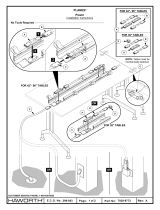Page is loading ...

ALL phases of this installation must comply with NATIONAL, STATE AND LOCAL CODES
Installer’s Guide
ACONT200AN11AA
1 Heat (Gas, Oil* or Elec) / 1 Cool
Electronic Non-Programmable, 4 Wire Hookup
Introduction
ACONT200AN11AA is a digital non-programmable 1Heat/1
Cool wall mounted low voltage (24Vac) Comfort Control with
backlit LCD and keypad. It maintains room temperature by
controlling the operation of heating and cooling systems. The
Comfort Control is easily configured for Heating Only (gas or
electric) or Cooling Only applications via the user friendly
Installer Setup menu. The Comfort Control features separate
heating and cooling setpoints, selectable Auto or Manual
Changeover, adjustable Energy Saving mode, adjustable
filter reminder and LitePort technology for extended system
diagnostics and fault notification. Setup selections and
diagnostics are stored indefinitely in the Comfort Controls
nonvolatile memory eliminating the need for battery backup.
Safety Considerations
Read the following manufacturer instructions carefully.
Follow all local codes during installation. All wiring must
conform to local and national electrical codes. Improper
wiring or installation may damage comfort control.
Recognize safety information. This is the safety alert symbol
▲
!
. When you see this symbol on the equipment and in the
instruction manual, be alert to the potential for personal
injury.
Understand the signal words DANGER, WARNING and
CAUTION. These words are used with the safety-alert
symbol. DANGER indentifies the most serious hazards which
will result in severe personal injury or death. WARNING
signifies a hazard which could result in personal injury or
death. CAUTION is used to identify unsafe practices which
could result in minor personal injury or product and prop-
erty damage.
Note: Read the entire instruction manual before starting the
installation.
Application Hook-up diagrams FIG
1 Heat / 1 Cool (Gas or Electric) Fig. 3, 4, & 5
1 Heat / 0 Cool (Gas or Electric) Fig. 6
0 Heat / 1 Cool Fig. 5
1 Heat / 1 Cool (Oil Furnace) Fig. 7
1 Heat / 0 Cool (Oil Furnace) Fig. 8
SYSTEM MODE: HEAT, COOL, AUTO and OFF
FAN MODE: AUTO or ON
* Requires external relay for Oil furnace applications.
Product Specifications
- Power Source: /20V-30VAC, 50/60Hz, Load Powered
through W and Y.
- Cooling setpoint temperature range: 65F - 90F,
18.0C - 33.0C, 1F and 0.5C resolution.
- Heating setpoint temperature range: 40F- 85F,
5.0C - 30.0C, 1F and 0.5C resolution.
- Default set points: 68F, 20.0C Heat, 78F, 25.5C Cool
- Storage Range: -40F to 140F, 5% - 90% RH non-
condensing.
- Operating Temperature range: 32F - 110F, 5 - 90% RH
non-condensing.
- Minimum Cycle Off Time Delay: Cooling - 5 minutes,
Heating - 1 minute.
- Use minimum 18 gauge NEC approved control
wiring.
$
FAN MODEFILTER
Contents
Introduction ........................................................................ 1
Application .......................................................................... 1
Product Specifications ...................................................... 1
Installation .......................................................................... 2
Mounting and Wiring .......................................................... 2
SETUP ................................................................................. 4
Checkout ............................................................................. 4
Troubleshooting .................................................................. 6
Features .............................................................................. 7
11-HD03D1-3
Available in French Canadian (FC)
© 2008 American Standard Heating & Air Conditioning
▲
CAUTION
!
To prevent shortening its service life, the control should not
be installed until construction is completed.

2 Pub. No. 11-HD03D1-3
Installer’s Guide
Installation
Location
The Comfort Control should be mounted approximately 60”
(1.5m) off the floor on an interior partition wall. Never install
the Home Comfort Control on an outside wall.
For proper temperature sensing, avoid mounting the Comfort
Control where it will be exposed to heat radiated from lamps,
sun light, fireplaces or any other radiant heat sources.
Avoid locations close to windows, behind doors or alcoves
with poor air circulation, adjoining outside walls, or doors
that lead to the outside.
Select a location that prevents the Comfort Control from
being directly exposed to air currents from supply registers or
return grills.
Mount the Comfort Control on a section of interior wall that
does not contain hot and cold water pipes or ductwork.
Mounting and Wiring
1. Turn OFF all power to heating and cooling equipment.
2. If an existing thermostat is being replaced:
a. Remove existing thermostat from wall.
b. Disconnect wires from existing thermostat, one at a
time. Be careful not to allow wires to fall back into the
wall.
c. As each wire is disconnected, record wire color and
terminal marking.
d. Discard or recycle old thermostat.
Mercury is a hazardous waste and MUST be managed
properly. If the Comfort Control is replacing a thermostat
that contains mercury in a sealed tube, do not place your
old thermostat in the trash. Contact your local waste
management authority for instructions regarding recycling
and the proper disposal of an old thermostat.
5. Drill two mounting holes in wall where marked.
6. Secure mounting base to wall with 2 screws (use anchors
provided if needed). Additional mounting holes are
available for more secure mounting if needed.
Make sure all wires extend through hole in mounting
base.
7. Adjust length and routing of each wire to reach proper
terminal on the connector block on mounting base. Strip
only 1/4-in. of insulation from each wire to prevent
adjacent wires from shorting together when connected.
8. Match and connect control wires to proper terminals on the
connector block. See Figures 3-8.
Two 360 ohm resistors (5 watts) are included with this
control. One of them must be installed between the “W” and
“B/C” terminal of the indoor unit low voltage terminal block
regardless of the application.
The control is powered through the loads connected to it. The
second resistor is required between “Y” and “B/C” at the
indoor unit low voltage terminal block if no outdoor unit is
installed or the outdoor unit has a compressor anti-short cycle
timer installed. See Figures 3-8.
9. Push any excess wire back into the wall and seal the hole to
prevent air leaks.
Note: Air leaks in the wall behind the control can cause
improper operation.
10.Check the operation of the mounting base drawer. Verify
that it slides in and out without binding.
11. Reinstall the control on its mounting base by aligning the
control at the top of the mounting base. Swing the control
downward and gently press the bottom of control into
position until latch button A engages. See Figure 1.
12.Turn ON power to the heating and cooling equipment.
Figure 1
A
My Company
A/C & Heating
Service
(123) 456-7890
Figure 2
R G Y W
Fold Business
card & insert
into slot
3. Separate the control from the mounting base to expose
mounting holes by pressing the release button A on the
bottom of the control and lift out and up. See Figure 1.
4. Slide the mounting base drawer out to expose all the
mounting holes.
Route control wires through the large hole in mounting
base. Level mounting base against wall (for aesthetic
value only) and mark wall through 2 mounting holes. See
Figure 2.

Pub. No. 11-HD03D1-3 3
Installer’s Guide
R
G
Y
W
R
G
W1
W2
YY
B
24VAC HOT
COMFORT CONTROL
TERMINAL BLOCK
TWO STAGE GAS FURNACE - SINGLE STAGE COOLING
SINGLE STAGE
AIR CONDITIONER
FAN
COOLING
HEATING
TWO STAGE
GAS FURNACE
Resistor is required on Y to B
at the indoor unit low voltage
terminal block when outdoor
unit contactor coil is not directly
connected to Y or if a compressor
anti-short cycle timer has been
installed.
B
C
Required
Figure 4
R
G
Y
W
R
G
W
YY
B
24VAC HOT
COMFORT CONTROL
TERMINAL BLOCK
SINGLE STAGE
GAS FURNACE
SINGLE STAGE
AIR CONDITIONER
FAN
COOLING
HEATING
Resistor is required on Y to B
at the indoor unit low voltage
terminal block when outdoor
unit contactor coil is not directly
connected to Y or if a compressor
anti-short cycle timer has been
installed.
B
C
SINGLE STAGE FURNACE / SINGLE STAGE COOLING
Required
Figure 3
R
G
Y
W
R
G
W
YY
B
24VAC HOT
COMFORT CONTROL
TERMINAL BLOCK
SINGLE STAGE AIR HANDLER W/ELECTRIC HEAT - SINGLE STAGE COOLING
SINGLE STAGE
AIR CONDITIONER
FAN
COOLING
HEATING
360 ohm
5 watt
Resistor Required
Resistor is required on Y to B
at the indoor unit low voltage
terminal block when outdoor
unit contactor coil is not directly
connected to Y or if a compressor
anti-short cycle timer has been
installed.
B
C
SINGLE STAGE
AIR HANDLER
Figure 5
R
G
Y
W
R
G
W
Y
24VAC HOT
COMFORT CONTROL
TERMINAL BLOCK
SINGLE STAGE AIR HANDLER W/ELECTRIC HEAT
(NO OUTDOOR UNIT)
FAN
COOLING
HEATING
360 ohm
5 watt
Resistors
Resistor is required on Y to B
when outdoor unit contactor
coil is not connected to Y.
B
C
SINGLE STAGE
AIR HANDLER
Required
Figure 6
R
G
Y
W
R
G
W
Y
24VAC HOT
COMFORT CONTROL
TERMINAL BLOCK
SINGLE STAGE OIL FURNACE (NO OUTDOOR UNIT)
FAN
COOLING
HEATING
360 ohm
5 watt
Resistors
Resistor is required on Y to B
when outdoor unit contactor
coil is not connected to Y.
B
C
SINGLE STAGE
OIL FURNACE
R1
T
T
R1
OIL BURNER PRIMARY
R
G
Y
W
R
G
W
Y
24VAC HOT
COMFORT CONTROL
TERMINAL BLOCK
SINGLE STAGE OIL FURNACE / SINGLE STAGE COOLING
FAN
COOLING
HEATING
Resistor is required on
Y to B at the indoor unit
low voltage terminal block
when outdoor unit contactor
coil is not directly connected
to Y or if a compressor anti-
short cycle timer has been
installed.
B
C
SINGLE STAGE
OIL FURNACE
SINGLE STAGE
AIR CONDITIONER
Y
B
T
T
R1
OIL BURNER PRIMARY
R1
Figure 7
Figure 8

4 Pub. No. 11-HD03D1-3
Installer’s Guide
Figure 9
The manual test mode allows the installer to energize the G
fan relay , Table 1, Step 70, and then advance to Step 72 to
energize the Y compressor output with the fan still operating.
It is recommended that this method be used to prevent
damage to the compressor.
The Manual test mode will time out and return to normal
operation after 1 minute from the last key press.
Checkout
There are two methods of verifying that the Comfort Control
operates the system as intended.
Method 1: Normal Mode
This can be accomplished by pressing the appropriate
keypad button(s) to cycle the system through each of the
available modes and increasing or decreasing the
setpoint to activate and deactivate the cycle.
The minimum on and off cycle time delays, selected
during the setup, will be enforced. Press the appropriate
keypad button for the filter timer and energy savings
features to verify they are set to the end user’s desired
preference.
Method 2: Manual Test Mode
TheComfort Control’s load outputs can be verified using
the manual test mode. See Table 1 for navigating
through the manual test mode steps.
To Enter The Manual Test Mode:
1.) Set System Mode to OFF
2.) Set Fan to AUTO
3.) Press and hold Mode and Down Arrow at the same
time.
SETUP
Enter INSTALLER Setup:
(See Table 2, steps 1-50 for option details)
1.) Set System Mode to OFF
2.) Set Fan to AUTO
3.) Press and hold Mode and Up Arrow at the same time.
4.) SET-UP will appear on display. See Figure 9.
Enter USER Setup:
(See Table 2, steps 40-49 for option details)
Press and hold Mode and Fan at the same time.
Note: Allow a minimum of 5 seconds after saving selections
(Step 99 - SA) for the control to write selections to memory.
If power is lost or removed prior to the 5 second elapsed
time, the selections may be lost and must be reentered. If
the SERVICE icon is flashing on the control LCD, press any
key and check / reenter setup choices.
Keypad Navigation:
Use the Mode and Fan buttons to navigate forward and
backward through the configuration and Manual Test Mode
steps.
Press Mode to advance forward to the next step.
Press Fan to return to the previous step.
Use the Up and Down arrow buttons to select or change
setup options.
Lock - Unlock Keypad:
Press and hold Up Arrow and Down Arrow at the same time.
(“Keypad Locked” icon will display on LCD screen)
Defeat Equipment Time Delay:
(Current Cycle only) Press Mode and Down Arrow at the same
time.
Table 1 Manual Test Mode
Menu Item
(Press MODE or FAN)
Default
Setting (Choices)
(Press Up or Down
arrow)
Step
(Press MODE
or FAN)
G - Fan Relay
"G"
"G""G"
"G"
Off On/Off 70
Y -
Compressor
Contactor
(G - must be
ON)
"Y"
"Y""Y"
"Y"
Off On/Off 72
W - Heating
relay
"Ui"
"Ui""Ui"
"Ui"
Off On/Off 75
LCD
"SC"
"SC""SC"
"SC"
----
All icons On (See Fig.
8)
All icons Off
78
Factory Use
Only
Press and hold MODE to advance to step
80 and press "$" Energy Savings key to
exit.
79-82

Pub. No. 11-HD03D1-3 5
Installer’s Guide
Table 2 INSTALLER SETUP (ISU) USER SETUP (USU)
1. Set System MODE to OFF
2. Set FAN to AUTO
3. Press and hold MODE and UP arrow at the same time.
1. Press and hold MODE and FAN at the same time.
Menu Item
Factory
Setting
Setting (Choices)
(Press UP or DOWN arrow)
Step
(Press
MODE or
FAN
Menu Item Default
Setting (Choices)
(Press UP or DOWN arrow)
Step
(Press
MODE or
FAN
Error Count 0 None 1 Temperature Display 0
0 = Fahrenheit
1 = C elsius
40
Software Version None 2
Auto or Manual
Changeover
1
0 = Manual
1 = Auto
41
Configuration
Signature - LoByte
None 3 Setpoint Deadband 3
2 - 10 Degrees Fahrenheit
1.5 - 5.0 Degrees Celsius
42
Configuration
Signature - HiByte
None 4 Waiting Icon 0
0 = Disable
1 = Enable
43
Compressor Stages 1
0 = None
1 = Single Stage AC
6 Cooling Droop 1
0 = Off
1 = 1 Degree
2 = 2 Degrees
44
Indoor Heater Type 1
1 = Gas, Oil
2 = Electric
7
Energy Savings -
Cooling Setpoint
Offset
5
0 - 25 Degrees Fahrenheit
0 - 15 Degrees Celsius
45
Indoor Heater
Stages
1
0 = None
1 = Single Stage Heater
8
Energy Savings -
Heating Setpoint
Offset
5
0 - 45 Degrees Fahrenheit
0 - 25 Degrees Celsius
46
Cooling Cycle Fan
ON Delay
0 0 - 30 Seconds 15
Indoor Filter Timer
Method
0
0 = Calendar Days
1 = Fan Run Time Days
47
Cooling Cycle Fan
OFF Delay
0 0 - 90 Seconds 16
Indoor Filter
Reminder - Days
30
1 - 180 Days
0 = Disable
48
Compressor Cooling
Cycles Per Hour
3 2 - 6 Cycles per Hour 19
Calibrate Indoor
Temperature
0
Calibrated Room Temperature
+/- 5 Degrees (1/2 degree
increments)
49
Compressor Cooling
Cycle Minimum On
Time - Minutes
3 2 - 4 CPH: 1 - 15 Minutes 20 Exit User Setup SA
SA
ve = Save sele ction s
US
er = Default user settings
CA
ncel = Cancel
99
(Exit)
Heater Cycles Per
Hour
3 2 - 6 Cycles per Hour 27
Note: Pressing the Energy Savings Key ($) anytime during setup will advance to
step 99.
Step 99 - Make setting selection then press MODE to exit.
SA
ve = Save selections
US
er = Default user settings
FA
ctory = Factory default settings (Installer Setup only). Clears history from
EEprom and returns to step 1 in menu list.
CA
ncel = Cancel selections for current session and return to previous session
selections.
Heater Minimum On
Time - Minutes
3
Gas Heat:
3 - 15 Minutes
Electric Heat:
1 - 15 Minutes
28
Control Response
Rate
0
0 = Normal
1 = Fast
33
Press MODE to advance to User Setup choices steps 40 - 49 or Press the Energy
Savings key ($) to advance to step 99.
Exit Setup
(Press M O D E)
SA
SA
ve = Save selections
US
er = Default user settings
FA
ctory = Factory default settings
(Installer Setup only). Clears history
from E Eprom and returns to step 1
in menu list.
CA
ncel = Cancel
99
(Exit)
Control Setup
Figure 10

6 Pub. No. 11-HD03D1-3
Installer’s Guide
Table 3 Troubleshooting
Symptom Possible Cause Action
Display will not come on.
1. Blown fuse or tripped circuit breaker.
2. Furnace power switch OFF.
3. Furnace blower compartment door or panel
loose or not properly installed.
4. 360 ohm resistor not installed.
1. Replace fuse or reset breaker.
2. Turn switch to ON.
3. Replace door panel in proper position to engage safety interlock or
door switch.
4. Install 360 ohm - 5 watt resistor (see figures 3-6 for details).
Display comes on and goes off. 360 ohm resistor not installed. Install 360 ohm - 5 watt resistor (see figures 3-6 for details).
Temperature display is incorrect. Temperature display needs calibration. Calibrate Sensor - User Setup Step 49.
Cannot set Heating setpoint
above 80 degrees
Deadband between Heating and Cooling set to high Decrease Deadband setting - User Setup Step 42.
Service indicator Flashing on and
off.
Control EEPROM write error. Press any key and Check / Re-enter Setup Choices.
Service indicator solid on and "--"
in temperature display.
Indoor temperature sensor open or shorted Replace Control
Temperature setting will not
change. (Example: Cannot set
heating higher or cooling lower).
1. Upper and/or lower temperature limits were
reached.
2. "Keypad locked" is displayed on LCD.
1. Check the temperature setpoints:
Heating limits are 40 - 85F.
Cooling limits are 65 - 90F.
2. Unlock keypad - press Up+Down arrow together until icon disappears.
Room temperature overshoots
when Energy Savings Key ($) is
used or the Heat/Cool settings is
changed more than 2 degrees.
Oversized heating or cooling equipment. Control
can not respond fast enough to prevent
overshooting.
Set Control Response rate to "Fast" - Step 33.
Heating will not come on.
1. System Mode not set to Heat.
2. Minimum off time delay being enforced.
3. Loose connection to control or system.
4. Heating system requires service or
control requires replacement.
1. Set Mode to heat and raise the setpoint above room temperature.
2. If heating does not come on within 5 minutes, Check Heating.
3. Check / Repair connections.
4. Repair system / Replace control.
Cooling will not come on.
1. System Mode not set to Cool.
2. Minimum off time delay being enforced
3. Loose connection to control or system.
4. Cooling system requires service or
control requires replacement.
1. Set Mode to cool and lower the setpoint below room temperature.
2. If cooling does not come on within 15 minutes, contact servicer.
3. Repair connections.
4. Repair system / Replace control.
Cool ON or Heat ON is displayed,
but no warm or cool air is coming
from the registers.
1. The heating equipment turns on the
fan when the furnace has warmed up to a
setpoint.
2. Heating or cooling equipment is not
operating.
1. Wait one minute after Heat ON is displayed
and then check the registers.
2. Check Heating and Cooling system.
Control does not respond to
keypad presses.
1. "Keypad locked" is displayed on LCD.
2. Keypad failure.
1. Unlock keypad - press Up+Down arrow together until "Keypad locked"
2. Replace Control.
Fan does not operate properly in
heat or cool mode.
1. Incorrect wiring.
2. Heating or cooling equipment inoperative.
1. Correct wiring.
2. Repair system.
Fan runs all the time.
1. Fan mode set to ON.
2. Shorted control wiring.
1. Set fan mode to AUTO.
2. Check / Repair wiring.
Cooling cycle too fast or too slow.
(Narrow or wide temperature
swing).
The location of the control and/or the size of the
cooling system may be influencing the cycle rate.
Verify cycle rate adjustment Step 19.
Heating cycle too fast or too slow.
(Narrow or wide temperature
swing).
The location of the control and/or the size of the
heating system may be influencing the cycle rate.
Verify cycle rate adjustment Step 27.
Troubleshooting

Pub. No. 11-HD03D1-3 7
Installer’s Guide
Features
Cycle Rate
The selected number of system cycles per hour. If the cycle
rate were set to 3, each cycle would be 20 minutes long. The
total ON and/or OFF times depends on actual indoor space
load. A shorter cycle rate (more cycles per hour) may be
desired for Heating in order to maintain a tighter control on
indoor setpoint. A longer cycle rate may be desirable for
Cooling so the system has the opportunity to remove
moisture from the air and improve indoor comfort.
Auto Changeover
When the system mode is set to AUTO, the control automati-
cally switches between heating and cooling modes to
maintain the desired comfort level.
Setpoint Deadband
The number of degrees separating Heating and Cooling
setpoints. The amount of separation between mode
setpoints is user defined between 2 and 10 degrees. When
the control is set to Auto, and the cooling setpoint is
changed to a cooler setting, the heating setpoint also
changes to maintain the selected degrees separation. The
same action occurs when the heating setpoint is changed to
a warmer temperature.
Backlit Display & Keys
The liquid crystal display and the keypad will illuminate
whenever a keypad button is pressed to improve control
visibility. The back light stays on for 10 seconds after the
last key press.
Cooling Droop
Cooling Droop is an automatic function that cycles the
compressor on to improve indoor comfort by removing
moisture from the air. The Droop cycle is activated when
temperature is at or below the cooling temperature
setpoint. When this function is active, the control will
control temperature at 1 or 2 degrees below cooling
setpoint. The Droop cycle is deactivated when the tempera-
ture rises above the cooling setpoint.
Energy Savings
The Energy Savings mode provides instant energy savings
by offsetting the indoor setpoint to a cooler temperature
setting for heating and a warmer temperature setting for
cooling.
The Energy Savings mode is activated by pressing the
Energy Savings key “$” on the controls keypad. Pressing
the Energy Savings key “$” again deactivates the Energy
Savings mode. Pressing and holding the Energy Savings
key “$” provides quick access to the setpoint offset for both
heating and cooling.
Filter Reminder
“FILTER” will automatically flash to remind the home-
owner that its time to change the filter once the preset time
has expired. Pressing the “Filter” keypad button automati-
cally resets the internal clock timer. Once the timer has
been reset, the number of days remaining till the next
filter change can easily be determined by simply pressing
the “Filter” keypad button. Pressing and holding the
“Filter” keypad button provides quick access to the filter
timer value.
Keypad Lock
Locking the control’s keypad can help prevent unwanted
tampering or changing the thermostat settings by pressing
the controls UP and DOWN arrow keypad buttons at the
same time and holding for 2 seconds. “Keypad Locked” will
be displayed on the LCD. Repeating this combination
unlocks the keypad and the “Keypad Locked” will disap-
pear.
Business Card Drawer
The drawer attached to the mounting base of the control is
designed to provide a convenient location for the home
owner to locate their local servicer. A standard business
card can be folded and inserted into the slot on the drawer
to remind the User whom to call when service is required.
LitePort
LitePort is a patented feature that allows the servicer
access to extended real-time and history data events stored
in the thermostat’s memory.
Manual Test Mode
The built-in Manual Test Mode allows the servicer to
quickly and easily test the control’s individual control
outputs and makes diagnostic procedures a snap.
Set the Mode to OFF, set the Fan to AUTO, and press the
MODE and DOWN arrow keypad buttons at the same time
and hold for 2 seconds. See Table 1, steps 70-78 for details.
Default Factory Settings
The thermostat is shipped with a set of factory default
settings. The factory default settings can be restored at any
time using the control configuration menu. See Table 2,
step 99.
Service Indicator
The “SERVICE” indicator automatically flashes when an
internal fault or error has been detected by the thermostat.
Minimum Off Time Delay Override
Minimum Off time delays can be overridden for the current
cycle by pressing the Mode and Down arrow keys at the
same time for approximately 2 seconds. It may be neces-
sary to lower the indoor setpoint for cooling or increase the
setpoint for heating to activate the system. Minimum off
time delays will be enforced on the next cycle.
Wait Indicator
“Waiting” will illuminate when the indoor setpoint is
moved in the direction of calling for additional system
capacity. “Waiting” indicates system time delays are being
enforced and that the control is adjusting to the new
settings.
Calibrate Indoor Temperature
This option allows calibration (or deliberate miscalibration)
of the room temperature sensor. The selected number is
number of degrees, plus or minus, which will be added to
actual temperature. The number can range between + 5
and - 5 degrees in 1/2 degree increments. Factory default is
0. This adjusted value will be used as actual temperature
for both display and control action. For example, if 2 is
selected, 72 degrees actual will read 74 degrees.
Control Response Rate
A set of higher gain Proportional-Integral control constants
can be chosen to increase the responsiveness of the tem-
perature control performance.

Technical Literature - Printed in U.S.A.
Since American Standard Heating & Air Conditioning has a
policy of continuous product and product data improvement,
it reserves the right to change specifications and design
without notice.
American Standard Heating & Air Conditioning
6200 Troup Highway
Tyler, TX 75707
Notes
/