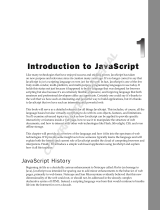Page is loading ...

Document 26/790; Edition EN05 │ 2013-10-18
Manual
Manual Web-Server Classic

Saia-Burgess Controls AG
Manual Web-Server Classic │ Document 26 / 790 EN05 │ 2013-10-18
Content
0-1
0
0 Content
0.1 Document History ........................................................................................... 0-3
0.2 About this manual ........................................................................................... 0-3
0.3 Source list ....................................................................................................... 0-3
0.4 Brands and trademarks .................................................................................. 0-3
1 Introduction
1.1 Minimum requirements for the Web-Server .................................................... 1-1
1.2 Features .......................................................................................................... 1-1
1.3 Web-Server without hardware add-on components ........................................ 1-1
1.4 HTML pages integrated in the Firmware ........................................................ 1-2
2 Structure and function
2.1 HTML-Server .................................................................................................. 2-1
2.2 Data-Server ..................................................................................................... 2-1
2.3 HTML pages, images, graphics etc................................................................. 2-1
2.4 Local directory ................................................................................................. 2-2
2.5 Web-Builder .................................................................................................... 2-2
2.6 Web-Connect .................................................................................................. 2-3
2.6.1 Connection possibilities................................................................................. 2-3
2.7 Web-Browser .................................................................................................. 2-4
3 Installation and Settings
3.1 Web-Builder .................................................................................................... 3-1
3.2 Web-Connect .................................................................................................. 3-4
3.3 Web-Browser and Network settings ................................................................ 3-5
3.3.1 The PC’s proxy server ................................................................................... 3-5
3.3.2 Modem connection ........................................................................................ 3-5
3.3.3 The PC’s cache memory ............................................................................... 3-6
3.4 Settings and Test of TCP/IP ............................................................................ 3-8
3.4.1 TCP/IP ........................................................................................................... 3-8
3.4.2 IP address for PC .......................................................................................... 3-9
3.4.3 PC name ....................................................................................................... 3-10
3.4.4 Test of the IP address and the TCP/IP protocol ............................................ 3-10
3.4.5 Finding IP address ........................................................................................ 3-11
4 CongurationandAdministration
4.1 Web-Builder .................................................................................................... 4-1
4.1.1 LocationoftheWeb-Serverles ................................................................... 4-2
4.1.2 Web-Builder structure ................................................................................... 4-2
4.1.3 Settings in the Web-Builder ........................................................................... 4-4
4.1.4 Using Web-Builder ........................................................................................ 4-6
4.1.5 Web-Builder, after change is made in HTML page........................................ 4-7
4.2 Web-Connect .................................................................................................. 4-8
4.3 Variable pages ................................................................................................ 4-9
4.3.1 Before use the Variable list ........................................................................... 4-9
4.4 Modifying entries in a variable page ............................................................... 4-12
4.5 Access to Saia PCD
®
data .............................................................................. 4-12
4.5.1 Access with Symbols in the tags ................................................................... 4-13
0 Content

Saia-Burgess Controls AG
Manual Web-Server Classic │ Document 26 / 790 EN05 │ 2013-10-18
Content
0-2
0
5 ExampleWeb-Project
5.1 Structure of pages ........................................................................................... 5-1
5.2 Saia PCD
®
data point into the HTML Pages ................................................... 5-3
5.2.1 Page: input.htm ............................................................................................. 5-3
5.2.2 Page: output.htm ........................................................................................... 5-4
5.3 Importing the Web-Site into the Saia PCD
®
................................................... 5-10
6 Troubleshooting
6.1 Variable List (varlist) ........................................................................................ 6-1
6.2 Saia PG5
®
error .............................................................................................. 6-1
6.3 Web-Builder .................................................................................................... 6-1
A AppendixA
A.1 How to create html pages without editor ......................................................... A-1
A.2 CGI (Common Gateway Interface) of the Web-Server ................................... A-1
A.2.1 readVal.exe ................................................................................................... A-1
A.2.2 writeVal.exe ................................................................................................... A-2
A.2.3 OrderValues.exe ........................................................................................... A-2
A.2.4 ReadFile.exe ................................................................................................. A-3
A.3 HTML coding ................................................................................................... A-4
A.3.1 Writing values in the Saia PCD
® .................................................................................................................... A-4
A.3.2 Enter the Password ....................................................................................... A-4
A.4 Dynamic data update in the html page ........................................................... A-5
A.4.1 The concept .................................................................................................. A-5
A.4.2 Starting page ................................................................................................. A-6
A.4.3 Update page.................................................................................................. A-6
A.4.4 Force page .................................................................................................... A-7
A.4.5 Display page ................................................................................................. A-8
A.5 General principles of Web-Server technology ................................................ A-10
A.5.1 General notes concerning Web-Servers ....................................................... A-10
A.5.2 TCP/IP protocol ............................................................................................. A-10
A.5.3 IP addressing ................................................................................................ A-11
A.5.4 Client-Server-Technologie ............................................................................. A-12
A.5.5 DNS - Domain Name Service ....................................................................... A-12
A.5.6 Routing and gateways................................................................................... A-13
A.6 General principles of HTML ............................................................................ A-14
A.6.1 Mark up elements.......................................................................................... A-14
A.6.2 Cross-linking with hyperlinks ......................................................................... A-14
A.6.3 Software-independent plain text.................................................................... A-15
A.6.4 Universal in application ................................................................................. A-15
A.6.5 Formatting for HTML elements ..................................................................... A-15
A.6.6 A programming language for WWW pages ................................................... A-16
A.6.7 JavaScript and HTML .................................................................................... A-16
A.6.8 JavaScript, JScript, ECMA-262, language versions...................................... A-17
A.6.9 HTML editors ................................................................................................. A-17
B Appendix
B.1 Icons ............................................................................................................... B-1
B.2 Contact ........................................................................................................... B-2

Saia-Burgess Controls AG
Manual Web-Server Classic │ Document 26 / 790 EN05 │ 2013-10-18
Content
0-3
0
Document History | Source list | Brands and trademarks
0.1 DocumentHistory
Date Version Changes Remarks
2002-10-31 pEN01 - Preliminary Edition
2003-02-28 EN01 - Published Edition
2003-05-18 EN02 - Annex:HTML pages w/o editor, Icons, Doc.
conc. etc.
2003-12-31 EN03 - General revision
2007-03-13 EN03 2007-03-14 Chapter 7 : Renamed the names of the 4
CGIles
2008-06-26
2008-06-26
2010-09-06
EN04 - Chapter 3.2 and 4.2 : hint to 26/800
Chapter 5.6 and 6.1 deleted
Chapter B adapted the addresses
2013-10-18 EN05 - New logo and new company name
0.2 Aboutthismanual
See the section in the appendix in relation to some of the terms, abbreviations and
the references used in this manual.
0.3 Source list
Parts of this manual (in particular the Appendix) have been copied from TeamOne’s
SELFHTMLle.
SELFHTML can be downloaded from Internet under the www address:
http://www.teamone.de/selfhtml/....
0.4 Brandsandtrademarks
Saia PCD
®
and Saia PG5
®
are registered trademarks of Saia-Burgess Controls AG.
Windows 95/98, Windows NT, Word, Excel, PowerPoint, FrontPage and Micro
soft Internet Explorer are registered trademarks of The Microsoft Corporation.
Netscape Navigator is a registered trademark of The Netscape Communications
Technicalmodicationsarebasedonthecurrentstate-of-the-arttechnology.
Saia-Burgess Controls AG, 2002.
©
All rights reserved.
Published in Switzerland

Saia-Burgess Controls AG
Manual Web-Server Classic │ Document 26 / 790 EN05 │ 2013-10-18
Introduction
1-1
1
Minimum requirements | Web-Server without hardware add-on components
1 Introduction
1.1 Minimum requirements for the Web-Server
The following minimum requirements are necessary for the Web-Server functionality:
Saia PCD
®
System PCD2.M170, PCD4.M170 PCS1
Saia PCD
®
FW 010 on request
Saia PCD
®
serial port Any one
Saia PG5
®
Version 1.2 or higher (includes the Web-Server)
PC • IBM PC or compatible
• minimum 133 MHz Pentium with 32MB RAM
• Microsoft Windows 95/98/2000/XP or Windows NT 4.0.
• Winsock 1.1 API compliant networking package
• Telephony Application Programming Interface (TAPI)
• Microsoft Internet Explorer 5.5 or Netscape Navigator 6
• Java Machine V1.4 for MonitoRIO
1.2 Features
Within the Saia PCD
®
, the integrated Web-Server allows the user to create an own
control and monitoring function quick and efcient with the help of HTML pages.
Standard Microsoft programs (such as Word, Excel, PowerPoint or FrontPage) are
used to create these control and monitoring functions.
Traditional Web-Servers require a large amount of resources, e.g. in memory or
computing capacity. PCs do not have unlimited resources in their processors and
they may be fully utilised for controlling machines or processes. Therefore, control
technology uses only Web-Servers in the form of additional PCs or expensive add-on
components (co-processors).
1.3 Web-Server without hardware add-on components
Is it possible to have a Web-Server without hardware add-on components? Yes it is.
To dene the precise function of add-on components it is necessary to examine the
structure of a Web-Server more closely:
The job of a Web-Server is to prepare and administer les (HTML pages, image les,
Java Applets, etc.) and despatch those les on request. Whereas le administration
takes a simple form, this is not the case for le despatch – since all communication
must take place with standard browsers via the TCP/IP protocol. However, TCP/IP
places heavy demands on memory resources and CPU power.
SBC Web-Server functions on the Saia PCD
®
Classic series, are splitted: The le
administration part is located in the Saia PCD
®
’s CPU and the part treating the re-
quest from TCP/IP communications is installed on the PC that is used to call control
and monitor-ing functions. It’s then possible to communicate between PCs and Saia
PCD
®
s via a simple, efcient protocol that uses signicant less resources than TCP/
IP. Reduced to the essential transfer function, the protocol also guarantees determin-
istic behaviour and does not impact the real-time behaviour of the Saia PCD
®
.
Standard browsers, like Microsoft Internet Explorer or Netscape Communicator,
request les from Web-Servers under the TCP/IP protocol. To enable communication
with the Web-Server in the Saia PCD
®
, the Web-Connect software must be installed
on that PC, which works as the communication part of the Web-Server. Web-Connect
receives requests from the browser in the TCP/IP protocol and forwards them with an
efcient protocol to the Saia PCD
®
, this by the communication congured, it could be

Saia-Burgess Controls AG
Manual Web-Server Classic │ Document 26 / 790 EN05 │ 2013-10-18
Introduction
1-2
1
HTML pages integrated in the Firmware
serial direct (PCD3.RIO also), modem or also Ethernet-TCP/IP. Saia PCD
®
answers
are converted back into TCP/IP and conveyed to the browser.
Splitting the Web-Server dispenses with the need for additional TCP/IP co-proces-
sors or TCP/IP add-on components for the Saia PCD
®
s. It’s then possible to connect
and use the Saia PCD
®
Web-Server by a simple serial line or also by a modem. If
necessary, it is also possible to communicate with an Ethernet/TCP-IP card, but it’s
not a must.
Advantages of the SBC
Web-Server:
• Simple, low-cost creation of control and monitoring interfaces with familiar
Microsofttools, such as Word, Excel, PowerPoint, FrontPage, etc.
• No Run time license necessary. In fact no license are necessary to operate or
connect to the Web-Server.
• Operation of the control and monitoring interface with standard browsers,
like Microsoft Internet Explorer or Netscape Communicator.
Browsers have developped a standard user interface (with the familiar “For-
ward”, “Back”, “Home” and “Refresh” buttons) so that untrained staff can imme-
diately operate a control and monitoring interface via a browser.
Navigation by simply clicking on “Left” is intuitive and presents no problems.
• No expensive infrastructure required on Saia PCD
®
or PC, such as Ethernet
networks, Internet providers, Interface modules, etc.
• With an integrated modem, ideal for Tele servicing of machines and processes
over great distances.
• With the 4 built-in variable pages, the status of each process data point can be
watched and, if necessary modied.
• The access to the control and monitoring interfaces is protected with 4, indi-
vidual denable passwords.
1.4 HTML pages integrated in the Firmware
The Web-Server comes from the factory with 4 stored HTML pages that can be dis-
played with any standard browser. To acces these pages no special actions are nec-
cessary. The 4 pages stored in FW are as follows:
start.htm Standard start page:
If no page is referenced on the URL when connecting to a station, the start.
htm page is always the rst le to be sent to the Web-Browser. A page with
this name always have to be included in the web project.
Starting from this page, links are then made to other HTML pages.
pwdform.htm Standard password entry page:
The password can be entered on this page. The user’s own pwdform.htm
page can be dened.
status.htm Page where you can see the type of Saia PCD
®
, its actual status and the
operating system version (rmware).
varlist.htm Standard variable list:
Under this menu item 4 variable pages are stored that can be edited as
desired by the user. All Saia PCD
®
data points can be accessed from these
pages (if permitted by password level). The user’s own varlist.htm page can
be dened.

Saia-Burgess Controls AG
Manual Web-Server Classic │ Document 26 / 790 EN05 │ 2013-10-18
Introduction
1-3
1
HTML pages integrated in the Firmware
Rules governing the 4 HTML pages already contained in the Web-Server from factory:
• If HTML pages are stored in the user program and they have the same name
as the ones mentioned (start.htm, pwdform.htm, etc…), when the Web-Browser
invokes these pages it will be loaded with the ones stored in the user program.
• If the HTML pages listed above are invoked in the Web-Browser but do not
exist in the user program, the default standard pages will be loaded into the
Web-Browser.
Page: start.htm
Page: pwdform.htm

Saia-Burgess Controls AG
Manual Web-Server Classic │ Document 26 / 790 EN05 │ 2013-10-18
Introduction
1-4
1
HTML pages integrated in the Firmware
Page: status.htm
Page: varlist.htm

Saia-Burgess Controls AG
Manual Web-Server Classic │ Document 26 / 790 EN05 │ 2013-10-18
2
Structure and function
2-1
HTML-Server, Data-Server, HTML pages, images, graphics etc
2 Structure and function
The Saia PCD
®
’s integral Web-Server comprises the following individual elements:
2.1 HTML-Server
The HTML-Server is the heart of the entire Web-Server. It sends HTML pages re-
quested by the Web-Browser (and any necessary images/les) across the S-Bus
Driver to the PC.
HTML pages, images or les are stored in the user program memory of the Saia
PCD
®
, it belongs to the user program and so it’s downloaded from the Saia PG5
®
.
In the HTML server, HTML pages are also checked for their process data point iden-
tication key (PDP key). As soon as the HTML-Server nds a PDP key in a HTML
page, it sends that PDP key to the Data-Server.
The HTML-Server checks only les with sufx *.HTML or *.HTM for a possible PDP
key to be transferred to the data server.
This means that it is compulsory for all les containing a PDP key to have the sufx
*.HTML or *.HTM.
2.2 Data-Server
The Data-Server processes PDP keys received from the HTML-Server and transfers
them in the requested Saia PCD
®
data directly from the Saia PCD
®
’s memory to the
HTML-Server.
The Data-Server can access DB, ags, register, inputs, outputs, timers, counter, texts
and Saia PCD
®
status.
2.3 HTML pages, images, graphics etc
One of the Web-Server’s essential advantages is the creation of a control and moni-
toring interface using Microsoft standard tools. Any software tool that generates
PC
PCD
Web-Server
HTML server
Web-Connect
TCP/IP
Data server
User program
(
with HTML pages,
images, Java
-
Applets)
HTML1
HTML1
HTML1
*.htm
HTML1
HTML1
HTML1
*.gif
HTML1
HTML1
HTML1
*.jpg
HTML1
HTML1
HTML1
*.bmp
Web-Server
SBC S-Bus Driver
Serial direct
Modem
Local
directory
Local PC network
LAN
Web-Browser
Saia PCD
®
media:
flags, counters, timers,
inputs/outputs, DB,
registers etc.
Ethernet-
Ethernet-TCP/IP

Saia-Burgess Controls AG
Manual Web-Server Classic │ Document 26 / 790 EN05 │ 2013-10-18
2
Structure and function
2-2
Local directory, Web-Builder
HTML can be used to create HTML pages. For example, individual pages of a control
and monitoring project can conveniently be edited as a text le using Word.
Any tables, graphics, diagrams, photographs, etc. that can be displayed by the Web-
Browser may be inserted. The full functionality of the relevant Microsoft application
can be used for this. No prior knowledge is required to link any number of pages into
complex menu structures.
To integrate current Saia PCD
®
data into the control and monitoring function, simple
text commands in the form of a PDP key are inserted in the text le. In this way Saia
PCD
®
media can be displayed during run-time in various formats.
All HTML pages, images or les belonging to a control and monitoring application are
stored in the Saia PCD
®
as data blocks (DBs) of the user program. The user is able
to store any le in any preferred format and with whatever sufx (*.htm, *.html, *.bmp,
*.gif, *.txt, *.zip or any other) in the Saia PCD
®
, as long as the le does not exceed
100 kByte in size.
The HTML-Server only checks les with sufx *.HTML or *.HTM for the PDP
key.
If the control and monitoring application needs to display large HTML pages, images
or les that doesn’t t in the Saia PCD
®
memory then there is the possibility to store
this HTML pages, images or les on the hard disk of the PC, where the Web-Connect
software is running. The HTML pages, images or les have to be stored in the Web-
Connect directory.
2.4 Local directory
The local directory, is a directory on the PC, where the Web-Connect software is run-
ning. By default its name and location is “C:\WebPages”, this location and name can
be changed in the Web-Connect option and during the Software installation.
This directory can contain les, which from now on will be called “the local les”.
It is possible to save les in this directory which we don’t want to save in the Saia
PCD
®
. This option is very useful when the les we want to save are quite huge. If we
would save these les in the Saia PCD
®
it could take a long time to load them, not so
if they are saved in the local directory. The mechanism will be the following, the le is
requested to the Saia PCD
®
and if the le doesn’t exist there, the Web-Connect soft-
ware will check then the local directory to nd and return it. This operation is totally
transparent for the user.
Here you also save the local web-site, like the default.html page and all les going
with it, this will be treated in the chapter “ Web-Connect”.
2.5 Web-Builder
Saia PCD
®
classic controllers are programmed with Saia PG5
®
programming soft-
ware. Control and monitoring les are stored in the Saia PCD
®
’s user program mem-
ory.
All les belonging to the control and monitoring function (HTML pages, images, etc.),
are stored in the user program of Saia PG5
®
. To do so, the web les must be convert-
ed into source les to be integrated in the Saia PG5
®
project. Conversion takes place
with the easy-to-use add-on software tool “Web-Builder“. This add-on tool is called
automatically, when a le of the type Web-Server Project (.wsp) is clicked in the Saia
PG5
®
project.
This tool is used to select HTML pages and images which have to be integrated in the

Saia-Burgess Controls AG
Manual Web-Server Classic │ Document 26 / 790 EN05 │ 2013-10-18
2
Structure and function
2-3
Web-Connect
Web-Server, and also to dene some Web-Server settings. Then it is only necessary
to generate a source le.
Back in the Saia PG5
®
project, the Web-Server content and the settings will be com-
piled in the same time as the Saia PG5
®
software and also downloaded in the same
time into the Saia PCD
®
.
The Web-Builder can run in two modes:
Demo mode:
When no license has been found in the Saia PG5
®
for this tools.
• Only 2 HTML pages can be placed into the project (Web-Server)
• It is not possible to select the option VarList Sites.
Full version:
• Τhe software needs to be registered in Saia PG5
®
Licenses system
• No limitation of the number of HTML pages, images, etc., that can be placed
into the project.
2.6 Web-Connect
To display in the Web-Browser the control and monitoring functions stored in the con-
troller, it is necessary to start up the Web-Connect, PC software.
This software receives the request coming from the clients (Browser) and forwards
them to the right Saia PCD
®
station using the adequate way and vice-versa.
This software is doing the link between the PC-Browser and the communication to
the Saia PCD
®
s.
The Web-Connect program enables the user to :
• Congure the station that will be accessed from this PC.
• Congure the channels that will be used to access the Station.
• Forward request from the PC to the Saia PCD
®
s
• Forward request from other PC on the same LAN to the Saia PCD
®
s.
As you can see there are few different ways to access to a Saia PCD
®
, we can make
two categories of connection from that, direct access to the Saia PCD
®
and indirect
access to the Saia PCD
®
.
2.6.1 Connection possibilities
Direct mode:
The Web-Browser which is making the request and the Web-Connect software are
running both on the same PC. But then depending which is the Saia PCD
®
concerned
by the request, it can take different connection types, here they are:
Direct connection to the serial port from the PC.
The Saia PCD
®
is directly connected to the PC with a serial line or by a gateway.
Direct world-wide connection via modem
The Saia PCD
®
is equipped with a modem and communicates with the PC via
that modem.
Direct by an Ethernet-TCP/IP module.
The Saia PCD
®
is equipped with a module Ethernet-TCP/IP and the PC is on
a LAN.
Indirect mode:
Indirect, via LAN network
Other PCs, where no Web-Connect software is running, can also make re-

Saia-Burgess Controls AG
Manual Web-Server Classic │ Document 26 / 790 EN05 │ 2013-10-18
2
Structure and function
2-4
Web-Browser
quests to the Saia PCD
®
with the Web-Server. To do so they have to do an
indirect access. In fact the request will go rst to the PC where Web-Connect
software is running and then, this PC will send the request to the Saia PCD
®
.
The answer will be sent back to the request originator on the same way.
This both ways of working are possible, because the Web-Connect software, doesn’t
make a difference if the request is coming from the local Web-Browser or if it is com-
ing from a Web-Browser running on an other PC of the LAN.
2.7 Web-Browser
We recommend to use Netscape Navigator or Microsoft Explorer as Web-Browser
to display HTML pages, images or les stored in the Saia PCD
®
, which belong to the
control and monitoring application.
Standard Web-Browser
Standard Web-Browser
Ethernet-TCP/IP
Ethernet-TCP/IP
Internet/
Intranet
Modem:
Analog
ISDN
GSM
S-Bus
Frontend-PC
Telecom
Local
directory
Web-
Connect
Station 1
Station 2
...
Station n
Station list
1
2
3
4
4
Web-
Browser
Saia
PCD
®
with Web-
Server

Saia-Burgess Controls AG
Manual Web-Server Classic │ Document 26 / 790 EN05 │ 2013-10-18
Installation
Web-Builder
3
3-1
3 Installation and Settings
Prior to install the Web-Builder, make sure that a Saia PG5
®
version 1.2 or higher is
installed on your PC. If not, install the Saia PG5
®
rst.
3.1 Web-Builder
Web-Builder is installed with a setup program:
Make sure, that you have a license for the Web-Builder. In Windows, select the
“Start“, “Execute“ menu and select the path used to save the Web-Builder. The
“Setup.exe“ le must be selected and started up in this path. Web-Builder will then be
installed on the PC.
Web-Builder is installed by default in path: C:\Programme\SBC\Classic\Web-Builder.
At the end of the installation, the software will seek on your computer the Saia PG5
®
,
the result will be dispalyed in a window like the one shown below. If the path found for
Saia PG5
®
is not correct, you can change it.

Saia-Burgess Controls AG
Manual Web-Server Classic │ Document 26 / 790 EN05 │ 2013-10-18
Installation
Web-Builder
3
3-2
If you agree with the path, conrm with “OK”. This will generate a le and place it into
the Saia PG5
®
directory, next time you start the Saia PG5
®
software, the add-on tools
“Web-Builder” will auto-register.
Start the Saia PG5
®
software, a window like this one will appear and conrm that the
add-on is installed.
If a problem occured during registering the add-on tool, you can now register it manually:
1) Go into the menu Tools of the Saia PG5
®
and select the “Add-on tools” command.
D:\Program Files\SBC\SaiaPG51_3\

Saia-Burgess Controls AG
Manual Web-Server Classic │ Document 26 / 790 EN05 │ 2013-10-18
Installation
Web-Builder
3
3-3
2) Create a new conguraton for an add-on tool.
3) In the Editor path, select the path where you installed the Web-Builder software.
Then ll up all the other elds as shown on this picture.
File Type: Editor:
File type extension : .wsp Path: where the Web-Builder is installed
File description: Web-Server Project New: select <$Filename><$Version>
Edit: select <$Filename> <$Version>
Create empty le on New: .
Assembled and linked:
Assembled les extension: .wsc
Link one le only: .
After a successful installation the following screen appears:
Create new conguration
Path where the software
is installed
D:\PROGRA
~
1\SBC-B
~
1\WEB-BU
~
1\Web-B

Saia-Burgess Controls AG
Manual Web-Server Classic │ Document 26 / 790 EN05 │ 2013-10-18
Installation
Web-Browser
3
3-5
3.3 Web-Browser and Network settings
If no Web-Browser has yet been installed on the PC, this must be done in accordance
with the installation information for each individual Web-Browser.
Microsoft Virtual Machine must be installed.
Installation of Microsoft Virtual Machine takes place during the installation of the Web-
Browser.
MS Internet Explorer or Netscape Navigator must be installed (version see 1.2 Mini-
mum requirements).
Web pages from which the Web-Browsers can be downloaded.
MS Internet Explorer in German: http://www.eu.microsoft.com/germany/
MS Internet Explorer in English: http://www.microsoft.com/
Netscape Navigator in German: http://home.de.netscape.com/de/
Netscape Navigator in English: http://home.netscape.com/
3.3.1 The PC’s proxy server
If the PC is connected to Internet via a proxy server, the proxy server must be by-
passed for local addresses. Taking the Internet Explorer as an example, this can be
done with the following option:
Tools→Internet Options..., select option Connections and select button LAN Set-
tings by selecting option Bypass proxy server for local addresses.
3.3.2 Modem connection
If the PC communicates with Internet via a modem connection, the Never dial a
connection option must be selected. This option appears in Internet Explorer under
Tools→Internet Options..., tab Connections.
It is necessary to select this mode, to avoid that every time the PC tries to connect to
internet just to get access to the local software Web-Connect.

Saia-Burgess Controls AG
Manual Web-Server Classic │ Document 26 / 790 EN05 │ 2013-10-18
Installation
Web-Browser
3
3-6
3.3.3 The PC’s cache memory
In order to refresh HTML pages periodically, the Web-Browser’s cache memory must
be switched off.
This is possible with Internet Explorer under Tools→Internet Options..., General,
Settings..., selecting the option “Check for newer versions of stored pages“ Every
visit to the page.
With Netscape Communicator – menu: Edit -> Preference:

Saia-Burgess Controls AG
Manual Web-Server Classic │ Document 26 / 790 EN05 │ 2013-10-18
Installation
Web-Browser
3
3-7
To optimise the execution of Java Applets under Internet Explorer, the Java Console
option must be disabled.
To check Java Console settings, go into Internet Explorer and select Tools, Internet
Options, Advanced, Microsoft VM (Virtual Machine).
This involves ensuring that the Java Console Enabled option is not selected.

Saia-Burgess Controls AG
Manual Web-Server Classic │ Document 26 / 790 EN05 │ 2013-10-18
Installation
Settings and Test of TCP/IP
3
3-8
3.4 Settings and Test of TCP/IP
3.4.1 TCP/IP
The PC, on which the Web-Browser is supposed to display the Saia PCD
®
’s control
and monitoring functions must have TCP/IP.
It is possible to test if the TCP/IP protocol is installed on the PC by checking the ‘Pro-
tocol’ option under Start, Settings, Control Panel, Network Connections, e.g.
Local Area Connection.
The TCP/IP protocol is installed on the PC if a TCP/IP protocol is dened under the
tab General, Properties.
/