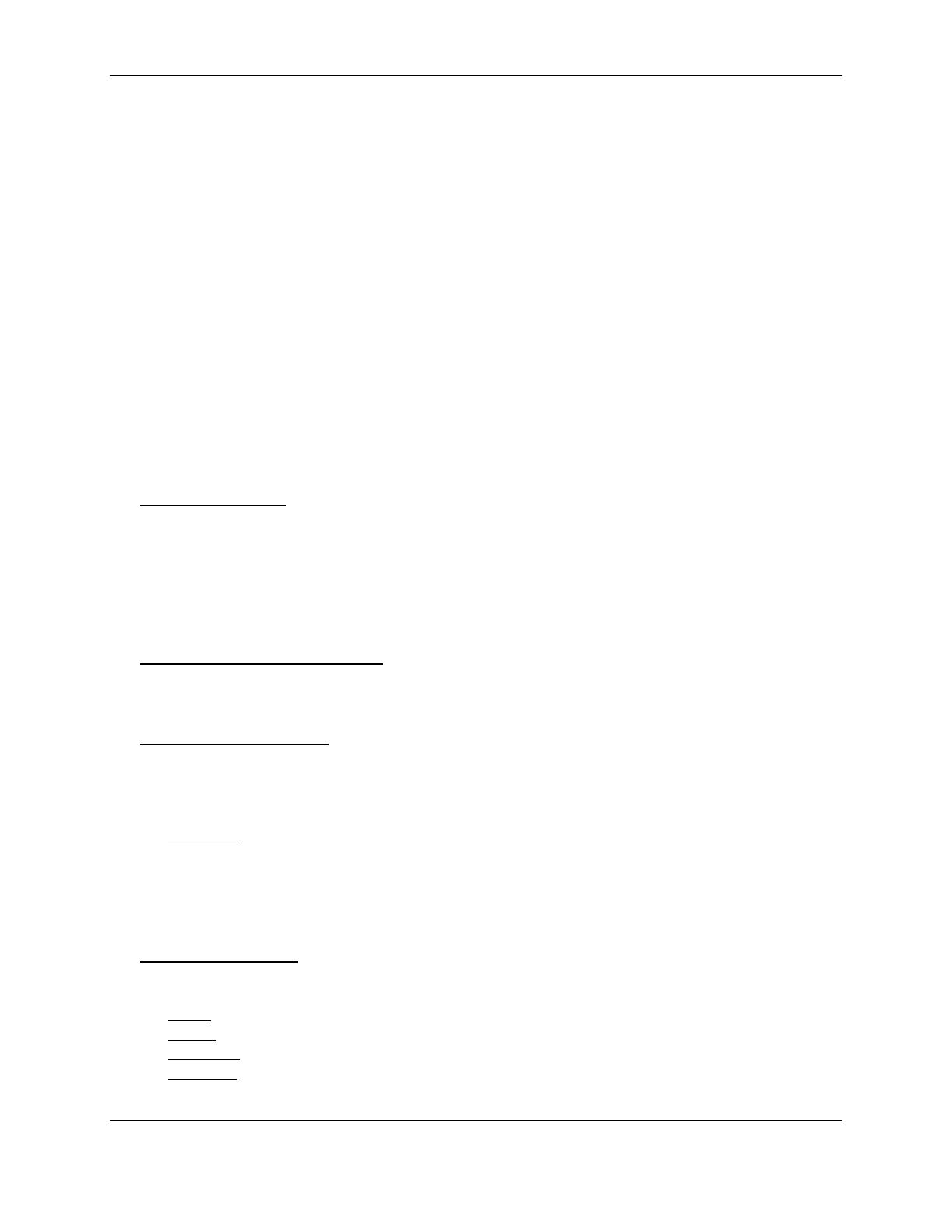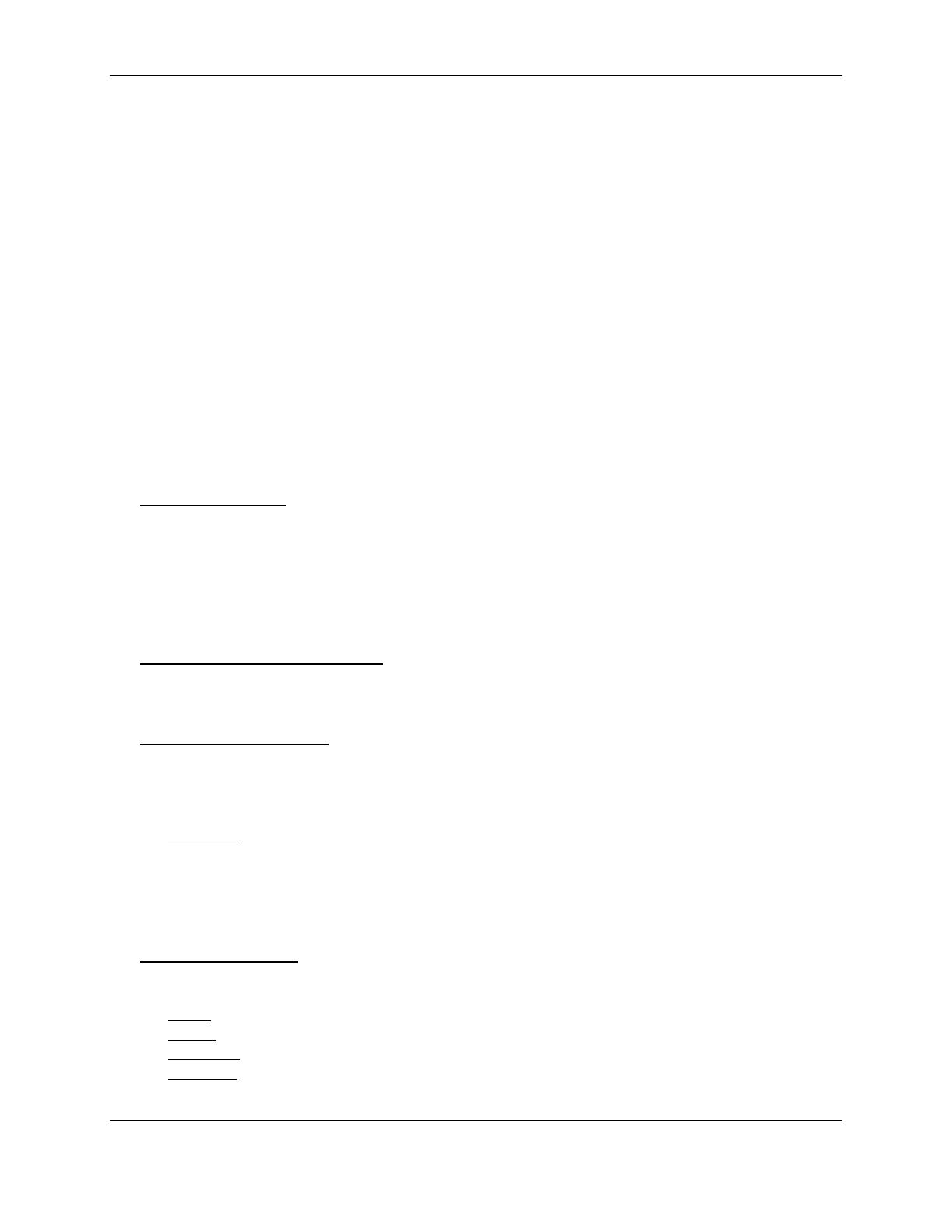
2 - Operational Overview
Magensa Payment Protection Gateway (MPPGv4 and v3)| EMV (chip card) Acceptance | Integration Guide
Page 18 of 32 (D998200349-40)
If the tag is 0x06 or 0x08 (EMV contactless card was tapped), then set this value to “7”.
If a technical fallback read is being performed (please see section 2.1.1.4 FALLBACK as
well as information about PaymentMode in section 2.2.3.2 Method-Dependent Input Data),
then set this value to “9”.
o AUTHORIZE (ProcessReferenceID) – Visa and Mastercard cards only. You can perform an
incremental authorization against an initial authorization by sending an AUTHORIZE request
using the ProcessReferenceID method and setting the <CardInputCode> value to the value that
was set for <CardInputCode> in the original AUTHORIZE request. When you use this method
to request an AUTHORIZE transaction, the amount you specify will be added to the original
authorized amount. For example, if the original authorized amount was $10.00 and you want to
increase the authorized amount to $15.00, use this AUTHORIZE method with an amount of
$5.00 to increase the authorization amount.
If you attempt to perform this method of authorization against a card that is not from Visa or
Mastercard, the request will be declined. If the new authorization amount goes higher than the
available credit on the account, the request will be declined.
o CAPTURE – If EMV tag DFDF52 in the original authorization transaction to be captured was
0x01 then set this value to “2”; if the tag was 0x05, then set this value to “6”; if the tag was 0x06
or 0x08, then set this value to “7”; if the original transaction was a technical fallback, then set this
value to “9”.
• LastRecordNumber – Elavon only (required). An incremental, numeric value that indicates the
position of a transaction on the Elavon log for the current processing day. (See your Elavon
representative for a definition of the current processing day.) Calculate the value as followed, based
on the transaction type being executed:
o SALE/REFUND – For the first transaction of the day, use ‘0’; otherwise, use the
<RecordNumber> returned in the processor response from the previous transaction.
o VOID – Use the <RecordNumber> returned in the processor response from the previous
transaction, which must be a SALE transaction in the same processing day.
• Merchant Category Code (MCC) – First Data only (strongly recommended). By default, the MCC
value is set to retail if no MCC information is included as part of the message. If the merchant’s
category is something other than retail (e.g. restaurant), then the message needs to include the MCC
that was assigned to the merchant in the merchant’s VAR sheet.
• Merchant soft descriptors – First Data only, SALE/AUTHORIZE ONLY (optional). Soft descriptors
allow a merchant to specify the merchant information a cardholder will see in the transaction
description on their credit card statement. The following keys and their respective values should be
added in the TransactionInputDetails block for any information that is to be changed from the default
values:
o First Data
MerchName – Merchant name, 38 characters max
MerchAddr – Merchant address, 30 characters max
MerchCity – Merchant city, 20 characters max
MerchState – Merchant state, 2 characters max
MerchPostalCode – Merchant ZIP code, 9 characters max, alphanumeric and spaces only
• Partial Authorization – Chase/Elavon/First Data/WorldPay only, SALE/AUTHORIZE only
(optional). If you wish to change from the default value used for your processor, then you will need
to insert one of the following sets of additional tags:
o Chase: key=<pay:partialAuthInd>, value=“N” for off (default) or “Y” for on
o Elavon: key=<Partial_Auth_Indicator>, value=“0” for off (default) or “1” for on
o First Data: key=<PartAuthrztnApprvlCapablt>, value=“0” for off (default) or “1” for on
o WorldPay: key=<PartialApprovedFlag>, value=“0” for off or “1” for on (default)