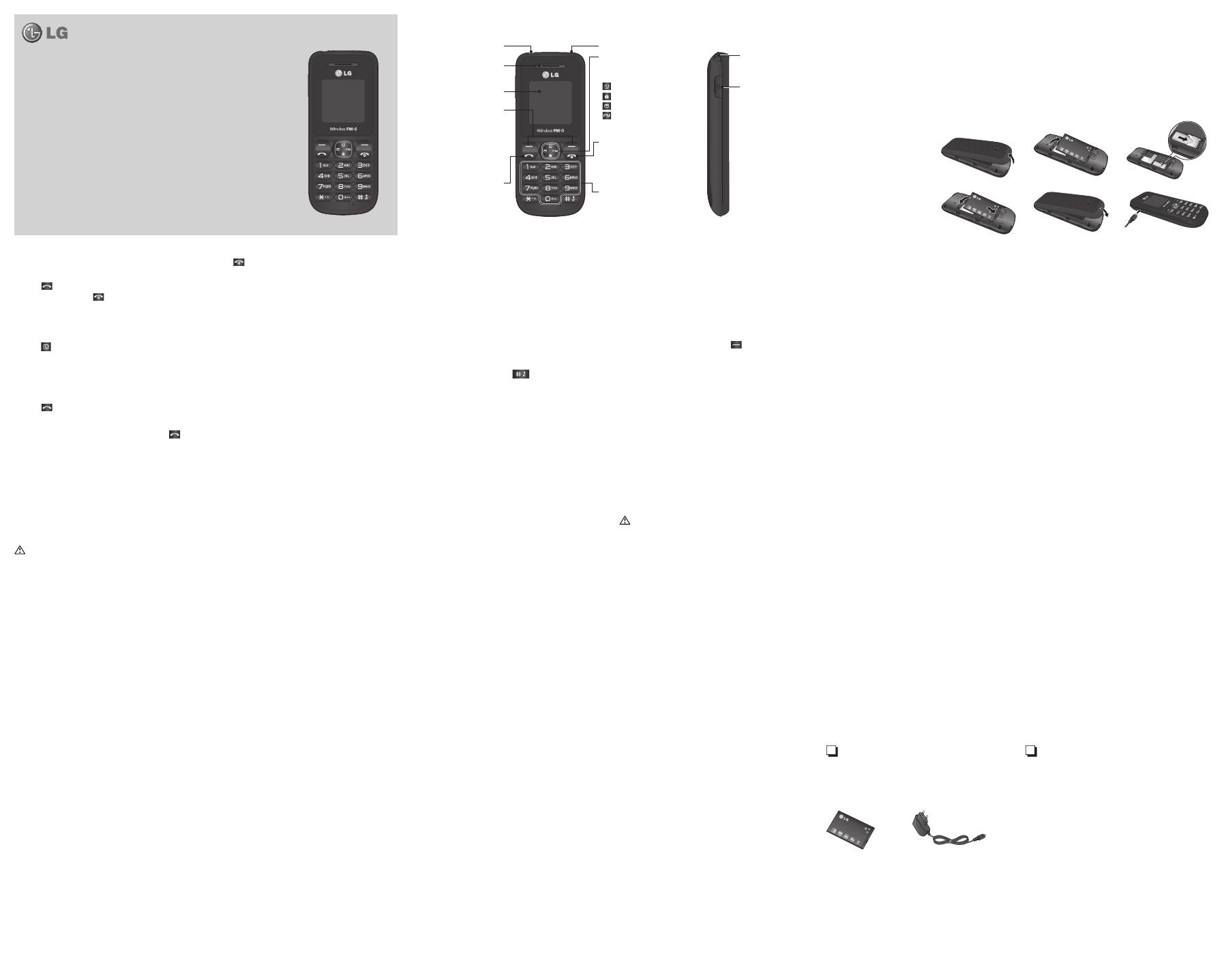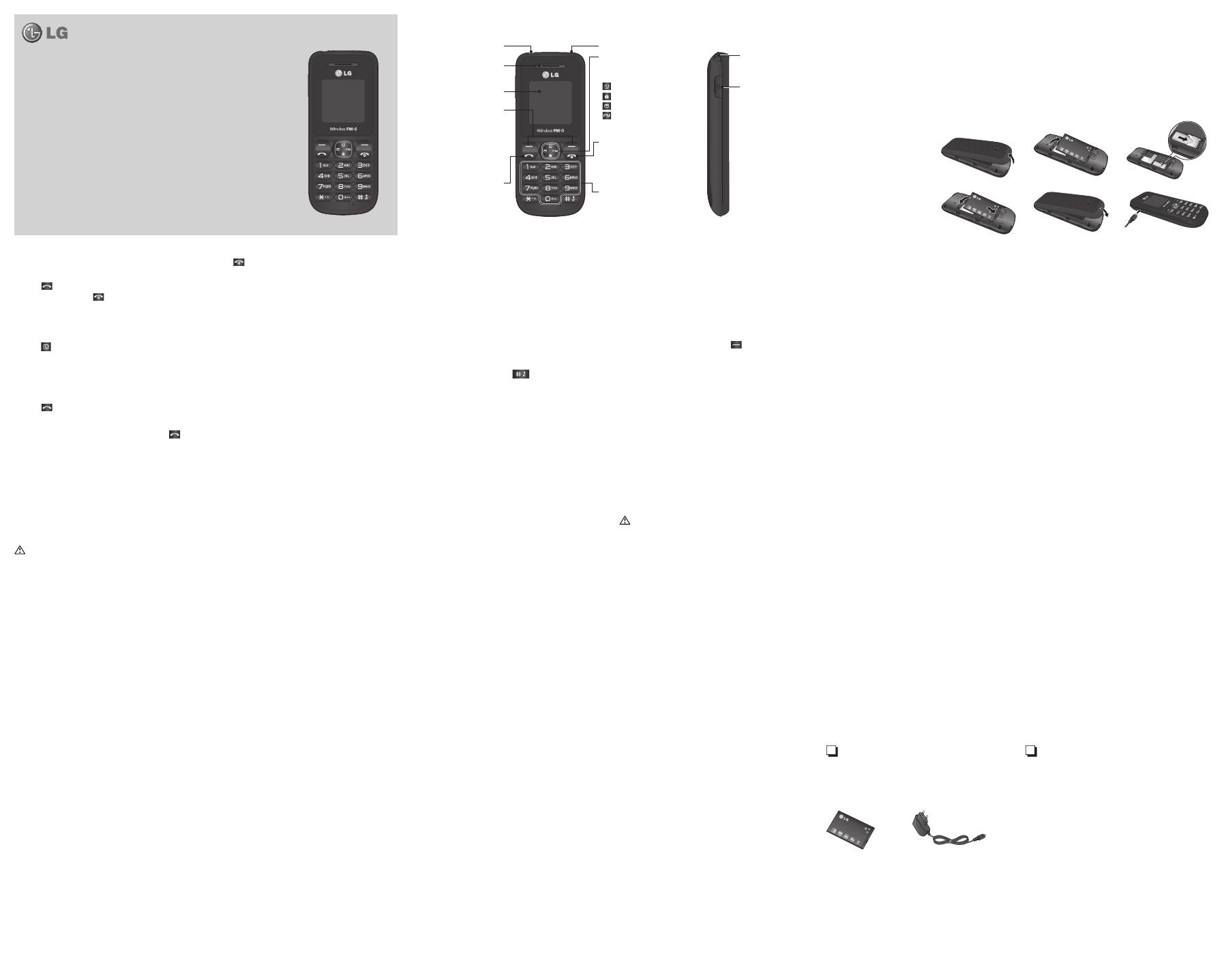
Avoid damage to your hearing
Your hearing may be damaged if you are exposed to loud
sounds for long periods of time. We therefore recommend
that you do not turn the handset on or o close to your
ear. We also recommend that music and call volumes are
set to a reasonable level.
Note: Excessive sound pressure from earphones can
cause hearing loss.
Blasting area
Do not use the phone where blasting is in progress.
Observe restrictions, and follow any regulations or rules.
Potentially explosive atmospheres
•Donotusethephoneatarefuellingpoint.Donotuse
near fuel or chemicals.
•Donottransportorstoreammablegas,liquid,or
explosives in the compartment of your vehicle which
contains your mobile phone and accessories.
In aircraft
Wireless devices can cause interference with aircraft.
•Turnoyourmobilephonebeforeboardinganyaircraft.
•Donotuseitontheaircraftwithoutpermissionfromthe
cabin crew.
Children
Keep the phone in a safe place out of reach of small
children. It includes small parts which if detached may
present a choking hazard.
Emergency calls
Emergency calls may not be available on all mobile
networks.Therefore,youshouldneverdependsolelyon
the phone for emergency calls. Check with your local
service provider.
Battery information and care
•Youdonotneedtodischargethebatterycompletely
before recharging. Unlike other battery systems, there is
no memory eect that could compromise the battery’s
performance.
•UseonlyLGbatteriesandchargers.LGchargersare
designed to maximise the battery life.
•Donotdisassembleorshort-circuitthebatterypack.
•Keepthemetalcontactsofthebatterypackclean.
•Replacethebatterywhenitnolongerprovides
acceptableperformance.Thebatterypackmaybe
recharged hundreds of times before it needs replacing.
•Rechargethebatteryifithasnotbeenusedforalong
time to maximise usability.
•Donotexposethebatterychargertodirectsunlightor
use it in high humidity, such as the bathroom.
.
•Donotleavethebatteryinhotorcoldplacesasthismay
impair battery performance.
•Thereisriskofexplosionifthebatteryisreplacedbyan
incorrect type.
•Disposeofusedbatteriesaccordingtothe
manufacturer’s instructions. Please recycle when
possible. Do not dispose as household waste.
•Ifyouneedtoreplacethebattery,takeittothenearest
authorisedLGElectronicsservicepointordealerfor
assistance.
•Alwaysunplugthechargerfromthewallsocketafter
the phone is fully charged to save unnecessary power
consumption by the charger.
•Donotexposethisunittoexcessivesmokeordust.
•Donotkeepthephonenexttocreditcardsortransport
tickets; it can aect the information on the magnetic
strips.
•Donottapthescreenwithasharpobject;otherwise,it
may damage the phone.
•Donotexposethephonetoliquidormoisture.
•Useaccessoriessuchastheearphonecautiously.Donot
press the antenna unnecessarily.
Ecient phone operation
Electronics devices
Allmobilephonesaresusceptibletointerference,which
may aect performance.
•Donotuseyourmobilephonenearmedicalequipment
withoutrequestingpermission.Avoidplacingthephone
over pacemakers, i.e. in your breast pocket.
•Somehearingaidsmightbedisturbedbymobile
phones.
•MinorinterferencemayaectTVs,radios,PCs,etc.
Road safety
Check the laws and regulations on the use of mobile
phones in the areas where you drive.
•Donotuseahand-heldphonewhiledriving.
•Giveyourfullattentiontodriving.
•Useahands-freekit,ifavailable.
•Pullotheroadandparkbeforemakingoransweringa
callifdrivingconditionssorequire.
•RFenergymayaectsomeelectronicsystemsinyour
vehiclesuchascarstereosandsafetyequipment.
•Ifyourvehicleisequippedwithanairbag,donot
obstructwithinstalledorportablewirelessequipment.
Itcanfailorcauseseriousinjuryduetoimproper
performance.
If you are listening to music whilst out and about, please
ensure that the volume is at a reasonable level so that
youareawareofyoursurroundings.Thisisparticularly
imperative when near roads.
Guidelines for safe and ecient use
Pleasereadthesesimpleguidelines.Failuretofollow
theseguidelinesmaybedangerousorillegal.More
detailed information is given in this manual.
WARNING
•Mobilephonesmustbeswitchedoatalltimesinan
aircraft.
•Donotholdthephoneinyourhandwhiledriving.
•Donotuseyourphonenearpetrolstations,fueldepots,
chemical plants or blasting operations.
•Foryoursafety,useONLYspeciedORIGINALbatteries
and chargers.
•Donothandlethephonewithwethandswhileit
is being charged. It may cause an electric shock or
seriously damage your phone.
•Keepthephoneinasafeplaceoutofreachofsmall
children. It includes small parts which if detached may
present a choking hazard.
•Donotchargethephonewhenitisonsoftfurnishings.
•Thephoneshouldbechargedinawellventilatedarea.
CAUTION
•Switchthephoneoinanyareawhererequiredby
specialregulations.Forexample,donotuseyourphone
inhospitalsoritmayaectsensitivemedicalequipment.
•Emergencycallsmaynotbeavailableonallmobile
networks.Therefore,youshouldneverdependsolelyon
the phone for emergency calls.
•OnlyuseORIGINALaccessoriestoavoiddamagetoyour
phone.
•Allradiotransmitterscarryrisksofinterferencewith
electronicsincloseproximity.Minorinterferencemay
aectTVs,radios,PCs,etc.
•Batteriesshouldbedisposedofinaccordancewith
pertinent legislation.
•Donotdismantlethephoneorbattery.
Exposure to radio frequency energy
Radio wave exposure and Specic Absorption Rate
(SAR) information
ThismobilephonemodelLG-A180hasbeendesignedto
complywithapplicablesafetyrequirementsregarding
exposuretoradiowaves.Thisrequirementisbasedon
scienticguidelinesthatincludesafetymarginsdesigned
to assure this safety of all persons, regardless of age and
health.
•Theradiowaveexposureguidelinesemployaunitof
measurementknownastheSpecicAbsorptionRate,
orSAR.TestsforSARareconductedusingstandardised
method with the phone transmitting at its highest
certiedpowerlevelinallusedfrequencybands.
•WhiletheremaybedierencesbetweentheSARlevels
ofvariousLGphonemodels,theyarealldesignedto
meet the pertinent guidelines for exposure to radio
waves.
•TheSARlimitrecommendedbytheInternational
CommissiononNon-IonizingRadiationProtection
(ICNIRP)is2W/Kgaveragedoverten(10)gramoftissue.
•ThehighestSARvalueforthismodelphonetestedby
DASY4foruseattheearis0.974W/Kg(10g)andwhen
wornonthebodyis0.653W/Kg(10g).
•SARdatainformationforresidentsofcountries/regions
thathaveadoptedtheSARlimitrecommendedbythe
InstituteofElectricalandElectronicsEngineers(IEEE),
whichis1.6W/Kgaveragedoverone(1)gramoftissue.
Product care and maintenance
WARNING
Only use batteries, chargers and accessories that have
beenapprovedforusewiththisphonemodel.Theuseof
any other types may invalidate any approval or warranty
applying to the phone, and may be dangerous.
•Donotdisassemblethisunit.Takeittoaqualied
servicetechnicianwhenrepairworkisrequired.
•KeepawayfromelectricalappliancessuchasTVs,radios,
and personal computers.
•Theunitshouldbekeptawayfromheatsourcessuchas
radiators or cookers.
•Donotdrop.
•Donotsubjectthisunittomechanicalvibrationor
shock.
•Thecoatingofthephonemaybedamagedifitis
covered with wrapping or vinyl wrapper.
•Useadryclothtocleantheexterioroftheunit.(Donot
usesolventssuchasbenzene,thinneroralcohol.)
Quick feature reference
Messaging
Sending a message
1 Press Menu, select Messaging and choose New
message.
2Anewmessageeditorwillopen.Thedefaultsetting
ofthemessageeditorisSMSmode.
3EnteryourmessageusingeithertheT9predictive
modeorAbcmanualmode.Youcanswitchtext
input modes by pressing
.
4 Press Options and choose Insert to add an Symbol,
Template, Contact, Business card.
5 Press Send to.
6 Enter the phone number or press Options and select
Contacts or Recent list to open your contacts list.
7 Press Options and choose Send.
123 mode
Typenumbersusingonekeystrokepernumber.You
can also add numbers while remaining in letter modes
by pressing and holding the desired key.
Contacts
You can search for a contact in your Contacts.
1 Press Contacts and choose Search, select Contacts
from the Menu screen or press
(rightsoftkey)
from the standby screen.
2Onthekeypadentertherstletterofthecontactyou
want to call.
3Toscrollthroughthecontacts,usetheupanddown
navigationkeys.Toscrollthroughtheirdierent
numbers use the left and right navigation keys.
FM radio
YourLG-A180hasanFMradiofeaturesoyoucantune
into your favorite stations and listen on the move.
Making a Call
1 Key in the number on the keypad.
2 Press
to initiate the call.
3Toendthecall,press
.
TIP!Toenter+whenmakinganinternationalcall,press
and hold 0.
Making a call from your contacts
1 Press (up)toopentheaddressbook.
2Onthekeypad,entertherstletterofthecontact
you want to call.
3Toscrollthroughyourcontacts,usetheupanddown
navigationkeys.Andtoscrollthroughtheirdierent
numbers, use the left and right navigation keys.
4 Press
to initiate the call.
Answering and rejecting a call
When your phone rings, press Accept or press
to answer the call. While your phone is ringing,
select Silenttomutetheringing.Thisisgreatifyou
haveforgottentochangeyourproletoSilent for a
meeting.
Press
or Rejecttorejecttheincomingcall.
TIP! You can change the settings on your phone to answer
your calls in dierent ways. Press Menu, select Settings and
choose Call.SelectAnswer mode and choose Any key or
Send key only.
• Any key – You can answer a call by pressing any key.
• Send key only – You can answer a call only by
pressingtheSendkey.
Changing your call settings
You can set the menu depending on the call. Press
Menu, select Settings and choose Call.
•Call divert–Selectmethodsfordivertingcalls.
• Call waiting–SelectActiveorcancelcallwaiting.
Checking your call history
You can check the record of all, missed, dialled,
receivedcallsandcalldurations.Thenumberandname
(ifavailable)aredisplayedtogetherwiththedateand
time at which the call was made. You can also view the
numberoftimesyouhavecalled.PressMenu,select
Call history.
Installing the SIM Card and Charging the Battery
Installing the SIM Card
Whenyousubscribetoamobilephonenetwork,youareprovidedwithaplug-inSIMcardwhichisloadedwith
yoursubscriptiondetails,suchasyourPIN,anyoptionalservicesavailableandmanyothers.
Important! ›Theplug-inSIMcardanditscontactscaneasilybedamagedbyscratchesorbending,sobecarefulwhen
handling,insertingorremovingthecard.KeepallSIMcardsoutofthereachofsmallchildren.
›only2GSIMsupported
Illustrations
1 Open battery cover
2Removethebattery
3InsertyourSIM
4 Insert the battery
5 Close the battery cover
6 Charge your battery
WARNING: Do not remove the
battery while the phone is
switched on, as this may
damage the phone.
Getting to know your phone
LG-A180 User Guide -English
Thisguidewillhelpyoutounderstandyournewmobilephone.Itwillprovide
you with useful explanations of the features on your phone.
Someofthecontentsofthismanualmaydierfromyourphonedependingon
the phone software or your service provider.
P/N:MFL67163248(1.0)
Tools
• Torch–Turnon/othetorchdirectlybyholdingthe
upnavigationkeyfor3seconds.
Settings
• Date & Time – You can set functions relating to the
date and time.
• Language – You can change the language for the
displaytextsinyourphone.Thischangewillalso
aecttheLanguageInputmode.
• Display–Youcanadjustsettingsforthephone
display.
• Call – You can set the menu depending on the call.
•Auto key lock–Lockthekeypadautomaticallyin
standby screen.
• Security–Thismenuallowsyoutosetthephone
securely.
› PIN code request–ChooseaPINcodetobe
requestedwhenyouturnyourphoneon.
› Phone lock – Choose a security code to lock your
phone,Whenpoweron,WhenSIMchangedor
Immediately.
› Call barring – Choose a barring password for all
outgoing calls, outgoing international, outgoing
international when roaming, all incoming calls, or
incoming when roaming.
› Fixed dial number–ChoosingaPIN2codetoenable
xeddialnumberletsyourestrictcallstoonlythose
in Contacts.
› Change codes–Tochangeyoursecuritycodeor
PIN1orPIN2code.
• Power save–IfyousetAlwayson,youcansavethe
battery power when you are not using the phone.
Choose to switch between power save settings
Always on, Night only or O.
• Network selection – You can select a network that
will be registered either automatically or manually.
• Reset settings – Use Reset to restore the factory
settings. You need the security code to activate this
function.Thedefaultnumberis“0000”.
• Memory status – You can check the free space and
memory usage of each repository.
Earpiece
Earphone jack Torch
Display screen
Soft keys
Each of these keys
performs the functions
indicated by the text on
the display immediately
above them.
Send key
You can dial a phone
number and answer
incoming calls.
1 2 3
4 5 6
Navigation keys
Useforquickaccessto
phone functions.
(up):Contacts
(down):KeypadLock
(left):Messaging
(right):FMradio
End/Power key
Allowsyoutopowerthe
phone on or o, end calls, or
returntoStandbymode.
Alphanumeric keys
Mostofthetime,the
numeric keys are used to
input numbers or characters.
Charger port
Hand Strap Hole
www.lg.com
Ambient Temperatures
› Max :+55°C(discharging)
+45°C(charging)
› Min :-10°C
Technical Data
Therearevariousaccessoriesforyourmobilephone.
You can select these options according to your
personalcommunicationrequirements.
Standard Battery Travel Adapter
Note
›AlwaysusegenuineLGaccessories.Failuretodothis
may invalidate your warranty.
›Accessoriesmaybedierentindierentregions;
please check with our regional service company or
agentforfurtherenquires.
Accessories