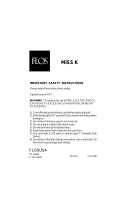Page is loading ...

GB
Rechargeable Job Site Light Instruction manual
F Lampe torche de travail Manuel d’instructions
rechargeable
E Linterna fluorescente recargable
Manual de instrucciones
DML184

4
ENGLISH
Diagram Legend
SPECIFICATIONS
• Due to our ongoing research and development, the specifications herein are subject to change without notice.
• Note: Specifications may differ from country to country.
IMPORTANT SAFETY
INSTRUCTIONS
WARNING:
When using electric tools, basic safety precautions should
always be followed to reduce the risk of fire, electric
shock, and personal injury. Some basic safety
precautions are as follows:
READ ALL INSTRUCTIONS.
1. Read this instruction manual and the charger
instruction manual carefully before use.
2. This Job site light is not waterproof. Do not use it in
damp or wet locations. Do not expose it to rain or
snow. Do not wash it in water.
3. A short-circuit can cause a large current flow,
overheating, possible burns and even damage.
(1) Do not touch the inside of the Job site light with
tweezers, metal tools, etc.
(2) Do not touch the battery terminals with any
conductive material.
(3) Avoid storing the battery in a container with any
metal objects such as nails, coins, etc.
4. Never expose the battery to flames, fire or significant
heat. Breakage may cause release of dangerous
material.
5. If battery chemicals get into your eyes, rinse them out
with water and seek medical attention right away. It
may result in loss of your eyesight.
6. If operating time has become excessively shorter, stop
operating immediately. It may result in a risk of
overheating, possible burns and even an explosion.
7. Be careful not to drop, shake or strike the battery.
8. When the tool is not in use, always switch off and
remove the battery from the tool.
9. Do not store the tool and battery in locations where
the temperature may reach or exceed 50°C (122°F).
10. Do not give the tool a shock by dropping, striking, etc.
11. Do not expose the light to eyes continuously. It may
hurt them.
12. Do not cover or clog the lit tool with cloth or carton,
etc. It may create a risk of starting a fire.
13. Switch off the light immediately when the lamp light is
low. If you leave the lamp switched on, the battery
capacity may decrease.
14. Do not disassemble the charger or battery; take it to a
qualified serviceman when service or repair is
required. Incorrect reassembly may result in a risk of
electric shock or fire.
15. If any problem develops, consult your nearest Makita
Service Center or dealer. Maintenance or repairs
should be carried out by Makita Authorized Service
Centers to maintain product safety and reliability.
16. If you notice that the tool is hot or is not functioning
correctly, consult your nearest Makita Service Center
or dealer.
SAVE THESE INSTRUCTIONS.
FUNCTIONAL DESCRIPTION
Charging
Charge the battery with the Makita charger before use.
1. Battery
2. Battery Release Button
3. Red Area
4. Fluorescent Tube
5. Lamp Cover
6. Screw Ring
7. Switch
8. Strap Hook
9. Strap
10. Loosen
11. Tighten
12. Flourescent Tube Cap
13. Flashlight Cover
14. Flashlight Bulb Holder
15. Flashlight Bulb
16. Rings for Strap Clip Attachment
17. Metal Strap Clip
18. Metal Hang Hook
Model DML184
Fluorescent tube Compact FL13 W
Bulb 18 V 0.2 A
Dimensions
(Without battery
cartridge)
Hook is lengthened
(L × W × H)
450 mm × 95 mm × 78 mm
(17-3/4” × 3-3/4” × 3-1/16”)
Hook is compressed
(L × W × H)
370 mm × 95 mm × 78 mm
(14-9/16” × 3-3/4” × 3-1/16”)
Standard battery cartridge BL1415
BL1430/
BL1440
BL1815/
BL1815N
BL1830/
BL1840
Net weight
0.75 kg
(1.65 lbs)
0.95 kg
(2.09 lbs)
0.78 kg
(1.72 lbs)
1.07 kg
(2.36 lbs)
Rated voltage D.C. 14.4 V D.C. 18 V

5
The following table indicates the operating time on a
single charge.
Installing or removing the battery (Fig. 1)
• Always switch off the tool before insertion or removal of
the battery.
• To remove the battery, slide the white battery release
button down on the front of the battery and withdraw
the battery from the tool.
• To insert the battery, align the tongue on the battery
with the groove in the housing and slip it into place.
Always insert it all the way until it locks in place with a
little click. If you can see the red part on the upper side
of the button, it is not locked completely. Insert it fully
until the red part cannot be seen. If not, it may
accidentally fall out of the tool, causing injury to you or
someone around you.
• Do not use force when inserting the battery. If the battery
does not slide in easily, it is not being inserted correctly.
Switch Modes (Fig. 2)
First, depress the switch to turn on only the flourescent
lamp.
Second, if you depress the switch again, the flourescent
lamp is switched off and only the flashlight at the top turns
on.
Third, depress the switch to turn off the flashlight.
ASSEMBLY
Replacing the Fluorescent Tube (Fig. 3)
CAUTION:
• Do not give the fluorescent tube a shock or mar it. It
may cause the glass to break and result in a serious
personal injury.
• Do not touch the fluorescent tube while it is in use or
immediately after putting out light. You may get burned.
• Always be sure that the battery is removed before replacing
the fluorescent tube or performing other maintenance.
1. Loosen the screw ring fully.
2. Pull the lamp cover straight out of the main unit.
3. Remove the cap from the fluorescent tube.
4. Pull out the fluorescent tube.
Then replace with a new Makita fluorescent tube.
Follow the procedure below to reassemble the lamp.
1. Insert the cap into the top of a new fluorescent tube.
2. Insert the lamp cover so that the slits on the lamp
cover fit into the protrusion on the tool.
3. Insert the fluorescent tube into the tool.
4. Tighten the screw ring firmly.
Replacing the Flashlight Bulb (Fig. 4, 5 & 6)
CAUTION:
• The bulb is very hot immediately after operation. Wait
until the bulb cools off before attempting to replace it.
• Always use the bulb specified only for DML184.
1. Remove the flashlight cover by turning it counterclockwise.
Then remove the reflector together with the bulb.
2. Remove the bulb holder by loosening it.
Turn the protruding part of bulb counterclockwise from
its back and remove the bulb.
3. Replace the bulb with a new one.
• Insert the new bulb into the bulb holder.
• Secure the bulb holder by screwing the bulb holder
into the reflector.
4. Tighten the flashlight cover firmly.
Strap (Fig. 7 & 8)
Install the strap on the tool by following the numbered
steps in Figure 7. (Fig. 7)
The Job Site light can hang from the strap in two basic
positions, upside down or horizontal. To hang the light in
the upside down position, attach the metal clip of the strap
to the rung at the bottom of the grip. To hang the light in
the horizontal position, attach the metal clip of the strap to
the rung at the top of the grip. (Fig. 8)
Metal hook (Fig. 9)
Pivot the metal hook upright before using it.
The hook can be turned at 360° and removed.
MAINTENANCE
To maintain product safety and reliability, repairs and
maintenance should be carried out by a Makita
Authorized Service Center.
ACCESSORIES
CAUTION:
These accessories or attachments are recommended for
use with your Makita tool specified in this manual. The
Model Voltage
Battery
cartridge
Operating time
Fluorescent
tube
Bulb
DML184
18 V
BL1815
Approx.
120 min
Approx.
320 min
BL1815N
Approx.
150 min
Approx.
400 min
BL1830
Approx.
260 min
Approx.
700 min
BL1840
Approx.
360 min
Approx.
980 min
14.4 V
BL1415
Approx.
120 min
Approx.
370 min
BL1430
Approx.
260 min
Approx.
800 min
BL1440
Approx.
410 min
Approx.
1,260 min
OFF
SWITCH
MODES
Only
Fluorescent ON
Only Flashlight
ON

6
use of any other accessories or attachments might
present a risk of injury to persons. The accessories or
attachments should be used only in the proper and
intended manner.
• Bulb set (2 pcs.)
• Fluorescent tube
• Shoulder strap
• Various types of Makita genuine batteries and chargers
/