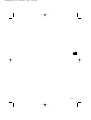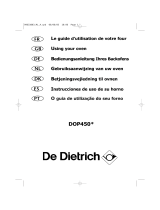Groupe Brandt DOP499 XE1 Owner's manual
- Category
- Ovens
- Type
- Owner's manual
This manual is also suitable for

Le guide d’utilisation de votre four
Using your oven
Bedienungsanleitung Ihres Backofens
Gebruiksaanwijzing van uw oven
B
etjeningsvejledning til ovnen
Instrucciones de uso de su horno
O guia de utilização do seu forno
DOP399*
FR
GB
DE
NL
DK
ES
PT
99627823_ML_A.qxd 03/05/04 15:32 Page 1

Sommaire
2
Edito p.3
Comment se présente votre four ? p.4
Accessoires p.5
Conseils de sécurité p.6
Comment installer votre four ?
Raccordement p.7
Dimensions utiles pour encastrer votre four p.8
Comment utiliser votre four ?
Comment mettre à l’heure votre four ? p.9
Comment faire une cuisson immédiate ? p.10
Comment personnaliser la température de cuisson ? p.11
Comment programmer une cuisson départ immédiat ? p.11
Comment programmer une cuisson heure de fin choisie ? p.12
Comment utiliser la minuterie ? p.13
Comment utiliser la sécurité enfant ? p.13
Comment mettre en veille votre afficheur ? p.14
Comment changer l’ampoule ? p.15
Modes de cuisson du four p.16-17
Comment nettoyer la cavité de votre four ?
Qu’est-ce qu’une pyrolyse ? p.18
Dans quel cas faut-il effectuer une pyrolyse ? p.18
Comment faire une pyrolyse ? p.19-20
Que faire en cas d’anomalies de fonctionnement ? p.21
Qui contacter ? p.22
Tout au long de la notice,
vous signale les consignes de sécurité,
vous signale les conseils et les astuces
99627823_ML_A.qxd 03/05/04 15:32 Page 2
Page is loading ...

4
Comment se présente votre four ?
Bouton : Marche/Arrêt
Réglages des temps et des
températures
Réglage des températures
Durée de cuisson
Fin de cuisson
Minuteur indépendant
Sélecteur de fonctions
1
2
3
4
5
6
7
Le détail de votre programmateur
1
2
3
4
1
2
3
4
Indicateur de pyrolyse
Afficheur de l’horloge et des
temps
Indicateur de température
Symbole du minuteur
START
STOP
1
32
4
5
6
7
99627823_ML_A.qxd 03/05/04 15:32 Page 4
Page is loading ...
Page is loading ...
Page is loading ...

8
Dimensions utiles pour encastrer votre four
Votre four possède une circulation d’air optimisée qui permet d’obtenir des résultats de
cuisson et de nettoyage remarquables en respectant les éléments suivants :
Le four peut indifféremment être installé sous un plan de travail ou dans un meuble
en colonne ayant les dimensions d’encastrement adaptées. Pratiquez, dans la paroi arrière
de la niche, une découpe de 50mmx50mm pour le passage du cordon d’alimentation (voir
schéma ci-dessous).
Centrez le four dans le meuble de façon à garantir une distance de 2 mm mini avec le
meuble voisin.
La matière du meuble d’encastrement doit résister à la chaleur (ou être revêtu d’une
telle matière).
Le four à encastrer ne doit être placé dans la niche que si son alimentation en courant
électrique est coupée.
Pour plus de stabilité, fixez le four dans le meuble par 2 vis dans les trous prévus à cet
effet sur les montants latéraux (cf schéma). Auparavant, effectuer un trou de Ø 3 mm dans
la paroi du meuble pour éviter l’éclatement du bois.
560
595
540
22
376
380
560-580
20
50
10
50
550
mini
560-580
550 mini
400
310
390
99627823_ML_A.qxd 03/05/04 15:32 Page 8

9
Comment mettre à l'heure votre four ?
S’il n’y a pas de validation par la touche , l’enregistrement
est automatique au bout de quelques secondes.
START
STOP
Comment utiliser votre four ?
START
STOP
START
STOP
START
STOP
Remise à l’heure de l’horloge
• Appuyez simultanément sur les touches
et pendant quelques secondes
jusqu’à faire clignoter l’affichage.
• Ajustez le réglage de l’heure avec les
touches + ou -.
• Appuyez sur la touche pour valider.
A la mise sous tension
• L’afficheur clignote.
• Réglez l’heure en appuyant sur les
touches + ou - (le maintien du doigt
sur la touche permet d’obtenir un
défilement rapide)
Exemple:12h30.
• Appuyez sur la touche START/STOP
pour valider.
FR
99627823_ML_A.qxd 03/05/04 15:32 Page 9
Page is loading ...
Page is loading ...
Page is loading ...
Page is loading ...
Page is loading ...

15
• L’ampoule se situe au plafond de la cavité de votre four.
a) Dévissez le hublot (voir ci-contre).
b) Dévissez l'ampoule dans le même
sens.
Caractéristiques de l'ampoule :
- 15 W
- 220-240 V
- 300°C
- culot E 14
c) Changez l'ampoule puis remontez le
hublot et rebranchez votre four.
Débranchez votre four avant toute intervention sur l'ampoule
pour éviter tout risque de choc électrique et laisser refroidir si
besoin l’appareil.
Comment changer l’ampoule ?
Ampoule
Dévissez
Hublot
Pour dévisser le hublot et la lampe, utilisez un gant de caout-
chouc qui facilitera le démontage.
FR
99627823_ML_A.qxd 03/05/04 15:33 Page 15
Page is loading ...

17
Recommandé pour les quiches,
tourtes, tartes aux fruits juteux.
Recommandé pour griller les
côtelettes, saucisses, tranches de
pain, gambas posées sur la grille.
Recommandations
Recommandé pour garder le moelleux des
viandes blanches, poissons, légumes
Pour les cuissons multiples jusqu’à 3
niveaux.
Recommandé poursaisir et cuire à coeur
viandes rouges et blanches.
Pour cuire doucement les volailles jusqu’à
2 kg
Préco T°
mini
préco
40°
180°
250°
mini
préco
maxi
40°
200°
250°
1 à 4
Recommandé pour garder le moelleux
des viandes blanches, poissons,
légumes
Pour les cuissons multiples jusqu’à 3
niveaux.
Recommandé pour décongeler
viandes et volailles. Utilisez la grille
avec la lèche-frite dessous ou la plaque
à pâtisserie. N’utilisez jamais le jus de
décongélation, il n’est pas consommable.
mini
préco
maxi
30°
40°
50°
mini
préco
maxi
40°
195°
250°
mini
préco
maxi
40°
220°
275°
maxi
ction
mément à la norme européenne EN 50304 et selon la directive Européenne 2002/40/CE.
FR
99627823_ML_A.qxd 03/05/04 15:33 Page 17
Page is loading ...
Page is loading ...
Page is loading ...
Page is loading ...
Page is loading ...

GB
99627823_ML_A.qxd 03/05/04 15:33 Page 23

24
List of contents
Introduction p.25
Your oven p.26
Accessories p.27
Safety recommendations p.28
How to install your oven
Connecting up p.29
Dimensions for installation use p.30
How to use your oven
How to set the clock p.31
How to cook straightaway p.32
Entering your own choice of cooking temperature p.33
Programming a cooking session to start right away ? p.33
Programming your chosen cooking end time p.34
How to use the timer p.35
Using the child safety p.35
Putting your display on standby mode p.36
Changing a bulb p.37
Cooking methods p.38-39
Cleaning the oven cavity
Pyrolysis explained p.40
When to clean by pyrolysis p.40
How to use the pyro-clean program p.41-42
Troubleshooting p.43
How to contact us p.44
Throughout this manual,
indicates safety recommendations,
indicates advice to help you make the best
use of your oven
99627823_ML_A.qxd 03/05/04 15:33 Page 24

25
GB
Dear Customer,
Thank you for buying a DE DIETRICH oven.
Our design staff have produced a new generation of kitchen equipment, to
make everyday cooking a pleasure.
You will find that the clean lines and modern look of your DE DIETRICH
oven blends in perfectly with your kitchen décor. It is easy to use and per-
forms to a high standard.
DE DIETRICH also makes a range of products that will enhance your kit-
chen such as hobs, extractor hoods, built-in dishwashers, microwave ovens
and refrigerators. There are models to complement your new DE DIETRICH
oven.
Of course, we make every effort to ensure that our products meet all your
requirements, and our Customer Relations department is at your disposal,
to answer all your questions and to listen to all your suggestions (see back
cover of manual).
De Dietrich is certain that by setting new standards of excellence by which
comparisons can be made, customers will find that De Dietrich appliances
offer a better and more exciting way of living.
The DE DIETRICH name.
Introduction
99627823_ML_A.qxd 03/05/04 15:33 Page 25

26
Your oven
START/STOP button
Time and temperature
adjustment
Temperature adjustment
Cooking time
Cooking complete
Independent timer
Programme selector
1
2
3
4
5
6
7
The oven programmer
1
2
3
4
1
2
3
4
Pyrolysis indicator
Clock and time display
Temperature indicator
Timer indicator
START
STOP
1
3
2
4
5
6
7
99627823_ML_A.qxd 03/05/04 15:33 Page 26

27
GB
Accessories
Never cover the inside of your oven with aluminium foil in order to avoid
cleaning. By causing overheating you will damage the interior enamel of
the oven.
After cooking, never pick up hot pans, utensils and accessories using
your bare hands (oven shelf, spit, dripping plan, spit cradle, etc).
Oven shelf
This is used to catch cooking juices.
You should avoid cooking roast meat directly
in the dripping pan as this risks causing a
considerable amount of spattering and smo-
king.
Enamelled dripping pan
Rotisserie
To use it:
• Put the roasting tray into the oven at level no.
1 to collect the cooking juices or on the bottom
of the oven if the roast is to big.
• Slide one of the forks onto the spit; put the
piece of meat to be roasted onto the spit;
slide on the second fork; centre and tighten the
two forks.
• Place the spit on its cradle.
• Push gently to locate the tip of the spit in the
turning mechanism situated at the back of the oven.
• Remove the handle by unscrewing it. After
cooking, screw the handle back onto the spit to
take it out without burning yourself.
At the end of the handgrip, a depression
enables you to unscrew the forks.
99627823_ML_A.qxd 03/05/04 15:33 Page 27

28
Safety recommendations
Please read these instructions before installing and using your oven.
The oven has been designed for domestic use only for cooking food. No asbestos
has been used in its construction.
USING FOR THE FIRST TIME:
Before you use your oven for the first time, leave it empty and, with the door
closed, turn it on to maximum temperature and let it heat up for 15 minutes. This
"runs the oven in". During this time there may be some smell from the mineral
wool that insulates the oven and there could be some smoke. This is perfectly
normal.
NORMAL USE:
- Always close the door properly. The oven is fitted with a seal designed
to work with a closed door.
- Never lean or let anyone sit on the oven door when it is open.
- When using the grill with the door partly open, and during
pyrolysis, the accessible parts or surfaces can get hot.
Always keep children at a safe distance.
- When the oven is on it will get hot. Take care not to touch the heating
elements inside the oven.
- Always protect your hands with oven gloves or something similar when
removing food, accessories or containers from the oven.
- Do not line your oven with kitchen foil. The metal will increase the heat
produced and could ruin the food and damage the enamel.
Always check that the oven is off before you clean the inside.
- During the cleaning cycle accessible surfaces become much
hotter than during normal cooking. Keep children at a distance.
- Wenn das Gerät mit einem Netzstecker versehen ist, muss die-
ser auch nach dem Einbau erreichbar sein.
Ensure that the function selector is returned to 0 to re-use your
oven.
99627823_ML_A.qxd 03/05/04 15:33 Page 28

29
GB
How to install your oven
As a specialist, you alone are competent to install and connect up De Dietrich
appliances.
Our guarantee therefore applies only and exclusively to appliances which have
been installed and connected up by you in accordance with the provisions of
current regulations.
Failure to meet this requirement would incur the fitter's liability and release
the De Dietrich company from any liability.
Connecting up
Electrical connections must be made as per the connection plate fixed to the back of the
appliance, by an electrical fitter. Who must ensure that the appliance has been connected
up in accordance with fitting instructions and local regulations.
Where the appliance is not connected to the mains electricity supply by a plug, an omni polar
cutout device (with a contacts gap of at least 3 mm) must be fitted on the supply side of
the connection to meet safety requirements.
NOTE: When power is connected, the electronics of the oven are initialised; this neutralizes
the lighting for a few seconds.
If the oven is connected to the power supply by a plug, this must remain accessible once
the oven has been fitted.
We cannot accept any liability in the event of an accident resulting from non-existent or
faulty earthing.
If the power supply cable is damaged, it presents a potential hazard. It must be replaced
by the manufacturer, its after-sales service.
Operating voltage...................................................................220-240 V ~ 50 Hz
Total power of oven..............................................................................2,925 kW
Nominal power of grill.............................................................................2,65 kW
Energy consumption
-while heating to 175°C........................................................................0,205 kWh
-to maintain 175°C for 1 hour................................................................0,410 kWh
TOTAL..................................................................................................0,615 kWh
Inside dimensions of oven
Width........................................................................................................43 cm
Height.......................................................................................................19 cm
Depth........................................................................................................38 cm
Effective volume....................................................................................32 litres
min.
network voltage connection diameter of fuse
cable
230V~ 50Hz 1 Ph + N 1,5 mm
2
16 A
99627823_ML_A.qxd 03/05/04 15:33 Page 29

30
Dimensions for installation use
The oven has an high-performance air circulation system which gives remarkable results for
cooking and cleaning, as long as the following points are applied:
The oven may be fitted either underneath a work surface or in a suitable sized co-
lumn unit. Cut a hole measuring 50 mm x 50 mm in the back wall of the insert space for
the electric cable to pass through (See diagram, left).
Centre the oven in the unit, and make that it is at least 2 mm from any other unit
beside it.
The unit must be heat-resistant (or covered with heat-resistant material).
The oven must be disconnected from the power supply while it is being installed
in the unit.
For greater stability, fix the oven in the unit with 2 screws in the holes on the si-
de uprights (see diagram). Make a 3 mm diameter hole in the side of the unit first to pre-
vent the wood from splitting.
560
595
540
22
376
380
560-580
20
50
10
50
550
mini
560-580
550 mini
400
310
390
99627823_ML_A.qxd 03/05/04 15:33 Page 30

31
GB
How to set the clock
If you forget to confirm the time by pressing button , the oven
will do it automatically after a few seconds.
START
STOP
How to use your oven
START
STOP
START
STOP
START
STOP
Altering the clock
• Press on both Press on both and
buttons together for a few
seconds until the display blinks
• Adjust the time using the + and - buttons
• Confirm the time by pressing .
When the oven is first switched
on at the mains
• The display blinks.
• Press on the + and - buttons until
the correct time is shown (Keeping a
finger on the button, rather than tap-
ping it, is quicker)
The example shows 12.30.
• Press button START/STOP to confirm
the time.
99627823_ML_A.qxd 03/05/04 15:33 Page 31

32
How to cook straightaway
• Select the cooking mode
Select the program of your choice with the ,
Example : position " ".
Note:
You can scroll through the cooking programs
by keeping your finger on the touch control
.
The proposed temperature is displayed:
Example : 220°C.
• Push the START/STOP touch control to start
cooking.
Your oven proposes the most frequently used
temperature.
You may nevertheless adjust this temperature yourself.
• Press the °C.
Le symbole °C touch control.
• Adjust the temperature using the + or -
touch controls.
•
Even if pressing
°C
does not confirm your
choice immediately, your programme will be validated automatically a few seconds later.
During cooking, the chosen temperature blinks. When the oven is hot enough the display
glows steadily and a beep sounds for 3 seconds.
Exception:
Variable power grill:
- Power level proposed: - 4 - = 100%
- Can be adjusted from - 1 - = 50% to - 4 - = 100%
START
STOP
START
STOP
START
STOP
2
1/3
The door should only be left half-open when the grills are used on
maximum power (-4-).
For the other grill power settings, the door must remain closed.
Turn off the cooking cycle by pressing on the START/STOP button for 1 second.
During a grill cooking session, the accessible parts of your oven become hotter
than during normal cooking. Be sure to keep young children well away.
99627823_ML_A.qxd 03/05/04 15:33 Page 32

33
Entering your own choice of cooking temperature.
During the selection of the cooking mode or during the cooking cycle, you can enter your
own choice of temperature:
Press on the °C (about 2 seconds) button
until the temperature figures starts flashing.
Adjust the temperature using the + or - but-
tons until you reach the temperature that you
wish to record.
Confirm your choice by pressing on button °C.
When you cook in future, the temperature that you have just recorded will be used.
This cooking temperature adjustment operation can be renewed as often as you wish
Programming a cooking session to start right away ?
Set the chosen cooking mode and possibly adjust the temperature.
Example:
Natural convection
Temperature: 220° C.
Press on the “cooking time” button
The cooking time begins flashing at 0:00 as well as the symbol to show that adjustment
is now possible.
Press on the + or - buttons to set the desired
time.
Example: 25 minutes cooking time.
The cooking time that you have set will be
automatically recorded after a few seconds or
can be confirmed by pressing once again on the button
.
The clock time will then
appear once again on the display and the symbol stops flashing.
START
STOP
START
STOP
START
STOP
START
STOP
GB
99627823_ML_A.qxd 03/05/04 15:34 Page 33

34
After carrying out these actions, the oven starts heating.
At the end of the cooking cycle, a series of beeps will be emitted for a few minutes and
the symbol will start flashing.
You can stop the beeps by pressing on the START/STOP button for 1 second.
You may consult or modify the cooking end time at any moment by pressing on the
button.
To cancel your programme, press on the START/STOP button.
- Carry out the same procedure as for
programmed cooking, After setting the cooking
time,
- Press the "end of cooking" , touch
control; the time for the end of cooking is
indicated and flashes, as does the sym-
bol to indicate that it may be adjusted.
Example : It is 12.30
You have programmed a cooking time of 30 min
The end of cooking time indicated is 1 pm (13.00).
- Adjust the end of cooking time using the + or - touch controls
Example: End of cooking time: 2 pm (14.00).
Once the end of cooking time has been programmed, normal time is displayed.
The oven will now start heating up in time for cooking to be finished by 2 pm (14.00).
When cooking is completed, a series of beeps are emitted for several minutes. You can
stop the oven from beeping by pressing on the START/STOP button for 1 second.
START
STOP
START
STOP
You may consult or change the end of cooking time at any time by
pressing the .
To cancel your program, press the START/STOP touch control
Programming your chosen cooking end time
99627823_ML_A.qxd 03/05/04 15:34 Page 34

35
Using the child safety.
H
ow to use the timer
START
STOP
START
STOP
START
STOP
• Press on the START/STOP button until you
hear a long drawn-out beep.
Keep pressing on the touch control until
the bleep stops and a key appears on the
indicator panel.
• To unlock the controls, repeat the operation.
Press the START/STOP touch control until
you hear a long bleep.
Keep your finger on the touch control until the
bleep stops and the key disappears
from the display panel. Only the "independent
timer" function remains functional.
You may change the remaining time at any point by pressing the touch control
and using the + or - touch controls. To cancel the timer program,
set the time at 0.00 and press the START/STOP touch control.
Your oven is fitted with a separate minute
timer. It is not connected to the oven's
programmes. You can use it just like a kitchen
timer. For this, the timer display makes the
hour of day temporarily disappear.
• Press the hourglass symbol . The display
flashes; the hourglass symbol appears and
flashes.
• Press + or - until the display shows the
length of cooking time required (up to 59
minutes and 50 seconds).
The display stops flashing after a few seconds and
the timer starts, counting down the time in seconds.
When the time is up, the timer bleeps to warn you
and the symbol flashes. Stop the bleeping by
pressing the touch control or START/STOP.
Normal time is now displayed.
In order to prevent your oven being turned on unintentionally, you may lock the controls.
To do this:
GB
99627823_ML_A.qxd 03/05/04 15:34 Page 35
Page is loading ...
Page is loading ...
Page is loading ...
Page is loading ...
Page is loading ...
Page is loading ...
Page is loading ...
Page is loading ...
Page is loading ...
Page is loading ...
Page is loading ...
Page is loading ...
Page is loading ...
Page is loading ...
Page is loading ...
Page is loading ...
Page is loading ...
Page is loading ...
Page is loading ...
Page is loading ...
Page is loading ...
Page is loading ...
Page is loading ...
Page is loading ...
Page is loading ...
Page is loading ...
Page is loading ...
Page is loading ...
Page is loading ...
Page is loading ...
Page is loading ...
Page is loading ...
Page is loading ...
Page is loading ...
Page is loading ...
Page is loading ...
Page is loading ...
Page is loading ...
Page is loading ...
Page is loading ...
Page is loading ...
Page is loading ...
Page is loading ...
Page is loading ...
Page is loading ...
Page is loading ...
Page is loading ...
Page is loading ...
Page is loading ...
Page is loading ...
Page is loading ...
Page is loading ...
Page is loading ...
Page is loading ...
Page is loading ...
Page is loading ...
Page is loading ...
Page is loading ...
Page is loading ...
Page is loading ...
Page is loading ...
Page is loading ...
Page is loading ...
Page is loading ...
Page is loading ...
Page is loading ...
Page is loading ...
Page is loading ...
Page is loading ...
Page is loading ...
Page is loading ...
Page is loading ...
Page is loading ...
Page is loading ...
Page is loading ...
Page is loading ...
Page is loading ...
Page is loading ...
Page is loading ...
Page is loading ...
Page is loading ...
Page is loading ...
Page is loading ...
Page is loading ...
Page is loading ...
Page is loading ...
Page is loading ...
Page is loading ...
Page is loading ...
Page is loading ...
Page is loading ...
Page is loading ...
Page is loading ...
Page is loading ...
Page is loading ...
Page is loading ...
Page is loading ...
Page is loading ...
Page is loading ...
Page is loading ...
Page is loading ...
Page is loading ...
Page is loading ...
Page is loading ...
Page is loading ...
Page is loading ...
Page is loading ...
Page is loading ...
Page is loading ...
Page is loading ...
Page is loading ...
Page is loading ...
Page is loading ...
Page is loading ...
Page is loading ...
Page is loading ...
Page is loading ...
Page is loading ...
Page is loading ...
Page is loading ...
Page is loading ...
-
 1
1
-
 2
2
-
 3
3
-
 4
4
-
 5
5
-
 6
6
-
 7
7
-
 8
8
-
 9
9
-
 10
10
-
 11
11
-
 12
12
-
 13
13
-
 14
14
-
 15
15
-
 16
16
-
 17
17
-
 18
18
-
 19
19
-
 20
20
-
 21
21
-
 22
22
-
 23
23
-
 24
24
-
 25
25
-
 26
26
-
 27
27
-
 28
28
-
 29
29
-
 30
30
-
 31
31
-
 32
32
-
 33
33
-
 34
34
-
 35
35
-
 36
36
-
 37
37
-
 38
38
-
 39
39
-
 40
40
-
 41
41
-
 42
42
-
 43
43
-
 44
44
-
 45
45
-
 46
46
-
 47
47
-
 48
48
-
 49
49
-
 50
50
-
 51
51
-
 52
52
-
 53
53
-
 54
54
-
 55
55
-
 56
56
-
 57
57
-
 58
58
-
 59
59
-
 60
60
-
 61
61
-
 62
62
-
 63
63
-
 64
64
-
 65
65
-
 66
66
-
 67
67
-
 68
68
-
 69
69
-
 70
70
-
 71
71
-
 72
72
-
 73
73
-
 74
74
-
 75
75
-
 76
76
-
 77
77
-
 78
78
-
 79
79
-
 80
80
-
 81
81
-
 82
82
-
 83
83
-
 84
84
-
 85
85
-
 86
86
-
 87
87
-
 88
88
-
 89
89
-
 90
90
-
 91
91
-
 92
92
-
 93
93
-
 94
94
-
 95
95
-
 96
96
-
 97
97
-
 98
98
-
 99
99
-
 100
100
-
 101
101
-
 102
102
-
 103
103
-
 104
104
-
 105
105
-
 106
106
-
 107
107
-
 108
108
-
 109
109
-
 110
110
-
 111
111
-
 112
112
-
 113
113
-
 114
114
-
 115
115
-
 116
116
-
 117
117
-
 118
118
-
 119
119
-
 120
120
-
 121
121
-
 122
122
-
 123
123
-
 124
124
-
 125
125
-
 126
126
-
 127
127
-
 128
128
-
 129
129
-
 130
130
-
 131
131
-
 132
132
-
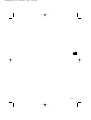 133
133
-
 134
134
-
 135
135
-
 136
136
-
 137
137
-
 138
138
-
 139
139
-
 140
140
-
 141
141
-
 142
142
-
 143
143
-
 144
144
-
 145
145
-
 146
146
-
 147
147
-
 148
148
-
 149
149
-
 150
150
-
 151
151
-
 152
152
-
 153
153
-
 154
154
-
 155
155
-
 156
156
Groupe Brandt DOP499 XE1 Owner's manual
- Category
- Ovens
- Type
- Owner's manual
- This manual is also suitable for
Ask a question and I''ll find the answer in the document
Finding information in a document is now easier with AI
in other languages
- français: Groupe Brandt DOP499 XE1 Le manuel du propriétaire
- español: Groupe Brandt DOP499 XE1 El manual del propietario
- Deutsch: Groupe Brandt DOP499 XE1 Bedienungsanleitung
- Nederlands: Groupe Brandt DOP499 XE1 de handleiding
- português: Groupe Brandt DOP499 XE1 Manual do proprietário
- dansk: Groupe Brandt DOP499 XE1 Brugervejledning
Related papers
Other documents
-
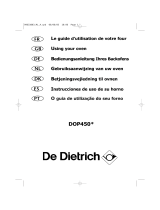 De Dietrich DOP 450 Owner's manual
De Dietrich DOP 450 Owner's manual
-
Brandt FP224XN1 Owner's manual
-
Brandt FP211XN1 Owner's manual
-
Profile 010200152 Owner's manual
-
Teka HE-615 User manual
-
Profile 010200280 Owner's manual
-
Profile 010201027 Quick start guide
-
Profile 010200153 Owner's manual
-
Profile 840000016 Owner's manual
-
Hama 00111913 Specification