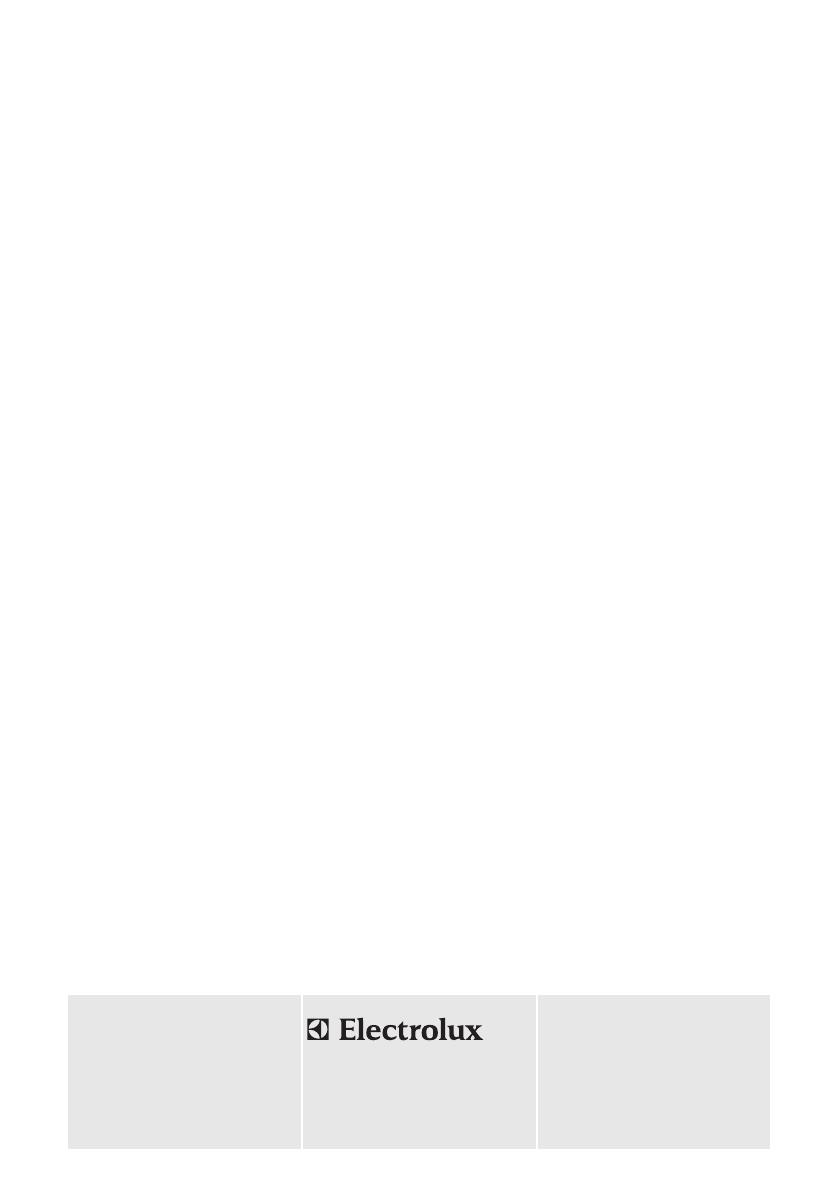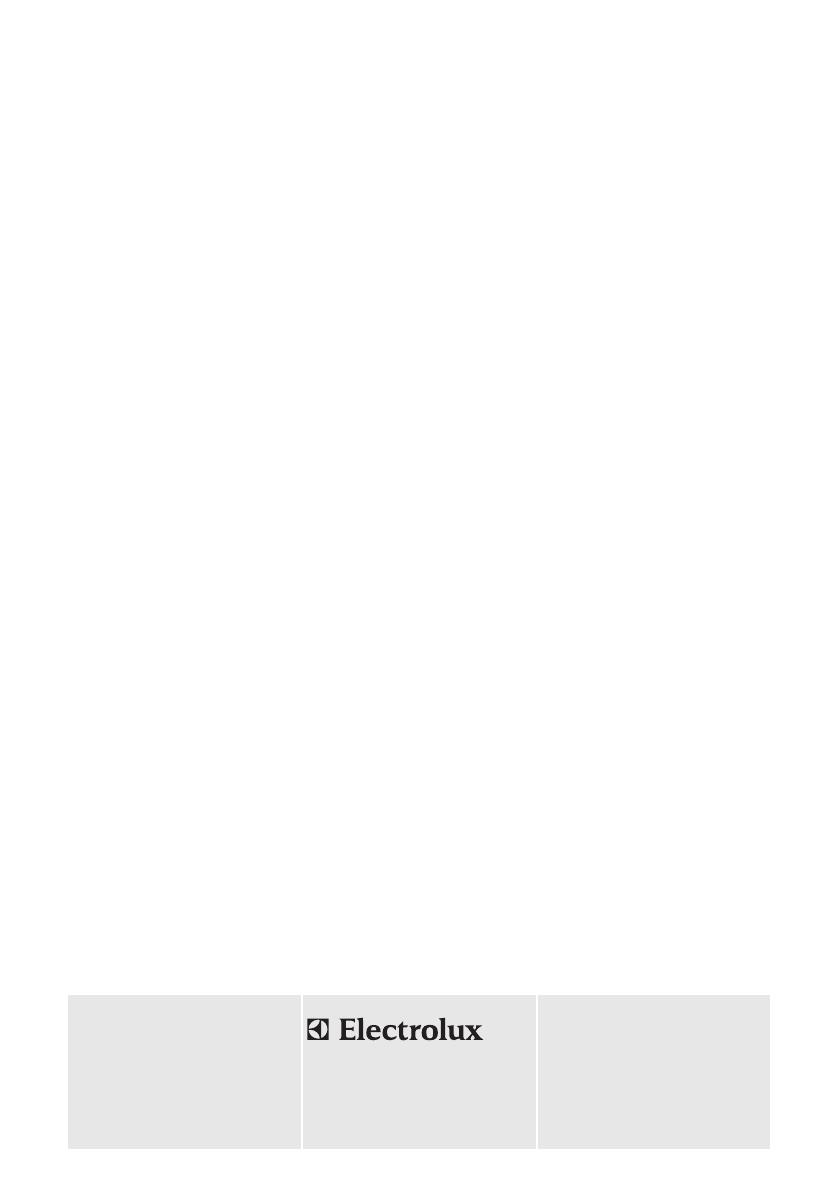
8. You may not make a claim under this
warranty unless the defect claimed is
due to faulty or defective parts or work-
manship. Electrolux is not liable in the
following situations (which are not ex-
haustive):
– The Appliance is damaged by
i) accident
ii) misuse or abuse, including failure
to properly maintain or service
iii) normal wear and tear
iv) power surges, electrical storm
damage or incorrect power supply
v) incomplete or improper installation
vi) incorrect, improper or inappropri-
ate operation
vii) insect or vermin infestation.
– The Appliance is modified without
authority from Electrolux in writing.
– The Appliance's serial number or
warranty seal has been removed or
defaced.
– The Appliance was serviced or re-
paired by anyone other than Electro-
lux or its Authorised Service Centres.
9. This warranty, the contract to which it
relates and the relationship between
you and Electrolux are governed by the
law applicable in the Australian State
where the Appliance was purchased or
the law applicable in New Zealand if the
Appliance was purchased in New Zea-
land. Where the Appliance was pur-
chased in New Zealand for business
purposes the Consumer Guarantee Act
does not apply.
Limitation of Liability
10. To the extent permitted by law:
– Electrolux excludes all warranties
other than as contained in this docu-
ment;
– Electrolux shall not be liable for any
loss or damage whether direct or in-
direct or consequential arising from
your purchase, use or non-use of the
Appliance.
11. Provisions of the Trade Practices Act
and State consumer legislation in Aus-
tralia, and the Consumer Guarantees
Act, the Sale of Goods Act and the Fair
Trading Act in New Zealand, imply war-
ranties or conditions, or impose obliga-
tions, upon Electrolux which cannot be
excluded, restricted or modified. To the
extent permitted by law, the liability of
Electrolux (if any) arising out of or in re-
lation to the Appliance or any services
supplied by Electrolux shall be limited
(where it is fair and reasonable to do
so),:
– in the case of Appliances, at its op-
tion, to the replacement or repair of
the Appliances or the supply of
equivalent products or the payment
of the cost of replacing the Applian-
ces or having the Appliances re-
paired or of acquiring equivalent Ap-
pliances. Upon being replaced, parts
and Appliances become the property
of Electrolux; or
– in the case of services, at its option,
to the supply of the services again or
the payment of the cost of having the
services re-supplied;
and in the case of Appliances or serv-
ices supplied in New Zealand, loss or
damage whether direct or indirect or
consequential that is reasonably fore-
seeable.
Privacy
You acknowledge that in the event that you
make a warranty claim it will be necessary
for Electrolux and its Authorised Service
Centres to exchange information in relation
to you to enable Electrolux to meet its obli-
gations under this warranty.
Important Notice
Before Calling a Service Technician please
check carefully the operating instructions,
service booklet and the warranty terms and
conditions.
FOR SERVICE
OR TO FIND THE ADDRESS
OF YOUR NEAREST STATE
SERVICE CENTRE IN AUS-
TRALIA
Please call 13 13 4 9
For the cost of a local call (Australia on-
ly)
SERVICE AUSTRALIA
ELECTROLUX HOME
PRODUCTS
FOR SPARE PARTS
OR TO FIND THE ADDRESS
OF YOUR NEAREST STATE
SPARE PARTS CENTRE IN
AUSTRALIA
Please call 13 13 50
For the cost of a local call (Australia on-
ly)
20 westinghouse