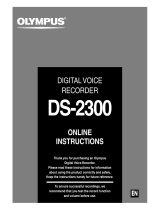Page is loading ...

1
E EB
Before connecting, operating or adjusting this product, please read these in-
structions completely. Please keep this manual for future reference.
Matsushita Electric Industrial Co., Ltd.
Web Site: http://www.panasonic.co.jp/global/
RQT6872-B
F0203YH0
Dear customer
Thank you for purchasing this product.
For optimum performance and safety, please read these instructions carefully.
p
Model RR-US351 is only for Continental Europe.
The illustration shows .
0
50
100
R
EC
FOLDE
R/
MEN
U
MO
D
E
E
R
A
S
E
H
R
E
C
S
T
O
P
V
O
L
L
MIC SENSE
MICROPHONE
U
S
B
Note:
“EB” on the packaging indicates the United Kingdom.
IC Recorder
Operating Instructions
RR-US350
RR-US351
RR-QR150
IF YOU REQUIRE ASSISTANCE REGARDING WARRANTY CONDITIONS,
OR ANY OTHER ENQUIRIES, PLEASE TELEPHONE:
PANASONIC CUSTOMER CARE CENTRE 132 600
PANASONIC AUSTRALIA PTY. LIMITED OFFICE LOCATIONS:
NEW SOUTH WALES
P.0. Box. 505 Frenchs Forest N.S.W. 2086
VICTORIA
Private Mail Bag 13, South Eastern Mail Centre VIC. 3176
SOUTH AUSTRALIA
P.0. Box. 500 Welland 5007
WESTERN AUSTRALIA
P.0. Box. 376 Welshpool 6986
QUEENSLAND
P.0. Box. 260 Nundah QLD. 4012
ONLY FOR AUSTRALIA/NEW ZEALAND
WARRANTY
1. The product is warranted for labour and parts for twelve (12) months from the date of purchase.
2. This Warranty is for normal domestic use only and excludes any defect or injury caused by or resulting
from misuse, abuse, neglect, accidental damage, improper voltage, vermin infestation or any alteration
which affects the reliability or performance of the unit, not attributable to faulty manufacture, parts and
labour.
3. This warranty does not cover the following items unless fault or defect being complained of existed at the
time of purchase.
(a) Video or Audio Tapes. (c) Shaver Heads or Cutters.
(b) Video or Audio Heads and Stylus resulting (d) Cabinet parts.
from wear and tear in normal use. (e) Batteries.
4. If warranty service is required you should:
≥Contact your nearest Panasonic Authorised Service Centre.
≥Enclose a copy of your purchase receipt as proof of date of purchase.
≥Send or bring the product to Panasonic Authorised Service Centre. Warranty does not include any freight
to and from the user or insurance so please arrange this yourself.
≥Note that home service is available for following products in the Metropolitan area or the normal operat-
ing areas of the nearest Authorised Service Centres.
≥Television Receivers (screen size greater than 39 cm)
≥Electronic Organs or Pianos
≥Microwave Ovens
≥Washing Machines
≥Air Conditioners
5. The warranties hereby conferred do not extend to any costs associated with the delivery, handling, freight-
ing or transportation of the product or any part thereof or replacement of and do not extend to any damage
or loss occurring during, or associated with, transit.
Unless otherwise specified to the consumer the benefits conferred by this express warranty are additional to
all other conditions, warranties, guarantees, rights and remedies expressed or implied by the Trade Practices
Act 1974 and similar consumer protection provisions contained in legislation of the States and Territories and
all other obligations and liabilities on the part of the manufacturer or supplier and nothing contained herein
shall restrict or modify such rights, remedies, obligations or liabilities.
THIS WARRANTY CARD SHOULD BE RETAINED BY THE CUSTOMER AT ALL TIMES
Extra
Heavy Duty
SIZE
D
Alkaline
S
IZ
E
Heavy Duty
SIZE
D
RR-US350

USB cable . . . . . . . . . . . . . . . . . . . . . . . . . . . . . . . . . . . . . . . . . . . . .K1HA08BD0002
External microphone (monaural) . . . . . . . . . . . . . . . . . . . . . . . . . . . . .L0FBBA000002
CD-ROM (Voice Editor 3)
CD-ROM (
Dragon NaturallySpeaking
R
)
USB cable . . . . . . . . . . . . . . . . . . . . . . . . . . . . . . . . . . . . . . . . . . . . .K1HA08BD0002
CD-ROM (Voice Editor 3)
≥Use numbers indicated when asking for replacement parts.
2
RR-US350
RR-US351
Supplied accessories
0
50
100
R
E
C
FOLDER/
MENU
MODE
REC
STOP
V
O
L
MICROPHONE
HOLDHOLD
HOLDHOLD
Hold function
∫ To save the batteries
While stopped, switch to hold so the display turns off.
ReleaseHold mode
3 Display
6 Speaker
2 Meter
0
5
0
1
0
0
REC
FOLD
ER/
M
ENU
MODE
ERASE
H
R
E
C
S
T
O
P
VOL
L
MIC SENSE
MICROPHONE
U
S
B
1 Built-in microphone
4 Folder, Menu button
[$FOLDER / %MENU]
5 Play, stop, fast forward,
rewind, and select button
[1,∫,:,9]
9 Recording indicator
: Recording button
[REC]
; Stop button [STOP]
< Hold switch [HOLD]
= Volume control [VOL]
> Recording mode
@ Microphone
button [REC MODE]
sensitivity switch
[MIC SENSE, H, L]
? Erase button
[ERASE]
8
External Microphone jack
[MIC(PLUG IN POWER)]
7 Earphone jack [#]
OPEN
B Battery cover
C USB connector
[
A Handstrap hole
, USB]
Control guide
3
≥Change the batteries within 30 seconds to preserve memory items.
HO
LD
+
+
-
-
FULL
EMPTY
Two AAA, R03/LR03, UM-4
batteries (not included)
Replace the
batteries when
the indicator
flashes.
Inserting the batteries
Long life alkaline batteries are recommended.
The battery indicator (displayed during operation)
0
50
100
R
E
C
FOLDER
/
M
ENU
M
O
D
E
E
R
A
S
E
H
R
E
C
S
T
O
P
V
O
L
MICROPHONE
1 2
The year (2003) starts flashing on the display after you insert a battery.
(See “Correcting the time settings” below if it doesn't.)
Repeat the SELECT
)
SET steps to set the clock.
The clock has a monthly accuracy of i/j 60 seconds at room temperature.
≥If rechargeable batteries are to be used, rechargeable batteries manufactured
by Panasonic are recommended.
Year 12 or 24 hour
MD
MD
AM
A
HQ
AM
Correcting the time settings
1. While stopped, press and hold [
$
FOLDER/
%
MENU
] until the display changes.
Do each of the following within 10 seconds
2. Press [
$
FOLDER/
%
MENU
] until the year (e.g. 2003) appears.
3. Follow the above steps to change the setting you want to correct.
Clock
This causes the unit to ignore accidental button presses.
Turning the operation beep on and off
Month Day Time
1 While stopped, press and
hold [
$
FOLDER/
%
MENU]
until the display changes.
Do each of the following
within 10 seconds
2 Press [
$
FOLDER/
%
MENU]
until “bEEP” appears.
3 Press [:,9] to select
“bE On” or “bE OFF”.
4 Press [1].
SELECT
SET
Within 10 seconds
Setting the time
0
50
100
R
E
C
F
O
L
D
E
R
/
M
E
N
U
M
O
D
E
ERASE
H
R
E
C
S
T
O
P
VOL
L
MICROPHONE
Starts flashing
when finished
≥Start from the beginning again if the display returns to the clock partway through.
≥Press [
STOP
] or [∫] to stop partway through.
≥Start from the beginning again if the
display returns to the clock partway
through.
≥Press [
STOP
] or [∫] to stop partway
through.
[STOP]
[STOP]
[
$
FOLDER/
%
MENU
]
Lights for about
two seconds
RR-US350
RR-US351
www.panasonic.co.uk (for UK customers only)
≥Order accessory and consumable items for your product with ease and confidence by telephoning our
Customer Care Centre Mon–Friday 9:00am–5:30pm. (Excluding public holidays.)
≥Or go on line through our Internet Accessory ordering application.
≥Most major credit and debit cards accepted.
≥All enquiries transactions and distribution facilities are provided directly by Panasonic UK Ltd.
≥It couldn’t be simpler!
Customer Care Centre
For UK customers: 08705 357357 For Republic of Ireland customers: 01 289 8333
Technical Support For UK customers: 0870 1 505610
This Technical Support Hot Line number is for Panasonic PC software related products only.
For Republic of Ireland, please use the Customer Care Centre number listed above for all enquiries.
For all other product related enquiries, please use the Customer Care Centre numbers listed above.
For the United Kingdom and Republic of Ireland:

0
5
0
1
0
0
R
E
C
M
O
D
E
E
R
A
S
E
H
R
E
C
S
T
O
P
VOL
L
MIC SENSE
MICROPHONE
USB
Release
HOLD
before
operation
HOLDHOLD
F
O
L
D
E
R
/
M
E
N
U
54
1Press [
$
FOLDER/
%
MENU] to select
the folder.
3Press [REC] to start recording.
The recording indicator lights.
4Press [STOP] (or [∫]) to stop recording.
Information for the file appears one after the other:
Recording time
No. of files
File number
∫ Recording through the external microphone
The built-in microphone switches off.
Connect the included microphone to the [MIC] jack.
Use a condenser microphone without a built-in power supply.
Plug type: 3.5 mm (
1
⁄8 in.) monaural
Store files in 4 folders (A, B, C and D). Each folder holds up to 99 files.
B
MS
HQ
H
0 50 100
B
MS
HQ
H
0 50 100
HQ
B
Date
Time Recording time
External microphone jack
[MIC (PLUG IN POWER)]
Built-in
microphone
Recording indicator
≥
Available recording time also
appears when the remaining
time becomes very short.
Recording
0
50
100
R
E
C
FOLDER/
MENU
MODE
E
R
A
S
E
H
REC
STOP
V
O
L
L
MIC SENSE
MICROPHONE
MIC SENSEMIC SENSE
H
L
MIC SENSEMIC SENSE
H
L
H (High): Relatively soft sounds are
recorded.
L (Low): Only relatively louder
sounds are recorded.
Use when recording close
to the mouth.
B
HQ
M
D
REC
DATE
B
HQ
REC
DATE
PM
B
HQ
HQ
M
S
H
B
B
HQ
PM
0 50 100 0 50 100
Recording level
B
HQ
Each time you press the button:
A
)
B
)
C
)
D
^_____----------n
2Press [REC MODE] to change the recording quality.
Each time you press the button:
HQ
)
SP
)
LP
^_____-----n
,.
Each time you press [
$
FOLDER/
%
MENU
]:
Recording time
Available recording time
Remaining memory
Clock
VAS detects silence and pauses recording automatically. It is especially effective
when microphone sensitivity is set to L.
1 While stopped, press and hold [
$
FOLDER/
%
MENU] until
the display changes.
Do each of the following within 10 seconds
2 Press [
$
FOLDER/
%
MENU] until “” appears.
3 Press [:,9] to select “On”.
4 Press [
1
].
“ ” and recording indicator flash while VAS is waiting for a sound to record.
∫ To turn the function off:
Select “OFF” in step 3.
RR-US350
RR-US351
Preparation: Select the folder and recording quality (Steps 1
and 2 above).
1 While stopped, press and hold [
$
FOLDER/
%
MENU] until
the display changes.
Do each of the following within 10 seconds
2 Press [
$
FOLDER/
%
MENU] until “RECF” appears.
3 Press [:,9] to select “On”.
4 Press [
1
].
5 Set the times.
1 Press [:,9] to change the start time.
2 Press [1].
3 Press [:,9] to change the end time.
4 Press [1].
When finished, the display changes in the following order:
ON time # OFF time # Current number of files # Clock
“RECF”flashes during recording and goes out when finished. (The setting is also
canceled.)
∫ To check the timer settings:
1 While stopped, press and hold [
$
FOLDER/
%
MENU
] until the display changes.
2 Within 10 seconds, press [
$
FOLDER/
%
MENU
] until “RECF” appears.
∫ To cancel the timer:
Select “OFF” in step 3.
You can also change the microphone sensitivity and VAS setting. (See below)
≥Start from the beginning again if the display returns to the clock partway through.
≥Press [
STOP
] or [∫] to stop partway through.
≥Start from the beginning again if the display returns to the clock partway through.
≥Press [
STOP
] or [∫] to stop partway through.
Timer recording
Preventing unnecessary recording
(VAS: Voice activated system)
Changing microphone sensitivity
Available recording time
,.
≥Use HQ or SP if the sound source is far away.
Available recording time
33 minutes
SP (Standard play)
HQ (High quality)
LP (Long play)
Recording quality
65 minutes
210 minutes
RR-QR150

1 While stopped, press [
$
FOLDER/
%
MENU] to select the
folder.
2 Press and hold [1].
The file number flashes and the first five seconds play. If you want to listen to a file in
full, press [1] while it is playing.
1 While stopped, press and hold [
$
FOLDER/
%
MENU] until
the display changes.
Do each of the following within 10 seconds
2 Press [
$
FOLDER/
%
MENU] until “SPEEd” appears.
3 Press[:,9] to select the speed.
4 Press [1].
∫ To restore normal speed:
While stopped, press and hold [STOP] or [∫].
0
5
0
1
0
0
R
E
C
M
O
D
E
E
R
A
S
E
H
R
E
C
S
T
O
P
VOL
L
MIC SENSE
MICROPHONE
USB
#
Release
HOLD
before
operation
HOLDHOLD
F
O
L
D
E
R
/
M
E
N
U
76
0
50
100
R
E
C
FOLDER/
M
EN
U
R
E
C
S
T
O
P
MICROPHONE
0 50 100 0 50 100 0 50 100
SLOW FAST
SLOW FAST
SLOW FAST
Slow Normal Fast
B
HQ
M
S
H
2Press [:,9] to select the file.
Information for the file appears one after the other:
3Press [1] to play.
Elapsed play time
B
HQ
M
S
H
#
Plug in firmly.
4Adjust the volume.
Playback
,.
Remaining play time
Stop play
Resume play
≥Press to resume play from where you
stopped it.
≥Or press [STOP].
Search
≥Press and hold during play.
::backward
9:forward
Skip
≥Press during play.
::backward (twice to
skip the previous file)
9:forward
∫ Using an earphone (not included)
Plug type: 3.5 mm (
1
⁄8 in.) monaural
Sound will not be heard from the speaker.
[STOP]
HQ
B
Each time you press the button:
A
)
B
)
C
)
D
^_____----------n
1Press [
$
FOLDER/
%
MENU] to select
the folder.
No. of files
Date
Time Recording time
B
HQ
M
D
REC
DATE
B
HQ
REC
DATE
PM
B
HQ
HQ
M
S
H
B
B
HQ
PM
0 50 100 0 50 100
Clock
File number
Preparation: Select the file (Steps 1 and 2 above).
1 While stopped, press and hold [
$
FOLDER/
%
MENU] until
the display changes.
Do each of the following within 10 seconds
2 Press [
$
FOLDER/
%
MENU] until “PLAYF” appears.
3 Press [:,9] to select “On”.
4 Press [
1
].
5 Set the time.
1 Press [:,9] to change the start time.
2 Press [1].
When finished, the display changes in the following order:
ON time # Selected file number # Clock
“PLAYF”flashes during play and goes out when finished. (The setting is also can-
celed.)
∫ To check the timer settings:
1 While stopped, press and hold [
$
FOLDER/
%
MENU
] until the display changes.
2 Within 10 seconds, press [
$
FOLDER/
%
MENU
] until “PLAYF” appears.
∫ To cancel the timer:
Select “OFF” in step 3.
≥Start from the beginning again if the display returns to the clock partway through.
≥Press [
STOP
] or [∫] to stop partway through.
≥Start from the beginning again if the display returns to the clock partway through.
≥Press [
STOP
] or [∫] to stop partway through.
Timer playback
Listening to the first 5 seconds of each file (Intro-scan)
Changing playback speed
Each time you press [
$
FOLDER/
%
MENU
]:
Elapsed play time
Remaining play time
,.

98
Using the unit with a computer
Save and edit sound files you have recorded with the unit.
2
1
Lift from the slit
next to the hand-
strap hole.
Insert so the arrows
match.
USB cable (included)
Caution:
≥For : Use only the provided shielded interface cables with
ferrite cores when connecting to computer.
≥To reduce risk of radio interference caused by headphone-, earphone- or micro-
phone cable, only use adequate accessories with cable length less than 3 m.
RR-US350RR-US351
Operation on the unit disabled.
“PC”flashes when transferring data.
(Do not disconnect the USB cable while this is flashing.)
1 Install Voice Editor 3 (and
§
Dragon NaturallySpeaking
R
for
) from the CD-ROM.
§
Convert sound files into text using Dragon NaturallySpeaking
R
, speech recogni-
tion software.
2 Connect the unit to a computer with the USB cable.
For details, read the PDF and installation manual for Voice Editor 3 and
Dragon NaturallySpeaking
R
.
RR-US351
∫ Unit
≥Avoid using or placing this unit near sources of heat. Do not leave it in an automobile exposed to
direct sunlight for a long period of time with the doors and windows closed.
≥To avoid product damage, do not expose this product to rain, water or other liquids.
≥Do not keep this unit and magnetized cards (bank cards, commuter passes, etc.) close together.
≥The speaker does not have magnetic shielding. Do not place it near televisions, personal comput-
ers or other devices easily influenced by magnetism.
∫ Batteries
≥Do not peel off the covering on batteries and do not use if the covering has been peeled off.
≥Align the poles + and - correctly when inserting the batteries.
≥Do not mix different types of batteries or old and new batteries.
≥Remove the batteries if you do not intend to use the unit for a long time.
≥Do not throw into fire, short-circuit, disassemble, or subject to excessive heat.
≥Do not attempt to recharge dry cell batteries.
≥Mishandling of batteries can cause electrolyte leakage which can damage items the fluid contacts
and may cause a fire. If electrolyte leaks from the batteries, consult your dealer. Wash thoroughly
with water if electrolyte comes in contact with any part of your body.
∫ Allergies
Discontinue use if you experience discomfort with the earphones or any other parts that directly
contact your skin. Continued use may cause rashes or other allergic reactions.
Care and Use
Editing
0
5
0
1
0
0
R
E
C
FOLDER/
MENU
M
O
D
E
E
R
A
S
E
H
REC
STOP
VOL
L
MIC SENSE
MICROPHONE
USB
1 While stopped, press [
$
FOLDER/
%
MENU] to select the folder.
2 Press and hold [
$
FOLDER/
%
MENU].
Do each of the following within 10 seconds
3 Press [:,9] to select the file.
4 Press [1].
∫ To unlock:
Do the above steps and select the file you want to unlock in step 3 and press [1].
“ ” goes out.
1 While playing the file you want to move, press and hold
[
$
FOLDER/
%
MENU] until the display starts flashing.
Do each of the following within 10 seconds
2 Press [
$
FOLDER/
%
MENU] to select the folder you want
to move the file to.
3 Press [1].
You cannot restore files you erase.
1 While stopped, press [
$
FOLDER/
%
MENU] to select the
folder (start from step 2 during play).
2 Press and hold [ERASE] until the display starts flashing.
Do each of the following within 10 seconds
3 Press [:,9] to select the file you want to erase.
The display changes in the following order:
4 Press [ERASE].
B
ERASE
B
ERASE
B
ERASE
A B
C D
ERASE
First file in a
specific folder
All files in
a folder
All folders
B
ERASE
LOCK
B
Current folder
Destination folder
A
C
Number of files in
destination folder
Last file in a
specific folder
≥Start from the beginning again if the display returns to the clock partway through.
≥Press [
STOP
] or [∫] to stop partway through.
LOCK
[STOP]
Connecting to a computer
Locking files
Moving files
Erasing files
[
$
FOLDER/
%
MENU
]
[ERASE]
RR-US350
RR-US351
Battery life:
[When used at 25 oC on a flat, stable surface]
≥The battery life may be less depending on the operating conditions.
Note:
≥Specifications are subject to change without notice.
≥Mass and dimensions are approximate.
Specifications
Power output:
Frequency response:
S/N:
Jack:
Output jack;
Input jack;
Speaker:
Power requirement:
Dimensions (WtHtD):
Max dimensions;
Cabinet dimensions;
Mass:
with batteries;
without batteries;
Operational temperature range:
200 mW (max.)
350 Hz – 4,300 Hz (HQ mode)
38 dB (HQ mode)
Earphone, 3.5 mm; 1.4 mW 16 ≠
Mic, 3.5 mm; 0.56 mV plug in power
28 mm; 8 ≠
DC 3 V [2 AAA size (R03/LR03, UM-4) batteries]
48.6 k 106.3 k 15.0 mm ( )
48.6 k 106.0 k 15.0 mm ( )
47.5 k 105.0 k 14.0 mm
About 65 g
()
About 64 g ( )
About 45 g
()
About 44 g ( )
0 oC – 40 oC
RR-US350RR-US351
RR-US350RR-US351
RR-US350RR-US351
Batteries
Panasonic alkaline batteries
Playback
About 18 hours
Recording
About 68 hours
This product may receive radio interference caused by mobile telephones during use. If such inter-
ference is apparent, please increase separation between the product and the mobile telephone.
RR-QR150
RR-QR150
RR-QR150

Before requesting service, make the below checks. If you are in doubt about some of
the check points, or if the remedies indicated in the chart do not solve the problem:
Troubleshooting Guide
RR-US350
RR-US351
Symptom
No operation.
“U01” appears on the
display.
“2003” flashes.
There is no sound from
the earphone or it is
difficult to hear or noisy.
Recording stops.
“– –– –” appears instead
of the recording date.
Playback speed is too
fast or slow.
“FULL” appears.
No sound from the
speaker.
Cannot erase a file or
folder.
Cannot move a file.
A recording disappeared.
Available recording time
does not increase
correspondingly after
erasing files.
Cannot set timer
recording/playback.
Timer recording/
playback does not work.
Cannot set timer
recording/playback at
the same time.
Timer recording does
not work.
Cannot use a battery that
can be used on other
equipment.
Cannot select a folder.
Voice Editor 3 does not
start or does not work
correctly with the IC
recorder.
Checkpoints
≥The hold function is on. (page 2)
≥Make sure the battery cover is closed.
≥Make sure the battery is correctly inserted.
≥You cannot operate when the unit is connected
directly to a computer.
≥The battery has run down.
≥Set the clock. (page 3)
≥Ensure the plug is inserted firmly.
≥Wipe the plug clean.
≥VAS (page 4) may have functioned.
≥Set the clock. (page 3)
≥Set play speed to normal. (page 6)
≥There are 99 files in the folder.
≥There is no remaining recording time.
– Erase unneeded files. (page 8)
≥There is no sound when you have connected an
earphone.
≥The file is locked. (page 8)
≥The folder is already empty.
≥You cannot move files to folders that already
contain 99 files.
≥Recordings can disappear if the unit receives a
shock (e.g. it is dropped), or if the battery and
cover come loose during recording.
≥This can occur after repeatedly recording and
erasing files. Unlock all your files, then erase all
folders to remedy this.
≥You can set the timers within 24 hours of the
current time.
≥Set the clock. (page 3)
≥The settings are canceled if the battery is
removed and the clock settings clear.
≥When you set both, only the one you set last
works.
≥You cannot set the timer if there is less than one
minute of available recording time.
≥This unit determines the battery empty even if
there is actually life left in it. This is to preserve
the clock and other memory items.
≥Press [
$
FOLDER/
%
MENU] briefly. You will
enter the menu mode if you hold the button
down for 2 or more seconds.
≥Make sure that “PC” is on this unit’s display, and
that this unit is recognized as a drive in Voice
Editor 3. If it is not, disconnect the USB cable
from this unit, then reconnect it.
≥The connection may not work if you connect via
a USB hub or USB extension cable.
Maintenance
To clean this unit, wipe with a soft, dry cloth.
≥Never use alcohol, paint thinner or benzine to clean this unit.
≥Before using chemically treated cloth, read the instructions that came with the cloth
carefully.
∫ Precautions for Listening with the Headphones or Earphones
≥Do not play your headphones or earphones at a high volume. Hearing experts ad-
vise against continuous extended play.
≥If you experience a ringing in your ears, reduce volume or discontinue use.
≥Do not use while operating a motorized vehicle. It may create a traffic hazard and is
illegal in many areas.
≥You should use extreme caution or temporarily discontinue use in potentially haz-
ardous situations.
≥Even if your headphones or earphones are the open-air type designed to let you
hear outside sounds, don’t turn up the volume so high that you can’t hear what’s
around you.
RQT6872
RR-US350
RR-US351
10
/