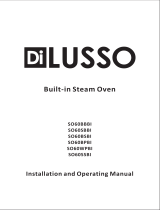Page is loading ...

Use and Care Guide
www.www.hotpoint.eu/register

2
ENGLISH . . . . . . . . . . . . . . . . . . . . . . . . . . . . . . . . . . . . . . . . . . . . . . . . . . . . 3

EN
3
ENGLISH
HEALTH & SAFETY, USE & CARE AND INSTALLATION GUIDE
THANK YOU FOR PURCHASING A HOTPOINT - ARISTON PRODUCT
To receive more comprehensive help and support, please register your
product at
www.hotpoint.eu/register
Table of contents
Health and Safety guide
SAFETY INSTRUCTIONS .................................................................................4
SAFEGUARDING THE ENVIRONMENT ...................................................................6
DECLARATION OF CONFORMITY ........................................................................6
Use and Care Guide
PRODUCT DESCRIPTION ................................................................................7
WIRE SHELF LEVEL .......................................................................................7
CONTROL PANEL ........................................................................................8
DESCRIPTION OF DISPLAY ...............................................................................8
ACCESSORIES ...........................................................................................9
INSERTING THE WIRE SHELF AND OTHER ACCESSORIES .................................................11
REMOVING AND REFITTING THE SHELF GUIDES .........................................................11
FUNCTIONS ............................................................................................12
HOW TO USE THE OVEN ................................................................................13
USING THE APPLIANCE FOR THE FIRST TIME ............................................................13
DAILY USE ..............................................................................................14
USEFUL TIPS ............................................................................................16
COOKING TABLES .......................................................................................17
TESTED RECIPES ........................................................................................18
MAINTENANCE AND CLEANING ........................................................................20
TROUBLESHOOTING ....................................................................................21
PRODUCT FICHE ........................................................................................22
AFTERSALES SERVICE ..................................................................................22
Installation guide ......................................................................................24

4
SAFETY INSTRUCTIONS
IMPORTANT: READ
AND FOLLOW THESE
INSTRUCTIONS
Read the safety instructions
carefully before using the
appliance.
Keep these instructions in a safe
place for future reference.
These instructions and the
appliance itself provide
important safety warnings that
must be read and heeded at all
times.
The manufacturer does not
accept any liability for failure to
observe these safety
instructions, for inappropriate
use of the appliance or for
incorrect setting of the controls.
SAFETY WARNINGS
Children under eight years old
must be kept away unless they
are continuously supervised.
Children over eight years old
and persons who have reduced
physical, sensory or mental
capabilities, or persons who lack
experience with or knowledge
of this appliance, should only
use it if they are supervised or
have been given instructions on
how to use it safely and are
aware of the hazards involved.
Children must not play with the
appliance. Cleaning and
maintenance of the appliance
must not be carried out by
children without adult
supervision.
ATTENTION: The appliance and
its accessible parts will become
very hot during use: Children
under eight years old must be
kept away unless they are
continuously supervised.
ATTENTION: Avoid touching the
heating elements and the
interior surfaces – risk of burns.
Keep clothes and other
ammable materials away from
the appliance until all its
components have cooled down
completely.
Never leave the appliance
unattended when dehydrating
food.
Overheated oils and fats catch
re easily. Always be vigilant
when cooking foods that are
high in fat or oil or when adding
alcohol (e.g. rum, cognac, wine)
– risk of re.
Use oven gloves to remove pans
and accessories, taking care not
to touch the heating elements.
Once cooking is complete,
exercise caution when opening
the door and let the hot air or
steam escape gradually.
Do not obstruct the hot air vents
on the front of the oven.
If the appliance is designed to
be used with a temperature
probe, only use the types of
temperature probe that have
been recommended for this
oven.
PERMITTED USE
This appliance is designed for
domestic use only.
Do not use the appliance
Outdoors.
Do not store explosive or
ammable substances such as
aerosol cans inside the appliance
and do not place or use petrol or
other ammable materials in or
near the appliance: There could
be a risk of re if the appliance
were to be switched on
inadvertently.
ATTENTION: The appliance is
not designed to be operated
using an external timer or a
separate remote control system.
No other use is permitted (e.g.
heating rooms).
INSTALLATION
Installation and repairs must be
carried out by a qualied
technician, in compliance with
the manufacturer’s instructions
and local safety regulations. Do
not repair or replace any part of
the appliance unless specically
stated in the user manual.
Children must not carry out
installation work. Keep children
away during installation. Keep
packaging materials (plastic
bags, polystyrene parts, etc.) out
of reach of children, both during
and after installation.
The appliance must be handled
and installed by two or more
persons. Use protective gloves
to unpack and install the
appliance.
After unpacking the appliance,
make sure that it has not been
damaged during transport. In
case of problems, contact the
dealer or the After-Sales Service.
The appliance must be
disconnected from the mains
before starting installation.
During installation, make sure
the appliance does not damage
the power cable.
Do not switch on the appliance
until installation is complete.
Carry out all cabinet cutting
work before tting the oven in
the housing and carefully
remove all wood chips and
sawdust.
After installation, the bottom of
the appliance must no longer be
accessible.
Do not obstruct the minimum
gap between the worktop and
the upper edge of the oven.
Only remove the oven from its
polystyrene foam base at the
time of installation.
ELECTRICAL WARNINGS
For installation to comply with
current safety regulations, the
appliance must be earthed and
tted with an all-pole
disconnect switch with a
minimum gap of 3 mm between
the contacts.
If the tted plug is not suitable
for your socket outlet, contact a
qualied technician.
The power cable must be long
enough to connect the
appliance, once tted in its
housing, to the mains power
supply. Do not pull the power
cable.
If the power cable is damaged
Health and Safety guide

EN
5
replace it with an identical one.
The power cable must only be
replaced by a qualied
technician in compliance with
the manufacturer’s instructions
and current safety regulations.
Contact an authorized After-
Sales Service.
For appliances with tted plug, if
the plug is not suitable for you
socket outlet, contact a qualied
technician.
Do not use extension leads,
multiple sockets or adapters.
Do not operate the appliance if
it has a damaged power cable or
plug, if it is not working properly,
or if it has been damaged or
dropped. Keep the cable away
from hot surfaces.
The electrical parts must not be
accessible to the user after
installation.
Do not touch the appliance with
wet hands and do not operate it
when barefoot.
The rating plate is on the front
edge of the oven (visible when
the door is open).
If you need to replace the power
cable, contact an authorised
Technical After-sales Service
Centre.
It must be possible to
disconnect the appliance from
the mains by unplugging it (if
the plug is accessible) or by
using a multi-pole switch that
has been installed in an
accessible place upstream of the
socket in compliance with
national electrical safety
standards.
CLEANING AND
MAINTENANCE
Wear protective gloves when
carrying out cleaning and
maintenance.
The appliance must be
disconnected from the mains
before performing maintenance
work.
Never use steam cleaning
equipment.
ATTENTION: Make sure that the
appliance is switched o before
replacing the lamp to avoid the
possibility of electric shock.
Do not use harsh abrasive
cleaners or sharp metal scrapers
to clean the oven door glass
since they can scratch the
surface, which may result in
shattering of the glass.
Make sure that the appliance has
cooled down before carrying
out any maintenance or
cleaning.

6
DECLARATION OF CONFORMITY
This appliance, which is intended to
come into contact with food products,
complies with European Regulation n.
1935/2004/EC.
SAFEGUARDING THE ENVIRONMENT
DISPOSAL OF PACKAGING
MATERIALS
The packaging material is 100%
recyclable and is marked with the
recycle symbol.
The various parts of the packing must
therefore be disposed of responsibly
and in full compliance with local
authority regulations governing waste
disposal.
SCRAPPING OF HOUSEHOLD
APPLIANCES
When scrapping the appliance, make
it unusable by cutting o the power
cable and removing the doors and
shelves (if tted) so that children
cannot easily climb inside and
become trapped.
This appliance has been
manufactured using materials that are
recyclable
or reusable. Dispose of it
in accordance with local waste
disposal regulations.
For more information on the
treatment, recovery and recycling of
domestic appliances, contact your
local authorities, the household waste
collection service or the shop where
you purchase the product.
This appliance is marked in
compliance with European Directive
2012/19/EU, Waste Electrical and
Electronic Equipment (WEEE).
By ensuring that this product is
disposed of correctly, you will help to
prevent any negative consequences
for the environment and human
health which could otherwise arise.
The symbol
on the product or accompanying
documentation indicates that this
product should not be treated as
domestic waste but must be taken to
a suitable centre for collection and
recycling of electrical and electronic
equipment.
ENERGYSAVING TIPS
Check to make sure that the oven
door is properly closed before
switching on the appliance and keep
it closed as much as possible while
cooking is in progress.
To reduce cooking times and energy
consumption, cut food into small
pieces of equal size.
If the cooking time is longer than 30
minutes, lower the temperature of the
oven during the nal stage (the last
3-10 minutes), adjusting it according
to the overall cooking temperature.
The residual heat inside the oven will
be sucient to continue cooking until
the end.
This appliance meets the ecodesign
and energy labelling requirements of
European Regulations n. 65/2014 and
n. 66/2014 in conformity to the
European standard EN 60350-1.

EN
7
PRODUCT
DESCRIPTION
Use and Care Guide
Please note:
The cooling fan may switch itself on every so often during cooking in order to reduce energy consumption.
Once cooking is complete and the oven has been switched off, the cooling fan may continue to run for a certain period
of time.
1. Control panel
2. Light
3. Side grids
4. Identification plate
(do not remove)
5. Temperature sensor
6. Steam inlet valve
7. Water reservoir
8. Door
WIRE SHELF LEVEL
The levels (shelf guides) on which the wire shelf and other accessories can be placed are numbered, with
1 being the lowest and 4 being the highest.
4
3
2
1
1
2
3
7
6
8
5
4

8
DESCRIPTION OF DISPLAY
1. Symbol for the function
selected
2. Clock; information and
function duration
3. Temperature
4. Setting the time
5. Duration
6. Timer
7. Information on water reservoir
and
cooking compartment
CONTROL PANEL
1. SELECTION KNOB
For switching the oven on by
selecting a function.
Turn to the “0” position to switch
the oven o.
2. STOP
For stopping the function that is
currently active at any time and
putting the oven into standby
mode.
3. BACK
For returning to the previous menu.
4. DISPLAY
5. CONFIRMATION BUTTON
For conrming a selected function
or a set value.
6. START
For starting a function.
7. ADJUSTMENT KNOB
For scrolling through the menus and
applying or changing settings.
Please note: All knobs are push-
activated knobs. Push down on the
centre of the knob to release it from
its seating.
1 2 3 4 5 6 7
1
2 3
7
456

EN
9
ACCESSORIES
DRIP TRAY STEAMER TRAY WATER RESERVOIR
Can be used as a support for
heatproof containers.
It collects the cooking juices when
placed below the wire shelf or the
steamer tray.
This makes it easier for steam to
circulate, which helps the food to
cook, defrost or reheat evenly.
We recommend placing the drip
tray on the level below to collect
the cooking juices.
Fill with drinking water every
time you use one of the steam
functions.
SPONGE
For removing any condensation
that forms during
cooking
The number of accessories may vary depending on which model is purchased.
ADDITIONAL ACCESSORIES: Other accessories that are not supplied can be purchased separately from the After-sales
Service.
Before purchasing other accessories that are
available on the market, make sure that they are
heat-resistant and suitable for steaming.
Make sure that there is a gap of at least 30 mm
between the top of any container and the walls of
the cooking compartment in order to allow steam
to ow suciently.

10
USING THE WATER RESERVOIR
The water reservoir can be easily accessed by
opening the door. Remove it by lifting it slightly
upwards and then pulling it towards you.
The water reservoir
must be filled before activating
any of the cooking functions: Fill
it with drinking water up to the
“MAX” mark.
Before placing the water reservoir in its holder,
make sure that the water tube is correctly
positioned in the hollow at the top edge of the
water reservoir.
Fill the water reservoir up to the “MAX” mark and
place it in its holder: Make sure that it is positioned
correctly: The top and the right-hand side of the
water reservoir should be touching the sides of the
holder.
Insert the water reservoir fully and then push it
downwards until it clicks into place.
Carefully remove the water reservoir and empty it
after every use. Take care to pour water out of the
tube as well.

EN
11
The accessories, such as the drip tray and the
steamer tray, are inserted horizontally onto the wire
shelf.
INSERTING THE ACCESSORIES
1. To remove the shelf guides, slide them forwards
and pull them towards you to unhook them from
the brackets.
2. To refit the shelf guides, hook them into the
brackets by pushing down on them gently until
they click into place.
REMOVING AND REFITTING
THE SHELF GUIDES

12
FUNCTIONS
STEAM
For cooking natural and healthy dishes
using steam. This function is particularly suited
to cooking vegetables, fish and fruit, and also for
blanching.
FISH
STEAM FISH
This function uses gentle steam
to obtain optimum results when cooking fish
(whole, steaks or fillets), shellfish and molluscs,
keeping them soft and full of flavour.
VEGET
STEAM VEGETABLES
This function uses gentle steam
to obtain optimum results when cooking fish
(whole, steaks or fillets), shellfish and molluscs,
keeping them soft and full of flavour.
POULT
STEAM POULTRY
This function cooks white meat
slowly and gently, making it beautifully tender
and succulent.
SPECIALS
DRAIN
For draining the cooking compartment
automatically to prevent residual water
remaining in there when the oven will not be
used for a certain period of time. The function
will only activate if the temperature of the oven
is below 60 °C.
DESCALE
For removing limescale deposits from the
cooking compartment. We recommend using this
function at regular intervals.
SETTI
SETTINGS
For changing the oven settings
(language, time, audible signal volume,
brightness, Eco mode, calibration).
Please note: When Eco mode is active, the brightness of
the display will be reduced after a few seconds to save
energy. It is reactivated automatically whenever any of
the buttons are pressed, etc.

EN
13
USING THE APPLIANCE FOR THE FIRST TIME
HOW TO USE
THE OVEN
1. PLEASE SELECT LANGUAGE
You will need to set the language and the time
when you switch on the appliance for the first time:
“ENGLISH” will scroll along the display.
Turn the adjustment knob to scroll through the
list of available languages and select the one you
require.
Press to confirm your selection.
Please note: The language can subsequently be changed
from the “Settings” menu.
2. SET THE TIME
After selecting the language, you will need to set
the current time: The two digits for the hour will
flash on the display.
Turn the adjustment knob to set the correct hour
and press
: The minutes will flash on the
display.
Turn the adjustment knob to set the minutes and
press
to confirm.
Please note: You may need to set the language and time
again following lengthy power outages.
3. RINSE AND FILL THE WATER RESERVOIR
Remove the sponge, then rinse and fill the water
reservoir with tap water up to the “MAX” mark.
4. CALIBRATING
To enable the oven to produce steam efficiently,
it needs to be calibrated before being used for
cooking.
After filling the water reservoir and putting it
in place, turn the adjustment knob to select the
“Settings” menu item. Press
, select “Calibrate”
and then press
again to confirm.
Press
to start calibrating, making sure that the
oven door remains closed until the process has
ended.
Once calibration is complete, leave the oven to
cool down and dry the cooking compartment with
a cloth.
Please note: A large amount of steam may be generated
during this process: This is perfectly normal.
Read the safety instructions carefully before using the
product.

14
DAILY USE
1. SELECT A FUNCTION
Turn the adjustment knob until the function you
require is shown on the display. If necessary, press
to confirm and view the settings menu for the
function.
To select an item from the menu (the display will
show the first available item), turn the adjustment
knob until the item you require is shown.
SETTI
Press to confirm your selection: The display will
show the settings menu or the steps you then need to
follow
.
2. SET THE FUNCTION
After having selected the function you require, you
can change its settings.
The display will show the settings that can be
changed in sequence.
With the setting flashing on the display, turn the
adjustment knob to change the setting, then press
to confirm and continue with the settings that
follow.
Note: Pressing allows you to change the previous
setting again.
3. ACTIVATE THE FUNCTION
Once you have applied the settings you require,
press
to activate the function.
PRESS
You can press at any time to pause the function
that is currently active.
. PAUSE
To pause an active function, for example to stir or
turn the food, simply open the door.
Cooking will resume automatically when you close
the door again.
. AUTOMATIC DRAINING
The automatic emptying function may activate
automatically once cooking has finished in order
to prevent residual water remaining in the cooking
compartment.
Wait until the emptying process is complete before
draining and rinsing the water reservoir with
drinking water.
SPECIALS
DRAIN
To prevent residual water from remaining
inside the cooking compartment, it is advisable to
activate this function every time the oven will not
be used for a certain period of time.
Activate the function and follow the steps given
on the display. Once finished, drain and rinse the
water reservoir with drinking water.
Please note: If the cooking compartment is too hot, the
function will not be activated until the temperature in
the oven is below 60 °C. The function will be activated
automatically once the compartment has reached this
temperature.
DESCALE
When used at regular intervals, this special
function keeps the cooking compartment in
optimum condition.
Activate the function and follow the steps given on
the display, pressing
to proceed.
For best results, we recommend filling the water
reservoir with 250 ml of white vinegar and then
topping it up with drinking water until the “MAX”
mark.
Descaling takes around 30 minutes: Do not switch

EN
15
off the oven during this time.
Cooking functions cannot be activated during the
cleaning cycle.
Once finished, drain and rinse the water reservoir
with drinking water to remove any residue.
. TIMER
When the oven is switched off, the display can be
used as a timer. To activate the function and set
the length of time you require, turn the adjustment
knob.
Press to activate the timer: An audible signal
will sound and the display will indicate once the
timer has finished counting down the selected
time.
Once the timer has been activated, you can activate
a function as well: The timer will continue to count
down the selected time automatically without
having any effect on the function.
To go back to viewing the timer, wait for the
function to finish or stop the oven function by
pressing
Please note: The timer does not activate any of the
cooking cycles.
To change the time set for the timer, press
to pause it
and then press
twice to go back to viewing the current
time.

16
USEFUL TIPS
HOW TO READ THE COOKING TABLE
The table lists the best function, accessories and
level to use to cook various dierent types of food.
Cooking times start from the moment food is placed
in the oven, excluding preheating (where required).
Cooking temperatures and times are approximate
and depend on the amount of food and the type of
accessory used.
Use the lowest recommended values to begin with
and, if the food is not cooked enough, then move on
to higher values.
We recommend using the accessories supplied
and preferably dark-coloured metal cake tins and
baking trays that are heat- and steam-resistant.
You can also use Pyrex or stoneware pans and
accessories, but bear in mind that cooking times
will be slightly longer.
SAVING ENERGY
Make sure that the oven door is closed when the oven
is in operation and keep it closed as much as possible
during cooking.
If possible, place food directly on the accessories
supplied and do not use additional cookware.
Do not preheat the oven before cooking if this is not
necessary.
Cutting food into small, equally sized pieces will
allow you to reduce cooking times and save energy
as a result.

EN
17
COOKING TABLES
FOOD FUNCTION
TEMPERATURE
(°C)
DURATION
LEVEL
AND ACCESSO-
RIES
NOTES
Black rice
100 20-60
3
(300 g + 500 ml water)
Basmati rice
100 25-30
3
(300 g + 450 ml water)
Long White Rice
100 35-40
3
(300 g + 450 ml water)
Bulgur
100 10-40
3
(300 g + 600 ml water)
Couscous
100 10-15
3
(300 g + 300 ml water)
Hard-boiled eggs
100 15-18
3
1
Medium-boiled eggs
100 12-15
3
1
Soft-boiled eggs
100 9-12
3
1
Hot dog, boiled
75 10-15
3
1
Spread out in a single layer
Chicken pieces
POULT
100 30-40
3
1
Season and spread out in a single layer
Chicken breasts
POULT
100 25-30
3
1
Season and spread out in a single layer
Whole sh
FISH
75 35-55
3
1
Season first and sprinkle aromatic herbs
inside
Steamed cutlets
FISH
75 12-18
3
1
Season and spread out in a single layer
Fish llets
FISH
75 15-20
3
1
Season and spread out in a single layer
Mussels, shrimps
FISH
75 8-12
3
1
Spread out in a single layer
Frozen vegetables
VEGET
100 12-20
3
1
Spread out in a single layer
Carrots, asparagus,
peas
VEGET
100 20-30
3
1
Artichokes
VEGET
100 40-55
3
1
Broccoli
VEGET
100 15-25
3
1
Brussels sprouts
VEGET
100 20-35
3
1
Accessories
Drip tray Steamer tray
Functions
Steam Poultry Fish Vegetables
POULT FISH VEGET

18
TESTED RECIPES
Compiled for the certification authorities in accordance with the standards IEC 60705 and IEC 60350
FOOD FUNCTION
TEMPERATURE
(°C)
DURATION
LEVEL
AND ACCESSO-
RIES
NOTES
Peppers
VEGET
100 8-12
3
1
Cut into pieces
Squash
VEGET
100 5-10
3
1
Cut into pieces
Corn on the cob
VEGET
100 25-35
3
1
Whole potatoes
VEGET
100 30-40
3
1
Use potatoes of a similar size
Potato wedges
VEGET
100 20-30
3
1
Cut into pieces of a similar size
Fruit compote
100 10-20
3
1
Cut the fruit into pieces.
Crème brûlée
90 20-30
3
1
For four portions: Mix 2 egg yolks and 2
whole eggs with 3 tablespoons sugar and
vanilla. Heat 100 ml of cream + 200 ml of
milk and add this to the eggs (or use your
own favourite recipe). Pour the mixture
into individual moulds and cover with film.
Function
Cooking
time (mins)
Temperature.
(°C)
Preheat. Accessories
Broccoli (500 g) 15 - 18 100 -
2
Broccoli (300 g) 12 - 15 100 -
2
Frozen peas (2 kg) 25 - 30 100 -
2
Functions
Steam Poultry Fish Vegetables
POULT FISH VEGET
Accessories
Drip tray Steamer tray

EN
19
MAINTENANCE AND CLEANING
REPLACING THE LAMP
EXTERIOR SURFACES
• Clean the surfaces with a damp microfibre cloth.
If they are very dirty, add a few drops of pH-neutral
detergent. Finish off with a dry cloth.
• Clean the glass in the door with a suitable liquid
detergent.
INTERIOR SURFACES
• After every use, leave the oven to cool and then
clean it, preferably while it is still warm, to remove
any deposits or stains caused by food residues.
• To remove the moisture generated by steaming,
leave the oven to cool and then wipe the
compartment with a cloth or the sponge provided.
ACCESSORIES
• The majority of accessories can be washed in the
dishwasher, including the shelf guides.
• The water reservoir is not dishwasher-safe. Clean
the water reservoir carefully using a sponge and
a little pH-neutral detergent. Rinse with drinking
water.
COOKING COMPARTMENT
To ensure that the oven always works at optimum
performance and to help prevent the build-up of
limescale deposits over time, we recommend using
the “Drain” and “Descale” functions regularly.
1. Disconnect the oven from the power supply.
2. Unscrew the cover from the light and carefully
remove the seals and the washers.
3. Replace the light and screw the cover back on,
taking care to refit the seals correctly.
4. Reconnect the oven to the power supply.
Please note: Use 10 W/12 V type G4, T300 °C halogen
lamps. The bulb used in the product is specifically
designed for domestic appliances and is not suitable for
general room lighting within the home (EC Regulation
244/2009). Lamps are available from our After-sales
Service.
- Do not handle bulbs with your bare hands as your
fingerprints could damage them.
Do not use the oven until the lamp cover has been
refitted.
Failure to carry out regular
cleaning may cause the surfaces
of the appliance to deteriorate.
This in turn may shorten the
service life of the oven and cause
dangerous situations to arise.
Make sure that the oven has
cooled down before carrying out
any maintenance or cleaning.
Do not use wire wool, abrasive
scourers or abrasive/corrosive
cleaning agents, as these could
damage the surfaces of the
appliance.
The oven must be disconnected
from the mains before carrying
out any kind of maintenance
work.
Wear protective gloves.
Do not use steam cleaners.

20
TROUBLESHOOTING
Problem Possible cause Solution
The oven is not working.
Power cut.
Disconnection from the mains.
Fault.
Check for the presence of mains
electrical power and whether the
oven is connected to the electricity
supply.
Turn off the oven and restart it to see
if the fault persists.
The oven is not producing
steam.
flash on the display after
activating a function.
Water reservoir not inserted
correctly.
Water reservoir empty.
Check whether the water reservoir has
been placed in the correct position
and whether it is filled with drinking
water up to the “MAX” mark, then start
the function you require again.
The time is flashing. Power cut.
You need to reset the time: Follow the
instructions given in the “Using the
appliance for the first time” section.
The display is showing “Err”. Software fault.
Contact you nearest After-sales
Service Centre and state the letter or
number that follows “Err”.
Cooking will not start or an
audible signal sounds.
The selected function is not
compatible with the action you
wish to perform.
Select the function again. Perform the
necessary actions.
The light is not working. The bulb needs replacing.
Follow the instructions for replacing
the bulb given in the “Maintenance
and cleaning” section.
The brightness of the display is
reduced.
Eco mode is activated.
Select “Off” in the settings for “Eco
mode”.
Nothing is happening when the
buttons are pressed.
Oven switched off.
Keypad lock activated.
Control panel dirty.
Press
to switch on the oven and
see whether the problem persists.
Deactivate the keypad lock by
pressing the
and buttons at
the same time.
Clean the surface of the control
panel with a microfibre cloth (see the
“Cleaning” section).
Any problems that arise or faults that occur can often be resolved easily.
Before contacting the After-sales Service, check the following table to see whether you can resolve the
problem yourself.
If the problem persists, contact your nearest After-sales Service Centre.
Read the safety instructions carefully
before carrying out any of the following work
/