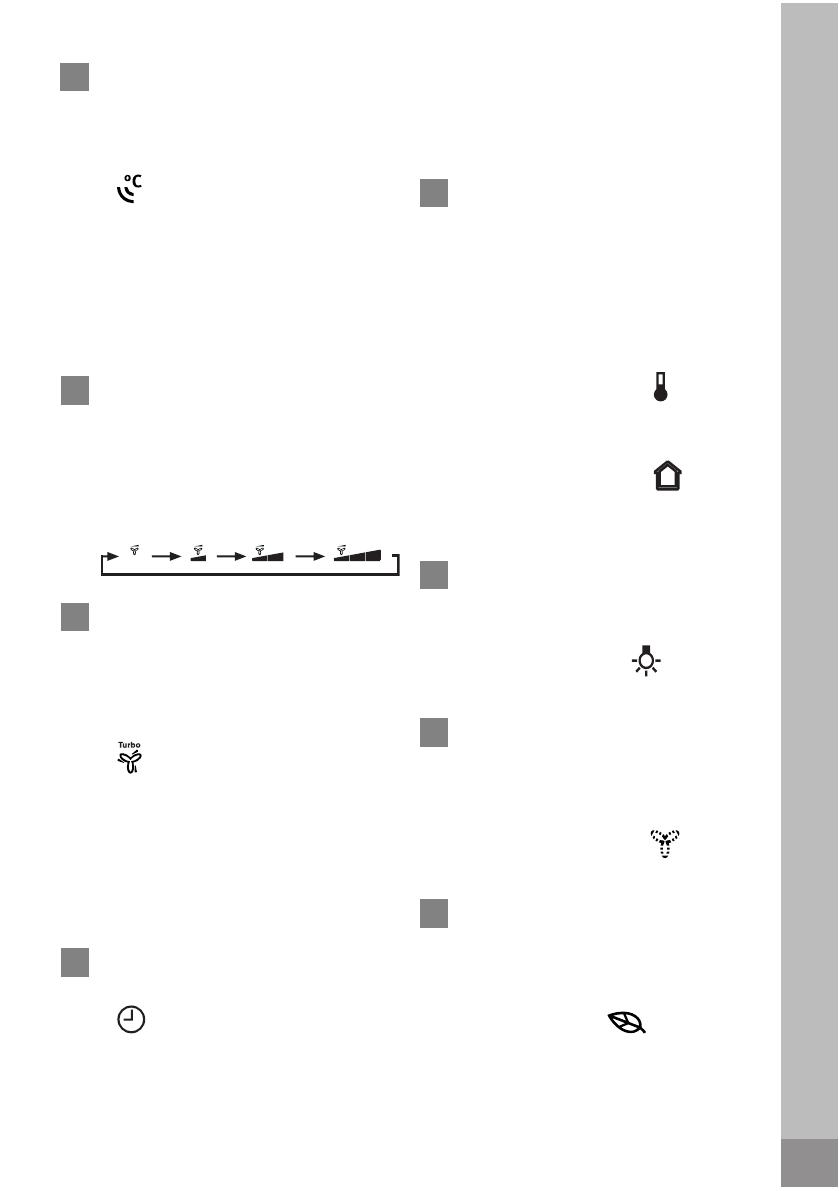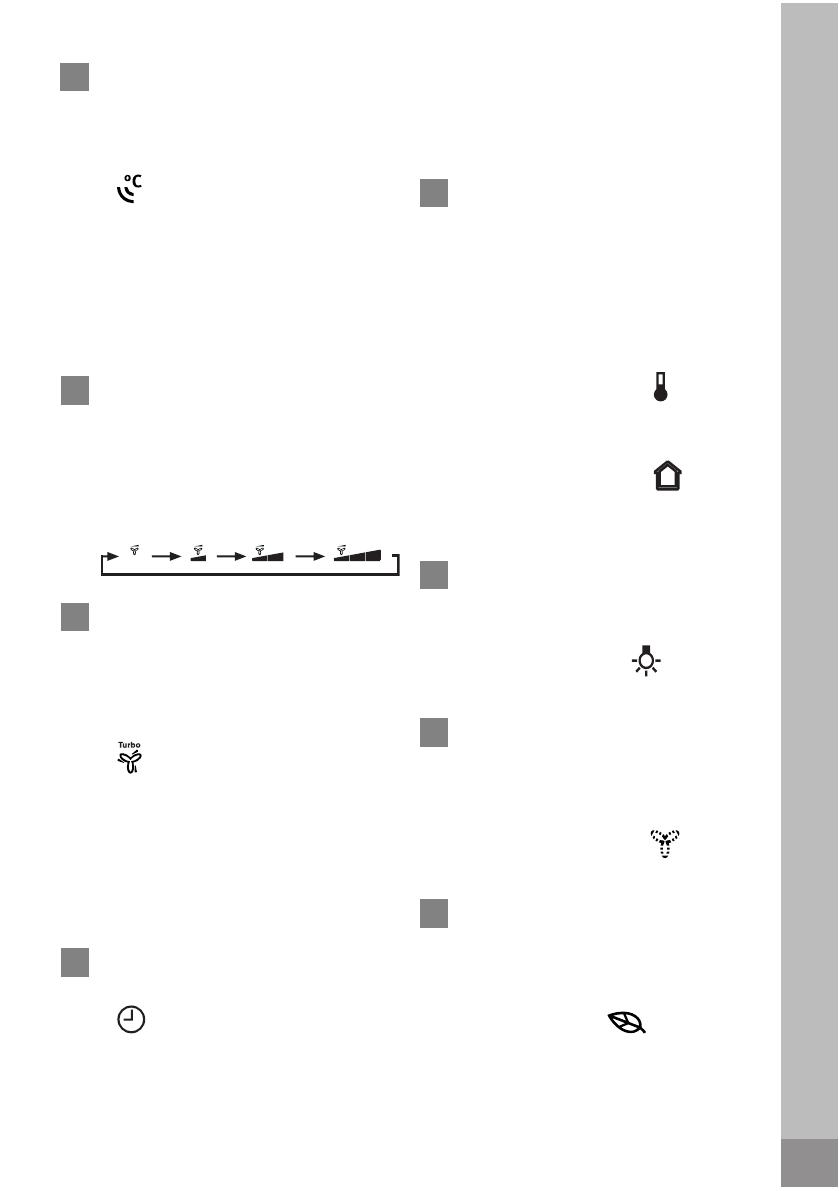
Remote control description
12
10
11
12
13
14
8
9
7
ClOCK: Press the button to set
the clock. If the clock symbol
”
” blinks, press the UP
or DOWN button to set the
time. Keep the button pressed
for two seconds to accelerate
TEMP: Press this button
to change the Indoor Unit
temperature Display between
Set temperature and Room
temperature. After display
Room temperature 5s, it will
turn into set temperature.
When the symbol ”
” is
shown, the indoor unit displays
the Set temperature.
When the symbol ”
” is
shown, the indoor unit displays
the Room temperature.
LIGHT: Press the button to
switch the display of the indoor
unit on or off. When switch on,
the light symbol ”
” will be
showed. Default setting: ON.
X-FAN: In COOl or DRY mode,
press the button to enable or
disable the X-FAN function. If
the X-FAN function is enabled,
the X-FAN symbol ”
” will be
shown. Default setting: OFF.
ECO: In COOl or DRY mode,
press this button to enable or
disable Eco operation. If the
ECO function is enabled, the
ECO symbol ”
” will be
shown. Default setting: OFF.
This is ideal for the users to
use while sleeping.
FAN SPEED: Press the button
to set the fan speed: AUTO,
lOW, MEDIUM and HIGH.
Default setting: AUTO. In the
DRY mode, only lOW can be
set.
TURBO: In COOl or HEAT
mode, press the button to
enable or disable the turbo
function. If the turbo function is
enabled, the turbo symbol
”
” will be shown.
If the turbo function is enabled,
the unit will operate at turbo
speed to cool or heat rapidly so
that the ambient temperature
approaches the set temperature
as soon as possible.
I FEEL: Press the button to
enable or disable the I FEEl
function. If the I FEEl function
is enabled, the I FEEl symbol
”
” will be shown.
If the I FEEl symbol is
enabled, the remote control
will send the ambient
temperature to the main unit
every 10 minutes or when
you press one of the buttons.
AUTO HIGHLOW MEDIUM
the process. Press the ClOCK
button again to set the clock.
The clock symbol stops
blinking.