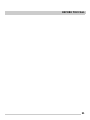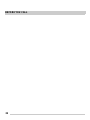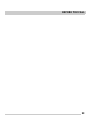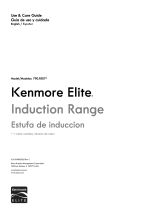Frigidaire 1033382 Owner's manual
- Category
- Cookers
- Type
- Owner's manual

All about the
Use & Care
www.frigidaire.com USA 1-800-944-9044 www.frigidaire.ca Canada 1-800-265-8352
of your Induction Cooktop
A01704802 Rev C (Oct2017)
TABLE OF CONTENTS
Product Record and Registration . . . . . . . . . . . . . . 2
Important Safety Instructions . . . . . . . . . . . . . . . . . 3
Before Setting Surface Controls . . . . . . . . . . . . . . . 8
Setting Surface Controls . . . . . . . . . . . . . . . . . . . . 12
Care and Cleaning . . . . . . . . . . . . . . . . . . . . . . . . 17
Before You Call . . . . . . . . . . . . . . . . . . . . . . . . . . . 19
Warranty . . . . . . . . . . . . . . . . . . . . . . . . . . . . . . . . 24

2
2017 Electrolux Home Products, Inc. All rights reserved. Printed in the USA
Product Record and Registration . . . . . . . . . . . . . . . . . 2
Need Help? . . . . . . . . . . . . . . . . . . . . . . . . . . . . . . . . .2
Important Safety Instructions . . . . . . . . . . . . . . . . . . . . 3
What is Electromagnetic Induction? . . . . . . . . . . . . . .8
Before Setting Surface Controls . . . . . . . . . . . . . . . . . 8
Induction Controls . . . . . . . . . . . . . . . . . . . . . . . . . . .11
Setting Surface Controls . . . . . . . . . . . . . . . . . . . . . . 12
Care and Cleaning . . . . . . . . . . . . . . . . . . . . . . . . . . . . 17
d Cleaning . . . . . . . . . . . . . . . . . . . . . . . . . . . . . . . . .17
Before You Call . . . . . . . . . . . . . . . . . . . . . . . . . . . . . . 19
Warranty . . . . . . . . . . . . . . . . . . . . . . . . . . . . . . . . . . . . 24
Questions?
For toll-free telephone support in the U.S. and Canada call
1-800-944-9044.
For online support and Internet production information visit
http://www.frigidaire.com.
Product Registration
Registering your product with Frigidaire enhances our
ability to serve you. You can register online at
http://www.frigidaire.com or by dropping your Product
Registration Card in the mail.
Record model & serial numbers here
Purchase Date
Frigidaire model number
Frigidaire serial number
Serial Plate Location
PRODUCT RECORD AND REGISTRATION
Thank you for choosing Frigidaire.
Important: This Use and Care Guide is part of our commit-
ment to customer satisfaction and product quality
throughout the service life of your new appliance. We view
your purchase as the beginning of a relationship. To ensure
our ability to continue serving you, please use this page to
record important product information.
Need Help?
Visit the Frigidaire web site at www.frigidaire.com
Before you call for service, there are a few things you can
do to help us serve you better.
Read this Use & Care Manual
This manual contains instructions to help you use and
maintain your cooktop properly.
If You Received a Damaged Cooktop...
Immediately contact the dealer (or builder) that sold you the
appliance.
Save Time and Money
Check the section titled “Before You Call”. This section
helps step you through some common problems that might
occur.
If you do need service, help is only a phone call away. Call
Frigidaire Customer Services at 1-800-944-9044.

3
Read all instructions before using this appliance.
This manual contains important safety symbols
and instructions. Please pay attention to these
symbols and follow all instructions given.
Do not attempt to install or operate your appliance
until you have read the safety precautions in this
manual. Safety items throughout this manual are
labeled with a WARNING or CAUTION statement
based on the risk type.
Warnings and important instructions appearing in
this guide are not meant to cover all possible
conditions and situations that may occur.
Common sense, caution, and care must be
exercised with installing, maintaining, or operating
your appliance.
DEFINITIONS
This is the safety alert symbol. It is used to
alert you to potential personal injury hazards.
Obey all safety messages that follow this symbol
to avoid possible injury or death.
Indicates a potentially hazardous situation
which, if not avoided, may result in death or
serious injury.
Indicates a potentially hazardous situation
which, if not avoided, may result in minor or
moderate injury.
Indicates installation, operation, maintenance,
or valuable information that is not hazard
related.
Indicates a short, informal reference –
something written down to assist the memory or
for future reference.
WARNING
CAUTION
IMPORTANT
NOTE
IMPORTANT SAFETY INSTRUCTIONS

4
IMPORTANT SAFETY INSTRUCTIONS
IMPORTANT INSTRUCTIONS FOR
UNPACKING AND INSTALLATION
IMPORTANT - Read and follow the below instruc-
tions and precautions for unpacking, installing,
and servicing your appliance:
Remove all tape and packaging before using the
appliance. Destroy the carton and plastic bags
after unpacking the appliance. Never allow
children to play with packaging material. Do not
remove the wiring label and other literature
attached to the appliance. Do not remove model/
serial number plate.
Cold temperatures can damage the electronic
control. When using this appliance for the first
time, or when the appliance has not been used
for an extended period of time, be sure the
appliance has been in temperatures above 32ºF
(0ºC) for at least 3 hours before turning on the
power to the appliance.
Never modify or alter the construction of the
appliance by removing the leveling legs, panels,
wire covers, anti-tip brackets/screws, or any other
part of the appliance.
Be sure to have an appropriate foam-type fire
extinguisher available, visible, and easily acces-
sible located near the appliance.
GROUNDING INSTRUCTIONS
Proper Installation—Be sure your appliance is
properly installed and grounded by a qualified
technician. In the United States, install in accor-
dance with the National Fuel Gas Code ANSI
Z223.1/NPFA No. 54, latest edition and National
Electrical Code NFPA No. 70 latest edition, and
local electrical code requirements. In Canada,
install in accordance with CAN/CGA B149.1 and
CAN/CGA B149.2 and CSA Standard C22.1,
Canadian Electrical code, Part 1-latest editions
and local electrical code requirements. Install only
per installation instructions provided in the litera-
ture package for this appliance.
For personal safety, this appliance must be
properly grounded. For maximum safety, the
power cord must be securely connected to an
electrical outlet or junction box that is the correct
voltage, is correctly polarized and properly
grounded, and protected by a circuit breaker in
accordance with local codes.
It is the personal responsibility of the consumer to
have the appropriate outlet or junction box with
the correct, properly grounded wall receptacle
installed by a qualified electrician. It is the respon-
sibility and obligation of the consumer to contact a
qualified installer to assure that the electrical
installation is adequate and is in conformance
with all local codes and ordinances.
See the installation instructions packaged with
this appliance for complete installation and
grounding instructions.
Avoid fire hazard or electrical shock. Failure to
follow this warning may cause serious injury,
fire, or death.
Avoid fire hazard or electrical shock. Do not use
an adapter plug, use an extension cord, or
remove grounding prong from the power cord.
Failure to follow this warning may cause serious
injury, fire, or death.
WARNING

5
IMPORTANT SAFETY INSTRUCTIONS
IMPORTANT INSTRUCTIONS FOR USING THE
APPLIANCE
Storage In or On Appliance—Flammable
materials should not be stored in an oven or
microwave, near surface burners or elements,
or in the storage or warmer drawer (if
equipped). This includes paper, plastic, and
cloth items, such as cookbooks, plastic ware,
and towels, as well as flammable liquids. Do not
store explosives, such as aerosol cans, on or
near the appliance.
Do not leave children alone - Children should
not be left alone or unattended in the area
where appliance is in use. They should never
be allowed to sit or stand on any part of the
appliance.
Do not store items of interest to children in the
cabinets above the appliance or on the back-
guards of ranges. Children climbing on or near
the appliance to reach items could be seriously
injured.
Do not allow children to climb or play around the
appliance.
Never cover any slots, holes, or passages with
any materials, such as aluminum foil or after-
market liners. Aluminum foil and other liners
may trap heat, causing a fire hazard.
Never use your appliance as a space heater to
heat or warm the room. Doing so may result in
carbon monoxide poisoning and overheating of
the appliance.
WARNING
WARNING
When heating fat or grease, watch it closely.
Grease may catch fire if it becomes too hot.
Do not use water or flour on grease fires.
Smother fire or flame or use dry chemical or
foam-type extinguisher. Cover the fire with a
pan lid or use baking soda.
Use dry potholders. Moist or damp potholders
on hot surfaces may result in burns from steam.
Do not let potholders touch hot cooking areas.
Do not use towels or other bulky cloths.
Do not heat unopened food containers - Build-
up of pressure may cause container to burst
and result in injury.
Wear proper apparel - Loose-fitting or hanging
garments should never be worn while using the
appliance. Do not let clothing or other
flammable materials contact hot surfaces.
Do not touch surface burners or elements,
areas near these burners or elements, interior
surfaces of the oven, or the warmer drawer (if
equipped). Surface burners and elements may
be hot even though they appear cool. Areas
near surface burners and elements may
become hot enough to cause burns. During and
after use, do not touch, or let clothing or other
flammable materials touch these areas until
they are cool. These areas may include the
cooktop and surfaces facing the cooktop.
CAUTION

6
IMPORTANT SAFETY INSTRUCTIONS
IMPORTANT INSTRUCTIONS FOR USING
YOUR INDUCTION COOKTOP
Know which knob or key controls each surface
heating area. Place cookware with food on the
cooking area before turning it on. Turn the
cooking area off before removing the cookware.
Cookware handles should be turned inward and
not extend over adjacent surface elements. — To
reduce the risk of burns, ignition of flammable
materials, and spillage due to unintentional
contact with the utensil, the handle of the
cookware should be positioned so that it is turned
inward, and does not extend over other cooking
areas.
Glazed cooking utensils — Only certain types of
cookware are suitable for cook top service and
must be magnetic to work properly on the
induction zones. Check the manufacturer’s
recommendations for cook top use to ensure that
the cookware is compatible with induction
cooking.
Improper cookware may break due to sudden
changes in temperature. Check the cookware
manufacturer’s recommendations for cooktop
use.
Use proper pan size - This appliance is equipped
with one or more surface units of different sizes.
Select cookware with flat bottoms that match the
surface unit size. Using the proper cookware on
the cooking area will improve efficiency.
Never leave surface elements unattended. Boil-
overs may cause smoking and greasy spills that
may ignite. A pan that has boiled dry could be
damaged and may damage the cooktop.
When you are flaming foods under a ventilating
hood, turn on the fan.
IMPORTANT INSTRUCTIONS FOR GLASS
AND CERAMIC COOKTOPS
Do not clean or operate a broken cooktop. If
cooktop should break, cleaning solutions and
spillovers may penetrate the broken cooktop and
create a risk of electric shock. Contact a qualified
technician immediately.
Clean cooktop glass with caution. If a wet sponge
or cloth is used to wipe spills on a hot cooking
area, be careful to avoid a steam burn. Some
cleaners can produce harmful fumes if applied to
a hot surface.
Avoid scratching the cooktop glass with sharp
objects.
Do not attempt to operate the appliance during
a power failure. If the power fails, always turn off
the appliance. If the appliance is not turned off
and the power resumes, electric surface
elements may resume operation when power is
restored. Once the power resumes, reset the
clock (if equipped).
Persons with a pacemaker or similar medical
device should exercise caution using or
standing near an induction unit while it is in
operation, as the electromagnetic field may
affect the working of the pacemaker or similar
medical device. It would be advisable to consult
your doctor or the pacemaker or similar medical
device manufacturer about your particular situa-
tion.
CAUTION
CAUTION

7
IMPORTANT SAFETY INSTRUCTIONS
IMPORTANT INSTRUCTIONS FOR CLEANING
YOUR APPLIANCE
Clean the appliance regularly to keep all parts
free of grease that could catch fire. Do not allow
grease to accumulate. Greasy deposits in the fan
could catch fire.
Always follow the manufacturer’s recommended
directions for use of kitchen cleaners and
aerosols. Be aware that excess residue from
cleaners and aerosols may ignite causing
damage and injury.
Clean ventilating hoods frequently - Grease
should not be allowed to accumulate on hood or
filter. Follow the manufacturer’s instructions for
cleaning vent hoods.
IMPORTANT INSTRUCTIONS FOR SERVICE
AND MAINTENANCE
Do not repair or replace any part of the appliance
unless specifically recommended in the manuals.
All other servicing should be done only by a
qualified technician. This reduces the risk of
personal injury and damage to the appliance.
Always contact your dealer, distributor, service
agent, or manufacturer about problems or condi-
tions you do not understand.
Ask your dealer to recommend a qualified techni-
cian and an authorized repair service. Know how
to disconnect the power to the appliance at the
circuit breaker or fuse box in case of an emer-
gency.
Important Safety Notice - The California Safe
Drinking Water and Toxic Enforcement Act
requires the governor of California to publish a list
of substances known to cause cancer, birth
defects, or other reproductive harms, and
requires businesses to warn customers of
potential exposures to such substances.
Important: This appliance has been tested and
found to comply with the limits for a class B digital
device, pursuant to Part 18 of the FCC rules
(United States) and ICES-001 (Canada). These
limits are designed to provide reasonable protec-
tion against harmful interference in a residential
installation. This unit uses and can radiate radio
frequency energy and, if not installed and used in
accordance with the instructions, may cause
harmful interference to radio communications.
However there is no guarantee that interference
will not occur in a particular installation. If this unit
does cause harmful interference to radio or televi-
sion reception, which can be determined by
turning the unit off and on, the user is encouraged
to try to correct the interference by one or more of
the following measures:
• Reorient or relocate the receiving antennae.
• Increase distance between unit and receiver.
• Connect the unit into an outlet or a circuit
different from that to which the receiver is
connected.
Before manually cleaning any part of the appli-
ance, be sure all controls are turned off and the
appliance is cool. Cleaning a hot appliance can
cause burns.
CAUTION

8
What is Electromagnetic Induction?
Induction cooking uses electromagnets to create heat in
compatible cookware.
Below each cooking zone on an induction cooktop, there is
a copper coil. When the cooking zone is turned on, the elec
-
tricity turns the coil into a type of magnet that heats metal
cookware in the cooking zone.
Induction Features
Because heat starts in the cookware instead of the cooktop,
induction offers several advantages.
Fast Heating: Cookware will heat up faster than on a
conventional electric cooktop. Pay close attention to avoid
scorching food when starting to cook. You may need to use
a lower setting for cooking food than you are used to.
Precise Control: The heat going into the cookware will
change immediately when you change the setting of the
cooking zone.
Even Heating: Cookware will typically heat more evenly on
an induction cooktop, so you are less likely to have hot or
cool spots in the cookware.
Cooler Cooktop: An induction cooktop will be cooler when
you remove the cookware than a conventional electric
cooktop would be. Because the cooktop doesn’t get as hot,
you are not as likely to get burned. Spills are also less likely
to cook onto the surface, making clean-up easier.
Energy Efficiency: Induction cooking wastes less energy
than a conventional cooktop, so it uses less electricity.
Preparation
Before using your cooktop for the first time, apply a ceramic
cooktop cleaning cream (available in most hardware,
grocery, and department stores) to the ceramic surface.
Clean and buff with a clean paper towel. Cooktop cleaning
creams leave a protective finish on the glass that will make
cleaning easier when the cooktop is soiled from cooking
and help prevent scratches and abrasions.
Sounds
The magnetic field over the induction cooking zone may
cause cookware to vibrate, creating a buzzing or humming
noise. These sounds are not unusual, especially at high
settings.
Figure 1: Induction sounds
Sounds are less likely to occur with heavier, higher quality
cookware.
An induction cooktop may also produce faint clicking
sounds from the electronic switches that maintain the
desired cooking temperature. You may also hear a fan that
cools the electronics inside the cooktop.
Although induction cooking zones do not produce heat,
they can become hot from contact with hot cookware.
Burns may occur if a cooking zone or the surrounding
area is touched before it has cooled to a safe tempera
-
ture.
Cookware that is not perfectly flat
on the bottom may vibrate slightly
against the cooktop.
A loose handle may vibrate in its
socket.
Multi-material cookware may allow
small vibrations in its structure.
Be sure to read detailed instructions for induction cooktop
cleaning in the
“Care and Cleaning” section and “Before
You Call” checklist section of this Use and Care Guide.
CAUTION
NOTE
BEFORE SETTING SURFACE CONTROLS

9
BEFORE SETTING SURFACE CONTROLS
Using Proper Cookware
The size and type of cookware used will influence the heat
setting needed for best cooking results. Be sure to follow
the recommendations for using proper cookware as illus
-
trated in Figure 2 and Figure 4.
Cookware Material
Cookware material is especially important when using an
induction cooktop. The cookware must contain magnetic
iron or steel to work on an induction cooktop. Common
materials for induction cookware include the following:
• Stainless Steel - Slow heat conductor with uneven
cooking results. Durable, easy to clean, and resists
staining. Some types of stainless steel will not work on
an induction cooktop. Use the magnet test (
Figure 4) to
check stainless steel cookware.
•Cast Iron - A slow heat conductor that retains heat very
well. Cooks evenly once cooking temperature is
reached.
• Porcelain-enamel on metal - Heating characteristics
will vary depending on the base material. Porcelain-
enamel on a compatible metal will work on an induction
cooktop. Use the magnet test (
Figure 4) to check
porcelain-enamel cookware.
The Magnet Test
To see if a piece of cookware will work on your induction
cooktop, try to stick a magnet to it (see
Figure 4).
If the magnet clings firmly to the bottom of the cookware, it
will work on your induction cooktop. If the magnet clings
weakly or not at all, the cookware will not heat up on your
induction cooktop.
Check for flatness by rotating
a ruler across the bottom of
the cookware (see
Figure 2).
Cookware should have flat
bottoms that make good
contact with the entire surface
of the cooking zone (see
Figure 6 on page 10).
Figure 2: Ruler test
Cookware sold as
induction-ready will often
have a symbol printed on
the bottom by the
manufacturer.
Figure 3: Induction symbol
Figure 4: Magnet test
Proper cookware on an operating induction cooking zone
will heat up very quickly. If an empty piece of cookware is
left on an operating induction cooking zone, the rapid
change in temperature may warp or damage the
cookware.
Magnet
Sticks
Magnet
Falls
CAUTION

10
BEFORE SETTING SURFACE CONTROLS
Pan Sensing
Figure 6 shows conditions that can generate a flashing
message.
Figure 6: Pan sensing conditions
Minimum and Maximum Pan Size
Induction cooking zones require pans of proper size in order
to activate. The cooktop graphics are guides to minimum
and maximum pan size for each cooking zone.
Figure 7: Good cookware size
The inner ring on each cooking zone indicates the smallest
pan size for the zone (
Figure 8). If cookware is too small,
the display will flash and the pan will not heat. Select a
larger pan or use a different cooking zone.
The outer ring on the cooktop graphic indicates the largest
pan size for that zone (
Figure 9). Do not use pans with
bottoms that extend beyond the outer circle of a cooking
zone, as doing so may cause food to heat unevenly.
Correcting Pan Sensing Errors
It is recommended that you lower the requested power level
setting before correcting a pan sensing error, then reset the
zone to the desired power level.
If conditions preventing operation are not corrected, the
cooking zone will automatically turn off after two minutes.
Sensors beneath the cooktop surface
require that certain cookware conditions
be met before an induction cooking zone
will operate. If a cooking zone is turned on
and conditions are wrong, the setting in
the zone display will flash.
Figure 5: Flashing indicator
• Cookware centered correctly
on cooking zone.
• Flat pan bottom and straight
sides.
• Pan rests completely and is
level on the cooktop
surface.
• Pan is properly balanced.
• Pan bottom rests on cooktop
edge.
• Cookware not centered on
cooking zone.
• Curved or warped pan bottoms
or sides.
• Heavy handle tilts pan.
• Cookware base material has
good magnetic characteristics.
• Cookware base material is
non-magnetic.
Magnet
Sticks
Magnet
Falls
Figure 8: Cookware
too small
Figure 9: Cookware
too large

11
BEFORE SETTING SURFACE CONTROLS
Induction Controls
When turned on, an induction cooking zone will not get hot.
The induction cooking zone creates heat in the cookware,
not in the cooktop. Heat is not created unless there is an
iron or steel object on the cooking zone.
Cooking Zone Setting Display
The setting display will show the setting for the cook zone.
Figure 10: Setting displays (left)
If there is no cookware in the cook zone, the setting
indicator will flash, and the magnet will not turn on. The
indicator will also flash if the cookware in the zone is the
wrong size, off-center, or non-magnetic.
Hot Surface Indicator
If the cooking zone becomes hot during
cooking, the setting indicator will show a
Hot Surface warning (H) when the zone is
turned off. This warning will show until the
cooking zone cools.
Figure 11: Hot surface indicator
1P
1P1P 1P
1P
• Although induction cooking zones do not directly
generate heat, they can become hot from contact
with hot cookware. Burns may occur if a cooking
zone or the surrounding area is touched before it has
cooled to a safe temperature.
• Do not place flammable items such as plastic salt
and pepper shakers, spoon holders, or plastic
wrapping on top of the range when it is in use. Heat
radiating from cookware could cause these items to
melt or ignite. Potholders, towels, or wooden spoons
could catch fire if placed too close to hot cookware.
• Do not use aluminum foil to line any part of the
cooktop. Improper installation of these liners may
result in risk of electric shock or fire. If these items
melt on the cooktop, they will damage the cooktop.
• Do not leave empty cookware on an operating
cooking zone. Cookware will heat very quickly and
may be damaged or warped if left on the cooking
zone empty.
• NEVER place or straddle a cooking utensil over two
different surface cooking areas at the same time.
Incorrect use may damage the cooktop.
CAUTION
IMPORTANT

12
Cooktop Controls
1. Lock: Lock the cooktop controls to prevent accidental
activation of cooking zones.
2. Power: Press to turn on or turn off the cooktop.
3. Cooking Zone Power Boil Indicator: Lights when the
Power Boil feature is in use on the cooking zone.
4. Cooking Zone Setting Indicator: Shows the setting of
the Cooking Zone when it is running. Flashes when the
Cooking Zone does not detect proper cookware. Shows
a Hot Cooktop message (H) when the Cooking Zone is
off but still hot.
5. Cooking Zone On/Off: Activates the cooking zone when
the cooktop is on.
6. Cooking Zone Minimum (1): Sets the cooking zone to
the minimum power level.
7. Cooking Zone Set: Press or slide your finger on the
wedge to select the desired cooking zone setting.
8. Cooking Zone Maximum (P): Sets the cooking zone to
Power Boil.
9. Timer Indicator: Shows the time currently left on the
timer.
10. Reduce Time (-): Reduce the amount of time on the
timer.
11. Timer On/Off: Turn the countdown timer on or off.
12. Increase Time (+): Increase the amount of time on the
timer.
1P
1
P
1
P
1
P
1
2
3
4
5
6
7
8
9
10
11
12
SETTING SURFACE CONTROLS

13
SETTING SURFACE CONTROLS
Induction surface cooking zones
To operate an induction cooking zone:
1. Place correctly sized cookware on the cooking zone.
2. Activate the cooking zone.
• If the cooktop is not on, press the Main Power key.
• Press the On/Off key for the desired cooking zone.
If you just turned the cooktop on, this step can be
skipped.
3. Set the cooking zone to the desired level (refer to the
“Suggested induction cooking zone settings” in
Table 1).
• Place your finger on the control and slide until the
desired setting is indicated.
• Press P to set the zone to Power Boil.
• Press 1 to set the zone to its lowest setting.
4. When cooking is complete, turn the induction cooking
zone OFF by pressing its On/Off key or the Main Power
key before removing the cookware. If all of the zones
are off, the cooktop will automatically power off in 20
seconds.
Suggested induction cooking zone settings
Start most cooking operations on a higher setting and then
turn to a lower setting to finish cooking.
The suggested settings found in Table 1 below are based
on cooking with medium-weight stainless steel pans with
lids. Settings may vary when using other types of pans.
Table 1: Suggested induction cooking zone settings
NOTE:
• The Power Boil (P) setting is available after activating a
cooking zone by pressing the P key. The cooktop will
remain in Power Boil for up to 10 minutes. After 10
minutes, the cooking zone will automatically change to
the High (9) setting.
• The size and type of the utensil used and the amount
and type of food being cooked will influence the setting
needed for best cooking results.
• The Hot Surface indicator (H) will show in the setting
indicator when heat is detected in a cook zone that has
been turned off. The indicator will remain on until the
heated surface area has cooled sufficiently.
Figure 12: Induction cooking zone control
Do not leave empty cookware on an operating cooking
zone. Cookware will heat very quickly and may be
damaged or warped if left on the cooking zone empty.
The cooktop has a sensor to detect cookware in the
cooking zone. The cooking zone will not become active
without proper cookware in position. See
“Pan Sensing”
on page 10.
1P
IMPORTANT
NOTE
Frigidaire Induction Recommendations
Temp
Range
Power
Level
Description
Low 1 Keep foods warm
Medium
Low
2-4 Continue cooking, poach,
stew
Medium 5-6 Maintain a slow boil,
thicken sauces and gravies,
steaming, cooking
Medium
High
7-8 Continue a rapid boil, fry, or
deep fry
High 9 Start most foods, maintain
water at a boil, pan frying,
searing
Power
Boil
P Start heating pans that
contain large amounts of
food or to bring pots of
water to boil
Keep Warm 145°-160°F
Simmer 185 - 200°F

14
SETTING SURFACE CONTROLS
Moving Cookware on a Smooth Cooktop
Always lift cookware before moving on the ceramic glass
cooktop. Cookware that has a rough or dirty bottom can
mark and scratch the ceramic glass surface. Always start
with clean cookware.
Figure 13: Do not slide cookware on cooktop
Power Management
Your induction cooktop has 2 or 3 generators and 4 or 5
cooking zones, depending on the model. A generator may
power 1 or 2 cooking zones. If you use more than one
cooking zone on high power at the same time and they are
on the same generator, the cooktop may need to manage
power to the two cooking zones.
Figure 14: Power management (30” cooktop)
Figure 15: Power management (36” cooktop)
To get the best performance from your cooktop, start
cooking on only one cooking zone. After the first piece of
cookware has reached cooking temperature, then start
cooking on the second cooking zone.
• Although induction cooking zones do not directly
generate heat, they can become hot from contact
with hot cookware. Burns may occur if a cooking
zone or the surrounding area is touched before it has
cooled to a safe temperature.
• Do not place flammable items such as plastic salt
and pepper shakers, spoon holders, or plastic
wrapping on the cooktop when it is in use. Heat
radiating from cookware could cause these items to
melt or ignite. Potholders, towels, or wooden spoons
could catch fire if placed too close to hot cookware.
• Do not use aluminum foil to line any part of the
cooktop. Improper installation of these liners may
result in risk of electric shock or fire. If these items
melt on the cooktop, they will damage the cooktop.
CAUTION

15
SETTING SURFACE CONTROLS
Setting the Timer
The cooktop has a timer function to remind you when food
has been cooking for a specified amount of time.
Figure 16:Cooktop Timer
To set the timer:
1. Press the Timer On/Off key to activate the timer. The
timer will show “00” flashing.
2. Press + and - to set the desired number of minutes. The
flashing will stop. You can press and hold the + or - key
to change the number of minutes faster.
The timer will start counting down, and a tone will sound
when the specified time has elapsed. Press the +, the -, or
the Timer On/Off key to stop the signal.
At any time, you can adjust the remaining time with the +
and - keys.
At any time, you can deactivate the timer by pressing the
Timer On/Off key.
Important: When the timer stops or the tone sounds, the
cooking zones will continue to operate. The timer does not
affect the cooking zone settings in any way.
Lock or Unlock the Cooktop
The lock function deactivates most of the controls on the
cooktop to keep cooking zones from being changed by
accident or to keep children from activating the cooktop.
To lock the controls while cooking:
1. Set the cooking zones to the desired settings.
2. Press the Lock key.
To unlock the controls, press the Lock key again.
Even while the controls are locked, you can turn a cooking
zone off using its On/Off key.
To set the lock for child safety:
1. Press the Power key to turn the cooktop on.
2. Press the Lock key and hold it for 4 seconds. The lock
will activate, and L will display in all of the cook zone
setting indicators.
3. Press the Power key to turn the cooktop off.
When the cooktop is locked for child safety, two options are
available to unlock it.
Complete unlock:
1. Press the Power key to turn the cooktop on.
2. Press the Lock key and hold it for 4 seconds. The lock
will deactivate.
3. Press the Power key to turn the cooktop off.
Temporary unlock:
1. Press the Power key to turn the cooktop on.
2. Hold the lock key for 4 seconds.
3. Set the cooking zones.
4. When the cooking process is finished and the cooktop
is turned off, the Lock function will be still active.

16
SETTING SURFACE CONTROLS
Key-Stuck Function
The cooktop has an automatic switch-off function to prevent
unintended operation that could cause the cooktop to
increase zone settings or activate zones unattended.
Examples could include a child playing with the controls, a
pet stepping on the control, or an object like a spoon left on
the control.
If a control key is held for more than 10 seconds, the
cooktop will sound an alert of 5 tones. If the key is still held
after the alert sound, the cooktop will switch off. This
function will also activate if the a zone slider is continually
held or adjusted for 10 seconds.
Home Canning
Be sure to read and observe all the following points when
home canning with your appliance. Check with the USDA
(United States Department of Agriculture) Web site and be
sure to read all the information they have available as well
as follow their recommendations for home canning proce
-
dures.
• Use only a completely flat bottom canner with no ridges
that radiate from the bottom center when home
canning. Heat is spread more evenly when the bottom
surface is flat. Use a straight-edge to check the canner
bottom.
• Make sure the diameter of the canner does not exceed
1 inch beyond the cooking zone markings or burner.
• It is recommended to use smaller diameter canners on
electric coil and ceramic glass cooktops and to center
canners on the burner grates.
• Start with hot tap water to bring water to boil more
quickly.
• Use the highest heat setting when first bringing the
water to a boil. Once boiling is achieved, reduce heat to
lowest possible setting to maintain that boil.
• Use tested recipes and follow instructions carefully.
Check with your local Cooperative Agricultural
Extension Service or a manufacturer of glass jars for
the latest canning information.
• It is best to can small amounts and light loads.
• Do not leave water bath or pressure canners on high
heat for an extended amount of time.

17
Cooktop Maintenance
Consistent and proper cleaning is essential to maintaining
your ceramic glass cooktop.
Prior to using your cooktop for the first time, apply a
ceramic cooktop cleaning cream (available in most
hardware, grocery, and department stores) to the ceramic
surface. Clean and buff with a clean paper towel. This will
make cleaning easier when soiled from cooking. Cooktop
cleaning creams leave a protective finish on the glass to
help prevent scratches and abrasions.
Sliding pans on the cooktop can cause metal markings on
the cooktop surface. These marks should be removed
immediately after the cooktop has cooled using cooktop
cleaning cream. Metal marks can become permanent if not
removed prior to future use.
Cookware with rough bottoms can mark or scratch the
cooktop surface.
Do not:
• Slide anything metal or glass across the cooktop.
• Use cookware with dirt or dirt build up on the bottom;
always use clean cookware.
• Use your cooktop as a cutting board or work surface in
the kitchen.
• Drop heavy or hard objects on the ceramic glass
cooktop; they may cause it to crack.
Figure 1: Cooktop care
• Before cleaning any part of the appliance, be sure all
controls are turned off and the appliance is cool.
• If ammonia or appliance cleaners are used, they must
be removed and the appliance must be thoroughly
rinsed before operating. Follow manufacturer's
instructions and provide adequate ventilation.
Figure 2: Use cleaners with caution
Damage to the ceramic glass cooktop may occur if you
use an abrasive type cleaning pad. Only use cleaning
products that have been specifically designed for ceramic
glass cooktops.
CAUTION
IMPORTANT
CARE AND CLEANING

18
CARE AND CLEANING
Cooktop Cleaning
For light to moderate soil:
For light to moderate soil: Apply a few drops of cooktop
cleaning cream directly to the cooktop. Use a clean paper
towel to clean the entire cooktop surface. Make sure the
cooktop is cleaned thoroughly, leaving no residue. Do not
use the towel you use to clean the cooktop for any other
purpose.
Aluminum Foil and Utensils
For heavy soil:
Apply a few drops of cooktop cleaning cream directly to the
soiled area. Rub the soiled area using a non-abrasive
cleaning tool, applying pressure as needed. Do not use the
pad you use to clean the cooktop for any other purpose.
If soils remain, carefully scrape soils with a metal razor
blade scraper, holding scraper at a 30 degree angle to the
surface. Remove loosened soils with cooktop cleaning
cream and buff the surface clean.
Do not use a cooktop cleaner on a hot cooktop. The
fumes can be hazardous to your health, and can chemi
-
cally damage the ceramic-glass surface.
Before cleaning the cooktop, be sure the controls are
turned to OFF and the cooktop is cool. The glass surface
could be hot from contact with hot cookware, and burns
may occur if the glass surface is touched before it has
cooled sufficiently.
Never cover any slots, holes, or passages with materials
such as aluminum foil. Aluminum foil linings may trap
heat, causing a fire hazard.
WARNING
CAUTION
WARNING
Figure 3: Cooktop cleaning
Aluminum foil - Use of aluminum foil on a hot cooktop can
damage the cooktop. Do not use thin aluminum cooking
utensils or allow aluminum foil to touch the cooking zones
under any circumstances.
30°
IMPORTANT

19
Solutions to Common Problems:
Before you call for service, review the following list. It may save you time and expense. Possible solutions are provided
with the problem listed.
Problem Cause / Solution
Entire appliance does not
operate.
Power is not connected. Check your fuse box or breaker box to make sure the circuit
is active.
Wiring is not complete. Contact installer or dealer.
Electrical power outage. Check house lights to be sure. Call your local electric
company for service outage information.
Cookware in the cooking zone is
too hot or not hot enough.
Incorrect surface control setting. Adjust power level setting.
Cooking zone does not heat
cookware.
Be sure the correct surface control is turned on for the element needed.
Incorrect cookware used. See “Using Proper Cookware” on page 9.
Cookware is the wrong size or incorrectly positioned in the cooking zone. See “Pan
Sensing” on page 10.
Cooking zone does not heat
evenly.
Cookware is warped. Use only flat, evenly balanced cookware. Flat pans heat better
than warped pans.
Cookware materials and weight of the material affect heating. Heavy and medium-
weight pans heat evenly. Because lightweight pans heat unevenly, foods may burn
easily.
Cooking zone control does not
work
More than one control was pressed at once. Make sure that when trying to set the
control, nothing is touching another control.
Water or soil on the control panel. Clean the control panel.
Areas of discoloration with
metallic sheen on cooktop
surface.
Mineral deposits from water and food. Remove them using cooktop cleaning creme
applied to the ceramic surface. Buff with a non-abrasive cloth or sponge.
Scratches or abrasions on
cooktop surface.
Coarse particles such as salt or hardened soils between cooktop and cookware can
cause scratches. Be sure the cooktop surface and bottoms of cookware are clean
before use. Small scratches do not affect cooking and will become less visible with
time.
Cleaning materials not recommended for ceramic-glass cooktop have been used.
Apply cooktop cleaning creme to the ceramic surface. Buff with a non-abrasive cloth
or sponge.
Cookware with a rough bottom was used. Use smooth, flat-bottomed cookware.
Metal marks on the cooktop. Sliding or scraping of metal utensils on cooktop surface. Do not slide metal utensils
on the cooktop surface. Apply cooktop cleaning creme to the ceramic surface. Buff
with a non-abrasive cloth or sponge. For more information, see
“Cooktop Cleaning”
on page 18.
Brown streaks or specks on
cooktop surface.
Boil overs stuck on the surface. When cooktop is cool, use a razor blade scraper to
remove soil. For more information see
“Cooktop Cleaning” on page 18.
BEFORE YOU CALL

20
BEFORE YOU CALL
The number in the setting
indicator is flashing.
Incorrect cookware used. See “Using Proper Cookware” on page 9.
Cookware is the wrong size or incorrectly positioned in the cooking zone. See “Pan
Sensing” on page 10.
The letter E appears in a setting
indicator
An error has occurred. This may happen because cookware has boiled dry. Remove
cookware and turn off the cooktop. After 30 seconds, turn on the cooktop. If the
cookware was the problem, E will no longer display.
An error may occur because of water, oil, or food on the controls. Clean the control
panel.
Disconnect the power to the cooktop for a minute, then reconnect it. If the error still
occurs, call an authorized dealer or service technician.
The letter L appears in the setting
indicators.
The cooktop is locked. See “Lock or Unlock the Cooktop” on page 15.
The cooktop deactivates
A signal sounds when the
cooktop is not operating
There is an object on the controls. Remove the object. See “Key-Stuck Function” on
page 16.
The Hot Cooktop warning did not
come on
The cooktop did not get hot enough to activate the warning.
If the cooktop was running long enough for the surface to get hot, call an authorized
dealer or service technician.
The control area becomes hot The cookware is too large or too close to the controls. Put large cookware on a rear
zone if possible.
A dash (-) shows in the setting
indicator
Turn the cooktop off, then turn it back on.
Problem Cause / Solution
Page is loading ...
Page is loading ...
Page is loading ...
Page is loading ...
-
 1
1
-
 2
2
-
 3
3
-
 4
4
-
 5
5
-
 6
6
-
 7
7
-
 8
8
-
 9
9
-
 10
10
-
 11
11
-
 12
12
-
 13
13
-
 14
14
-
 15
15
-
 16
16
-
 17
17
-
 18
18
-
 19
19
-
 20
20
-
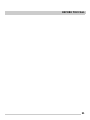 21
21
-
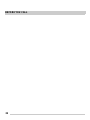 22
22
-
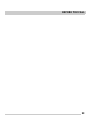 23
23
-
 24
24
Frigidaire 1033382 Owner's manual
- Category
- Cookers
- Type
- Owner's manual
Ask a question and I''ll find the answer in the document
Finding information in a document is now easier with AI
Related papers
-
Frigidaire GCRI3058AF User manual
-
Frigidaire FFIF3054TD Owner's manual
-
Frigidaire GCRI3058AF User guide
-
Frigidaire FGIH3047VF User guide
-
Frigidaire FGIH3047VF Owner's manual
-
Frigidaire FGIS3065PF Complete Owner's Guide
-
Frigidaire Electric Range with Induction Cooktop User manual
-
Frigidaire GCRI3058AF Owner's manual
-
Frigidaire Electric Range with Induction Cooktop User manual
-
Frigidaire Electric Range with Induction Cooktop User manual
Other documents
-
IKEA SAMFALLD User manual
-
LG LCE30845 Owner's manual
-
Frigidaire Gallery FGIF3036TF Owner's manual
-
Frigidaire Gallery FGIF3036TF User guide
-
LG SKSIT3601G Owner's manual
-
Miele KM 451 User manual
-
KitchenAid KICU568S User manual
-
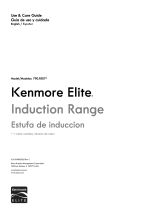 Kenmore Elite 79095073315 Owner's manual
Kenmore Elite 79095073315 Owner's manual
-
LG LCE30845 Owner's manual
-
Jenn-Air JEI0430ADS User manual