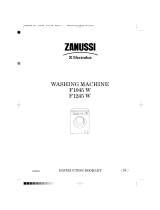Page is loading ...

WASHING MACHINE
TVÄTTMASKIN
PYYKINPESUKONE
STIRALWNAÅ MAfiINA
FE 925N - FE 1024 N
USER MANUAL
BRUKSANVISNING
KÄYTTÖOHJE
RUKOVODSTVO PO ÈKSPLUATACII
132992210
RUS
FIN
S
GB
132992210•cop.qxd 03/04/03 16:37 Pagina 1 (Nero/Process Black pellicola)

2
Dear customer,
Please read these operating instructions carefully
and pay particular attention to the safety notes
indicated in the first pages. We recommend that you
keep this instruction booklet for future reference and
pass it on to any future owners.
Transport damages
When unpacking the appliance, check that it is not
damaged. If in doubt, do not use it and contact the
Service Centre.
Contents
Washing hints 11
Sorting the laundry 11
Temperatures 11
Before loading the laundry 11
Maximum loads 11
Laundry weights 11
Removing stains 11-12
Detergents and additives 12
International wash code symbols 13
Operating sequence 14-16
Programme Chart 17
Maintenance 18
Door seal 18
Bodywork 18
Detergent dispenser drawer 18
Drain pump 18-19
Water inlet filter 19
Emergency emptying out 19
Frost precautions 19
Something not working? 20-21
Warnings 3
Disposal 4
Tips for environmental protection 4
Technical specifications 4
Installation 5
Unpacking 5
Positioning 5
Water inlet 5
Water drainage 6
Electrical connection 6
Your new washing machine 7
Description of the appliance 7
Door locked pilot light 7
Detergent dispenser drawer 7
Use 8
Control panel 8
Controls 8-10
The symbols you will see on some paragraphs of this booklet have the following meaning:
The warning triangle and/or the key words (Warning!, Caution!) emphasize information that is
particularly important for your safety or correct functioning of the appliance.
The information marked with this symbol provides additional instructions and practical tips on the use
of the appliance.
Tips and information about economical and ecological use of the machine are marked with this symbol.
Our contribution to the protection of the
environment: we use recycled paper.
132992210.qxd 4/7/03 10:28 AM Pagina 2 (Nero/Process Black pellicola)

ENGLISH
Warnings
Installation
• All internal packing must be removed before using
the appliance. Serious damage may be caused to
the machine or adjacent furniture if the protective
transit devices are not removed or are not
completely removed. Refer to the relevant
paragraph in the instruction book.
• Any electrical work required to install this
appliance must be carried out by a qualified
electrician.
• Any plumbing work required to install this
appliance must be carried out by a qualified
plumber.
• After having installed the machine, check that it is
not standing on its electrical supply cable.
• If the appliance is placed on a carpeted floor,
ensure that air can circulate freely between the
feet and the floor.
Use
• This appliance is designed for domestic use. It
must not be used for purposes other than those
for which it was designed.
• Only wash fabrics which are designed to be
machine washed. Follow the instructions on each
garment label.
• Do not overload the appliance. Follow the
instructions in the instruction book.
• Make sure that all pockets are empty. Objects
such as coins, safety pins, pins and screws can
cause extensive damage.
• Do not machine wash garments saturated with
petroleum, methylated spirits, trichlorethylene, etc.
If such fluids have been used to remove stains
prior to washing, wait until they have completely
evaporated from the fabric before placing
garments in the appliance.
• Place small items such as socks, belts, etc. in a
cloth bag or pillowcase to prevent them getting
trapped between the drum and the tub.
• Use only the recommended quantities of fabric
softener. An excessive amount could damage the
laundry.
• Leave the porthole door slightly ajar when the
appliance is not in use. This preserves the door
seal and prevents the formation of musty smells.
• Always check that water has emptied out before
opening the door. If not, drain the water following
the instructions in the instruction book.
• Always unplug the appliance and shut the water
tap after use.
General safety
• Repairs to the machine must be carried out only
by qualified personnel. Repairs carried out by
inexperienced persons could cause serious
danger. Contact your local Service Centre.
• Never pull the power supply cable to remove the
plug from the socket; always take hold of the plug
itself.
• During high temperature wash programmes the
door glass may get hot. Do not touch it!
Child safety
• Children are often not aware of how dangerous
electrical appliances can be. When the machine is
working, children should be carefully supervised
and not be allowed to play with the appliance.
• The packaging components (e.g. plastic film,
polystyrene) can be dangerous to children -
danger of suffocation! Keep them out of children’s
reach.
• Keep all detergents in a safe place out of
children’s reach.
• Make sure that children or pets do not climb into
the drum.
• When the appliance is to be scrapped, cut off the
electrical supply cable and destroy the plug with
the remaining cable. Disable the door catch in
order to prevent children from becoming trapped
inside while playing.
The following warnings are provided in the interests of overall safety. You must read them carefully before
installing or using the appliance.
3
132992210.qxd 4/7/03 10:28 AM Pagina 3 (Nero/Process Black pellicola)

4
Disposal
Tips for environmental protection
Packaging materials
The materials marked with the symbol are
recyclable.
>PE<=polyethylene
>PS<=polystyrene
>PP<=polypropylene
This means that they can be recycled by disposing
of them properly in appropriate collection
containers.
Machine
Use authorised disposal sites for your old appliance.
Help to keep your country tidy!
To save water, energy and to help protect the
environment, we recommend that you follow these
tips:
• Normally soiled laundry may be washed without
prewashing in order to save detergent, water and
time (the environment is protected too!).
• The machine works more economically if it is fully
loaded, but do not overload it.
• With adequate pre-treatment, stains and limited
soiling can be removed; the laundry can then be
washed at a lower temperature, so saving energy.
• Measure out detergent according to the water
hardness, the degree of soiling and the quantity of
laundry being washed.
Technical specifications
DIMENSIONS Height 85 cm
Width 60 cm
Depth 45 cm
MAXIMUM LOAD Cotton 4 kg
Synthetics 1.5 kg
Delicates 1.5 kg
Woollens 1 kg
SPIN SPEED 1000 rpm max. (FE 1024N)
900 rpm max. (FE 925N)
POWER SUPPLY VOLTAGE/FREQUENCY 220-230 V/50 Hz
TOTAL POWER ABSORBED 2200 W
MINIMUM FUSE PROTECTION 10 A
WATER PRESSURE Minimum 50 kPa
Maximum 800 kPa
This appliance complies with the following EEC Directives:
73/23/EEC of 19/02/73 relating to low voltage
89/336/EEC of 03/05/89 relating to electromagnetic compatibility.
132992210.qxd 4/7/03 10:28 AM Pagina 4 (Nero/Process Black pellicola)

ENGLISH
ENGLISH
5
Installation
Unpacking
All transit bolts and packing must be
removed before using the appliance.
You are advised to keep all the packaging for re-use
in case the machine is to be transported again.
1. Using a spanner unscrew and remove the two
rear bottom screws. Slide out the two plastic
pins. Lay the machine gently on its back, making
sure that the hoses are not squashed.
2. Remove the polystyrene block from the bottom
of the machine and release the two plastic bags.
3. Very carefully slide out the left polythene bag,
removing it towards the right and then
downwards.
4. Repeat the operation for the right polythene bag,
removing it towards the left and then upwards.
5. Remove the polystyrene base.
Set the machine upright and unscrew the
remaining rear screw. Slide out the relevant pin.
P1127
P1126
P1124
2
3
1
P0001
P1129
Fill all the holes with the plastic plugs supplied with
the instruction booklet.
Positioning
Install the machine on a flat hard floor.
Make sure that air circulation around the machine is
not impeded by carpets, rugs etc. Check that the
machine does not touch the wall or other kitchen
units.
Carefully level by screwing the adjustable feet in or
out. Never place cardboard, wood or similar
materials under the machine to compensate for any
unevenness in the floor.
Water inlet
Connect the water inlet hose supplied with the
machine to a tap with a 3/4" thread.
Do not use already employed hoses.
The other end of the inlet hose which connects to
the machine can be turned in any direction. Simply
loosen the fitting, rotate the hose and retighten the
fitting, making sure there are no water leaks.
The inlet hose must not be lengthened. If it is too
short and you do not wish to move the tap, you will
have to purchase a new, longer hose specially
designed for this type of use.
P0021
P1088
P1051
P0002
P1128
132992210.qxd 4/7/03 10:29 AM Pagina 5 (Nero/Process Black pellicola)

6
Water drainage
The end of the drain hose can be positioned in three
ways:
Hooked over the edge of a sink using the plastic
hose guide supplied with the machine. In this
case, make sure the end cannot come unhooked
when the machine is emptying.
This could be done by tying it to the tap with a piece
of string or attaching it to the wall.
In a sink drain pipe branch. This branch must be
above the trap so that the bend is at least 60 cm
above the ground.
Directly into a drain pipe at a height of not less
than 60 cm and not more than 90 cm.
The end of the drain hose must always be
ventilated, i.e. the inside diameter of the drain pipe
must be larger than the outside diameter of the drain
hose.
Any extension applied to the drainage hose should
not be longer than 200 cm and its diameter must not
be smaller than that of the original hose. Use a
suitable fitting for the connection.
The drain hose must not be kinked.
For a correct functioning of the machine the
drain hose must remain hooked on the proper
support piece situated on the top part of the
back side of the appliance.
P1118
P0022
Electrical connection
This machine is designed to operate on a 220-230
V, single-phase, 50 Hz supply.
Check that your domestic electrical installation can
take the maximum load required (2.2 kW), also
taking into account any other appliances in use.
Connect the machine to an earthed socket.
The manufacturer declines any responsibility
for damage or injury through failure to comply
with the above safety precaution.
Should the appliance power supply cable
need to be replaced, this should be carried
out by our Service Centre.
Please ensure that when the appliance is
installed the power supply cable is easily
accessible.
132992210.qxd 4/7/03 10:29 AM Pagina 6 (Nero/Process Black pellicola)

ENGLISH
ENGLISH
Your new washing machine
7
This new washing machine meets all modern needs for effective treatment of laundry with low water, energy
and detergent consumption.
• The possibility of selecting the temperature, spin speed and all the options offered by this washing machine
gives you truly “customised” washing.
• The programme progress display shows the programme steps selected and the programme phase which
is running.
• The special wool programme with its new delicate wash system treats your woollens with extreme care.
• The balance control device ensures the machine is stable during the spin.
• The ECO valve allows total use of detergent and reduces water consumption so saving energy.
1 Detergent dispenser drawer
2 Control panel
3 Door locked pilot light
4 Drain pump
5 Adjustable feet
Door locked pilot light (3)
It stays on during the whole programme indicating
that the door is locked.
When the light goes out, the door can be opened
(see page 16).
Detergent dispenser drawer
Prewash
Main wash
Fabric softener, starch
Description of the appliance
5
4
3
1 2
AQUACYCLE 900
PLUS
60ºC
40ºC
90ºC
30ºC
1000
900
700
500
FE 1024 N
C0069
132992210.qxd 4/7/03 10:29 AM Pagina 7 (Nero/Process Black pellicola)

8
Use
60ºC
40ºC
90ºC
30ºC
1000
900
700
500
FE 1024 N
1
3
2
456
9
87
Control panel
1 ON/OFF button
Press this button to switch the washing machine on.
Press the ON/OFF button again to switch the
machine off.
2 MAINS-ON light
This light is connected to the ON/OFF button. It
lights up when you press the button, and goes out
when you press it again.
3 FABRIC button
Press this button repeatedly to select the programme
on the basis of the type of laundry to be washed. The
light relevant to the selected programme will light up.
The washing machine will propose a temperature and
automatically select the maximum spin value
provided for the programme you have chosen. You
can change these values by operating buttons 4 and
5.
4 TEMPERATURE button
Press this button repeatedly to increase or decrease
the temperature, if you want your laundry to be washed
at a temperature different from the one proposed by
the washing machine. The relevant light will light up.
Maximum temperatures are 90°C for cotton, 60°C for
synthetic fabrics, 40°C for delicate fabrics and wool.
By selecting position the machine will wash with
cold water. To be used for extremely delicate items,
such as curtains.
Important!
By depressing TEMPERATURE and SPIN
SPEED buttons simultaneously, the acoustic
signal is suppressed in the following cases:
• when depressing the buttons
• when an incorrect option selection is made
• at the end of the programme
5 SPIN SPEED BUTTON
Press this button repeatedly to change the spin
speed, if you want your laundry to be spun at a
speed different from the one proposed by the
washing machine. The relevant light will light up.
Maximum speeds are:
• for cotton: 1,000 rpm (FE 1024N),
900 rpm (FE 925N);
• for synthetic fabrics and wool 900 rpm (FE 1024N),
800 rpm (FE 925N);
• for delicate fabrics: 700 rpm (FE 1024N),
650 rpm (FE 925N).
RINSE HOLD position : when you choose this
option, the machine will not drain the water of the
last rinse, so as not to wrinkle the laundry.
At the end of the cycle, the light of the
START/PAUSE button will flash, to indicate that
the water must be drained.
To complete the cycle, choose one of the following
options:
• Draining and spin:
- Press the START/PAUSE button . The
machine will drain the water, then spin the
laundry at the maximum speed provided for the
selected programme.
- Select spin speed by means of button 5, and
press the START/PAUSE button.
132992210.qxd 4/7/03 10:29 AM Pagina 8 (Nero/Process Black pellicola)

ENGLISH
ENGLISH
• Drain only
- Press the RESET button once, so as to cause
the DRAIN light to light up, then press the
START/PAUSE button.
Important! If you accidentally press the RESET
button more than once, the programme is
cancelled. To cause the washing machine to
drain the water, select any washing programme
by means of the FABRIC button , then press
RESET three times in order to select the DRAIN
position (only the DRAIN light will remain
lit).
6 OPTIONS button
Press this button to select the following options:
• PREWASH : select this option if you wish your
laundry to be prewashed before the main wash
(not available for wool).
The prewash ends with a short spin in
programmes for cotton and synthetic fabrics,
whereas in the programme for delicate fabrics the
water is only drained.
• SUPER RINSE : this option can be selected
with all programmes except the wool
programme. The machine performs 4 rinses
instead of 3. This option is recommended for
people who are allergic to detergents, and in areas
where the water is very soft.
• QUICK WASH : to be used for lightly soiled
laundry (not for wool).
The washing time will be reduced according to the
type of fabric and the selected temperature.
7 START/PAUSE button
This button has three functions:
• Start: after you have selected the desired
programme and options, press this button to start
the washing machine. The light above the button
will stop flashing and remain lit.
• Pause: when you press this button again, the
programme in progress is interrupted. The light
above the button will start flashing. To restart the
programme, press the button again.
Important! You must set the washing machine to
PAUSE before you make any change in the
programme in progress.
• Draining of water and spinning after the
execution of programmes with the RINSE HOLD
option .
8 SKIP/RESET button
At the end of a programme, you must press this
button once or repeatedly, in order to clear the
contents of the memory; otherwise, the next time
you switch the washing machine on, the audible
warning signals relevant to the end of the previous
cycle will be given.
You can also press the RESET button to exclude
one or several phases of the programme which is
running, as indicated below.
- set the washing machine to PAUSE by
pressingthe START/PAUSE button (the relevant
light will flash);
- press the RESET button once or several
times, until the required phase(s) is(are) cancelled
(the light next to the symbol of the phase(s) will go
out).
Example:
In this case, the spin
(at the speed provided
for the selected type of
fabric) will be
performed.
This button allows you also to select special
programmes, such as RINSES, SPIN and DRAIN.
• If the machine is already switched on because it
has just performed a washing programme, proceed
as follows:
- depress RESET once or repeatedly to cancel the
previously performed programme (all the phase
indicator lights must be off);
- select the type of fabric by means of the relevant
button;
- select the special programme:
• RINSES AND SPIN
Depress RESET once, the pilot light (WASH)
goes out.
• SPIN
Depress RESET twice, the pilot lights WASH
and RINSES go out.
•DRAIN
Depress RESET three times, the pilot lights
WASH , RINSES and SPIN go out.
9
132992210.qxd 4/7/03 10:29 AM Pagina 9 (Nero/Process Black pellicola)

Example:
In this case the
machine will perform
the rinses and spin.
• If the machine is switched off:
- depress ON/OFF button to switch it on;
- select the type of fabric by means of the relevant
button:
- select the special programme as previously
described.
9 Programme phase indicator lights
When you select a programme, the lights relevant to
the phases that form the programme light up.
After you have started the programme, only the light
relevant to the phase that is currently being carried
out will remain lit.
At the end of the programme the pilot light
illuminates.
If the light lights up at the end of the programme
this means that the drain pump is clogged.
In the event of operating problems one of the
following lights starts to flash:
= the machine does not fill
= the machine does not empty
= the door has not been closed
To eliminate the problem, see paragraph
“Something not working”.
PREWASH
WASH
RINSES
RINSE HOLD
SPIN
DRAIN
END
PUMP
10
132992210.qxd 4/7/03 10:29 AM Pagina 10 (Nero/Process Black pellicola)

ENGLISH
ENGLISH
11
Washing hints
Sorting the laundry
Follow the wash code symbols on each garment
label and the manufacturer’s washing instructions.
Sort the laundry as follows:
whites, coloureds, synthetics, delicates, woollens.
Temperatures
90°
for normally soiled white cottons and linen
(e.g. tea cloths, towels, tablecloths,
sheets...)
60° for normally soiled, colour fast garments
(e.g. shirts, night dresses, pyjamas....) in
linen, cotton or synthetic fibres and for
lightly soiled white cotton (e.g.
underwear).
(cold) for delicate items (e.g. net curtains), mixed
30°-40° laundry including synthetic fibres and
woollens.
The wool wash cycle of this machine has
been approved by Woolmark for the
washing of machine washable Woolmark
products provided that the garments are
washed according to the instructions on
the garment label and those issued by the
manufacturer of this washing machine.
Licence No. M9604.
Before loading the laundry
Never wash whites and coloureds together. Whites
may lose their “whiteness” in the wash.
New coloured items may run in the first wash; they
should therefore be washed separately the first time.
Make sure that no metal objects are left in the
laundry (e.g. hair clips, safety pins, pins).
Button up pillowcases, close zip fasteners, hooks
and poppers. Tie any belts or long tapes.
Remove persistent stains before washing. Rub
particularly soiled areas with a special detergent or
detergent paste.
Treat curtains with special care. Remove hooks or
tie them up in a bag or net.
Maximum loads
Recommended loads are indicated in the
programme charts.
General rules:
Cotton, linen: drum full but not too tightly packed;
Synthetics: drum no more than half full;
Delicate fabrics and woollens: drum no more than
one third full.
Washing a maximum load makes the most efficient
use of water and energy.
For heavily soiled laundry, reduce the load size.
Laundry weights
The following weights are indicative:
bathrobe 1200 g
napkin 100 g
quilt cover 700 g
sheet 500 g
pillow case 200 g
tablecloth 250 g
towelling towel 200 g
tea cloth 100 g
night dress 200 g
ladies’ briefs 100 g
man’s work shirt 600 g
man’s shirt 200 g
man’s pyjamas 500 g
blouse 100 g
men’s underpants 100 g
Removing stains
Stubborn stains may not be removed by just water
and detergent. It is therefore advisable to treat them
prior to washing.
Blood: treat fresh stains with cold water. For dried
stains, soak overnight in water with a special
detergent then rub in the soap and water.
Oil based paint: moisten with benzine stain
remover, lay the garment on a soft cloth and dab the
stain; treat several times.
Dried grease stains: moisten with turpentine, lay
the garment on a soft surface and dab the stain with
the fingertips and a cotton cloth.
Rust: oxalic acid dissolved in hot water or a rust
removing product used cold. Be careful with rust
stains which are not recent since the cellulose
structure will already have been damaged and the
fabric tends to hole.
Mould stains: treat with bleach, rinse well (whites
and fast coloureds only).
Grass: soap lightly and treat with bleach (whites and
fast coloureds only).
132992210.qxd 4/7/03 10:29 AM Pagina 11 (Nero/Process Black pellicola)

Quantity of detergent to be used
The type and quantity of detergent will depend on
the type of fabric, load size, degree of soiling and
hardness of the water used.
Water hardness is classified in so-called “degrees”
of hardness. Information on hardness of the water in
your area can be obtained from the relevant water
supply company, or from your local authority.
Follow the product manufacturers’ instructions on
quantities to use.
Use less detergent if:
– you are washing a small load,
– the laundry is lightly soiled,
– large amounts of foam form during washing.
Ball point pen and glue: moisten with acetone (*),
lay the garment on a soft cloth and dab the stain.
Lipstick: moisten with acetone as above, then treat
stains with methylated spirits. Remove any residual
marks from white fabrics with bleach.
Red wine: soak in water and detergent, rinse and
treat with acetic or citric acid, then rinse. Treat any
residual marks with bleach.
Ink: depending on the type of ink, moisten the fabric
first with acetone (*), then with acetic acid; treat any
residual marks on white fabrics with bleach and then
rinse thoroughly.
Tar stains: first treat with stain remover, methylated
spirits or benzine, then rub with detergent paste.
(*) do not use acetone on artificial silk.
Detergents and additives
Good washing results also depend on the choice of
detergent and use of the correct quantities to avoid
waste and protect the environment. Although
biodegradable, detergents contain substances
which, in large quantities, can upset the delicate
balance of nature.
The choice of detergent will depend on the type of
fabric (delicates, woollens, cottons, etc.), the colour,
washing temperature and degree of soiling.
All commonly available washing machine detergents
may be used in this appliance:
– powder detergents for all types of fabric,
– powder detergents for delicate fabrics (60°C max)
and woollens,
– liquid detergents, preferably for low temperature
wash programmes (60°C max) for all types of
fabric, or special for woollens only.
The detergent and any additives must be placed in
the appropriate compartments of the dispenser
drawer before starting the wash programme.
If using concentrated powder or liquid detergents, a
programme without prewash must be selected.
Pour liquid detergent into the dispenser drawer
compartment marked just before starting the
programme.
Any fabric softener or starching additives must be
poured into the compartment marked before
starting the wash programme.
Follow the product manufacturer’s
recommendations on quantities to use and do not
exceed the «MAX» mark in the detergent
dispenser drawer.
12
132992210.qxd 4/7/03 10:29 AM Pagina 12 (Nero/Process Black pellicola)

ENGLISH
ENGLISH
13
International wash code symbols
These symbols appear on fabric labels, in order to help you choose the best way to treat your laundry.
Energetic wash
Delicate wash
Max. wash
temperature
95°C
Max. wash
temperature
60°C
Max. wash
temperature
40°C
Max. wash
temperature
30°C
Hand wash Do not
wash
at all
Bleaching Bleach in cold water Do not bleach
Ironing Hot iron
max 200°C
Warm iron
max 150°C
Lukewarm iron
max 110°C
Do not iron
Dry cleaning Dry cleaning
in all solvents
Dry cleaning in
perchlorethylene,
petrol, pure alcohol,
R 111 & R 113
Dry cleaning
in petrol,
pure alcohol
and R 113
Do not
dry clean
Drying Flat On the line On clothes
hanger
Tumble dry
high
temperature
low
temperature
Do not
tumble dry
95
60
60
40
40
40
30
30
132992210.qxd 4/7/03 10:29 AM Pagina 13 (Nero/Process Black pellicola)

4.Switch the machine on
To switch the machine on, press the ON/OFF button
: the mains-on light comes on.
5. Select the desired programme/
fabric
Press the FABRIC button repeatedly, in order to
select the desired programme/fabric. The relevant
light will light up.
The lights relevant to the phases that form the
programme will light up.
The light of START/PAUSE button will start
flashing.
6. Select the temperature
Press the TEMPERATURE button if you wish to
select a temperature value different from the one
proposed by the washing machine.
The relevant light will light up.
60°C
40°C
90°C
30°C
Operating sequence
Before the first wash we recommend that you pour 2
litres of water into the main wash compartment
of the detergent drawer in order to activate the ECO
valve. Then run a cotton cycle at 60°C, with the
machine empty, in order to remove any
manufacturing residue from the drum and tub.
Pour half a measure of detergent into the main wash
compartment and start up the machine.
1. Place the laundry in the drum
Open the door.
Place the laundry in the drum, one item at a time,
shaking them out as much as possible.
2. Measure out the detergent
Pull out the dispenser drawer until it stops. Measure
out the amount of detergent recommended by the
manufacturer in a graduated cup and pour it into the
main wash compartment .
If you wish to carry out the prewash, pour detergent
into the appropriate compartment marked .
3. Measure out the additives
If required, pour fabric softener into the
compartment marked without exceeding the
«MAX» mark.
C0071
C0070
P0004
14
132992210.qxd 4/7/03 10:29 AM Pagina 14 (Nero/Process Black pellicola)

ENGLISH
ENGLISH
15
9. Start the programme
Press the START/PAUSE button . The relevant
light will stop flashing, the DOOR LOCKED light will
light up, and only the light relevant to the phase that
is in progress will remain lit.
10. How to change a programme
during its cycle
Before you make any change, you must pause the
washing machine by pressing the START/PAUSE
button.
It is possible to change any phase before the
programme carries it out.
Changing the type of fabric or temperature is
possible, obviously, only during the washing phase.
When you make a change in these two parameters,
the washing machine will resume the cycle from the
beginning.
If it is necessary to drain the water in order to
change the programme in progress, proceed as
follows:
• PAUSE the machine by pressing the
START/PAUSE button;
• press the RESET button repeatedly, until
only the DRAIN light remains lit;
• press the START/PAUSE button again.
When the water has been drained, you may select a
new programme and press the START/PAUSE
button to start it.
7. Select the spin speed or the
RINSE HOLD option
Press the SPIN SPEED button repeatedly, in
order to select the desired spin speed or the RINSE
HOLD option . The relevant light will light up.
If you select the RINSE HOLD option, the machine
will stop at the end of the programme with the water
still in the tub.
FE 1024 N FE 925 N
8. Select the desired options
If your laundry is very dirty, it may be advisable to
select the PREWASH option .
If you wish the laundry to undergo an extra rinse,
select the SUPER RINSE option .
Press the OPTIONS button so as to cause one or
both of the lights to light up.
Select the QUICK WASH option , if your laundry
is only slightly soiled. The relevant light illuminates.
900
800
650
500
1000
900
700
500
132992210.qxd 4/7/03 10:29 AM Pagina 15 (Nero/Process Black pellicola)

11. How to cancel a programme
during its cycle
To cancel a programme that is being carried out,
first pause the washing machine by pressing the
START/PAUSE button, then press the RESET button
repeatedly, until the phase indicator lights go out.
12. How to open the door during
a programme
You can open the door, after having set the washing
machine to PAUSE, provided the following
conditions exist:
• the washing machine is not in the heating phase
beyond 55°C;
• the level of the water is not high;
• the drum is not turning.
If these requirements are met, when you pause the
washing machine, the DOOR LOCKED light goes
out and the door can be opened.
Should it not be possible to open the door, and
should it be absolutely necessary to do so, switch
the machine off by pressing the ON/OFF button.
After approximately 3 minutes, you can open the
door.
Pay attention to the level and temperature of the
water in the washing machine!
When you close the door and press the ON/OFF
button again, the washing machine will resume the
programme from the point where it had been
interrupted.
13. End of programme
At the end of the programme, the washing machine
stops automatically and gives an audible signal.
If you had selected the RINSE HOLD option, the
light of the START/PAUSE button flashes and the
phase indicator light remains lit to indicate that
the water must be drained.
To drain only, depress SKIP/RESET button once
(the drain light will illuminate) and then depress
START/PAUSE.
To drain and spin, depress START/PAUSE or select
the spin speed by means of button and then
depress START/PAUSE.
When the programme has been completed the
audible signal is given.
The DOOR LOCKED light goes out at once.
Press the SKIP/RESET button repeatedly to
erase the programme that has just been carried
out. If you omit to do this, the next time you
switch the washing machine on, you will hear the
audible signal.
Note: when you switch the machine on, if you must
erase the previously performed programme, it is
also sufficient to press the FABRIC button and
select a new programme.
Press the ON/OFF button to switch the machine off.
The relevant light will go out.
Remove the laundry from the washing machine.
Check whether the drum is completely empty, by
rotating it with your hand. The purpose of this is to
prevent any items of laundry from remaining
accidentally in the drum, where they might get
damaged in a subsequent wash (e.g. by shrinking)
or bleed colour into another load of laundry.
We advise you to close the water supply tap and
disconnect the plug from the socket.
Leave the door ajar in order to air the washing
machine.
16
132992210.qxd 4/7/03 10:29 AM Pagina 16 (Nero/Process Black pellicola)

ENGLISH
17
ENGLISH
Programme chart
**The “coloured cotton programme” at 60°C is the reference programme for the data entered in the energy
label, in compliance with EEC 92/75 standards.
* This data is given purely as an indication: the consumption values may vary in relation to the quantity and
type of laundry, the temperature of the water supply and the ambient temperature. The data refers to the
highest temperature provided for each programme.
Type of
laundry and
symbols on
labels
Load
Programme/
temperature
Available options
Consumption*
Energy
kWh
Water
litres
Time
h/min.
Description of
programme
White cotton:
e.g. sheets,
tablecloths,
household
linen
95
60
4 kg
Cottons
60°-90°C
SPIN SPEED
RINSE HOLD
PREWASH
SUPER RINSE
QUICK WASH
Wash at
60°-90°C
3 rinses
Long spin
**
Coloured
cotton: e.g.
shirts,
blouses,
underwear,
towels,
household
linen
30
40
60
4 kg
Cottons
60°-40°-30°C
COLD
SPIN SPEED
RINSE HOLD
PREWASH
SUPER RINSE
QUICK WASH
Wash at
60°-40°-30°C
or cold
3 rinses
Long spin
Synthetic
fabrics and
blends: e.g.
shirts,
blouses,
underwear
30
40
60
1.5 kg
Synthetics
60°-40°-30°C
COLD
SPIN SPEED
RINSE HOLD
PREWASH
SUPER RINSE
QUICK WASH
Wash at
60°-40°-30°C
or cold
3 rinses
Short spin
Delicate fab-
rics: e.g.
acrylic
fabrics,
viscose, poly-
ester,
synthetic
blends
30
40
1.5 kg
Delicates
40°-30°C
COLD
SPIN SPEED
RINSE HOLD
PREWASH
SUPER RINSE
QUICK WASH
Wash at
40°-30°C
or cold
3 rinses
Short spin
WOOLMARK
30
40
1 kg
Wool
40°-30°C
COLD
SPIN SPEED
RINSE HOLD
Wash at
40°-30°C
or cold
3 rinses
Short spin
1.7
0.76
0.7
0.45
0.40
52
49
45
45
45
130
120
90
55
56
132992210.qxd 4/7/03 10:29 AM Pagina 17 (Nero/Process Black pellicola)

18
Before any maintenance or cleaning is carried
out you must DISCONNECT the appliance
from the electricity supply.
Door seal
Check from time to time the door seal and eliminate
eventual possible objects that could be trapped in
the fold.
Bodywork
Clean the outside of the machine with warm water
and a detergent used to handwash dishes. Rinse
with clean water and dry with a soft cloth.
Important: do not use methylated spirits, solvents
or similar products to clean the bodywork.
Detergent dispenser drawer
After a while, detergents and fabric softeners leave
deposits in the drawer.
Clean the drawer from time to time by rinsing it
under a running tap. To remove the drawer from the
machine, press the button in the rear left-hand
corner.
To facilitate cleaning, the top part of the additive
compartment can be removed.
C0073
C0072
P1050
Detergent can also accumulate inside the drawer
recess: clean it with an old toothbrush. Refit the
drawer after cleaning.
Drain pump
The pump should be inspected if
• the machine does not empty and/or spin
• the machine makes an unusual noise during
draining due to objects such as safety pins, coins
etc. blocking the pump.
Proceed as follows:
• Disconnect the appliance.
• If necessary wait until the water has cooled down.
• Open the pump door.
• Place a bowl on the floor to collect any spillage.
• Pull out the emergency emptying hose, place it in
the bowl and remove its cap.
• When no more water comes out, unscrew the
pump cover and remove it.
P1115
P1114
P0038
Maintenance
132992210.qxd 4/7/03 10:29 AM Pagina 18 (Nero/Process Black pellicola)

ENGLISH
ENGLISH
19
• Remove any objects from the pump impeller by
rotating it.
• Put the cap back on the emergency emptying
hose and place the latter back in its seat.
• Screw the pump cover fully in.
• Close the pump door.
Water inlet filter
If you notice that the machine is taking longer to fill,
check that the filter in the water inlet hose is not
blocked.
Turn off the water tap.
Unscrew the hose from the tap.
Clean the filter with a stiff brush.
Screw the hose back onto the tap.
Emergency emptying out
If the water is not discharged, proceed as follows to
empty out the machine:
• pull out the plug from the power socket;
• close the water tap;
• if necessary, wait until the water has cooled down;
• open the pump door;
• place a bowl on the floor and place the end of the
emergency emptying hose into the bowl. Remove
its cap. The water should drain by gravity into the
bowl. Whe the bowl is full, put the cap back on the
hose. Empty the bowl. Repeat the procedure until
water stops flowing out;
• clean the pump if necessary as previously
described;
• replace the emergency emptying hose in its seat
after having plugged it;
• screw the pump cover again and close the door.
P1090
P1117
Frost precautions
If the machine is installed in a place where the
temperature could drop below 0°C, proceed as
follows:
• Remove the plug from the socket.
• Close the water tap and unscrew the water inlet
hose from the tap.
• Place the end of the emergency emptying hose
and that of the inlet hose in a bowl placed on the
floor and let water drain out.
• Screw the water inlet hose back on and reposition
the emergency emptying hose after having put the
cap on again.
By doing this, any water remaining in the machine is
removed, avoiding the formation of ice and,
consequently, breakage of the affected parts.
When you use the machine again, make sure that
the ambient temperature is above 0°C.
Important!
Every time you drain the water through the
emergency emptying hose you must pour 2 litres of
water into the main wash compartment of the
detergent drawer and then run the drain
programme .To do this :
• depress the ON/OFF button to switch the
machine on;
• select a programme by means of button ;
• depress RESET button three times;
• depress START/PAUSE button .
This will activate the ECO valve avoiding that part of
the detergent remains unused at next washing.
132992210.qxd 4/7/03 10:29 AM Pagina 19 (Nero/Process Black pellicola)

Something not working?
Problem Possible cause
• The machine does not start up:
• The door is not firmly closed.
• The machine is not plugged in or there is no power
at the socket.
• The main fuse has blown.
• The START/PAUSE button has not been
depressed.
• The machine does not fill:
• The water tap is closed.
• The inlet hose is squashed or kinked.
• The filter in the inlet hose is blocked.
• The door is not properly closed.
• The machine fills then empties
immediately:
• The end of the drain hose is too low. Refer to
relevant paragraph in “water drainage” section.
• The machine does not empty and/or
does not spin:
• The drain hose is squashed or kinked.
• The RINSE HOLD option has been selected.
• The drain pump is clogged.
• There is water on the floor:
• Too much detergent or unsuitable detergent
(creates too much foam) has been used.
• Check whether there are any leaks from one of the
inlet hose fittings. It is not always easy to see this
as the water runs down the hose; check to see if it
is damp.
• The drain hose is damaged.
• The cover of the drain pump has not been
correctly screwed in after cleaning.
• The cap on the emergency emptying hose has not
been replaced after cleaning the pump.
• Unsatisfactory washing results:
• Too little detergent or unsuitable detergent has
been used.
• Stubborn stains have not been treated prior to
washing.
• The correct temperature was not selected.
• Excessive laundry load.
Problems which you can resolve yourself.
During machine operation it is possible that the light of the START/PAUSE button and one of the following
lights start to flash:
: problem with the water supply
: problem with water draining
: door open
At the same time the buzzer sounds.
Once the problem has been eliminated, press the START/PAUSE button to restart the programme. If after
all checks, the problem persists, contact your local Service Centre.
20
132992210.qxd 4/7/03 10:29 AM Pagina 20 (Nero/Process Black pellicola)
/