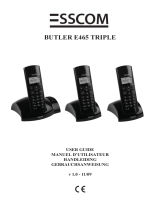Page is loading ...

Cordless telephone DET 77, DET 772
Operating Elements
1 Earpiece
2 Display
3 Calllist,Upkey
4 Softkey(intercom/deleteentry/Microphonemute)
5 HangUpbutton,switchhandseton/off(hold2sec./5sec.)
Phonerings:Rejectacall,call:endcall
6 Redial,Downkey
7 turnringeron/off
8 R-key
9 Stand-bymode:Openthephonebook
10 Microphone
11 Rediallastcall
12 Keylock(hold2sec.)
13 Digitkeys
14 Stand-bymode:Pickupthehandset/makecall
15 Stand-by:Openmenu,Menumode:Conrm
16 Telephonejack
17 Socketpowersupply
18 Searchhandset(paging)
19 Deletemessage
20 stop/playrecordedmessage
21 Playpreviousmessage
22 Playnextmessage
23 MessageIndicator
ANSWERING MACHINE
Operation on handset
Activating / deactivating the answering machine
TAM
TAM on / off
TAM on
Delay taking the call
Youcanchoosefrom2,4,6or8ringingtonesuntiltheanswering
machineacceptsincomingcalls.
TAM
TAM Settings
Answer Delay
[Select an entry]
Answering a call
Therecordingofthemessageisstoppedinthiscase.
Record your outgoing message
TAM
TAM Settings
OGM Settings
ANS. & REC.
Record MESS.
[Recordannouncement]
Remote access
Remoteaccess/remotecontrolcanbedonebyaDTMF-capable
phone.
Remote access on / off
TAM
TAM Settings
Remote ACC.
ON
Dialthetelephonenumberofyourconnection.
Iftheansweringmachineisswitchedoff,thelogsafter10rings.Ifselected,
herespondswiththepresetdelay.Duringthemessage,pressthestarkey
andenterthesecurityPIN.AfterenteredthePINcorrectly,thefollowing
functions:
Button Feature
5 Startsandstopsplayback.
4 Backtotopofthecurrentmessage.Pressthebuttontwiceto
movetothepreviousmessage.
6 Gotonextmessage.
2 Deletethecurrentmessage.
8 Stopsplayback.
7 SwitchestheTAMon.
9 SwitchestheTAMoff.
OthereditingthemenuTAManalogousexampleabove.
1
4
22
19
5
6
20
8
7
10
17
18 1920
16
23
15
14
21
13
11
12
9
2
3
CAUTION!
ATTENTION!
WARNING!
ENGLISH
Contactyourtelephonenetworkproviderwithregardtoenabling
supplementaryservices.
Operating Instructions
Pleasereadandobservethefollowinginformationandkeepthe
operatingmanualnearbyforfuturereference!
Safety information
Riskofexplosion!
Onlyusethepoweradapterplugssupplied!
Onlyusebatteriessuppliedoronesofthesametype!
Alwaystreatbatterieswithduecareandattentionandonlyuse
batteriesasdescribed.
Neverusestandardandrechargeablebatteriestogether.Neveruse
rechargeablebatteriesorstandardbatterieswithdifferentcapacitiesor
chargestatusestogether.Neverusestandardorrechargeablebatteries
whicharedamaged.
Riskofsuffocationthroughsmallobjects,packagingandprotectivefoil!
Keepchildrenawayfromtheproductanditspackaging!
Riskstohealthandtheenvironmentfrombatteries!
Neveropen,damageorswallowbatteriesorallowthemtopollutethe
environment.Theycouldcontaintoxicandecologicallyharmfulheavy
metals.
Thetelephonecannotbeusedtomakecallsintheeventofapower
failure.Alwayskeepacordconnectedtelephonewhichoperates
withoutanexternalpowersupplyavailableincaseofemergency
situations.
Neverusethetelephoneinthevicinityofmedicalequipment.Effectson
suchequipmentcannotbefullyruledout.
Riskofhearingdamage!
Avoidlisteningatfullreceivervolume.
Riskofpropertydamage.
Preventexposuretoenvironmentalinuences,e.g.smoke,dust,
vibration,chemicals,moisture,heatanddirectsunlight.
Onlyallowrepairstobecompletedbyqualiedpersonnel.
Intended use
Thetelephoneissuitablefortelephoningwithinapublictelephonenetwork
system.Anyotheruseisconsideredunintendeduse.Observealllocal
directivesandregulations.Unauthorisedmodicationorreconstructionis
notpermitted.Undernocircumstancesopenthedeviceorcompleteany
repairworkyourself.
Package contents
1Basestation,(1)Charger,1(2)poweradapterplug,1(2)Handset,1
Telephonelinecord,2(4)Rechargeablebatteries,1Operatinginstruction
STARTING UP
Connecting the telephone line
Connectthetelephonecabletothetelephonelinesocket.
Connectthetelephonecabletothetelephonelinewallsocket.
Connecting the power adapter plug
Connectthecableofthepoweradapterplugtothebasestation.
Connectthepoweradapterpluginaproperlyinstalledmainspower
outlet
Charging the batteries
Chargethebatteriesforatleast12hourswhenchargingfortherst
timeandensuretheyaresubsequentlydischargedandchargedfully.
Thisaidsalongservicelifeofthebatteries.
Placethehandsetinthebasestation.
Inserting the batteries
ATTENTION!
Thebatteriesortelephonecouldbedamaged.Payattentionthatthe
batteriesareinsertedcorrectly.Switchthetelephoneoffbefore
removingthebatterycompartmentcover.Onlyswitchitonagainwhen
thebatterycompartmentcoverhasbeenreplaced.
Insert the batteries
according to the
diagram.
DISPLAY AND NOTATION OF OPERATING SEQUENCES
Pressthebuttondepicted
2sec. Pressandholddownthebuttondepictedfor2seconds
Nextstepfollowingcorrectentry
Marknextmenupointwithnavigationbuttonand
conrmwithleftsoftkey.
Enterdigitsorletters
[Example] Textsinsquarebracketsgiveinstructionstoselectan
optionormakeanentry
Displayofanicon(example)
Settings
Displayoftext(example)
P/Book
Softkey(example)
ICONS IN THE HANDSET DISPLAY
On:Theconnectiontothebasestationisgood.
Flashing:Theconnectiontothebasestationislost.
On:Indicatesthebatterychargestatus.
Flashingwhilehandsetinbase:Batteriesarebeingcharged.
On:Batteriesneedcharging.
Flashing:Batteriesshouldbechargedimmediately.
On:Pickupthelineoracallisconnected.
Flashing:Incomingcallandringing.
Theringingtonehasbeenswitchedoff.
On:Thealarmfunctionisactivated.Flashing:Thealarmisringing.
Thekeylockisactivated
Newnetworkmessage(dependingonnetwork/provider).
Answeringmachine„On“.Flash:Newmessagerecorded
On:Internalcallfunction(onlywithadditionalhandsetsregistered)
Flashing:Incominginternalcall.
Whilebrowsingcalllist:Newcall.
Characteroverowleft/right.Use toscroll.
SET THE DISPLAY LANGUAGE
HS Settings
Language
[Selectlanguage]
CALLING
Call
[Enterthephonenumber] Numberisdialed.
Answering a call
Whenthehandsetisnotinthebase:
Ending a call
Redial
Yourphonestoresthelast5numbersdialed.
[Select an entry]
Call from the call list
Yourphonestoresthelast10callsinthecalllist.
[Select an entry]
Call from the phonebook
Thephonebookcanhold20entries.
[Select an entry]
Edit Call List
[Select an entry]
Delete
Theentryisdeleted.
Editing the redial
[Select an entry]
Save
[Entername] [Enterthephonenumber]
[Selectmelody]
Othereditingmenuanalogousexampleabove.
PHONEBOOK
Creating a new entry
[Empty]
Edit Entry
[Entername]
[Enterthephonenumber] [Selectmelody]
Edit phonebook entries
[Select an entry]
Delete
FurtherprocessinginthePHONEBOOKmenuanalogousexampleabove.
SETTINGS
Change PIN
BS Settings
Enter PIN:
[0 0 0 0] [EnteranewPIN] [EnternewPIN
again]
IfyouhaveforgottenyourPIN,pleasecallourservicehotline.
Reset phone to factory state
Default
[EnterPIN]
[Confirmwiththefollowingprompt]
Thephonedirectoryisnotdeleted.Pleasedeletethedirectoryusingthe
PhoneBookmenu.RegisteredHandsetsarestillregistered.
Date / Time
HS Settings
Date & Time
[Enterdateandtime]
Alarm
HS Settings
Alarm
ON
[Enterthealarmtime]
Is„snooze“on,thismeansthatthealarmisrepeatedafter7minutes,
untilthefunctioniscancelledbysettingtheALARMoff(HSSETTINGS-
ALARM).Is„snooze“turnedoff,thealarmwillbegivenoncethesettime.
Toacknowledgethealarmsignal,pressanykey.
Automatic answer set
HS Settings
Auto Answer
ON
When automaticansweringacallisansweredimmediatelywhenthe
handsetisremovedfromthebase.
FurtherprocessingintheSETTINGSmenuanalogousexampleabove.
OPERATION ON TELEPHONE SYSTEMS / ADDITIONAL SERVICES
Handset login / logout
Registration
[EnterPIN]
[Pressandholdthepagingkeyonthebaseforabout5se-
conds.Afterashorttime,theantennaiconinthedisplaylightsupconstant
andthehandsetisregistrated.]
Atabasestationupto5handsetscanberegistered.Tologina„for-
eign“handsetpleasealsoconsulttheinstructionmanualforhelp.
Delete Handset
BS Settings
Delete HS
[EnterPIN] [SelectHandset]
Thehandsetyouarecurrentlyusingmaynotbederegistered.
Operation on telephone systems
Ifyourphoneisconnectedtoatelephonesystem,youcanusetheR
keyfunctions,suchascallforwarding,automaticcallbackPleasereadthe
operatinginstructionsforyourtelephonesystem,whichyouhavetoset
theflashtimetousethesefeatures.Ifyourphonewillworkonyourphone
systemtowork,youshouldcontactthedealerfromwhomtheequipment
waspurchased.Pleaseremember,withphonebookentriesiftheaccess
codeandapossiblyrequireddialingpause(„0“longpress)toenter.
Additional services provided by your network operator
Yourphonesupportsadditionalservicesofyournetworkprovider,such
asbrokering,callwaitingandconference.AbouttheRbuttonyoucan
usetheseextraservices.Pleasecheckwithyournetworkproviderwhich
flashtimemustbesettousethesupplementaryservices.Foractivationof
additionalservices,pleasecontactyournetworkoperator.
DEFAULT SETTINGS / DELIVERY STATUS
Calllist Noentry
Phonebook Noentry
Alarm Off
RingerhandsetInternalcall: Melody2
Externalcall: Melody1
Volume: 3
TonesetupKeytone: On
Batterytone: On
Outofrange: On
Language German
Handsetname DET77,DET772
Handsetdisplay Handsetname
Autoanswer On
Date&TimeDateformat: DD-MM-YY
Timeformat: 24hours
Dialmode Tone
Flashtime Short(100ms)
PIN 0000
Technical data(AllRightsReserved!)
Feature Value
Standard DECT/GAP
Frequencyrange 1.88~1.90GHz
Batteries 2xNiMH1.2VTypeAAA
Permissibleoperatingtemperature 0°C–+40°C
Power adapter plug
Usingtheenergy-efcientpoweradaptormodelVT04EEU06045or
RJ-AS060450E002(input100-240VAC,output6VDC,450mA).Theno
loadpowerisapprox.0.1W.Theaverageefciencyisapprox.70%.The
maximumpowerconsumptionisapprox.1.5W.
Service hotline
Inthecaseoftechnicalproblems,contactourServicehotline.Switzerland:
Tel.0900001675(nationalcharges,Swisscomattimeofgoingtoprint:
CHF2.60/min).Inthecaseofclaimsunderthetermsofguarantee,contact
yoursalesoutlet.
Maintenance
Cleanthesurfaceofthehousingwithasoft,uff-freecloth.Donotuseany
cleaningagentsorsolvents.
Guarantee
SWITELequipmentisproducedandtestedaccordingtothelatestproduc-
tionmethods.Theimplementationofcarefullychosenmaterialsandhighly
developedtechnologiesensuretrouble-freefunctioningandalongservice
life.Thetermsofguaranteedonotapplywhenadevicemalfunctionwas
causedbythemobiletelecommunicationsnetworkoperator/provider.The
termsofguaranteedonotapplytothebatteriesorpowerpacksusedinthe
products.Theperiodofguaranteeis24monthsfromthedateofpurchase.
Alldecienciesrelatedtomaterialormanufacturingerrorswithintheperiod
ofguaranteewillberedressedfreeofcharge.Rightstoclaimsunderthe
termsofguaranteeareannulledfollowingtamperingbythepurchaser
orthirdparties.Damagecausedastheresultofimproperhandlingor
operation,normalwearandtear,incorrectpositioningorstorage,improper
connectionorinstallationorActsofGodandotherexternalinuences
areexcludedfromthetermsofguarantee.Inthecaseofcomplaints,we
reservetherighttorepairdefectiveparts,replacethemorreplacethe
entiredevice.Replacedpartsordevicesbecomeourproperty.Rights
tocompensationinthecaseofdamageareexcludedwherethereisno
evidenceofintentorgrossnegligencebythemanufacturer.Ifyourdevice
doesshowsignsofadefectwithintheperiodofguarantee,pleasecontact
thesalesoutletwhereyoupurchasedtheSWITELdevice,producingthe
purchasereceiptasevidence.Allclaimsunderthetermsofguaranteein
accordancewiththisagreementcanonlybeassertedatthesalesoutlet.
Noclaimsunderthetermsofguaranteecanbeassertedafteraperiodof
twoyearsfromthedateofpurchaseandhand-overoftheproduct.
Disposal
Inordertodisposeofyourdevice,takeittoacollectionpoint
providedbyyourlocalpublicwasteauthorities(e.g.recycling
centre).Accordingtothelawsonthedisposalofelectronicand
electricaldevices,ownersareobligedtodisposeofoldelectronic
andelectricaldevicesinaseparatewastecontainer.Theadjacent
symbolindicatesthatthedevicemustnotbedisposedofinnormal
domesticwaste!
Youarelegallyobligedtodisposeofpowerpacksandbatteries
atthepointofsaleorinthecorrespondingcontainersprovidedat
collectionpointsbylocalpublicwasteauthorities.Disposalisfreeof
charge.Thesymbolsindicatethatthebatteriesmustnotbedisposed
ofinnormaldomesticwasteandthattheymustbebroughttocollection
pointsprovidedbylocalpublicwasteauthorities.Packagingmaterialsmust
bedisposedofaccordingtolocalregulations.
Declaration of Conformity
ThisdevicefullstherequirementsstipulatedintheDirective
1999/5/EConradioequipmentandtelecommunicationsterminal
equipmentandthemutualrecognitionoftheirconformity.Conformi-
tywiththeabovementioneddirectiveisconrmedbytheCEmarkonthe
device.ToviewthecompleteDeclarationofConformity,pleaserefertothe
freedownloadavailableonourwebsitewww.switel.com.
/