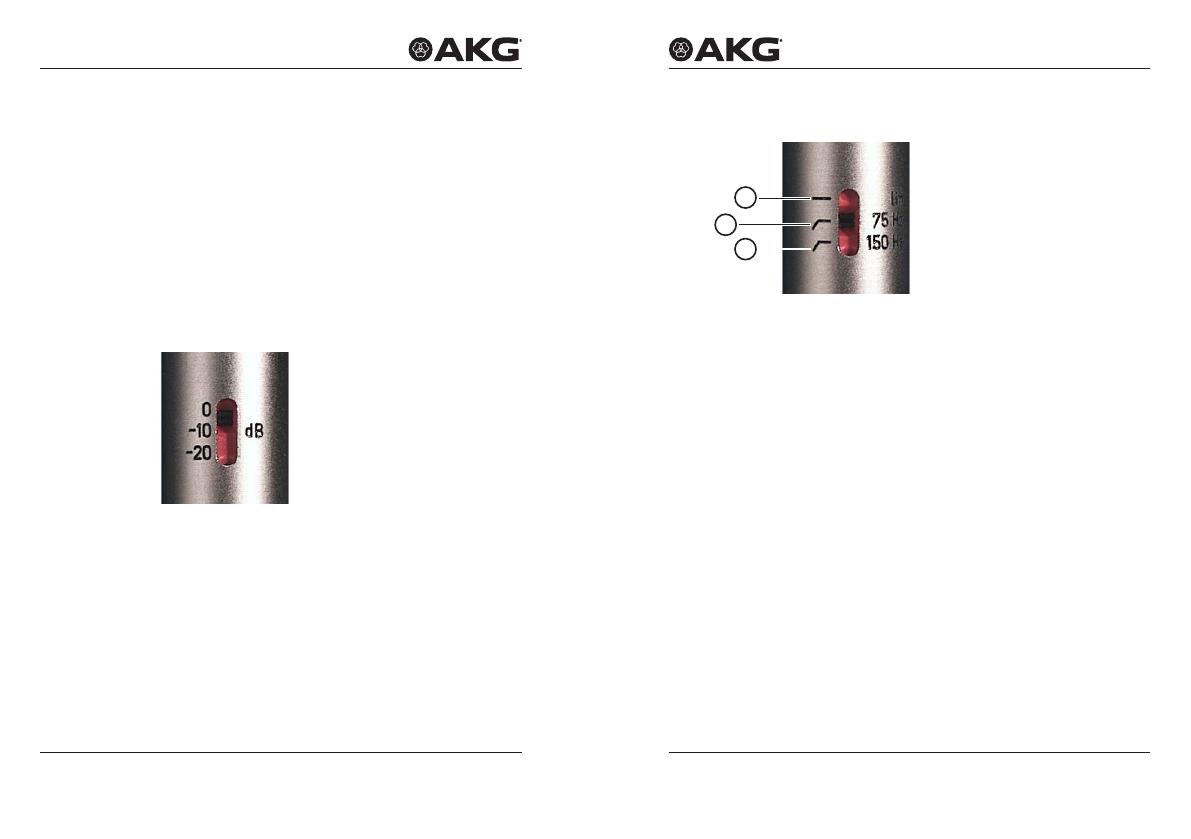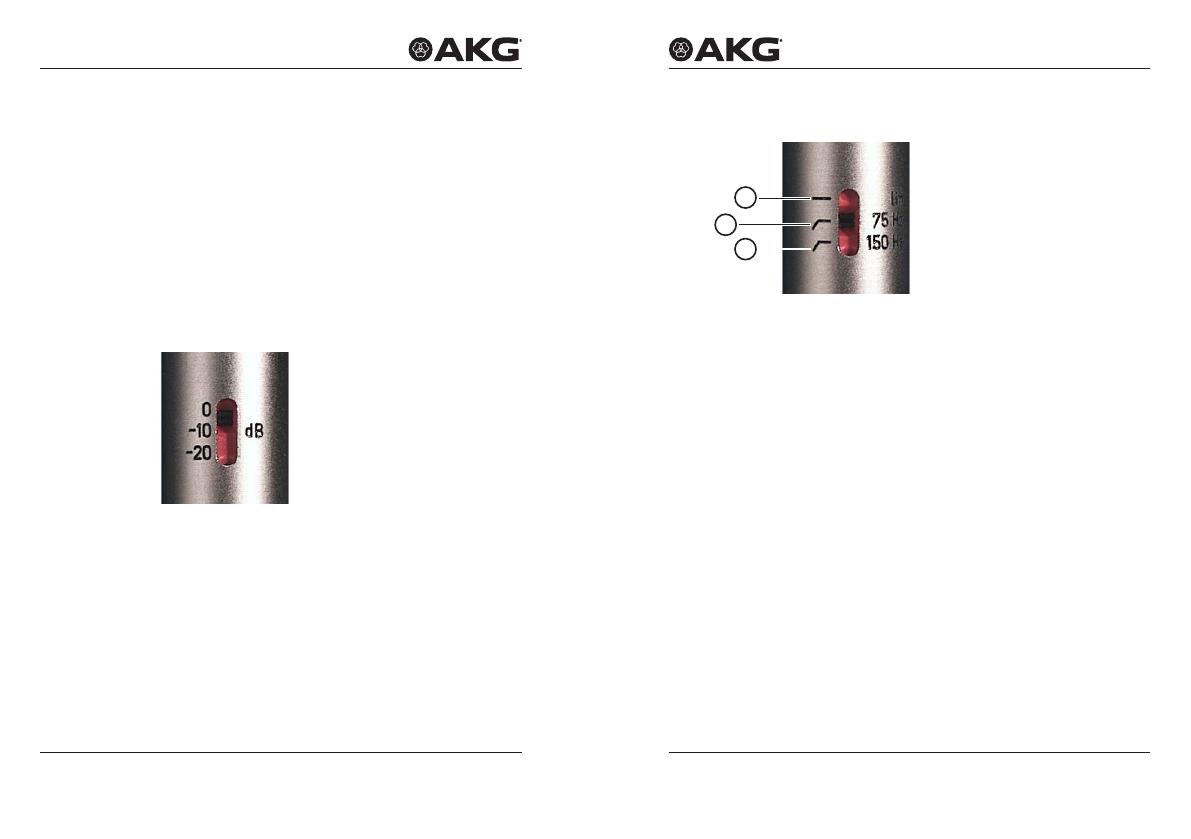
C451 B MANUALC451 B MANUAL26 27
USE cLEANINg
Toobtainmaximumgainbeforefeedback,placethemain(“FOH”)
speakers in front of the micro phones (along the front edge of the
stage).
If you use monitor speakers, be sure never to point any microphone
directly at the monitors, or at the FOH speakers.
Feedback may also be triggered by resonances depending on the
acoustics of the room or hall. With resonances at low frequencies,
proximity effect may cause feedback.
In this case, it is often enough to move away from the microphone
a little to stop the feedback.
5.4 Preattenuation Pad
Figure 4: Preattenuation Pad
If you are miking up an extremely loud sound source or have
placed the microphone extremely close to an instrument, the
diaphragm may be exposed to extremely high sound pressure
levels. As a result, the electrical output signal of the transducer
may become high enough to overload the subsequent impedance
converter/preamplierandintroduceaudibledistortion.
To minimize the risk of getting audible distortion, use the preatte-
nuation switch on the microphone shaft to switch in 10 dB (1:3) or
20 dB (1:10) of preattenuation.
Preattenuation
Pad
5.5 Highpass Filter
1
2
3
Figure 5: Highpass lter switch
Low-frequency rumble or wind noise such as air conditioning
rumble,trafcnoise,structure-bornenoise,etc.thatusuallypass
unnoticed may become a clearly audible nuisance on a recording.
To minimize low- frequency noise, you can switch in the highpass
lter.
Depending on the spectra of the wanted and unwanted signals, set
thehighpasslterswitchonthemicrophoneshaftfromat(1)toa
corner frequency of 75 Hz (2) or 150 Hz (3). In either position, the
slopeofthelteris12dB/octave(1:4)downward.
6 Cleaning
6.1 Microphone Body
Use a soft cloth moistened with water to clean the surface of the
microphone body.
6.2 Wind screen
Wash the foam wind screen in soap suds.
Do not use the wind screen before it has dried completely.
Highpass Filter
Microphone
Body
Wind screen