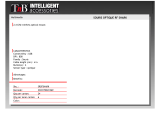Page is loading ...

Thank you for purchasing the Rosewill Jet Wired Optical Gaming
Mouse – a mouse designed to meet the needs of many gamers
everywhere.
Package Contents
• Rosewill Jet Wired Optical Gaming Mouse
• 8pc balance weights
• User Guide
Compatibility
USB 1.1/2.0/3.0 compatible with Windows XP/Vista/7/8
1
Scroll Wheel
Forward
Backward
DPI Adjustment
Button
DPI Status Indicator
Adjustable Weights
Twist cover Counter-clockwise
and remove to access weights
Twist cover Clockwise to close
OPENCLOSE
CLOSE OPEN
English
RGM-300 User manual
Gaming Mouse

Features
• DPI Resolution: 1000/1600/2000 DPI
(Dpi setting is indicated by the brightness of the LED status light
directly beneath the DPI Adjustment button)
• Adjustable 8pc weight system
• Designated on-the-fly DPI adjustment button
• DPI Status Indicator
- Off - 1000dpi
- Low brightness - 1600dpi
- Max brightness - 2000dpi
• Forward/Back internet navigation buttons
• 6 button mouse
• Backlit Red
Warranty
• Please register your mouse at Rosewill.com
• This mouse comes with a 1 year limited warranty
Technical Support
• Please contact our Customer Service about any issues related
to this mouse.
• 1-800-575-9885 or via email at [email protected]
Hardware Installation
• Connect the Rosewill Jet’s USB connector into an available USB
port on your computer.
• Windows will automatically install the necessary drivers and the
mouse will be ready to use once it completes.
2
RGM-300 User manual
Gaming Mouse
/